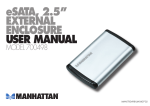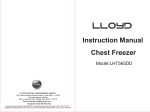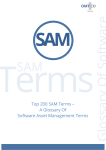Download Instruction Manual_11_2_2015_ENG
Transcript
Instruction Manual NOTTI for NOTTI Instruction Manual Power Button Micro USB Port Battery indicator light Reset Button Visit our tutorial page for more video and info http://www.wittidesign.com/tutorial/notti Turning On/Off NOTTI 1) Press and hold the Power button for 3s to power on/off NOTTI. 2) Quickly press the power button once to switch the light off. Please note that notifications can still be received when light is off. Connecting and Using NOTTI 1) Download the NOTTI free App from App Store or Google Play. Keyword Search: Notti. 2) To connect to NOTTI, launch the App, click on "NOTTI". If prompt for pairing password, please enter "123456". 3) You can use NOTTI App to do the following: • Adjust Light color and brightness, color changing. • Customize Notifications • Play Music • Set Wake Up alarm & light • Rename NOTTI Receiving Notifications 1) You will need to pair NOTTI in order to receive notifications. You can do so by pressing the Notifications Tab on the App; when prompt for pairing password, please enter “123456” 2) If you received a notification, corresponding light color will blink. If you received more than 1 notifications, all corresponding light color will cycle through. 3) If you read the notification on your phone, the corresponding light color on NOTTI will be turned off. You can also press the Power button on NOTTI to clear all notifications. (Phone notifications will still exist) 4) You can customize which notifications to receive, and the corresponding color via the App. 5) NOTTI will be connected to your smartphone automatically once in range to receive notifications. (Please ensure to turn bluetooth on) 6) Once you have paired your phone with NOTTI, other phones cannot access this NOTTI. You will need to unpair/forget NOTTI in your phone Bluetooth settings before other phones can access it. The WITTI logo and NOTTI are trademarks of D&S Creation Limited. All other trademarks are properties of their respective owners. And any use of such marks by WITTI is under license. Assembled in China www.wittidesign.com ©2014 D&S Creation Ltd. All Rights Reserved Page: 1/3 Music Mode 1) Click on the Music Mode tab on NOTTI App 2) Click on playlist button to choose the songs you wish to play 3) You can use the color wheel to choose the color to display, or click on the color changing icon to display random color. Setting up Alarm Wake Up Light 重置 1) Click on the Settings tab on NOTTI App 如果NOTTI變得反應遲鈍/無反應,您可以通過使用一個底部的復位按鈕來重置。 2) You can select the alarm time and the alarm color 3) NOTTI will gradually light up 5 minutes before the alarm time 4) Alarm will go off on phone at the alarm time. Press the phone notification to turn alarm off 為NOTTI重新命名 If you haveNOTTI more than one NOTTI, you can rename NOTTI at the settings tab to differentiate between the Charging various NOTTI. note to that the word “- NOTTI” will be port. appended 1) Use the microPlease USB cable charge NOTTI via Micro USB Input to 5V.the name you specified 2) The Battery indicator light will flash while charging, and will stay on when NOTTI is fully charged. Reusable Packaging 3) NOTTI should take around 2 to 3 hours until fully charged. The inner part can be folded a phone stand. Please watch the how-to-use video to see how to make it. 4) The Battery Indicator light onto will flash for 30s if NOTTI is low in battery. 5) Please fully charge the battery before its first use. Troubleshoot Troubleshoot - Light turn onon 1) Lightdoes doesnot not turn Please plug plug in in USB USB cable button forbutton 3 seconds make sure Please cable to to make make sure sure NOTTI NOTTI is is charged. charged. Press Press the andPower hold the Power for 3toseconds the unit is turned on. to make sure the unit is turned on. 2) Cannot find NOTTI on the App - NOTTImake App cannot control NOTTI Please sure Bluetooth is turned on. Please also make sure no other phone is connected to the NOTTI. Please make sure Bluetooth is on. Sometimes App might be disconnected to NOTTI. Click the search Icon If problem persists, restart both NOTTI and thethe App. again and reselect the corresponding NOTTI. If problem persists, restart both NOTTI and the App. For iOS, 3) NOTTI App cannot control NOTTI you canmake try tosure unpair NOTTI in iOS on. settings (Bluetooth), try to reconnect againgo back to device page and Please Bluetooth is the turned The App might beand disconnected to NOTTI, reselect the corresponding NOTTI. If problem persists, restart both NOTTI and the App. - Notifications cannot bebe received 4) Notifications cannot received Please make sure Bluetooth Please make sure Bluetooth is is on. on. If If only only one one specific specific Notification Notification cannot cannot be be received, received, please please switch switch off off and and switch on that Notification again. If all Notifications cannot be received, please try to switch unpair and switch on that Notification again. If all Notifications cannot be received, please try to unpair and restart NOTTI, restart NOTTI, and reconnect again. and reconnect again. 5) NOTTI name change did not take effect - NOTTIrestart name NOTTI does not change after setname change, and check the name again. Please immediately after Sometimes the Bluetooth module needs to be restarted before the name change takes effect. Please restart 6) The light color seems to be wrong NOTTI and the name should be updated The NOTTI light color could vary when the battery level is low. Please fully charge NOTTI to see whether the problem persists For further Assistance, please contact us at [email protected] For further Assistance, please contact us at [email protected] NOTTI User Manual http://www.wittidesign.com/manuals/notti/ Notti App Keyword: Notti http://www.wittidesign.com/download/notti/ The WITTI logo and NOTTI are trademarks of D&S Creation Limited. All other trademarks are properties of their respective owners. And any use of such marks by WITTI is under license. Assembled in China www.wittidesign.com ©2014 D&S Creation Ltd. All Rights Reserved Page: 2/3 FCC and CE manual This device complies with part 15 of the FCC rules. Operation is subject to the following two conditions: (1) this device may not cause harmful interference, and (2) this device must accept any interference received, including interference that may cause undesired operation. NOTE: The manufacturer is not responsible for any radio or TV interference caused by unauthorized modifications to this equipment. Such modifications could void the user’s authority to operate the equipment. NOTE: This equipment has been tested and found to comply with the limits for a Class B digital device, pursuant to part 15 of the FCC Rules. These limits are designed to provide reasonable protection against harmful interference in a residential installation. This equipment generates uses and can radiate radio frequency energy and, if not installed and used in accordance with the instructions, may cause harmful interference to radio communications. However, there is no guarantee that interference will not occur in a particular installation. If this equipment does cause harmful interference to radio or television reception, which can be determined by turning the equipment off and on, the user is encouraged to try to correct the interference by one or more of the following measures: - Reorient or relocate the receiving antenna. - Increase the separation between the equipment and receiver. -Connect the equipment into an outlet on a circuit different from that to which the receiver is connected. -Consult the dealer or an experienced radio/TV technician for help Due to the used enclosure material, the GSM mobile phone shall only be connected to a USB Interface of version 2.0 or higher. The connection to so called power USB is prohibited. Do not use the mobile phone in the environment at too high or too low temperature, never expose the mobile phone under strong sunshine or too wet environment. The suitable temperature for the phone and accessories is 0℃-40℃. CAUTION RISK OF EXPLOSION IF BATTERY IS REPLACED BY AN INCORRECT TYPE. DISPOSE OF USED BATTERIES ACCORDING TO THE INSTRUCTIONS Regulatory Conformance Hereby, Corporation declares that this device is in compliance with the essential requirements and other relevant provisions of Directive 1999/5/EC. For the declaration of conformity, visit the Web site www.wittidesign.com/certification. Notice: Observe the national local regulations in the location where the device is to be used. This device may be restricted for use in some or all member states of the European Union (EU) R 204-5E0002 IP20 Limited Warranty 1 year. http://www.wittidesign.com/warranty The WITTI logo and NOTTI are trademarks of D&S Creation Limited. All other trademarks are properties of their respective owners. And any use of such marks by WITTI is under license. Assembled in China www.wittidesign.com ©2014 D&S Creation Ltd. All Rights Reserved Page: 3/3