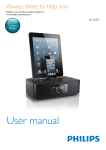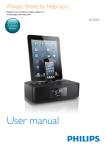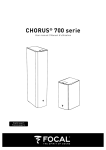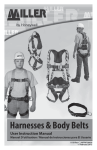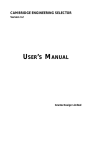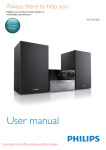Download Manual
Transcript
U S E R G U EXPOSÉ E8B BI-AMPLIFIED STUDIO MONITOR I D E 2 Introduction Congratulations on your purchase of the KRK Exposé E8B close-field reference monitors. We would like to welcome you to the ever-expanding family of satisfied KRK owners. The Exposé E8B is an extraordinary loudspeaker that is designed to perform exactly as its name suggests: expose the truth, enabling you to make informed decisions about the audio projects you work on. The KRK Exposé E8B is the result of painstaking design that employs state-of-the-art components and has been thoroughly tested to meet and exceed the most demanding audio requirements. The result is a studio reference monitor that delivers defined low end, articulate midrange, and precise, natural highs—delivering unparalleled clarity and accuracy. This manual is intended to familiarize you with the many features of your new Exposé monitors and their operation. We encourage you to take a few minutes to familiarize yourself with this manual. Thank you for choosing KRK! IMPORTANT NOTICE: It is rare that a unit is damaged during shipping. However, if this does occur, contact the shipping company immediately. Your Exposé E8B monitors were originally packaged in a specially designed carton. We encourage you to keep these packing materials and to use them when shipping or transporting your monitors. 3 Design Philosophy A studio monitor is a tool used to aurally “measure” the changes in an audio path. Ask any seasoned recording professional what they think makes a great studio monitor and you’ll get basically the same answers: “Accuracy, transparency, flat response, and the truth.” Simply put, recording engineers want the electrical signal entering their monitor to be reproduced mechanically by the transducers and they want this to occur without any degradation or compromise to the original signal. Professionals depend upon their monitors to deliver their artistic vision in a way that will translate as accurately as possible to a variety of audio mediums. Technically, this is accomplished by designing a monitor that addresses three critically important criteria: Spectral Balance, Distortion Management, and Resonance Management. Spectral Balance (Timbre) Research confirms that a speaker with the proper spectral balance is most often considered a great studio monitor. Spectral balance is defined by: • Smooth on-axis response • Smooth octave to octave response • Smooth off-axis response From years of listening to feedback from some of the top engineers and producers, KRK engineers have come to understand how a properly tuned monitor can become a valuable recording tool. The Expose E8B has been designed to be linear and as ruler flat as is humanly possible so that what you hear represents the true nature of the audio material without coloration or enhancement. You can be confident in the fact that your mixes will be accurate and phase coherent. Distortion Management Any loss or addition to the audio signal is a distortion and this frequently occurs in the speakers themselves. The E8B has extremely low speaker distortion, which is difficult to achieve but was required for a monitor of this caliber. Various amplifier distortions have been eliminated as well; the most common being intermodulation, transient intermodulation, and harmonic distortion. Distortion can also occur when the waveform is impacted by physical conditions such as port turbulence and diffraction. KRK engineers implement design concepts that eliminate or minimize these damaging conditions. Resonance Management Resonance is the tendency of something to vibrate at a particular frequency after the energy source is removed. Resonances play a major role in impacting the performance of a speaker. KRK design elements minimize driver and enclosure resonance. 4 Design Elements The Enclosure The contoured shape of the Exposé E8B enclosure creates a striking appearance; however, its design is every bit as functional as it is beautiful. More rigid than conventional rectangular designs, it improves the linearity of the bass response, and increases off-axis response, resulting in a wider sweet-spot. The E8B’s gently curved front baffle and wide-radius edges reduce the diffraction effects for better imaging. Cabinet rigidity is extremely important to a loudspeaker’s performance characteristics. A properly designed enclosure should not resonate and produce its own sound. All sound should emanate from the transducers and be focused in a single direction—from the front of the cabinet. With its non-parallel, internal walls, the E8B reduces the chances of standing waves inside the cabinet. The thinnest point in the construction of the cabinet walls is 1-inch. Further, the thickness of these walls is continuously variable due to the curvature of the enclosure’s exterior, which also helps prevent any resonant buildup in the walls themselves as a result of sound that is being transmitted from the drivers. Further, the base of the E8B is made from a non-slip, sound absorbing rubberized material that eliminates vibrations transferring to the surface the monitor is sitting on as well as insuring the enclosure will not “drift” on its pedestal, or mounting stand. The Exposé E8B is video shielded to ensure maximum protection against magnetic interference with video monitors. IMPORTANT NOTICE: These monitors are heavy! Please use care in handling them and ensure that the enclosure is placed on a suitable surface capable of supporting the weight. NEVER TOuCh ThE TwEETER ON yOuR E8B MONITORS, AS ThIS CAN DAMAgE ThE TwEETER MATERIAlS BEyOND REPAIR. Amplification As a 2-way design loudspeaker, the Exposé E8B utilizes two discrete, 120-watt (RMS) Class A / AB power amplifiers. The system runs Class A up to approximately 8 watts (the crossover point). This is a dual mono system—one amplifier each for HF and LF— with symmetrical heat sinks built into the sides for cool running, reliable operation. Special circuitry in the E8B eliminates turn on/off “thumps.” The Exposé provides maximum circuitry protection against AC power surges, amplifier DC output, and thermal overheating of the amplifiers. The Tweeter The HF tweeter in the E8B is made from beryllium and aluminum in a composite material known as AlBeMet. The aluminum in this composite helps dampen the metallic characteristics of pure beryllium. The advantage of beryllium over the more conventional titanium-type tweeter is very high stiffness to weight resulting in an extension of frequency response, thus increasing the overall bandwidth of the monitor. The resonances that occur with beryllium are far beyond the normal human hearing range; hence, this eliminates any other second or third order harmonic distortion that is audible in the normal listening registry. Further, the voice coil diameter on this tweeter has been increased, resulting in improved power handling capability. The resonant frequency has been lowered which improves the phase relationship. 5 The woofer The E8B’s woofer construction is that of a multi-layered sandwich, consisting of two layers of Kevlar with a layer of Rohacell in between. Rohacell is a polymethacrylimide (PMI) hard foam that is used as a core material for sandwich constructions. Rohacell is an extremely lightweight material that, in addition to providing additional stiffness for the woofer’s construction, functions as a damping material to eliminate unwanted resonances. The E8B copper pole cap and the aluminum shorting ring reduce motor induced distortions to an amazingly low level. The woofer’s multi-layered construction also reduces distortion for greater signal reproduction accuracy. Rear Panel Controls A) System level Adjust This control adjusts the sensitivity of the input signal. Rotating the control clockwise increases sensitivity while counterclockwise rotation decreases s e n s i t i v i t y. T h e adjustment range is from -30 dB to +6 dB. The default setting is +6 dB, which should suffice for most applications. Normally, adjustments would only be made if you are using your monitors in a surround environment and you need to balance levels, or if your monitor sends are too hot and not adjustable. If an adjustment becomes necessary, it is recommended to use measuring equipment such as a tone or filtered noise generator and an SPL meter. B) hF Shelf Switch This switch provides the ability to adjust the high frequencies using a shelf EQ with the option to increase or decrease the level of the frequencies above the shelf threshold. Experimentation is key to the successful use of this system parameter. It is made available to facilitate modification to the loudspeaker’s sound quality if, for example, you find the sound to be too bright or lacking an “airy” quality. This is a 7-position switch with adjustments in .5dB steps and includes the following gain settings: +1.0, +0.5, 0, -0.5, -1.0, -1.5, -2.0. It is recommended to set this control to 0 and listen carefully before adjusting to your preferences. 6 C) hF level Adjust This is a seven-position switch that adjusts the tweeter level through its entire frequency spectrum. The adjustments are in .5 dB steps and include the following gain settings:+1.0, +0.5, 0, -0.5, -1.0, -1.5, -2.0. It is recommended to set this control to 0 and listen carefully before adjusting to your preferences. D) lF Adjust This is a low frequency boundary adjustment switch designed to optimize linear bandwidth in your environment. This switch compensates for proximity to wall areas that may create undesirable increases in bass response and, in the process, create non-linearity of the E8B’s overall performance. This switch enables you to adjust/compensate for this situation and retrieve the full linear bandwidth produced by the loudspeaker. The LF adjust has 3 positions with the “A” setting providing the most bass response. Please refer to the LF Adjust frequency chart for more information. E) Voltage Select Switch for AC Mains This switch provides four voltage options that your E8B loudspeaker will operate within. The loudspeaker will operate at 100V, 120V (North America), 230V, and 240V (Europe). If you operate in a 230V environment, please use the 240V setting. This switch is tied to the adjacent fuse compartment. If you are operating in a 100V or 120V environment, please use a fuse rated at 6-amperes. For operation in a 230V or 240V environment, please use a fuse with a 3.15-ampere rating. Connecting your System Before powering your monitors on, please take a moment to ensure the Voltage Select Switch for the AC Mains is set to match your location. At this point, all connections should be made, all faders and controls should be set to their minimum levels, and all other equipment should be powered on prior to powering on your Exposé E8B monitors. The power On/Off switch is located on the rear panel and is internationally marked to indicate the operational status. ( — ) = ON and ( O ) = OFF. An LED illuminates the KRK Logo on the front baffle when power is applied. Balanced XLR Connector The Exposé E8B monitors use a single balanced XLR 3-pin connector for the input signal. This connector is configured in the following manner… • Pin 1: Ground • Pin 2: Hot / (+) • Pin 3: Cold / (-) 7 Installing your Monitors A close-field reference monitor speaker, by definition, reduces room interaction. This is in contrast to the conventional stereo environment or the large monitor arrangement in a recording studio where sounds emanating from the speaker reflect off ceilings, walls, and floors—greatly impacting the sound quality in the process. By shortening the path to the ear, the close-field monitor offers a tremendous amount of flexibility, enabling the sound to become less susceptible to differing room conditions. However, this is only part of the equation. The ability to adjust the monitor’s high and low frequency characteristics is equally important, as this helps compensate for positioning irregularities and enables you to achieve the highest degree of sound accuracy. With the Exposé E8B, it's easy to control the high and low frequencies. The HF Level Adjust, HF Shelf and LF Adjust switches located on the rear panel provide ample opportunity for high and low frequency tailoring. low Frequency Adjustment Considerations Placing the monitor close to a rear wall, sidewall, or a corner will reinforce the low frequencies. Generally speaking, if you move the monitor two to three feet away from walls and corners, you'll hear less low frequency interaction (excluding any interaction with the mixing console). But when ideal positioning isn't practical, low frequency control is the solution. As an example, let’s say you have two different studios in your facility. In one room, the monitors are close to the wall, while in the other room; they're further away from the wall. By experimenting with the LF Adjust switch on the rear of the E8B, you can adjust the low frequency settings on each monitor so you can match the sound in each room. This comes in handy if you're tracking in room A and mixing down in room B which does not have the same layout. Positioning your Monitors Positioning the monitors correctly in the studio is critical to their performance. Basically, they should be placed in such a way that the listening position is fully “covered” with all speakers resting on the same horizontal plane. A good way to test the monitor for its imaging capability is to play back a CD that provides recordings of acoustical instruments. We recommend acoustic rather than synthesized music or sampled sounds because acoustic music typically delivers wider dynamic and frequency ranges than sampled and/or electronic music. 8 2-Channel Setup Close-Field Configuration: In a control room, the monitors are frequently placed on the meter bridge or in a close-field listening position. Initial placement starts by measuring out a simple equilateral triangle (all three sides equal in length) with the apex at the center of the listening position (as shown in Figure 1) as an “overlay” for the stereo installation. In this configuration, the Left and Right monitors are each placed at a 60º angle equidistant from the listening position. Figure 1 Listening Position Mid-Field Configuration: This configuration is essentially the same as the Close-Field setup (see Figure 2). The Mid-Field configuration is normally used with larger monitors or when the monitors are too large or heavy for the meter bridge, as is likely the case with the Exposé E8B. This set-up has the potential for a larger sweet spot and better spatial imaging. Ensure that the height of the woofer is above the height of the console’s meter bridge. Figure 2 9 Subwoofer Setup Begin by determining the best location for your subwoofer. If possible, the optimum set-up would look like the set-up in Figure 3; however, this setup may not be practical or possible in your room. Once you have set up your monitors, listen to some program material that you know contains low frequency information. Different locations may create a phase misalignment. Most subwoofers have a phase switch on them. Flip the phase switch. The bass response volume will either increase or decrease in volume. Whichever setting provides the loudest response at your seating position is in phase. After you have the proper phase setting, you will need to adjust the output level of the subwoofer to a level that provides a smooth blend of the bass volume with that of your monitors. Figure 3 5.1 Channel Surround Sound Setup Begin by placing the Left and Right front channels 30 degrees from the Center channel and equidistant to the listening position (Figure 4). The Left Surround (rear) and Right Surround (rear) channels should be placed 110 degrees from the Center channel. Their location should also be equidistant from the listening position. The subwoofer (Low Frequency Effects) channel is most effective when situated directly below the Center channel (as shown in Figure 4). If this is not possible, place the subwoofer just to the right or left side and below the Center channel. Ensure that the woofers are above the height of the console. Once the monitors have been placed, you’ll need to adjust the System Level Adjust pots for each monitor so that all channels have exactly the same SPL output at the listening position. Although this can be done simply by listening to each channel one at a time and adjusting for relative levels, we recommend using an SPL meter and filtered noise (pink noise) to test each channel independently. Simply take a reading from each monitor, and then adjust all the monitors to match your lowest SPL reading. Your system levels should now be balanced for multi-channel surround. The most significant point to remember is that each room presents its own set of acoustic variables. You'll want to experiment to arrive at the best possible sound for your room. 10 Figure 4 7.1 Channel Surround Sound Setup The 7.1 channel surround sound setup adds two speakers to the sides of the mix position and is most similar to the actual surround sound configuration of cinema—with the difference being that cinemas commonly add additional side surrounds to compensate for the length of the theater. Figure 5 11 The front Left and Right speakers typically form a wider triangulation (in relation to the mix position) than that of a 5.1 setup so as to more accurately replicate the fact that in cinema, the front speakers are not angled toward the center, but rather face straight out into the theater—as is also the case for the mix stage in film sound mixing. The Center channel loudspeaker is positioned directly in the center as is the case in a 5.1 surround setup. Similarly, the subwoofer is most effective when situated directly below the center channel. If this is not possible place the subwoofer just to the right or left side and below the Center channel. Like the three front speakers, the Left and Right surround speakers are positioned at equidistance from the mix position directly to the sides. Finally, the Left and Right rear surround speakers are placed behind the mix position at equidistance to the mix position. The 7.1 channel surround sound environment is one of total immersion, and is the best choice for mix environments where sound needs to be detectable side to side, along with front to rear. Once the monitors have been placed, you’ll need to adjust the System Level Adjust pots for each monitor so that all channels have exactly the same SPL output at the listening position. Although this can be done simply by listening to each channel one at a time and adjusting for relative levels, we recommend using an SPL meter and filtered noise (pink noise) to test each channel independently. Simply take a reading from each monitor, and then adjust all the monitors to match your lowest SPL reading. Your system levels should now be balanced for multi-channel surround. 12 Troubleshooting Problem: If there is no power, check to see if... • The power cord is plugged into both the IEC socket on the rear panel of the unit and into the AC mains. • Check to ensure the Voltage Select Switch for the AC Mains is set to match your location If the AC mains voltage is higher than the E8B’s selected voltage, it is possible that the fuse needs to be replaced. See the information that came with your monitor for more information. • The KRK logo is illuminated on the front panel of the E8B. If not, turn the power switch OFF and check the A/C mains fuse(s). NEVER USE A LARGER AMPERAGE FUSE THAN IS SPECIFIED! Turn the power to the monitor back on. The power light should illuminate. • If a fuse change was required and, upon powering the monitor back up, the fuse blows again, please contact KRK technical support. Problem: If you can’t hear any sound… • Repeat the steps in the previous troubleshooting section above before continuing to the next steps. • Check to see if all other audio devices using the same AC outlet are still operating. • Make certain that: • The audio source cable is plugged into both the source output and the monitor input. • The System Gain pot is turned up fully clockwise (+ 6 dB). • The signal source (e.g. mixing console, work station, CD player, etc.) is turned up to a level that can properly send a signal to the monitors. • If one of the monitors is working, exchange the audio input cable from the nonworking monitor to the working unit. This will determine whether it's really the monitor, a faulty cable, or some other glitch in the audio chain. • If the monitor is still not responding, please contact KRK technical support. Problem: If the monitor suddenly stops working… • Turn the monitor send down or off. • Repeat the steps in the troubleshooting sections above before continuing to the next steps. • Carefully check to see if the amplifier's back plate is hot! If the monitor has been running at its highest power output for an extended period of time, it could be that the unit has become overheated and the protection circuitry has shut the system down momentarily. The Exposé provides maximum circuitry protection against AC power surges, amplifier overdrive, and overheating of the amplifiers. Turn the monitor off and then wait 30 minutes to allow the back plate to cool down. Turn the power switch back on. • Increase the volume to check for normal operation. • If the monitor is still not responding, please contact KRK technical support using the dedicated Expose customer support line created just for Expose customers. The number is 954 316-1KRK (or 954 316-1575). 13 Problem: The sound quality changes… • Repeat the steps in the previous troubleshooting section above before continuing to the next steps. • Disconnect the signal cable at the monitor’s input connector. With power on, place your ear close to each driver (tweeter/woofer) and listen for noise (i.e., a slight hiss or hum). If there’s absolutely no sound whatsoever, it could be that one or more of the drivers (woofer, tweeter, or both) is at fault. It's also possible that the problem lies elsewhere in the electronics. • Play some non-distorted source material at a low volume. Carefully cover the tweeter (to block the sound) without touching the diaphragm. Is the woofer producing a clean sound? If there is not a clear tonal quality or any sound at all, then the woofer probably needs to be replaced. • Cover the woofer so you can hear mostly the tweeter. Is the tweeter producing a clear sound? If there is not a clear tonal quality or any sound at all, then the tweeter probably needs to be replaced. • Once you have a better idea of what may be at fault, please contact KRK technical support. Problem: The monitor hisses, hums, or makes other objectionable noises… • Ensure that the power cord is connected snugly into the IEC socket on the rear of the monitor. • Check the connections between the signal source and the monitor. The Exposé XLR input connector is a completely balanced system. If you're connecting an unbalanced output to the monitor, be certain that you're using Pin 2 for signal and have Pin 1 and Pin 3 tied together at the source end. • Refer to the Voltage Select Switch for the AC Mains information of this manual to ensure that the AC mains is properly matched to the operating voltage requirements. • All audio equipment should use the same ground point. Check all other devices using the same AC output in the building like dimmers, neon signs, TV screens, and computer monitors. These devices should not use the same circuit. For updated troubleshooting information, please visit our website at www.krksys.com. Please retain and read the warranty card information that was included in the shipping carton of your monitor. Before shipping your unit back to KRK for service you must acquire an “RMA” from KRK. Your unit will not be received by the company, nor will any work be done on your unit without this very important number. KRK has set up a dedicated support line for Exposé owners. The number is 954 316-1KRK or 954 316-1575. Shipping Instructions •For the safest possible return to KRK, please use the shipping carton and packaging that your KRK monitor originally shipped in. •KRK cannot be responsible for any damages incurred during the shipping process due to poor packing. Make sure to insure your shipment. •If your monitor is out of warranty and you would like a quotation prior to servicing your product, please call for an “RMA” number. No service will be performed on your unit without this number. •Replacement carton and packaging can be purchased from KRK Systems, LLC. for $26.50 each. •For replacement part quotes call the number listed above. 14 Specifications Model Exposé E8B &RQÀJXUDWLRQ :D\ 6\VWHPW\SH $FWLYH6WXGLR0RQLWRU /RZ)UHTXHQF\ 'XDO/D\HU.HYODU5RKDFHOOZRRIHU 0LG)UHTXHQF\ 1$ +LJK)UHTXHQF\ $O%H0(7DOXPLQXPEHU\OOLXPLQYHUWHG GRPHWZHHWHU )UHTXHQF\5HVSRQVH +]N+]G% 0D[3HDN63/ 115 dB $PSOLÀHU&ODVV &ODVV$% 3RZHU2XWSXW 240W +LJK)UHTXHQF\ 120W 0LG)UHTXHQF\ 1$ /RZ)UHTXHQF\ 120W ,QSXW,PSHGDQFH2KPV .2KPEDODQFHG +)/HYHO$GMXVW -2dB, -1.5dB, -1dB, -0.5dB, 0dB, +0.5dB, +1.0dB LF +)6KHOI -2dB, -1.5dB, -1dB, -0.5dB, 0dB, +0.5dB, +1.0dB /)/HYHO$GMXVW -3dB @ 45Hz, -3dB @ 50Hz, -3dB @ 65Hz 6\VWHP9ROXPH G%G% $XWR0XWH 1$ ,QGLFDWRUV 3RZHU ,QGLFDWRU&RQWURO 1$ ,QSXW&RQQHFWRUV 5&$ 1$ 1$ ;/5 %DODQFHG;/5 *URXQG/LIW 1$ $&3RZHU,QSXW 6HOHFWDEOH9999+] +] (QFORVXUH&RQVWUXFWLRQ PP0') )LQLVK %ODFN7H[WXUHG3DLQW 3RUW&RQÀJXUDWLRQ )URQWÀULQJVORWSRUW *ULOOH 1$ 0RXQWLQJ %RWWRP &RPSDWDEOH2PQL0RXQW 120.0 WBX 'LPHQVLRQV+[:[' PP[PP[PP :HLJKW /EV.J 15