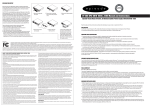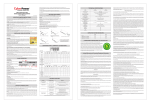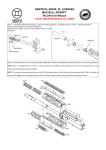Download (8 Outlets) Product Manual
Transcript
TROUBLE SHOOTING SOLUTION Contact SnapAV about replacement batteries at 866.838.5052 LIFETI Recharge the battery by leaving the UPS plugged in. Battery is worn out. The on/off switch is designed to prevent Turn the UPS off. Wait 10 seconds and then turn the UPS on. damage by rapidly turning it off and on. The UPS will not turn on. PowerPanel® Personal Edition is inactive (all icons are gray). The unit is not connected to an AC outlet. The unit must be connected to a 110/120v 60Hz outlet. The battery is worn out. Contact SnapAV about replacement batteries at 866.838.5052 Mechanical problem. Contact SnapAV at 866.838.5052 The USB cable is not connected. Connect the USB cable to the UPS unit and an open USB port on the back of the computer. You must use the cable that came with the unit. The unit is not providing battery power. Shutdown your computer and turn the UPS off. Wait 10 seconds and turn the UPS back on. This should reset the unit. REPLACING THE BATTERY When replacing batteries, replace with the same battery type (12V/9AH), with a maximum of 9 Ampere-hour batteries. There is risk of explosion if the battery is replaced by an incorrect type. Before replacing batteries, remove conductive jewelry such as chains, wrist watches, and rings. Do not dispose of batteries in a fire; the batteries may explode. Do not open or mutilate batteries as released material is harmful to the skin and eyes and may be toxic. REMINDER: Batteries are considered HAZARDOUS WASTE and must be disposed of properly. Most retailers of lead-acid batteries collect used batteries for recycling, as required by local regulations. SURGE PROTECTOR $125,000 Y Battery not fully charged. PR O CT W The UPS does not perform expected runtime. ME Turn the UPS off and unplug at least one piece of equipment. Wait 10 seconds, reset the circuit breaker by depressing the button, and then turn the UPS on. DU Full-timesurgeprotectionoutletsstopproviding Circuit breaker has tripped due to an power to equipment. Circuit breaker button is overload. projecting from the side of the unit. RANT POSSIBLE CAUSE AR PROBLEM EP-400-UPS-8PS-825 Manual & Instructions Episode® 8-Outlet Stand Alone AVR UPS with RJ45/RJ11 & RG6 (825VA - 450W -1030J) with GEMtech This manual contains important safety instructions. Please read and follow all instructions carefully during installation and operation of the unit. Read this manual thoroughly before attempting to unpack, install, or operate your UPS. BOX CONTENTS (1) UPS unit; (1) User’s manual; (1) PowerPanel® Personal Edition software CD; (1) USB device cable; (1) Telephone cable; (1) Coaxial Cable; (1) Wall Mount Template IMPORTANT SAFETY INSTRUCTIONS 1. Turn off and unplug all connected equipment and unplug it from the AC power source. 1. To prevent the risk of fire or electric shock, install in a temperature and humidity controlled indoor area free of conductive contaminants. (Please see specifications for acceptable temperature and humidity range). 2. Turn the UPS upside down and remove the 1 retaining screw. 2. To reduce the risk of electric shock, do not remove the cover except to service the battery. There are no user serviceable parts inside except for battery. 3. Slide the battery compartment cover completely off of the unit, remove the battery from the compartment, and disconnect the battery wires from the battery. 3. Hazardous live parts inside can be energized by the battery even when the AC input power is disconnected. 4. Install the replacement battery by connecting the red wire and black wire to the positive (+) and negative (-) terminal of the battery. 4. The UPS must be connected to an AC power outlet with fuse or circuit breaker protection. Do not plug into an outlet that is not grounded. If you need to de-energize this equipment, turn off and unplug the unit. 5. Put the battery back into the compartment and slide back the battery compartment cover and tighten the retaining screw. Charge the unit for 4 – 8 hours. SnapAV’s Surge Protector Equipment Warranty Policy SnapAV Surge Protector Lifetime Product Warranty SnapAV warrants to the purchaser of any standard SnapAV surge protector that the surge protector shall be free of defects in design, material, or workmanship, and SnapAV will repair or replace any defective unit. For product replacement, see “NOTIFICATION” below. Lifetime Replacement Policy Valid only in the United States and Canada. If your SnapAV surge protector becomes damaged while protecting your connected equipment, you may request an equivalent replacement to the latest technology of that product category. Keep a copy of the original invoice to verify the product belongs to the original purchaser. Warning Notice WARRANTY LIMITATION FOR INTERNET PURCHASERS: SnapAV products purchased outside of SnapAV internet website do not carry a valid Connected Equipment Protection Policy unless purchased from an Authorized SnapAV Dealer. CAUTION: Audio/Video, computer and/or telephone system installations can be very complex systems, which consist of many interconnected components. Due to the nature of electricity and surges, a single protector may not be able to completely protect complex installations. In those cases, a systemic approach using multiple protectors must be employed. Systemic protection requires professional design. AC power, satellite cables, CATV cables, or telephone/network lines entering the system that do not pass through this surge protector will render the SnapAV connected equipment protection policy null and void. For additional information on how to protect your system, please contact SnapAV before connecting your equipment to the surge protector. SnapAV Surge Protector Connected Equipment Protection Policy Valid only in the United States and Canada. It is the policy of SnapAV that it will, in its sole discretion, replace, pay to replace at fair market value, or pay to repair, up to the dollar amount specified below, equipment that is damaged by an AC power, cable, telephone, or lightning surge while connected to a properly installed SnapAV surge protector. SnapAV must determine that the surge protector shows signs of surge damage or is operating outside of design specifications, relative to its surge protection capability, and under all of the circumstances failed to protect your connected equipment. THIS POLICY IS SUBJECT TO THE CONDITIONS BELOW: 1. PROOF OF PURCHASE REQUIRED: SnapAV’s connected equipment policy extends to the original purchaser of the SnapAV product only and is non-transferable. Original purchase receipts must accompany any product return or claim for connected equipment damage. 2. PROPER INSTALLATION: SnapAV AC protectors must be directly plugged into a properly grounded 3-wire AC outlet. Extension cords, non-grounded two prong adapters, or other non-SnapAV surge products must not be used. Building wiring and other connections to protected equipment must conform to applicable codes (NEC or CEC). No other ground wires or ground connections may be used. All wires (including, e.g., AC power lines, telephone lines, signal/data lines, coaxial cable,) leading into the protected equipment must first pass through a single SnapAV protector designed for the particular application. The protector and the equipment to be protected must be indoors in a dry location, and in the same building. SnapAV installation instructions and diagrams must be followed. 3. NOTIFICATION: You must notify SnapAV within fourteen days of any event precipitating a request for product replacement or payment for connected equipment damage. A return authorization (RA) number must first be obtained from the SnapAV Customer Relations Department at www.snapav.com/support before returning the protector to SnapAV. At this time, you must notify SnapAV if you believe you have a claim for damaged connected equipment. Once you obtain a RA number, please mark the number on the bottom of the unit and pack it in a shipping carton/box with enough packing material to protect it during transit. The RA number must also be clearly marked on the outside of the carton. Ship the unit to SnapAV. Please note that you are responsible for any and all charges related to shipping the unit to SnapAV. 5. To avoid electric shock, turn off the unit and unplug it from the AC power source before servicing the battery or installing a computer component. 6. To reduce the risk of fire, connect only to a circuit provided with 20 amperes maximum branch circuit over current protection in accordance with the National Electric Code, ANSI/NFPA 70. If connected equipment damage was indicated on your RA request, SnapAV will request the make and model of all connected equipment, a connection diagram of your system, as well as other requests based on the extent of the request for product placement or payment for connected equipment damage. All requests by SnapAV are to be completed and returned within 30 days. Be sure to note its configuration before disconnecting your equipment. 4. DETERMINATION OF FAILURE: SnapAV will evaluate the protector for surge damage. The protector must show signs of surge damage or must be performing outside of design specifications relative to its surge protection capability. Opening the enclosure, tampering with, or modifying the unit in any way shall be grounds for an automatic denial of your request for payment. SnapAV, after evaluating all information provided, shall, in its sole discretion, determine whether or not your request is eligible for payment. If the surge protector shows no signs of AC power or signal line surge damage and is working within design specifications, SnapAV will return the unit to you explaining the test results and notifying you of the rejection of your claim. SnapAV reserves the right to inspect the damaged connected equipment, parts, or circuit boards. SnapAV also reserves the right to inspect the customer’s facility. Damaged equipment deemed uneconomical to repair must remain available for inspection by SnapAV until the claim is finalized. 5. REQUEST PAYMENTS: Once SnapAV has determined that you are entitled to compensation, SnapAV will, at its election, pay you the present fair market value of the damaged equipment, or pay for the cost of the repair, or send you replacement equipment, or pay the equivalence of replacement equipment. 6. OTHER INSURANCE/WARRANTIES: This coverage is secondary to any existing manufacturer’s warranty, implied or expressed, or any insurance and/or service contract that may cover the loss. 7. EXCLUSIONS: THE SnapAV SURGE PROTECTOR EQUIPMENT POLICY DOES NOT APPLY TO: Service charges, installation costs, reinstallation costs; setup cost; diagnostic charges; periodic checkups; routine maintenance; loss of use of the product; costs or expenses arising out of reprogramming or loss of programming and/or data; shipping charges or fees; service calls; loss or damage occasioned by fire, theft, flood, wind, accident, abuse or misuse, and products subject to manufacturer’s recall or similar event. 8. DISPUTE RESOLUTION: Any controversy or claim arising out of or relating to SnapAV’ Surge Protector Equipment Policy, or the alleged breach thereof, shall be settled by arbitration administered by the American Arbitration Association under its Commercial Arbitration Rules. You may file for arbitration at any AAA location in the United States upon the payment of the applicable filing fee. The arbitration will be conducted before a single arbitrator, and will be limited solely to the dispute or controversy between you and SnapAV. The arbitration shall be held in any mutually agreed upon location in person, by telephone, or online. Any decision rendered in such arbitration proceedings will be final and binding on each of the parties, and judgment may be entered thereon in a court of competent jurisdiction. The arbitrator shall not award either party special, exemplary, consequential, punitive, incidental or indirect damages, or attorney’s fees. The parties will share the costs of arbitration (including the arbitrator’s fees, if any) in the proportion that the final award bears to the amount of the initial claim. 9. GENERAL: If you have any questions regarding the product warranty or the connected equipment protection policy, please contact the SnapAV Customer Relations Department at www.snapav.com/ support. This warranty supersedes all previous warranties. This is the only warranty provided with the protector and any other implied or expressed warranties are nonexistent. This warranty may not be modified except in writing, signed by an officer of the SnapAV Corporation. Product Warranty Episode® Power Products have a Lifetime Limited Warranty. This warranty includes parts and labor repairs on all components found to be defective in material or workmanship under normal conditions of use. This warranty shall not apply to products which have been abused, modified or disassembled. Products to be repaired under this warranty must be returned to SnapAV or a designated service center with prior notification and an assigned return authorization number (RA). Battery Warranty 2 years Limited- Batteries will be free of defects in design, material, or workmanship. SnapAV will replace any defective battery DO NOT USE FOR MEDICAL OR LIFE SUPPORT EQUIPMENT! Episode does not sell products for life support or medical applications. DO NOT use in any circumstance that would affect operation, safety of any life support equipment, any medical applications or patient care. DO NOT USE WITH OR NEAR AQUARIUMS! To reduce the risk of fire or electric shock, do not use with or near an aquarium. Condensation from the aquarium can cause the unit to short out. WHAT IS AVR (AUTOMATIC VOLTAGE REGULATOR)? The EP-400-UPS-8PS-825 stabilizes utility power voltage levels that can be inconsistent which may cause damage to your connected equipment. An Automatic Voltage Regulator (AVR) automatically increases low or decreases high voltage to a consistent, computer safe 110v/120v. The unit’s powerful battery will provide power only if the incoming voltage drops below 90v or increases above 140v. The EP-400-UPS-8PS-825 provides complete power protection from utility power that is not always consistent. The EP-400-UPS-8PS-825 features 1030 Joules of surge protection, and provides long lasting battery backup during power outages with maintenance free batteries. What is GEMTech? Green Energy Management technology This product is designed with active energy management circuitry for efficient economical operation. The patented energy-saving design in this product reduces energy consumption by up to 75% compared to conventional designs. Conventional UPS systems pass power through anAVR (automatic voltage regulator) transformer to provide normal output voltage to protected devices. This method is highly inefficient, resulting in excessive energy costs and unwanted heat. By contrast, the circuitry in our unit bypasses the transformer when utility power is normal. This bypass mode uses less energy and emits less heat. When utility power is detected to be abnormal, the unit automatically switches modes to operate like a conventional UPS with an AVR. Since utility power operates normally 88% of the time, the result of this technology is a significant reduction in power consumption when compared to conventional designs. Estimated Energy Savings: $56 Per Year HOW TO DETERMINE THE POWER REQUIREMENTS OF YOUR EQUIPMENT 1.Ensure that the equipment plugged into the outlet does not exceed the UPS unit’s rated capacity. If the rated capacities of the unit are exceeded, an overload condition may occur and cause the UPS unit to shut down or the circuit breaker to trip. Note: There are many factors that can affect the amount of power that your computer system will require. It is suggested that the load you will be placing on the outlet not exceed 80% of the unit’s capacity. 2. If the power requirements of your equipment are listed in units other than volts (VA), they can be converted using the calculations below: _____ Watts(W) x 1.67 = ______ VA or ______Amps (A) x 120 = _______VA Add the totals up for all pieces of equipment and multiply this total by .6 to calculate actual power requirements. Note: These equations only calculate the maximum amount of Volts that the equipment can use, not what is typically used by the equipment at any one time. Users should expect actual usage values to be approximately 60% of the calculated values. HARDWARE INSTALLATION GUIDE 1. Your new UPS may be used immediately upon receipt. However, recharging the battery for at least 8 hours is recommended to ensure that the battery’s maximum charge capacity is achieved. A loss of charge may occur during shipping and storage. To recharge the battery plug the unit into an AC outlet. 2. With the UPS unit off and unplugged, connect your computer, monitor, and any other peripherals requiring battery backup into the battery power supplied outlets. Plug your other peripheral equipment (printer, scanner, speakers) into the full-time surge protection outlets. DO NOT plug a laser printer, paper shredder, copier, space heater, vacuum, sump pump or other large electrical device into battery and surge protected outlets. The power demands of these devices will overload and possibly damage the unit. 3. To protect a network connection from surges, connect a network cable into the IN jack of the UPS. Then connect a network cable from the OUT jack on the UPS to the network device. DEFINITIONS FOR ILLUMINATED LCD INDICATORS: LINE MODE UPS Status Display Select SW Press Capacity Display Digital Value Display Load Capacity Battery Capacity Input Voltage O Initial O X X O X 4. Plug the UPS into a 2 pole, 3 wire grounding receptacle (wall outlet). Make sure the wall branch outlet is protected by a fuse or circuit breaker and does not service equipment with large electrical demands (e.g. air conditioner, refrigerator, copier, etc.). The warranty prohibits the use of extension cords, outlet strips, and surge strips. 1st O X X O X 2nd O X X O X 5. Press the Power Switch to turn the unit on. The indicator light will illuminate and the unit will “beep”. 3rd O X X O X 6. If an overload is detected, an audible alarm will sound and the unit will emit one long beep. To correct this, turn the UPS off and unplug at least one piece of equipment from the battery power supplied outlets. Make sure the circuit breaker is depressed and then turn the UPS on. 4th O X X X O 5th (Return) O X X O X O 7. To maintain optimal battery charge, leave the UPS plugged into an AC outlet at all times. (Overload) O X X -- -- -- 8. To store your UPS for an extended period, cover it and store with the battery fully charged. While in storage recharge the battery every three months to ensure battery life. 1. Battery and Surge Protected Outlets: The unit has four battery powered/surge suppression outlets for connected equipment to ensure temporary uninterrupted operation of your equipment during a power failure.( DO NOT plug a laser printer, paper shredder, copier, space heater, vacuum, sump pump or other large electrical device into battery and surge protected outlets. The power demands of these devices will overload and possibly damage the unit.) 2. Full-Time Surge Protection Outlets: The unit has four surge suppression outlets which are always on 3. Power Switch: Press the power button to turn the UPS ON or OFF. 4. Power On Indicator: This LED is illuminated when the utility power is normal and the UPS outlets are providing power, free of surges and spikes. 5.Electrical Wiring Fault Indicator: This LED indicator will illuminate to warn the user that a wiring problem exists, such as bad ground, missing ground or reversed wiring. If this is illuminated, it is recommended to disconnect all electrical equipment from the outlet and have an electrician verify the outlet is properly wired. The unit will not provide surge protection without being plugged into a grounded and properly wired wall outlet. 6.Communication Protection Ports: Communication protection ports will protect any standard modem, fax, telephone line, network or Ethernet connection (RJ11/RJ45). 7.Circuit Breaker: Located on the side of the UPS, the circuit breaker serves to provide overload and fault protection. 8 3 10 7 6 5 11 12 4 8.USB Port: Allows for connection and communication between the USB port on the computer and the UPS unit. The UPS communicates its status to the PowerPanel® Personal Edition software. This interface is also compatible with the Power Management provided by Windows® Vista. Note: To install PowerPanel® Personal Edition Software the computer will need Microsoft Internet Explorer 6.0 or higher installed. 1 9 10. Coax/Cable/DSS Surge Protection: The Coax/Cable/DSS surge protection ports will protect any cable modem, CATV converter, or DSS receiver. 1 11. LCD Module Display: Crystal Blue intelligent LCD panel shows all the UPS information using icons and messages. For more information please check the “Definitions for Illumination LCD Indicators” section below. 2 2 12. LCD Panel Toggle Switch: The switch can be used to select the LCD panel displayed information including Input Voltage, Output Voltage and Estimated Run Time. The toggle frequency is set to one time per second. Holding the switch for more than two seconds while running on battery will silence the buzzer. DEFINITIONS FOR ILLUMINATED LED INDICATORS: Wiring Fault Alarm On Off Off On On/Off Two beeps On On/Off Rapid Beeps Off Off Long beep % of Load % of Battery O O O O -- -- -- -- Capacity Display Load Capacity Battery Capacity Initial X O -- X O 1st X O -- X O 2nd X O -- O X 3rd X O -- X O 4th X O -- X O Digital Value Display Input Voltage Output Voltage Run Time % of Load % of Battery O O O • INPUT voltage meter: This meter measures the AC voltage that the UPS system is receiving from the utility wall outlet. The UPS is designed to continuously supply connected equipment with stable, 110/120 output voltage. In the event of a complete power loss, severe brownout, or over-voltage, the UPS relies on its internal battery to supply consistent 110/120 output voltage. The INPUT voltage meter can be used as a diagnostic tool to identify poor-quality input power. • OUTPUT voltage meter: This meter measures, in real time, the AC voltage that the UPS system is providing to the computer during normal line mode, and battery backup mode. • ESTIMATE RUN TIME: This displays the run time estimate of the UPS with the current battery capacity and load. • BATTERY icon: During a severe brownout or blackout, this icon appears and an alarm sounds (two short beeps followed by a pause) to indicate the UPS is operating from its internal batteries. During a prolonged brownout or blackout, the alarm will sound continuously. The BATTERY CAPACITY meter will show one 20% capacity segment remaining to indicate the UPS’s batteries are nearly out of power. You should save files and turn off your equipment immediately. O • OVER LOAD icon: This icon appears and an alarm sounds to indicate the battery-supplied outlets are overloaded. To clear the overload, unplug some of your equipment from the battery-supplied outlets until the icon turns off and the alarm stops. O 5th (Return) X O -- X O Press > 3 sec (Sound Disable) O X O O -- -- -- -- -- -- -- Press > 3 sec again (Sound Enable) X O X -- -- -- -- -- -- -- • BATTERY CAPACITY meter: This meter displays the approximate charge level, in 20% increments, of the UPS’s internal battery. During a blackout or severe brownout, the UPS switches to battery power, the BATTERY icon appears, and the charge level decreases. (Overload) X O -- -- -- -- -- -- -- -- • LOAD CAPACITY meter: This meter displays the approximate output load level, in 20% increments, of the UPS’s battery outlets. 9.Outlets Designed for AC Adapters: The unit has four outlets spaced to allow AC power transfomers to be plugged into the UPS without blocking adjacent outlets. Power ON UPS Status Display Select SW Press Run Time O = light up; X = go out; -- = not available BATTERY MODE BASIC OPERATION Output Voltage Condition SPECIFICATIONS Product Dimensions 11 x 6.6 x 3.4 (LxWxH) Battery Voltage (VAC) 120 +/- 5% Weight 14 lb. Line Frequency (Hz) 60 +/- 3 Cable Length 6 ft. Battery Frequency (Hz) 60+/-1% Operating Temperature 32ºF to 95ºF (0ºC to 40ºC) Battery Waveform Simulated Sine wave Operating Humidity 0%~90% non condensing Overload Protection Internal circuitry limiting / circuit breaker Storage Temperature 5ºF to 113ºF (-15ºC to 45ºC) Transent Response Time (ms) < 4 millisecond Coaxial NO. of Pairs 1 Single Pulse Energy Dissipation (Joules) 1030 COAXIAL Gold Plated “F” Connectors Yes Battery Runtime at Half Load (min) 8 Coax/Cable/DSS Surge Protection Yes Battery Runtime at Full Load (min) 2 Coaxial Insertion Loss < 1 dB (rated for DSS) (up to 2.2 GHz) Battery Typical Recharge Time (Hours) 8 Coaxial Breakdown Voltage 300V Battery Type Sealed Lead Acid Coaxial Bidirectional? Yes Battery Size 12V/9AH Number. of RJ11/ RJ45 Connectors 2 (1-in, 1-out) User Replaceable Battery Yes RJ11/ RJ45 Clamping Level 310 V for RJ11, 6.8 V for RJ45 Battery Qty 1 Output Plug Type Nema5-15P PRODUCT COMPLIANCE (UL, FCC, RoHS, CE) UL 1778 (UPS), cUL, 107.3, FCC, Class B, RoHS UL 498 LISTED (Attachment plugs and receptacles) Yes Output Plug Style Right Angle Normal Resettable Circuit Breaker Yes Utility Failure- The UPS is providing power to battery power-supplied outlets from the battery. Number of Total Outlets 8 Utility Failure- The UPS is providing battery power. Rapid beeps indicate the unit will run out of power shortly. Number of Surge Protection Outlets 8 UL FILE NUMBER and/or CSA FILE NUMBER E187679 System Overload- Occurs when connected equipment exceeds the rating of unit. Turn the UPS off, unplug at least one piece of equipment, wait 10 seconds, reset the circuit breaker and turn the unit on. Number of Surge & Battery Backup Outlets 4 Cable Type USB Maximum Current 15A Software PowerPanel® Personal Edition Maximum Wattage Rating (Watts) 450 Line Voltage (VAC) 90 ~ 140 Off On/Off Long Beep Battery Overload- Occurs when connected equipment exceeds the rating of battery outlets of the unit. Turn the UPS off, unplug at least one piece of equipment from battery outlets, wait 10 seconds, reset the circuit breaker and turn the unit on. On/Off On None Electrical Wiring Fault- This indicates a wiring problem with the AC outlet such as bad ground, missing ground, or reversed wiring. User is advised to disconnect all electrical equipment from the outlet and have an electrician check the outlet to verify proper wiring.