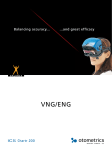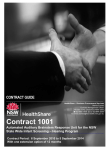Download Protocol: Madsen AccuScreen
Transcript
M BE Protocol: Madsen AccuScreen R 20 17 Published 3 July 2015 Table of contents AR C H IV ED N O VE Protocol: Madsen AccuScreen ............................................................................................................ 1 Notes ...................................................................................................................................................... 2 Terminology ........................................................................................................................................... 2 Operating Instructions.......................................................................................................................... 2 Login .................................................................................................................................................................. 2 Quality Assurance tests .......................................................................................................................................... 2 Visual Inspection .................................................................................................................................................... 2 Data Upload ........................................................................................................................................................ 2 Probe Test ........................................................................................................................................................ 3 QA tests ........................................................................................................................................................ 3 QA 1 Cavity Test .................................................................................................................................................... 3 QA 2 Occlusion ...................................................................................................................................................... 3 QA 3 Ear ........................................................................................................................................................ 3 QA 4 Click ........................................................................................................................................................ 4 Screening Test ........................................................................................................................................................ 4 Entering Demographic details ................................................................................................................................ 4 Performing a test: AOAE....................................................................................................................................... 4 Performing a test: AABR........................................................................................................................................ 5 Uploading into eSP ................................................................................................................................................. 7 Downloading archive .............................................................................................................................................. 7 Maintenance and cleaning ................................................................................................................... 7 Cleaning.................................................................................................................................................................. 7 Battery .................................................................................................................................................................. 8 Charging ........................................................................................................................................................ 8 Manufacturer Calibration........................................................................................................................................ 8 Appendix 1. ............................................................................................................................................................ 8 Part of Public Health England Notes It is expected that screeners will familiarise themselves with the contents of the manufacturer’s manual as this protocol is not designed to replace it. A detailed manual for Acculink may be accessed from the HELP icon in Acculink. Terminology 20 17 The AccuScreen consists of a small battery operated unit with detachable battery, a charger and detachable probe, electrode and speaker cables. In line with the family friendly approach the probe is referred to as an earpiece and electrodes will be referred to as sensors throughout this protocol. The earpiece houses the loudspeaker, microphone and a detachable coupler. The coupler tip is covered by a coloured silicon eartip for insertion into the ear. For AOAE this instrument uses TEOAE and will be referred to as such throughout this protocol. R Operating Instructions M BE Login N O VE After switching on a list of user names will appear in the same format as it appears in eSP. e.g. man_gallen Select your user name and enter your password. The password must be 8 characters long and contain at least 1upper and 1 lower case letter and a number. Passwords must not be shared. A generic user must not be used and should not appear in the user list on the Accuscreen. IV ED Select the screening location from the list of Inpatient, Outpatient, Home Visit. (Home Visit is not currently available) Select the screening facility (the facility in which the baby’s record resides) . C H Quality Assurance tests AR There are a series of tests and actions that must be carried out daily and it is best done in a quiet environment. It is the screener’s responsibility to report to the local manager and remove equipment that fails any of the QA tests from service until the problem has been resolved.QA tests 1, 2, 3 &4 are uploaded with screening tests to eSP to serve as a record that the equipment was functioning correctly on that day. Visual Inspection Check that the device, the probe housing and cable is clean and undamaged. Change the ear tip if required. Data Upload Make sure that all data has been uploaded before starting a new screening session. Notify the local manager of any instrument with data that cannot be uploaded. That instrument must not be used until the problem has been resolved. Probe Test This shows that the loud speaker provides enough sound to evoke a TEOAE and the microphone is sensitive enough to detect a TEOAE. Insert the probe securely into the cavity on the back of the Accuscreen. In Quality Tests – Select Probe QA tests The QA tests are refreshed each time the Accuscreen is synchronized with Acculink .and eSP. This list will appear: QA QA QA QA N O VE Press the ‘list’ icon again to view the list as: QA Click QA Ear QA Occlusion QA Cavity M BE R 20 17 Press the ‘List’ icon to view the list as: QA1 QA2 QA3 QA4 ED QA 1 Cavity Test AR C H IV This test is for artefacts that may give rise to a false TEOAE. Insert the probe into the cavity on the back of the Accuscreen In Find Patient – Select QA Cavity Select TEOAE – R Test outcome should be NCR QA 2 Occlusion This demonstrates that the microphone does not pick up sound from the speaker and therefore that the ear piece and cover are assembled correctly. In Find Patient – Select QA Occlusion Place an ear tip onto the earpiece. Occlude the end of the ear tip with a finger or thumb Select TEAOE – R Inspect the waveform for artefacts that could be interpreted as a CR. Test outcome should be NCR. Stability = 100% and Artefact = 0% QA 3 Ear This is to check that the Accuscreen is able to record a TEOAE in a hearing ear. In Find Patient – Select QA Ear Using the yellow soft ear tip, insert the ear piece into an adult ear. Test outcome should be CR. In cases where the tester does not normally get a CR then the usual expected result will suffice. QA 4 Click 20 17 This is a subjective test to check the AABR stimulus is being emitted via both loud speakers. In Find Patient – Select QA4 Click Clip the sensor clips onto the metal bars of the AABR tester. Select ABR45 – R and L simultaneous Impedance for forehead, nape and balance should = 0 Press arrow to start test and allow to run Listen to Right and then Left ear coupler for the clicking stimulus. Stop the test. M BE R Screening Test Entering Demographic details AR C H IV ED N O VE In New Patient – Enter the following data: Those marked * are mandatory. If the NHS number is unavailable the Hospital ID, DOB, and Family will be mandatory. You will not be able to carry out a screening test if the mandatory fields are empty. ID * 10 digit NHS number Hospital ID Mandatory if NHS number is not available Family Name Mandatory if NHS number is not available DOB* Date of birth NICU* Yes/No Consent * Unknown/Full/Screen only Risk factors Yes/No/Unknown. Consent should always be Full as Screen only is no longer an option. Any field can be edited from the check screen by touching the field that you want to change. Each risk factor status can be reset by touching the field to toggle from Unknown to No or again for Yes. Performing a test: TEOAE The optimum test conditions are a settled baby in a quite environment. Place an ear tip on the earpiece coupler. Choose a size that is large enough to provide a secure fit in the baby’s ear. Gently pull the pinna up and back to open the ear canal and insert the earpiece into the baby’s ear. Select TEOAE – R or L During the initial calibration stage the stimulus will find its target level. The green bar is a Probe Fit assistant which indicates whether the earpiece is sealed into the ear canal. The bar will be grey (less than 60%) if there is a poor or leaky seal. In this case consider reinserting the earpiece to achieve a better fit or refitting the earpiece with a larger ear tip. The test will start automatically once the stimulus has reached its target level. Monitor the screening test: The probability that an AOAE is present is represented by a waveform. Certainty that there is an AOAE is indicated by green dots on the waveform 8 green dots are required for a Clear response result Monitor the conditions throughout the screening test: 20 17 • Probe fit indicates how well the ear piece is sealed into the ear. • Noise bar indicates the level of noise • Stability should be more than 80% • Artefact should be less than 20% • Progress bar indicates test time relative to noise. Test time will be short when noise is low but longer when it is high. VE M BE R If noise level becomes high, Stability is less than 80% or Artefact is more than 20% the test may be stopped manually and the outcome will be Incomplete. If the Probe fit assistant becomes grey it has fallen below 60% the test may also be stopped manually. Improve the conditions and attempt the screen again but only up to a maximum of 3 times N O Outcomes - Clear response, No clear response, Incomplete test ED CR and NCR result must not be repeated. H IV Performing a test: AABR. AR C Optimum test conditions for AABR are a settled baby in a quiet environment and at least 1 metre away from other electrical equipment. Connect AABR sensor cables Connect ear coupler cables, attach ear phones The positions for each of the gel sensors and the colour codes of sensor cables are as follows: • • • Red – Nape of neck Black – back of the shoulder White – high forehead At each sensor site, gently hold the skin taut. Wipe baby’s skin 3-5 times with a dry prep pad Wipe baby’s skin with either cotton wool or preferably gauze dampened with water to wipe away any dead skin loosened by the dry prep pad Apply gel sensor pads at each site gently holding the skin taut. Sensor cables may be attached to the gel sensor pads either before or after placing on the baby. Sensor cables should always be attached or removed when the device is switched on. Never switch on or off with sensors attached to the baby. Place the ear phones over baby’s ears making sure that they are sealed and that the speaker is no obscured by the pinna. Red for the right ear and blue for the left ear. Keep cables separate and not crossed VE M BE R 20 17 Select ABR 45dB R and L Simultaneous. Impedance levels will be displayed. Good: Impedance < 6kΩ Balance between red and white sensor < 2kΩ Press the start button (arrow) to proceed. Fair: Impedance between 6kΩ and 12kΩ Balance between red and white sensor between 2kΩ and 4 kΩ It is recommended that the test is stopped to re-prep the skin and apply a new sensor. Poor: Impedance >12kΩ Balance between red and white sensor pads >4kΩ It is not possible for the screen to proceed Stop the test, re-prep the skin and apply a new sensor C H IV ED N O Monitor the screening test: • ABR bar - Indicates the response • EEG bar - Indicates EEG, Electrical and Muscle interference • Progress bar - Indicates test time relative to noise. Test time will be short when interference is low but longer when interference is higher. • Impedance levels update every 20 seconds AR If conditions deteriorate, press pause Resume the screen within 3 minutes if conditions improve. If conditions do not improve within 3 minutes stop the screen. Stopping the test before completion, whether automatically when paused for more than 3 minutes or manually, will result in an incomplete test outcome (NC). Outcomes - Clear response, No clear response, Incomplete test CR and NCR outcomes must not be repeated If both ears = Incomplete or one ear = Incomplete and other = CR or NCR, the screen may be repeated on the ears with an Incomplete result when the conditions have improved. When the baby is settled, the environment is quiet and the electrical interference is minimal, select start for the ear that corresponds to the ear to be tested and repeat the screen. Uploading into eSP Each screener is responsible for the accuracy of screening data and uploading it into eSP at the end of the screening session. Data must be uploaded within 24 hours of the screen being done. Patient IDs screening outcome and test results are transferred to eSP deleted from the Accuscreen and Acculink. M BE R 20 17 Attach the docking station to the PC and the power supply Place the Accuscreen into the docking station Switch the Accuscreen on Select the Patients and Tests tab in Acculink Click on the Receive Icon. Follow the Receiving Data Assistant to upload all the screening and QA data from the Accuscreen into Acculink. The patient information fields will be populated. Highlighting a Patient information field will reveal the test results. Click on the Export Icon to export data to eSP. If the upload is not successful (data should arrive within 5 minutes) please refer to document “Screening data not arrived in eSP. Downloading archive H IV ED N O VE Test data, including numerical data and the statistical waveform, is stored in the baby’s record in eSP Export data to your PC using the Export Test Data button on the hearing tab. QA test data may also be exported using the download button on the QA test results list. Data may be exported individually however you will need data extracting software (e.g. Win Zip) for multiple files. Click on Result Viewer in Acculink to view the test results. Click on Get Data Icon and follow the assistant to locate the data. Cleaning AR C Maintenance and cleaning See Appendix 1 Manufacturer’s Update to cleaning instructions. The equipment should be cleaned before and after each baby and all procedures must be approved by local infection control. Inspect the earpiece coupler regularly for contamination with debris or wax Change the coupler if visibly contaminated. If the coupler becomes visibly contaminated during screening it can be cleaned with a cleaning wire and reused on the same baby only. On completion of the screen replace the earpiece coupler with a new one If a coupler is changed during the course of the screening session a Probe test should be carried out to make sure that the new coupler hasn’t affected the probe’s output. Battery Charging There is one battery which may be removed from the back of the unit by sliding the catch in the direction of the arrow. The number of screening tests that a fully charged battery will allow will depend on the time that tests run. Charging can take up to 4 hours. Place Accuscreen in the docking station which is plugged into the mains supply. The unit can be left to charge overnight. Manufacturer Calibration Appendix 1. R Otometrics Product Information Note 20 17 The Accuscreen has to be calibrated annually. Copyright © GN Otometrics. 2013. T.05.04, Rev A N O VE M BE Date December 2013 Document No. 7-40-07227#00 Label Otometrics Product MADSEN AccuScreen PART number(s) 8-04-13900, 8-04-13901, 8-04-13902, 8-04-13903, 8-04-13904, 8-04-13905, 8-04-13906, 8-04-13907, 8-04-13911, 8-04-13920 Replaces N/A Released by Jane Dalå Topic AccuScreen Surface Cleaning AR C H IV ED 1. Description The cleaning instructions for the AccuScreen surface have been updated. We instruct using a moist tissue with alcohol to clean the surface of the device. Always make sure that no moisture enters the probe, the sockets (data interface connector and probe plugs) or the test cavity. Never immerse AccuScreen into water or other cleaning solutions. Use of cleaning agents other than those recommended in the user manual can cause damage to the device (for example, stress cracks in molded plastic). For cleaning instructions in general please refer to the AccuScreen User Manual. 2. Contact information For more information, please contact product manager Jane Dalå ([email protected])