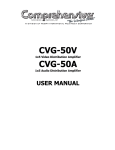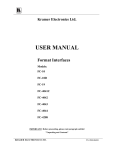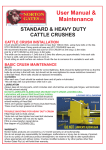Download env-416s square wave aversive stimulator
Transcript
ENV-416S SQUARE WAVE AVERSIVE STIMULATOR USER’S MANUAL DOC-097 Rev. 1.2 Copyright © 2009 All Rights Reserved MED Associates, Inc. P.O. Box 319 St. Albans, Vermont 05478 www.med-associates.com MED ASSOCIATES INC. ENV-416S AVERSIVE STIMULATOR - ii - MED ASSOCIATES INC. ENV-416S AVERSIVE STIMULATOR TABLE OF CONTENTS Chapter 1 .............................................................................................. 1 Introduction ...................................................................................................... 1 Chapter 2 .............................................................................................. 2 ENV-416S Front Panel ........................................................................................ 2 Manual Operate Switch .................................................................................... 2 Unarmed/Armed Switch ................................................................................... 2 Output Current Adjust ..................................................................................... 2 Output Current Meter ...................................................................................... 3 Chapter 3 .............................................................................................. 4 ENV-416S Back Panel ......................................................................................... 4 High Voltage Output ........................................................................................ 4 Grid Output Connector ..................................................................................... 4 MED Control Connector .................................................................................... 4 TTL/ Switch Closure ........................................................................................ 5 25K Dummy Load V-out Jacks ........................................................................... 5 Power In........................................................................................................ 5 Chapter 4 .............................................................................................. 6 Operating Instructions ........................................................................................ 6 Adjusting the Output Current ............................................................................ 6 Operating Instructions ..................................................................................... 7 - iii - MED ASSOCIATES INC. ENV-416S AVERSIVE STIMULATOR - iv - MED ASSOCIATES INC. ENV-416S AVERSIVE STIMULATOR CHAPTER 1 Introduction The ENV-416S provides a full range of 0-10 ma aversive stimulation produced by an advanced solid-state current source. The design allows for a much safer lower source voltage. The unit delivers an adjustable two pole or scrambled square wave. The ENV-416S features a 200 ms safety switch that can limit the aversive stimulation to a maximum of 200 ms, or the safety switch may be turned off if longer durations are desired. For grid floor applications, the grid rod floor connects to the system via a standard DB-9 connector. For bi-polar applications, such as tail aversive stimulus electrodes, the electrodes attach to the 3-prong connector on the back panel. The unit has a self-contained power supply and can be controlled by a 28 VDC to ground signal, a 5 volt TTL signal, or a remote switch closure, thus allowing maximum flexibility. - 1 - MED ASSOCIATES INC. ENV-416S AVERSIVE STIMULATOR CHAPTER 2 ENV-416S Front Panel Figure 2.1 - ENV-416S Front Panel Power Switch When switched to the ON (1) position, the power switch lights up, indicating power has been switched on to the circuit. Manual Operate Switch When this spring loaded switch is in its default (up) position, it allows the aversive stimulator to be enabled by a MED 28 volt control signal, a TTL active low signal or a switch closure (see below for a description of rear panel connections). When this switch is toggled to the MANUAL OPERATE position, an internal operate signal enables the aversive stimulator. Unarmed/Armed Switch When the UNARMED/ARMED is switched to the UNARMED position, the device will not function. When the UNARMED/ARMED switch is set to the ARMED position and no input is being received by the device, the aversive stimulus output is routed from the rear panel high voltage output connector to the internal dummy load resistor and output to the 25K-ohm LOAD Vout jacks on the rear panel. The OUTPUT CURRENT meter will display the constant current output setting of the aversive stimulator, which may be adjusted using the current adjust knob. Output Current Adjust This ten-turn locking knob varies the output current of the aversive stimulator. - 2 - MED ASSOCIATES INC. ENV-416S AVERSIVE STIMULATOR Output Current Meter When the UNARMED/ARMED switch is in the UNARMED position, the meter will display a reading of zero. When the UNARMED/ARMED switch is set to the ARMED position, the meter displays the current through the internal dummy load. During an aversive stimulus, the meter will display a reading of zero. The aversive stimulus current administered is the same as what was displayed on the meter while adjusting the output current. 200 ms Safety Switch The 200ms Safety switch is used to turn an internal 200ms aversive stimulus limit timer on or off. While the 200ms Safety switch is in the ON position, the maximum duration of an aversive stimulus is internally set to 200 ms. The 200ms time limit cannot be user adjusted. If an operate command inadvertently lasts longer than 200ms, the internal safety override timer will limit the aversive stimulus duration to a maximum of 200ms. If the safety switch is held in the OFF position (down), the internal 200ms time limit is disabled and an aversive stimulus can be administered as long as the operate signal is on. - 3 - MED ASSOCIATES INC. ENV-416S AVERSIVE STIMULATOR CHAPTER 3 ENV-416S Back Panel Figure 3.1 - ENV-416S Back Panel High Voltage Output Use this 3-pin Cinch-Jones connector for aversive stimulus-delivery devices other than the grid floor. This connection is activated via either a MED control signal or a TTL switch closure. Grid Output Connector This DB-9 connector connects the aversive stimulus output to the grid floor. The output of this connector provides scrambled aversive stimulus across the grid rods. MED Control Connector The MED Control 3-pin Molex connector should be connected to any available Output on a Standard MED Connection Panel. The pin out of this connector is as follows: Molex Pin # Function 1 Not Used 2 Operate 3 + 28 Volts - 4 - MED ASSOCIATES INC. ENV-416S AVERSIVE STIMULATOR TTL/ Switch Closure For TTL operation, connect the (+) terminal to an active low TTL “operate” signal and the (-) terminal to a TTL ground connection. Asserting the TTL operate signal low enables the aversive stimulator. For Switch Closure operation, connect the screw terminals to a closure device such as a switch or relay. When the switch closure is made, the aversive stimulator is enabled. NOTE: It is not recommended that the switch closure and the MED control signals be used (on) at the same time. Use one or the other. 25K Dummy Load V-out Jacks These .080” pin jacks allow the user to measure the voltage across the internal 25K-ohm dummy load resistor. The UNARMED/ARMED switch must be switched to the ARMED position. If a measurement of the actual current during an aversive stimulus is desired, a sampling resistor should be placed in series with the output and an oscilloscope could be used to monitor the current. Contact the factory for further details. Power In This receptacle accepts a standard 110V/220V AC equipment power cord. The receptacle also contains a replaceable line fuse, as well a replacement fuse. To access the fuse, remove the power cord and place a small straight blade screwdriver into the slot under the fuse drawer. Slide the fuse drawer out to access the fuse. NOTE: Use only factory recommended type replacement fuses for this unit. If in doubt, contact the factory. - 5 - MED ASSOCIATES INC. ENV-416S AVERSIVE STIMULATOR CHAPTER 4 Operating Instructions Adjusting the Output Current The output aversive stimulus current is set by switching the UNARMED/ARMED switch to ARMED and setting the 200ms Safety Switch to OFF. The OUTPUT CURRENT display will now display the output current through the dummy load. Turn the output current adjust knob until the desired output current is displayed. The dummy load is a 25K-ohm internal load used as a reference for adjusting the output current. Setting the safety switch to OFF disables the 200ms safety feature and allows the internal circuitry to measure the output current accurately. The current displayed on the meter is the amount of current that will be administered during the aversive stimulus, regardless of the subjects’ impedance provided that the subjects’ impedance is less than 25K-ohm. Note that a maximum of 250V output is available. maximum output current is: So for a load of 25K-ohm the 250V / 25K = 10mA As long as the impedance of the subject is 25K-ohm or less, the set current will be administered. But, if the impedance of the subject is greater than 25K-ohm then the desired aversive stimulus current may not be properly administered. For example, if the impedance of the subject is 50Kohm and the output current is set to 10mA then the maximum output current will be: 250V / 50K-ohm = 5mA But, if the output current is set to 5mA for the same 50K load, the output current will be 5mA. Use the following formula to calculate the maximum output current into a load impedance greater than 25K-ohm: Imax = 250V / Z Where Imax is the maximum possible output current, 250V is the maximum output voltage available, and Z is the impedance of the subject. Under normal use, the subjects’ impedance should be less than 25K-ohm and the adjusted output current will be properly administered. - 6 - MED ASSOCIATES INC. ENV-416S AVERSIVE STIMULATOR Operating Instructions 1. Prior to using the ENV-416S ensure that the output current is set to the desired level and that the UNARMED/ARMED switch is set to UNARMED. 2. Connect the desired input (MED 28 volt control signal, a TTL active low signal or a switch closure). 3. Verify that the 200 ms Safety switch is in the desired position. 4. Switch the UNARMED/ARMED switch to ARMED. 5. The OUTPUT CURRENT meter will display the actual output current setting. 6. When the input to the device is activated, the aversive stimulus will be administered and the OUTPUT CURRENT display will read zero during the aversive stimulus. - 7 -