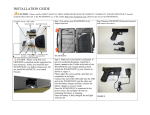Download KLCNT-A series Counter User Manual 20070919
Transcript
KLCNTKLCNT-A series Counter KLCNT-A Series Counter User Manual Publication Release Data:September 19, 2007 Revision:1.0 For models: :(this manual is only suitable for the items with frame and shadow) ) KLCNT - ① ① Series A Series A ② ③ ② Power supply ④ ⑤ ⑥ ⑦ ③Led color ④ Input type ⑤ Output type - AC 220V - red - PNP - Contact output D1 DC 12V G6 green N NPN T Transistor output D2 DC 24V Y6 yellow http://www.wxkldz.com 17 pages ⑥ Interface - ⑦ Printer None - None 232 RS-232 P Serial Microprinter 422 RS-422 485 RS-485 Publication Release Date: September 19, 2007 Revision 1.0 KLCNTKLCNT-A series Counter http://www.wxkldz.com 17 pages Publication Release Date: September 19, 2007 Revision 1.0 KLCNTKLCNT-A series Counter Table of contents 1. FEATURES ...................................................................................................................................................... 2 2. ORDING INFORMATION AND SPECIFICATIONS ................................................................................... 3 2.1 Ording Information................................................................................................................................... 3 2.2 Specifications ........................................................................................................................................... 3 2.2.1 Input Characteristics....................................................................................................................... 3 2.2.2 Output Characteristics.................................................................................................................... 3 2.2.3 Functions.......................................................................................................................................... 3 2.2.4 Ratings ............................................................................................................................................. 4 2.3 Internal Connections ............................................................................................................................... 4 2.3.1 Input Circuit...................................................................................................................................... 4 2.3.2 Output Circuit................................................................................................................................... 4 3. INTRODUCTION OF THE PANEL ............................................................................................................... 5 3.1 Indicator Lights ......................................................................................................................................... 5 3.2 Main Display ............................................................................................................................................. 5 3.3 Keys ........................................................................................................................................................... 5 4. OPERATION .................................................................................................................................................... 6 4.1 Recommanded Operation Procedure................................................................................................... 6 4.2 Meaning of the Characters Showing on the 7-seg Led...................................................................... 6 4.3 Overview of Function Parameters......................................................................................................... 7 4.3.1 Counting Modes .............................................................................................................................. 7 4.3.2 Output Modes .................................................................................................................................. 9 4.3.3 One-shot Output Time.................................................................................................................. 12 4.3.4 Counting Speed............................................................................................................................. 12 4.3.5 Decimal Point Position ................................................................................................................. 12 4.3.6 Prescale Value .............................................................................................................................. 12 4.4 To Modify a Parameter.......................................................................................................................... 13 4.5 Procedure of Running Mode ................................................................................................................ 14 4.6 Procedure of Function Setting Mode .................................................................................................. 15 4.7 Diagnosis on the Abnormal Display .................................................................................................... 16 5. DIMENSIONS AND EXTERNAL CONNECTIONS .................................................................................. 16 5.1 Dimensions ............................................................................................................................................. 16 5.2 External Connections ............................................................................................................................ 17 http://www.wxkldz.com Page 1 of 17 Publication Release Date: September 19, 2007 Revision 1.0 KLCNTKLCNT-A series Counter 1. Features Two input channels for high speed pluses (Max. 5kHz) One input channel for external reset signal Two digital output channels Highly visible displays with six 7-seg leds Counting range: 0 ~ 999999 Decimal point adjustable 7 counting modes 8 output modes Prescaling function One-shot output function (holding time can be set) Present count value can be saved when power-off Color of the leds can be selected according to the model ( red / green / yellow ) Input types can be selected according to the model ( NPN type / PNP type ) Output type can be selected according to the model ( contact output / transistor output ) Serial Communication type can be selected according to the model ( RS-232C / RS-422 / RS-485 ) Power supply can be selected accroding to the model ( AC 220V / DC 12V / DC 24V ) http://www.wxkldz.com Page 2 of 17 Publication Release Date: September 19, 2007 Revision 1.0 KLCNTKLCNT-A series Counter 2. Ording Information and Specifications 2.1 Ording Information KLCNT - ① ① Series A Series A ② ③ ④ ⑤ ⑥ ( Not all models here can be manufactured, please contact with us first) ) ⑦ ② Power supply ③ Led color ④ Input type - AC 220V - Red - PNP - ⑤ Output type Contact output ⑥ Interface D1 DC 12V G6 Green N NPN T Transistor output D2 DC 24V Y6 Yellow - ⑦ Printer None - None 232 RS-232C P Serial Microprinter 422 RS-422 485 RS-485 2.2 Specifications 2.2.1 Input Characteristics No-voltage input( (NPN type) ) Input current when ON Max. 10 mA Residual voltage when ON Max. 2.0V Leakage current when OFF Max. 0.1 mA Voltage input( (PNP type) ) Input voltage Max. DC 15V Logic H DC 6V~15V Logic L DC 0~2V 2.2.2 Output Characteristics NPN open collector output Rated load voltage DC 24V Load current Max. 100 mA Leakage current Max. 100uA 2.2.3 Functions Input Display Output Max. counting speed 30 Hz or 5 kHz (selectable, ON/OFF ratio 1:1), common setting for CP1 and CP2 External reset singal Minimum reset input signal width: 30 ms Counting mode UP-1, UP-2, DN-1, DN-2, UD-A, UD-B, UD-C Input type No-voltage input / voltage input, (can be selected according to the model) display Six 7-seg leds and six red led lights Dimension of the led 10.2X5.8 mm Color of the 7-seg leds Red / green / yellow (can be selected according to the models) digits 6 digits(000000 ~ 999999) Decimal point position Rightmost 3 digits Display refresh period About 50ms typically Zero display Leading zeros are not displayed Oupput type Transistor output / contact output (can be selected according to the models) Delay in comparative outputs Max. 50ms Output mode N, F, C, k-1, P, Q, A One-shot output time The one-shot output time can be set External power supply DC 12V(±10%) 100mA Reset source External, manual, and automatic reset (internal according to C, R, P, and Q mode operation) Prescale Function transfer the present count value into the form user needed Memory backup EEPROM (overwrites: 100,000 times min.) that can store data for 10 years min. http://www.wxkldz.com Page 3 of 17 Publication Release Date: September 19, 2007 Revision 1.0 KLCNTKLCNT-A series Counter 2.2.4 Ratings Power Supply AC 220V AC 220V ( ±10% ) , 50Hz / 60Hz DC 12V DC 12V ( ±10% ) DC 24V DC 24V ( ±10% ) Power consumption 4.4 VA typically Ambient temperature ( -10 ~ +45 )℃ ( with no icing or condensation ) Ambient humidity 25% to 85% ( with no condensation ) Storage temperature ( -15 ~ +55 )℃ ( with no icing or condensation ) 2.3 Internal Connections 2.3.1 Input Circuit No-voltage input ( NPN isolated type ): Voltage input ( PNP isolated type ): 2.3.2 Output Circuit NPN Open collector output type: http://www.wxkldz.com Page 4 of 17 Publication Release Date: September 19, 2007 Revision 1.0 KLCNTKLCNT-A series Counter 3. Introduction of the Panel Panel of KLCNT-A series counter is shown as below: ① ② ① ① Indicator lights ③ ② Main display ③ Keys ④ ④ cover shell 3.1 Indicator Lights Indicator lights explanation SV1(count) Lit when displaying the Set Value 1 on the main display area SV2(Set Value 2) Lit when displaying the Set Value 2 on the main display area SET(Set Value 1) Lit when entering or working in the Function Setting Mode OUT1 Lit during the period that OUT1 gives an output OUT2 Lit during the period that OUT2 gives an output R/S Lit when the reset singal comes or in the course of serial conmmunication. 3.2 Main Display Main display Explanation Showing the present count when all the indicator lights are off ; Showing the Set Value 1 when the indicator light “SV1” is on Showing the Set Value 2 when the indicator light “SV2” is on Showing the present function parameter when the indicator light “SET” is on Showing the value of present function parameter when the indicator light “SET” is on 3.3 Keys key Explanation Mode key, to switch modes and function parameters Tab key, to shift the present set bit Up key, to increase the value of present function parameter Enter key, to give a confirm / to save the present function parameter http://www.wxkldz.com Page 5 of 17 Publication Release Date: September 19, 2007 Revision 1.0 KLCNTKLCNT-A series Counter 4. Operation After power-on, the counter enters Run mode and initialized with the parameters set last time, press Mode key to set the SV1 and SV2 . Keeping Mode key pressed over 3 seconds to enter Function Setting Mode , in this mode all the function parameters can be modified. If parameters are changed, the counter will be reset (present count value initialized and output turned OFF) on returning to Run mode. Power-on counting To set SV1、 、SV2 Run Mode stopped over 3 seconds over 3 seconds to switch Function Setting Mode 4.1 Recommanded Operation Procedure Power on Run Mode Initialized with the function parameters set last time; Press Mode key to look over or modify the values of SV1 and SV2; ***if looking over or modifying the function parameters are needed, keep Mode key pressed over 3 seconds to enter the Function Setting Mode. Function Setting Mode To look over or modify the counting mode; To look over or modify the output mode; To look over or modify the one-shot output time; To look over or modify the counting speed; To look over or modify the decimal point position; To look over or modify the prescale value; ***After operations, keep Mode key pressed over 3 seconds to return to Run Mode Run 4.2 Meaning of the Characters Showing on the 7-seg Led 0 1 2 3 4 5 6 7 8 9 A b C d E F G H i J k L m n o p q r S t U v w y Z - . http://www.wxkldz.com Page 6 of 17 Publication Release Date: September 19, 2007 Revision 1.0 KLCNTKLCNT-A series Counter 4.3 Overview of Function Parameters The table below gives all the function parameters in setting mode, In the column “Value of menu”, the value with frame and shadow means that it is the factory-set value of the present function parameter. Function parameter menu Value of menu Explanation Counting Mode UP-1/UP-2/dn-1/dn-2/Ud-A/Ud-b/Ud-C Used to select the counting mode Output Mode N / F /C / R / K-1 / P / Q / A Used to select the output mode One-shot Output time 1 HOLD / 0.01 ~ 99999 Used to set the one-shot output time of out1 channel One-shot Output time 2 0.01 ~ 0.50 ~ 99999 Used to set the one-shot output time of out2 channel Counting Speed 30Hz / 5KHz Used to select counting speed Decimal Point Position ------ / -----.- / ----.-- / ---.--- Used to decide decimal point position PreScale Value 0.001 ~ 1.000 ~ 99.999 Used to set prescale value 4.3.1 Counting Modes Counting mode Explanation Taking CP1 as Increment count input(Prohibit counting CP1 when CP2 is H) Taking CP2 as increment count input(Prohibit counting CP2 when CP1 is L) Taking CP1 as decrement count input(Prohibit counting CP1 when CP2 is H) Taking CP2 as decrement count input(Prohibit counting CP2 when CP1 is L) Command input mode, taking CP1 as count input, taking CP2 as command input Individual input mode, taking CP1 as incremnet count input, taking CP2 as decrement count input Quadrature input mode UP-1 ( Increment ) Mode CP1 H L CP2 H L t1 0 count t1 Prohibit counting CP1 1 4 3 2 Taking CP1 as Increment count input Prohibit counting CP1 when CP2 is H short circuit t1 must be greater than the minimum signal width. 5 UP-2 ( Increment ) Mode CP1 H L CP2 H L count Prohibit counting CP2 t1 t1 0 1 http://www.wxkldz.com 2 3 4 Taking CP2 as increment count input Prohibit counting CP2 when CP1 is L open circuit t1 must be greater than the minimum signal width. 5 Page 7 of 17 Publication Release Date: September 19, 2007 Revision 1.0 KLCNTKLCNT-A series Counter DN-1 ( Decrement ) Mode CP1 H L CP2 H L t1 t1 Prohibit counting CP2 n Taking CP1 as decrement count input Prohibit counting CP1 when CP2 is H short circuit t1 must be greater than the minimum signal width. n-1 n-2 n-3 n-4 n-5 count DN-2 ( Decrement ) Mode CP1 H L CP2 H L Prohibit counting CP2 t1 t1 n Taking CP2 as decrement count input Prohibit counting CP2 when CP1 is L open circuit t1 must be greater than the minimum signal width. n-1 n-2 n-3 n-4 n-5 count UP/DOWN A Command Input Mode CP1 H L CP2 H L t1 t1 n count n +1 n +2 n +3 n +2 n +1 n +1 n n +2 Taking CP1 as count input Taking CP2 as command input Count CP1 increaedly when CP2 is L open circuit Count CP1 decreaedly when CP2 is H short circuit t1 must be greater than the minimum signal width. UP/DOWN B Individual Input Mode CP1 H L CP2 H L n count n +1 n +2 n +1 n +2 n +3 n+4 n +3 Taking CP1 as increment count input Taking CP2 as decrement count input CP1 and CP2 count individually Count increasedly when the rising edge of CP1 keeps ahead of which of CP2 Count decreasedly when the rising edge of CP2 keeps ahead of which of CP1 t2 must be at least 1/2 the minimum n +4 UP/DOWN C Quadrature Input Mode CP1 H L H L CP2 signal width. t2 计数 n n +1 n +2 n +3 n +2 n +1 n n +1 n +2 Note 1. Definitions of H & L:No-voltage input(H means shor circuit, L means open circuit); voltage input(H means DC 6~15V input, L means DC 0~2V input). Note 2. minimum signal width:16.7mS(when maxium counting speed = 30Hz)、100uS(when maxium counting speed = 5kHz)。 http://www.wxkldz.com Page 8 of 17 Publication Release Date: September 19, 2007 Revision 1.0 KLCNTKLCNT-A series Counter 4.3.2 Output Modes Mode Explanation As soon as the count reaches SV, the outputs and present value display are held until reset signal is input . As soon as the count reaches SV, the present value display continues to increase/decrease. The outputs are held until reset signal is input. As soon as the count reaches SV, the present value display returns to the reset start status. The present value display does not show the present value upon count-up. The outputs repeat one-shot operation. OUT1 self-holding output turns OFF after the OUT2 one-shot. As soon as the count reaches SV, the present value display returns to the reset start status after the one-shot output time. The outputs repeat one-shot operation. OUT1 self-holding output turns OFF after the OUT2 one-shot output time.The OUT1 one-shot output time is independent of OUT2. As soon as the count reaches SV, the present value display continues to increase/decrease until reset signal is inputed. OUT1 self-holding output turns OFF after the OUT2 one-shot output time. The OUT1 one-shot output time is independent of OUT2. As soon as the count reaches SV, the present value display does not change during the one-shot output time period, but the actual count returns to the reset start status, the outputs return to the start state and repeat the one-shot operation. OUT1 self-holding output turns off after the OUT2one-shot output time. The OUT1 one-shot output time is independent of OUT2. As soon as the count reaches SV, the present value display continues to increase/decrease during the one-shot time and returns to the reset start status after the one-shot output time. OUT1 self-holding output turns OFF after the OUT2 one-shot output time.The OUT1 one-shot output time is independent of OUT2. As soon as the count reaches SV, the present value display and OUT1 self-holding output is held until reset/reset 1 is input. OUT1 and OUT2 are independent. Explications are shown as the graphics below: One-shot output of OUT1 Self-holding output Self-holding output one-shot output of OUT2(0.01~99.99s) Mode N As soon as the count reaches SV, the outputs and present value display are held until reset signal is input . UP DN UP / DN RESET 999999 SV2 SV1 0 OUT1 OUT2 Mode F As soon as the count reaches SV, the present value display continues to increase/decrease. The outputs are held until reset signal is input. UP DN UP / DN RESET 999999 SV2 SV1 0 OUT1 OUT2 http://www.wxkldz.com Page 9 of 17 Publication Release Date: September 19, 2007 Revision 1.0 KLCNTKLCNT-A series Counter Mode C As soon as the count reaches SV, the present value display returns to the reset start status. The present value display does not show the present value upon count-up. The outputs repeat one-shot operation. OUT1 self-holding output turns OFF after the OUT2 one-shot.output time.The OUT1 one-shot output time UP DN UP / DN RESET 999999 SV2 SV1 0 OUT1 OUT2 Mode R As soon as the count reaches SV, the present value display returns to the reset start status after the one-shot output time. The outputs repeat one-shot operation. OUT1 self-holding output turns OFF after the OUT2 one-shot output time.The OUT1 one-shot output time is independent of OUT2. UP DN UP / DN reset 999999 SV2 SV1 0 OUT1 OUT2 Mode K-1 As soon as the count reaches SV, the present value display continues to increase/decrease until reset signal is inputed. OUT1 self-holding output turns OFF after the OUT2 one-shot output time. The OUT1 one-shot output time is independent of OUT2. UP DN UP / DN RESET 999999 SV2 SV1 0 OUT1 OUT2 http://www.wxkldz.com Page 10 of 17 Publication Release Date: September 19, 2007 Revision 1.0 KLCNTKLCNT-A series Counter Mode P As soon as the count reaches SV, the present value display does not change during the one-shot output time period, but the actual count returns to the reset start status, the outputs return to the start state and repeat the one-shot operation. OUT1 self-holding output turns off after the OUT2one-shot output time. The OUT1 one-shot output time is independent of OUT2. UP DN UP / DN RESET 999999 SV2 SV1 0 OUT1 OUT2 Mode Q As soon as the count reaches SV, the present value display continues to increase/decrease during the one-shot time and returns to the reset start status after the one-shot output time. OUT1 self-holding output turns OFF after the OUT2 one-shot output time.The OUT1 one-shot output time is independent of OUT2. UP DN UP / DN RESET 999999 SV2 SV1 0 OUT1 OUT2 Mode A As soon as the count reaches SV, the present value display and OUT1 self-holding output is held until reset/reset 1 is input. OUT1 and OUT2 are independent. UP DN UP / DN RESET 999999 SV2 SV1 0 OUT1 OUT2 Note 1. The full scale (FS) for KLCNT-A is 999999. Note 2. When the present value reaches 999999, it returns to 0. Note 3. If reset/reset 1 is input while one-shot output is ON, one-shot output turns OFF. Note 5. If there is power failure while output is ON, output will turn ON again when the power supply has recovered. For one-shot output, output will turn ON again for the duration of the output time setting once the power supply has recovered. Note 6. Do not use the counter function in applications where the count may be completed (again) while one-shot output is ON. Note 7. Range of set value : 0 ~ 999999。 http://www.wxkldz.com Page 11 of 17 Publication Release Date: September 19, 2007 Revision 1.0 KLCNTKLCNT-A series Counter 4.3.3 One-shot Output Time is used to control the one-shot output time of OUT1 (0.01~99.99 seconds). If modified to zero “0.00”, it is displayed “HOLD”, and the output is held. is used to control the one-shot output time of OUT2 (0.01~99.99 seconds). One-shot output can be used only when C, R, K-1, P, Q, or A is selected as the output mode. 4.3.4 Counting Speed Set the maximum counting speed (30Hz / 5kHz ) for CP1 and CP2 inputs together. Explanation In this mode , frequency of input pulse should be less than 30Hz In this mode , frequency of input pulse should be less than 5kHz 4.3.5 Decimal Point Position Change of this parameter will influence all the three values: the present count value, Set Value 1 and Set Value 2。 Explanation The present count value, Set Value 1 and Set Value 2 are all integer The present count value, Set Value 1 and Set Value 2 all have one point The present count value, Set Value 1 and Set Value 2 all have one point The present count value, Set Value 1 and Set Value 2 all have one point 4.3.6 Prescale Value With prescale value, the present count value can be changed into the format that user needed. The range of the prescale value is: 0.001 ~ 99.999. For example: Using a KLCNT-A counter and an encoder to measure the distance (shown in the form: □□.□□m) that the strap went across. As shown in the picture below, if the encoder output 25 pulses while the strap moved across 0.5m, function settings below should be performed to the KLCNT-A counter: ① Set the decimal point position to 2 decimal places. ② Set the prescale value to 0.02 (0.5÷25). 0.5m 25 pulses Encoder http://www.wxkldz.com Page 12 of 17 Publication Release Date: September 19, 2007 Revision 1.0 KLCNTKLCNT-A series Counter 4.4 To Modify a Parameter Press Mode to shift parameter (menu) display; Press Enter to show the value of the function parameter ( monitor state ); Press Tab to the modification state; Press Tab to flicker the setting bit, to shift the setting bit, press bit by one ( if over 9 then clear to 0 ). Press Enter to save the current value into the memory of the meter KLCNT-A and return to the monitor state; In monitor state and modification state, press Monitor state Up to increase the present set Mode key to display parameter (menu). Modification state (set bit flickering) to shift set bit to increase set bit Next function parameter http://www.wxkldz.com Page 13 of 17 Publication Release Date: September 19, 2007 Revision 1.0 KLCNTKLCNT-A series Counter 4.5 Procedure of Running Mode The chart below shows the procedure of Run Mode. Any time, keep Mode key enter Function Setting Mode. Keep Up key pressed over 3 seconds to pressed over 3 seconds to enter the serial communicaion menu. over 3 seconds Present count value Reset present count value over 1 seconds cancel Show Set Value 1 Modify Set Value 1 Press Enter to start serial communication Show Set Value 2 Modify Set Value 2 Lit during communication , return to the Run Mode after communication is over. Run Mode over 3 seconds Procedure of Function Setting Mode Function Setting Mode Note 1. .The fixed setting of serial communication: baudrate at 9600 bps , 8 transfer data bits, 1 stop bit, no parity error; Note 2. .The data and program of the serial communication transmitted need to be customized. If there is no program customized, the KLCNT-A counter without serial microprinter will send the string “No serial communication program customized.” by the UART port; while the KLCNT-A counter with serial microprinter will print the present count value (PCNT) and all the function parameters in the form as below: FUNCTION PARAMETERS cntm: UP-1 outm: n otm1: HOLD otm2: 00.50 s cnts: 30Hz dP: -----pscl: 001.00 SV1: 100000 SV2: 200000 PCNT: 000000 http://www.wxkldz.com Page 14 of 17 Publication Release Date: September 19, 2007 Revision 1.0 KLCNTKLCNT-A series Counter 4.6 Procedure of Function Setting Mode The chart below shows the procedure of Function Setting mode. Any time, keep Mode key pressed over 3 seconds to return to the Run mode, resetting the present count value and initializing with the parameters just modified. UP-1 / UP-2 / dN-1/ dN-2 Ud-A / Ud-B / Ud-C over 3 seconds n / F / C / r / k-1 / P / Q / A Procedure of Run Mode HOLD / 0.01 ~ 99999 Run Mode 0.01 ~ 0.50 ~ 99999 30HZ / 5KHZ ------ / -----.- / ----.-- / ---.--- 0.001 ~ 1.000 ~ 99.999 Function Setting Mode http://www.wxkldz.com Page 15 of 17 Publication Release Date: September 19, 2007 Revision 1.0 KLCNTKLCNT-A series Counter 4.7 Diagnosis on the Abnormal Display When an error occurs, error details will be displayed on the main display. Confirm the error from the main display and take the appropriate disposal. Main display Indicator lights Error contents disposal All off SV1 or SV2 setting error Press any key to set SV1 or SV2 again(SV1<=SV2) All off EEPROM memory error Turn the power supply off and on again All off Serial communication error To confirm the serial device, press Mode key to return to Run Mode If problems can not be solved according to the disposal above, please contact with us. 5. Dimensions and External Connections 5.1 Dimensions KLCNT-A series counters can be embeded as a panel meter, Dimension of the recommanded rectangular hole is (92×46) mm. Note: All units are in millimeters unless otherwise indicated. http://www.wxkldz.com Page 16 of 17 Publication Release Date: September 19, 2007 Revision 1.0 KLCNTKLCNT-A series Counter 5.2 External Connections Caution Be sure to check each terminal for correct number and polarity before connection; Please use M3 crimp terminals; Confirm that the power supply is turned off during connection; Do not allow metal objects or conductive wires to enter the counter; Wire signal lines and power lines separately to reduce electrical noise and interference; Do not connect anything to unused terminals; Confirm that the power supply meets specifications before use; Do not touch the terminals while power is being supplied; Do not lay heavy objects on the product during use or storage. Definition of terminals Termianl labels: 11 12 13 14 15 16 17 18 19 20 L NC N NC NC NC NC NC +12V REV 1 2 3 4 5 6 7 8 9 10 OUT1 OUT2 GND TXD RXD COM1 CP1 CP2 RST COM2 Please refer to the section 2.3 and the chart below during installation and connection。 L N +12V REV 11 12 13 14 15 16 17 18 19 20 1 2 3 4 5 6 7 8 9 10 GND TXD CP1 CP2 RST COM2 OUT1 OUT2 Group Power supply Pulse input Digital output Terminal RXD COM1 Label Explanation 11 L 13 N 10 RST External reset signal input 9 CP2 High speed pulse input channel 2 8 CP1 High speed pulse input channel 1 7 COM1 Reference ground of pulse input 3 OUT2 Open collector output channel 2 AC 220V power supply 2 OUT1 Open collector output channel 1 1 COM2 Reference ground of output 4 RXD RS232 signal receive RS-232 output 3 TXD RS232 signal transmit 2 GND Reference ground of RS-232 signal External power supply 19 +12V +12V external power supply, reference ground is termial 2 reserved 20 REV http://www.wxkldz.com Reserved, DO NOT BE CONNECTED Page 17 of 17 Publication Release Date: September 19, 2007 Revision 1.0