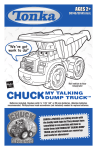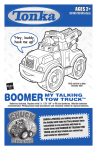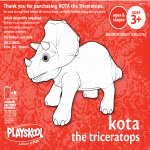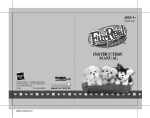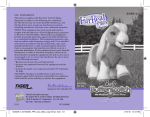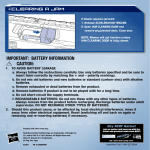Download STAMPEDE ECS™
Transcript
CLEARING A JAM Be sure to read and follow all instructions carefully before using this product. 1 Move the ON-OFF SWITCH to the “OFF” position. 2 Remove the CLIP. BLAST SHIELD JAM CLEARING DOOR READY INDICATOR 3 OPEN JAM CLEARING DOOR all the way and tilt blaster so that the barrel is pointed at the ground to clear darts from the barrel. TACTICAL RAIL JAM CLEARING DOOR READY INDICATOR 4 Remove any jammed darts from the area near the JAM CLEARING DOOR. Close door. NOTE: Blaster will not function unless JAM CLEARING DOOR is fully closed. READY INDICATOR should be green for blaster to fire. BIPOD IMPORTANT: BATTERY INFORMATION CAUTION: 1. Always follow the instructions carefully. Use only batteries specified and be sure to insert them correctly by matching the + and – polarity markings. 2. Do not mix old batteries and new batteries or standard (carbon-zinc) with alkaline batteries. 3. Remove exhausted or dead batteries from the product. 4. Remove batteries if product is not to be played with for a long time. 5. Do not short-circuit the supply terminals. 6. Should this product cause, or be affected by, local electrical interference, move it away from other electrical equipment. Reset (switching off and back on again or removing and re-inserting batteries) if necessary. 7. RECHARGEABLE BATTERIES: Do not mix these with any other types of batteries. Always remove from the product before recharging. Recharge batteries under adult supervision. DO NOT RECHARGE OTHER TYPES OF BATTERIES. © 2010 Hasbro. All Rights Reserved. TM & ® denote U.S. Trademarks. U.S. Pat. No. 5529050 and patents pending. 94665 PN 7081280000 ON-OFF SWITCH 18-DART EXTENDED CLIP NOTE: The JAM CLEARING DOOR must be fully closed, and the READY INDICATOR must be green, or your blaster WILL NOT FIRE. ™ STAMPEDE ECS™ INSERTING BATTERIES INSERTING CLIP 1 Loosen screws in battery compartment door with a Phillips/cross head screwdriver (not included). 2 Remove battery tray. Insert 6 x 1.5V “D” or LR20 alkaline batteries. 3 Replace battery tray and tighten screws. BATTERY COMPARTMENT CLIP RELEASE BUTTON 18-DART EXTENDED CLIP ASSEMBLY 1 BIPOD Insert 6- or 18-DART EXTENDED CLIP into blaster until it locks into place. 2 Slide the CLIP RELEASE BUTTON toward the back of the blaster to remove CLIP. FIRING BIPOD RELEASE BUTTON Press button to release BIPOD legs. To retract legs, squeeze together and reinsert into BIPOD until it clicks. SHIELD SHIELD 1 Squeeze release levers to attach or remove the BLAST SHIELD. LOADING AMMO Load CLIP SYSTEM DARTS into either the 6-dart or 18-dart CLIP. • Be sure DARTS are inserted in direction indicated on CLIP. • Insert 1 CLIP SYSTEM DART at a time. • 6-dart CLIP can hold up to 6 CLIP SYSTEM DARTS. (Do not insert more than 6 darts into CLIP.) • 18-DART EXTENDED CLIP can hold up to 18 CLIP SYSTEM DARTS. (Do not insert more than 18 darts into CLIP.) NOTE: Use only CLIP SYSTEM DARTS with this blaster. Rotate switch to “ON” position. 2 Pull trigger to fire. NOTE JAM CLEARING DOOR READY INDICATOR JAM CLEARING DOOR must be closed for blaster to fire. READY INDICATOR must be green for blaster to fire.