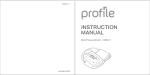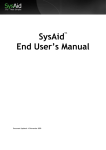Download version 1.1 print date: 4/2013 Digital Tape Meter LS502-E1
Transcript
version 1.1 Digital Tape Meter LS502-E1 print date: 4/2013 Install batteries Device structure Measure key Body measurements Select key Data store Power button User Coupling Measurement Slide off the battery cover according to the arrow direction. Tape Internet disconnection Battery cover Low battery indicator Wireless transmit Measure value Install 2 AA batteries according to the marks in the battery compartment. Replace the battery cover. 1 2 Before using Register device 1. Log into your account at www.profileplan.net and 1. Install the data bridge. Please refer to the bridge instruction manual. (If data bridge is already installed, skip these steps.) choose "Account Settings" > "Device Sync." 2. Enter your device’s serial number and click "Sync 2. Sync the device with your working data bridge. More instructions on syncing your device can be found at support.profileplan.net. Device." 3. If successful, the device will display as “ Synced." 3. Ensure that you have an account setup at profileplan.net. If not, you can register for an account at www.profileplan.net/signup 4. Finally, manually ”Sync” the device again. 5. See "Activate device" on the following pages if device does not display as synced. 3 4 Activate device Register device 1. Bring the device within 3 feet of the data bridge. 2. Press the power button 5 for 5 seconds. 6 3. The screen will appear. Wait for the screen Operating instructions to 1. Power up the unit, press the select key to cycle through the measurement location options appear. If this screen does not display, see trouble shooting. 2. Gently pull out the tape to start measuring. 3. Wrap selected body part with tape. See trouble shooting 4. Insert the plastic end of the tape into the coupling. Press the measure key to measure and store data. Move to next step 7 8 Cautions 5. The data, including those failed to be sent before, will be automatically sent to To prevent the product from harming users and to prolong product life, please follow guidelines below. the data bridge. After the data is sent the unit will turn off automatically. If there is data failure the icon will display. Symbol meaning 6. Log into www.profileplan.net to check the results or use the mobile app. General instruction Forbidden Disassembly is forbidden 9 10 About battery use About the device 2 x AAA batteries are required for this product. Keep measuring at the same time of every day. For example, before you go to bed. If the product is not used for extended periods of time remove batteries. Measure and check the data corresponding to the part you choose. Measure close to the body to avoid interference caused by clothing. When you insert the batteries please make sure they are in the correct position. Do not disassemble product if you’re not a professional. Do not heat the batteries or expose them to flame. About daily maintenance Do not combine old and new batteries. Please store in a cool, dry place. Do not disassemble battery charger. Place the product on the horizontal platform when not in use Comply to the environmental rules when disposing of this product. 11 12 Cleaning 1. Use a damp cloth to gently clean the device. 2. Dry the device after cleaning it. 13 14 Trouble shooting LCD error code No Display Symptom Reason/ Cause Low charge Solution Wrong battery installation 1. Wireless communication is interrupted 2. The product is too far away from the data bridge during activation Install new batteries Align polarity symbols (+/-) Network failure Re-activate the product within 3 feet of the data bridge 15 16 LCD error code When using the device, the LCD displays Symptom Reason/ Cause Product is still not registered. Solution Register the device (see step 1) Data bridge limit of 16 devices has been reached Go to www.profileplan.net and delete the unused device or purchase a new data bridge. 17 Wide Band failure. The data bridge’s WAN LED light flashes Low battery Check the internet connection Replace the batteries 18 When using the device the LCD displays When using the device, the LCD displays Symptom Reason/ Cause The wireless communication between the product and data bridge is interrupted Solution Re-measure, keeping the data bridge within 3 feet of the product. The system can't automatically identify the measurement data and exceeds the identification range The product is out of wireless transmission range Check the network connection of the data bridge 19 20 Specifications Symptom The platform of the Health Center can't indicate the measurement data normally. Item Product name Reason/ Cause The measurement data is near or over the identification range. The system can’t identify Product dimensions Wide Band failure. The data bridge’s WAN LED light flashes Weight Power supply Display mode Solution Go into Device management > Product > Data authentication and assign the data manually Unit of measure Capacity Check network connection Division 21 Parameter Digital Tape Meter LS502-E1 3 x 2.6 x 1.5 in 85 g (excluding batteries) 2 x AAA Blue film LCD Inch 2.2 in min - 59 in max 0.1 in Working condition Temperature: 32 ~ 104 ºF Storage & transportation condition Temperature: -4 ~ 140 ºF 22