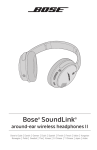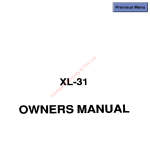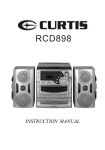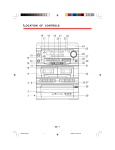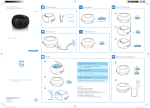Download SRCD2731BT - BrandsMart USA
Transcript
USER’S GUIDE SRCD2731BT Bluetooth CD Radio Microsystem PLEASE READ BEFORE OPERATING THIS EQUIPMENT 2 Important Safety Instructions 1 Read these Instructions. 2 Keep these Instructions. 3 Heed all Warnings. 4 Follow all instructions. 5 Do not use this apparatus near water. 6 Clean only with a dry cloth. 7 Do not block any ventilation openings. Install in accordance with the manufacturer’s instructions. 8 Do not install near any heat sources such as radiators, heat registers, stoves, or other apparatus (including amplifers) that produce heat. 9 FCC Warnings NOTE: This equipmenthas beentestedand found to comply or has been dropped. with the limits for a Class B digital device, pursuant to Part 15 of the FCC Rules. These limits are designed to provide reasonable protection against harmful interference in a residential installation. This equipment generates, uses, and can radiate radio frequency energy and, if not installed and used in accordance with the instructions, may cause harmful interference to radio communications. However, there is no guarantee that interference will not occur in a particular installation. If this equipment does cause harmful interference to radio or television reception, which can be determined by turning the equipment off and on, the user is encouraged to try to correct the interference by one or more of the following measures: • Reorient or relocate the receiving antenna. • Increase the separation between the equipment and receiver. • Connect the equipment into an outlet on a circuit different from Do not defeat the safety purpose of the polarized or grounding - type plug. A polarized plug has two blades with one wider than the other. A grounding type plug has two blades and a third grounding prong. The wide blade or the third prong are provided for your safety. When the provided plug does not ft into your outlet, consult an electrician for replacement of the obsolete outlet. that to which the receiver is connected. • Consult the dealer or an experienced radio/TV technician for help . Additional Warnings • The apparatus shall not be exposed to dripping or splashing and that no objects flled with liquids, such as vases, shall be placed on apparatus. 10 Protect the power cord from being walked on or pinched particularly at plugs, convenience receptacles, and the point where they exit from the apparatus. L’appareil ne doit pas être exposé aux écoulements ou aux éclaboussures et aucun objet ne contenant de liquide, tel qu’un vase, ne doit être placé sur l’objet. • Main plug is used as disconnect device and it should remain readily 11 Only use attachments/accessories specifed by the manufacturer. 12. operable during intended use. In order to disconnect the apparatus from the mains completely, the mains plug should be disconnected form the mains socket outlet completely. Use only with a cart, stand, tripod, bracket, or table specifed by the manufacturer, or sold with the apparatus. When a cart is used, use caution when moving the cart/apparatus combination to avoid injury from tip-over. La prise du secteur ne doit pas être obstruée ou doit être facilement accessible pendant son utilisation. Pour être complètement déconnecté de l’alimentation d’entrée, la prise doit être débranchée du secteur. • Battery shall not be exposed to excessive heat such as sunshine, fire or the like. Les piles ne doivent pas être exposées à de forte chaleur, tel qu’à la lumière du soleil, au feu ou autres choses de semblable. 13. Unplug this apparatus during lightning storms or when unused for long periods of time. • Caution marking is located at the rear or back of the apparatus. Attention marquage est situé à l’arrière ou à l’arrière de l’appareil. 14. Refer all servicing to qualifed service personnel. Servicing is required when the apparatus has been damaged in any way, such as power-supply cord or plug is damaged, liquid has been spilled or objects have fallen into the apparatus, the apparatus has been exposed to rain or moisture, does not operate normally, or has been dropped. • The marking information is located at the rear or back of apparatus. Les informations de marquage est situé à l’arrière ou à l’arrière de l’appareil. This symbol indicates that this product incorporates double insulation between hazardous mains voltage and user accessible parts. 3 Introduction STANDBY INDICATOR CD COMPARTMENT LED light up indicated Standby mode. OPEN/CLOSE Press to open or close the CD door. PAIRING/PLAY/PAUSE Press to play or pause a loaded CD. Press & hold to begin pairing a Bluetooth device. POWER Press to power the LCD DISPLAY STOP Press to stop a CD during play. EQ Press to switch the preset EQ to Pop, Jazz, Classic, Rock or Normal. SKIP/SEARCH/TUNE(+/-) Press to skip between tracks on loaded CD or Bluetooth. Press and hold to search through an individual track. SOURCE Press to switch to CD, LINE IN, Radio or Bluetooth modes. Press to tune the FM radio. Press to adjust the time when setting the clock. 3.5MM AUDIO INPUT 3.5MM HEADPHONE INPUT REPEAT Press to repeat the current track or an entire album/playlist. REMOTE SENSOR MEM(+/-) Press the cycle through saved radio stations. MEN/CLK SET VOLUME Turn to adjust the volume up or down. Press to set the clock or save a radio station. PROGRAM Press to program a loaded disc to play tracks in a SPEAKER TERMINAL FM ANTENNA WIRE Connected to external speakers. DC POWER INPUT 4 PAIRING/PLAY/PAUSE MEN/CLK SET Press to play or pause a loaded CD. Press & hold to begin pairing a Bluetooth device. Press to set the clock or save a radio station. OPEN/CLOSE STANDBY Press to open or close the CD door. Pres to power the music system off or on. REPEAT SOURCE Press to repeat the current track or an entire album/playlist. Press to switch to CD, LINE IN, Radio or Bluetooth modes. SKIP/SEARCH/TUNE+ SKIP/SEARCH/TUNE- Press to skip between tracks on loaded CD or Bluetooth. Press and hold to search through an individual track. Press to tune the FM radio. Press to adjust the time when setting the clock. Press to skip between tracks on loaded CD or Bluetooth. Press and hold to search through an individual track. Press to tune the FM radio. Press to adjust the time when setting the clock. EQ Press to switch the preset EQ to Pop, Jazz, Classic, Rock or Normal. MUTE Press to mute the volume. MEM(+/-) VOLUME Press the cycle through saved radio stations. Press to adjust the volume. PROGRAM Press to program a loaded disc to play tracks in a specified order. STOP Press to stop a CD during play. 5 Setup Power Plug the included AC/DC power adapter into the DC POWER INPUT on the music system and an AC power outlet to power the music system. Battery Power RY CR2025 OPEN LIT HIU CR M B 2 AT 3V 025 TE PUSH Y ER TT BA M 25 IU 20 TH CR 3V LI CR2025 OPEN Requires 1, CR2025, battery (preinstalled). PUSH Clock Setting the Clock Press the MEM/CLK SET button to set the minute. The minute will begin to blink on the display. 1. Press the POWER button to turn 4. 2. Press and hold the MEM/CLK SET button on the music system. The hour will begin to blink on the display. 5. Press the SKIP/SEARCH buttons to adjust the minute. 3. 6. Press the MEM/CLK SET button to Press the SKIP/SEARCH buttons to adjust the hour. An “AM” indicator will appear on the display when the time is set to the AM. A “PM” indicator will appear on the display when the time is set to the PM. 6 CD Loading a CD 1. Press the OPEN/CLOSE button on the top of the music system to open the CD door. 2. Load a CD into the music system, label side facing up. 3. Close the CD door. Programming a CD 1. Follow the instructions for Playing a CD. 2. Press the STOP button. 3. Playing a CD 1. Follow the instructions for Loading a CD. 2. Press the POWER button to power the music system on. 3. Press the SOURCE button to switch to CD mode. The CD will playing automatically. 4. 5 The track number will appear on the display, to the right of the time, when the music system is in CD mode. Press the PLAY/PAUSE button to pause a loaded disc. press again to resume. 4. 7 “PROG” and a number, indicating the order in which the next selected track will play, will appear on the display. Press the SKIP/SEARCH buttons to select a track. 5. Press the PROG. button again to save the selected track to the program. 6. Repeat steps 4 and 5 to program up to 20 tracks to play in the order they were selected. Cancelling a Programmed CD 1. Press the STOP button to stop a loaded disc . The loaded disc must be stopped to create a program. Press the PROG. button on the front of the music system. After programming the CD, press the STOP button twice to cancel the program. FM Radio Tuning the FM Radio Saving an FM Radio Station 1. Press the POWER button to power the music system on. 1. Follow the instructions for Tuning the FM Radio. 2. Press the SOURCE button to switch to FM radio mode. 2. Press the TUNE +/- buttons to tune the FM radio to the desired station. “FM” will appear on the display. Press the TUNE +/- buttons to tune the FM radio. 3. Press the MEM/CLK SET button on on the music system or the MEM/CLK SET button on the remote. 3. Adjust the position of the FM wire antenna to improve FM radio reception. 4. 5. A preset number (P01) will appear on the display, indicating which preset the current station will be saved to. Press the MEM +/- buttons to adjust the preset number (P01 P20). Once the desired preset is selected, press the MEM/CLK SET button on the music system or the MEM/CLK SET button on the remote to save the current FM radio station to the selected preset. Playing a Saved Radio Station 8 1. Follow the instructions for Tuning the FM Radio and Saving an FM Radio Station. 2. Press the MEM± buttons to cycle through saved radio stations. Bluetooth Pairing a Bluetooth Device for the first time 1. Press the POWER button to power the music system on. 2. Press the SOURCE button to switch to Bluetooth mode. “ ” will appear on the display and blanking. Playing Audio Wirelessly 1. 3. Press and hold the PAIRING/PLAY/PAUSE button to begin pairing to a Bluetooth device, “ ” will flash quickly. 4. Using the native controls on your Bluetooth device, select the SRCD2731BT in your Bluetooth settings to pair. If your device requests a password, enter the default password "0000". Refer to the user's manual for your specific device for instructions on pairing and connecting Bluetooth devices. 5. When successfully paired and connected, a beep will issue from the unit and the " " will display a solid light. After initial pairing, the unit will stay paired unless unpaired manually by the user or erased due to a reset of the device. If your device should become unpaired or your find it is unable to connect, repeat the above steps. 9 After pairing to a Bluetooth device, use the native controls on the connected Bluetooth device to select a track. 2. Play, pause or skip a selected track using the native controls on the connected Bluetooth device or the controls on the unit machine. 3. Audio played trough the connected Bluetooth device will now be heard through the speakers. Line in Using the 3.5mm Audio Input Requires a 3.5mm audio cable (not included). 1. Connect a 3.5mm audio cable to the LINE IN jack on the music system and the headphone jack or 3.5mm audio output on an MP3 player or other audio source. 2. Press the POWER button to power on the music system. 3. Press the SOURCE button to switch to LINE IN mode. 4. Use the native controls on the connected MP3 player or other audio source to control the music played through the music system. Using Headphones (not included) If you would like to listen to your music privately through the use of headphones, you may do so in one step. Simply plug your eadphones into the phones jack, located on front the unit. Compatible headphones have a 3.5mm diameter stereo plug and an impedance of 8-32 Ohms. When your headphones are connected, the stereo speakers are automatically disconnected. 10 Specification Power Adaptor: AC input 120V~60Hz DC Output 10.5V 1.5A Bluetooth: Bluetooth Specification version 2.1 Support profile A2DP FM 87.5 – 108 MHz 5W (RMS) x 2 Frequency Range: Power output: Dimensions: Weight: 32cm (H) x 72 cm (W) x 21 cm (D) 6 Kg. 11 LIMITED PRODUCT WARRANTY This quality product is warranted to be free from manufacturer’s defects in material and workman-ship, provided that the unit is used under the normal operating conditions intended by the manufacturer. Should you have any problem with this product, please and it is highly recommended to visit our website at www.curtisint.com before you take any other steps as we have additional copies of instruction manuals, operating manuals and trouble shooting tips on our website which gives you the answer on most of the questions you could have in operating the unit. TERMS OF WARRANTY C.I. Service Dept. warrants this product to be free from defects in materials and workmanship for 90 days on parts and 90 days on labor. If you originally purchased your product more than 90 days ago, a repair fee may apply. Nothing within this warranty shall imply that C.I. will be responsible or liable for any damage to any items placed in this product, whether due to any defect of the product, or its use, whether proper or improper. EXCLUSIONS Save as herein provided, C.I. Service Dept. (Canada) or C.I. Service Dept. (USA), there are no other warranties, conditions, representations or guarantees, express or implied, made or intended by C.I. or its authorized distributors and all other warranties, conditions, representations or guarantees, including any warranties, conditions, representations or guarantees under any Sale of Goods Act or like legislation or statue is hereby expressly excluded. Save as herein provided, C.I. Service Dept. (Canada) or C.I. Service Dept. (USA), shall not be responsible for any damages to persons or property, including the unit itself, howsoever caused or any consequential damages arising from the malfunction of the unit and by the purchase of the unit, the purchaser does hereby agree to indemnify and save harmless C.I. from any claim for damages to persons or property caused by the unit. TO OBTAIN REPAIRS UNDER THE TERMS OF THIS WARRANTY 1. 2. 3. 4. The original purchaser must present a copy of the original bill of sale and the service warranty card. Any alterations, abuse, misuse, battery corrosion or accidental damage voids the warranty. The warranty does not cover cabinets and accessories. No warranty or insurance contained or set out shall apply when damage or repair is caused by power failure; damage in transit or when moving the unit; improper power supply; use for commercial or industrial purposes; service calls resulting in customer education, etc. 5. The defective product should be mailed to: Canada C.I. Service Dept. 315 A well Drive Toronto, ON M9W 5C1 U.S.A Cur s Interna onal Ltd c/o Liquidity Services/Liquida on.com 1399 Perry Road Plainfield, IN 46168 For service assistance and product information, please call: 1-800-968-9853. If mailing the product, the freight must be prepaid and a money order for $7.00 should be included to cover the cost of insurance and the return of the product. 6. C.I. reserves the right to repair or replace the parts which have become defective. Model No. Date Purchased Serial No. is a registered trademark of OSRAM SYLVANIS Inc. used under licence.