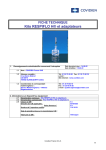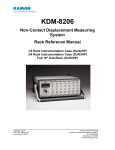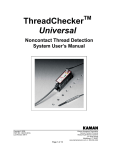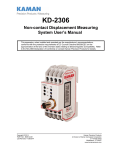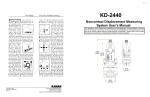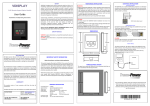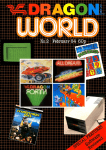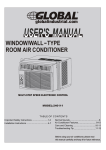Download DIT-5200L User Manual
Transcript
DIT-5200L Non-Contact Displacement Differential Measuring System User’s Manual This apparatus, when installed and operated per the manufacturer’s recommendations, . conforms with the protection requirements of EC Council Directive 89/336/EEC on the approximation of the laws of the member states relating to Electromagnetic Compatibility. Refer to the DIT-5200L Declaration of Conformity or contact Kaman Precision Products for details. Copyright © 2015 PART NO: 860522-001 Last Revised: 5/14/2015 Kaman Precision Products A Division of Kaman Aerospace Corporation 217 Smith Street Middletown, CT 06457 ww.kamansensors.com Table of Contents PART 1 - INTRODUCTION.......................................................................................................... 3 PART 2 – CONNECTING THE DIT-5200L ................................................................................... 4 2.1 What’s Included ................................................................................................................. 4 2.2 Cautions and Safeguards ................................................................................................. 4 2.3 Pin out and Connector Assignments .............................................................................. 4 PART 3 – APPLICATION INFORMATION ................................................................................... 6 3.1 Fixturing .............................................................................................................................. 6 3.2 Sensor Mounting and Installation.................................................................................... 7 3.3 Electrical Nulling Procedure ............................................................................................. 7 3.4 Optimizing Performance ................................................................................................... 8 3.5 Factors That May Degrade Performance ...................................................................... 8 3.6 Target Characteristics ....................................................................................................... 9 PART 4 – CALIBRATION ........................................................................................................... 11 PART 5 – GENERAL SPECIFICATIONS & TYPICAL PERFORMANCE ................................... 12 PART 6 - TROUBLESHOOTING ................................................................................................ 15 APPENDIX A DIT-5200L SENSOR DIMENSIONS .................................................................. 16 APPENDIX B DIT-5200L ENCLOSURE DIMENSIONS ........................................................... 17 APPENDIX C TERMINOLOGY.................................................................................................. 18 ______________________________________________________________________________ www.kamansensors.com PART NO: 860522-001 Last Revised 5/14/2015 -2- PART 1 - INTRODUCTION The DIT-5200L Non-Contact Displacement Measuring System is an advance in precision measurement technology. It provides exceptional resolution, repeatability, and nulling accuracy for detecting the aligned / centered position of a conductive target relative to a pair of noncontacting sensors. The DIT-5200L is identical in form to Kaman’s previous DIT-5200 product. Enhancements have resulted in lower noise (better resolution) and CE Marking. The DIT-5200L uses advanced inductive measurement technology to detect the aligned or centered position of a conductive target. For differential measurement applications, two precisely matched sensors per channel are positioned on opposite sides or ends of a target. In this sensorto-target relationship, as the target moves away from one sensor, it moves toward the other sensor an equal amount. Output is differential and bipolar. Electrically matched sensors on opposing legs of the same bridge provide exceptional thermal stability Figure 1 DIT-5200L Circuit The DIT-5200L signal conditioning electronics is packaged in a die cast aluminum box with MCX style sensor connections. The Input/Output (I/O) is on a 9 pin mini-D connector. The input power connections are reverse voltage protected. The electronics can also be supplied as a bare PCB for installation inside the user’s enclosure. Custom configurations can also be designed for OEM application requirements. The DIT5200L is CE Marked when purchased in the original enclosure. To maintain the CE Marking, a ferrite bead (supplied) must be installed over the input power wires only on the I/O cable. ______________________________________________________________________________ www.kamansensors.com PART NO: 860522-001 Last Revised 5/14/2015 -3- PART 2 – CONNECTING THE DIT-5200L 2.1 What’s Included • • • DIT-5200L Signal Conditioning Electronics 2 or 4 sensors (Typically 15N or 20N) 18” Input/Output Cable 2.2 Cautions and Safeguards The sensor faces may be damaged if allowed to strike the target or other hard surface. Protective plastic caps should remain in place until the sensors are ready for installation. The maximum input voltage to the DIT-5200L is ±15.5V, exceeding this input voltage will cause damage to the DIT-5200L. 2.3 Pin out and Connector Assignments The DIT-5200L I/O connections are via an ITT Cannon model MDM-9SL2P connector on the enclosure. A mating connector with 18 inch leads is provided as part of the system. Connection information is detailed below. Figure 2 Pin Color Function 1 Black 2 Brown 3 Red 4 5 6 7 8 9 Orange Yellow Green Blue Violet Gray +15V @ 40 mA (typical). -15V @ 40 mA (typical) Power Supply Common +X Output -X (Gnd) +Y Output -Y(Gnd) N/C N/C I/O Connector Sensor connections are the same for both the enclosure style and the OEM DIT-5200L. On the OEM DIT-5200L orient the box so the I/O connector is on the right and the sensor connections are on the left. ______________________________________________________________________________ www.kamansensors.com PART NO: 860522-001 Last Revised 5/14/2015 -4- Sensor Label -X +X -Y +Y Figure 3 Sensor Connections The output on the channel will become more positive with movement toward the positive (+) sensor. The output on the channel will become more negative with movement toward the negative (-) sensor. On single channel systems only the Axis 1 (X channel) is used. The system is set up with the sensors as marked. Sensors are supplied as matched pairs for optimum performance. Swapping sensors will result in degraded performance without factory recalibration. ______________________________________________________________________________ www.kamansensors.com PART NO: 860522-001 Last Revised 5/14/2015 -5- PART 3 – APPLICATION INFORMATION For differential measurement applications, the two electronically matched sensors are positioned on opposite sides or ends of the target. The sensor to target relationship is such that as the target moves away from one sensor, it moves toward the other an equal amount. Figure 4 Sensor/Target Relationship Standard systems come with two measurement axes (four sensors; two per axis) and can therefore be fixtured a number of ways to provided precise x-y alignment. The figure below illustrates target configuration for x-y alignment of an image stabilization mirror for an electrooptical application. Figure 5 Sensor Position on a Stabilization Mirror 3.1 Fixturing The user provides fixturing for the DIT-5200L electronics and sensors. The following information establishes fixturing requirements for optimum system performance. Both the sensor and target fixturing must be structurally sound and repeatable ______________________________________________________________________________ www.kamansensors.com PART NO: 860522-001 Last Revised 5/14/2015 -6- 3.2 Sensor Mounting and Installation The sensors must be securely clamped. A collet type fixture is the best. It is best to clamp the fixture as close to the sensor face as possible (without causing additional loading on the sensor) – this is to minimize expansion differences between the two sensor housings. To insure that the fixturing does not load the sensor and cause performance errors you should have any metal parts approximately 3 sensor diameters away from the tip. The target must not strike the sensor face. The sensor should have a null gap and measuring range specified on the calibration record. As an example a 15N sensor may have a null gap of 15 mils (0.015” / 0.381mm) and a range of ±10 mils (±0.010” / ±0.254 mm). The difference between the null gap and measuring range is the offset distance for the sensors. In this example the offset would be 15 -10 = 5 mils for an offset. The offset is the closest distance the sensor gets to the target during normal operation. This offset is necessary both to optimize performance and to keep the target from contacting and possibly damaging the coils in the sensor face. Install the sensors so that only the target interacts with the sensor’s field. No conductive material other than the target should be present within the sensor’s field. Because the sensor field radiates in all directions, excessive back loading can also be a problem. 3.3 Electrical Nulling Procedure NOTE: This procedure could result in one sensor having a less than specified NULL. Although both sensors may appear to be positioned mechanically, this can cause a cumulative error. By electrically positioning the second sensor using the system output, the error is minimized. The sensor coil is mounted at the face of both sensors. For purposes of mechanical nulling, measure distance from the sensor face. (Use care not to damage the sensor coil) 1. Sensor position relative to the target is critical. Make sure the target is in the null position. Install the first sensor of a pair (start with X-) in the application fixture. Using a dimensional standard, precisely locate the sensor at the null gap. Secure the sensor and recheck its position. 2. Now install the second sensor of the pair (X+) in the fixture and position it to within a few mils (10’s of microns) of the required null gap. Connect the Power/Signal line and apply power to the system. The system must be energized for a minimum of 30 minutes for best results. Use the output from the system as a guide in the final positioning of this sensor (electrical nulling). Slowly move the second sensor toward or away from the target as necessary until the system output reads 0VDC (typically ±10mV). Secure the sensor and recheck that the output is 0VDC. This output indicates the sensor is positioned correctly. 3. Repeat steps 1 and 2 for sensor Y- and Y+. The system is now ready for use. ______________________________________________________________________________ www.kamansensors.com PART NO: 860522-001 Last Revised 5/14/2015 -7- 3.4 Optimizing Performance There are several things to be aware of when using the DIT-5200L in order to optimize the performance of the system. • Insure that there are no ‘incidental targets’ – i.e. targets that the sensor may see that are not to be measured. • Insure that the sensor is not tilted with respect to the target as this will cause additional non-linearity. • Make sure that the system is set up with the proper null gap – electrical nulling of the second sensor in a pair is best. • Insure you are using the specified calibration material (aluminum is the standard). • Make certain that you are using stable fixturing and mounting of the sensors. • Ensure the target is 3 sensor diameters in size and is thick enough to prevent penetration of the magnetic field. (reference section 3.6 on Targets) • The system will perform the best if both sensors are in a similar thermal environment – avoid temperature differentials between the sensor pairs. 3.5 Factors That May Degrade Performance Unequal Loading This refers to an unequal amount of conductive material within the field of one sensor as opposed to the other sensor in the pair (the sensor’s field is approximately three times its diameter). Unequal loading causes asymmetrical output from the sensors which induces non-linearity in the system output. Ideally, no conductive material other than the target should be in the sensor’s field. Some loading may be acceptable if it is equal and the sensors are calibrated in place. Even then, sensor loading may cause non-linearity. If unable to calibrate, then loading is too great. Unequal Displacement For targets using pivot point mount, the system should “see” equal displacement: i.e., the pivot point of the target is perfectly centered between the sensors. If the pivot point is a fraction of a centimeter off, it can introduce non-linearity into the system. • The pivot point must be on a common line between the centerline of a pair of sensors. • The axis of tilt must be a perpendicular bisector of a line between the centerlines of a sensor pair. • The pivot point must be positioned on the target so as not to introduce a translation error. This error, a function of angle, is caused by slight changes in the effective null gap as the target moves about the pivot. This results in non-linearity. ______________________________________________________________________________ www.kamansensors.com PART NO: 860522-001 Last Revised 5/14/2015 -8- • The pivot point must not move or change with time. 3.6 Target Characteristics Target Material Aluminum is the preferred target material for the DIT-5200L. Aluminum targets may be mounted on materials with more stable temperature characteristics such as Invar or other substrates as long as the target thickness guidelines are observed. Invar is an excellent target substrate as it has a very low expansion coefficient with temperature. The figure below shows aluminum tabs (which give optimal performance from the DIT-5200L) mounted on and Invar fixture. Iron, nickel, and many of their alloys (ferro-magnetic targets) can be used with the DIT-5200L. Performance to these materials may not meet standard performance specifications. Refer to the DIT-5200L data sheet for performance specifications to aluminum. Figure 6 Attachment of Aluminum Targets If the system was purchased for use with a target material other than aluminum, it has been precalibrated (with pre-selected component values) at the factory using that specific material. Changing the target material will require re-calibration and/or cause the DIT-5200L to malfunction. The effect of target material is due to the resistivity and mainly affects the sensitivity of the system. Expect about twice as much noise and drift on a system set up for a stainless steel target as compared to one set up for aluminum. Target Thickness The RF field produced by the sensor is maximum on the target surface, but it also penetrates below the surface. The depth of penetration depends on the target material used. For example, the RF field will penetrate aluminum 0.018”. To avoid variations caused by temperature changes of the target, use the recommended minimum target thickness in the table below: ______________________________________________________________________________ www.kamansensors.com PART NO: 860522-001 Last Revised 5/14/2015 -9- Material Gold and Copper Beryllium Aluminum Brass 300 Series Stainless Steel Inconel Thickness, mils (mm) 13 ( 0.33 ) 17 ( 0.43 ) 18 ( 0.45 ) 23 ( 0.58 ) 71 ( 1.8 ) 95 ( 2.4 ) In applications where the sensors oppose each other with the target between them, the minimum thickness should be at least double those listed above to prevent sensor interaction Target Size The minimum target size must be 1½ to 2 times the sensor diameter. It is preferred that the target size be 3 times the sensor diameter for optimum performance. Figure 7 Sensor Field Size Additional recommendations and guidelines can be found in Kaman’s Inductive Technology Handbook. The latest copy of this reference guide is located on our website. ______________________________________________________________________________ www.kamansensors.com PART NO: 860522-001 Last Revised 5/14/2015 - 10 - PART 4 – CALIBRATION The DIT-5200L systems are shipped from the factory pre-calibrated for a user specified measuring range, sensitivity, and target material. They do not normally require calibration or recalibration. Potentiometer locations for the OEM and enclosure version are the same relative to the sensor and I/O connector positions. The system must be positioned to the null gap by first adjusting one sensor to the null gap and adjusting the opposing sensor for a zero volt output. Reference section 3.2. Figure 8 Sensor Positioning for Calibration R112 Gain Ch X R117 Offset Ch X R217 Offset Ch Y R212 Gain Ch Y Figure 9 Potentiometer Locations ______________________________________________________________________________ www.kamansensors.com PART NO: 860522-001 Last Revised 5/14/2015 - 11 - Note: Offset (zero) potentiometers R117 and R217 are not normally installed and are not included in this calibration sequence. For the purpose of this example, the desired Output is ± 10.000 Vdc, a span of 20.000 Vdc 1. Position the target at (-) FS (Negative full scale) 2. Adjust the Gain control for the measuring channel being calibrated to the (-) full scale voltage ±0.005mV (unless otherwise specified) i.e. – 10.000 Vdc 3. Position the target at (+) FS (Positive full scale) 4. Compare the actual output voltage to the desired output voltage and calculate the difference i.e. Actual output is + 9.500 Vdc; Desired output is + 10.000 Vdc; Difference is .500 Vdc 5. Adjust the Gain control for the measuring channel being calibrated to bring the output voltage up or down by half of the difference noted in Step 4. i.e. Actual output is + 9.500; ½ Difference of Step 4 is .250; Adjust output up to 9.750. Note: Since the gain is being increased to bring the + 9.500 to 9.750, the value of the (-) FS will also increase. 6. Check balance between (-) FS (Negative Full Scale) and (+) FS (Positive Full Scale). i.e. Actual Outputs: - 10.250 (.250 high) and + 9.750 (.250 low); Output Span: -10.250 + 9.750 = 20.000 Vdc 7. Slight adjustments can be made to the Gain control if necessary to improve the balance. ______________________________________________________________________________ www.kamansensors.com PART NO: 860522-001 Last Revised 5/14/2015 - 12 - PART 5 – GENERAL SPECIFICATIONS & TYPICAL PERFORMANCE Parameter Value Units Comments Target Material Aluminum is preferred Most conductive materials can be considered Null Gap See Data Sheet Range and sensor dependant. See Data Sheet. Range See Data Sheet Output Voltage See Data Sheet ±10 Volts Typical Non-Linearity <0.5 %FSO Typical Resolution at Null (p-p at 1kHz BW) <0.004 %FSO Typical Resolution at FSO (p-p @ 1kHz BW) <0.015 %FSO Typical TempCo at Null <0.005 %FSO/oC Typical TempCo at FSO <0.02 %FSO/oC Typical Power Dissipation at 15N Sensor Head < 0.5 mW/sensor Typical Power Dissipation at 20N Sensor Head <2 mW/sensor Typical Power Dissipation (Electronics) <1.35 Watts Frequency Response 0 - 20 kHz Input Voltage ±15 Volts Output Impedance <1 Ohm Weight <8 oz Enclosure Version (Typical) Operating Temperature • • • Electronics: +32to +140oF (0C to +60oC) Sensors: -62oF to +220oF (-52oC to +105oC) Cryogenic 20N Sensor: +4oK to +220oF (+105oC) Storage Temperature Range • • • Electronics: -26oF to +180oF (-32oC to +82oC) Sensors: -62oF to +220oF (-52oC to +105oC) Cryogenic 20N Sensor: +4oK to +220oF (+105oC) ______________________________________________________________________________ www.kamansensors.com PART NO: 860522-001 Last Revised 5/14/2015 - 13 - Sensor/Range Specific Performance Range, Range Null, Null, 15N 20N Typical Max. Typical ± mil ± mm mil mm NonNonSensor Linearity, Linearity, TempCO %FR %FR , %FR/oC 10 10 20 20 35 50 75 0.25 0.25 0.50 0.50 0.90 1.25 1.90 15 20 25 40 40 60 85 0.40 0.50 0.65 1.0 1.0 1.5 2.2 x x x x x x x 0.15% 0.10% 0.25% 0.15% 0.50% 0.25% 0.50% 0.30% 0.20% 0.50% 0.30% 1.00% 0.50% 1.00% 0.02% 0.02% 0.03% 0.02% 0.03% 0.03% 0.03% Equivalent RMS Input Noise, %FR/√Hz @ FR Equivalent RMS Input Noise, %FR/√Hz @ Null 2E-5% 2E-5% 2E-5% 2E-5% 2E-5% 2E-5% 1.5E-5% 2E-5% 2E-5% 2E-5% 2E-5% 1E-5% 1E-5% 1E-5% Note: Full Range (FR) is considered as twice the ± Range Calculating Effective Resolution To calculate the effective resolution, take the Equivalent RMS Input Noise and multiply it by the square root of the measurement bandwidth. Peak-to-peak noise is normally 6.6 times higher than the RMS noise assuming gaussian (randomly distributed) noise. For Example, to calculate the worst case noise of a 15N system with a ± 0.5 mm (± 500 micron) range at a 20 kHz bandwidth: Step 1) Calculate the full range of the system: FR (Full Range) = 2 x 500 microns = 1,000 microns Step 2) Calculate the Equivalent RMS Input Noise in measurement units by multiplying by the Full Range (don't forget to divide by 100 to take into account the percent). Resolution at Full Scale is 2E-5%FR/√Hz x 1,000 microns / 100 = 2E-4 microns/√Hz Step 3) Multiply by the square root of the measurement bandwidth to calculate the effective resolution. Effective RMS Resolution @ 20kHz = 2E-5%FR/√Hz x 1,000 microns x √20 kHz = 0.028 microns Step 4) To approximate the peak-to-peak resolution multiply by 6.6 Effective peak-to-peak resolution @ 20 kHz = 0.028 x 6.6 = 0.185 microns Note: Output filtering on the DIT-5200L is set to 20 kHz. External filtering is assumed when calculating resolutions at lower bandwidths. ______________________________________________________________________________ www.kamansensors.com PART NO: 860522-001 Last Revised 5/14/2015 - 14 - PART 6 - TROUBLESHOOTING 5.1 Insufficient Gain If attempting to recalibrate for a specific sensitivity, measuring range, or for a target different from factory calibration specifications, there may be insufficient gain control to do this. You may need to decrease the desired output in order to calibrate the system. Another cause for insufficient gain could be excessive loading of the sensors by conductive material (other than the target) within the field of the sensors. The sensor’s field is approximately three times its diameter. 5.2 Unable to Zero The DIT-5200L is an exceptionally stable measuring system. Long term drift is less than 2 microinches per month. If the unit does not work, this would most likely be discovered during the functional test. If you are unable to calibrate your system in no more than two iterations, the problem is most likely poor mechanical repeatability in the fixturing or actuating mechanisms. To determine this: 1. Do not make any adjustments to the calibration controls. (Record how much time the next step takes). 2. Do at least 12 to 15 iterations of moving the target from null to full range and back to null. Record the output at null each time. If successive readings of the output at null consistently vary with no clear trend (drift) in one direction or the other, the problem is mechanical repeatability. 3. Stabilize the target at null and record the output. Leave the target at null for the same length of time it took to accomplish step two and monitor the output. 4. If the output remains constant, this confirms the problem is mechanical repeatability. If the output drifts, the problem could be drift in the fixturing, drift in the target positioning servos, or drift in the DIT-5200L. If you can positively eliminate all other variables as the source of the problem, consult Kaman Precision Products. 5.3 Poor Non-Linearity Poor non-linearity is typically the result of additional loading on the sensor or the sensor head being slightly tilted. ______________________________________________________________________________ www.kamansensors.com PART NO: 860522-001 Last Revised 5/14/2015 - 15 - APPENDIX A DIT-5200L SENSOR DIMENSIONS 15N Sensor Versions 20N Sensor ______________________________________________________________________________ www.kamansensors.com PART NO: 860522-001 Last Revised 5/14/2015 - 16 - APPENDIX B DIT-5200L ENCLOSURE DIMENSIONS ______________________________________________________________________________ www.kamansensors.com PART NO: 860522-001 Last Revised 5/14/2015 - 17 - APPENDIX C TERMINOLOGY Null Gap The point at which a target is equidistant from each sensor of a differential pair. The system output at null = 0VDC. The actual gap is measured from the sensor face to the corresponding target face and includes a required offset (null gap = offset plus maximum measuring range). Offset The minimum distance between the sensor face and the target. Offset is necessary to both prevent the target from striking the sensor face and to optimize performance (offset = null gap minus max range). Measuring Range The full range of target motion over which the various specifications such as resolution, linearity, and sensitivity can be met. The differential sensor arrangement yields a bipolar output and measuring range is expressed as + and – value either side of the null position (measuring range = null gap minus the offset). Sensitivity (scale/gage factor) Output voltage per unit of displacement. Usually expressed as millivolts per mil (0.001”) or per millimeter. Linearity (or non-linearity) The maximum deviation of any point of a calibrated system’s output from a best fit Least Squares straight line. Expressed in actual units, e.g., micro-inches or as a percentage of the full range (the full scale output times 2). Equivalent RMS Input Noise A figure of merit used to quantify the noise contributed by a system component. It incorporates into a single value, several factors that influence a noise specification such as signal-to-noise ratio, noise floor, and system bandwidth. Given a measuring systems sensitivity/scale factor and the level of “white” noise in the system, Equivalent RMS Input Noise can be expressed using actual measurement units. Effective Resolution An application dependent value determined by multiplying the Equivalent RMS Input Noise specification by the square root of the measurement bandwidth. Example: an application with a 100 Hz bandwidth using a DIT-5200 with an Equivalent RMS Input Noise level of 0.2nm/ √Hz results in a system with an effective resolution of 0.2nm/ √Hz x √100 Hz or 2nm. ______________________________________________________________________________ www.kamansensors.com PART NO: 860522-001 Last Revised 5/14/2015 - 18 -