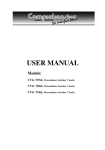Download NI PXI-6682 Series User Manual
Transcript
PXI NI PXI-6682 Series User Manual NI PXI-6682 and NI PXI-6682H Timing and Synchronization Modules for PXI NI PXI-6682 Series User Manual March 2009 372292B-01 Support Worldwide Technical Support and Product Information ni.com National Instruments Corporate Headquarters 11500 North Mopac Expressway Austin, Texas 78759-3504 USA Tel: 512 683 0100 Worldwide Offices Australia 1800 300 800, Austria 43 662 457990-0, Belgium 32 (0) 2 757 0020, Brazil 55 11 3262 3599, Canada 800 433 3488, China 86 21 5050 9800, Czech Republic 420 224 235 774, Denmark 45 45 76 26 00, Finland 358 (0) 9 725 72511, France 01 57 66 24 24, Germany 49 89 7413130, India 91 80 41190000, Israel 972 3 6393737, Italy 39 02 41309277, Japan 0120-527196, Korea 82 02 3451 3400, Lebanon 961 (0) 1 33 28 28, Malaysia 1800 887710, Mexico 01 800 010 0793, Netherlands 31 (0) 348 433 466, New Zealand 0800 553 322, Norway 47 (0) 66 90 76 60, Poland 48 22 328 90 10, Portugal 351 210 311 210, Russia 7 495 783 6851, Singapore 1800 226 5886, Slovenia 386 3 425 42 00, South Africa 27 0 11 805 8197, Spain 34 91 640 0085, Sweden 46 (0) 8 587 895 00, Switzerland 41 56 2005151, Taiwan 886 02 2377 2222, Thailand 662 278 6777, Turkey 90 212 279 3031, United Kingdom 44 (0) 1635 523545 For further support information, refer to the Technical Support and Professional Services appendix. To comment on National Instruments documentation, refer to the National Instruments Web site at ni.com/info and enter the info code feedback. © 2007–2009 National Instruments Corporation. All rights reserved. Important Information Warranty The NI PXI-6682 and NI PXI-6682H are warranted against defects in materials and workmanship for a period of one year from the date of shipment, as evidenced by receipts or other documentation. National Instruments will, at its option, repair or replace equipment that proves to be defective during the warranty period. This warranty includes parts and labor. The media on which you receive National Instruments software are warranted not to fail to execute programming instructions, due to defects in materials and workmanship, for a period of 90 days from date of shipment, as evidenced by receipts or other documentation. National Instruments will, at its option, repair or replace software media that do not execute programming instructions if National Instruments receives notice of such defects during the warranty period. National Instruments does not warrant that the operation of the software shall be uninterrupted or error free. A Return Material Authorization (RMA) number must be obtained from the factory and clearly marked on the outside of the package before any equipment will be accepted for warranty work. National Instruments will pay the shipping costs of returning to the owner parts which are covered by warranty. National Instruments believes that the information in this document is accurate. The document has been carefully reviewed for technical accuracy. In the event that technical or typographical errors exist, National Instruments reserves the right to make changes to subsequent editions of this document without prior notice to holders of this edition. The reader should consult National Instruments if errors are suspected. In no event shall National Instruments be liable for any damages arising out of or related to this document or the information contained in it. EXCEPT AS SPECIFIED HEREIN, NATIONAL INSTRUMENTS MAKES NO WARRANTIES, EXPRESS OR IMPLIED, AND SPECIFICALLY DISCLAIMS ANY WARRANTY OF MERCHANTABILITY OR FITNESS FOR A PARTICULAR PURPOSE. CUSTOMER’S RIGHT TO RECOVER DAMAGES CAUSED BY FAULT OR NEGLIGENCE ON THE PART OF NATIONAL INSTRUMENTS SHALL BE LIMITED TO THE AMOUNT THERETOFORE PAID BY THE CUSTOMER. NATIONAL INSTRUMENTS WILL NOT BE LIABLE FOR DAMAGES RESULTING FROM LOSS OF DATA, PROFITS, USE OF PRODUCTS, OR INCIDENTAL OR CONSEQUENTIAL DAMAGES, EVEN IF ADVISED OF THE POSSIBILITY THEREOF. This limitation of the liability of National Instruments will apply regardless of the form of action, whether in contract or tort, including negligence. Any action against National Instruments must be brought within one year after the cause of action accrues. National Instruments shall not be liable for any delay in performance due to causes beyond its reasonable control. The warranty provided herein does not cover damages, defects, malfunctions, or service failures caused by owner’s failure to follow the National Instruments installation, operation, or maintenance instructions; owner’s modification of the product; owner’s abuse, misuse, or negligent acts; and power failure or surges, fire, flood, accident, actions of third parties, or other events outside reasonable control. Copyright Under the copyright laws, this publication may not be reproduced or transmitted in any form, electronic or mechanical, including photocopying, recording, storing in an information retrieval system, or translating, in whole or in part, without the prior written consent of National Instruments Corporation. National Instruments respects the intellectual property of others, and we ask our users to do the same. NI software is protected by copyright and other intellectual property laws. Where NI software may be used to reproduce software or other materials belonging to others, you may use NI software only to reproduce materials that you may reproduce in accordance with the terms of any applicable license or other legal restriction. Trademarks National Instruments, NI, ni.com, and LabVIEW are trademarks of National Instruments Corporation. Refer to the Terms of Use section on ni.com/legal for more information about National Instruments trademarks. Other product and company names mentioned herein are trademarks or trade names of their respective companies. Members of the National Instruments Alliance Partner Program are business entities independent from National Instruments and have no agency, partnership, or joint-venture relationship with National Instruments. Patents For patents covering National Instruments products/technology, refer to the appropriate location: Help»Patents in your software, the patents.txt file on your media, or the National Instruments Patent Notice at ni.com/patents. WARNING REGARDING USE OF NATIONAL INSTRUMENTS PRODUCTS (1) NATIONAL INSTRUMENTS PRODUCTS ARE NOT DESIGNED WITH COMPONENTS AND TESTING FOR A LEVEL OF RELIABILITY SUITABLE FOR USE IN OR IN CONNECTION WITH SURGICAL IMPLANTS OR AS CRITICAL COMPONENTS IN ANY LIFE SUPPORT SYSTEMS WHOSE FAILURE TO PERFORM CAN REASONABLY BE EXPECTED TO CAUSE SIGNIFICANT INJURY TO A HUMAN. (2) IN ANY APPLICATION, INCLUDING THE ABOVE, RELIABILITY OF OPERATION OF THE SOFTWARE PRODUCTS CAN BE IMPAIRED BY ADVERSE FACTORS, INCLUDING BUT NOT LIMITED TO FLUCTUATIONS IN ELECTRICAL POWER SUPPLY, COMPUTER HARDWARE MALFUNCTIONS, COMPUTER OPERATING SYSTEM SOFTWARE FITNESS, FITNESS OF COMPILERS AND DEVELOPMENT SOFTWARE USED TO DEVELOP AN APPLICATION, INSTALLATION ERRORS, SOFTWARE AND HARDWARE COMPATIBILITY PROBLEMS, MALFUNCTIONS OR FAILURES OF ELECTRONIC MONITORING OR CONTROL DEVICES, TRANSIENT FAILURES OF ELECTRONIC SYSTEMS (HARDWARE AND/OR SOFTWARE), UNANTICIPATED USES OR MISUSES, OR ERRORS ON THE PART OF THE USER OR APPLICATIONS DESIGNER (ADVERSE FACTORS SUCH AS THESE ARE HEREAFTER COLLECTIVELY TERMED “SYSTEM FAILURES”). ANY APPLICATION WHERE A SYSTEM FAILURE WOULD CREATE A RISK OF HARM TO PROPERTY OR PERSONS (INCLUDING THE RISK OF BODILY INJURY AND DEATH) SHOULD NOT BE RELIANT SOLELY UPON ONE FORM OF ELECTRONIC SYSTEM DUE TO THE RISK OF SYSTEM FAILURE. TO AVOID DAMAGE, INJURY, OR DEATH, THE USER OR APPLICATION DESIGNER MUST TAKE REASONABLY PRUDENT STEPS TO PROTECT AGAINST SYSTEM FAILURES, INCLUDING BUT NOT LIMITED TO BACK-UP OR SHUT DOWN MECHANISMS. BECAUSE EACH END-USER SYSTEM IS CUSTOMIZED AND DIFFERS FROM NATIONAL INSTRUMENTS' TESTING PLATFORMS AND BECAUSE A USER OR APPLICATION DESIGNER MAY USE NATIONAL INSTRUMENTS PRODUCTS IN COMBINATION WITH OTHER PRODUCTS IN A MANNER NOT EVALUATED OR CONTEMPLATED BY NATIONAL INSTRUMENTS, THE USER OR APPLICATION DESIGNER IS ULTIMATELY RESPONSIBLE FOR VERIFYING AND VALIDATING THE SUITABILITY OF NATIONAL INSTRUMENTS PRODUCTS WHENEVER NATIONAL INSTRUMENTS PRODUCTS ARE INCORPORATED IN A SYSTEM OR APPLICATION, INCLUDING, WITHOUT LIMITATION, THE APPROPRIATE DESIGN, PROCESS AND SAFETY LEVEL OF SUCH SYSTEM OR APPLICATION. Contents About This Manual Conventions ...................................................................................................................vii National Instruments Documentation ............................................................................viii Related Documentation..................................................................................................viii Chapter 1 Introduction What You Need to Get Started ......................................................................................1-1 Unpacking ......................................................................................................................1-2 Software Programming Choices ....................................................................................1-2 Safety Information .........................................................................................................1-3 Chapter 2 Installing and Configuring Installing the Software ...................................................................................................2-1 Installing the Hardware..................................................................................................2-1 Configuring the Module.................................................................................................2-2 Chapter 3 Hardware Overview NI PXI-6682 Series Front Panel ....................................................................................3-3 GPS LED .........................................................................................................3-4 1588 LED ........................................................................................................3-4 Speed LED.......................................................................................................3-5 ACT/LINK LED..............................................................................................3-5 Connectors.......................................................................................................3-5 Hardware Features .........................................................................................................3-6 Clock and Event Generation ..........................................................................................3-8 PXI_CLK10 and TCXO ..................................................................................3-8 Time-Synchronized Clock and Event Generation...........................................3-9 Routing Signals..............................................................................................................3-9 Determining Sources and Destinations ...........................................................3-10 I/O Considerations .........................................................................................................3-11 Using the Ethernet Port ...................................................................................3-11 Using Front Panel PFI Terminals as Outputs ..................................................3-12 Using Front Panel PFI Terminals as Inputs.....................................................3-12 Note Regarding PFI0.......................................................................................3-13 © National Instruments Corporation v NI PXI-6682 Series User Manual Contents Brief Overview of PXI Synchronization Features .......................................... 3-13 Using the PXI Triggers ................................................................................... 3-15 Using the PXI Star Triggers (NI PXI-6682 only) ........................................... 3-16 Choosing the Type of Routing ........................................................................ 3-16 Asynchronous Routing ..................................................................... 3-16 Synchronous Routing ....................................................................... 3-18 Chapter 4 Synchronization GPS................................................................................................................................ 4-1 IRIG-B........................................................................................................................... 4-1 IEEE 1588 ..................................................................................................................... 4-3 PPS ................................................................................................................................ 4-3 Synchronization Best Practices ..................................................................................... 4-3 Operating Environment................................................................................... 4-4 Timing System Performance ............................................................ 4-4 IEEE 1588 Synchronization Best Practices .................................................... 4-4 Network Topology............................................................................ 4-4 GPS Synchronization Best Practices............................................................... 4-5 Appendix A Specifications Appendix B IRIG Protocol Overview Appendix C Technical Support and Professional Services Glossary Index NI PXI-6682 Series User Manual vi ni.com About This Manual This manual describes the electrical and mechanical aspects of the NI PXI-6682 and NI PXI-6682H, and contains information concerning its operation and programming. Conventions The following conventions appear in this manual: <> Angle brackets that contain numbers separated by an ellipsis represent a range of values associated with a bit or signal name—for example, AO<3..0>. » The » symbol leads you through nested menu items and dialog box options to a final action. The sequence File»Page Setup»Options directs you to pull down the File menu, select the Page Setup item, and select Options from the last dialog box. This icon denotes a tip, which alerts you to advisory information. This icon denotes a note, which alerts you to important information. This icon denotes a caution, which advises you of precautions to take to avoid injury, data loss, or a system crash. When this symbol is marked on the product, refer to the Safety Information section of Chapter 1, Introduction, for precautions to take. bold Bold text denotes items that you must select or click in the software, such as menu items and dialog box options. Bold text also denotes parameter names. italic Italic text denotes variables, emphasis, a cross-reference, or an introduction to a key concept. Italic text also denotes text that is a placeholder for a word or value that you must supply. monospace Text in this font denotes text or characters that you should enter from the keyboard, sections of code, programming examples, and syntax examples. This font is also used for the proper names of disk drives, paths, directories, programs, subprograms, subroutines, device names, functions, operations, variables, filenames, and extensions. © National Instruments Corporation vii NI PXI-6682 Series User Manual About This Manual Platform Text in this font denotes a specific platform and indicates that the text following it applies only to that platform. NI PXI-6682 Series This term is used when the content would apply to either the NI PXI-6682 or the NI PXI-6682H. National Instruments Documentation The NI PXI-6682 Series User Manual is one piece of the documentation set for your measurement system. You could have any of several other documents describing your hardware and software. Use the documentation you have as follows: • Measurement hardware documentation—This documentation contains detailed information about the measurement hardware that plugs into or is connected to the computer. Use this documentation for hardware installation and configuration instructions, specifications about the measurement hardware, and application hints. • Software documentation—Refer to the NI-Sync User Manual, available at ni.com/manuals. You can download NI documentation from ni.com/manuals. Related Documentation The following documents contain information that you might find helpful as you read this manual: NI PXI-6682 Series User Manual • PICMG 2.0 R3.0, CompactPCI Core Specification, available from PICMG at www.picmg.org • PXI Specification, Revision 2.1, available from www.pxisa.org • NI-VISA User Manual, available from ni.com/manuals • NI-VISA Help, included with the NI-VISA software • NI-Sync User Manual, available from ni.com/manuals viii ni.com 1 Introduction The NI PXI-6682 Series enables you to synchronize PXI systems using GPS, IEEE 1588, IRIG-B or PPS to perform synchronized events. The NI PXI-6682 Series can generate events and clock signals at specified synchronized future times and timestamp input events with the synchronized system time. The PXI-6682 Series also allows you to route clock signals and triggers with low skew within a PXI chassis or between multiple chassis, providing a method for synchronizing multiple devices in a PXI system. What You Need to Get Started To set up and use the NI PXI-6682 Series, you need the following items: ❑ NI PXI-6682 Series Timing and Triggering Module ❑ NI PXI-6682 Series User Manual ❑ NI-Sync CD ❑ One of the following software packages and documentation: – LabVIEW – LabWindows™/CVI™ – Microsoft Visual C++ (MSVC) ❑ PXI chassis (the NI PXI-6682H can be installed in a hybrid slot of a PXI Express chassis) ❑ PXI/PXI Express (PXIe) embedded controller or a desktop computer connected to the PXI/PXIe chassis using MXI hardware If you are using the NI PXI-6682 Series in a system to synchronize NI PXI-4472, NI PXI-5112, NI PXI-5411, NI PXI-6115, or E Series DAQ modules, you can refer to the NI-Sync User Manual, which you can find on the NI-Sync CD or download from ni.com/manuals. © National Instruments Corporation 1-1 NI PXI-6682 Series User Manual Chapter 1 Introduction Unpacking The NI PXI-6682 Series is shipped in an antistatic package to prevent electrostatic damage to the module. Electrostatic discharge (ESD) can damage several components on the module. Caution Never touch the exposed pins of connectors. To avoid such damage in handling the module, take the following precautions: • Ground yourself using a grounding strap or by touching a grounded object. • Touch the antistatic package to a metal part of the computer chassis before removing the module from the package. Remove the module from the package and inspect the module for loose components or any sign of damage. Notify NI if the module appears damaged in any way. Do not install a damaged module into the computer. Store the NI PXI-6682 Series in the antistatic envelope when not in use. Software Programming Choices The NI PXI-6682 Series uses NI Sync software as its driver. When programming the NI PXI-6682 Series, you can use NI application development environment (ADE) software such as LabVIEW or LabWindows/CVI, or you can use other ADEs such as Visual C/C++ to interface with the NI Sync software. LabVIEW features interactive graphics, a state-of-the-art interface, and a powerful graphical programming language. The LabVIEW Data Acquisition VI Library, a series of virtual instruments for using LabVIEW with National Instruments DAQ hardware, is included with LabVIEW. LabWindows/CVI is a complete ANSI C ADE that features an interactive user interface, code generation tools, and the LabWindows/CVI Data Acquisition and Easy I/O libraries. NI PXI-6682 Series User Manual 1-2 ni.com Chapter 1 Introduction Safety Information The following section contains important safety information that you must follow when installing and using the product. Do not operate the product in a manner not specified in this document. Misuse of the product can result in a hazard. You can compromise the safety protection built into the product if the product is damaged in any way. If the product is damaged, return it to National Instruments for repair. Do not substitute parts or modify the product except as described in this document. Use the product only with the chassis, modules, accessories, and cables specified in the installation instructions. You must have all covers and filler panels installed during operation of the product. Do not operate the product in an explosive atmosphere or where there may be flammable gases or fumes. If you must operate the product in such an environment, it must be in a suitably rated enclosure. If you need to clean the product, use a soft, nonmetallic brush. The product must be completely dry and free from contaminants before you return it to service. Operate the product only at or below Pollution Degree 2. Pollution is foreign matter in a solid, liquid, or gaseous state that can reduce dielectric strength or surface resistivity. The following is a description of pollution degrees: • Pollution Degree 1 means no pollution or only dry, nonconductive pollution occurs. The pollution has no influence. • Pollution Degree 2 means that only nonconductive pollution occurs in most cases. Occasionally, however, a temporary conductivity caused by condensation must be expected. • Pollution Degree 3 means that conductive pollution occurs, or dry, nonconductive pollution occurs that becomes conductive due to condensation. You must insulate signal connections for the maximum voltage for which the product is rated. Do not exceed the maximum ratings for the product. Do not install wiring while the product is live with electrical signals. Do not remove or add connector blocks when power is connected to the system. Avoid contact between your body and the connector block signal when hot swapping modules. Remove power from signal lines before connecting them to or disconnecting them from the product. © National Instruments Corporation 1-3 NI PXI-6682 Series User Manual Chapter 1 Introduction Operate the product at or below the installation category1 marked on the hardware label. Measurement circuits are subjected to working voltages2 and transient stresses (overvoltage) from the circuit to which they are connected during measurement or test. Installation categories establish standard impulse withstand voltage levels that commonly occur in electrical distribution systems. The following is a description of installation categories: 1 2 3 • Installation Category I is for measurements performed on circuits not directly connected to the electrical distribution system referred to as MAINS3 voltage. This category is for measurements of voltages from specially protected secondary circuits. Such voltage measurements include signal levels, special equipment, limited-energy parts of equipment, circuits powered by regulated low-voltage sources, and electronics. • Installation Category II is for measurements performed on circuits directly connected to the electrical distribution system. This category refers to local-level electrical distribution, such as that provided by a standard wall outlet (for example, 115 V for U.S. or 230 V for Europe). Examples of Installation Category II are measurements performed on household appliances, portable tools, and similar products. • Installation Category III is for measurements performed in the building installation at the distribution level. This category refers to measurements on hard-wired equipment such as equipment in fixed installations, distribution boards, and circuit breakers. Other examples are wiring, including cables, bus-bars, junction boxes, switches, socket-outlets in the fixed installation, and stationary motors with permanent connections to fixed installations. • Installation Category IV is for measurements performed at the primary electrical supply installation (<1,000 V). Examples include electricity meters and measurements on primary overcurrent protection devices and on ripple control units. Installation categories, also referred to as measurement categories, are defined in electrical safety standard IEC 61010-1. Working voltage is the highest rms value of an AC or DC voltage that can occur across any particular insulation. MAINS is defined as a hazardous live electrical supply system that powers equipment. Suitably rated measuring circuits may be connected to the MAINS for measuring purposes. NI PXI-6682 Series User Manual 1-4 ni.com Installing and Configuring 2 This chapter describes how to install the NI PXI-6682 Series hardware and software and how to configure the device. Installing the Software Refer to the readme.htm file that accompanies the NI-Sync CD for software installation directions. Note Be sure to install the driver software before installing the NI PXI-6682 Series module. Installing the Hardware The following are general installation instructions. Consult the chassis user manual or technical reference manual for specific instructions and warnings about installing new modules. 1. Power off and unplug the chassis. Caution Do not install the NI PXI-6682 Series module in the system controller slot (slot 1) of a chassis. 2. Choose an available slot in the chassis. NI PXI-6682: Install the NI PXI-6682 in an available PXI slot. The NI PXI-6682 is a star trigger controller for PXI. It can replace PXI_CLK10 and control the PXI_STAR triggers. This functionality is only available when the NI PXI-6682 is installed in Slot 2 of a PXI chassis. The PXI triggers are accessible from any PXI slot. NI PXI-6682H: Install the NI PXI-6682H in an available PXI slot. If you are using a PXI Express (PXIe) system, install the NI PXI-6682H in an available PXI or PXIe/hybrid slot. The PXI-6682H is a special version of the PXI-6682, designed to also fit in hybrid slots on PXIe chassis. It does not have the ability to replace PXI_CLK10 or drive the PXI_STAR triggers. © National Instruments Corporation 2-1 NI PXI-6682 Series User Manual Chapter 2 Installing and Configuring 3. Remove the filler panel for the PXI or PXIe hybrid slot you chose in step 2. 4. Ground yourself using a grounding strap or by touching a grounded object. Follow the ESD protection precautions described in the Unpacking section of Chapter 1, Introduction. 5. Remove any packing material from the front panel screws and backplane connectors. 6. Insert the NI PXI-6682 Series module into the PXI/PXIe hybrid slot. Use the injector/ejector handle to fully insert the module into the chassis. 7. Screw the front panel of the module to the front panel mounting rail of the chassis. 8. Visually verify the installation. Make sure the module is not touching other modules or components and is fully inserted into the slot. 9. Plug in and power on the chassis. The NI PXI-6682 Series module is now installed. Configuring the Module The NI PXI-6682 Series is completely software configurable. The system software automatically allocates all module resources. The two LEDs on the front panel provide information about module status. The front panel description sections of Chapter 3, Hardware Overview, describe the LEDs in greater detail. NI PXI-6682 Series User Manual 2-2 ni.com 3 Hardware Overview This chapter presents an overview of the hardware functions of the NI PXI-6682 Series, shown in Figure 3-1. N TimI PX ing I-66 Mod82 ule 1 NI TimPXIing 66 Mod82H ule 2 1 NI PXI-6682 2 NI PXI-6682H Figure 3-1. Isometric View of the NI PXI-6682 Series © National Instruments Corporation 3-1 NI PXI-6682 Series User Manual Chapter 3 Hardware Overview Figure 3-2 provides a functional overview of the NI PXI-6682 Series. Not in PXI-6682H CLKIN AC Coupled Clock Detector CLKOUT AC Coupling PXI_CLK10_IN TCXO PXI PXI_CLK10 From GPS Antenna GPS RF Detector PFI 0 Not in PXI-6682H IRIG-B Receiver PXI_STAR<0..12> Synchronization Clock Generation and Routing Circuitry PFI0 Digital PFI 1 PXI_TRIG<0..7> PCI PFI 2 PCI Interface Ethernet Port Ethernet Controller Figure 3-2. Functional Overview of the NI PXI-6682 The NI PXI-6682H does not have PXI_STAR trigger lines, shown as PXI_STAR<0..12> in Figure 3-2. The NI PXI-6682H does not have the CLKIN circuitry, or the ability to drive PXI_CLK10_IN. Note NI PXI-6682 Series User Manual 3-2 ni.com Chapter 3 Hardware Overview NI PXI-6682 Series Front Panel Figure 3-3 shows the connectors and LEDs on the front panel of the NI PXI-6682 Series. NI PXI-6682 Timing Module 2 1 GPS 1588 GPS ANT 3 4 CLK OUT 5 CLK IN 6 PFI0/ IRIG-B IN PFI1 7 PFI2 1 2 3 4 5 GPS LED 1588 LED GPS Antenna Connector CLKOUT Connector CLKIN Connector 10 ACT/LINK 9 10/100 8 6 7 8 9 10 PFI0/IRIG-B Input Connector PFI<1..2> Connectors Ethernet Speed LED Ethernet ACT/LINK LED RJ-45 Ethernet Connector Figure 3-3. NI PXI-6682 Front Panel The NI PXI-6682H does not have the CLKIN connector, shown as item 5 in Figure 3-3. Note © National Instruments Corporation 3-3 NI PXI-6682 Series User Manual Chapter 3 Hardware Overview GPS LED The GPS LED indicates the status of the GPS hardware. Refer to Figure 3-3 for the GPS LED location. Table 3-1 summarizes what the GPS LED indicates. Table 3-1. GPS LED Color Description Color Status Off Not using GPS* Amber Attempting to start self survey Blinking Amber Self survey in progress Blinking Green Self survey complete (normal operation) Red Error† * The GPS LED is turned off if GPS is not set as the time reference. † An error is generated when the antenna is disconnected, when there is an antenna malfunction, or when there is a hardware malfunction. 1588 LED The 1588 LED indicates the status of the IEEE 1588 synchronization protocol. Refer to Figure 3-3 for the 1588 LED location. Table 3-2 summarizes what the 1588 LED indicates. Table 3-2. 1588 LED Color Description Color Status Off Not using 1588* Amber Initializing Blinking Amber (2 seconds) Listening or Passive Green Uncalibrated or Slave Blinking Green (2 seconds) Master or Premaster Red Faulty * 1588 has been disabled or stopped. NI PXI-6682 Series User Manual 3-4 ni.com Chapter 3 Hardware Overview Speed LED The Speed LED indicates the NI PXI-6682 Series Ethernet link speed. Refer to Figure 3-3 for the Speed LED location. Table 3-3 summarizes what the Speed LED indicates. Table 3-3. Speed LED Description Note Color Status Off 10 Mbps Green 100 Mbps When there is no Ethernet link the Speed LED is off. ACT/LINK LED The ACT/LINK LED indicates the NI PXI-6682 Series Ethernet link condition. Refer to Figure 3-3 for the ACT/LINK LED location. Table 3-4 summarizes what the ACT/LINK LED indicates. Table 3-4. ACT/LINK LED Color Description Color Status Off No Ethernet link Green Ethernet link established Blink Ethernet activity occurring Connectors This section describes the connectors on the front panel of the NI PXI-6682 Series. Refer to Figure 3-3 for the location of the connectors. • GPS ANT—GPS antenna RF input and DC power output for active GPS antenna. This connector provides 5 VDC for an active antenna. This connector also serves as the input for the RF signal coming in from the GPS antenna. • CLKOUT—Clock Output. This connector is used to source a 10 MHz clock that can be routed programmatically from the temperature-compensated crystal oscillator (TCXO) or backplane clock (PXI_CLK10). © National Instruments Corporation 3-5 NI PXI-6682 Series User Manual Chapter 3 Hardware Overview Note The NI PXI-6682H does not have the CLKIN connector. • CLKIN—Clock Input. This connector supplies the module with a clock that can be programmatically routed to the PXI backplane (PXI_CLK10_IN) for distribution to the other modules in the chassis when the NI PXI-6682 is installed in PXI slot 2. • PFI<0..2>—Programmable Function Interface <0..2>. These connectors can be used for either input or output. You can program the behavior of these PFI connections individually. Additionally, PFI0 can function as an input for IRIG-B DC or AM. Caution Do not connect an AM signal to PFI0 when the PFI line is configured for digital operations. This could cause damage to the digital circuitry, the device driving the AM signal, or both. Always ensure the line is configured for IRIG-B AM operation before connecting an IRIG-B AM signal. • RJ-45 Ethernet—10/100 Mbit Ethernet connection. This connector allows the module to communicate via standard Ethernet cabling. Caution Connections that exceed any of the maximum ratings of input or output signals on the NI PXI-6682 Series can damage the module, the computer, or other devices connected to the NI PXI-6682 Series. NI is not liable for any damage resulting from such signal connections. Hardware Features The NI PXI-6682 Series performs the following functions: • Synchronization using GPS, IRIG-B, PPS, or IEEE 1588. • Generation of future time events and clock signals. • Timestamping incoming signals with the synchronized time. • Routing internally or externally generated signals from one location to another. Table 3-5 outlines the function and direction of the signals discussed in detail in the remainder of this chapter. These signals are also identified in Figure 3-2. NI PXI-6682 Series User Manual 3-6 ni.com Chapter 3 Hardware Overview Table 3-5. NI PXI-6682 Series I/O Terminals Signal Name PXI_CLK10_IN (Not in NI PXI-6682H) PXI_CLK10 Oscillator CLKIN (Not in NI PXI-6682H) CLKOUT Direction Out Description This is a signal that can replace the native 10 MHz oscillator on the PXI backplane. PXI_CLK10_IN may originate from the onboard TCXO or from an external source connected to CLKIN. In This signal is the PXI 10 MHz backplane clock. By default, this signal is the output of the native 10 MHz oscillator in the chassis. An NI PXI-6682 Series in Slot 2 can replace this signal with PXI_CLK10_IN. N/A This is the output of the 10 MHz TCXO. It is used by the FPGA for synchronization, and can be routed to CLKOUT or PXI_CLK10_IN. The TCXO is a very stable and accurate frequency source. In CLKIN is a signal connected to the SMB input pin of the same name. CLKIN can be routed to PXI_CLK10_IN. Out CLKOUT is the signal on the SMB output pin of the same name. Either the TCXO clock or PXI_CLK10 may be routed to this location. PXI_STAR<0..12> (Not in NI PXI-6682H) In/Out The PXI star trigger bus connects Slot 2 to Slot <3..15> in a star configuration. The electrical paths of each star line are closely matched to minimize intermodule skew. An NI PXI-6682 in Slot 2 can route signals to Slots <3..15> using the star trigger bus. PFI<0..2> In/Out The Programmable Function Interface pins on the NI PXI-6682 Series route timing and triggering signals between multiple PXI chassis. A wide variety of input and output signals can be routed to or from the PFI lines. PFI<0> also can function as an input for IRIG-B DC or AM. PXI_TRIG<0..7> © National Instruments Corporation In/Out The PXI trigger bus consists of eight digital lines shared among all slots in the PXI chassis. The NI PXI-6682 Series can route a wide variety of signals to and from these lines. 3-7 NI PXI-6682 Series User Manual Chapter 3 Hardware Overview The remainder of this chapter describes how these signals are used, acquired, and generated by the NI PXI-6682 Series hardware, and explains how you can use the signals between various locations to synchronize events in your system. Clock and Event Generation The NI PXI-6682 Series can generate two types of clock signals. The first type is generated with a precise 10 MHz oscillator, and the second is generated with the synchronized timebase. The following sections describe the two types of clock generation and explain the considerations for choosing either type. In addition to time-synchronized clock signals, the NI PXI-6682 Series is also capable of generating arbitrary digital events, to be used as triggers. PXI_CLK10 and TCXO The NI PXI-6682 Series features a precision 10 MHz TCXO. The frequency accuracy and stability of this clock is greater than the frequency accuracy and stability of the native 10 MHz PXI backplane clock (PXI_CLK10). The main source of error in most frequency reference oscillators is temperature variation. The TCXO contains circuitry to measure the temperature of the oscillator. It uses the temperature to adjust its frequency output according to the crystal’s known frequency variation across its operating temperature range. An NI PXI-6682 module in Slot 2 of a PXI chassis can replace the native PXI 10 MHz backplane frequency reference clock (PXI_CLK10) with the more stable and accurate output of the TCXO. All other PXI modules in the chassis that reference the 10 MHz backplane clock benefit from this improved reference. The TCXO does not automatically replace the native 10 MHz clock; this feature must be explicitly enabled in software. The TCXO output also can be routed out to the CLKOUT connector. The 10 MHz TCXO signal is freerunning. It is not disciplined to the board’s time reference. Note NI PXI-6682 Series User Manual 3-8 ni.com Chapter 3 Hardware Overview Time-Synchronized Clock and Event Generation The NI PXI-6682 Series is capable of generating clock signals and triggers based on the synchronized time base. The NI PXI-6682 Series keeps an internal time base with 10 ns resolution that can be synchronized to GPS, IRIG-B, PPS, IEEE 1588, or freerunning. The NI Sync API allows you to schedule triggers to occur at an arbitrary future time (future time events), or clocks of arbitrary frequencies (with high and low times in multiples of 10ns). It is also possible to program the start and ending time of a clock generated in this way. Refer to Table 3-6 for a list of destinations for synchronized time clocks and future-time events. Routing Signals The NI PXI-6682 Series has versatile trigger routing capabilities. It can route signals to and from the front panel, the PXI star triggers, and the PXI triggers. In addition, the polarity of the destination signal can be inverted, which is useful when handling active-low digital signals. The NI PXI-6682 also can route a 10 MHz clock from CLKIN to the PXI 10 MHz reference clock (the NI PXI-6682H does not have a CLKIN connector). The NI PXI-6682 Series can route the TCXO, or PXI 10 MHz reference clock to CLKOUT. Figure 3-4 summarizes the routing features of the NI PXI-6682 Series. The remainder of this chapter details the capabilities and constraints of the routing architecture. © National Instruments Corporation 3-9 NI PXI-6682 Series User Manual Chapter 3 Hardware Overview Not in PXI-6682H ClkIn PXI_Clk10_In TCXO ClkOut PXI_Clk10 Router for each I/O PFI 0 PFI 2 PXI_Trig 0 PXI_Trig 0 PXI_Trig 7 Clk10 Synchronizer PXI_Star 0 PXI_Trig 7 Not in PXI-6682H PXI_Star 0 PXI_Star 12 PXI_Clk10 PXI_Star 12 GND PFI 0 PFI 2 Figure 3-4. High-Level Schematic of NI PXI-6682 Signal Routing Architecture The NI PXI-6682H architecture is identical to the architecture described in Figure 3-4, except that it doesn’t have the PXI_STAR trigger lines, CLKIN, or PXI_CLK10_IN. Note Determining Sources and Destinations All signal routing operations can be characterized by a source (input) and a destination. In addition, synchronous routing operations must also define a third signal known as the synchronization clock. Refer to the Choosing the Type of Routing section for more information on synchronous versus asynchronous routing. Table 3-6 summarizes the sources and destinations of the NI PXI-6682 Series. The destinations are listed in the horizontal heading row, and the sources are listed in the column at the far left. A in a cell NI PXI-6682 Series User Manual 3-10 ni.com Chapter 3 Hardware Overview indicates that the source and destination combination defined by that cell is a valid routing combination. Table 3-6. Sources and Destinations for NI PXI-6682 Series Signal Routing Operations Destinations Front Panel Front Panel CLKOUT PFI<0..2> PXI_ CLK10_IN* PXI_Star Trigger <0..12>* PXI TRIG <0..7> † † † † ‡ PXI_STAR <0..12>* ‡ PXI TRIG<0..7> † † CLKIN* Backplane PXI_ CLK10 Onboard Sources PFI<0..2> * The Backplane TCXO Time-synchronized events and clocks † NI PXI-6682H does not have a CLKIN connector, PXI_CLK10_IN, or PXI-STAR trigger lines. † Can be accomplished in two stages by routing source to PXI_CLK10_IN, replacing PXI_CLK10 with PXI_CLK10_IN (occurs automatically in most chassis), and then routing PXI_CLK10 to the destination. The source must be 10 MHz. ‡ Asynchronous routes between a single source and multiple destinations are very low skew. See Appendix A, Specifications, for details. I/O Considerations Using the Ethernet Port The NI PXI-6682 Series provides one standard RJ-45 connection for Ethernet communication. This port auto negotiates to the best possible speed—10 Mbps or 100 Mbps. The Ethernet port is auto-MDI capable, which means crossover cabling is not necessary when connecting the NI PXI-6682 Series to another network card. The NI PXI-6682 Series senses whether a crossed connection is needed and performs the action internally. The Ethernet port also allows for full duplex operation, so traffic can be sent and received at the same time. © National Instruments Corporation 3-11 NI PXI-6682 Series User Manual Chapter 3 Hardware Overview Using Front Panel PFI Terminals as Outputs The front panel PFI output signals use +3.3 V signaling for high-impedance loads. You can use the PFI terminals to generate future time events and clock signals up to 1.5 MHz. PFI output signals are suitable for driving most LEDs. To ensure proper signaling for fast edge rate signals, ensure that the system terminates to 50 Ω on the receiving end. Cabling should also be 50 Ω impedance. In a 50 Ω environment, the PFI terminals will output less than +3.3 V in the high state. Refer to Appendix A, Specifications, for more information. Refer to the NI-Sync User Manual for information on how to set up the PFI lines for output. Caution Do not attempt to drive signals into PFI terminals set up as outputs. Doing so can damage the NI PXI-6682 Series or the device driving the PFI terminal. The signal source for each PFI trigger line configured as an output can be independently selected from one of the following options: • Another PFI<0..2> • PXI_TRIG<0..7> • PXI_STAR<0..12> (NI PXI-6682 only) • Future time events • PXI_CLK10 • Ground The PFI trigger outputs may be synchronized to CLK10 except when routing future time events. Refer to the Choosing the Type of Routing section for more information about the synchronization clock. Using Front Panel PFI Terminals as Inputs The front panel PFI terminals can be configured by software to accept input signals. Refer to the NI-Sync User Manual for information on how to set up the PFI terminals to accept input signals. You can use these terminals to timestamp triggers with the synchronized system time or to route signals to other destinations (refer to Table 3-6). The input terminals accept native +3.3 V signaling, but are +5 V tolerant. Use 50 Ω source termination when driving signals into PFI terminals. The voltage thresholds for the front-panel PFI input signals are fixed. Refer to Appendix A, Specifications, for the actual voltage thresholds. The front-panel PFI input signals can be timestamped on rising, falling, or both edges of an input signal. NI PXI-6682 Series User Manual 3-12 ni.com Chapter 3 Hardware Overview Note Regarding PFI0 Since PFI0 is a dual-purpose terminal capable of performing digital I/O like the other PFI lines while also being capable of receiving IRIG-B AM and DC inputs, care is taken to protect the digital circuitry when PFI0 is being used as an IRIG-B AM input. This is achieved with a normally-open solid-state relay (SSR), which is closed only when digital operations for the line are enabled through the API. Digital operations include setting up routes in which PFI0 is the source or the destination, enabling timestamping for PFI0, and scheduling future time events or clocks for PFI0. The SSR has a 5 ms open and close time. Therefore, care must be taken when using PFI0 to ensure correct operation when the SSR is switching. To avoid issues due to the SSR switching, follow these guidelines: • Whenever timestamping begins on PFI0, either ensure the input will remain at a logic low state for at least 5 ms or disregard timestamps for at least 5 ms. • When setting up PFI0 as an output (future time events or clocks), ensure that PFI0 is driven low for at least 5 ms after the line is set up. Alternately, ensure that the external receiver can tolerate a slow rising edge. • Before disabling PFI0 set up as an output, drive the output low to avoid a very slow ramp down. • Any time a route is set up or changed where PFI0 is the source or the destination, allow for a 5 ms settling time. For more information, refer to KnowledgeBase 4E9BT88P at ni.com/ support. Brief Overview of PXI Synchronization Features PCI eXtensions for Instrumentation (PXI) is a rugged PC-based platform that offers a high-performance, low-cost deployment solution for measurement and automation systems. PXI combines the Peripheral Component Interconnect (PCI) electrical bus with the rugged, modular Eurocard mechanical packaging of CompactPCI and adds specialized synchronization buses and key software features. © National Instruments Corporation 3-13 NI PXI-6682 Series User Manual Chapter 3 Hardware Overview Figure 3-5 provides an overview of the PXI synchronization architecture. Star Trigger Bus Module Module Module Star Trigger Controller (Slot 2) System Conrtroller 10 MHZ Clock 132 Mbytes/s, 33 MHz, 32-bit PCI Bus PXI Trigger Bus (8 lines) Figure 3-5. PXI Synchronization Architecture The PXI trigger Bus, PXI star triggers, and PXI_CLK10 are PXI features that enhance synchronization. The PXI trigger bus is a multi-drop 8-line bus that goes to every slot. The PXI star trigger bus is a set of up to 13 point-to-point matched-length connections between Slot 2 (timing slot) and every slot starting with slot 3 and up to slot 15. The propagation delay between Slot 2 and each destination slot is matched to within 1ns to achieve low-skew triggering. PXI_CLK10 is a high quality 10 MHz clock that is distributed with low skew to each PXI slot. This 10 MHz signal can be sourced from the native PXI backplane oscillator or from a Slot 2 Controller Module installed in Slot 2 (such as the NI PXI-6682). The following sections describe in more detail the use of PXI triggers and PXI star triggers with the NI PXI-6682 series. NI PXI-6682 Series User Manual 3-14 ni.com Chapter 3 Hardware Overview Using the PXI Triggers The PXI trigger bus is a set of 8 electrical lines that go to every slot in a segment of a PXI chassis (multi-drop up to 8 slots). Only one PXI module should drive a particular PXI_Trigger line at a given time. The signal is then received by modules in all other PXI slots. This feature makes the PXI triggers convenient in situations where you want, for instance, to trigger several devices at the same time, because all modules will receive the same trigger. Given the architecture of the PXI trigger bus, triggering signals do not reach each slot at precisely the same time. A difference of several nanoseconds can occur between slots, especially in larger PXI chassis (which can have buffers between segments). This delay is not a problem for many applications. However, if your application requires tighter synchronization, use the PXI_STAR triggers (see next section), or use the PXI trigger bus synchronous to PXI_CLK10. The multi-drop nature of the PXI trigger bus can introduce signal integrity issues. Therefore, National Instruments does not recommend the use of PXI_Trigger lines for clock distribution, especially for clocks above 20 MHz. The preferred method for clock distribution is the use of the PXI_STAR triggers. However, the NI PXI-6682 Series does support routing of clocks to the PXI_Trigger lines, in case you must use them. For each PXI_Trigger line configured as an output in the NI PXI-6682 Series, the signal source can be independently selected from the following options: • PFI<0..2> • Another PXI trigger line (PXI_TRIG<0..7>) • PXI_STAR<0..12> • Future time events • PXI_CLK10 • Ground The PXI trigger outputs may be synchronized to CLK10 except when routing future time events. Refer to the Choosing the Type of Routing section for more information about the synchronization clock. © National Instruments Corporation 3-15 NI PXI-6682 Series User Manual Chapter 3 Hardware Overview Using the PXI Star Triggers (NI PXI-6682 only) There are up to 13 PXI star triggers per chassis. Each trigger line is a dedicated connection between Slot 2 and one other slot. The PXI Specification, Revision 2.1, requires that the propagation delay along each star trigger line be matched to within 1 ns. A typical upper limit for the skew in most NI PXI chassis is 500 ps. The low skew of the PXI star trigger bus is useful for applications that require triggers to arrive at several modules nearly simultaneously. The NI PXI-6682 is able to route low skew triggers to the PXI_Star lines from any PFI line. The star trigger lines are bidirectional, so signals can be sent to Slot 2 from a module in another slot or from Slot 2 to the other module. The signal source for each PXI star trigger line configured as an output can be independently selected from one of the following options: • PFI<0..2> (low skew) • PXI_TRIG<0..7> • Another PXI star trigger line (PXI_STAR<0..12>) • Synchronized time event • PXI_CLK10 • Ground The PXI star trigger outputs may be synchronized to CLK10 except when routing future time events. Refer to the Choosing the Type of Routing section for more information about the synchronization clock. Choosing the Type of Routing The NI PXI-6682 Series routes signals in one of two ways: asynchronously or synchronously. The following sections describe the two routing types and the considerations for choosing each type. Asynchronous Routing Asynchronous routing is the most straightforward method of routing signals. Any asynchronous route can be defined in terms of two signal locations: a source and a destination. A digital pulse or train comes in on the source and is propagated to the destination. When the source signal goes from low to high, this rising edge is transferred to the destination after a propagation delay through the module. Figure 3-6 illustrates an asynchronous routing operation. NI PXI-6682 Series User Manual 3-16 ni.com Chapter 3 Hardware Overview Propagation Delay tpd Trigger Input Trigger Output Figure 3-6. Asynchronous Routing Operation Some delay is always associated with an asynchronous route, and this delay varies among NI PXI-6682 Series modules, depending on variations in temperature and chassis voltage. Typical delay times in the NI PXI-6682 Series for asynchronous routes between various sources and destinations are given in Appendix A, Specifications. Asynchronous routing works well if the total system delays are not too long for the application. Propagation delay could be caused by the following reasons: • Output delay on the source • Propagation delay of the signal across the backplane(s) and cable(s) • Propagation delay of the signal through the NI PXI-6682 Series • Time for the receiver to recognize the signal The source of an asynchronous routing operation on the NI PXI-6682 Series can be any of the following lines: • Any front panel PFI pin (PFI<0..2>) • Any PXI Star trigger line (PXI_STAR<0..12>) (NI PXI-6682 only) • Any PXI Trigger line (PXI_TRIG<0..7>) • Synchronized time events • PXI_CLK10 • Ground The destination of an asynchronous routing operation on the NI PXI-6682 Series can be any of the following lines: • Any front panel PFI pin (PFI<0..2>) • Any PXI star trigger line (PXI_STAR<0..12>) (NI PXI-6682 only) • Any PXI Trigger line (PXI_TRIG<0..7>) © National Instruments Corporation 3-17 NI PXI-6682 Series User Manual Chapter 3 Hardware Overview Synchronous Routing A synchronous routing operation is defined in terms of three signals: a source, a destination, and a synchronization clock. A digital signal comes in on the source and is propagated to the destination after the edge has been realigned with the synchronization clock. Unlike asynchronous routing, the output of a synchronous routing operation does not directly follow the input after a propagation delay. Instead, the output waits for the next rising edge of the clock before it follows the input. Thus, the output is said to be “synchronous” with this clock. Synchronous routing can send triggers to several places in the same clock cycle or send the trigger to those same places after a deterministic skew of a known number of clock cycles. If a signal arrives at two chassis within the same clock cycle, each NI PXI-6682 Series module realigns the signal with the synchronization clock and distributes it to the modules in each chassis at the same time. Synchronous routing can thus remove uncertainty about when triggers are received. If the delays through the system are such that an asynchronous trigger might arrive near the edge of the receiver clock, the receiver might see the signal in the first clock cycle, or it might see it in the second clock cycle. However, by synchronizing the signal, you can eliminate the ambiguity, and the signal will always be seen in the second clock cycle. NI PXI-6682 Series User Manual 3-18 ni.com Chapter 3 Hardware Overview Figure 3-7 shows a timing diagram that illustrates synchronous routing. Setup Time tsetup Hold Time thold Trigger Input Synchronization Clock Clock to Output Time, tCtoQ Trigger Output Figure 3-7. Synchronous Routing Operation Possible sources and destinations for synchronous routing include the following: • Any front panel PFI pin (PFI<0..2>) • Any PXI star trigger line (PXI_STAR<0..12>) (NI PXI-6682 only) • Any PXI Trigger line (PXI_TRIG<0..7>) In the NI PXI-6682 Series, the synchronization clock for synchronous routes is always PXI_CLK10. The possible destinations for a synchronous route are identical to those for an asynchronous route. The destinations include any front panel PFI pin, any PXI star trigger line, or any PXI Trigger line. Note © National Instruments Corporation 3-19 NI PXI-6682 Series User Manual 4 Synchronization The NI PXI-6682 Series is capable of achieving tight synchronization with various other devices using GPS, IRIG-B, PPS, or IEEE 1588. When GPS or IRIG-B are selected as the synchronization source, the NI PXI-6682 Series module can also serve as an IEEE 1588 grandmaster. The following sections describe the synchronization capabilities of the NI PXI-6682 Series. GPS GPS stands for Global Positioning System, and it is a system of over 2 dozen satellites in medium Earth orbit that are constantly transmitting signals down to Earth. GPS receivers are able to detect these signals and determine location, speed, direction and time very precisely. GPS satellites are fitted with atomic clocks, and the signals they transmit to Earth contain timing information. This makes the GPS system a precise timing and synchronization source. The NI PXI-6682 Series has a GPS receiver which powers an active GPS antenna and receives and processes the RF signals (1.575 GHz) from the satellites. The GPS receiver then generates a very precise pulse-per-second (PPS) that the NI PXI-6682 Series uses to achieve sub-microsecond synchronization. GPS enables the NI PXI-6682 Series to synchronize PXI systems located far away from each other, as long as GPS satellites are visible to the antenna from each location. Furthermore, once the NI PXI-6682 Series is synchronized to GPS, it can function as an IEEE 1588 grandmaster to enable synchronization of external 1588 devices. IRIG-B IRIG is a standard used to transmit precise timing information between instruments to achieve synchronization. IRIG-B is a particular application of the IRIG standard, in which 100 bits of data are sent every second. Embedded in the data is a seconds’ boundary marker that the receiving © National Instruments Corporation 4-1 NI PXI-6682 Series User Manual Chapter 4 Synchronization instrument uses to synchronize its timebase to the IRIG source. The rest of the data contains information such as the time of day, days since the beginning of the year, and optionally, control functions and the number of seconds since the start of the day, encoded as a straight binary number. Refer to Appendix B, IRIG Protocol Overview, for more information about the IRIG standard. The NI PXI-6682 Series can function as an IRIG-B receiver, supporting synchronization to sources outputting IRIG-B 12X (AM) and IRIG-B 00X (DC). When configured to synchronize to an IRIG-B AM source, the NI PXI-6682 Series will be able to accept a 1 kHz AM modulated IRIG-B 12X signal on its PFI0 input. When configured to synchronize to an IRIG-B DC source, the NI PXI-6682 Series will be able to accept an IRIG-B 00X DC encoded signal on its PFI0 input. Caution Do not connect an AM signal to PFI0 when the PFI line is configured for digital operations. This could cause damage to the digital circuitry, the device driving the AM signal, or both. Always ensure the line is configured for IRIG-B AM operation before connecting an IRIG-B AM signal. Furthermore, once the NI PXI-6682 Series is synchronized to IRIG-B, it can function as an IEEE 1588 grandmaster to synchronize of external 1588 devices. The following assumptions are made regarding the received IRIG-B signal. All conditions must be met for the NI PXI-6682 Series to be able to synchronize accurately: NI PXI-6682 Series User Manual • Seconds begin every minute at 0, increment to 59, and then roll-over to 0. • Minutes begin every hour at 0, increment to 59, and then roll-over to 0. • Hours begin every day at 0, increment to 23, and then roll-over to 0. • Days begin every year at 1. Days increment to 365 in non-leap years, or to 366 in leap years, and then roll-over to 1. Leap years must be supported. Valid values for year are 01–99, inclusive. Years are assumed to be in the XXI Century. For instance, year 09 represents 2009. If the year is not supplied (sent as 00), the OS system time is read and the year is derived from it. 4-2 ni.com Chapter 4 Synchronization To achieve proper synchronization of the NI PXI-6682 Series, ensure that the IRIG-B source used conforms to the requirements listed above. Note that most IRIG-B sources conform to these requirements. IEEE 1588 The NI PXI-6682 Series is capable of performing synchronization over Ethernet using IEEE 1588. It is possible to configure the NI PXI-6682 Series to synchronize to GPS or IRIG-B and then function as an IEEE 1588 grandmaster. It is also possible to configure the NI PXI-6682 Series to synchronize to IEEE 1588, in which case, the standard defines how the master will be selected. If the NI PXI-6682 Series is selected as IEEE 1588 master, and it is not configured to synchronize to GPS or IRIG-B, it will use its internal free-running timebase, which will be updated to the host computer’s system time during power up. PPS The NI PXI-6682 Series is capable of using a PPS (pulse per second) signal for synchronization. Any PFI, PXI_Trigger or PXI_Star line can be configured as the PPS input terminal. When synchronizing based on a PPS, the first pulse received will set the NI PXI-6682 Series internal timebase to either an arbitrary time supplied by the user, or the host computer’s system time. Each subsequent pulse received will be interpreted as a second’s boundary (the pulse occurring exactly 1 second after the previous pulse). As each pulse is received, the NI PXI-6682 Series will adjust its internal timebase to match the frequency of the PPS source. For best results when using PPS Time Reference, ensure that the device supplying the PPS signal is capable of providing a stable, consistent 1Hz signal. Error can be induced into the system if the reference signal contains significant jitter, or if the reference frequency strays from 1 Hz. Synchronization Best Practices The NI PXI-6682 Series can achieve sub-microsecond synchronization. The following section describes some guidelines for achieving the best possible performance from your NI PXI-6682 Series module. While the NI PXI-6682 Series will function properly if you follow the specifications, the following guidelines may increase the synchronization performance. © National Instruments Corporation 4-3 NI PXI-6682 Series User Manual Chapter 4 Synchronization Operating Environment For best synchronization performance, follow these operating environment guidelines, while taking care to remain within the specified operating temperature limits: • Ensure the PXI filler panels are properly installed for unused PXI slots. Airflow can degrade the NI PXI-6682 Series performance because it tends to cause rapid changes in temperature. The NI PXI-6682 Series has precision thermally compensated components, but limiting direct airflow helps achieve the best performance. Consider placing the PXI chassis containing the NI PXI-6682 Series in an environment free of rapid temperature transitions. • Perform the same steps as above to ensure that all other synchronization partners also have a thermally stable environment. Timing System Performance The NI PXI-6682 Series can generate or receive a 1 Hz pulse per second signal on any PFI or PXI Trigger terminal. You can set up this signal to transition on the seconds boundary of the synchronized system time. You can then use this signal to analyze system performance by connecting two or more pulse per second signals to an oscilloscope and measuring the latency between them. Adjustments can be made to account for deterministic latency. Refer to the NI-Sync API Reference Help for more information. The NI PXI-6682 Series can also timestamp an incoming pulse per second signal. The NI PXI-6682 Series will timestamp the externally generated pulse per second with its internal timebase. By comparing this timestamp with the nearest seconds boundary, you can quickly determine the synchronization performance. IEEE 1588 Synchronization Best Practices Network Topology To obtain the best NI PXI-6682 Series performance, follow these guidelines to set up the Ethernet network topology: NI PXI-6682 Series User Manual • Use short cabling when possible. Ethernet cabling is inherently asymmetric; the longer the cabling, the higher the asymmetry. This impacts synchronization performance, because the IEEE 1588 protocol assumes a symmetric network path. • Use hubs when connecting to multiple IEEE 1588-capable devices. Hubs offer low latency and close to deterministic performance for transporting Ethernet traffic. This latency is on the order of hundreds of nanoseconds. Using switches degrades performance due to 4-4 ni.com Chapter 4 Synchronization increased latency and indeterminate performance from the onboard buffers. Synchronization performance across switches can be in the tens of microseconds. If a switch must be used, obtain a 1588 boundary clock or transparent switch to achieve the best performance. These devices allow traffic to cross Ethernet collision domains without the inherent loss in performance from a switch. • Ensure that the network is running at 100 Mbps by noting the Speed LED status. Synchronization performance is degraded when running at 10 Mbps. If it is impossible to use a 100 Mbps network and you must run IEEE 1588 synchronization using a 10 Mbps network, ensure the network interface of the NI PXI-6682 Series is explicitly configured for 10 Mbps Full Duplex operation using the Windows configuration panels. Note GPS Synchronization Best Practices The embedded GPS receiver in the NI PXI-6682 Series requires signals from several satellites to be able to compute precise timing and location. The more satellites available to the receiver, the more precisely it can determine time and location. Therefore, the location of the antenna should be such that it will receive signals from the greatest number of satellites possible. As the number of satellites visible to the antenna decreases, the synchronization performance may also decrease. The antenna location should be chosen so that the antenna has a clear view of the sky. There is no strict definition for clear view of the sky, but a suitable guideline is that the GPS antenna should have a straight line of sight to the sky in all directions (360°) down to an imaginary line making a 30° angle with the ground. Locations far from trees and tall buildings which could reflect GPS satellite signals are best. © National Instruments Corporation 4-5 NI PXI-6682 Series User Manual A Specifications CLKOUT Characteristics Output frequency.................................... 10 MHz Duty cycle .............................................. 45 to 55% Output impedance .................................. 50 Ω, nominal Output coupling...................................... AC Load Square Wave Open Load 5 Vp-p, typical 50 Ω Load 2.5 Vp-p, typical Square wave rise/fall time (10 to 90%)............................................. 0.5 ns min, 2.5 ns max CLKIN Characteristics (NI PXI-6682 only) CLKIN fundamental frequency ............. 10 MHz, sine or square wave Input impedance..................................... 50 Ω, nominal Input coupling ........................................ AC Voltage range ......................................... 400 mVp-p to 5 Vp-p Absolute maximum input voltage1......... 6 Vp-p, max CLKIN to PXI_CLK10_IN delay .......... 13 ns, typical ±1.0 ns, max 1 Stresses beyond those listed can cause permanent damage to the device. Exposure to absolute maximum rated conditions for extended periods of time can affect device reliability. Functional operation of the device outside the conditions indicated in the operational parts of the specification is not implied. © National Instruments Corporation A-1 NI PXI-6682 Series User Manual Appendix A Specifications CLKIN frequency accuracy requirement For replacing PXI_CLK10 ..............±100 ppm1 Jitter added to CLKIN ............................1.3 ps rms, 10 Hz to 100 kHz, typical Duty cycle distortion of CLKIN to PXI_CLK10_IN .................................±1%, max Required input duty cycle.......................45 to 55% PFI<0..2> Output Characteristics Frequency range .....................................DC to 30 MHz Output impedance...................................50 Ω, nominal Output coupling ......................................DC Output voltage levels Output high......................................1.1 V min, 1.6 V typical for 50 Ω load; 2.4 V min, 3.3 V typical for 1 MΩ load Output low .......................................0.3 V max, 0 V typical for 50 Ω load; 0.7 V max, 0 V typical for 1 MΩ load Absolute maximum applied voltage2 ......0 to 5 V Output-to-output skew, asynchronous ....<1.5 ns, typical Output-to-output skew, synchronous......<2 ns, typical 1 2 This is a requirement of the PXI specification. Stresses beyond those listed can cause permanent damage to the device. Exposure to absolute maximum rated conditions for extended periods of time can affect device reliability. Functional operation of the device outside the conditions indicated in the operational parts of the specifications is not implied. NI PXI-6682 Series User Manual A-2 ni.com Appendix A Specifications Synchronized trigger clock to out time, tco......................................... 10 ns, typical (relative to CLKOUT when set up to route PXI_CLK10) Output current ........................................ ±48 mA, max Square wave rise/fall time (10 to 90%) for 50 Ω load..................... 0.5 ns min, 2.5 ns max Input Characteristics1 Frequency range..................................... DC to 30 MHz Input impedance..................................... 1 kΩ, nominal Input coupling ........................................ DC Voltage level .......................................... 0 to +3.3 V, +5 V tolerant Absolute maximum input voltage2......... –0.5 V to 6.0 V Input threshold Voltage threshold high.................... +2.3 V Voltage threshold low ..................... +0.8 V Asynchronous delay, tpd PFI<0..2> to PXI_TRIG<0..7> output ................. 20 to 31 ns, typical PFI<0..2> to PXI_STAR<0..12> output3 ............. 10 ns, typical Synchronized trigger input setup time, t setup ............................. 19 ns, typical (relative to CLKOUT when set up to route PXI_CLK10) 1 2 3 For PFI 0 these characteristics apply when the line is configured as a digital input. They do not apply when configured as an IRIG-B AM input. Stresses beyond those listed can cause permanent damage to the device. Exposure to absolute maximum rated conditions for extended periods of time can affect device reliability. Functional operation of the device outside the conditions indicated in the operational parts of the specifications is not implied. The NI PXI-6682H does not have star trigger lines. © National Instruments Corporation A-3 NI PXI-6682 Series User Manual Appendix A Specifications Synchronized trigger input hold time, thold ................................0 ns (relative to CLKOUT when set up to route PXI_CLK10) IRIG-B Input Characteristics (PFI0) IRIG-B AM compatibility ......................IRIG-B 12X Maximum Input voltage range ..............–5 V to +5 V Decode Input voltage range ...................1.5 V to 10 V peak-peak mark (3:1 ratio mark:space) Input carrier frequency ...........................1 kHz Caution Do not connect an IRIG-B AM signal to PFI 0 when the input is configured for digital operation, as this can result in damage of the digital input circuitry. IRIG-B DC compatibility .......................IRIG-B 00X Input characteristics for IRIG-B DC.......same as PFI digital input characteristics listed above The following assumptions are made regarding the received IRIG-B signal. All conditions must be met for the NI PXI-6682 Series to be able to synchronize accurately: • Seconds begin every minute at 0, increment to 59, and then roll-over to 0. • Minutes begin every hour at 0, increment to 59, and then roll-over to 0. • Hours begin every day at 0, increment to 23, and then roll-over to 0. • Days begin every year at 1. Days increment to 365 in non-leap years, or to 366 in leap years, and then roll-over to 1. Leap years must be supported. Valid values for year are 01–99, inclusive. Years are assumed to be in the XXI Century. For instance, year 09 represents 2009. If the year is not supplied (sent as 00), the OS system time is read and the year is derived from it. To achieve proper synchronization of the NI PXI-6682 Series ensure that the IRIG-B source used conforms to the requirements listed above. Note that most IRIG-B sources conform to these requirements. NI PXI-6682 Series User Manual A-4 ni.com Appendix A Specifications PXI_STAR Trigger Characteristics (NI PXI-6682 only) PXI_STAR<0..12> to PXI_STAR<0..12> output skew at NI PXI-6682 backplane connector..... <400 ps1 Asynchronous delays, t pd PXI_STAR<0..12> to PFI<0..2> output ............................. 11 ns, typical PXI_STAR<0..12> to PXI_TRIG<0..7> output ................. 22 to 36 ns, typical PXI Trigger Characteristics PXI_TRIG<0..7> to PXI_TRIG<0..7> output skew at NI PXI-6682 backplane connector..... <5 ns, typical Asynchronous delay, t pd PXI_TRIG<0..7> to PFI<0..2> output ............................. 18 to 34 ns, typical Timestamping and Time-Synchronized Clock Generation Time-sychronized clock frequency range ............................ DC to 1.5 MHz Duty cycle .............................................. Programmable Note Clock signals generated on PFI, PXI_STAR (NI PXI-6682 only), or PXI Trigger lines must have a period and duty cycle that is a multiple of 10 ns. Minimum pulse width for timestamping .................................... 36 ns TCXO Characteristics Frequency............................................... 10 MHz Initial accuracy ....................................... ±1 ppm 1 This specification applies to all asynchronous routes from the PFI inputs to the PXI_STAR lines. © National Instruments Corporation A-5 NI PXI-6682 Series User Manual Appendix A Specifications Temperature stability (0 to 55 °C) ..........±1 ppm Aging per year ........................................±1 ppm GPS Recommended GPS antenna ..................Trimble Bullet III DC voltage output for antenna................5 V RF GPS signal frequency .......................1575.42 MHz ±1.023 MHz Input impedance .....................................50 Ω, nominal Accuracy PPS ..................................................Within 15 ns to GPS/UTC (1 Sigma) Horizontal position ..........................<6 m (50%) <9 m (90%) Altitude position ..............................<11 m (50%) <18 m (90%) Velocity ...........................................0.06 m/s Trimble Bullet III Gain at 1575.42 MHz .............................35 dB ±3 dB Current requirement (5 V) ......................30 mA maximum VSWR.....................................................2.0 maximum Polarization .............................................Right-hand circular polarization (RHCP) Signal strength required at PXI-6682.............................................18 dB Maximum allowable cable signal loss at 1575.42 MHz ....................17 dB The GPS antenna kit offered by National Instruments comes with a 30 m cable which has a loss of 15 dB/100 ft, making the total loss in the cable approximately 14.8 dB. If your GPS antenna installation requires a longer cable, ensure that the loss per unit of distance is lower, such that the total signal loss is under 17 dB. Note NI PXI-6682 Series User Manual A-6 ni.com Appendix A Specifications Physical Chassis requirement NI PXI-6682 ................................... One 3U CompactPCI or PXI slot (PXI Slot 2 for full functionality) NI PXI-6682H................................. One 3U CompactPCI, PXI, or PXIe hybrid slot Weight NI PXI-6682 ................................... 235 g NI PXI-6682H................................. 220 g Front panel connectors NI PXI-6682 ................................... Six SMB male, 50 Ω; one standard RJ-45 Ethernet connector NI PXI-6682H................................. Five SMB male, 50 Ω; one standard RJ-45 Ethernet connector Front panel indicators............................. Two tricolor LEDs (green, red, and amber) for GPS and IEEE 1588 status, and two green LEDs for Ethernet link status and speed Recommended maximum cable lengths PFI, DC to 1.5 MHz........................ 200 m CLKOUT to CLKIN1...................... 200 m Ethernet CAT5 ................................ 100 m 1 The NI PXI-6682H does not have a CLKIN connector. © National Instruments Corporation A-7 NI PXI-6682 Series User Manual Appendix A Specifications Power Requirements Voltage (V) Typical Maximum +3.3 V 450 mA 700 mA +5 V 170 mA 235 mA +12 V 135 mA 180 mA –12 V 0A 0A Synchronization Accuracy Test1 Specification GPS2 ±100 ns, <13 ns standard deviation IEEE 1588 3 m Ethernet direct connection3 ±47 ns, <10 ns standard deviation IEEE 1588 through a hub 3,4 ±210 ns, <35 ns standard deviation IEEE 1588 through a ±25 μs, <150 ns standard deviation switch 3,5 IRIG-B DC ±55 ns, <13 ns standard deviation IRIG-B AM matching6,7 ±1 μs, <220 ns standard deviation IRIG-B AM to source7 ±5 μs, <500 ns standard deviation PPS ±47 ns, <10 ns standard deviation 1 All synchronization measurements were done by recording the offset between PPS signals generated by two PXI-6682 Series boards inside closed PXI-1031 chassis, at ambient room temperature conditions. Synchronization was performed for 15 minutes before testing began. All test durations were 12 hours. 2 For the GPS test, two PXI-6682 Series boards were independently synchronizing to GPS and configured to generate a PPS. The specification above represents empirical results. Please note that GPS satellites are only guaranteed to be within 100 ns of UTC. Therefore, the offset between any two devices synchronizing can be as high as 200 ns plus the offset of that device to GPS. 3 Sync interval of 1 second was used for IEEE 1588 tests, and all Ethernet connections were 100 Mbps. 4 Netgear DS104 Hub used. 5 Airlink 101 Gigabit over copper switch used. For this test, a moderate amount of non-1588 Ethernet traffic was present on the switch. 6 IRIG-B AM matching specification was obtained by setting two PXI-6682 Series boards to synchronize independently to the same IRIG-B AM source and generate a PPS. The offset between their PPS signals was then measured over a 12 hour period. 7 IRIG-B performance depends on IRIG-B source stability and quality. NI PXI-6682 Series User Manual A-8 ni.com Appendix A Specifications Environmental Operating Environment Ambient temperature range.................... 0 to 55 °C (Tested in accordance with IEC-60068-2-1 and IEC-60068-2-2.) Relative humidity range ......................... 10% to 90%, noncondensing (Tested in accordance with IEC-60068-2-56.) Maximum altitude .................................. 2,000 m (at 25 °C ambient temperature) Pollution Degree .................................... 2 Indoor use only. Storage Environment Ambient temperature range.................... –20 to 70 °C (Tested in accordance with IEC-60068-2-1 and IEC-60068-2-2.) Relative humidity range ......................... 5% to 95% noncondensing (Tested in accordance with IEC-60068-2-56.) Shock and Vibration Operational Shock.................................. 30 g peak, half-sine, 11 ms pulse (Tested in accordance with IEC-60068-2-27. Test profile developed in accordance with MIL-PRF-28800F.) © National Instruments Corporation A-9 NI PXI-6682 Series User Manual Appendix A Specifications Random Vibration Operating .........................................5 to 500 Hz, 0.3 grms Nonoperating ...................................5 to 500 Hz, 2.4 grms (Tested in accordance with IEC-60068-2-64. Nonoperating test profile exceeds the requirements of MIL-PRF-28800F, Class 3.) Note Specifications are subject to change without notice. Safety This product is designed to meet the requirements of the following standards of safety for electrical equipment for measurement, control, and laboratory use: • IEC 61010-1, EN 61010-1 • UL 61010-1, CSA 61010-1 Note For UL and other safety certifications, refer to the product label or the Online Product Certification section. Electromagnetic Compatibility This product is designed to meet the requirements of the following standards of EMC for electrical equipment for measurement, control, and laboratory use: • EN 61326 (IEC 61326): Class A emissions; Basic immunity • EN 55011 (CISPR 11): Group 1, Class A emissions • AS/NZS CISPR 11: Group 1, Class A emissions • FCC 47 CFR Part 15B: Class A emissions • ICES-001: Class A emissions For the standards applied to assess the EMC of this product, refer to the Online Product Certification section. Note Note For EMC compliance, operate this device with shielded cabling. NI PXI-6682 Series User Manual A-10 ni.com Appendix A Specifications CE Compliance This product meets the essential requirements of applicable European Directives as follows: • 2006/95/EC; Low-Voltage Directive (safety) • 2004/108/EC; Electromagnetic Compatibility Directive (EMC) Online Product Certification Refer to the product Declaration of Conformity (DoC) for additional regulatory compliance information. To obtain product certifications and the DoC for this product, visit ni.com/certification, search by model number or product line, and click the appropriate link in the Certification column. Environmental Management National Instruments is committed to designing and manufacturing products in an environmentally responsible manner. NI recognizes that eliminating certain hazardous substances from our products is beneficial not only to the environment but also to NI customers. For additional environmental information, refer to the NI and the Environment Web page at ni.com/environment. This page contains the environmental regulations and directives with which NI complies, as well as other environmental information not included in this document. Waste Electrical and Electronic Equipment (WEEE) At the end of their life cycle, all products must be sent to a WEEE recycling center. For more information about WEEE recycling centers and National Instruments WEEE initiatives, visit ni.com/environment/weee.htm. EU Customers ⬉ᄤֵᙃѻક∵ᶧࠊㅵ⧚ࡲ⊩ ˄Ё RoHS˅ Ёᅶ᠋ National Instruments ヺড়Ё⬉ᄤֵᙃѻકЁ䰤ࠊՓ⫼ᶤѯ᳝ᆇ⠽䋼ᣛҸ (RoHS)DŽ ݇Ѣ National Instruments Ё RoHS ড়㾘ᗻֵᙃˈ䇋ⱏᔩ ni.com/environment/rohs_chinaDŽ (For information about China RoHS compliance, go to ni.com/environment/rohs_china.) © National Instruments Corporation A-11 NI PXI-6682 Series User Manual B IRIG Protocol Overview IRIG (Inter Range Instrumentation Group) is a standard used to transmit precise timing information between instruments to achieve synchronization. There are 6 different IRIG standards defined (A,B,D,E,G and H). The main difference between the standards is the rate with which the synchronization pulses and the information bits are sent. The standards also differ slightly in the content of the information transmitted. Table B-1 summarizes the characteristics of each IRIG standard Table B-1. IRIG Standard Definitions Bit rate (bit duration) IRIG Standard Frame rate (frame duration) Information sent IRIG-A 1 Kbps (1 ms) 10 fps (100 ms) TOY & Y (BCD) SOD (SBS) IRIG-B 100 bps (10 ms) 1 fps (1 s) TOY & Y (BCD) SOD (SBS) IRIG-D 1 bpm (60 s) 1 fph (1 hour) TOY (BCD) days and hours only IRIG-E 10 bps (100 ms) 6 fpm (10s ) TOY & Y (BCD) IRIG-G 10 kbps (0.1 ms) 100 fps (10 ms) TOY & Y (BCD) Includes fractions of seconds IRIG-H 1 bps (1 s) 1 fpm (60 s) TOY (BCD) Days, hours and minutes only bpm—bits per minute bps—bits per second fph—frames per hour fpm—frames per minute fps—frames per second BCD—binary-coded decimal SBS—straight binary seconds SOD—seconds of day TOY—time of year Y—year In addition to the characteristics of each standard described in the table above, each of those is subdivided further depending on the electrical characteristics of the signal used to transmit the data, and the actual data © National Instruments Corporation B-1 NI PXI-6682 Series User Manual Appendix B IRIG Protocol Overview transmitted. This is usually specified by 3 digits that follow the IRIG standard name (for instance, IRIG-B 120). Table B-2 details the different characteristics of each IRIG option. Table B-2. IRIG Option Characteristics Modulation type Carrier Signal Frequency Information sent 0 Pulse width modulated 0 DC 0 TOY (BCD), CB, SBS 1 Amplitude modulated (sine wave) 1 100 Hz 1 TOY (BCD), CB 2 Manchester modulated 2 1 kHz 2 TOY (BCD) 3 10 kHz 3 TOY (BCD), SBS 4 100 kHz 4 TOY (BCD), Year (BCD), CB, SBS 5 1 MHz 5 TOY (BCD), Year (BCD), CB 6 TOY (BCD), Year (BCD) 7 TOY (BCD), Year (BCD), SBS CB = control bits For example, IRIG-B 120 indicates that the information is sent once per second, 100 bits per second, on a 1kHz amplitude modulated sine wave, and that the information sent is the time of year in BCD, control bits, and the seconds of day in straight binary seconds. There are 3 types of “bits” sent in the IRIG standard: binary zeroes, binary ones and position identifiers. To transmit a binary zero, the source must keep the signal at mark for 20% of the bit duration and at space for the remaining 80%; to transmit a binary one the source must keep the signal at mark for 50% of the bit duration and at space for the remaining 50%; to transmit a position identifier, the source must keep the signal at mark for 80% of the bit duration, and at space for the remaining 20%. Binary bits are used to transmit information such as time of year, straight binary seconds, and so on, and position identifiers are used to separate the different pieces of data transmitted. The second’s boundary is embedded into the transmission by sending two consecutive position identifiers; the beginning of the second position identifier is the second’s boundary. NI PXI-6682 Series User Manual B-2 ni.com Appendix B IRIG Protocol Overview For pulse width modulated systems, conventional digital binary signaling is used, and mark is defined as the logic high state, while space is defined as the logic low state. For amplitude modulated systems, the source must generate sinusoidal signaling modulating the amplitude such that it has a 10:3 mark:space amplitude ratio (the range of allowable mark to space ratios is 3:1 to 6:1). The source must phase align the generated sine wave such that the leading edges of bits are coincident with zero crossings of the sine wave. Figure B-1 shows an example of transmission of a binary one, a binary zero, and two position identifiers (with the second’s boundary at the leading edge of the second position identifier). The figure shows the information transmitted using an amplitude modulated signal, and a pulse width modulated signal. Figure B-1. IRIG-B AM and DC Transmission Example © National Instruments Corporation B-3 NI PXI-6682 Series User Manual Appendix B IRIG Protocol Overview IRIG-B is one of the most common IRIG standards used. The following table describes how the information is transmitted when using IRIG-B each second. Table B-3. IRIG-B Bit Assignments Bit position NI PXI-6682 Series User Manual Information transmitted 0 Position identifier PR (seconds’ boundary marker) 1–4 Units of seconds 6–8 Tens of seconds 9 Position identifier P1 10–13 Units of minutes 15–17 Tens of minutes 19 Position identifier P2 20–23 Units of hours 25–26 Tens of hours 29 Position identifier P3 30–33 Units of days 35–38 Tens of days 39 Position identifier P4 40–41 Hundreds of days 49 Position identifier P5 50–53 Units of year or control function bits 55–58 Tens of year or control function bits 59 Position identifier P6 60–68 Control function bits 69 Position identifier P7 70–78 Control function bits 79 Position identifier P8 B-4 ni.com Appendix B IRIG Protocol Overview Table B-3. IRIG-B Bit Assignments (Continued) Bit position Information transmitted 80–88 Nine lowest significant bits of time of day in straight binary seconds (bit 80 –> 20 … bit 88 –> 28) 89 Position Identifier P9 90–97 Eight most significant bits of time of day in straight binary seconds (bit 90 –> 29 … bit 97 –> 216) 99 Position identifier P0 Note: Bits not listed are index markers, and are sent as binary zeroes. The NI PXI-6682 Series uses the time of day information transmitted as BCD to synchronize its internal timebase. If the IRIG-B signal includes the year, then it also uses that information to synchronize its clock. Otherwise, it gets the year from the host computer. The NI PXI-6682 Series disregards the rest of the information contained in the IRIG-B signal. Therefore, when configured to synchronize to IRIG-B AM, the NI PXI-6682 Series supports IRIG-B 12X, and when configured to synchronize to IRIG-B DC, it supports IRIG-B 00X. The following assumptions are made regarding the received IRIG-B signal. All conditions must be met for the NI PXI-6682 Series to be able to synchronize accurately: • Seconds begin every minute at 0, increment to 59, and then roll-over to 0. • Minutes begin every hour at 0, increment to 59, and then roll-over to 0. • Hours begin every day at 0, increment to 23, and then roll-over to 0. • Days begin every year at 1. Days increment to 365 in non-leap years, or to 366 in leap years, and then roll-over to 1. Leap years must be supported. Valid values for year are 01–99, inclusive. Years are assumed to be in the XXI Century. For instance, year 09 represents 2009. If the year is not supplied (sent as 00), the OS system time is read and the year is derived from it. To achieve proper synchronization of the NI PXI-6682 Series ensure that the IRIG-B source used conforms to the requirements listed above. Note that most IRIG-B sources conform to these requirements. © National Instruments Corporation B-5 NI PXI-6682 Series User Manual Technical Support and Professional Services C Visit the following sections of the award-winning National Instruments Web site at ni.com for technical support and professional services: • Support—Technical support at ni.com/support includes the following resources: – Self-Help Technical Resources—For answers and solutions, visit ni.com/support for software drivers and updates, a searchable KnowledgeBase, product manuals, step-by-step troubleshooting wizards, thousands of example programs, tutorials, application notes, instrument drivers, and so on. Registered users also receive access to the NI Discussion Forums at ni.com/forums. NI Applications Engineers make sure every question submitted online receives an answer. – Standard Service Program Membership—This program entitles members to direct access to NI Applications Engineers via phone and email for one-to-one technical support as well as exclusive access to on demand training modules via the Services Resource Center. NI offers complementary membership for a full year after purchase, after which you may renew to continue your benefits. For information about other technical support options in your area, visit ni.com/services, or contact your local office at ni.com/contact. • Training and Certification—Visit ni.com/training for self-paced training, eLearning virtual classrooms, interactive CDs, and Certification program information. You also can register for instructor-led, hands-on courses at locations around the world. • System Integration—If you have time constraints, limited in-house technical resources, or other project challenges, National Instruments Alliance Partner members can help. To learn more, call your local NI office or visit ni.com/alliance. © National Instruments Corporation C-1 NI PXI-6682 Series User Manual Appendix C Technical Support and Professional Services • Declaration of Conformity (DoC)—A DoC is our claim of compliance with the Council of the European Communities using the manufacturer’s declaration of conformity. This system affords the user protection for electromagnetic compatibility (EMC) and product safety. You can obtain the DoC for your product by visiting ni.com/certification. • Calibration Certificate—If your product supports calibration, you can obtain the calibration certificate for your product at ni.com/calibration. If you searched ni.com and could not find the answers you need, contact your local office or NI corporate headquarters. Phone numbers for our worldwide offices are listed at the front of this manual. You also can visit the Worldwide Offices section of ni.com/niglobal to access the branch office Web sites, which provide up-to-date contact information, support phone numbers, email addresses, and current events. NI PXI-6682 Series User Manual C-2 ni.com Glossary Symbol Prefix Value p pico 10 –12 n nano 10 –9 µ micro 10 – 6 m milli 10 –3 k kilo 10 3 M mega 10 6 Symbols % percent ± plus or minus + positive of, or plus – negative of, or minus / per ° degree Ω ohm A AC alternating current ADE application development environment asynchronous a property of an event that occurs at an arbitrary time, without synchronization to a reference clock © National Instruments Corporation G-1 NI PXI-6682 Series User Manual Glossary B backplane an assembly, typically a printed circuit board (PCB), with 96-pin connectors and signal paths that bus the connector pins. PXI systems have two connectors, called the J1 and J2 connectors. bus the group of conductors that interconnect individual circuitry in a computer. Typically, a bus is the expansion vehicle to which I/O or other devices are connected. An example of a PC bus is the PCI bus. C C Celsius CLKIN CLKIN is a signal connected to the SMB input pin of the same name. CLKIN also can serve as PXI_CLK10_IN. CLKOUT CLKOUT is the signal on the SMB output pin of the same name. PXI_CLK10 can be routed to CLKOUT. clock hardware component that controls timing for reading from or writing to groups CompactPCI An adaptation of the Peripheral Component Interconnect (PCI) Specification 2.1 or later for industrial and/or embedded applications requiring a more robust mechanical form factor than desktop PCI. It uses industry standard mechanical components and high-performance connector technologies to provide an optimized system intended for rugged applications. It is electrically compatible with the PCI Specification, which enables low-cost PCI components to be utilized in a mechanical form factor suited for rugged environments. NI PXI-6682 Series User Manual G-2 ni.com Glossary D DAQ data acquisition—(1) collecting and measuring electrical signals from sensors, transducers, and test probes or fixtures and inputting them to a computer for processing; (2) collecting and measuring the same kinds of electrical signals with A/D and/or DIO devices plugged into a computer, and possibly generating control signals with D/A and/or DIO devices in the same computer DC direct current E ESD electrostatic discharge F frequency the basic unit of rate, measured in events or oscillations per second using a frequency counter or spectrum analyzer. Frequency is the reciprocal of the period of a signal. front panel the physical front panel of an instrument or other hardware G GPS Global Positioning System; worldwide system that allows you to receive precise location and timing information. © National Instruments Corporation G-3 NI PXI-6682 Series User Manual Glossary H Hz hertz—the number of scans read or updates written per second I IEEE Institute of Electrical and Electronics Engineers IEEE 1588 an IEEE standard used to synchronize separate devices in. inch or inches IRIG Inter Range Instrumentation Group IRIG-B a standard used to transmit precise timing information J jitter the rapid variation of a clock or sampling frequency from an ideal constant frequency L LabVIEW a graphical programming language LED light-emitting diode—a semiconductor light source M master the requesting or controlling device in a master/slave configuration Measurement & Automation Explorer (MAX) a controlled centralized configuration environment that allows you to configure all of your National Instruments DAQ, GPIB, IMAQ, IVI, Motion, VISA, and VXI devices NI PXI-6682 Series User Manual G-4 ni.com Glossary O oscillator a device that generates a fixed frequency signal. An oscillator most often generates signals by using oscillating crystals, but also may use tuned networks, lasers, or atomic clock sources. The most important specifications on oscillators are frequency accuracy, frequency stability, and phase noise. output impedance the measured resistance and capacitance between the output terminals of a circuit P PCI Peripheral Component Interconnect—a high-performance expansion bus architecture originally developed by Intel to replace ISA and EISA. It is achieving widespread acceptance as a standard for PCs and work-stations; it offers a theoretical maximum transfer rate of 132 Mbytes/s. PFI Programmable Function Interface PPS Pulse Per Second precision the measure of the stability of an instrument and its capability to give the same measurement over and over again for the same input signal propagation delay the amount of time required for a signal to pass through a circuit PXI a rugged, open system for modular instrumentation based on CompactPCI, with special mechanical, electrical, and software features. The PXIbus standard was originally developed by National Instruments in 1997, and is now managed by the PXIbus Systems Alliance. PXI star a special set of trigger lines in the PXI backplane for high-accuracy device synchronization with minimal latencies on each PXI slot PXI_Trig/PXI_Star synchronization clock the clock signal that is used to synchronize the PXI Triggers or PXI_STAR triggers on an NI PXI-6682 PXI Trigger the PXI timing bus that connects PXI devices directly, by means of connectors on top of the devices, for precise synchronization of functions © National Instruments Corporation G-5 NI PXI-6682 Series User Manual Glossary S s seconds skew the actual time difference between two events that would ideally occur simultaneously. Inter-channel skew is an example of the time differences introduced by different characteristics of multiple channels. Skew can occur between channels on one module, or between channels on separate modules (intermodule skew). slave a computer or peripheral device controlled by another computer slot the place in the computer or chassis in which a card or module can be installed Slot 2 the second slot in a PXI system which can house a master timing unit SMB sub miniature type B—a small coaxial signal connector that features a snap coupling for fast connection synchronous a property of an event that is synchronized to a reference clock T t CtoQ clock to output time t hold hold time t pd propagation delay time TRIG trigger signal trigger a digital signal that starts or times a hardware event (for example, starting a data acquisition operation) tsetup setup time V V volts VI virtual instrument NI PXI-6682 Series User Manual G-6 ni.com Index Numerics color Link LED color explanation (table), 3-5 Speed LED color explanation (table), 3-5 configuring the device overview, 2-2 Speed LED, 3-5 conventions used in the manual, vii 1588 LED color explanation (table), 3-4 overview, 3-4 A ACT/LINK LED color explanation (table), 3-5 overview, 3-5 asynchronous routing overview, 3-16 sources and destinations, 3-17 timing diagram, 3-17 D Declaration of Conformity (NI resources), C-2 destinations, possible destinations (table), 3-11 diagnostic tools (NI resources), C-1 documentation conventions used in manual, vii NI resources, C-1 related documentation, viii drivers (NI resources), C-1 B best practices for synchronization, 4-3 block diagram NI PXI-6682 Series functional overview, 3-2 routing architecture, 3-10 E electromagnetic compatibility, A-10 environmental management, specifications, A-11 WEEE information, A-11 environmental specifications, A-9 equipment, getting started, 1-1 Ethernet port, using, 3-11 examples (NI resources), C-1 C calibration certificate (NI resources), C-2 CE compliance, specifications, A-11 CLKIN connector description, 3-6 specifications, A-1 CLKOUT connector, 3-6 description, 3-5 signal description (table), 3-7 specifications, A-1 clock and event generation overview, 3-8 clock generation PXI_CLK10 and TCXO, 3-8 © National Instruments Corporation F front panel See also CLKIN connector 1588 LED, 3-4 ACT/LINK LED, 3-5 connector descriptions, 3-5 GPS LED, 3-4 I-1 NI PXI-6682 Series User Manual Index synchronization, 4-1 best practices, 4-3 GPS, 4-1 IEEE1855, 4-3 IRIG-B, 4-1 PPS, 4-3 help, technical support, C-1 NI PXI-6682 Series diagram, 3-3 PFI, 3-6 Speed LED, 3-5 front panel PFI terminals, using as inputs, 3-12 G generating a clock PXI_CLK10 and TCXO, 3-8 generating a clock or event overview, 3-8 getting started configuring the device, 2-2 equipment, 1-1 installing the hardware, 2-1 installing the software, 2-1 software programming choices, 1-2 unpacking, 1-2 GPS specifications, A-6 GPS ANT connector description, 3-5 GPS LED color explanation (table), 3-4 overview, 3-4 GPS synchronization, 4-1 best practices, 4-5 I I/O considerations, 3-11 I/O terminals (table), 3-7 IEEE 1588 synchronization, 4-3 best practices, 4-4 network topology, 4-4 installation category, 1-4 hardware, 2-1 software, 2-1 instrument drivers (NI resources), C-1 IRIG-B AM and DC transmission example (figure), B-3 IRIG-B synchronization, 4-1 K KnowledgeBase, C-1 H L hardware 1588 LED overview, 3-4 ACT/LINK LED overview, 3-5 block diagram, 3-2 configuring, 2-2 connector descriptions, 3-5 GPS LED overview, 3-4 installing, 2-1 overview, 3-6 Speed LED overview, 3-5 LED, Link LED, 3-5 light-emitting diode. See LED NI PXI-6682 Series User Manual M maximum signal rating (caution), 3-6 N National Instruments support and services, C-1 network topology, 4-4 I-2 ni.com Index routing to the CLKOUT connector, 3-5 PXI_STAR <0..12> asynchronous routing, 3-17 signal description (table), 3-7 specifications, A-5 PXI_TRIG <0..7> asynchronous routing, 3-17 signal description (table), 3-7 specifications, A-5 NI PXI-6682 Series configuration, 2-2 connectors, 3-5 functional overview, 3-6 installation hardware, 2-1 software, 2-1 parts locator diagram, 3-3 O R operating environment, 4-4 recycling hardware, A-11 related documentation, viii RJ-45 Ethernet connector, description, 3-6 routing architecture (figure), 3-10 routing signals front panel triggers using as inputs, 3-12 using as outputs, 3-12 overview, 3-9 possible sources and destinations (table), 3-11 PXI star triggers, 3-16 PXI triggers, 3-15 overview, 3-13 types asynchronous, 3-16 synchronous, 3-18 P PFI <0..2> connector description, 3-6 connector signals (table), 3-7 signals asynchronous routing, 3-17 specifications, A-2 using front panel PFI terminals as inputs, 3-12 using front panel PFI terminals as outputs, 3-12 PFI synchronization clock, 3-6 physical specifications, A-7 power requirement specifications, A-8 PPS synchronization, 4-3 programming examples (NI resources), C-1 PXI backplane clock, 3-8 PXI star trigger bus. See PXI_STAR <0..12> PXI trigger bus. See PXI_TRIG <0..7> PXI_CLK10 clock generation, 3-8 PXI_CLK10_IN routing from the CLKIN connector, 3-6 signal description (table), 3-7 PXI_CLK10_OUT signal description (table), 3-7 © National Instruments Corporation S safety, specifications, A-10 shock and vibration specifications, A-9 signal source, 3-10 possible sources (table), 3-11 software installing, 2-1 NI resources, C-1 programming choices, overview, 1-2 I-3 NI PXI-6682 Series User Manual Index PFI synchronization clock, 3-18 PPS, 4-3 synchronization clock See also PXI_Trig/PXI_Star synchronization clock overview, 3-18 synchronization considerations operating environment, 4-4 timing system performance, 4-4 synchronized future-time clock generation specifications, A-5 synchronous routing overview, 3-18 timing diagram, 3-19 source possible sources (table), 3-11 signal, 3-10 specifications CE compliance, A-11 CLKIN characteristics, A-1 CLKOUT characteristics, A-1 electromagnetic compatibility, A-10 environmental, A-9 environmental management, A-11 WEEE information, A-11 GPS characteristics, A-6 online product certification, A-11 PFI <0..2> input characteristics, A-2 output characteristics, A-2 physical, A-7 power requirements, A-8 PXI trigger characteristics, A-5 PXI_STAR trigger characteristics, A-5 safety, A-10 shock and vibration, A-9 synchronization accuracy, A-8 synchronized future-time clock generation, A-5 TCXO characteristics, A-5 timestamping characteristics, A-5 Speed LED color explanation (table), 3-5 overview, 3-5 star triggers. See PXI_STAR <0..12> support, technical, C-1 synchronization accuracy, A-8 best practices, 4-3 GPS, 4-5 IEEE 1588, 4-4 network topology, 4-4 GPS, 4-1 IEEE 1588, 4-3 IRIG-B, 4-1 NI PXI-6682 Series User Manual T TCXO clock generation, 3-8 overview, 3-8 specifications, A-5 technical support, C-1 temperature-compensated oscillator. See TCXO timestamping, specifications, A-5 timing system performance, 4-4 training and certification (NI resources), C-1 trigger bus. See PXI_TRIG <0..7> troubleshooting (NI resources), C-1 U unpacking the device, 1-2 W Web resources, C-1 WEEE information, A-11 I-4 ni.com