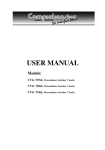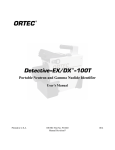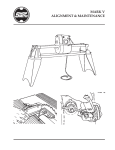Download PC-TIO-10 User Manual - National Instruments
Transcript
DAQ PC-TIO-10 User Manual PC-TIO-10 User Manual April 1999 Edition Part Number 371349A-01 Worldwide Technical Support and Product Information www.natinst.com National Instruments Corporate Headquarters 11500 North Mopac Expressway Austin, Texas 78759-3504 USA Tel: 512 794 0100 Worldwide Offices Australia 03 9879 5166, Austria 0662 45 79 90 0, Belgium 02 757 00 20, Brazil 011 284 5011, Canada (Ontario) 905 785 0085, Canada (Québec) 514 694 8521, China 0755 3904939, Denmark 45 76 26 00, Finland 09 725 725 11, France 01 48 14 24 24, Germany 089 741 31 30, Hong Kong 2645 3186, India 91805275406, Israel 03 6120092, Italy 02 413091, Japan 03 5472 2970, Korea 02 596 7456, Mexico (D.F.) 5 280 7625, Mexico (Monterrey) 8 357 7695, Netherlands 0348 433466, Norway 32 27 73 00, Singapore 2265886, Spain (Madrid) 91 640 0085, Spain (Barcelona) 93 582 0251, Sweden 08 587 895 00, Switzerland 056 200 51 51, Taiwan 02 2377 1200, United Kingdom 01635 523545 For further support information, see the Technical Support Resources appendix. To comment on the documentation, send e-mail to [email protected]. © Copyright 1990, 1999 National Instruments Corporation. All rights reserved. Important Information Warranty The PC-TIO-10 is warranted against defects in materials and workmanship for a period of one year from the date of shipment, as evidenced by receipts or other documentation. National Instruments will, at its option, repair or replace equipment that proves to be defective during the warranty period. This warranty includes parts and labor. The media on which you receive National Instruments software are warranted not to fail to execute programming instructions, due to defects in materials and workmanship, for a period of 90 days from date of shipment, as evidenced by receipts or other documentation. National Instruments will, at its option, repair or replace software media that do not execute programming instructions if National Instruments receives notice of such defects during the warranty period. National Instruments does not warrant that the operation of the software shall be uninterrupted or error free. A Return Material Authorization (RMA) number must be obtained from the factory and clearly marked on the outside of the package before any equipment will be accepted for warranty work. National Instruments will pay the shipping costs of returning to the owner parts which are covered by warranty. National Instruments believes that the information in this document is accurate. The document has been carefully reviewed for technical accuracy. In the event that technical or typographical errors exist, National Instruments reserves the right to make changes to subsequent editions of this document without prior notice to holders of this edition. The reader should consult National Instruments if errors are suspected. In no event shall National Instruments be liable for any damages arising out of or related to this document or the information contained in it. EXCEPT AS SPECIFIED HEREIN, NATIONAL INSTRUMENTS MAKES NO WARRANTIES, EXPRESS OR IMPLIED, AND SPECIFICALLY DISCLAIMS ANY WARRANTY OF MERCHANTABILITY OR FITNESS FOR A PARTICULAR PURPOSE. CUSTOMER’S RIGHT TO RECOVER DAMAGES CAUSED BY FAULT OR NEGLIGENCE ON THE PART OF NATIONAL INSTRUMENTS SHALL BE LIMITED TO THE AMOUNT THERETOFORE PAID BY THE CUSTOMER. NATIONAL INSTRUMENTS WILL NOT BE LIABLE FOR DAMAGES RESULTING FROM LOSS OF DATA, PROFITS, USE OF PRODUCTS, OR INCIDENTAL OR CONSEQUENTIAL DAMAGES, EVEN IF ADVISED OF THE POSSIBILITY THEREOF. This limitation of the liability of National Instruments will apply regardless of the form of action, whether in contract or tort, including negligence. Any action against National Instruments must be brought within one year after the cause of action accrues. National Instruments shall not be liable for any delay in performance due to causes beyond its reasonable control. The warranty provided herein does not cover damages, defects, malfunctions, or service failures caused by owner’s failure to follow the National Instruments installation, operation, or maintenance instructions; owner’s modification of the product; owner’s abuse, misuse, or negligent acts; and power failure or surges, fire, flood, accident, actions of third parties, or other events outside reasonable control. Copyright Under the copyright laws, this publication may not be reproduced or transmitted in any form, electronic or mechanical, including photocopying, recording, storing in an information retrieval system, or translating, in whole or in part, without the prior written consent of National Instruments Corporation. Trademarks CVI™, LabVIEW™, natinst.com™, and NI-DAQ™ are trademarks of National Instruments Corporation. Product and company names mentioned herein are trademarks or trade names of their respective companies. WARNING REGARDING MEDICAL AND CLINICAL USE OF NATIONAL INSTRUMENTS PRODUCTS National Instruments products are not designed with components and testing for a level of reliability suitable for use in or in connection with surgical implants or as critical components in any life support systems whose failure to perform can reasonably be expected to cause significant injury to a human. Applications of National Instruments products involving medical or clinical treatment can create a potential for death or bodily injury caused by product failure, or by errors on the part of the user or application designer. Because each end-user system is customized and differs from National Instruments testing platforms and because a user or application designer may use National Instruments products in combination with other products in a manner not evaluated or contemplated by National Instruments, the user or application designer is ultimately responsible for verifying and validating the suitability of National Instruments products whenever National Instruments products are incorporated in a system or application, including, without limitation, the appropriate design, process and safety level of such system or application. Contents About This Manual Introduction to the PC-TIO-10 ......................................................................................ix Conventions ...................................................................................................................ix Related Documentation..................................................................................................x Chapter 1 Introduction What Your Kit Should Contain .....................................................................................1-2 Optional Software ..........................................................................................................1-2 National Instruments Application Software ....................................................1-2 NI-DAQ Driver Software ................................................................................1-3 Optional Equipment .......................................................................................................1-3 Unpacking ......................................................................................................................1-4 Chapter 2 Configuration and Installation Board Configuration ......................................................................................................2-1 Interrupt Level Selection .................................................................................2-4 Local Interrupt Selection .................................................................................2-5 Installation .....................................................................................................................2-6 Signal Connections ........................................................................................................2-6 I/O Connector Pin Description ........................................................................2-7 Signal Connection Descriptions ......................................................................2-8 Timing Signal Connections .............................................................................2-9 Digital I/O Signal Connections .......................................................................2-13 Power Connections..........................................................................................2-15 Cabling...........................................................................................................................2-16 Chapter 3 Theory of Operation Data Transceivers ..........................................................................................................3-2 PC I/O Channel Control Circuitry .................................................................................3-2 Am9513A System Timing Controller............................................................................3-2 MC6821 Peripheral Interface Adapter...........................................................................3-2 Interrupt Control Circuitry.............................................................................................3-3 Timing and Digital I/O Connector.................................................................................3-3 © National Instruments Corporation v PC-TIO-10 User Manual Contents Chapter 4 Programming Introduction ................................................................................................................... 4-1 Register Map ................................................................................................................. 4-2 Register Descriptions..................................................................................................... 4-2 Register Descriptions for the Am9513A STCs............................................... 4-2 Am9513A Data Registers ................................................................. 4-3 Am9513A Command Registers........................................................ 4-4 Am9513A Status Registers............................................................... 4-5 Register Descriptions for the MC6821 ........................................................... 4-6 MC6821 Data Registers.................................................................... 4-6 MC6821 Control Registers ............................................................... 4-7 Programming Considerations for the Am9513A STCs................................................. 4-8 Programming Example for the Am9513A STCs........................................................... 4-9 Interrupt Programming Example for the MC6821 ........................................................ 4-12 Appendix A Specifications Appendix B I/O Connector Appendix C AMD Am9513A Data Sheet Appendix D Motorola MC6821Data Sheet Appendix E Switch Settings Appendix F Technical Support Resources PC-TIO-10 User Manual vi © National Instruments Corporation Contents Glossary Index Figures Figure 2-1. Figure 2-2. Figure 2-3. Figure 2-4. Figure 2-5. Figure 2-6. Figure 2-7. Figure 2-8. Figure 2-9. Figure 2-10. PC-TIO-10 Parts Locator Diagram .......................................................2-1 Example Base I/O Address Switch Settings..........................................2-3 Interrupt Jumper Setting for IRQ5 (Factory Setting) ............................2-4 Interrupt Jumper Setting for Disabling Interrupts .................................2-5 Local Interrupt Jumper Setting (Factory Setting)..................................2-5 PC-TIO-10 I/O Connector Pin Assignments.........................................2-7 Event-Counting Application with External Switch Gating ...................2-10 Frequency Measurement Application ...................................................2-11 Timing Signal Relationships .................................................................2-12 Digital I/O Connections.........................................................................2-15 Figure 3-1. PC-TIO-10 Block Diagram ...................................................................3-1 Figure B-1. PC-TIO-10 I/O Connector.....................................................................B-1 Tables Table 2-1. Table 2-2. PC-TIO-10 Factory-Set Switch and Jumper Settings............................2-2 Default Settings of National Instruments Products for the PC..............2-3 Table 4-1. PC-TIO-10 Address Map ......................................................................4-2 Table E-1. Switch Settings with Corresponding Base I/O Address and Base I/O Address Space .................................................................E-1 © National Instruments Corporation vii PC-TIO-10 User Manual About This Manual Introduction to the PC-TIO-10 This manual describes the mechanical and electrical aspects of the PC-TIO-10 and contains information concerning its operation and programming. The PC-TIO-10 is a timing and digital I/O interface for the PC. Two Advanced Micro Devices (AMD) Am9513A System Timing Controllers (STCs) are used for the timing interface. With these chips, which feature many different timing and counting modes, the PC-TIO-10 can perform a wide range of pulse measurement and wave generation functions. A Motorola MC6821 Peripheral Interface Adapter (PIA) is used for the digital I/O interface; each of the two 8-bit I/O ports is bit-configurable. In addition, the PC-TIO-10 has two edge-sensitive interrupt inputs with programmable edge selection. Any external transistor-transistor logic (TTL) signal, including any of the counter outputs, can be connected to these interrupt inputs. This manual describes installation, theory of operation, and basic programming considerations for the PC-TIO-10. The example programs included are written in C and assembly language. Conventions The following conventions appear in this manual: <> Angle brackets that contain numbers separated by an ellipsis represent a range of values associated with a bit or signal name—for example, DBIO<3..0>. » The » symbol leads you through nested menu items and dialog box options to a final action. The sequence File»Page Setup»Options directs you to pull down the File menu, select the Page Setup item, and select Options from the last dialog box. This icon denotes a note, which alerts you to important information. This icon denotes a caution, which advises you of precautions to take to avoid injury, data loss, or a system crash. © National Instruments Corporation ix PC-TIO-10 User Manual About This Manual This icon denotes a warning, which advises you of precautions to take to avoid being electrically shocked. italic Italic text denotes variables, emphasis, a cross reference, or an introduction to a key concept. This font also denotes text that is a placeholder for a word or value that you must supply. monospace Text in this font denotes text or characters that you should enter from the keyboard, sections of code, programming examples, and syntax examples. This font is also used for the proper names of disk drives, paths, directories, programs, subprograms, subroutines, device names, functions, operations, variables, filenames and extensions, and code excerpts. NI-DAQ NI-DAQ is used throughout this manual to refer to the NI-DAQ software for DOS/Windows/LabWindows unless otherwise noted. Related Documentation The following documents contain information that you may find helpful as you read this manual: PC-TIO-10 User Manual • Am9513A/Am9513 System Timing Controller technical manual • Your computer’s technical manual x © National Instruments Corporation 1 Introduction This chapter describes the PC-TIO-10, lists the contents of your PC-TIO-10 kit, lists the optional software and equipment for use with the PC-TIO-10, and explains how to unpack the PC-TIO-10 kit. The PC-TIO-10 is a timing and digital I/O interface for the PC. Two AMD Am9513A STCs are used for the timing interface. With these chips, which feature many different timing and counting modes, the PC-TIO-10 can perform a wide range of pulse measurement and wave generation functions. A Motorola MC6821 PIA is used for the digital I/O interface; each of the two 8-bit I/O ports is bit-configurable. In addition, the PC-TIO-10 has two edge-sensitive interrupt inputs with programmable edge selection. Any external TTL signal, including any of the counter outputs, can be connected to these interrupt inputs. The timing circuits on the board make the PC-TIO-10 useful for the following operations: • Wave and pulse generation • Frequency shift keying (FSK) • Pulse-width measurement • Time-of-day counting and alarm generation • Event counting The digital I/O lines on the PC-TIO-10 interface the PC to the following: • BCD-compatible panel meters and test equipment • Opto-isolated, solid-state relays and I/O module mounting racks The PC-TIO-10 turns the PC into a timing and digital I/O system controller for applications in laboratory testing, production testing, and industrial process monitoring and control. © National Instruments Corporation 1-1 PC-TIO-10 User Manual Chapter 1 Introduction What Your Kit Should Contain The contents of the PC-TIO-10 kit are listed as follows. • PC-TIO-10 board • PC-TIO-10 User Manual • NI-DAQ software for DOS/Windows/LabWindows, with manuals If your kit is missing any of the components, contact National Instruments. Your PC-TIO-10 is shipped with the NI-DAQ software. NI-DAQ has a library of functions that can be called from your application programming environment. These functions include routines for analog input (A/D conversion), buffered data acquisition (high-speed A/D conversion), analog output (D/A conversion), waveform generation, digital I/O, counter/timer, SCXI, RTSI, and self-calibration. NI-DAQ maintains a consistent software interface among its different versions so you can switch between platforms with minimal modifications to your code. Optional Software This manual contains complete instructions for directly programming the PC-TIO-10. Normally, however, you should not need to read the low-level programming details in the user manual because the NI-DAQ software package for controlling the PC-TIO-10 is included with the board. Using NI-DAQ is quicker and easier than and as flexible as using the low-level programming described in Chapter 4, Programming. There are several options to choose from when programming your National Instruments DAQ hardware. You can use LabVIEW, LabWindows/CVI, or NI-DAQ. National Instruments Application Software LabVIEW features interactive graphics, a state-of-the-art user interface, and a powerful graphical programming language. The LabVIEW Data Acquisition VI Library, a series of virtual instruments (VIs) for using LabVIEW with National Instruments DAQ hardware, is included with LabVIEW. The LabVIEW Data Acquisition VI Library is functionally equivalent to the NI-DAQ software. LabWindows/CVI features interactive graphics and a state-of-the-art user interface, and uses the ANSI standard C programming language. The LabWindows/CVI Data Acquisition Library, a series of functions for using PC-TIO-10 User Manual 1-2 © National Instruments Corporation Chapter 1 Introduction National Instruments DAQ hardware, is included with LabVIEW/CVI. The LabWindows/CVI Data Acquisition VI Library is functionally equivalent to the NI-DAQ software. Using LabVIEW or LabWindows/CVI software will greatly reduce the development time for your data acquisition and control application. NI-DAQ Driver Software The NI-DAQ driver software is included at no charge with all National Instruments DAQ hardware. NI-DAQ has an extensive library of functions that you can call from your application programming environment. These functions include routines for digital I/O, counter/timer operations, RTSI, and acquiring data to extended memory. NI-DAQ has both high-level DAQ I/O functions for maximum ease of use and low-level DAQ I/O functions for maximum flexibility and performance. Examples for high-level functions are streaming data to disk or acquiring a certain number of data points. An example of a low-level function is writing directly to registers on the DAQ device. NI-DAQ does not sacrifice performance of National Instruments DAQ devices because it lets multiple devices operate at their peak performance, even simultaneously. NI-DAQ also internally addresses many of the complex issues between the computer and the DAQ hardware such as programming interrupts and DMA controllers. NI-DAQ maintains a consistent software interface so that you can change platforms with minimal modifications to your code. Whether you are using conventional programming languages or NI-DAQ software, your application uses the NI-DAQ driver software. Optional Equipment The following is a list of optional equipment available for the PC-TIO-10: • CB-50 I/O connector block—0.5 m cable • Standard ribbon cable—0.5 m • Standard ribbon cable—1.0 m • Shielded ribbon cable—1.0 m • Shielded ribbon cable—2.0 m Refer to the Cabling section in Chapter 2, Configuration and Installation, for additional information on cabling and connectors. © National Instruments Corporation 1-3 PC-TIO-10 User Manual Chapter 1 Introduction Unpacking Your PC-TIO-10 board is shipped in an antistatic package to prevent electrostatic damage to the board. Several components on the board can be damaged by electrostatic discharge. To avoid such damage in handling the board, touch the antistatic package to a metal part of your computer chassis before removing the board from the package. Remove the board from the package and inspect the board for loose components or any other sign of damage. Notify National Instruments if the board appears damaged in any way. Do not install a damaged board into your computer. PC-TIO-10 User Manual 1-4 © National Instruments Corporation 2 Configuration and Installation This chapter describes the PC-TIO-10 jumper configurations, installation of the PC-TIO-10 board in your computer, signal connections to the PC-TIO-10 board, and cabling instructions. Board Configuration The PC-TIO-10 contains one DIP switch and two jumpers to configure the base I/O address and interrupts, respectively. The DIP switch and jumpers are shown in the parts locator diagram in Figure 2-1. 1 2 6 3 5 1 2 Serial Number Product Name 3 4 4 Assembly Number W2 5 6 W1 U12 Figure 2-1. PC-TIO-10 Parts Locator Diagram © National Instruments Corporation 2-1 PC-TIO-10 User Manual Chapter 2 Configuration and Installation Address lines A9 through A0 are used to communicate with your PC-TIO-10. Address lines A9 through A3 determine the address of the board within your computer system. This address is called the base I/O address whereas address lines A2 through A0 are used by the PC-TIO-10 to decode accesses to the onboard registers. The positions of the switches at U12, as shown in Figure 2-1, determine the base I/O address for your PC-TIO-10. Each switch at U12 corresponds to one of the address lines A9 through A3. The switches at U12 are set at the factory to provide a base I/O address of hex 1A0. With this default setting, the PC-TIO-10 uses the I/O address space hex 1A0 through 1A7. Similarly, the PC-TIO-10 has a factory default setting of interrupt level 5 while its local interrupt setting is set to no connect and no connect. The settings, shown in Table 2-1, are suitable for most systems. However, if your system has other hardware at this base I/O address or interrupt level, you need to change these settings on the PC-TIO-10, as described in the following pages, or on the other hardware. Table 2-1. PC-TIO-10 Factory-Set Switch and Jumper Settings Need Head Base I/O Address Need Head Need Head Hex 1A0 (factory setting) U12 1 2 A8 OFF A9 A7 3 A6 4 A5 5 A4 6 A3 7 Interrupt Level Interrupt level 5 selected (factory setting) W1: Row 5 Local Interrupt No Connect and No Connect (factory setting) W2: No Connect No Connect The different permutations of A9 through A3 yield 128 different possible base I/O addresses in the range from hex 000 though 3F8. Appendix E, Switch Settings, lists the switch settings corresponding to these base addressees. PC-TIO-10 User Manual 2-2 © National Instruments Corporation Chapter 2 Configuration and Installation On the U12 DIP switches, press the side marked OFF to select a binary value of 1 for the corresponding address bit. Press the other side of the switch to select a binary value of 0 for the corresponding address bit. Suppose you wish to use Hex 228 as your base I/O address. The corresponding binary pattern is 1000101000 for A9 through A0. A9 through A3 should be set to 1000101 via the switch at U12 as shown in Figure 2-2B. Figure 2-2A shows the default factory setting for the switches at U12 that yields a base I/O address of hex 1A0. U12 3 4 5 6 7 A. Switches Set to Default Setting (Base I/O Address Hex 1A0) 2 7 A3 1 A4 OFF A5 6 A3 A6 5 A4 A7 4 A5 A8 3 A6 A9 2 A7 U12 1 A8 OFF A9 B. Switches Set to Base I/O Address Hex 228 Figure 2-2. Example Base I/O Address Switch Settings Table 2-2. Default Settings of National Instruments Products for the PC Board DMA Channel Interrupt Level Base I/O Address AT-AO-6/10 Channel 5 Lines 11, 12 1C0 hex AT-DIO-32F Channels 5, 6 Lines 11, 12 240 hex AT-GPIB Channel 5 Line 11 2C0 hex AT-MIO-16 Channels 6, 7 Line 10 220 hex AT-MIO-16D Channels 6, 7 Lines 5, 10 220 hex AT-MIO-16F-5 Channels 6, 7 Line 10 220 hex AT-MIO-16X None* None* 220 hex GPIB-PCII Channel 1 Line 7 2B8 hex GPIB-PCIIA Channel 1 Line 7 2E1 hex GPIB-PCIII Channel 1 Line 7 280 hex © National Instruments Corporation 2-3 PC-TIO-10 User Manual Chapter 2 Configuration and Installation Table 2-2. Default Settings of National Instruments Products for the PC (Continued) Board DMA Channel Interrupt Level Base I/O Address Lab-PC-1200 Channel 3 Line 5 260 hex PC-DIO-24 None Line 5 210 hex PC-DIO-96 None Line 5 180 hex PC-LPM-16 None Line 5 260 hex PC-TIO-10 None Line 5 1A0 hex * These settings are software configurable and are disabled at startup time. Interrupt Level Selection There are two sets of jumpers for interrupt selection on the PC-TIO-10 board. W1 is used for selecting the interrupt level, while W2 is used for local selection of two of the counter outputs as interrupt sources. The locations of these jumpers are shown in Figure 2-1. The PC-TIO-10 board can connect to any one of six interrupt lines of the PC I/O Channel: IRQ3, IRQ4, IRQ5, IRQ6, IRQ7, or IRQ9. You select the interrupt line by setting a jumper on W1. The default interrupt line is IRQ5. To change to another line, remove the jumper from IRQ5 and place it on the pins for another request line. Figure 2-3 shows the default factory setting for IRQ5. IRQ9 IRQ7 IRQ6 IRQ5 IRQ4 IRQ3 W1 IRQ3 IRQ9 Figure 2-3. Interrupt Jumper Setting for IRQ5 (Factory Setting) PC-TIO-10 User Manual 2-4 © National Instruments Corporation Chapter 2 Configuration and Installation To disable the PC-TIO-10 interrupt request line, change the jumper setting as shown in Figure 2-4. IRQ9 IRQ7 IRQ6 IRQ5 IRQ4 IRQ3 W1 IRQ9 IRQ3 Figure 2-4. Interrupt Jumper Setting for Disabling Interrupts Local Interrupt Selection In addition to the jumpers for selecting the interrupt level used by the PC-TIO-10, a set of jumpers, W2, is used to locally connect two of the counter outputs to the interrupt generation circuitry. There are four positions on this set of jumpers: two No Connect positions, labelled N.C., a position for OUT2, and a position for OUT7. The position for OUT2 connects the output of counter 2 to the EXTIRQ1 input, while the position for OUT7 connects the output of counter 7 to the EXTIRQ2 input. The No Connect positions are intended as storage positions for one or both of the jumpers if you do not want to use one or both of the counter outputs for interrupt purposes. The default positions for the jumpers on W2 are shown in Figure 2-5. OUT2 OUT7 N.C. W2 N.C. Figure 2-5. Local Interrupt Jumper Setting (Factory Setting) OUT2 and OUT7 can be jumpered simultaneously. The interrupt for OUT2 is enabled and disabled through access to the port A interrupt-control circuitry of the MC6821 PIA. OUT7 is enabled and disabled through access to the port B interrupt-control circuitry of the MC6821 PIA. One or both of these interrupts can be asserted at any time if they are enabled. If both interrupts are enabled simultaneously, your interrupt handler must check both channels for interrupts before returning control to the foreground task. For more information, see Chapter 4, Programming. © National Instruments Corporation 2-5 PC-TIO-10 User Manual Chapter 2 Configuration and Installation Installation The PC-TIO-10 can be installed in any unused ISA 8-bit, 16-bit, or 32-bit expansion slot in your computer. You are now ready to install the PC-TIO-10. The following are general installation instructions, but consult the user manual or technical reference manual of your personal computer for specific instructions and warnings. If you want to install this board in an EISA-class computer, you can obtain a configuration file for the board by contacting National Instruments. 1. Turn off your computer. 2. Remove the top cover or access port to the I/O channel. 3. Remove the expansion slot cover on the back panel of the computer. 4. Insert the PC-TIO-10 in an unused ISA 8-bit, 16-bit, or 32-bit slot. It may be a tight fit, but do not force the board into place. 5. Screw the mounting bracket of the PC-TIO-10 to the back panel rail of the computer. 6. Check the installation. 7. Replace the cover to the computer. If you have an ISA-class computer and you are using a configurable software package, such as NI-DAQ, you may need to reconfigure your software to reflect any changes in jumper or switch settings. If you have an EISA-class computer, you need to update the computer's resource allocation or configuration table by reconfiguring your computer. See your computer's user manual for information about updating the configuration table. Note The PC-TIO-10 board is now installed and ready for operation. Signal Connections This section includes specifications and connection instructions for the signals given on the PC-TIO-10 I/O connector. Connections that exceed any of the maximum ratings of input or output signals on the PC-TIO-10 may result in damage to the PC-TIO-10 board and to the PC. Maximum input ratings for each signal are given in this chapter under the discussion of that signal. National Instruments is not liable for any damages resulting from any such signal connections. Caution PC-TIO-10 User Manual 2-6 © National Instruments Corporation Chapter 2 Configuration and Installation I/O Connector Pin Description Figure 2-6 show the pin assignments for the PC-TIO-10 I/O connector. SOURCE1 OUT1 GATE2 SOURCE3 OUT3 GATE4 GATE5 SOURCE6 OUT6 GATE7 SOURCE8 OUT8 GATE9 GATE10 FOUT1 EXTIRQ1 GND A0 A2 A4 A6 B0 B2 B4 B6 1 3 5 7 9 11 13 15 17 19 21 23 25 27 29 31 33 35 37 39 41 43 45 47 49 2 4 6 8 10 12 14 16 18 20 22 24 26 28 30 32 34 36 38 40 42 44 46 48 50 GATE1 SOURCE2 OUT2 GATE3 SOURCE4 OUT4 OUT5 GATE6 SOURCE7 OUT7 GATE8 SOURCE9 OUT9 OUT10 FOUT2 EXTRIQ2 +5 V A1 A3 A5 A7 B1 B3 B5 B7 Figure 2-6. PC-TIO-10 I/O Connector Pin Assignments © National Instruments Corporation 2-7 PC-TIO-10 User Manual Chapter 2 Configuration and Installation Signal Connection Descriptions Pins PC-TIO-10 User Manual Signal Names Description 1, 4, 7, 1 10, 15, 18, 21, 24 SOURCE<1..4> SOURCE<6..9> These are the source inputs for Counters through 4 and Counters 6 through 9. The source inputs for Counters 5 and 10 do not appear on the I/O connector because they are internally connected to a 5-MHz clock. 2, 5, 8, 11, 13, 16, 19, 22, 25, 27 GATE<1..10> These are the gate inputs for Counters 1 through 10. 3, 6, 9, 12, 14, 17, 20, 23, 26, 28 OUT<1..10> These are the outputs for Counters 1 through 10. 29-30 FOUT<1..2> These are the frequency outputs of the two Am9513A devices. 31-32 EXTIRQ<1..2> These are the interrupt inputs for the PC-TIO-10. 33 GND This pin is connected to the computer's ground signal. 34 +5 V This pin is connected to the computer’s +5 VDC power supply. 35-42 A<0..7> These are the eight digital I/O lines on Port A of the MC6821. The MSB is A7. 43-50 B<0..7> These are the eight digital I/O lines on Port B of the MC6821. The MSB is B7. 2-8 © National Instruments Corporation Chapter 2 Configuration and Installation Timing Signal Connections Pins 1 through 30 of the I/O connector are connections for timing I/O signals on the two onboard Am9513A Counter/Timers. The timing signals include the GATE, SOURCE, and OUT signals for the Am9513A Counters 1 through 10, and the FOUT1 and FOUT2 signals generated by the Am9513A STCs. Counters 1 through 10 of the Am9513A Counter/Timers can be used for general-purpose applications, such as pulse and square wave generation, event counting, and pulse-width, time-lapse, and frequency measurements. For these applications, SOURCE and GATE signals can be directly applied to the counters from the I/O connector, and the counters are programmed for various operations. The Am9513A Counter/Timer is described briefly in Chapter 3, Theory of Operation. For detailed programming information, consult Appendix C, AMD Am9513A Data Sheet. For detailed applications information, consult the Am9513A/Am9513A System Timing Controller technical manual published by Advanced Micro Devices, Inc. Pulses and square waves can be produced by programming a counter to generate a pulse signal at its OUT pin or to toggle the OUT signal each time the counter reaches the terminal count. For event counting, one of the counters is programmed to count rising or falling edges applied to any of the Am9513A SOURCE inputs. The counter value can then be read to determine the number of edges that have occurred. Counter operation can be gated on and off during event counting. © National Instruments Corporation 2-9 PC-TIO-10 User Manual Chapter 2 Configuration and Installation Figure 2-7 shows connections for a typical event-counting operation where a switch is used to gate the counter on and off. Counter SOURCE +5 V OUT GATE Switch Source Switch 33 GND I/O Connector PC-TIO-10 Board Figure 2-7. Event-Counting Application with External Switch Gating To perform pulse-width measurement, a counter is programmed to be level-gated. The pulse to be measured is applied to the counter GATE input. The counter is programmed to count while the signal at the GATE input is either high or low. If the counter is programmed to count an internal timebase, then the pulse width is equal to the counter value multiplied by the timebase period. For time-lapse measurement, a counter is programmed to be edge-gated. An edge is applied to the counter GATE input to start the counter. The counter can be programmed to start counting after receiving either a high-to-low edge or a low-to-high edge. If the counter is programmed to count an internal timebase, then the time lapse since receiving the edge is equal to the counter value multiplied by the timebase period. To measure frequency, a counter is programmed to be level-gated and the rising or falling edges are counted in a signal applied to a SOURCE input. The gate signal applied to the counter GATE input is of some known duration. In this case, the counter is programmed to count either rising or falling edges at the SOURCE input while the gate is applied. The frequency of the input signal is then the count value divided by the known gate period. Figure 2-8 shows the connections for a frequency measurement application. A second counter can also be used to generate the gate signal in this application. PC-TIO-10 User Manual 2-10 © National Instruments Corporation Chapter 2 Configuration and Installation Counter SOURCE OUT GATE Signal Source Gate Source 33 GND I/O Connector PC-TIO-10 Board Figure 2-8. Frequency Measurement Application Two or more counters can be concatenated by connecting the OUT signal from one counter to the SOURCE signal of another counter. The counters can then be treated as one 32-bit or larger counter for most counting applications. It is possible to create up to a 160-bit counter in this manner. The GATE, SOURCE, OUT, and FOUT signals on the I/O connector are connected directly to the Am9513A input and output pins. The input and output ratings and timing specifications for the Am9513A signals are given as follows. The following specifications and ratings apply to the Am9513A I/O signals. Absolute maximum voltage rating –0.5 to +7.0 V with respect to GND Am9513A Digital Input Specifications (referenced to GND): Minimum Maximum Input logic high voltage 2.0 V 5.25 V Input logic low voltage 0.0 V 0.8 V Input current (0 < Vin < 5.25 V) –10 µA 10 µA © National Instruments Corporation 2-11 PC-TIO-10 User Manual Chapter 2 Configuration and Installation Am9513A Digital Output Specifications (referenced to GND): Minimum Maximum Output logic high voltage, all outputs at Iout = –200 µA 2.4 V 5.0 V Output logic low voltage, all outputs at Iout = 3.2 mA 0.0 V 0.4 V Figure 2-9 shows the timing requirements for the GATE and SOURCE input signals and the timing specifications for the OUT signals of the Am9513A STCs. SOURCE VI H VI L GATE VI H VI L OUT t sc t gsu t sp t sp t gh t gw t out VI H VI L t sc t sp t gsu t gh t gw t out 145 nsec 70 nsec 100 nsec 10 nsec 145 nsec 300 nsec Minimum Minimum Minimum Minimum Minimum Maximum Figure 2-9. Timing Signal Relationships The GATE and OUT signal transitions in Figure 2-9 are referenced to the rising edge of the SOURCE signal. This timing diagram assumes that the counters are programmed to count rising edges. The same timing diagram, with the source signal inverted and referenced to the falling edge of the source signal, applies to the case in which the counter is programmed to count falling edges. The signal applied at a SOURCE input can be used as a clock source by any of the Am9513A counter/timers and by the Am9513A frequency division output FOUT. The signal applied to a SOURCE input must not exceed a frequency of 7 MHz for proper operation of the Am9513A. The Am9513A counters can be individually programmed to count rising or falling edges of signals applied at any of the Am9513A SOURCE or GATE input pins. PC-TIO-10 User Manual 2-12 © National Instruments Corporation Chapter 2 Configuration and Installation In addition to the signals applied to the SOURCE and GATE inputs, the Am9513A generates five internal timebase clocks from the clock signal supplied by the PC-TIO-10. The five internal timebase clocks can be used as counting sources, and these clocks have a maximum skew of 75 nsec between them. The SOURCE signal shown in Figure 2-9 represents any of the signals applied at the SOURCE inputs, GATE inputs, or internal timebase clocks. See Appendix C, AMD Am9513A Data Sheet for further details. Specifications for signals at the GATE input are referenced to the signal at the SOURCE input or one of the Am9513A internally generated signals. Figure 2-9 shows the GATE signal referenced to the rising edge of a source signal. The gate must be valid, either high or low, at least 100 nsec before the rising or falling edge of a source signal for the gate to take effect at that source edge as shown by tgsu and tgh in Figure 2-9. Similarly, the gate signal must be held for at least 10 nsec after the rising or falling edge of a source signal for the gate to take effect at that source edge. The gate high or low period must be at least 145 nsec in duration. If an internal timebase clock is used, the gate signal cannot be synchronized with the clock. In this case, gates applied close to a source edge take effect either on that source edge or on the next one. This arrangement creates an uncertainty of one source clock period with respect to unsynchronized gating sources. Signals generated at the OUT pin are referenced to the signal at the SOURCE input or to one of the Am9513A internally generated clock signals. Figure 2-9 shows the OUT signal referenced to the rising edge of a source signal. Any OUT signal state changes occur within 300 nsec after the source signal's rising or falling edge. Digital I/O Signal Connections Pins 31, 32, and 35 through 50 of the I/O connector are digital I/O signal pins. Pins 35 through 42 are connected to the digital lines A<0..7> for digital I/O Port A. Pins 43 through 50 are connected to the digital lines B<0..7> for digital I/O Port B. Pins 31 and 32 are connected to the external interrupt lines, EXTIRQ1 and EXTIRQ2. Ports A and B can be programmed on a bitwise basis to be inputs or outputs. The following specifications and ratings apply to the digital I/O lines. Absolute maximum voltage rating © National Instruments Corporation 2-13 –0.3 to +7.0 V with respect to GND PC-TIO-10 User Manual Chapter 2 Configuration and Installation Digital Input Specifications (referenced to GND): Minimum Maximum Input logic high voltage 2.0 V 5.25 V Input logic low voltage 0.0 V 0.8 V Input current, Port A (0 < Vin < 0.8 V) — –2.4 mA Input current, Port A (2.0 < Vin < 5.25 V) — –400 µA Input current, Port B (0.4 < Vin < 2.4 V) — 10 µA Input current, EXTIRQ1 and EXTIRQ2 (0 < Vin < 5.25 V) — 2.5 µA Digital Output Specifications (referenced to GND): PC-TIO-10 User Manual Minimum Maximum Output logic high voltage at Iout = –200 µA 2.4 V 5.0 V Output logic low voltage at Iout = 3.2 mA 0.0 V 0.4 V Darlington drive current, Port B at VEXT = 1.5 V –1.0 mA –10.0 mA 2-14 © National Instruments Corporation Chapter 2 Configuration and Installation Figure 2-10 depicts signal connections for three typical digital I/O applications. +5 V LED 38 37 36 35 Port A A<3..0> 50 49 TTL Signal +5 V Switch Port B B<7..4> 48 47 33 I/O Connector GND PC-TIO-10 Board Figure 2-10. Digital I/O Connections In Figure 2-10, port A is configured for digital output, and port B is configured for digital input. Digital input applications include receiving TTL signals and sensing external device states such as the state of the switch in Figure 2-10. Digital output applications include sending TTL signals and driving external devices such as the LED shown in Figure 2-10. Power Connections Pin 34 of the I/O connector is connected to the +5 V supply from the PC power supply. This pin is referenced to GND and can be used to power external digital circuitry. For more information on this output pin, see Output Signal Specifications in Appendix A, Specifications. Power Rating 1.0 A at +5 V ± 10% Caution Under no circumstances should this +5-V power pin be connected directly to ground or to any other voltage source on the PC-TIO-10 or any other device. Doing so may damage the PC-TIO-10 and the PC. National Instruments is not liable for damage resulting from such a connection. © National Instruments Corporation 2-15 PC-TIO-10 User Manual Chapter 2 Configuration and Installation Cabling The PC-TIO-10 digital I/O connector is a standard, 50-pin, header connector, which can be interfaced using 50-pin ribbon cable with appropriate connectors. Signal input and output wires can be attached to screw terminals on the connector block and are therefore connected to the PC-TIO-10 I/O connector. The CB-50 is useful for initial prototyping of an application or in situations where PC-TIO-10 interconnections are frequently changed. Once a final field wiring scheme has been developed, however, you may want to develop your own cable. This section contains information for the design of custom cables. The PC-TIO-10 I/O connector is a 50-pin, male, ribbon-cable header connector. The manufacturer and the appropriate part number for this connector is as follows: • 3M (part number 2550-5002UB) The mating connector for the PC-TIO-10 is a 50-position, polarized, ribbon-socket connector with strain relief. National Instruments uses a polarized (keyed) connector to prevent inadvertent upside-down connection to the PC-TIO-10. The manufacturer and the appropriate part number for this mating connector is as follows: • 3M (part number 3425-7650) The manufacturer part number for the standard ribbon cable (50-conductor, 28 AWG, stranded) that can be used with these connectors is as follows: • PC-TIO-10 User Manual 3M (part number 3365/50) 2-16 © National Instruments Corporation 3 Theory of Operation This chapter explains the basic operation of the PC-TIO-10 circuitry. The block diagram in Figure 3-1 illustrates the key functional components of the PC-TIO-10 board. PC I/O Channel 8 21 6 Data Transceiver AMD Am9513A STC A GATE 5 SOURCE 4 OUT 6 PC I/O Channel Control AMD Am9513A STC B GATE 5 SOURCE 4 OUT 6 Interrupt Control Circuitry Motorola MC6821 PIA Port A Port B EXTIRQ I/O Connector 1-MHz and 5-MHz Clocks 8 8 2 +5 VDC 1A Fuse Figure 3-1. PC-TIO-10 Block Diagram The PC I/O channel consists of an address bus, a data bus, a DMA arbitration bus, interrupt lines, and several control and support signals. © National Instruments Corporation 3-1 PC-TIO-10 User Manual Chapter 3 Theory of Operation Data Transceivers The data transceivers control the sending and receiving of data to and from the PC I/O channel. PC I/O Channel Control Circuitry The base address used by the board is determined by an onboard switch setting. The address on the PC I/O channel bus is monitored by the address decoder, which is part of the I/O channel control circuitry. If the address on the bus matches the selected I/O base address of the board, the board is enabled and the corresponding register on the PC-TIO-10 is accessed. In addition, the I/O channel control circuitry monitors and transmits the PC I/O channel control and support signals. The control signals identify transfers as read or write, memory or I/O, and 8-bit, 16-bit, or 32-bit transfers. The PC-TIO-10 uses only 8-bit transfers. Am9513A System Timing Controller The Am9513A STCs are the heart of the PC-TIO-10. These chips have five individually-controlled 16-bit counters, each of which can be configured to operate in a number of different modes. Therefore, the PC-TIO-10 can be used for applications such as rate generation, FSK, and pulse parameter measurement. Each of the counters has its own source (SOURCE), gate (GATE), and output (OUT) connections. Each STC has an independently-controlled, frequency-scaler output. The STCs are clocked by an onboard 1-MHz crystal oscillator to give 1-µsec timing resolution. In addition, SOURCE5 and SOURCE10 are clocked at 5 MHz to give 200-nsec resolution on all timing channels. Refer to Chapter 4, Programming, or to Appendix C, AMD Am9513A Data Sheet, for more detailed information. MC6821 Peripheral Interface Adapter The MC6821 PIA features sixteen bits of bit-configurable digital I/O. In addition, this device has two edge-programmable interrupt inputs, with which the PC-TIO-10 can receive external interrupts. Refer to Chapter 4, Programming, or to Appendix D, Motorola MC6821Data Sheet, for more detailed information. PC-TIO-10 User Manual 3-2 © National Instruments Corporation Chapter 3 Theory of Operation Interrupt Control Circuitry The interrupt level used by the PC-TIO-10 is selected by the onboard jumper W1. Interrupts can be generated from two different sources, EXTIRQ1 and EXTIRQ2, each of which has programmable-edge polarity and individual enable, clear, and disable commands. A second set of jumpers, W2, locally connects two of the counter outputs to the interrupt circuitry. With these connections, external wrap-backs are unnecessary if you want to use a counter to generate timed interrupts. Refer to Chapter 4, Programming, or to Appendix D, Motorola MC6821Data Sheet, for more detailed information on controlling interrupts. Refer to Chapter 2, Configuration and Installation, for more information on configuring the jumper settings. Timing and Digital I/O Connector All timing and digital I/O is transmitted through a standard, 50-pin, male connector. Pin 34 is connected to +5 V through a protection fuse (F1). This +5 V supply is often required to operate I/O module mounting racks. Pin 33 is connected to ground. See Chapter 2, Configuration and Installation, for additional information. © National Instruments Corporation 3-3 PC-TIO-10 User Manual 4 Programming This chapter describes in detail the address and function of each of the PC-TIO-10 control and status registers. This chapter also includes important information about programming the PC-TIO-10. The PC-TIO-10 is a timing and digital I/O board designed around two Am9513A integrated circuits and one MC6821 integrated circuit. The Am9513A is a general-purpose counter/timer with five 16-bit, individually-controlled counters and a 4-bit frequency-scaler output. The MC6821 is a 16-bit, bit-configurable, digital I/O device with two interrupt inputs that are edge-programmable. This chapter includes programming information for the PC-TIO-10, along with program examples written in C and assembly language. If you plan to use a programming software package such as LabWindows or NI-DAQ with your PC-TIO-10 board, you need not read this chapter. Note Introduction Each of the two Am9513A STC devices is controlled by three different registers–a data register, a command register, and a status register. These registers are defined later in this chapter. Because there are two Am9513A STC devices on the board, they are referenced as STC A and STC B when differentiation is required. The MC6821 PIA has four different registers that control its operation. The 16 I/O lines are grouped into two 8-bit ports, Port A and Port B, each of which has a control register and a data register associated with it. These registers are defined later in this chapter. For clarification, both registers and ports are referenced in the sections that follow. A register refers to a given 8-bit or 16-bit register on the actual Am9513A STC or MC6821 PIA, whereas a port refers to the I/O channel register through which the device must be accessed. Therefore, the size shown for a register indicates both the register size and the I/O channel port size. The digital I/O ports associated with the MC6821 PIA are always referenced as Port A and Port B. © National Instruments Corporation 4-1 PC-TIO-10 User Manual Chapter 4 Programming Register Map The following table lists the address map for the PC-TIO-10. Table 4-1. PC-TIO-10 Address Map Register Am9513A Register Group STC A Data Register Read-and-write Command Register STC B Data Register Command Register Status Register MC6821 Register Group PIA Port A Data Register Port A Control Register Port B Data Register Port B Control Register Offset Address (Hex) Size 00 01 01 8-bit 8-bit 8-bit Read-and-write Write-only Read-only 02 03 03 8-bit 8-bit 8-bit Read-and-write Write-only Read-only 04 05 06 07 8-bit 8-bit 8-bit 8-bit Read-and-write Read-and-write Read-and-write Read-and-write Type Register Descriptions The register descriptions for the devices on the PC-TIO-10, including the Am9513A STCs and the MC6821 PIA, are given on the pages that follow. Register Descriptions for the Am9513A STCs Each of the two Am9513A STC devices has three registers–a data register, a command register, and a status register. The bit maps and signal definitions for each of these registers are as follows. Counters 1, 2, 3, 4, and 5 map to Counters 1, 2, 3, 4, and 5 of STC A, respectively; Counters 6, 7, 8, 9, and 10 map to Counters 1, 2, 3, 4, and 5 of STC B, respectively. PC-TIO-10 User Manual 4-2 © National Instruments Corporation Chapter 4 Programming Am9513A Data Registers The Am9513A Data Registers are used to read from or write to any of the 18 internal registers of the Am9513A. The Am9513A Command Registers must be written to in order to select the register to be accessed by the Am9513A Data Registers. The internal registers accessed by the Am9513A Data Registers are as follows: • Counter Mode Registers for Counters 1, 2, 3, 4, and 5 • Counter Load Registers for Counters 1, 2, 3, 4, and 5 • Counter Hold Registers for Counters 1, 2, 3, 4, and 5 • Compare Registers for Counters 1 and 2 • Master Mode Register All these registers are 16-bit registers that must be accessed through an 8-bit port, least significant byte first. Bit descriptions for each of these registers are included in Appendix C, AMD Am9513A Data Sheet. Address: Base address + 00 (hex) for Am9513A STC A Base address + 02 (hex) for Am9513A STC B Type: Read-and-write Word Size: 16-bit register, 8-bit port Bit Map: 7 6 5 4 3 2 1 0 D15 D14 D13 D12 D11 D10 D9 D8 7 6 5 4 3 2 1 0 D7 D6 D5 D4 D3 D2 D1 D0 Bit Name Description 7-0 D<15..8> These eight bits are the most significant byte to be loaded into or read from the Am9513A Internal Register currently selected. These eight bits should be accessed after the eight bits of the least significant byte are accessed. 7-0 D<7..0> These eight bits are the least significant byte to be loaded into or read from the Am9513A Internal Register currently selected. These eight bits should be accessed before the eight bits of the most significant byte are accessed. © National Instruments Corporation 4-3 PC-TIO-10 User Manual Chapter 4 Programming Am9513A Command Registers The Am9513A Command Registers control the overall operation of the Am9513A Counter/Timer and selection of the internal registers that are accessed through the Am9513A Data Registers. Address: Base address + 01 (hex) for Am9513A STC A Base address + 03 (hex) for Am9513A STC B Type: Write-only Word Size: 8-bit register, 8-bit port Bit Map: 7 6 5 4 3 2 1 0 C7 C6 C5 C4 C3 C2 C1 C0 Bit Name Description 7-0 C<7..0> These eight bits are loaded into the Am9513A Command Register. See Appendix C, AMD Am9513A Data Sheet, for detailed bit descriptions of the Am9513A Command Registers. PC-TIO-10 User Manual 4-4 © National Instruments Corporation Chapter 4 Programming Am9513A Status Registers The Am9513A Status Registers give information about the output pin status of each counter in the Am9513A. In addition, these registers indicate the current setting of the byte pointer, which indicates whether the next byte to be accessed is the most significant byte or the least significant byte. Address: Base address + 01 (hex) for Am9513A STC A Base address + 03 (hex) for Am9513A STC B Type: Read-only Word Size: 8-bit register, 8-bit port Bit Map: 7 6 5 4 3 2 1 0 X X OUT5 OUT4 OUT3 OUT2 OUT1 BYTE POINTER Bit Name Description 7-6 X Unused bits. They may be returned as 0 or 1. 5-1 OUT<5..1> Each of these five bits returns the logic state of the associated counter output pin. For example, if the bit OUT4 is set, then the output pin of Counter 4 (or Counter 9) is at a logic-high state. 0 BYTE POINTER This bit represents the state of the Am9513A Byte Pointer Flip-Flop. If this bit is set, the next byte to be written to or read from the Data Port is the least significant byte; if this bit is clear, the next byte to be written to or read from the Data Port is the most significant byte. © National Instruments Corporation 4-5 PC-TIO-10 User Manual Chapter 4 Programming Register Descriptions for the MC6821 The MC6821 PIA has four registers–Port A and Port B both have a Data Register and a Control Register. The bit maps and signal definitions for each of these registers are as follows. For more information on the various registers, refer to Appendix D, Motorola MC6821Data Sheet. MC6821 Data Registers The MC6821 Data Registers are used to read from or write to the Output Registers (the I/O registers for Ports A and B) and the Data Direction Registers. Address: Base address + 04 (hex) for Port A Base address + 06 (hex) for Port B Type: Read-and-write Word Size: 8-bit register, 8-bit port Bit Map: 7 6 5 4 3 2 1 0 D7 D6 D5 D4 D3 D2 D1 D0 Bit Name Description 7-0 D<7..0> If the Output Register is being accessed (see the description of the Control Registers on the page that follows), writing a value to the Data Register updates all output bits and has no effect on input bits. Reading the Data Register returns the current signal value of all bits, including those configured for output. If the Data Direction Register is being accessed, writing a zero to a bit makes the corresponding I/O line an input, while writing a one to a bit makes the corresponding I/O line an output. Reading the Data Direction Register returns the current configuration. PC-TIO-10 User Manual 4-6 © National Instruments Corporation Chapter 4 Programming MC6821 Control Registers The MC6821 Control Registers control the overall operation of the MC6821 and the selection of the two internal registers that are accessed through each of the MC6821 Data Registers. Some of the bits in the Control Registers are not used because of the design of the PC-TIO-10. These bits should be set as follows. Address: Base address + 05 (hex) for Port A Base address + 07 (hex) for Port B Type: Read-and-write Word Size: 8-bit register, 8-bit port Bit Map: 7 6 5 4 3 2 1 0 IRQ 0 0 0 0 DRS EDGE INTEN Bit Name Description 7 IRQ This is a read-only bit that reflects the current status of the interrupt input for the selected Control Register. If this bit is one in the Port A Control Register, an interrupt request is pending on the external interrupt line EXTIRQ1. If this bit is one in the Port B Control Register, an interrupt request is pending on the external interrupt line EXTIRQ2. Always write a zero to this bit. 6-3 Reserved These bits are not used on the PC-TIO-10. Always write a zero to each of these bits. 2 DRS This is the Data Register Select bit. Writing a one to this bit selects the Output Register, while writing a zero to this bit selects the Data Direction Register. Reading this bit shows the bit's current state. Refer to the description of the Data Register for more information. 1 EDGE This is the control bit for selecting the edge that will cause an interrupt. Writing a one to this bit selects rising-edge interrupts, while writing a zero to this bit selects falling-edge interrupts. The Port A Control Register controls external interrupt line EXTIRQ1, while the Port B Control Register controls external interrupt line EXTIRQ2. Reading this bit shows the bit's current state. © National Instruments Corporation 4-7 PC-TIO-10 User Manual Chapter 4 Programming 0 INTEN This bit enables and disables the interrupt generation capability of EXTIRQ1 or EXTIRQ2. Writing a one to this bit enables interrupts, while writing a zero to this bit disables interrupts. The Port A Control Register controls EXTIRQ1, while the Port B Control Register controls EXTIRQ2. Reading this bit shows the bit's current state. Programming Considerations for the Am9513A STCs Before using the Am9513A STC devices, you must initialize them. To do this, perform the following steps on each of the Am9513A STC devices. All writes are 8-bit write operations. All values are given in hexadecimal. 1. Issue a master reset by writing FF to the Am9513A Command Register. 2. Initialize all five counters. For ctr = 1 to 5, follow these steps: 3. • Write ctr to the Am9513A Command Register (select the Counter Mode Register). • Write 00 to the Am9513A Data Register (store the least significant byte of the counter mode value). • Write 00 to the Am9513A Data Register (store the most significant byte of the counter mode value). • Write ctr + 8 to the Am9513A Command Register (select the Counter Load Register). • Write 03 to the Am9513A Data Register (store the least significant byte of the counter load value). • Write 00 to the Am9513A Data Register (store the most significant byte of the counter load value). Load all counters with their Counter Load Register values by writing 5F to the Am9513A Command Register. When you initialize Am9513A STC B, which contains Counters 6 through 10, ctr must range from 1 to 5, not from 6 to 10. Also, each Am9513A STC must always be configured to use the 8-bit bus mode in order to function properly. Note PC-TIO-10 User Manual 4-8 © National Instruments Corporation Chapter 4 Programming Programming Example for the Am9513A STCs The code below lists a sample function that can be used to reset the Am9513A STCs on the PC-TIO-10. In addition, the code lists a sample function that can be used to generate a variable duty-cycle square-wave. /* miscellaneous definitions #define #define #define #define #define #define #define /* 0x0001 0x0000 0 -1 0x0000 0x0002 0x01a0 function prototypes */ void void int /* cmd_port data_port no_err range_err stc_a stc_b tio_ba */ main(void); reset9513(unsigned int, unsigned int); square_wave(unsigned int, unsigned int, unsigned int, unsigned long, unsigned long); support functions */ void reset9513(base_address, chip_offset) unsigned int base_address, chip_offset; { unsigned int cmd, data; int ctr; /* set up the register addresses */ cmd = base_address | chip_offset | cmd_port; data = base_address | chip_offset | data_port; © National Instruments Corporation 4-9 PC-TIO-10 User Manual Chapter 4 Programming /* reset the 9513 */ outp(cmd, 0xff); /* for (ctr = 1; ctr <=5; ctr++) { outp(cmd, ctr); /* outp(data, 0x00); /* outp(data, 0x00); /* outp(cmd, (ctr + 8));/* outp(data, 0x03); /* outp(data, 0x00); /* } outp(cmd, 0x5f); reset the chip */ select Counter Mode Register */ store mode low-byte */ store mode high-byte */ select Counter Load Register */ store load low-byte */ store load high-byte */ /* load all counters */ } int square_wave(base_address, counter, timebase, high_time, low_time) unsigned int base_address, counter, timebase; unsigned long high_time, low_time; { unsigned int cmd, data, mode; /* check ranges */ if ((counter < 1) || (counter > 10) || (timebase > 15) || (high_time < 1L) || (high_time > 65536L) || (low_time < 1L) || (low_time > 65536L)) return range_err; /* set up the register addresses */ cmd = base_address | ((counter > 5) ? stc_b : stc_a) | cmd_port; data = base_address | ((counter > 5) ? stc_b : stc_a) | data_port; PC-TIO-10 User Manual 4-10 © National Instruments Corporation Chapter 4 /* adjust some parameters and program the counter if (counter > 5) /* counter -= 5; mode = 0x0062 | (timebase << 8);/* if (high_time == 65536L) /* high_time = 0L; /* if (low_time == 65536L) /* low_time = 0L; /* Programming */ 5 ctrs per chip */ counter mode count of 65,536 goes to 0 count of 65,536 goes to 0 */ */ */ */ */ outp(cmd,(0xc0 | (0x01 << (counter - 1))));/* disarm the ctr*/ outp(cmd, counter); /* select Mode Reg */ outp(data, mode); /* send mode low-byte */ outp(data, (mode >> 8)); /* send mode high-byte */ outp(cmd, (counter + 0x08)); /* select Load Reg */ outp(data, ((unsigned int) high_time));/* send load low-byte */ outp(data, ((unsigned int) (high_time >> 8)));/* send load high-byte */ outp(cmd, (counter + 0x10)); /* select Hold Reg */ outp(data, ((unsigned int) low_time)); /* send hold low-byte */ outp(data, ((unsigned int) (low_time >> 8)));/* send hold high-byte */ outp(cmd, (0x40 | (0x01 << (counter - 1))));/* load the ctr */ outp(cmd, (0xe8 | counter)); /* set output high */ outp(cmd, (0x20 | (0x01 << (counter - 1))));/* arm the ctr */ return no_err; } /* the main function void { */ main() /* reset both 9513s */ reset9513(tio_ba, stc_a); reset9513(tio_ba, stc_b); © National Instruments Corporation 4-11 PC-TIO-10 User Manual Chapter 4 Programming /* start a 100 khz, 70% duty cycle, square wave on Counter 8: tio_ba selects the board's base address 8 selects the counter 0x000b selects timebase F1, or 1 MHz 7L selects a high time of 7 µsec 3L selects a low time of 3 µsec a total of 10 µsec/cycle gives a 100 kHz wave 7 clocks high out of 10 clocks gives a 70% duty cycle */ square_wave(tio_ba, 8, 0x000b, 7L, 3L); } Interrupt Programming Example for the MC6821 The PC-TIO-10 is configured so that EXTIRQ1 on the I/O connector is connected to CA1 on the MC6821, EXTIRQ2 on the I/O connector is connected to CB1 on the MC6821, and CA2 and CB2 of the MC6821 are disabled. The signal names CA1, CA2, CB1, and CB2 refer to the names of pins located on the MC6821. The names are given to clarify how the interrupt circuitry is connected on the MC6821. For more information on these signals, see Appendix D, Motorola MC6821Data Sheet. Interrupts are enabled and disabled through the MC6821 Control Register. In addition, the edge that generates the interrupt is programmable through the MC6821 Control Register. When an interrupt is generated (as indicated when the Control Register is read), the only way the interrupt can be cleared is by reading the Output Register (through the Data Register) of the I/O port that indicated the interrupt. For instance, if IRQ in the Port B Control Register is set, you must set DRS of the Port B Control Register to one, and then you must read the Port B Data Register. The data returned may not be important depending on how you are using interrupts. PC-TIO-10 User Manual 4-12 © National Instruments Corporation Chapter 4 Programming The code that follows demonstrates how to set up the MC6821 for interrupt generation. /* defines for the program */ #define #define #define #define #define #define /* base_address porta_offset portb_offset data_offset ctrl_offset irq_channel 0x01A0 0x04 0x06 0x00 0x01 5 /* /* /* /* /* /* board located at address 1A0 */ offset for Port A */ offset for Port B */ offset of Data Register */ offset of Control Register */ the interrupt channel set on W1 */ a sample structure for the interrupt service routine typedef struct { unsigned int } int isr_block_type; pa_ctrl, pa_data, pb_ctrl, pb_data; done; /* prototypes for the assembly language functions void far void far /* { */ install_isr(int, isr_block_type far *); remove_isr(void); the main program void */ main() unsigned int isr_block_type /* */ pa_ctrl, pa_data, pb_ctrl, pb_data; isr_block; calculate register addresses pa_ctrl pa_data pb_ctrl pb_data © National Instruments Corporation = = = = base_address base_address base_address base_address + + + + 4-13 */ porta_offset porta_offset portb_offset portb_offset + + + + ctrl_offset; data_offset; ctrl_offset; data_offset; PC-TIO-10 User Manual Chapter 4 Programming /* clear any active interrupts by reading Data Registers outp(pa_ctrl, 0x04); inp(pa_data); outp(pb_ctrl, 0x04); inp(pb_data); /* /* /* /* /* select Output Register clear Port A interrupts select Output Register clear Port B interrupts install the interrupt service routine */ */ */ */ */ isr_block.pa_ctrl = pa_ctrl; /* initialize isr_block isr_block.pa_data = pa_data; isr_block.pb_ctrl = pb_ctrl; isr_block.pb_data = pb_data; isr_block.done = 0; install_isr(irq_channel, &isr_block); /* configure Ports A and B for interrupts outp(pa_ctrl, 0x05); outp(pb_ctrl, 0x07); /* /* /* */ */ enable falling-edge interrupts enable rising-edge interrupts wait for the process to be completed */ */ */ */ while (!isr_block.done) /* call_foreground_code() */ ; /* disable interrupts and remove the interrupt service routine */ outp(pa_ctrl, 0x04); inp(pa_data); outp(pb_ctrl, 0x04); inp(pb_data); remove_isr(); } Sample code for the functions install_isr() and remove_isr() is presented as follows. Be sure to pass a 32-bit structure pointer to the PC-TIO-10 User Manual 4-14 © National Instruments Corporation Chapter 4 Programming install_isr() function, because the main program's data will probably be stored in a different memory segment than the one where the interrupt functions are located. In addition, if you call the installation function from a language besides C, make sure the parameters are passed in the proper order. C pushes parameters on the stack from right to left, but most other languages, most notably Pascal, push parameters from left to right. Finally, be sure to make the calls to the functions using 32-bit addresses, because all of the code assumes data is offset with respect to a 32-bit return address. The code can be modified to use 16-bit addresses by changing far to near and decrementing all references to the base page register, bp, by two in install_isr() and remove_isr() only. Do not modify isr_handler(). Also, isr_handler() should check, service, and clear both Port A and Port B interrupts before issuing the end-of-interrupt command. If interrupts are still active when the end-of-interrupt command is issued, program operation usually becomes unstable and is likely to lock up the computer. ; assemble this file with the following command: ; masm /MX filename; ; /MX preserves case sensitivity ; ; ; function prototypes: ; ; void install_isr(int level, isr_block_type far * isr_block); ; ; on input, level indicates the interrupt level that is to ; be modified ; on input, isr_block points to the data structure that will be ; used by the isr_handler function ; ; void isr_handler(void); ; ; the isr_handler() function will never be called from C..... ; ; void remove_isr(void); ; public _install_isr, _isr_handler, _remove_isr _DATA segment word public 'DATA' © National Instruments Corporation 4-15 PC-TIO-10 User Manual Chapter 4 Programming ; declarations ackm acks eoi maskm masks equ equ equ equ equ 00020h 000a0h 00020h 00021h 000a1h int_addr int_mask isrb_addr slave_ack vect_num dd dw dd db db 0 0 0 0 0 _DATA ends _TEXT ; ; ; ; ; ; ; ; ; segment word public 'CODE' assume cs:_TEXT, ss:_TEXT, ds:_DATA install_isr bp reg ret addr ofs ret addr seg level isr_block ofs isr_block seg _install_isr [bp+0] [bp+2] [bp+4] [bp+6] [bp+8] [bp+10] proc cli push mov push push push push push push mov mov PC-TIO-10 User Manual at at at at at at far bp bp,sp ax bx cx dx ds es ax,seg _DATA ds,ax 4-16 © National Instruments Corporation Chapter 4 Programming ; save the pointer for the isr_block structure--used in isr_handler mov mov mov mov ax,[bp+8] ; get ofs into word ptr isrb_addr[0],ax ; save address ; variable ax,[bp+10] ; get seg into word ptr isrb_addr[2],ax ; save address ; variable ax in ax in ; set interrupt vector--save the current vector before writing out ; new one mov cmp ja add jmp ax,[bp+6] ; al,7 ; short slave ; al,008h ; short setvec; get interrupt level check to see if it belongs to master or slave interrupt chip offset for master vector list go set the vector add mov al,068h ; offset for slave vector list slave_ack,1 ; flag for slave channel push mov int pop mov mov cmp jne cmp je ax ; save vector number for later ah,35h ; get current vector 21h ; get previous int_addr in es:bx ax ; restore vector number cx,cs ; prep to compare current/new vectors dx,es dx,cx ; see if vector is already there short ii_0 bx,offset _isr_handler short ii_exit; vector already installed--exit mov mov mov push mov mov vect_num,al ; save vector number for remove_isr word ptr int_addr[0],bx ; save the address word ptr int_addr[2],es ds ; save the data segment ds,cx ; copy cx (== cs) into ds dx,offset _isr_handler ; ds:dx points to new mov int pop ah,25h 21h ds slave: setvec: ii_0: handler © National Instruments Corporation ; install the handler in the system 4-17 PC-TIO-10 User Manual Chapter 4 Programming ; mask interrupt level in the interrupt controller register and store ; the original setting of the mask bit for the selected interrupt level mov mov shl mov not in jmp and and cx,[bp+6] bx,1 bx,cl cx,bx bx al,maskm $+2 cl,al al,bl ; get interrupt level ; generate some masks out jmp in jmp and and maskm,al $+2 al,masks $+2 ch,al al,bh out mov masks,al int_mask,cx ; save the previous value of the mask ; ; ; ; ; ; cx has 1 in bit pos of int-level bx has 0 in bit pos of int-level get mask data from master chip delay--wait for data transfer determine setting of mask bit enable interrupts for selected ; ; ; ; ; delay--wait for data transfer get mask data from slave chip delay--wait for data transfer determine setting of mask bit enable interrupts for selected level level ; restore saved registers ii_exit: pop pop pop pop pop pop pop sti ret _install_isr PC-TIO-10 User Manual es ds dx cx bx ax bp endp 4-18 © National Instruments Corporation Chapter 4 ; ; ; ; ; ; Programming remove_isr bp reg ret addr ofs ret addr seg _remove_isr proc cli push push push push push push mov mov at [bp+0] at [bp+2] at [bp+4] far ax bx cx dx ds es ax,seg _DATA ds,ax ; see if our vector is installed--if not, do not remove the vector cmp jz mov mov int mov mov cmp jne cmp jne © National Instruments Corporation vect_num,0 ; see if vect_num was ever set short ri_exit ; our vector never installed--exit al,vect_num ; get vector number ah,35h ; get current vector from DOS 21h ; get previous int_addr in es:bx cx,cs ; prep to compare old/current vectors dx,es dx,cx ; see if our vector is already there short ri_exit; different vector segment--exit bx,offset _isr_handler short ri_exit; different vector offset--exit 4-19 PC-TIO-10 User Manual Chapter 4 Programming ; restore old mask and vector values mov in jmp or out jmp in jmp or out jmp mov mov lds int cx,int_mask al,maskm $+2 al,cl maskm,al $+2 al,masks $+2 al,ch masks,al $+2 al,vect_num ah,25h dx,int_addr 21h ; ; ; ; ; ; ; ; ; ; ; ; get the old mask value get current master mask delay--wait for data transfer OR in old mask value send out new setting delay--wait for data transfer get current slave mask delay--wait for data transfer OR in old mask value send out new setting delay--wait for data transfer al holds interrupt level ; ds:dx points to new handler ; install the old vector ; restore saved registers ri_exit: pop pop pop pop pop pop sti ret _remove_isr endp es ds dx cx bx ax ; isr_handler ; _isr_handler proc cli push push PC-TIO-10 User Manual far ax ds 4-20 © National Instruments Corporation Chapter 4 Programming ; service interrupt ; your code here... ; if this was not your interrupt, jump to 'ih_0' ; if this was your interrupt, service it as appropriate; ; the pointer for the data structure 'isr_block' is ; stored at _DATA:isrb_addr; to access the structure, ; use the following steps: ; ; mov ax,seg _DATA ; mov ds,ax ; lds si,isrb_addr ; ; you need not use ds:si, but be sure to save any ; registers you use... ; acknowledge the interrupt ih_0: mov mov mov cmp ax,seg _DATA ds,ax al,eoi slave_ack,0 ; signify end of interrupt ; see if we need to acknowledge je out jmp short ih_1 acks,al $+2 ; jump if not ; send slave acknowledge ; delay--wait for data transfer out ackm,al ; send master acknowledge slave ih_1: ; restore saved registers pop pop sti iret _isr_handler _TEXT ds ax endp ends end © National Instruments Corporation 4-21 PC-TIO-10 User Manual A Specifications This appendix lists the specifications of the PC-TIO-10. These specifications are typical at 25 °C, unless otherwise stated. The operating temperature range is 0° to 70 °C. I/O Connector Electrical Specifications I/O Signal Ratings Absolute maximum voltage rating......... –0.3 to +7.0 V with respect to GND Input Signal Specifications Input logic high voltage, all inputs......... 2.0 V min 5.25 V max Input logic low voltage, all inputs.......... 0.0 V min 0.8 V max Input current, Am9513A (0 < Vin < 5.25 V)................................... –10 µA min 10 µA max Input current, MC6821, Port A (0 < Vin < 0.8 V)..................................... –2.4 mA max Input current, MC6821, Port A (2.0 < Vin < 5.25 V)................................ –400 µA max Input current, MC6821, Port B (0.4 < Vin < 2.4 V).................................. 10 µA max Input current, MC6821, EXTIRQ1 and EXTIRQ2 (0 < Vin < 5.25 V) .......... 2.5 µA max Pulse width, Am9513A, source inputs... 70 nsec min Pulse width, Am9513A, gate inputs....... 145 nsec min Pulse width, MC6821, EXTIRQ1 and EXTIRQ2....................... 100 nsec min © National Instruments Corporation A-1 PC-TIO-10 User Manual Appendix A Specifications Output Signal Specifications Pin 34 at +5 V .........................................1.0 A max The total current output from pin 34 may be limited by the available current from your computer’s power supply. To determine the available current, subtract the maximum power consumption of the board from the maximum current per slot. The difference, if less than 1 A, is the maximum current available to pin 34. If the difference is equal to or greater than 1 A, the maximum current available is restricted by the limitations of the connector, as shown previously. Note Output logic high voltage, all outputs at Iout = –200 µA....................2.4 V min 5.0 V max Output logic low voltage, all outputs at Iout = 3.2 mA .....................0.0 V min 0.4 V max Darlington drive current, MC6821, Port B at VEXT = 1.5 V............................–1.0 mA min –10.0 mA max Operating Environment Temperature............................................0° to 70 °C Relative humidity ...................................5% to 90% noncondensing Storage Environment Temperature............................................–55° to 150 °C Relative humidity ...................................5% to 90% noncondensing Physical Dimensions .............................................9.9 cm by 12.0 cm (3.9 in. by 4.75 in.) I/O connector ..........................................50-pin male ribbon cable connector PC-TIO-10 User Manual A-2 © National Instruments Corporation Appendix A Specifications Power Requirement (from PC I/O Channel) Typical power ........................................ 0.6 A at 5 VDC (±5%) Maximum power .................................... 1.4 A at 5 VDC (±5%) These power usage figures do not include the power used by external devices that are connected to the fused supply present on the I/O connector. Note © National Instruments Corporation A-3 PC-TIO-10 User Manual B I/O Connector This appendix describes the pinout and signal names for the I/O connector on the PC-TIO-10. Figure B-1 shows the PC-TIO-10 I/O connector. SOURCE1 OUT1 GATE2 SOURCE3 OUT3 GATE4 GATE5 SOURCE6 OUT6 GATE7 SOURCE8 OUT8 GATE9 GATE10 FOUT1 EXTIRQ1 GND A0 A2 A4 A6 B0 B2 B4 B6 1 3 5 7 9 11 13 15 17 19 21 23 25 27 29 31 33 35 37 39 41 43 45 47 49 2 4 6 8 10 12 14 16 18 20 22 24 26 28 30 32 34 36 38 40 42 44 46 48 50 GATE1 SOURCE2 OUT2 GATE3 SOURCE4 OUT4 OUT5 GATE6 SOURCE7 OUT7 GATE8 SOURCE9 OUT9 OUT10 FOUT2 EXTRIQ2 +5 V A1 A3 A5 A7 B1 B3 B5 B7 Figure B-1. PC-TIO-10 I/O Connector Detailed signal specifications are included in Chapter 2, Configuration and Installation, and in Appendix A, Specifications. © National Instruments Corporation B-1 PC-TIO-10 User Manual AMD Am9513A Data Sheet* C This appendix contains the manufacturer data sheet for the AMD Am9513A integrated circuit (Advanced Micro Devices, Inc.). This circuit is used on the PC-TIO-10 board. * Copyright © Advanced Micro Devices, Inc. 1989. Reprinted with permission of copyright owner. All rights reserved. Advanced Micro Devices, Inc. 1990 Data Book Personal Computer Products: Processors, Coprocessors, Video, and Mass Storage. © National Instruments Corporation C-1 PC-TIO-10 User Manual Appendix C AMD Am9513A Data Sheet PC-TIO-10 User Manual C-2 © National Instruments Corporation Appendix C © National Instruments Corporation C-3 AMD Am9513A Data Sheet PC-TIO-10 User Manual Appendix C AMD Am9513A Data Sheet PC-TIO-10 User Manual C-4 © National Instruments Corporation Appendix C © National Instruments Corporation C-5 AMD Am9513A Data Sheet PC-TIO-10 User Manual Appendix C AMD Am9513A Data Sheet PC-TIO-10 User Manual C-6 © National Instruments Corporation Appendix C © National Instruments Corporation C-7 AMD Am9513A Data Sheet PC-TIO-10 User Manual Appendix C AMD Am9513A Data Sheet PC-TIO-10 User Manual C-8 © National Instruments Corporation Appendix C © National Instruments Corporation C-9 AMD Am9513A Data Sheet PC-TIO-10 User Manual Appendix C AMD Am9513A Data Sheet PC-TIO-10 User Manual C-10 © National Instruments Corporation Appendix C © National Instruments Corporation C-11 AMD Am9513A Data Sheet PC-TIO-10 User Manual Appendix C AMD Am9513A Data Sheet PC-TIO-10 User Manual C-12 © National Instruments Corporation Appendix C © National Instruments Corporation C-13 AMD Am9513A Data Sheet PC-TIO-10 User Manual Appendix C AMD Am9513A Data Sheet PC-TIO-10 User Manual C-14 © National Instruments Corporation Appendix C © National Instruments Corporation C-15 AMD Am9513A Data Sheet PC-TIO-10 User Manual Appendix C AMD Am9513A Data Sheet PC-TIO-10 User Manual C-16 © National Instruments Corporation Appendix C © National Instruments Corporation C-17 AMD Am9513A Data Sheet PC-TIO-10 User Manual Appendix C AMD Am9513A Data Sheet PC-TIO-10 User Manual C-18 © National Instruments Corporation Appendix C © National Instruments Corporation C-19 AMD Am9513A Data Sheet PC-TIO-10 User Manual Appendix C AMD Am9513A Data Sheet PC-TIO-10 User Manual C-20 © National Instruments Corporation Appendix C © National Instruments Corporation C-21 AMD Am9513A Data Sheet PC-TIO-10 User Manual Appendix C AMD Am9513A Data Sheet PC-TIO-10 User Manual C-22 © National Instruments Corporation Appendix C © National Instruments Corporation C-23 AMD Am9513A Data Sheet PC-TIO-10 User Manual Appendix C AMD Am9513A Data Sheet PC-TIO-10 User Manual C-24 © National Instruments Corporation Appendix C © National Instruments Corporation C-25 AMD Am9513A Data Sheet PC-TIO-10 User Manual Appendix C AMD Am9513A Data Sheet PC-TIO-10 User Manual C-26 © National Instruments Corporation Appendix C © National Instruments Corporation C-27 AMD Am9513A Data Sheet PC-TIO-10 User Manual Appendix C AMD Am9513A Data Sheet PC-TIO-10 User Manual C-28 © National Instruments Corporation Appendix C © National Instruments Corporation C-29 AMD Am9513A Data Sheet PC-TIO-10 User Manual Appendix C AMD Am9513A Data Sheet PC-TIO-10 User Manual C-30 © National Instruments Corporation Appendix C © National Instruments Corporation C-31 AMD Am9513A Data Sheet PC-TIO-10 User Manual Appendix C AMD Am9513A Data Sheet PC-TIO-10 User Manual C-32 © National Instruments Corporation Appendix C © National Instruments Corporation C-33 AMD Am9513A Data Sheet PC-TIO-10 User Manual Appendix C AMD Am9513A Data Sheet PC-TIO-10 User Manual C-34 © National Instruments Corporation Appendix C © National Instruments Corporation C-35 AMD Am9513A Data Sheet PC-TIO-10 User Manual Appendix C AMD Am9513A Data Sheet PC-TIO-10 User Manual C-36 © National Instruments Corporation Appendix C © National Instruments Corporation C-37 AMD Am9513A Data Sheet PC-TIO-10 User Manual Appendix C AMD Am9513A Data Sheet PC-TIO-10 User Manual C-38 © National Instruments Corporation Appendix C © National Instruments Corporation C-39 AMD Am9513A Data Sheet PC-TIO-10 User Manual Appendix C AMD Am9513A Data Sheet PC-TIO-10 User Manual C-40 © National Instruments Corporation D Motorola MC6821Data Sheet* This appendix contains the manufacturer data sheet for the Motorola MC6821 integrated circuit (Motorola, Inc.). This circuit is used on the PC-TIO-10 board. * Copyright © Motorola, Inc. 1988. Reprinted with permission of copyright owner. All rights reserved. Motorola, Inc. Q3/1988 Data Book Microprocessor, Microcontroller and Peripheral Data, Volume II. © National Instruments Corporation D-1 PC-TIO-10 User Manual Appendix D © National Instruments Corporation D-2 Motorola MC6821Data Sheet PC-TIO-10 User Manual Appendix D Motorola MC6821Data Sheet PC-TIO-10 User Manual D-3 © National Instruments Corporation Appendix D © National Instruments Corporation D-4 Motorola MC6821Data Sheet PC-TIO-10 User Manual Appendix D Motorola MC6821Data Sheet PC-TIO-10 User Manual D-5 © National Instruments Corporation Appendix D © National Instruments Corporation D-6 Motorola MC6821Data Sheet PC-TIO-10 User Manual Appendix D Motorola MC6821Data Sheet PC-TIO-10 User Manual D-7 © National Instruments Corporation Appendix D © National Instruments Corporation D-8 Motorola MC6821Data Sheet PC-TIO-10 User Manual Appendix D Motorola MC6821Data Sheet PC-TIO-10 User Manual D-9 © National Instruments Corporation Appendix D © National Instruments Corporation D-10 Motorola MC6821Data Sheet PC-TIO-10 User Manual Appendix D Motorola MC6821Data Sheet PC-TIO-10 User Manual D-11 © National Instruments Corporation Appendix D © National Instruments Corporation D-12 Motorola MC6821Data Sheet PC-TIO-10 User Manual E Switch Settings Table E-1 lists the possible switch settings, the corresponding base I/O address, and the base I/O address space used for that setting. I/O address space hex 000 through hex 0FF is not listed in Table E-1 since it is reserved for system use. Note Table E-1. Switch Settings with Corresponding Base I/O Address and Base I/O Address Space Switch Setting Base I/O Address Space Used (hex) A9 A8 A7 A6 A5 A4 A3 Base I/O Address (hex) 0 1 0 0 0 0 0 100 100 - 107 0 1 0 0 0 0 1 108 108 - 10F 0 1 0 0 0 1 0 110 110 - 117 0 1 0 0 0 1 1 118 118 - 11F 0 1 0 0 1 0 0 120 120 - 127 0 1 0 0 1 0 1 128 128 - 12F 0 1 0 0 1 1 0 130 130 - 137 0 1 0 0 1 1 1 138 138 - 13F 0 1 0 1 0 0 0 140 140 - 147 0 1 0 1 0 0 1 148 148 - 14F 0 1 0 1 0 1 0 150 150 - 157 0 1 0 1 0 1 1 158 158 - 15F 0 1 0 1 1 0 0 160 160 - 167 0 1 0 1 1 0 1 168 168 - 16F 0 1 0 1 1 1 0 170 170 - 177 © National Instruments Corporation E-1 PC-TIO-10 User Manual Appendix E Switch Settings Table E-1. Switch Settings with Corresponding Base I/O Address and Base I/O Address Space (Continued) Switch Setting Base I/O Address Space Used (hex) A9 A8 A7 A6 A5 A4 A3 Base I/O Address (hex) 0 1 0 1 1 1 1 178 178 - 17F 0 1 1 0 0 0 0 180 180 - 187 0 1 1 0 0 0 1 188 188 - 18F 0 1 1 0 0 1 0 190 190 - 197 0 1 1 0 0 1 1 198 198 - 19F 0 1 1 0 1 0 0 1A0 1A0 - 1A7 0 1 1 0 1 0 1 1A8 1A8 - 1AF 0 1 1 0 1 1 0 1B0 1B0 - 1B7 0 1 1 0 1 1 1 1B8 1B8 - 1BF 0 1 1 1 0 0 0 1C0 1C0 - 1C7 0 1 1 1 0 0 1 1C8 1C8 - 1CF 0 1 1 1 0 1 0 1D0 1D0 - 1D7 0 1 1 1 0 1 1 1D8 1D8 - 1DF 0 1 1 1 1 0 0 1E0 1E0 - 1E7 0 1 1 1 1 0 1 1E8 1E8 - 1EF 0 1 1 1 1 1 0 1F0 1F0 - 1F7 0 1 1 1 1 1 1 1F8 1F8 - 1FF 1 0 0 0 0 0 0 200 200 - 207 1 0 0 0 0 0 1 208 208 - 20F 1 0 0 0 0 1 0 210 210 - 217 1 0 0 0 0 1 1 218 218 - 21F 1 0 0 0 1 0 0 220 220 - 227 1 0 0 0 1 0 1 228 228 - 22F 1 0 0 0 1 1 0 230 230 - 237 PC-TIO-10 User Manual E-2 © National Instruments Corporation Appendix E Switch Settings Table E-1. Switch Settings with Corresponding Base I/O Address and Base I/O Address Space (Continued) Switch Setting Base I/O Address Space Used (hex) A9 A8 A7 A6 A5 A4 A3 Base I/O Address (hex) 1 0 0 0 1 1 1 238 238 - 23F 1 0 0 1 0 0 0 240 240 - 247 1 0 0 1 0 0 1 248 248 - 24F 1 0 0 1 0 1 0 250 250 - 257 1 0 0 1 0 1 1 258 258 - 25F 1 0 0 1 1 0 0 260 260 - 267 1 0 0 1 1 0 1 268 268 - 26F 1 0 0 1 1 1 0 270 270 - 277 1 0 0 1 1 1 1 278 278 - 27F 1 0 1 0 0 0 0 280 280 - 287 1 0 1 0 0 0 1 288 288 - 28F 1 0 1 0 0 1 0 290 290 - 297 1 0 1 0 0 1 1 298 298 - 29F 1 0 1 0 1 0 0 2A0 2A0 - 2A7 1 0 1 0 1 0 1 2A8 2A8 - 2AF 1 0 1 0 1 1 0 2B0 2B0 - 2B7 1 0 1 0 1 1 1 2B8 2B8 - 2BF 1 0 1 1 0 0 0 2C0 2C0 - 2C7 1 0 1 1 0 0 1 2C8 2C8 - 2CF 1 0 1 1 0 1 0 2D0 2D0 - 2D7 1 0 1 1 0 1 1 2D8 2D8 - 2DF 1 0 1 1 1 0 0 2E0 2E0 - 2E7 1 0 1 1 1 0 1 2E8 2E8 - 2EF 1 0 1 1 1 1 0 2F0 2F0 - 2F7 © National Instruments Corporation E-3 PC-TIO-10 User Manual Appendix E Switch Settings Table E-1. Switch Settings with Corresponding Base I/O Address and Base I/O Address Space (Continued) Switch Setting Base I/O Address Space Used (hex) A9 A8 A7 A6 A5 A4 A3 Base I/O Address (hex) 1 0 1 1 1 1 1 2F8 2F8 - 2FF 1 1 0 0 0 0 0 300 300 - 307 1 1 0 0 0 0 1 308 308 - 30F 1 1 0 0 0 1 0 310 310 - 317 1 1 0 0 0 1 1 318 318 - 31F 1 1 0 0 1 0 0 320 320 - 327 1 1 0 0 1 0 1 328 328 - 32F 1 1 0 0 1 1 0 330 330 - 337 1 1 0 0 1 1 1 338 338 - 33F 1 1 0 1 0 0 0 340 340 - 347 1 1 0 1 0 0 1 348 348 - 34F 1 1 0 1 0 1 0 350 350 - 357 1 1 0 1 0 1 1 358 358 - 35F 1 1 0 1 1 0 0 360 360 - 367 1 1 0 1 1 0 1 368 368 - 36F 1 1 0 1 1 1 0 370 370 - 377 1 1 0 1 1 1 1 378 378 - 37F 1 1 1 0 0 0 0 380 380 - 387 1 1 1 0 0 0 1 388 388 - 38F 1 1 1 0 0 1 0 390 390 - 397 1 1 1 0 0 1 1 398 398 - 39F 1 1 1 0 1 0 0 3A0 3A0 - 3A7 1 1 1 0 1 0 1 3A8 3A8 - 3AF 1 1 1 0 1 1 0 3B0 3B0 - 3B7 PC-TIO-10 User Manual E-4 © National Instruments Corporation Appendix E Switch Settings Table E-1. Switch Settings with Corresponding Base I/O Address and Base I/O Address Space (Continued) Switch Setting Base I/O Address Space Used (hex) A9 A8 A7 A6 A5 A4 A3 Base I/O Address (hex) 1 1 1 0 1 1 1 3B8 3B8 - 3BF 1 1 1 1 0 0 0 3C0 3C0 - 3C7 1 1 1 1 0 0 1 3C8 3C8 - 3CF 1 1 1 1 0 1 0 3D0 3D0 - 3D7 1 1 1 1 0 1 1 3D8 3D8 - 3DF 1 1 1 1 1 0 0 3E0 3E0 - 3E7 1 1 1 1 1 0 1 3E8 3E8 - 3EF 1 1 1 1 1 1 0 3F0 3F0 - 3F7 1 1 1 1 1 1 1 3F8 3F8 - 3FF © National Instruments Corporation E-5 PC-TIO-10 User Manual Technical Support Resources F This appendix describes the comprehensive resources available to you in the Technical Support section of the National Instruments Web site and provides technical support telephone numbers for you to use if you have trouble connecting to our Web site or if you do not have internet access. NI Web Support To provide you with immediate answers and solutions 24 hours a day, 365 days a year, National Instruments maintains extensive online technical support resources. They are available to you at no cost, are updated daily, and can be found in the Technical Support section of our Web site at www.natinst.com/support. Online Problem-Solving and Diagnostic Resources • KnowledgeBase—A searchable database containing thousands of frequently asked questions (FAQs) and their corresponding answers or solutions, including special sections devoted to our newest products. The database is updated daily in response to new customer experiences and feedback. • Troubleshooting Wizards—Step-by-step guides lead you through common problems and answer questions about our entire product line. Wizards include screen shots that illustrate the steps being described and provide detailed information ranging from simple getting started instructions to advanced topics. • Product Manuals—A comprehensive, searchable library of the latest editions of National Instruments hardware and software product manuals. • Hardware Reference Database—A searchable database containing brief hardware descriptions, mechanical drawings, and helpful images of jumper settings and connector pinouts. • Application Notes—A library with more than 100 short papers addressing specific topics such as creating and calling DLLs, developing your own instrument driver software, and porting applications between platforms and operating systems. © National Instruments Corporation F-1 PC-TIO-10 User Manual Software-Related Resources • Instrument Driver Network—A library with hundreds of instrument drivers for control of standalone instruments via GPIB, VXI, or serial interfaces. You also can submit a request for a particular instrument driver if it does not already appear in the library. • Example Programs Database—A database with numerous, non-shipping example programs for National Instruments programming environments. You can use them to complement the example programs that are already included with National Instruments products. • Software Library—A library with updates and patches to application software, links to the latest versions of driver software for National Instruments hardware products, and utility routines. Worldwide Support National Instruments has offices located around the globe. Many branch offices maintain a Web site to provide information on local services. You can access these Web sites from www.natinst.com/worldwide. If you have trouble connecting to our Web site, please contact your local National Instruments office or the source from which you purchased your National Instruments product(s) to obtain support. For telephone support in the United States, dial 512 795 8248. For telephone support outside the United States, contact your local branch office: Australia 03 9879 5166, Austria 0662 45 79 90 0, Belgium 02 757 00 20, Brazil 011 284 5011, Canada (Ontario) 905 785 0085, Canada (Québec) 514 694 8521, China 0755 3904939, Denmark 45 76 26 00, Finland 09 725 725 11, France 01 48 14 24 24, Germany 089 741 31 30, Hong Kong 2645 3186, India 91805275406, Israel 03 6120092, Italy 02 413091, Japan 03 5472 2970, Korea 02 596 7456, Mexico (D.F.) 5 280 7625, Mexico (Monterrey) 8 357 7695, Netherlands 0348 433466, Norway 32 27 73 00, Singapore 2265886, Spain (Madrid) 91 640 0085, Spain (Barcelona) 93 582 0251, Sweden 08 587 895 00, Switzerland 056 200 51 51, Taiwan 02 2377 1200, United Kingdom 01635 523545 PC-TIO-10 User Manual F-2 © National Instruments Corporation Glossary Prefix Meaning Value n- nano- 10 –9 µ- micro- 10 – 6 m- milli- 10 –3 k- kilo- 10 3 M- mega- 10 6 Numbers/Symbols ° degrees % percent A A amperes A/D analog-to-digital ADC analog-to-digital converter—an electronic device, often an integrated circuit, that converts an analog voltage to a digital number ADC resolution the resolution of the ADC, which is measured in bits. An ADC with 16 bits has a higher resolution, and thus a higher degree of accuracy, than a 12-bit ADC. ALU arithmetic logic unit—the element(s) in a processing system that perform(s) the mathematical functions such as addition, subtraction, multiplication, division, inversion, AND, OR, NAND, and NOR AMD Advanced Micro Devices amplification a type of signal conditioning that improves accuracy in the resulting digitized signal and reduces noise © National Instruments Corporation G-1 PC-TIO-10 User Manual Glossary amplitude flatness a measure of how close to constant the gain of a circuit remains over a range of frequencies antialiasing filter a low-pass filter preceding an ADC (usually a brickwall filter) that rejects signal energy above the Nyquist frequency (1/2 the sample rate) of the ADC so that the ADC does not mistake out-of-band signals for in-band signals anti-imaging filter a low-pass filter after an DAC (usually a brickwall filter) that rejects signal energy above the Nyquist frequency (1/2 the sample rate) of the DAC in order to suppress out-of-band images of the in-band signal created by the D/A conversion process attenuate to decrease the amplitude of a signal attenuation ratio the factor by which a signal’s amplitude is decreased autozero the technique of internally shorting the internal circuit while disconnecting the measurement to compensate for temperature effects AWG American Wire Gauge B BCD binary-coded decimal bipolar a signal range that includes both positive and negative values (for example, –5 V to +5 V) break-before-make a type of switching contact that is completely disengaged from one terminal before it connects with another terminal breakdown voltage the voltage high enough to cause breakdown of optical isolation, semiconductors, or dielectric materials. See also working voltage. brickwall filter a low-pass filter having very flat passband, a very sudden, sharp transition region, and high rejection in the stopband burden voltage the voltage drop across the input section of the current mode burst-mode a high-speed data transfer in which the address of the data is sent followed by back-to-back data words while a physical signal is asserted PC-TIO-10 User Manual G-2 © National Instruments Corporation Glossary C C Celsius CalDAC calibration DAC capacitively coupled connecting a capacitor in a signal path to remove the DC content of the signal channel clock the clock controlling the time interval between individual channel sampling within a scan. Boards with simultaneous sampling do not have this clock. chromatograph an instrument used in chemical analysis of gases and liquids CI computing index circuit trigger a condition for starting or stopping clocks clip clipping occurs when an input signal exceeds the input range of the amplifier CMRR common-mode rejection ratio—a measure of an instrument’s ability to reject interference from a common-mode signal, usually expressed in decibels (dB) code width the smallest detectable change in an input voltage of a DAQ device cold-junction compensation a method of compensating for inaccuracies in thermocouple circuits common-mode range the input range over which a circuit can handle a common-mode signal common-mode signal the mathematical average voltage, relative to the computer’s ground, of the signals from a differential input common-mode voltage any voltage present at the instrumentation amplifier inputs with respect to amplifier ground Compact PCI refers to the core specification defined by the PCI Industrial Computer Manufacturer’s Group (PICMG) compensation range the range of a parameter for which compensating adjustment can be made © National Instruments Corporation G-3 PC-TIO-10 User Manual Glossary conditional retrieval a method of triggering in which you simulate an analog trigger using software. Also called software triggering. conversion device device that transforms a signal from one form to another. For example, analog-to-digital converters (ADCs) for analog input, digital-to-analog converters (DACs) for analog output, digital input or output ports, and counter/timers are conversion devices. conversion time the time required, in an analog input or output system, from the moment a channel is interrogated (such as with a read instruction) to the moment that accurate data is available D D/A digital-to-analog DAC digital-to-analog converter—an electronic device, often an integrated circuit, that converts a digital number into a corresponding analog voltage or current daisy-chain a method of propagating signals along a bus, in which the devices are prioritized on the basis of their position on the bus dB decibel—the unit for expressing a logarithmic measure of the ratio of two signal levels: dB=20log10 V1/V2, for signals in volts DDS direct digital synthesis delta-sigma modulating ADC a high-accuracy circuit that samples at a higher rate and lower resolution than is needed and (by means of feedback loops) pushes the quantization noise above the frequency range of interest. This out-of-band noise is typically removed by digital filters. derivative control a control action with an output that is proportional to the rate of change of the error signal. Derivative control anticipates the magnitude difference between the process variable and the setpoint. DIFF differential mode differential input an analog input consisting of two terminals, both of which are isolated from computer ground, whose difference is measured PC-TIO-10 User Manual G-4 © National Instruments Corporation Glossary differential measurement a way you can configure your device to read signals, in which you do not system need to connect either input to a fixed reference, such as the earth or a building ground digital trigger a TTL level signal having two discrete levels—a high and a low level DIN Deutsche Industrie Norme dithering the addition of Gaussian noise to an analog input signal DMA direct memory access DNL differential nonlinearity—a measure in least significant bit of the worst-case deviation of code widths from their ideal value of 1 LSB DRAM dynamic RAM DSP digital signal processing dual-access memory memory that can be sequentially accessed by more than one controller or processor but not simultaneously accessed. Also known as shared memory. dual-ported memory memory that can be simultaneously accessed by more than one controller or processor dynamic range the ratio of the largest signal level a circuit can handle to the smallest signal level it can handle (usually taken to be the noise level), normally expressed in decibels E ECL emitter-coupled logic EGA enhanced graphics adapter EISA Extended Industry Standard Architecture electrostatically coupled propagating a signal by means of a varying electric field ETS equivalent-time sampling excitation current the current used to excite a device to produce a voltage to be measured expansion ROM an onboard EEPROM that may contain device-specific initialization and system boot functionality © National Instruments Corporation G-5 PC-TIO-10 User Manual Glossary F false triggering triggering that occurs at an unintended time fetch-and-deposit a data transfer in which the data bytes are transferred from the source to the controller, and then from the controller to the target filtering a type of signal conditioning that allows you to filter unwanted signals from the signal you are trying to measure flash ADC an ADC whose output code is determined in a single step by a bank of comparators and encoding logic floating signal sources signal sources with voltage signals that are not connected to an absolute reference or system ground. Also called nonreferenced signal sources. Some common example of floating signal sources are batteries, transformers, or thermocouples. flyby a type of high-performance data transfer in which the data bytes pass directly from the source to the target without being transferred to the controller FPGA field programmable gate array FSK frequency shift keying G gain the factor by which a signal is amplified, sometimes expressed in decibels gain accuracy a measure of deviation of the gain of an amplifier from the ideal gain glitch an undesired change in a signal that typically lasts a short period of time grms level of random vibration PC-TIO-10 User Manual G-6 © National Instruments Corporation Glossary H half-flash ADC an ADC that determines its output code by digitally combining the results of two sequentially performed, lower-resolution flash conversions half-power bandwidth the frequency range over which a circuit maintains a level of at least –3 dB with respect to the maximum level handshaked digital I/O a type of digital acquisition/generation where a device or module accepts or transfers data after a digital pulse has been received. Also called latched digital I/O. hex hexadecimal Hz hertz I IDE integrated development environment IEEE 488 the shortened notation for ANSI/IEEE Standards 488-1978, 488.1-1987, and 488.2-1987. See also GPIB. IMD intermodulation distortion—the ratio, in dB, of the total rms signal level of harmonic sum and difference distortion products, to the overall rms signal level. The test signal is two sine waves added together according to the following standards: SMPTE—A 60 Hz sine wave and a 7 kHz sine wave added in a 4:1 amplitude ratio. DIN—A 250 Hz sine wave and an 8 kHz sine wave added in a 4:1 amplitude ratio. CCIF—A 14 kHz sine wave and a 15 kHz sine wave added in a 1:1 amplitude ratio. in. inches Industrial Device Networks standardized digital communications networks used in industrial automation applications; they often replace vendor-proprietary networks so that devices from different vendors can communicate in control systems INL integral nonlinearity—a measure in LSB of the worst-case deviation from the ideal A/D or D/A transfer characteristic of the analog I/O circuitry © National Instruments Corporation G-7 PC-TIO-10 User Manual Glossary input bias current the current that flows into the inputs of a circuit input impedance the measured resistance and capacitance between the input terminals of a circuit input offset current the difference in the input bias currents of the two inputs of an instrumentation amplifier instrument driver a set of high-level software functions that controls a specific GPIB, VXI, or RS-232 programmable instrument or a specific plug-in DAQ board. Instrument drivers are available in several forms, ranging from a function callable language to a virtual instrument (VI) in LabVIEW. instrumentation amplifier a circuit whose output voltage with respect to ground is proportional to the difference between the voltages at its two inputs integral control a control action that eliminates the offset inherent in proportional control integrating ADC an ADC whose output code represents the average value of the input voltage over a given time interval interval scanning scanning method where there is a longer interval between scans than there is between individual channels comprising a scan Iout output current ISA Industry Standard Architecture isolation a type of signal conditioning in which you isolate the transducer signals from the computer for safety purposes. This protects you and your computer from large voltage spikes and makes sure the measurements from the DAQ device are not affected by differences in ground potentials. isolation voltage the voltage that an isolated circuit can normally withstand, usually specified from input to input and/or from any input to the amplifier output, or to the computer bus isothermal constructed to maintain constant temperature across area. Isothermal construction of terminal blocks increases thermocouple measurement accuracy. K kS PC-TIO-10 User Manual 1,000 samples G-8 © National Instruments Corporation Glossary L linearity the adherence of device response to the equation R = KS, where R = response, S = stimulus, and K = a constant linearization a type of signal conditioning in which software linearizes the voltage levels from transducers, so the voltages can be scaled to measure physical phenomena low frequency corner in an AC-coupled circuit, the frequency below which signals are attenuated by at least 3 dB LSB least significant bit M m meters MBLT eight-byte block transfers in which both the Address bus and the Data bus are used to transfer data MFLOPS million floating-point operations per second—the unit for expressing the computational power of a processor MIO multifunction I/O MIPS million instructions per second—the unit for expressing the speed of processor machine code instructions MITE MXI Interface to Everything—a custom ASIC designed by National Instruments that implements the PCI bus interface. The MITE supports bus mastering for high-speed data transfers over the PCI bus. MSB most significant bit MTBF mean time between failure MTTR mean time to repair—predicts downtime and how long it takes to fix a product © National Instruments Corporation G-9 PC-TIO-10 User Manual Glossary multiplexed mode an SCXI operating mode in which analog input channels are multiplexed into one module output so that your cabled DAQ device has access to the module’s multiplexed output as well as the outputs on all other multiplexed modules in the chassis through the SCXI bus. Also called serial mode. mux multiplexer—a switching device with multiple inputs that sequentially connects each of its inputs to its output, typically at high speeds, in order to measure several signals with a single analog input channel N NB NuBus—a slot-dependent, 32-bit bus type used in Macintosh computers that has 32 interrupts and does not use DMA NCO numerically controlled oscillator NIST National Institute of Standards and Technology NI-TIO See TIO O onboard RAM optional RAM usually installed into SIMM slots optical coupler, optocoupler a device designed to transfer electrical signals by utilizing light waves to provide coupling with electrical isolation between input and output. Sometimes called optoisolator or photocoupler. optical isolation the technique of using an optoelectric transmitter and receiver to transfer data without electrical continuity, to eliminate high-potential differences and transients output settling time the amount of time required for the analog output voltage to reach its final value within specified limits output slew rate the maximum rate of change of analog output voltage from one level to another PC-TIO-10 User Manual G-10 © National Instruments Corporation Glossary P parallel mode a type of SCXI operating mode in which the module sends each of its input channels directly to a separate analog input channel of the device to the module passband the range of frequencies which a device can properly propagate or measure pattern generation a type of handshaked (latched) digital I/O in which internal counters generate the handshaked signal, which in turn initiates a digital transfer. Because counters output digital pulses at a constant rate, this means you can generate and retrieve patterns at a constant rate because the handshaked signal is produced at a constant rate. PC Card a credit-card-sized expansion card that fits in a PCMCIA slot often referred to as a PCMCIA card PCI Peripheral Component Interconnect—a high-performance expansion bus architecture originally developed by Intel to replace ISA and EISA. It is achieving widespread acceptance as a standard for PCs and workstations; it offers a theoretical maximum transfer rate of 132 Mbytes/s. PCMCIA an expansion bus architecture that has found widespread acceptance as a de facto standard in notebook-size computers. It originated as a specification for add-on memory cards written by the Personal Computer Memory Card International Association. PFI programmable function input PGIA programmable gain instrumentation amplifier photoelectric sensor an electrical device that responds to a change in the intensity of the light falling upon it PIA Peripheral Interface Adapter PID control a three-term control mechanism combining proportional, integral, and derivative control actions. Also see proportional control, integral control, and derivative control. posttriggering the technique used on a DAQ board to acquire a programmed number of samples after trigger conditions are met © National Instruments Corporation G-11 PC-TIO-10 User Manual Glossary potentiometer an electrical device the resistance of which can be manually adjusted; used for manual adjustment of electrical circuits and as a transducer for linear or rotary position pretriggering the technique used on a DAQ board to keep a continuous buffer filled with data, so that when the trigger conditions are met, the sample includes the data leading up to the trigger condition proportional control a control action with an output that is to be proportional to the deviation of the controlled variable from a desired setpoint protocol the exact sequence of bits, characters, and control codes used to transfer data between computers and peripherals through a communications channel, such as the GPIB bus proximity sensor a device that detects the presence of an object without physical contact. Most proximity sensors provide a digital on/off relay or digital output signal. PXI PCI eXtensions for Instrumentation—an open specification that builds on the CompactPCI specification by adding instrumentation-specific features Q quantization error the inherent uncertainty in digitizing an analog value due to the finite resolution of the conversion process quantizer a device that maps a variable from a continuous distribution to a discrete distribution R reglitch to modify the glitches in a signal in order to make them less disruptive relative accuracy a measure in LSB of the accuracy of an ADC. It includes all nonlinearity and quantization errors. It does not include offset and gain errors of the circuitry feeding the ADC. resolution the smallest signal increment that can be detected by a measurement system. Resolution can be expressed in bits, in proportions, or in percent of full scale. For example, a system has 12-bit resolution, one part in 4,096 resolution, and 0.0244% of full scale. PC-TIO-10 User Manual G-12 © National Instruments Corporation Glossary resource locking a technique whereby a device is signaled not to use its local memory while the memory is in use from the bus rms root mean square—the square root of the average value of the square of the instantaneous signal amplitude; a measure of signal amplitude RTD resistance temperature detector—a metallic probe that measures temperature based upon its coefficient of resistivity RTI referred to input RTSI bus real-time system integration bus—the National Instruments timing bus that connects DAQ boards directly, by means of connectors on top of the boards, for precise synchronization of functions S S samples sample counter the clock that counts the output of the channel clock, in other words, the number of samples taken. On boards with simultaneous sampling, this counter counts the output of the scan clock and hence the number of scans. SCADA supervisory control and data acquisition—a common PC function in process control applications, where programmable logic controllers (PLCs) perform control functions but are monitored and supervised by a PC scan one or more analog or digital input samples. Typically, the number of input samples in a scan is equal to the number of channels in the input group. For example, one pulse from the scan clock produces one scan which acquires one new sample from every analog input channel in the group. scan clock the clock controlling the time interval between scans. On boards with interval scanning support (for example, the AT-MIO-16F-5), this clock gates the channel clock on and off. On boards with simultaneous sampling (for example, the EISA-A2000), this clock clocks the track-and-hold circuitry. scan rate the number of scans per second. For example, a scan rate of 10 Hz means sampling each channel 10 times per second. sec seconds © National Instruments Corporation G-13 PC-TIO-10 User Manual Glossary self-calibrating a property of a DAQ board that has an extremely stable onboard reference and calibrates its own A/D and D/A circuits without manual adjustments by the user settling time the amount of time required for a voltage to reach its final value within specified limits Shannon Sampling Theorem a law of sampling theory stating that if a continuous bandwidth-limited signal contains no frequency components higher than half the frequency at which it is sampled, then the original signal can be recovered without distortion S/H sample-and-hold—a circuit that acquires and stores an analog voltage on a capacitor for a short period of time shared memory See dual-access memory SIMM single in-line memory module SMB a type of miniature coaxial signal connector SNR signal-to-noise ratio—the ratio of the overall rms signal level to the rms noise level, expressed in decibels software trigger a programmed event that triggers an event such as data acquisition SPDT single-pole double throw—a property of a switch in which one terminal can be connected to one of two other terminals SS simultaneous sampling—a property of a system in which each input or output channel is digitized or updated at the same instant STC System Timing Controller strain gauge a thin conductor, which is attached to a material, that detects stress or vibrations in that material. The conductor’s resistance is a function of the applied force. statically configured device a device whose logical address cannot be set through software; that is, it is not dynamically configurable successiveapproximation ADC an ADC that sequentially compares a series of binary-weighted values with an analog input to produce an output digital word in n steps, where n is the bit resolution of the ADC PC-TIO-10 User Manual G-14 © National Instruments Corporation Glossary switchless device devices that do not require dip switches or jumpers to configure resources on the devices—also called Plug and Play devices system noise a measure of the amount of noise seen by an analog circuit or an ADC when the analog inputs are grounded T T/H track-and-hold—a circuit that tracks an analog voltage and holds the value on command THD total harmonic distortion—the ratio of the total rms signal due to harmonic distortion to the overall rms signal, in decibel or a percentage THD+N signal-to-THD plus noise—the ratio in decibels of the overall rms signal to the rms signal of harmonic distortion plus noise introduced thermistor a semiconductor sensor that exhibits a repeatable change in electrical resistance as a function of temperature. Most thermistors exhibit a negative temperature coefficient. thermocouple a temperature sensor created by joining two dissimilar metals. The junction produces a small voltage as a function of the temperature. TIO a National Instruments timing and triggering controller ASIC. The TIO includes four general purpose counter/timers used for applications such as event counting, period and frequency measurement, and pulse train generation. It also includes a trigger routing and condition mechanism for connecting RTSI bus and board-specific trigger and timing signals. The TIO also provides advanced digital I/O capabilities for time-stamping multiple I/O lines and controlling digital output lines. TTL transistor-transistor logic U UART universal asynchronous receiver/transmitter—an integrated circuit that converts parallel data to serial data (and vice versa), commonly used as a computer bus to serial device interface for serial communication UI update interval unipolar a signal range that is always positive (for example, 0 to +10 V) © National Instruments Corporation G-15 PC-TIO-10 User Manual Glossary update the output equivalent of a scan. One or more analog or digital output samples. Typically, the number of output samples in an update is equal to the number of channels in the output group. For example, one pulse from the update clock produces one update which sends one new sample to every analog output channel in the group. update rate the number of output updates per second V V volts VDC volts direct current VDMAD virtual DMA driver VEXT external volt VIH volts, input high VIL volts, input low Vin volts in VISA virtual instrument software architecture—a new driver software architecture developed by National Instruments to unify instrumentation software GPIB, DAQ, and VXI. It has been accepted as a standard for VXI by the VXIplug&play Systems Alliance. visual basic custom control (VBXs) a specific form of binary packaged object that can be created by different companies and integrated into applications written using Visual Basic VPICD virtual programmable interrupt controller device W working voltage PC-TIO-10 User Manual the highest voltage that should be applied to a product in normal use, normally well under the breakdown voltage for safety margin. See also breakdown voltage. G-16 © National Instruments Corporation Glossary Z zero-overhead looping the ability of a high-performance processor to repeat instructions without requiring time to branch to the beginning of the instructions zero-wait-state memory memory fast enough that the processor does not have to wait during any reads and writes to the memory © National Instruments Corporation G-17 PC-TIO-10 User Manual Index Numbers bits BYTE POINTER, 4-5 C<7..0>, 4-4 D<7..0>, 4-3, 4-6 D<15..8>, 4-3 DRS, 4-7 EDGE, 4-7 INTEN, 4-8 IRQ, 4-7 OUT<5..1>, 4-5 board configuration. See configuration. BYTE POINTER bit, 4-5 +5 V signal connection to pin 34 through protection fuse (F1), 3-3 description (table), 2-8 A A<0..7> signals description (table), 2-8 digital I/O connections, 2-13 address lines A9 through A0, 2-2 Am9513A Command Registers, 4-4 Am9513A Data Registers, 4-3 Am9513A Status Registers, 4-5 Am9513A System Timing Controller data sheet, C-1 to C-40 programming considerations, 4-8 register map, 4-2 specifications and ratings for I/O signals, 2-11 to 2-12 theory of operation, 3-2 C C<7..0> bits, 4-4 cables optional, 1-3 standard connectors, 2-16 configuration, 2-1 to 2-5 address lines A9 through A0, 2-2 default settings for National Instruments products (table), 2-3 to 2-4 example base I/O address switch settings (table), 2-3 factory-set switch and jumper settings (table), 2-2 interrupt level selection, 2-4 to 2-5 local interrupt selection, 2-5 to 2-6 parts locator diagram, 2-1 connector. See I/O connector. conventions used in manual, ix-x B B<0..7> signals description (table), 2-8 digital I/O connections, 2-13 base I/O address default settings, 2-2 default settings for National Instruments products (table), 2-3 to 2-4 example settings (table), 2-3 factory settings (table), 2-2 switch settings with corresponding base I/O address and base I/O address space (table), E-1 to E-5 © National Instruments Corporation D D<7..0> bits Am9513A Data Registers, 4-3 MC6821 Data Registers, 4-6 I-1 PC-TIO-10 User Manual Index I D<15..8> bits, 4-3 data transceivers, 3-2 diagnostic resources, online, F-1 digital I/O connector, 3-3 digital I/O signal connections, 2-13 to 2-15 specifications and ratings, 2-13 to 2-14 typical signal connections (figure), 2-14 DMA channel default settings (table), 2-3 to 2-4 documentation conventions used in manual, ix-x related documentation, x DRS bit, 4-7 installation procedure, 2-6 unpacking PC-TIO-10, 1-4 INTEN bit, 4-8 interrupt control circuitry, 3-3 interrupt level. See also local interrupt. default settings for National Instruments products (table), 2-3 to 2-4 factory settings (table), 2-2 selecting, 2-4 to 2-5 I/O channel control circuitry, 3-2 I/O connector electrical specifications, A-1 to A-2 input signal specifications, A-1 I/O signal ratings, A-1 output signal specifications, A-2 pin assignments (figure), 2-7, B-1 timing and digital I/O connector, 3-3 IRQ bit, 4-7 E EDGE bit, 4-7 equipment, optional, 1-3 event counting application, 2-9 to 2-10 EXTIRQ<1..2> signals description (table), 2-8 digital I/O connections, 2-13 J jumper settings. See also switch settings. factory settings (table), 2-2 interrupt level selection, 2-4 to 2-5 disabling interrupts (figure), 2-5 IRQ5 (figure), 2-4 to 2-5 local interrupt selection, 2-5 F FOUT<1..2> signals description (table), 2-8 timing connections, 2-11 frequency measurement, 2-10 to 2-11 G L GATE<1..10> signals description (table), 2-8 timing connections, 2-11 to 2-13 GND signal (table), 2-8 PC-TIO-10 User Manual LabVIEW application software, 1-2 LabWindows/CVI application software, 1-2 to 1-3 local interrupt. See also interrupt level. factory settings (table), 2-2 selecting, 2-5 I-2 © National Instruments Corporation Index M software options, 1-2 to 1-3 unpacking, 1-4 physical specifications, A-2 pin assignments for I/O connector (figure), 2-7, B-1 power connections, 2-15 power requirements (from PC I/O channel), A-2 to A-3 problem-solving and diagnostic resources, online, F-1 programming, 4-1 to 4-21. See also registers. Am9513A STC device considerations, 4-8 examples Am9513A STCs, 4-9 to 4-12 interrupt programming for MC6821, 4-9 to 4-21 overview of registers, 4-1 protection fuse, A-3 pulse and square wave production, 2-9 pulse-width measurement, 2-10 manual. See documentation. MC6821 Control Registers, 4-7 to 4-8 MC6821 Data Registers, 4-6 Motorola MC6821 Peripheral Interface Adapter data sheet, D-1 to D-12 interrupt programming example, 4-9 to 4-21 register map, 4-2 theory of operation, 3-2 N National Instruments application software, 1-2 to 1-3 National Instruments Web support, F-1 to F-2 NI-DAQ driver software, 1-3 O online problem-solving and diagnostic resources, F-1 operating environment specifications, A-2 operation of PC-TIO-10. See theory of operation. optional equipment, 1-3 OUT<1..10> signals description (table), 2-8 timing connections, 2-11 to 2-13 OUT<5..1> bits, 4-5 R registers Am9513A Command Registers, 4-4 Am9513A Data Registers, 4-3 Am9513A Status Registers, 4-5 MC6821 Control Registers, 4-7 to 4-8 MC6821 Data Registers, 4-6 overview, 4-1 register map, 4-2 P S parts locator diagram, 2-1 PC I/O channel control circuitry, 3-2 PC-TIO-10 features, 1-1 kit contents, 1-2 optional equipment, 1-3 overview, ix © National Instruments Corporation signal connections, 2-6 to 2-15 digital I/O signals, 2-13 to 2-15 exceeding maximum ratings (caution), 2-6 I/O connector pin assignments (figure), 2-7 I-3 PC-TIO-10 User Manual Index T power connections, 2-15 signal description (table), 2-8 timing signals, 2-9 to 2-12 signal timing requirements, 2-12 to 2-13 software options, 1-2 to 1-3 National Instruments application software, 1-2 to 1-3 NI-DAQ driver software, 1-3 software-related resources, F-2 SOURCE signals SOURCE<1..4> signals (table), 2-8 SOURCE<6..9> signals (table), 2-8 timing connections, 2-11 to 2-13 specifications I/O connector electrical specifications, A-1 to A-2 input signal specifications, A-1 I/O signal ratings, A-1 output signal specifications, A-2 operating environment, A-2 physical, A-2 power requirements (from PC I/O channel), A-2A-3 storage environment, A-2 specifications and ratings Am9513A System Timing Controller, 2-11 to 2-12 digital I/O signal connections, 2-13 to 2-14 square wave production, 2-9 storage environment specifications, A-2 switch settings. See also jumper settings. default settings, 2-2 factory settings (table), 2-2 settings with corresponding base I/O address and base I/O address space (table), E-1 to E-5 PC-TIO-10 User Manual technical support resources, F-1 to F-2 theory of operation, 3-1 to 3-3 Am9513A System Timing Controller, 3-2 block diagram, 3-1 data transceivers, 3-2 interrupt control circuitry, 3-3 MC6821 Peripheral Interface Adapter, 3-2 PC I/O channel control circuitry, 3-2 timing and digital I/O connector, 3-3 time-lapse measurement, 2-10 timing connections. See also Am9513A System Timing Controller. event counting, 2-9 to 2-10 frequency measurement, 2-10 to 2-11 GATE, SOURCE, OUT and FOUT signals, 2-11 pulse and square wave production, 2-9 pulse-width measurement, 2-10 signal timing requirements, 2-12 to 2-13 specifications and ratings for Am9513A I/O signals, 2-11 to 2-12 time-lapse measurement, 2-10 timing I/O connector, 3-3 timing signals, 2-9 to 2-12 U unpacking PC-TIO-10, 1-4 W Web support from National Instruments, F-1 to F-2 online problem-solving and diagnostic resources, F-1 software-related resources, F-2 Worldwide technical support, F-2 I-4 © National Instruments Corporation