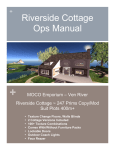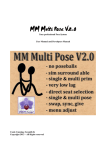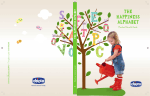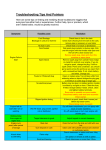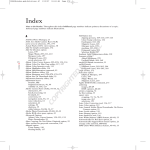Download MOCO Emporium Red Asian House/Lodge (copy
Transcript
MOCO Emporium Red Asian House/Lodge (copy/modify) Operating Manual ~ Moco Furniture Emporium Ven River ~ MOCO Emporium Red Asian House/Lodge (copy/modify) Thanks for your buying/your interest in our Beach Houses. You will find them a great looking, sensuous and romantic addition to your ocean, beach, river or waterfall setting. Great for dancing, romancing or just relaxing, chatting and listening to music with friends. Save Lindens and buy the Premium Furniture Sets to create the full romantic or chill out ambience! I’m sure you will love the new Orient inspired and sumptuous Red Asian House. It’s built on 2 levels and is full of high quality furnishings and goodies. I’m sure you will love it almost as much as I loved making it. You will a high quality, original build, each prim and sculpt lovingly tended, shaped and textured. A range of gorgeous floor, blinds, door and light textures, including a separate flooring option for the bedroom. A copy/modify quality house that you can adjust the style to suit your needs! A smoking chimney, lockable doors and a modifiable outdoor platform with on/off lights and an ornamental pool plus lots more. Feast your eyes on the pictures and find out more details (furniture pack etc) by following this link. See the 'User Manual' later on for full instructions. Visit the website for more photos and information http://mocoscribe.wordpress.com/ What’s Included.... ~ Moco Furniture Emporium Ven River ~ What You Get Prims House (with texture change, floors, blinds, lights, doors) 242 2 Meadowbrook Mini Chandelier – with on/off switch and colour change 5 4 Stools – with sit animations 5 Low round table 4 Wooden Plant Pot & Plant 2 Wooden Book Cabinet 17 Colour Change Vase Sculpture Silver - over 60 colour choices 7 Colour Change Vase Sculpture Gold - as above 7 Black & Gold Lacquer Lamps – on/off switches 7 2 Low Lamp Tables 3 2 Brown leather Sofas & Multi Sits 17 Low Ebony Coffee Table 3 Amber Candle Set + On/Off Switch 5 Wood & Gold Ornament 4 Antique Dark Wood Dresser 29 Antique Stove & On/Off Flames 5 Steaming Pan of Soup 3 Meadowbrook Large Chandelier – with on/off switch and colour change 5 Gold Mirror & On/Off Lamps 18 ~ Moco Furniture Emporium Ven River ~ What You Get Prims 2 Large Ivory Candles In Gold Bowls – on/off 2 Colour Change Leather Armchair – with animated sits 13 Asian Texture Change Cuddle Bed – with 7 sensuous cuddles (try out in store) 31 Texture Change Screen 10 Colour Change Antique Bath – with fill and empty, sounds, steams, sits 13 Texture Change Salon Stool 8 Stack of Antique Books (Copy/Mod) 1 Basket – FREE 4 Nest of Baskets – FREE 8 Apple Basket – FREE 28 Teleporters Up/Down – FREE 1 Firefly Lights – FREE 1 Outdoor Platform – FREE 5 ~ Moco Furniture Emporium Ven River ~ ||| User Manual ||| This house is copy/modify. It is quite a detailed build so only make changes if you are confident with your building skills. Make sure that the root prim stays the same with any modifications so that the texture changes work. You can always rezz another copy if you get stuck! ~ mocoscribe.wordpress.com ~ 1) CUDDLES There are 7 great cuddle animations in selected furniture which are accessible via a menu. SIT ANIMATIONS - All sits are quality multiple sit animations (male, female and unisex) - Access the sits by touching the seat cushions and follow the menu - All sits can be adjusted to suit and the script will remember your favourite position - The sits are powered by a separate menu which means that you can set the sit permissions to group or anyone independently of the cuddle engine - Once the scripts remember each avatar and their sit preferences the sit action is smooth and seamless THE CUDDLE ENGINE - Is powered by the latest version of XMLP and uses quality animations - This engine gives you many advantages via the menu including: . Smooth animation action . Adjustable poses . Easy selection of poses . Swap . Ability to set permissions for group, owner or anyone to use . Tried and tested SL technology - To activate just touch the top of the bed-base - This cuddle furniture has over 7 active animations. Each are between 30 – 60 seconds long of looped quality animation OPERATION: - Click the MLP object to switch it on (this is the square silk cushion at the back) - When everything has loaded click again for the menu - Select a submenu containing poses, and select a pose. Poseballs will appear. - Sit on your poseball (Right-click -The Pose Name) - Accept the popup asking permission to animate your avatar. (Might be behind the MLP menu, click ">>>" to see.) - To disable expressions, use Page Down key. To re-enable them, use Page Up. This only affects you and not people on other poseballs. Expressions are reenabled by default when anyone else sits on the poseball. - To remove the balls, select 'STOP'. ~ Moco Furniture Emporium Ven River ~ TO ADJUST POSITIONS: You can adjust the poses to fit your own avatar and those you share MLP with. - Select a pose you want to adjust and sit on the balls. - Go back to the main menu, select "Options - Adjust Pos". This changes the balls into transparant beams. - Right-click a beam, select Edit and adjust the position (Shift-click to select more than one). - Position the balls anywhere within 10m from the MLP object. - "Save Pos" stores the position into memory. Saved positions are stored in memory but are not permanent. They are lost on script error (See "Script run-time error / Stack-Heap Collision" below). They are also lost on shutdown/startup, or "Pos Reset". TO ADJUST HEIGHT OFFSET (Z): Select "Height Adj" and click the "Z"-buttons, this will adjust the height for all poses. Note: the offset height is stored in the Object Description, so any descriptions will be replaced ACCESS TO THE MAIN MENU: The owner is the only one who can start/restart/shutdown, in all cases. - if "Options - MenuUser" is set to OWNER: the owner is the only one who can access the menus - if "Options - MenuUser" is set to ALL: anyone can access the MAIN MENU - if "Options - MenuUser" is set to GROUP: members of the same Group as the MLP object can access the MAIN MENU (the MLP Group can set by rightclicking MLP and selecting Edit, More >> General tab - Group: Set) Note: even if "MenuUser" is set to ALL or GROUP, individual SUBMENUS can still be blocked (you can define access for each submenu in .MENUITEMS, see examples in .MENUITEMS). POSEBALL ACCESS: - if "Options - BallUsers" is set to ALL: anyone can sit on the ball - if "Options - BallUsers" is set to GROUP: only groupmembers can sit on a poseball. The balls will check if the person who tries to sit on the ball belongs to the same Group as the ~ball object (to set the Group of the ball, take a new copy of the MLP with your preferred Group set active on you. You could also take the ~ball out of the MLP, into the world, right-click, Edit, More >> General tab - Group: Set, thereafter take the edited ~ball into your Inventory (note: do this within a minute or so, because balls commit suicide after a while when taken into the world), delete the old ~ball in the MLP, and drag the new ~ball from your Inventory to the MLP). ~ Moco Furniture Emporium Ven River ~ TROUBLE SHOOTING SL is a brilliant place but not without its foibles and the vagaries of the Grid. - If the animations don’t start as expected or the pose balls rez where they shouldn’t etc, simply shutdown the sex engine and open back up - If the poses are out of kilter when you start the pose, normally swapping the pose and then swapping back normally does the trick - Can’t find the pose balls? Don’t forget that the poseballs won’t always rez on the furniture itself some poses maybe off the sitting area completely, so keep looking - Sometimes when people change the position of a pose the ball will rez within the couch itself. Simply use your camera to locate - Lastly re-setting the scripts in your furniture can also solve any lingering niggles FAQs - Why do I hover, sitting, after sitting on a poseball? Be sure to answer "Yes" to the popup that asks permission to animate your avatar. This is often buried under the MLP main menu, so click the ">>>" to cycle through menus. This is SL behavior and there's no way to fix it, other than turning "remenu" off. - Will my animations be lost if I lose a poseball? No. The animations are not placed the balls, they remain in the main MLP object. Don't worry about the poseballs, they are copies of the one in the MLP object. All balls will commit suicide if left behind somewhere (the MLP object needs to be within 20m). cont’d ~ Moco Furniture Emporium Ven River ~ 2) Texture Change, Floor, Blinds, Candles To change the texture for the floor or flowers or to open/close the blinds touch the relevant part of the hut. This will bring up a menu and you just need to simply make your choice from there. Each candle built into the hut can be individually turned on and off. Make sure you have the right SL settings activated to get the full effect. 3) Lighting All lights come with 3 settings which are Hi/Lo/Off. They use the Paskis light system which works very well and creates a lovely natural light. The Asian Cuddle Bed comes with inbuilt lamps, just activate by touching the lamp shade. The same works for the candles. Lighting is very important in-world and it makes a big difference to how ‘real’ things appear. If you don’t have the right settings on your viewer you won’t see the effect of lamps and candles. To make sure you have the right settings on Phoenix go to: ♥ Preferences ♥ Graphics ♥ Select advance/custom ♥ Select local lights ‘yes’ Check the settings for other viewers too! 4) Doors There are 4 doors in this house. 2 at the front and 2 at the back. They can be set to either: ♥ Everyone to use ♥ Owner only to use ♥ Group only to use To set the doors correctly please be sure to stand close to each set of doors and key the following message as shown in Local Chat. This is case sensitive. Typ /50 Users into Local Chat This will bring up a menu which will allow you to set access permissions. Make sure that you agree the same access permissions for ach door by clicking the relevant button ~ Moco Furniture Emporium Ven River ~ Contact me via my blog http:/mocoscribe.wordpress.com/, in-world or at [email protected] W!hing y" h"rs of fun! Love from Moco XXX ~ Moco Furniture Emporium Ven River ~