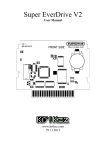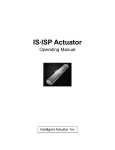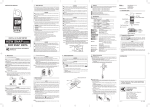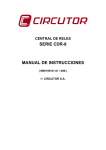Download IF Actuator - IAI America
Transcript
IF Actuator Operating Manual Intelligent Actuator, Inc. This publication was written to assist you in better understanding this part of your IA system. If you require further assistance, please contact IA Technical Support. For Central and East Coast Time Zones, please call our Itasca, IL office at 1-800-944-0333 or FAX 630467-9912. For Mountain and Pacific Time Zones, please call our Torrance, CA office at 1-800-736-1712 or FAX 310-891-0815; Monday thru Friday from 8:30AM to 5:00PM. Intelligent Actuator, Inc. U.S. Headquarters 2690 W. 237th Street Torrance, CA 90505 310-891-6015 / 310-891-0815 FAX Intelligent Actuator, Inc. Midwest Regional Office 1261 Hamilton Parkway Itasca, IL 60143 (630) 467-9900 / 630-467-9912 FAX www.intelligentactuator.com © June 2000 Intelligent Actuator, Inc. All rights reserved. No portion of this publication may be reproduced, stored in a retrieval system, or transmitted, in any form or by any means, electronic, mechnical, recording, or otherwise, without the prior written permission of Intelligent Actuator, Inc. Disclaimer The information and technical data contained herein are subject to change without notice. Intelligent Actuator, Inc. assumes no responsibility for any errors or omissions regarding the accuracy of the information contained in this publication. Table of Contents 1. Foreword ........................................................................................................................................................ 1 2. Safety Precautions ......................................................................................................................................... 1 2-1 Basic Operating Instructions .................................................................................................................... 1 2-2 Maintenance and Inspection ...................................................................................................................... 1 3. Warranty ......................................................................................................................................................... 2 3-1 Warranty Period ........................................................................................................................................ 2 3-2 Scope of Warranty ..................................................................................................................................... 2 4. Names of the Parts ........................................................................................................................................ 3 5. Transporting • Handling ............................................................................................................................... 4 5-1 Handling the Packed Unit .......................................................................................................................... 4 5-2 Handling the Actuator After It is Unpacked ............................................................................................. 4 6. Operating and Storage Environment ......................................................................................................... 5 6-1 Operation Environment .............................................................................................................................. 5 6-2 Storage Environment ................................................................................................................................. 5 7. Installation .................................................................................................................................................. 6~9 7-1 Installing the Main Body ............................................................................................................................ 6 7-2 Attaching the Slider Carrying the Payload ................................................................................................ 7 7-3 Mounting Surface ...................................................................................................................................... 8 7-4 Clamp Screw ............................................................................................................................................. 9 7-5 Mounting the Connector Box and the T-Slot (option) ................................................................................ 9 8. Connecting the Controller ......................................................................................................................... 10 8-1 Standard Wiring Specifications ................................................................................................................ 10 9. Load On the Actuator ...........................................................................................................................11~12 10. Setting the Home Position ......................................................................................................................... 13 10-1 Principle of the Homing Operation ......................................................................................................... 13 10-2 Fine Control of the Home Position ......................................................................................................... 13 10-3 Changing the Home Direction ................................................................................................................ 13 11. Maintenance ......................................................................................................................................... 14~19 11-1 Maintenance Schedule ........................................................................................................................... 14 11-2 Visual Inspection of the Machine Exterior ............................................................................................. 14 11-3 Cleaning the Exterior .............................................................................................................................. 14 11-4 Inspecting the Interior ............................................................................................................................ 15 11-5 Cleaning the Interior ............................................................................................................................... 15 11-6 Lubricating the Guide Bearing Block ..................................................................................................... 16 11-6-1 What Grease to Use ..................................................................................................................... 16 11-6-2 How to Lubricate ......................................................................................................................... 16 11-7 Timing Belt ............................................................................................................................................. 17 11-7-1 Inspecting the Belt ....................................................................................................................... 17 11-7-2 Timing Belt .................................................................................................................................. 17 11-7-3 Belt Tension Adjustment Method ................................................................................................ 18 IF Actuator 1. Foreword Thank you for purchasing the IF Actuator. This manual explains the structure, correct operation and maintenance of the IF Actuator. Please read this manual carefully before using the actuator. For more complete information on operating the actuator, please refer to the controller operating manual. 2. Safety Precautions 2-1 Basic Operating Instructions • Please do not attempt to use or operate the actuator in any manner not indicated in this manual or the controller manual. • Please be sure to use only the cable provided by IAI to connect the actuator and controller. • Please do not allow people within the moving range of the unit when it is in operation or when the power is ON since this is dangerous. 2-2 Maintenance and Inspection • When doing maintenance and inspection work, always shut down the controller power first. • When doing inspection, make sure that no one can inadvertently turn the power ON. • Make sure that a sign indicating work in progress is clearly visible. • If several persons are working, be sure to watch out for each other's safety. In particular, check before turning power ON or OFF and let others know if you are doing work involving axis movement. Page 1 IF Actuator 3. Warranty 3-1 Warranty Period The warranty period is one year after IAI America ships the unit. 3-2 Scope of Warranty If a breakdown occurs within the period specified above and is due to the manufacturer's error, we will repair the unit at no cost. However, the following items are not covered by this warranty. w Faded paint or other changes that occur naturally over time. w Consumable components that wear out with use. w Unit seems to be noisy or similar impressions that do not affect machinery performance. w Damage resulting from improper handling by the user or lack of proper maintenance. w Any alterations made by other than IAI or its representatives. w Breakdowns caused by using controllers made by other manufacturers. w Any damages caused by fire and other natural disasters or accidents. The warranty pertains to the purchased product itself and does not cover any damages that might arise from a breakdown of the supplied product. Any repairs will be done at our factory. Even if the product is still covered under the warranty period, we will assess a separate charge for sending technicians to the customer's site. Page 2 IF Actuator 4. Names of the Parts The name of the actuator parts are indicated below. The left and right sides are indicated by looking at the actuator from the motor end with the actuator set down horizontally. Front end means the side opposite the motor end. Motor cover Belt cover Front Side (Reversed motor side) Slider Motor Side Front cover Pulley cover Thumb Base T-slot Page 3 Pulley bracket IF Actuator 5. Transporting • Handling 5-1 Handling the Packed Unit Unless there are special instructions, the actuator is shipped with each axis packed separately. Please take care that the shipping box is not dropped or subjected to strong impact during transport. • • • • The operator should not carry heavy shipping boxes by himself. If the shipping box is left standing, it should be in a horizontal position. Do not climb on top of the shipping box. Do not place heavy objects on top of the shipping box. 5-2 Handling the Actuator After It is Unpacked Lift the actuator up by the base to remove it from the packing. • When carrying the actuator, take care not to bump it. Take particular care with the front cover, motor housing and the encoder cover. • Do not exert excessive force on any part of the actuator. Take particular care with the screw cover and cable. • Please do not apply any excessive force onto each part of the actuator. In particular, please do not apply any force onto the stainless sheet or pull the cables. !! Warning !! Never grab the stainless sheet area! * Please refer to Section 3 regarding the names of the actuator parts. Page 4 IF Actuator 6. Operating and Storage Environment 6-1 Operating Environment The actuator should be set up in an environment which meets the following criteria: w Avoid direct sunlight. w Avoid radiant heat from strong heat sources such as a furnace. w Ambient temperature should be 0 ~ 40º C. w The humidity should be less than 85% and there should be no condensation. w Avoid exposure to corrosive or combustible gases. w The area should have very little dust and be suitable for normal assembly operations. w Avoid exposure to oil mist or fluids used in cutting. w The unit should not be subject to vibrations greater than 0.3G. w Avoid surroundings with extreme electromagnetic waves, ultraviolet rays and radiation. In general, the environment should be one in which an operator can work without protective gear. 6-2 Storage Environment The storage environment should be similar to the operating environment. In addition, you must take precautions against condensation if the unit is to be stored for a long period of time. Unless there are special instructions, we do not include moisture absorption agents when shipping the unit. If you are storing the unit where condensation might occur, then you must treat the entire packing or treat the unit itself after it is unpacked to prevent condensation. The unit can withstand up to 60ºC during a short storage interval but only up to 50ºC if the storage period is longer than one month. Page 5 IF Actuator 7. Installation We'll describe the installation process using a single axis unit. 7-1 Installing the Main Body C In this section, we will explain the mounting method for single axis application. φB Α Machine Type A B C Mounting Bolt Small 50mm 7 5mm M6 Medium 70mm 9 6mm M8 !! Warning !! !! Since the tap is a stopper hole, please be careful when setting the bolt length. Inadequate bolt usage may cause tap hole breakdown as well as lead to lack of intensity in actuator mounting, thus lowering precision and may cause an accident. Page 6 IF Actuator 7-2 Attaching the Slider Carrying the Payload • There are tapped holes in the slider where you can affix the payload. To do this, follow the mounting procedure used for the main body. • If you are anchoring the slider and moving the main body, attach the slider using the tapped holes. • The slider has two reamed holes which are used to reproduce the correct positioning when dismounting and reattaching the slider. Use only one of the holes when fine adjustments to the perpendicularity are required. Slider Tap Hole Diameter and Reamer Diameter Machine type Tap diameter Tap depth A B C Reamer hole Reamer depth Small M6 20mm 70mm --- 90mm φ6H10 10mm M6 20mm --- 70mm 120mm φ8H10 10mm M8 20mm 90mm --- Medium Α Β Reamer hole Page 7 IF Actuator 7-3 Mounting Surface • The mounting table should have sufficient rigidity to avoid generating vibration. • The surface where the actuator will be mounted should be machined or be equally level and the flatness tolerance between the actuator and the table should be within 0.05mm. • Provide enough space around the actuator to permit maintenance work to be done. Standard side Standard side Standard side Caution: As the diagram above shows, the slider travelling plane is the reference plane for the actuator base and the lower surface. When travelling precision is required, use this as the reference plane for mounting. A Please follow the diagrams below for machining to mount on to the frame using the base surface: Un d R0 er .3 Machine Type A dimensions (mm) Small 2~5 Medium 2~5 Page 8 IF Actuator 7-4 Clamp Screws •Please use hexagon sockets as the screws for mounting the base. •For the bolts, we recommend high strength bolts of ISO- 10.9 or higher. •Make sure the bolt and screw engagement length is the following value or greater: Steel screw → same length as the nominal diameter Aluminum screw → twice as long as the nominal diameter •When attaching the base to a mounting table, use the special washer made for high strength bolts that comes with the actuator if the bolt is M8 or larger. This is unnecessary for M6 or smaller bolts. Do not use a common spring washer. •The recommended screw torque is given below. Screw Torque Screw nominal diameter When the rod surface is steel When the rod surface is aluminum M5 7.5N • m (0.77kgf • m) 4.3N • m (0.44kgf • m) M6 12.9N • m (1.32kgf • m) 6.7N • m (0.68kgf • m) M8 31.3N • m (3.19kgf • m) 14N • m (1.43kgf • m) 7-5 Mounting the Connector Box and the T-Slot (Option) There are T-slots (width of slot 4mm) in the base for mounting external devices such as a connector box. When using the wiring kit, mount the connector box using these T-slots. Use the slots as necessary to mount sensors or to anchor cables. Bolt Space between bolt tip Square Head Nut (or Hexagon Nut) Mounting part Caution: We recommend a square nut for the T-slot but you can also use a hexagonal nut. When mounting, check the bolt length to make sure the end does not touch the bottom of the T-slot. Be especially careful during tightening. Page 9 IF Actuator 8. Connecting the Controller We will explain the controller wiring for a single axis actuator. 8-1 Standard Wiring Specifications For a single axis actuator, unless otherwise specified we attach a standard 3 meter cable (5 meter option) to the actuator when we ship the unit. Please attach the cable end directly to the controller. • Although we use cable that is resistant to bending fatigue, it is not robot cable. Please avoid housing the cable in a wire duct with a small bending radius. • In an application where the cable cannot be anchored, try to place the cable where it will sag only under its own weight or use dedicated cable hose for large radius wire duct to limit the load on the cable. • Do not cut the cable to lengthen, shorten, or reconnect it. • Do not pull on the cable or use excessive force to bend it. If you wish to alter the cable, please consult with IAI before doing so. Page 10 IF Actuator 9. Load On the Actuator • Do not exceed the load shown in the load specification column. Please make note of the slider moment, allowable overhang length and the load weight. Allowable Load Moment Machine Type Ma Mb Mc Small 28.4N • m (2.9Kgf • m) 40.2N • m (4.1Kgf • m) 65.7N • m (6.7Kgf • m) Medium 69.6N • m (7.1Kgf • m) 99.0N • m (10.1Kgf • m) 161.7N • m (16.5Kgf • m) Allowable Overhang Length Machine Type Ma Direction Mb Direction Mc Direction Small Under 450 Under 450 Under 450 Medium Under 600 Under 600 Under 600 • The center of gravity for the mounted object is at the halfway point of the overhang length. Mb Ma Direction L Mc L Mb, Mc Direction Ma Moment Direction Allowable overhang length Page 11 IF Actuator Y-Axis The Ma,Mc moment placed on the slider needs to be under 1/2 of the rated when used. X-Axis Page 12 IF Actuator 10. Setting the Home Position 10-1 Principle of the Homing Operation IA performs homing in the following manner. The moving direction is determined by the parameters set by the homing command. The software senses the mechanical end in the homing operation. The slider reverses direction when this end is reached and the place where the Z phase signal is detected becomes the reference point. The slider travels further by an offset amount defined by the parameters and this position becomes home. 10-2 Fine Control of the Home Position The number of motor revolutions from the time the slider hits the stopper to when the Z phase signal is generated is adjusted when the unit is shipped. The standard value of the backing distance when the slider hits the stopper, reverses and then stops at the home position is, Machine Type Reverse distance from the mechanical end (~mm) Small 10 Medium 10 As long as the homing direction is the same, you can make fine adjustments to the home position for each actuator by changing the parameters based on this value. Adjustments are made as follows: Initiate the homing operation and confirm home. After that, move to the desired home position, check the difference and adjust the parameters. You can reset the parameters on the plus side in the advancing direction (minus direction is not allowed). If you allow for ample offset amount the movement range is that much more limited. If the offset is greater than 1mm, you will have to reset the stroke soft limit. 10-3 Changing the Home Direction If you need to change the home direction after the unit is delivered, the move direction parameter must be changed and you may need to adjust the encoder Z-phase so please contact IAI. Page 13 IF Actuator 11. Maintenance 11-1 Maintenance Schedule Perform maintenance work according to the schedule below. Visual Inspection Internal Check Lubrication Start of operation m After 1 month of operation m After 6 months of operation m m After 1 year of operation m m m Semiannually thereafter m Annually thereafter m m m Note 1: The above schedule assumes running time is 8 hours per day. When running time is high such as continuous day and night operation, shorten the maintenance intervals as required. 11-2 Visual Inspection of the Machine Exterior Check the following when doing the visual inspection. Machine type Flexible load : F S Type 0.8 kgf ±10% M Type 1.8 kgf ± 5% Flexible load: δ δ = 0.032 L 11-3 Cleaning the Exterior Wipe off dirt with a soft cloth. Do not use strong compressed air on the actuator as this may force dust into the crevices. Do not use petroleum-based solvents on plastic parts or painted surfaces. If the unit is badly soiled, apply a neutral detergent or alcohol to a soft cloth and wipe lightly. Page 14 IF Actuator 11-4 Inspecting the Interior Turn the power OFF. Remove the slider cover, stainless sheet and side cover, and visually inspect the interior. Body Loose mounting bolts? Guide Area Check for dirt and condition of the lubrication Ball Screw Area Check for dirt and condition of the lubrication Visual Check of the Interior: Make a visual check of the interior to see if there is any dust or foreign matter in the unit and check the lubrication. Even if the grease you see around the parts is brown, the lubrication is fine as long as the travelling surface appears shiny. 11-5 Cleaning the Interior • Use a soft cloth to wipe off dirt on the inside. • Do not spray strong pressured air that might force dust into the crevices. • Do not use petroleum-based solvents, neutral detergents or alcohol. Page 15 IF Actuator 11-6 Lubricating the Guide Bearing Block 11-6-1 What Grease to Use Use lithium grease no. 2. When we ship the unit, we use the following grease: Idemitsu Kosan Daphne Eponex Grease No. 2 Other companies also sell a grease similar to this. If ordering from another maker, give the name of this product and request something comparable. Comparable products include the following: Showa Shell Oil Albania Grease No. 2 Mobil Oil Mobilux 2 11-6-2 How to Lubricate Use the two grease nipples on the slider end area for lubrication. Lubrication is done by removing the stainless sheet (to remove the stainless sheet cover, please refer to the section entitled, "How to Inspect the Interior" located on the previous page). Step 1: Step 2: Step 3: Step 4: Squirt the grease from the grease nipple using a grease gun. Move the slider back and forth several times by hand. Repeat the lubrication one more time. Wipe off the excessive grease. Grease nipple Page 16 IF Actuator 11-7 Timing Belt 11-7-1 Inspecting the Belt Visual inspection is done by removing the belt cover and pulley cover. Since the timing belt wear largely depends on the operational requirements, as a rule, replacement period can not be determined. Generally speaking, the life span of the timing belt is the life span of a couple hundred thousand revolutions. As an actual exchange period standard, the timing belt is replaced when the following symptoms are confirmed: • When the gear and belt area show obvious friction. • When swelling occurs as a result of oil adhesion. • When damages such as a crack occurs on the belt gear and back side. • When the belt breaks. During actuator setting: S Type: Over 75mm M type: Over 85mm Always leave enough operational space so that the belt cover and screw holding the pulley may be removed for timing belt inspection and adjustment. Pulley cover 11-7-2 Timing Belt The table below shows the types of timing belt that we use. When belt exchange is necessary, please contact our technical service department or sales representative (due to detailed specification differences, please always contact IAI when exchanging the timing belt). Machine Type Driver Belt Timing Belt Manufacturer S Type S3M, width 18 S3 M246, width 15 Bandoh Kagaku, Inc. M Type S5M, width 25 S3 M339, width 20 Bandoh Kagaku, Inc. Page 17 IF Actuator 11-7-3 Belt Tension Adjustment Method Since inadequate belt tension will lead to location drift due to gear skipping, noise occurrence as well as cause the motor to breakdown, proper tension adjustment is required. How to Adjust the Timing Belt: A ➨ Pulley cover Motor cover Thumb Tension adjustment bolt Remove the pulley cover, loosen the 4 tension adjustment bolts and lift the motor cover up to place the appropriate axis load onto the belt, and tighten the 4 tension adjustment bolts (see chart below). Place flexible δmm towards the belt span center, and adjust the tension so that the flexible load becomes F. Machine type Flexible load : F Flexible load: δ Axis load : A S Type 0.55 kgf 1.1mm 17 kgf M Type (200W) 0.73 kgf 1.5mm 23 kgf M Type (400W) 0.73 kgf 1.5mm 23kgf Page 18 IF Actuator How to Adjust the Driver Belt Tension: Driver belt tension adjustment is done using the front cover adjustment bolt. Since the adjustment bolt is fixed using the hexagonal nut, when adjusting, loosen the hexagonal nut, then adjust the adjustment bolt as is. Upon adjustment, tighten the hexagonal nut once again. Hexagonal nut (for slack prevension) Front cover Screw for driver belt tension adjustment Belt Since the flexible load varies according to stroke, the flexible δ load is calculated by the following calculation method where L is equal to 1/2 of the stroke. Machine type Flexible load : F S Type 0.8 kgf ±10% M Type 1.8 kgf ± 5% Page 19 Flexible load: δ δ = 0.032 L Intelligent Actuator, Inc. 2690 W. 237th Street Torrance, CA 90505 310-891-6015 / 310-891-0815 (Fax) www. intelligentactuator.com Publication Date: June 2000 Publication No. IAI-058C