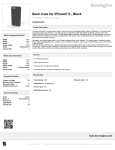Download SSC-5000® User Manual - DeepSea Power & Light
Transcript
SSC-5000 User Manual September 21, 2004 SSC-5000® User Manual DEEPSEA POWER & LIGHT 4033 Ruffin Rd., San Diego, CA 92123 PHONE: (858) 576-1261 FAX: (858) 576-0219 www.deepsea.com [email protected] 1 SSC-5000 User Manual September 21, 2004 Congratulations on the purchase of your SSC-5000® underwater video camera! DeepSea Power & Light takes great pride in supplying this high quality underwater video system. Your SSC-5000® has been rigorously tested. The quality and performance of your video camera comes with the full confidence and backing of DeepSea Power & Light. As a measure of that confidence, your SSC-5000® comes with a full one-year warranty that the unit remains free of defects in workmanship and materials. Please familiarize yourself with the entire manual before placing your camera into service. Owner's Record Record the serial number of your camera and have it available whenever contacting DeepSea Power & Light regarding this product. Serial Number: ________________ 2 SSC-5000 User Manual September 21, 2004 Table of Contents Introduction..............................................................................................................4 General Description .................................................................................................4 Features ....................................................................................................................4 Precautions...............................................................................................................4 System Specifications ..............................................................................................5 Installation and Operation........................................................................................6 Unpacking ................................................................................................................6 System Setup............................................................................................................6 Power Requirements ................................................................................................6 Connector Pin Out....................................................................................................6 Setup and Pre Test Procedures.................................................................................7 Mounting the Camera on the Carrying Vehicle.......................................................7 Preparing the System for Deployment.....................................................................7 Opening and Closing the Camera Housing..............................................................8 Maintenance.............................................................................................................9 Fuse Replacement ..................................................................................................10 Emergency Procedure in the Event that the Camera Floods..................................10 How to Arrange for Repairs...................................................................................11 Limited Warranty...................................................................................................12 Appendix A – Drawings ........................................................................................13 740-060-001, Final Assembly 3 SSC-5000 User Manual September 21, 2004 Introduction General Description At the heart of the SSC-5000® is a 1/2" format black and white CCD video camera equipped with a wide angle, auto-iris, lens that automatically adjusts to varying light levels. The input power can range from 9 to 30 VDC. The camera and lens are available in a titanium (6000m), and aluminum (3000m) housing. An optically polished dome is provided for superior image quality. Features: High resolution: EIA standard output. 570 TV lines of horizontal resolution. High sensitivity. Functional image production with as little as 0.001 lux. An integrated 9 to 30 VDC regulator provides greater power source flexibility. Integrated over-voltage and reverse polarity protection. Precautions WARNING: Whenever AC power is used in the vicinity of water, we strongly recommend that a Ground Fault Interrupt (GFI) equipped power source be utilized to minimize the risk of electric shock due to a short circuit. WARNING: In some rare instances, a pressure case can flood and then reseal itself, which may result in internal pressurization. Additionally, if power is applied while water is present inside the case, hydrogen and oxygen gas can be generated by electrolysis, forming an explosive mixture. If the camera has flooded, carefully check to see if the end cap is jammed or abnormally tight, if so the housing may be internally pressurized. WARNING: It is very important when preparing the system for deployment that the cable, at both the camera and topside ends, be carefully dressed to provide complete strain relief to the connectors. Failure of the strain relief provisions will almost certainly damage the connectors and possibly other elements of the system. WARNING: Exercise extreme care in mounting the camera to the carrying vehicle. Do not over tighten the mount on the camera housing. Any coupling which causes the housing to deform, or causes the housing to go "out of round,” will adversely impact the ability of the camera to go to rated depth, and may cause damage to the camera internals. Damage caused by a camera-mounting bracket is not covered under warranty. WARNING: Never place the camera in a vice or other hard clamping tool. Should it become necessary to hold the camera more tightly than can be managed by hand, use a clean, good quality strap wrench. 4 SSC-5000 User Manual September 21, 2004 Super SeaCam® 5000 Specifications Pin-out BH4MP 1 = Ground 2 = Power 3 = Video 4 = Not Used MECHANICAL Material: Overall Length: Outer Diameter: Port: Weight in Air: Weight in Water: OPTICAL Lens: Focus: Working Dist: Field of View in Water: With Dome Port: With Flat Port: VIDEO Image Sensor: Pixels: Resolution: Sensitivity: Signal to Noise: Video Out: Video Formats: Titanium, Aluminum 25.20 cm (9.90 in.) 9.45 cm (3.75 in.) Optically polished glass Ti- 2.95kg (6.50lbs) Al- 1.86kg (4.11lbs) Ti- 1.54kg (3.41lbs) Al- 0.43kg (15 oz) 3.8 mm, f 0.80 Fixed 60 cm to infinity 108 deg (D) x 96 deg (H) x 78 deg. (V) 80 deg. (D) x 69 deg. (H) x 53 deg. (V) ½-inch CCD Sensor EIA: 768 (H) x 494 (V) CCIR: 752 (H) x 582 (V) 570 lines horizontal 0.001 Lux @ f 0.80 More than 46 dB Composite, 1.0 volt (peak to peak) EIA, CCIR ELECTRICAL Power: Current: 9 – 30 VDC 160 mA ENVIRONMENTAL Depth: Operating Temp: Storage Temp: Titanium 6,000 m (20,000 ft) 0 – 50 deg. C -20 – 60 deg. C Aluminum 3,000 m (10,000 ft.) 5 SSC-5000 User Manual September 21, 2004 Installation and Operation Unpacking Before your camera is packaged for shipment it is rigorously tested and inspected. The camera is then carefully packaged to withstand the rough handling that can be anticipated during shipment. System Setup WARNING: Whenever AC power is used in the vicinity of water, we strongly recommend that a Ground Fault Interrupt (GFI) equipped power strip is utilized to minimize the chance of electric shock due to a short circuit. To perform a system setup and test you will need to have the following components: 1. Your SSC-5000® camera. 2. A suitable mating connector (preferably the cable to be deployed). 3. A video monitor. 4. A video control unit and/or power supply. Power Requirements The integrated voltage regulator allows the SSC-5000® to operate on variable direct current (DC) between 9 and 30 volts. In operation the SSC-5000® draws less than 500 mA. When calculating voltage drop remember that you must account for the loop resistance, twice the length of the cable. To calculate voltage drop on any length RG/59 coax and/or 18/5 SO cable, for example, use the following values and formula. Please be sure to use the correct resistance value for the cable you will be deploying with your SSC-5000®. Resistance of RG/U 59 coax per foot (typical): Resistance of 18/5 SO cable per foot (typical): Current consumption of SSC-5000® (typical): 0.0025 Ohms 0.0067 Ohms 0.160 Amperes @ 12 VDC To determine voltage drop apply the formula Volts (V) = Resistance(R) x Current (A) (amperes). An example: To determine the total resistance experiences on 1000 feet of RG/U 59 coax multiply: (0.0025 x 1000 x 2) = 5.0 Ohms Total cable resistance = 5.135 Ohms To determine voltage drop over the cable multiply: (5.135 x 0.160) = 0.822 volts Power supply must deliver a minimum of 12VDC + 0.822VDC = 12.82 VDC Your power supply must be at least 12 volts plus the amount of voltage drop. Recommended voltage is 18 VDC. If there is any uncertainty as to the voltage being produced by the power supply, test and make a determination of output before placing the unit in service. Connector Pin Out BH4MP 1 = Ground 2 = Power 3 = Video 4 = Not Used 6 SSC-5000 User Manual September 21, 2004 Setup and Pre Test Procedures Prepare a clean, dry, stable workspace. Ensure that all system components are easily accommodated in the workspace. Do not connect any components. 1. Confirm that all power switches are in the "off" position. 2. If there is any doubt as to the output voltage level of the power supply, confirm the output level now. Be sure to turn off the power supply before proceeding to step 3. 3. Connect the mating cable to the camera. 4. Connect the video monitor to the cable's video output. 5. Connect the camera power supply to the cable’s camera power leads.. 6. Ensure that the video monitor 75-Ohm termination switch is set to "on". Plug in the power cords to the monitor, video control unit, and/or power supply. Power up each unit. Watch for indications of malfunction and short circuit as each unit is powered. 7. After all units have "warmed up" check the display of the video image on the monitor. It should be sharp and clear. Should no picture appear, power all components off, recheck/reinstall all connections and power the system again. 8. Turn off all components before disconnecting the system. Mounting the Camera on the Carrying Vehicle Exercise extreme care in mounting the camera to the carrying vehicle. Do not over tighten the mount hardware onto the camera housing. Any coupling which causes the housing to deform, or causes the housing to go "out of round", will adversely impact the ability of the camera to go to rated depth, and may cause damage to the camera internals. Damage caused by a cameramounting bracket is not covered under warranty. Preparing the System for Deployment If it has been more than a few days since the system was last in service, or if any components of the system are different from last use, or if any component of the system has behaved erratically or experienced rough or extreme conditions, it is strongly recommended that the system be pre tested before deployment (see the section titled Setup and Test Procedure). Preparing the system for deployment is very similar to the steps followed in testing the system. Note, however, that it is very important that the cable, at both the camera and topside ends, be carefully prepared to provide complete strain relief to the connectors. Failure of the strain relief provisions will almost certainly damage the connectors and, possibly, other components of the system. To prepare the system for deployment: 1. Place or confirm that all power switches are in the "off" position. 2. If there is any doubt as to the voltage level of the power supply, confirm the voltage output now. Be sure to power off the unit before proceeding to step 3. 3. Connect the video cable to the camera and video control unit/power supply. It is critical that the 12-pin, wet end connector that attaches to the camera is carefully and fully seated. Use extra care when establishing this connection. Attach the locking sleeve hand tight. Do not use a tool to tighten the locking sleeve. 7 SSC-5000 User Manual September 21, 2004 4. Connect the video monitor to the cable's video output, or through the video control unit, if used. 5. Ensure that the video monitor 75-Ohm termination switch is set to "ON” if applicable. 6. Plug in the power cords to the monitor, video control unit, and/or power supply and, one by one, power each unit on. Watch for indications of malfunction and short circuit as is unit is powered. 7. After all units have "warmed up" check the display of the video image on the monitor. It should be sharp and clear. Should no picture appear, power all components off, recheck/reinstall all connections and power the system again. The system is now ready for deployment. Do be sure to double check that your cable delivery system is properly setup and pre tested (if necessary). Working in and around water, especially sea conditions, is always extremely hazardous. At no time is the adage an ounce of prevention is worth a pound of cure more relevant. Finally, take every precaution to ensure that the environmental conditions are suitable for deployment. Opening and Closing the Camera Housing All reconfiguration requires opening of the camera pressure housing. It is strongly advised that the housing not be opened unless reconfiguration is critical to your application. The following section describes, in detail, the process of opening and closing the camera housing. Take precautions to ensure that tools do not damage the housing and end-cap when opening and closing the housing. It is helpful to have a padded V shaped cradle to support and hold the camera when the camera is not in hand. Work in a clean, dry, dust free environment. Opening the Housing: Required tools: Strap wrench that will accommodate at least a 3.5” diameter. Spanner wrench that will accommodate a 4” diameter with a 3/16” diameter pin. Disassembly: 1. Prepare a clean and stable work area. 2. Slip the strap wrench around the mid section of the camera. 3. Position the spanner wrench on the rear end cap retaining ring in a way that will allow the end cap retaining ring to turn counterclockwise as viewed from the rear. 4. Apply pressure to the spanner wrench in a counterclockwise direction as viewed from the rear. 5. The retaining ring will push against the rear plate and drive the end cap and camera internals away from the housing. 8 SSC-5000 User Manual September 21, 2004 6. Once the retaining ring has been completely disengaged from the housing, grasp the housing in one hand and the rear end cap assembly in the other hand and carefully pull them away from each other. Closing the Housing: When closing the housing it is very important that no moisture be internally trapped. Moisture can, and most likely will, condense during deployment, causing the lens to fog and degrade the internal elements. We recommend either of the following two procedures for eliminating moisture from the camera and housing before closure. 1. Nitrogen purging. If compressed nitrogen is available it is a simple matter to purge the camera and pressure vessel as the last action prior to closure. Deliver the nitrogen at lowpressure (10 psi) using a needle tip fitting. The camera should be placed as far into the housing as possible but allowing enough room to insert the needle valve to deliver the nitrogen. Flood the housing with nitrogen until the entire air volume of the housing has been replaced (20 seconds is probably more than sufficient). Immediately close the housing. 2. Heat purging. Put the camera and housing on heat insulated material and place into a 50°C (120°F) oven for 60 minutes. Remove, assemble and immediately close. If neither of the first two procedures is possible, as a last resort, use a "blow dryer" (for drying hair) set on "warm"/"medium" (do not set to "hot"/"high"). Fan the camera and housing thoroughly for 15 minutes. Assemble and immediately close. Assembly: 1. Prepare a clean and stable work area. 2. Inspect and clean all o-rings and sealing areas of the housing and end cap. 3. Lubricate o-rings with Dow Corning DC-4 or DC-111 (or equivalent) silicone lubricant if necessary. 4. Bake camera internals and housing at 120 degrees Fahrenheit for one hour. If an oven is not available be sure to purge housing with dry air or nitrogen prior to assembly. 5. Replace desiccants. 6. Align camera internals with housing and gently slide camera into housing. 7. Once retaining ring has been tightened by hand snug it down with the spanner wrench. Maintenance The SSC-5000® requires very little maintenance. Following are some procedures for keeping your camera in good condition. Post Dive Check Out: 1. Thoroughly rinse the cable and camera with fresh water. 2. Dry the camera with a clean cotton towel. 3. Inspect the port for cracks and contaminants. If cracked treat as if the housing has been flooded. Follow the emergency flooding instructions. 4. Inspect for scratches and gouges on the housing. It's always a good idea to test your camera before redeployment. 9 SSC-5000 User Manual September 21, 2004 Always take care to protect the dome. Clean the dome with mild soap and water, using a clean, 100 percent cotton cloth. Never use cleansing powder or an abrasive pad on the port. Never store the camera with the pressure housing open. Even if the camera is not functioning properly, store the camera with the pressure housing purged of moisture and fully closed. The camera electronics will corrode and degrade rapidly in a humid or wet environment. Fuse replacement The are 4 replaceable fuses built into the SSC-5000®. F1 is the power fuse (750 mA). F2 is the ground fuse (750 mA). F3, composite video 250 mA video fuse. DeepSea recommends that the camera be returned to the factory for repair. However, if required, fuse replacement is viable in the field if a capable technician is available. Emergency Procedure in the Event that the Camera Floods WARNING: In certain rare instances, a pressure case can flood and then reseal itself, which may result in internal pressurization. Additionally, if the power is applied while water is present inside the case, hydrogen and oxygen can be generated by electrolysis, forming an explosive mixture. If the camera has flooded, carefully check the end cap of the housing; if is tightly jammed into place, the housing may be internally pressurized. In the unlikely event that the camera should flood, we urge you to strictly adhere to the following procedure: 1. Immediately turn off the power to the unit. 2. Assume that the unit is internally pressurized. Handle the camera such that the ends of the housing are not pointed toward people, flammable or explosive objects, valuable or critical ship components. 3. Open the housing as per the procedures in the section titled, “Opening the Housing.” 4. Thoroughly rinse the components in distilled water. 5. Allow the components to air dry. 6. Loosely reassemble the camera and contact DeepSea Power & Light to get a Returned Merchandise Authorization (RMA#) Number. This will facilitate a quicker turn-around for you camera. If the camera is damaged or non-operational, it is recommended that the unit be sent to Deepsea Power & Light to effect all repairs. 10 SSC-5000 User Manual September 21, 2004 How to Arrange for Repairs 1. Warranty Repairs Warranty repairs are to be shipped to DeepSea freight prepaid. DeepSea will pay outgoing ground transportation. All parts and labor will be at no charge if still under warranty. See limited warranty for exceptions. 2. Non-Warranty Repairs Minimum labor charge is one hour with additional time billed in half-hour increments. All repairs will be pressure tested by DSPL. Component parts prices do not include labor charges. A diagnostic charge will be assessed for all repair estimates. This fee will be applied against any repair charges incurred. Please be sure to contact DeepSea and secure an RMA number for your incoming item to be repaired. Mark the outside of the shipping container with the RMA number. This allows us to process your package as quickly as possible, and insures that the repair department is alerted of its arrival. 11 SSC-5000 User Manual September 21, 2004 LIMITED WARRANTY DeepSea Power & Light, Inc. (DeepSea) warrants all of its products, unless otherwise noted, to be free from defects in workmanship and materials for a period of one year from the date of original purchase. DeepSea is not responsible for warranty service should the product fail to be properly maintained or fail to function properly as a result of misuse, abuse, improper installation, neglect, improper shipping, damage caused by disasters such as fire, flood, and lightning, or unauthorized repair or modifications. Should your DeepSea product prove defective during the warranty period, promptly notify DeepSea, and return product, freight prepaid. DeepSea will, at its option, repair or replace the product or defective portion without charge for parts or labor, or, at DeepSea's option, refund purchase price. DeepSea will pay for return ground transportation on warranty repairs. Products repaired or replaced under this warranty shall be warranted for the unexpired portion of the warranty applying to the original product(s). No warranty or affirmation of fact, express or implied, other than as set forth in the limited warranty statement above is made or authorized by DeepSea. DeepSea disclaims any liability for product defect claims that are due to product misuse, improper product selection, or misapplication. Any liability for consequential and incidental damages is expressly disclaimed. DeepSea's liability in all events is limited to, and shall not exceed, the purchase price paid. 12













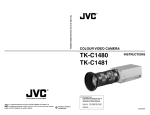
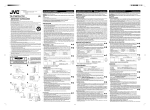

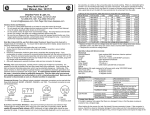



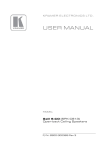
![ASK[EM] Format Proximity Card Reader](http://vs1.manualzilla.com/store/data/005664035_1-4bfcda642b959ea77ca1da56751cb6af-150x150.png)