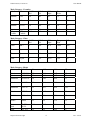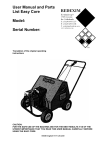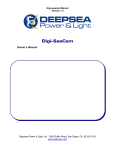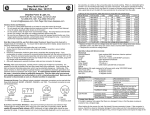Download Manual - DeepSea Power & Light
Transcript
UNDER PRESSURE Version 4.0 USER MANUAL DeepSea Power & Light Rev: 3/27/01 Under Pressure, Version 4.0 User Manual Table of Contents General Information Under Pressure Design Software........................................................................................ 1 DeepSea Power and Light.................................................................................................. 1 Customer Support ............................................................................................................. 2 Installation Computer Requirements .................................................................................................... 3 Software Requirements...................................................................................................... 3 Installing Under Pressure ................................................................................................... 3 Install the Hardware Lock.................................................................................................. 3 Policy on the Hardware Lock............................................................................................. 4 Getting Started Starting the Under Pressure Application Window............................................................... 5 Starting a New Project....................................................................................................... 5 Setting Project Parameters................................................................................................. 6 Setting Design Parameters ................................................................................................. 6 Entering Pressure Vessel Geometry and Analyzing Results ................................................ 9 Reviewing Analysis Results.............................................................................................. 10 Printing the Results of a Completed Project Analysis........................................................ 10 Saving a Project............................................................................................................... 10 Opening an Existing Project............................................................................................. 11 Exiting Under Pressure .................................................................................................... 11 Examples Example 1 - Aluminum Tube Design................................................................................ 13 Example 2 - Aluminum Flat Circular Endcap Design........................................................ 18 Example 3 - Aluminum Flat Annular Endcap Design ........................................................ 21 Example 4 - Plastic Tube Design...................................................................................... 27 Details on Materials Main Categories .............................................................................................................. 35 Sub Categories ................................................................................................................ 36 Name............................................................................................................................... 36 Material Database............................................................................................................ 36 Definition of Material Properties...................................................................................... 38 Material Database References .......................................................................................... 39 Material Properties Discussion......................................................................................... 39 Adding New Materials to the Database ............................................................................ 40 Selecting a Pressure Vessel Material ................................................................................ 41 Viewing All Materials in the Database at Once................................................................. 41 Editing the Properties of an Existing Material .................................................................. 42 Adding a New Material.................................................................................................... 42 DeepSea Power & Light i Rev. 3/27/01 Under Pressure, Version 4.0 User Manual Deleting an Existing Material........................................................................................... 42 Closing the Material Database Dialog Box....................................................................... 43 Units for Material Properties............................................................................................ 43 Details on Analysis Type Tube Analysis .................................................................................................................. 45 Sphere Analysis ............................................................................................................... 49 Flat Annular Endcap Analysis .......................................................................................... 53 Conical Endcap Analysis.................................................................................................. 57 Hemispherical Endcap Analysis........................................................................................ 62 Flat Circular Endcap Analysis .......................................................................................... 65 Analysis Results Warning Messages................................................................................. 69 Report Generation .................................................................................................................... 71 Appendices A. Pressure Vessel Geometries ......................................................................................... A - 1 B. Flat Endcap Boundary Conditions.................................................................................B - 1 C. Formulas Used by Under Pressure ................................................................................C - 1 D. Pressure Vessel Stresses .............................................................................................. D - 1 E. Pressure Vessel Stress Distribution ...............................................................................E - 1 DeepSea Power & Light ii Rev. 3/27/01 Under Pressure, Version 4.0 User Manual GENERAL INFORMATION UNDER PRESSURE DESIGN SOFTWARE Under Pressure is a user-friendly software program running in a PC environment that uses theoretical elastic stress and strain formulas to calculate the stresses, strains and deflections of simple pressure vessel geometries. Under Pressure can provide quick and reliable results for pressure vessel geometries that closely approximate the formulas. Under Pressure can also help approximate more complex designs, prior to the much more time consuming application of the finite element method of stress analysis. Under Pressure contains a database of commonly used pressure vessel materials that can be easily edited and supplemented for the user’s specific needs. Under Pressure evaluates structural capabilities, deflections, and weights of common pressure vessel geometries such as cylindrical tubes, spheres, as well as hemispherical, conical, flat circular, and flat annular end closures. This program was developed primarily for the oceanographic instrument designer, but it lends itself to all types of pressure vessel calculations. Under Pressure assumes that the designer understands the application of these formulas to his or her specific vessel design problem. The designer must manually iterate on wall thickness to achieve the safety factor and material sizing appropriate to the particular problem. Under Pressure is NOT an automated pressure vessel design program. Under Pressure will NOT calculate exact stresses for real world geometry. The elastic formulas apply only to idealized pressure vessel configurations and the designer must interpret and apply these results as appropriate. See Appendix E for comparisons to Finite Element Method (FEA) analysis. Under Pressure cannot evaluate the impact of tolerances (out of round conditions), material variations (tempering variations, surface damage in brittle materials under tension), O-ring sealing grooves, stress concentrations, off center holes in round end caps etc. A sophisticated application of the finite element method is required to model such situations. Most importantly, Under Pressure is no substitute for good engineering practices. No pressure vessel design should ever be considered complete until a qualified engineer has checked the calculations performed by the software and verified the appropriateness of their application to the specific problem and confirmed that the results are reasonable. This is particularly important when a design is to be fabricated and human safety and/or significant costs are involved. It is the engineer’s responsibility to check the results of Under Pressure, not the other way around. It is our hope that Under Pressure will aid pressure housing designers in efficiently creating more reliable, higher quality designs. DEEPSEA POWER AND LIGHT DeepSea Power and Light was founded in 1983 with the goal of providing high quality, innovative products to the oceanographic community. Initially manufacturing deep water power systems, the company’s expertise has grown along with its product line to include underwater video and lighting systems, as well as video pipe inspection systems. All of DeepSea’s standard products are rigorously DeepSea Power & Light 1 Rev. 3/27/01 Under Pressure, Version 4.0 User Manual designed to perform in harsh marine environments, from wet/dry applications to full ocean depth deployments. Under Pressure software is one of the important tools used in designing our standard products. DeepSea Power & Light is headquartered in over 62,000 square feet of high tech manufacturing space. Included in the plant are environmental and pressure testing facilities, complete machine shop with CNC lathes and mills, CAD and 3D drafting stations, electronics workshops, mold making and ultrasonic welding stations, and assembly and repair facilities. Our staff includes mechanical, electrical, and software engineers, machinists, and sales and service personnel. Equipment manufactured by DeepSea has been used by various titanic expeditions (including lighting for the IMAX film Titanica), National Geographic Society, Woods Hole Oceanographic Institute, Monterey Bay Aquarium Research Institute, NASA, Lockheed, Oceaneering Technologies, and on dozens of deep diving submersibles including Alvin, Mirs I&II, Sea Cliff, Turtle, Nautille, Shinkai 6500, and Kaiko, an 11,000m ROV that has explored the Mariana trench. CUSTOMER SUPPORT Customer support is available during normal business hours at (858) 576-1261. For emergencies after hours or on the weekend, customer support can be reached by using the emergency paging service. Just follow the instructions in the after hours recording. Faxes can be sent to (858) 5760219. Email can be sent to mail to: [email protected], or via our web site at http://www.deepsea.com/. We encourage you to send us suggestions for future releases of the Under Pressure program to the above email address. Also please send us any material information you would like to see included in the standard material database in future release of the program. DeepSea Power & Light 2 Rev. 3/27/01 Under Pressure, Version 4.0 User Manual INSTALLATION COMPUTER REQUIREMENTS • 486-66 or better processor • Minimum 16MB RAM • VGA Graphics • 20MB hard disk space • CD ROM drive • Parallel port (for software key “Dongle,” or hardware lock) SOFTWARE REQUIREMENTS • Windows 95 or later, or Windows NT 4.0 or later. INSTALLING UNDER PRESSURE With power to you system turned off, plug the included software key into the printer port with the side that reads “COMPUTER” connected to the printer port. If you also have a printer, you can connect the printer cable to the other end of the key. This key must be installed in order for the software to run. Turn on power to your computer, and then once Windows is loaded, insert the CD install disk. The installation program should automatically start. If not, double click on the “Setup” program. Follow the on screen instructions that guide you through the installation. Once this installation is completed, a new group and items in the Start menu will be added. After this installation, you will be required to install the drivers for the software key. Follow the onscreen directions to install. Carefully review the readme file during or after installation. INSTALLING THE HARDWARE LOCK Under Pressure is copy-protected using a hardware device called a hardware lock or dongle. The hardware lock only permits one copy of Under Pressure to run at a time. Attempting to run Under Pressure on more than one computer at a time, or attempting to defeat the intention of the hardware lock is a violation of the owner’s copyright, and is punishable by criminal and civil penalties. Attach the hardware lock supplied with the program on the parallel printer port at the rear of the computer. If you do not have a printer, place the hardware lock in the port by itself. If you have a printer, disconnect the printer cable, then attach the hardware lock to the port, then attach the printer cable to the hardware lock. Your printer, and all other computer operations, will be unaffected by the presence of the hardware lock. DeepSea Power & Light 3 Rev. 3/27/01 Under Pressure, Version 4.0 User Manual POLICY ON THE HARDWARE LOCK Under Pressure is multiple-use protected by a device called a hardware lock. The hardware lock must be attached to the computer on which Under Pressure is running. The hardware lock prevents more than one copy of Under Pressure from running at one time. The registered user of the Under Pressure software is allowed to install the Under Pressure software on more than one computer, as long as there is no possibility that more than one copy of Under Pressure will be running at one time. For example, the user is allowed to install the Under Pressure software on a computer at work and another computer at home, as long as the two installations of Under Pressure are never used at the same time. The hardware lock must be physically moved from one computer to another, so that only one copy of Under Pressure can be run at one time. The hardware lock supplied with the Under Pressure software is worth the full purchase price of the software. If the hardware lock is lost or stolen, it will not be replaced without payment of the full purchase price. Insure the hardware lock as you would any other business or personal asset of comparable value. DeepSea Power & Light 4 Rev. 3/27/01 Under Pressure, Version 4.0 User Manual GETTING STARTED NOTE: Most of the information in this manual is also available by clicking Help on the menu bar of the Under Pressure Application Window or by pressing the F1 key on the keyboard STARTING THE UNDER PRESSURE APPLICATION WINDOW -From Windows Start menu, choose the Under Pressure program by clicking on it. -Select OK if you accept the conditions of the Liability Disclaimer Box by single clicking on it to open the Under Pressure Application Window. Under Pressure Liability Disclaimer Box STARTING A NEW PROJECT -Click on File on the menu bar of the Under Pressure Application Window then click on New Design or enter Ctrl+N from the keyboard. DeepSea Power & Light 5 Rev. 3/27/01 Under Pressure, Version 4.0 User Manual Under Pressure Application Window SETTING PROJECT PARAMETERS -Use the cursor and keyboard to enter user defined Project Parameters: Project Title Project Description Project Designer SETTING DESIGN PARAMETERS Select pressure vessel Material -Click on CHOOSE in the Under Pressure Application Window to open the Material Database Dialog Box (alternatively the Material Database Dialog Box can be accessed by clicking on Materials on the menu bar in the Application Window and clicking on View Material or by entering Alt+M+V from the keyboard). -Click on the appropriate Main Category of the desired material by clicking on the scroll arrow and clicking on choice. -Click on the appropriate Sub-Category of the desired material by clicking on the scroll arrow and clicking on choice. -Click on the Name of the desired material by clicking on the scroll arrow and clicking on choice. DeepSea Power & Light 6 Rev. 3/27/01 Under Pressure, Version 4.0 User Manual -Click on Done. Material Database Dialog Box Select Analysis Units -Click on either the English or Metric Option Button depending on the user’s preference. (Note: you must switch to another analysis type or exit and reenter the Under Pressure program for this change to take effect.) Select Pressure Orientation -Click on either the Internal or External Option Button -Internal option should be used when the magnitude of the applied pressure is greatest on the interior walls of the enclosed pressure vessel. External option should be used when the magnitude of the applied pressure is greatest on the exterior walls of the enclosed pressure vessel. Examples of Internal Pressure Vessels: Boilers Reactors Hyperbaric Chambers Compressors Gas Storage, Scuba Tanks Steam Generators Pumps, Piping, Valves and other equipment used in energy systems, chemical processing plants etc. Examples of External Pressure Vessels: DeepSea Power & Light 7 Rev. 3/27/01 Under Pressure, Version 4.0 User Manual Submerged Housings Vacuum Chambers Hyperbaric Chambers High Altitude Chambers Select Analysis Options -Click on the Force Thick Wall Equations check box if the user desires to force the use of thick wall equations for stress of analysis of tubes, spheres, and hemispheres in lieu of thin wall equations. Thick wall equations can be used for all ratios of mean shell wall radius to shell wall thickness. Thin wall equations are only recommended for ratios of mean shell wall radius to shell wall thickness > 10. This check box has no relevance to the analysis of conical, flat circular, or flat annular endcaps. -Click on the Working Strength for Plastic check box if the user desires to evaluate calculated stresses for plastic pressure vessel geometry’s using the Working Strength of the selected plastic in lieu of the Ultimate Strength of the selected plastic. This check box has no relevance to pressure vessel materials other than plastics (such as metals, ceramics, and glass). Select Analysis Type (Pressure Vessel Geometry) -Click on the scroll arrow and select the user’s choice of: Tube Sphere Endcap Only by clicking on choice. -If Endcap Only Analysis Type is selected, Click on the user’s choice of Endcap Configuration by clicking on the scroll arrow and selecting: Flat Annular Conical Hemispherical Flat Circular by clicking on choice. -If Flat Annular Endcap Configuration is selected, click on the user’s choice of Edge Restraint Options-Outer/Inner by clicking on the scroll arrow and selecting the Appropriate Boundary Condition: Fixed/Free Fixed/Guided Fixed/Simply Supported Fixed/Fixed Simply Supported/Free Simply Supported/Guided Simply Supported/Simply Supported Simply Supported/Fixed Guided/Simply Supported Guided/Fixed Free/Simply Supported Free/Fixed DeepSea Power & Light 8 Rev. 3/27/01 Under Pressure, Version 4.0 User Manual by clicking on choice. Outer refers to the boundary condition that exists at the outside diameter (outer edge) of the plate. Inner refers to the boundary condition that exists at the edge of the center through hole in the plate. -If Flat Circular Endcap Configuration is selected, click on the user’s choice of Edge Restraint Options by clicking on the scroll arrow and selecting the Appropriate Boundary Condition: Simply Supported Fixed by clicking on choice. ENTERING PRESSURE VESSEL GEOMETRY AND ANALYIZE RESULTS -Click on Enter Geometry to open the Geometry Dialog Box for the selected shape (Tube, Sphere, Flat Annular Endcap, Conical Endcap, Hemispherical Endcap, or Flat Circular Endcap). The title bar of this dialog box is based on the selected geometry and boundary conditions, for example: Flat Annular Endcap - Simply Supported/Free. Geometry Dialog Box (shown for Flat Annular Endcap) -Use the cursor and keyboard to enter dimensions and units of pressure vessel shape in the Geometry Dialog Box. -Click on Perform Analysis to generate analysis results. -Analysis results are displayed in an Analysis Dialog Box. The title bar of this dialog box is based on selected geometry and loading, for example: Sphere Analysis - External Pressure. DeepSea Power & Light 9 Rev. 3/27/01 Under Pressure, Version 4.0 User Manual Analysis Dialog Box (shown for Sphere Analysis) REVIEWING ANALYSIS RESULTS -The Analysis Dialog Box displays calculated results for the user defined design (material, geometry, boundary conditions, type of pressure loading - external or internal, etc.). Various scroll arrows allow the user to change the units used to display the analysis results. The structure of the Analysis Dialog Box is dependent upon the pressure vessel geometry that has been analyzed. Further detail on the specific information contained in the Analysis Dialog box is addressed in the section DETAILS ON ANALYSIS TYPE. PRINTING THE RESULTS OF A COMPLETED PROJECT ANALYSIS -Click on File on the menu bar of the Application Window, then click on Print or enter Alt+F+P from the keyboard. See the section REPORTS for more details. SAVING A PROJECT -Click on File on the menu bar of the Application Window, then click on Save As or enter Alt+F+A from the keyboard to open the Save As Dialog Box. DeepSea Power & Light 10 Rev. 3/27/01 Under Pressure, Version 4.0 User Manual Save As Dialog Box -In the Save As Dialog Box use the keyboard and cursor to enter a file name (*.prj) and directory and click on OK. OPENING AN EXISTING PROJECT -Click on File on the menu bar of the Application Window, then click on Open Design or enter Ctrl+O from the keyboard to open the Open Dialog Box. Open Dialog Box -Click on the desired project file name (*.prj) in the Open Dialog Box. -Click on OK. EXITING UNDER PRESSURE -Click on File on the menu bar of the Application Window, then click on Quit or enter Ctrl+Q from the keyboard or click on the “x” in the upper left corner of the main Under Pressure window. DeepSea Power & Light 11 Rev. 3/27/01 Under Pressure, Version 4.0 DeepSea Power & Light User Manual 12 Rev. 3/27/01 Under Pressure, Version 4.0 User Manual EXAMPLES Example 1 - Aluminum Tube Design Requirements: Aluminum Alloy Cylindrical Electronics Housing for Undersea service 4500 psi maximum external service pressure Internal diameter of 6.00" Internal length of 24.00" Minimum safety factor of 2.0 on buckling and stress (shell material failure) Procedure: -Follow the steps outlined in GETTING STARTED to set up the Under Pressure Application Window for this example. -Use the cursor and keyboard to enter the Project Title, Project Description, and Project Designer in the Project Parameters portion of Application Window. -Click on CHOOSE to open the Material Database Dialog Box. -Select Main Category - Metals by clicking on the scroll arrow and clicking on Metals. -Select Sub-Category - Aluminum by clicking on the scroll arrow and clicking on Aluminum. -Select Name - 6061-T6 as a first option for this example by clicking on scroll arrow and clicking on 6061-T6. Note 6061-T6 has a yield strength of 35,000 psi. -Click on Done to return to the Application Window. -Click the Units - English Option Button. -Click the Pressure - External Option Button. -Click the Analysis Options - Force Thick Wall Equations Check Box. -Select Analysis Type - Tube by clicking on the scroll arrow and clicking on Tube. - The Under Pressure Application Window should appear as follows: DeepSea Power & Light 13 Rev. 3/27/01 Under Pressure, Version 4.0 User Manual EXAMPLE 1 APPLICATION WINDOW -Click on Enter Geometry to open the Geometry Dialog Box. -Use the cursor and keyboard to enter 6.00 inches for Tube I.D. -Estimate the appropriate Tube O.D. or Wall thickness and enter this corresponding value using the cursor and keyboard. -Use the cursor and keyboard to enter 24.00 inches for Tube length. -Click the Maintain I.D. constant Option button given that the 6.00 inch Tube I.D. is a fixed constraint for this particular example. -Click on Perform Analysis to generate analysis results. -Review the analysis results in the Analysis Dialog Box, for this example a minimum safety factor of 2.0 was desired on buckling and stress for a design pressure of 4500 psi. Therefore the Theoretical Failure portion of the Analysis Dialog Box (titled Tube Analysis-External Pressure for this example) should indicate that Thin Wall Buckling and Shell Failure occur at a pressure greater than or equal to 9000 psi (Safety Factor equals Failure Pressure/Maximum Service Pressure, or 9000/4500 = 2). A DeepSea Power & Light 14 Rev. 3/27/01 Under Pressure, Version 4.0 User Manual safety factor of two was arbitrarily selected for this example. In actual practice, the safety factor that is selected will depend on the specific requirements of the pressure vessel and the confidence of the pressure vessel designer. In addition to specific requirements that may exist, safety factors should be used by the pressure vessel designer to account for any number of variables that could affect the structural performance of a pressure housing design. Variables that could affect the pressure housing performance could include dimensional tolerances (imperfections), corrosion allowances, material properties, creep behavior (duration of load, temperature effects), cyclic loading (fatigue), dynamic loading, stress concentrations, residual stresses etc. Variations in the pressure vessel geometry allowed by dimensional tolerances on the pressure boundary components can significantly effect structural performance. In particular, buckling of shells subjected to external pressure is sensitive to any geometric imperfections that may exist. Out of roundness (ID/OD) or concentric and/or wall thickness variations of tubes and variations in thickness such as flat spots on spheres and hemispherical endcaps can impact buckling resistance. Stress concentrations include any deviations from the idealized pressure vessel geometry analyzed by Under Pressure such as O-ring grooves, through holes, blind holes, screw threads, notches, shoulders and generally any variations or discontinuities in wall thickness or curvature of the pressure vessel geometry. -Select Done in the Analysis Dialog Box to return to the Geometry Dialog Box to iterate on required Wall thickness (or alternatively Tube O.D.) until the requirements of this example aluminum alloy cylindrical housing are met. -For aluminum alloy 6061-T6, a wall thickness of 1.03" is found to be adequate for this example as shown by setting up the Geometry Dialog Box below: EXAMPLE 1 GEOMETRY DIALOG BOX (6061-T6) -The Analysis Dialog Box for the geometry shown above appears as follows: DeepSea Power & Light 15 Rev. 3/27/01 Under Pressure, Version 4.0 User Manual EXAMPLE 1 ANALYSIS DIALOG BOX (6061-T6) -This analysis indicates the following results: Thin Wall Buckling occurs at 81,941 psi (S.F. = 18.2) Shell failure occurs at 9009 psi (S.F. = 2.0) Weight in air = 53.5 lb. Weight in water = 8.15 lb. Note: This assumes the ends are capped with “weightless” end closures. Endcap weights must be added to all actual housing weights. -In this example, the designer might consider a slight safety factor reduction to allow the use of stock 8” OD material. -Return to the Under Pressure Application Window. -Select Choose and select aluminum alloy 7075-T6 from the material database. Select Done to return to the Application Window. Note the Yield Strength of 7075-T6 = 62,000 psi. -Click Perform Analysis and note that the thin wall buckling is nearly identical, but that the fail pressure is much greater. Buckling is directly a function of material stiffness, not strength. -Now select Enter Geometry to iterate on Wall thickness (or alternatively Tube O.D. for this new alloy. DeepSea Power & Light 16 Rev. 3/27/01 Under Pressure, Version 4.0 User Manual -For aluminum alloy 7075-T6, a wall thickness of .47" is found to be adequate for this example as shown by setting up the Geometry Dialog Box below (Further detail on the specific information contained in the Analysis Dialog box is addressed later in this manual): EXAMPLE 1 GEOMETRY DIALOG BOX (7075-T6) -The Analysis Dialog Box for the geometry shown above appears as follows: EXAMPLE 1 ANALYSIS DIALOG BOX (7075-T6) DeepSea Power & Light 17 Rev. 3/27/01 Under Pressure, Version 4.0 User Manual -This analysis indicates the following results: Thin Wall Buckling occurs at 10,632 psi (S.F. = 2.36) Shell failure occurs at 9040 psi (S.F. = 2.0) Weight in air = 23.16 lb. Weight in water = -10.47 lb. -The use of a higher strength aluminum alloy (7075-T6) for the cylindrical housing results in a design (wall thickness equals .47 inches) that generates 10.47 lb. of positive buoyancy when submerged as compared to a negative buoyancy of 8.15 lb. for the 6061-T6 design (wall thickness equals 1.03"). Again, note that if you change back to 6061-T6 the thin wall buckling does not change appreciably; whereas, the shell failure does. Further detail on the specific information contained in the Analysis Dialog box is addressed later in the section DETAILS ON ANALYSIS TYPE. Example 2 - Aluminum Flat Circular Endcap Design: Requirements: 7075-T6 Aluminum Alloy Flat Circular Endcap for Aluminum Cylindrical Housing design of Example 1. 4500 psi maximum external service pressure Plate Free Diameter of 6.00" (equal to Tube I.D. of Example 1) Plate Outside Diameter of 6.94" (equal to Tube O.D. of Example 1) Minimum safety factor of 2.0 on stress Procedure: -Follow the steps outlined in GETTING STARTED to set up the Under Pressure Application Window for this example. -Use the cursor and keyboard to enter the Project Title, Project Description, and Project Designer in the Project Parameters portion of Application Window (optional). -Click on CHOOSE to open the Material Database Dialog Box. -Select Main Category - Metals by clicking on the scroll arrow and clicking on Metals. -Select Sub-Category - Aluminum by clicking on the scroll arrow and clicking on Aluminum. -Select Name - 7075-T6 as a first option for this example by clicking on the scroll arrow and clicking on 7075-T6. -Click on Done to return to the Application Window. -Click the Units - English Option Button. -Click the Pressure - External Option Button. -Select Analysis Type - Endcap Only by clicking on the scroll arrow and clicking on Endcap Only. DeepSea Power & Light 18 Rev. 3/27/01 Under Pressure, Version 4.0 User Manual -Select Endcap Configuration - Flat Circular by clicking on the scroll arrow and clicking on Flat Circular. -Select Edge Restraint Options - Simply Supported by clicking on the scroll arrow and clicking on Simply Supported. For this example we will assume that the interface between the cylindrical tube of example 1 and the flat circular endcap of this example is such that the outer edges of the endcap can rotate during pressure loading (simply supported boundary condition). If the pressure housing design was such that the edges of the endcap cannot rotate during pressure loading, a Fixed Edge Restraint Option (clamped boundary condition) would be appropriate (for example, a welded-on endcap or bored solid bar). -The Under Pressure Application Window should appear as follows: EXAMPLE 2 APPLICATION WINDOW -Click on Enter Geometry to open the Geometry Dialog Box. -Use the cursor and keyboard to enter 6.94 inches for Plate Outside Diameter. -Use the cursor and keyboard to enter 6.00 inches for Plate Free Diameter. Note: The free diameter is the unsupported diameter. The formulas used by Under Pressure can not account for material DeepSea Power & Light 19 Rev. 3/27/01 Under Pressure, Version 4.0 User Manual outside the free diameter, except when calculating seat stress. The strengthening effect of this additional material is not considered in these calculations. -Estimate Plate thickness and enter the corresponding value using the cursor and keyboard. -Click on Perform Analysis to generate analysis results. -Review the analysis results in the Analysis Dialog Box. For this example a minimum safety factor of 2.0 was desired on stress for a design pressure of 4500 psi. Therefore the Theoretical Failure portion of the Analysis Dialog Box (titled Flat Circular Endcap Analysis-External Pressure for this example) should indicate that Radial Stress Failure, Tangential Stress Failure, and Seat Failure occur at a pressure greater than or equal to 9000 psi (Safety Factor equals Failure Pressure/Maximum Service Pressure or 9000/4500 = 2). -Under Pressure provides a calculation of the maximum shear stress in flat circular endcaps. The maximum shear stress occurs at the plate free diameter and is equal to (Pxd)/(4xt) where P= applied pressure, d = plate free diameter and t = plate thickness. Shear stresses are insignificant as compared to radial and tangential stresses for flat circular plates unless the ratio of the plate thickness to plate free diameter (t/d) approaches 3/8 for a fixed edge restraint or 5/8 for a simply supported edge restraint (these ratios assume a Poissons’s Ratio of .3 and a shear strength equal to ½ of the uniaxial strength). -Select Done in the Analysis Dialog Box to return to the Geometry Dialog Box to iterate on the required Plate thickness until the requirements of this example aluminum alloy 7075-T6 flat circular endcap are met. -For aluminum alloy 7075-T6, a plate thickness of 1.28" is found to be adequate for this example as shown by setting up the Geometry Dialog Box below: EXAMPLE 2 GEOMETRY DIALOG BOX -The Analysis Dialog Box for the geometry shown above appears as follows: DeepSea Power & Light 20 Rev. 3/27/01 Under Pressure, Version 4.0 User Manual EXAMPLE 2 ANALYSIS DIALOG BOX -This analysis indicates the following results: Radial Stress Failure = Tangential Stress failure occurs at 9038 psi (S.F. = 2.0) Seat failure occurs at 15,658 psi (S.F. = 3.48) Weight in air = 4.89 lb. Weight in water = 3.10 lb. -Note that the average seat stress at the outer edges of the flat circular plate is equal to axial stress in the 7075-T6 tube of example 1. Further detail on the specific information contained in the Analysis Dialog box is addressed later in section DETAILS ON ANALYSIS TYPE. Note: When using certain materials it is often advisable to construct such endcaps from sawn plate (rather than round bar) to ensure fully tempered material at the maximally stressed plate center. Example 3 - Aluminum Flat Annular Endcap Design: Requirements: 7075-T6 Aluminum Alloy Flat Annular Endcap for Aluminum Cylindrical Housing design of Example 1. 4500 psi maximum external service pressure Plate Free Diameter of 6.00" (equal to Tube I.D. of Example 1) Plate Outside Diameter of 6.94" (equal to Tube O.D. of Example 1) 1.00" hole in the center of plate for an electrical connector DeepSea Power & Light 21 Rev. 3/27/01 Under Pressure, Version 4.0 User Manual Minimum safety factor of 1.33 on membrane stresses (tangential and radial stress in plate) Procedure: -Follow the steps outlined in GETTING STARTED to set up the Under Pressure Application Window for this example. -Use the cursor and keyboard to enter the Project Title, Project Description, and Project Designer in the Project Parameters portion of Application Window. -Click on CHOOSE to open the Material Database Dialog Box. -Select Main Category - Metals by clicking on the scroll arrow and clicking on Metals. -Select Sub-Category - Aluminum by clicking on the scroll arrow and clicking on Aluminum. -Select Name - 7075-T6 as a first option for this example by clicking on the scroll arrow and clicking on 7075-T6. -Click on Done to return to the Application Window. -Click the Units - English Option Button. -Click the Pressure - External Option Button. -Select Analysis Type - Endcap Only by clicking on the scroll arrow and clicking on Endcap Only. -Select Endcap Configuration - Flat Annular by clicking on the scroll arrow and clicking on Flat Annular. -Select Edge Restraint Options-Outer/Inner - Simply Supported/Free by clicking on the scroll arrow and clicking on Simply Supported. For this example, we will assume that the outer interface between the cylindrical tube of example 1 and the flat annular endcap of this example is such that the outer edges of the endcap can rotate during pressure loading (simply supported boundary condition). For this example, we will also assume that the compliance/clearances between the center hole in the aluminum annular endcap and the radial surfaces of the electrical connector are such that the edges of the hole are essentially unconstrained (i.e. free edge restraint) by the presence of the connector during pressure loading. -The Under Pressure Application Window should appear as follows: DeepSea Power & Light 22 Rev. 3/27/01 Under Pressure, Version 4.0 User Manual EXAMPLE 3 APPLICATION WINDOW -Click on Enter Geometry to open the Geometry Dialog Box. -Use the cursor and keyboard to enter 1.00 inches for Center Hole Diameter. -Use the cursor and keyboard to enter 6.94 inches for Cap Outside Diameter. -Use the cursor and keyboard to enter 6.00 inches for Free Diameter. -Estimate Thickness and enter the corresponding value using the cursor and keyboard. -Click on Enable Uniform Load and Enable Line Load Check Boxes. By checking Enable Uniform Load, the program will apply uniform external pressure to the flat external surface of the annular plate. By checking Enable Line Load, the program will apply an appropriate line load to the circumference of the hole at the center of the plate. This line load is equivalent to the pressure load that exists on the flat external surface of the connector. This line load simulates the load on the edge of the hole in the plate that is generated by the pressure loading on the item installed into the hole in the plate (in this example, the electrical connector). -Click on Perform Analysis to generate analysis results. DeepSea Power & Light 23 Rev. 3/27/01 Under Pressure, Version 4.0 User Manual -Review the analysis results in the Analysis Dialog Box, for this example, a minimum safety factor of 1.33 was desired on membrane stress (radial and tangential stress) for a design pressure of 4500 psi. Therefore the Theoretical Failure portion of the Analysis Dialog Box (titled Flat Annular Endcap Analysis-External Pressure for this example) should indicate that Radial Stress Failure and Tangential Stress Failure occur at a pressure greater than or equal to 6000 psi (Safety Factor equals Failure Pressure/Maximum Service Pressure = 6000/4500 = 1.33). The use of different safety factors in the tube and flat circular endcap of examples 1 and 2 (safety factor = 2.00) than in this example is done arbitrarily and not intended to imply that less safety factor is actually required for flat annular endcap. -Select Done in the Analysis Dialog Box to return to the Geometry Dialog Box to iterate on required thickness until the design requirements of the aluminum alloy 7075-T6 flat annular endcap are met. -For aluminum alloy 7075-T6, a thickness of 1.48" is found to be adequate for this example as shown by setting up the Geometry Dialog Box below: EXAMPLE 3 GEOMETRY DIALOG BOX -The Analysis Dialog Box for the geometry shown above appears as follows: DeepSea Power & Light 24 Rev. 3/27/01 Under Pressure, Version 4.0 User Manual EXAMPLE 3 ANALYSIS DIALOG BOX -This analysis indicates the following results: Radial Stress Failure occurs at 17,402 psi (safety factor = 3.87) at a diameter of 2.43 inches Tangential Stress Failure occurs at 6008 psi (safety factor = 1.34) at a diameter of 1.00 inches (at the hole diameter) Weight in air = 5.54 lb. Weight in water = 3.51 lb. -If you scroll to the right on the horizontal scroll bar, you’ll find additional columns with data analysis (this is true for nearly all data analysis screens in Under Pressure): DeepSea Power & Light 25 Rev. 3/27/01 Under Pressure, Version 4.0 User Manual EXAMPLE 3 ANALYSIS DIALOG BOX (cont.) -Clicking on Graph in the Analysis Dialog Box generates a plot of radial and tangential stresses in the plate for a 1 Ksi external pressure load as a function of the location along the plate diameter. This plot confirms that the maximum membrane stress in the plate is in the tangential direction and occurs at the edge of the hole in the center of the plate. Note that 50 points were used to generate these stress curves. The number of points used in these curves corresponds to the number of Radial Increments that the user selects in the Geometry Dialog Box for Flat Annular Endcaps. Further detail on the specific information contained in the Analysis Dialog box is addressed later in section DETAILS ON ANALYSIS TYPE. The hole at the center of a flat annular endcap is a stress concentrator. The presence of a hole, regardless of size, acts to increase the magnitude of stresses in the plate in the local vicinity of the hole. A direct comparison of a flat circular plate and a flat annular plate reveals the magnitude of stress concentration around the hole (simply supported edge restraint for flat circular plates should be compared to simply supported/free edge restraint for flat annular endcaps, or fixed edge restraint for flat circular plates should be compared to fixed/free edge restraint for flat annular endcaps). For a given material, plate thickness, plate free diameter and pressure loading, the addition of a hole on the plate centerline acts to approximately double tangential stresses in the plate at the edge of the hole (for cases where the hole diameter is small as compared to the plate free diameter). The addition of the hole with free edge restraint acts to relieve the plates ability to carry radial stress at the hole (radial stresses at the edge of the hole go to zero). As a consequence, the tangential stress must bear the portion of the load picked up as radial stress prehole, with the result that the tangential stress increases by a factor of approximately two at the edge of the hole. This result can be seen in flat annular endcap graph below. DeepSea Power & Light 26 Rev. 3/27/01 Under Pressure, Version 4.0 User Manual EXAMPLE 3 FLAT ANNULAR ENDCAP GRAPH Example 4 - Plastic Tube Design: Requirements: Acetal Plastic (Delrin) Cylindrical Camera Housing for Undersea service 200 ft. sea water external pressure Minimum internal diameter of 4.00" Internal Length of 10.00" Minimum safety factor of 3.0 on buckling Maximum Membrane Stress in Plastic of 3000 psi at design depth (200 ft. sea water) Cylindrical housing to generate 6 lb. of positive buoyancy when submerged Procedure: -Follow the steps outlined in GETTING STARTED and previous examples to set up the Under Pressure Application Window for this example. -Click on CHOOSE to open the Material Database Dialog Box. -Select Main Category - Plastics by clicking on the scroll arrow and clicking on Plastics. -Select Sub-Category - Thermoplastics by clicking on the scroll arrow and clicking on Thermoplastics. DeepSea Power & Light 27 Rev. 3/27/01 Under Pressure, Version 4.0 User Manual -Select Name - PLASTIC, ACETAL as a first option for this example by clicking on the scroll arrow and clicking on PLASTIC, ACETAL. -Click on Edit Record. -Use the cursor and keyboard to change Working Strength to 3 Ksi. -Click on Done -The Material Database Dialog Box should appear as follows: EXAMPLE 4 MATERIAL DATABASE DIALOG BOX Note: In this instance the designer has elected to use a less conservative working strength of 3ksi versus that given in the provided database. -Click on Done to return to the Application Window. -Click the Units - English Option Button. -Click the Pressure - External Option Button. -Click the Analysis Options - Force Thick Wall Equations Check Box. -Click the Analysis Options - Use Working Strength for Plastic Check Box. -Select Analysis Type - Tube by clicking on the scroll arrow and clicking on Tube. -The Under Pressure Application Window should appear as follows: DeepSea Power & Light 28 Rev. 3/27/01 Under Pressure, Version 4.0 User Manual EXAMPLE 4 APPLICATION WINDOW -Click on Enter Geometry to open the Geometry Dialog Box. -Use the cursor and keyboard to enter 4.00 inches for Tube I.D. -Estimate appropriate Tube O.D. or Wall thickness and enter the corresponding value using the cursor and keyboard. -Use the cursor and keyboard to enter 10.00 inches for Tube length. -Click on Perform Analysis to generate analysis results. -Review the analysis results in Analysis Dialog Box, for this example a minimum safety factor of 3.0 was desired on buckling at a depth of 200 feet seawater. Therefore the Theoretical Failure portion of the Analysis Dialog Box (titled Tube Analysis-External Pressure for this example) should indicate than Thin Wall Buckling occurs at a depth greater than or equal to 600 feet (Safety Factor equals Failure Depth/Maximum Service Depth = 600/200 = 3). A safety factor of 3 was arbitrarily selected for this example. In actual practice, the safety factor that is selected will depend on specific requirements of the pressure vessel and the confidence of the pressure vessel designer. DeepSea Power & Light 29 Rev. 3/27/01 Under Pressure, Version 4.0 User Manual -The Analysis Dialog Box should also indicate that the maximum hoop stress at a depth of 200 feet does not exceed 3000 psi (selected Working Strength of plastic for this example) -Select Done in the Analysis Dialog Box to return to Geometry Dialog Box to iterate on required Wall thickness (or alternatively Tube O.D.) until requirements of this example Acetal cylindrical housing are met. -For an Acetal tube with a Tube I.D. of 4.00 inches, a wall thickness of .226" is found to be adequate for the structural design requirements (stress, buckling) of this example as shown by setting up the Geometry Dialog Box below: EXAMPLE 4 GEOMETRY DIALOG BOX (4.00” I.D.) -The Analysis Dialog Box for the geometry shown above appears as follows: DeepSea Power & Light 30 Rev. 3/27/01 Under Pressure, Version 4.0 User Manual EXAMPLE 4 ANALYSIS DIALOG BOX (4.00” I.D.) -This Analysis Dialog Box indicates that the requirements for stress and buckling have been met, but that the Acetal tube only generates 4.19 lb. of positive buoyancy. Since reducing the Wall Thickness further to generate more buoyancy will result in a housing that does not meet a buckling safety factor of 3.0, the Tube I.D. must be increased and the required Wall Thickness rechecked. -By increasing the Acetal Tube I.D. to 5.0 inches and iterating on Wall Thickness until all requirements have been met, a Wall Thickness of .24 inches is found to be adequate for this example as shown by setting up the Geometry Dialog Box below: DeepSea Power & Light 31 Rev. 3/27/01 Under Pressure, Version 4.0 User Manual EXAMPLE 4 GEOMETRY DIALOG BOX (5.00” I.D.) -The Analysis Dialog Box for the geometry shown above appears as follows: EXAMPLE 4 ANALYSIS DIALOG BOX (5.00” I.D.) DeepSea Power & Light 32 Rev. 3/27/01 Under Pressure, Version 4.0 User Manual -This analysis indicates the following results: Thin Wall Buckling occurs at 600 feet (safety factor equals 3.0) Hoop stress in tube is below selected Working Strength (3000 psi) at a maximum service depth of 200 feet sea water Weight in air = 2.08 lb. Weight in water = -6.66 lb. (the tube generates in excess of 6 lb. of positive buoyancy when submerged) Further detail on the specific information contained in the Analysis Dialog box is addressed later in section DETAILS ON ANALYSIS TYPE. DeepSea Power & Light 33 Rev. 3/27/01 Under Pressure, Version 4.0 DeepSea Power & Light User Manual 34 Rev. 3/27/01 Under Pressure, Version 4.0 User Manual DETAILS ON MATERIALS MAIN CATEGORIES Clicking on CHOOSE in the Under Pressure Application Window allows the user to select the pressure vessel material. Under Pressure comes with a database of commonly used pressure vessel materials, but also allows the user to edit the material’s data base for their own specific needs. Materials are defined by the following parameters: Main Category Sub-Category Name Main Categories are pre-defined and cannot be edited by the program user. Five Main Categories exist for the material’s database: All Ceramics Glass Metals Plastics Main Categories are pre-set by the program because they define the material properties needed by the program to perform an analysis. The material properties needed for each of the Main Categories are as follows: Ceramics Ultimate Strength (tensile) Ultimate Strength (compressive) Young’s Modulus Density Poisson’s Ratio Glass Ultimate Strength (tensile) Ultimate Strength (compressive) Young’s Modulus Density Poisson’s Ratio Metals Yield Strength Young’s Modulus Density Poisson’s Ratio Plastics Ultimate Strength Working Strength DeepSea Power & Light 35 Rev. 3/27/01 Under Pressure, Version 4.0 User Manual Young’s Modulus Density Poisson’s Ratio The All Main Category allows the user to view all materials in all Main Categories at once. The All Main Category defaults to material properties for the Metals Main Category. SUB-CATEGORIES The Sub-Category parameter allows the user to further organize materials that fall into the same Main Category. Under Pressure comes with the following Sub Categories: Main Category: Ceramics Sub Categories: All, Alumina, Silicon Carbide Main Category: Glass Sub Categories: All, Glass Main Category: Metals Sub Categories: All, Aluminum, Nickel, Stainless Steel, Steel, Titanium Main Category: Plastics Sub Categories: All, Composites, Thermoplastics NAME The Name parameter designates the specific material alloy or composition. MATERIAL DATABASE Under Pressure comes with the following materials database where the following abbreviations are used: U.S.T. = Ultimate Strength (tensile) U.S.C. = Ultimate Strength (compressive) Y.M. = Young’s Modulus Den. = Density P.R. = Poisson’s Ratio Y.S. = Yield Strength U.S. = Ultimate Strength W.S = Working Strength DeepSea Power & Light 36 Rev. 3/27/01 Under Pressure, Version 4.0 User Manual Main Category: Ceramics Sub-Cat Name U.S.T. Ksi Alumina 94% 28 U.S.C. Ksi 305 Y.M. Mpsi 44 Den. lb/ in3 .13 P.R. Alumina 96% 32 300 47 .134 .23 Alumina 99.5% 38 380 54 .14 .22 Alumina Silicon Carbide Sapphire Silicon Carbide 40 44.5 300 362 50 57 .143 .11 .29 .19 Main Category: Glass Sub-Cat Name U.S.T. Ksi Glass BK-7 5 U.S.C. Ksi 210 Y.M. Mpsi 11.9 Den. lb/in3 .0906 P.R. .206 Glass Pyrex 5 210 8.9 .081 .2 Glass Quartz 5 210 10.57 .079 .19 Glass Vycor 5 210 10.57 .079 .19 .21 Main Category: Metals Aluminum 2024-T3 36 10.5 .101 .33 Aluminum Aluminum Aluminum 5052-H34 5082-H32 5456-H111 25 22 26 10.1 10.1 10.2 .097 .097 .096 .33 .33 .33 Aluminum 6061-T6 35 9.9 .098 .33 Aluminum 6262-T9 55 9.0 .098 .345 Aluminum 7075-T6 62 10.3 .101 .33 Nickel K Monel 90 26 .306 .32 Nickel Monel 25 26 .319 .32 Stain. Steel Stain. 17-4PH H1150 304, 303, 100 28.5 .284 .32 26 29 .286 .27 DeepSea Power & Light 37 Rev. 3/27/01 Under Pressure, Version 4.0 Steel Stain. Steel Stain. Steel 304L, 316L (see 316) 316 Steel 17-4PH H1075 17-4PH H900 Carbon Steel Sub-Cat Low Alloy Name Titanium Titanium Comm. Pure Ti-5Al2.5Sn Ti-6Al-4V Stain. Steel Titanium User Manual 26 29 .286 .27 125 28.5 .283 .27 170 28.5 .282 .27 36 29 .284 .32 70 Y.S. Ksi 55 110 29 Y.M. Mpsi 15.5 15.5 .283 Den. lb/in3 .163 .162 .32 P.R. .34 .31 119 16 .16 .31 Main Category: Plastics Sub-Cat Name U.S. Ksi CompoGlass/ 10 site Epoxy ThermoAcetal 9 plastic ThermoAcrylic 8 plastic ThermoNylon-6 9 plastic ThermoPolycar8 plastic Bonate ThermoPoly 4.3 plastic prop. ThermoPVC 6 plastic W.S. Ksi 1 Y.M. Mpsi 2 Den. lb/in3 .0667 P.R. .9 .41 .0526 .4 .8 .35 .0417 .35 .9 .2 .04 .4 .8 .3 .0435 .4 .43 .16 .0323 .4 .6 .35 .0476 .36 .4 DEFINITION OF MATERIAL PROPERTIES -Ultimate Strength (tensile) (for Main Categories Glass, Ceramics): Maximum uniaxial tensile stress material can withstand without failure. -Ultimate Strength (compressive) (for Main Categories Glass, Ceramics): Maximum uniaxial compressive stress material can withstand without failure. -Yield Strength (for Main Category Metals): Uniaxial stress at which yield (permanent deformation) of the material is initiated. DeepSea Power & Light 38 Rev. 3/27/01 Under Pressure, Version 4.0 User Manual -Ultimate Strength (for Main Category Plastics): Maximum uniaxial stress material can withstand without failure. -Working Strength (for Main Category Plastics): Maximum stress allowed in material during service as defined by pressure vessel designer. -Young’s Modulus (for all Main Categories): Average ratio of stress to strain for stress below the proportional limit, measurement of material stiffness. -Density (for all Main Categories): Mass or weight per unit volume of material. -Poisson’s Ratio (for all Main Categories): Absolute value of the ratio of lateral strain over axial strain. MATERIAL DATABASE REFERENCES Glass: -See Comments in Material Database Dialog Box for specific vendor technical data sheet references. Ceramics: -See Comments in Material Database Dialog Box for specific vendor technical data sheet references. Metals: -“MIL-HDBK-5, Metallic Materials and Elements for Aerospace Vehicle Structures,” Department of Defense, United States of America, Washington, D.C. -“Engineering Data For Aluminum Structures,” the Aluminum Association Incorporated, 900 19th St., N.W., Washington, D.C. 20006. -“Metals Handbook,” American Society for Metals, Metals Park, Ohio. Plastics: -“Plastics, Edition 8, Thermoplastics and Thermosets,” D.A.T.A. Inc., A Cordura Company, 9889 Willow Creek Road, P.O. Box 26875, San Diego, CA 92126. MATERIAL PROPERTIES DISCUSSION The strength properties of a material are used by Under Pressure to predict the pressure (depth) at which material failure will occur. Bearing stresses (average seat stresses) and membrane stresses (axial, hoop and meridional stresses in shells and tangential and radial stresses in plates) are compared to uniaxial strengths of the material to predict failure. Shear stresses are compared to shear strengths of the material to predict failure. Uniaxial strengths (Yield Strength for Metals, Ultimate Tensile and Compressive Strengths for Ceramics and Glass, and Ultimate and Working Strengths for Plastics) are provided by the program material database or added by the user to predict material failure due to bearing and membrane stresses. Under Pressure predicts material failure due to shear stresses based on the criteria that the shear strength of the material is equal to 1/2 of its uniaxial strength. This failure criteria for shear is known as the “Maximum Shear Stress Theory.” The type of uniaxial DeepSea Power & Light 39 Rev. 3/27/01 Under Pressure, Version 4.0 User Manual material strength used by Under Pressure to perform a pressure vessel analysis depends on the behavior of the material. Main Category materials such as Ceramics and Glass are characterized by large differences in the magnitudes of the material’s tensile strength and compressive strength. Consequently, in evaluating stresses in Ceramic, Glass and similar brittle materials, it is essential to compare tensile stresses to tensile strengths, and to compare compressive stresses to compressive strengths. Main Category Materials such as Metals are typically characterized as ductile materials. Ductile materials are defined by a value of stress (yield strength) at which permanent deformation of the material is initiated. The commencement of permanent deformation (yielding) of a ductile material is generally considered to be the point at which material failure occurs for the purposes of performing structural analysis. The magnitude of uniaxial stress that initiates yield of ductile materials is essentially the same for either a compressive or tensile load. Main Category Materials such as Plastics are typically characterized by material strengths that are heavily dependent upon service temperatures and duration of applied load (creep behavior). For this reason, it is often convenient to define these materials in terms of an Ultimate Strength and a Working Strength when performing structural analysis of plastic materials. The Ultimate Strength of a plastic is the stress required to fail a material for a short-term load applied at room temperatures. The Working Strength of a plastic is the maximum allowable stress selected by the designer to account for the effects of creep behavior or any other factors that could effect the structural performance of the plastic. In general, the material database provided by Under Pressure uses a working strength equal to 1/10 of the ultimate strength. The working strengths given in Under Pressure may be conservative for some applications. It is recommended that the program user consult supplier’s technical data sheets for the specific plastic composition of interest. Plastic data sheets will typically recommend working strengths for a material as a function of service conditions. Service conditions are normally defined in terms of maximum design temperature and duration of load. Analysis of plastic composite materials (e.g. fiberglass tubes) using Under Pressure should be approached with caution. The properties of many composite material are directional such that large variations in strength and modulus exist depend on the orientation with respect to fibers, cloth etc. Analysis of this material directionality along with unique composite failure modes such as delamination are beyond the scope of Under Pressure. The Young’s Modulus (also known as Elastic Modulus) and Poisson’s Ratio of a material are known as the material’s elastic constants. The elastic constants are used in the evaluation of stresses and deflections of a pressure vessel geometry. Under Pressure also uses the elastic constants to predict the pressure at which thin wall buckling will occur for pressure vessel shell geometries such as tubes, spheres, and hemispheres. Thin wall buckling of tubes, spheres, and hemispheres is dependent on the material’s elastic constants and geometry (i.e. the material and geometric “stiffness”) and is independent of the material’s strength. The density of a material is used by Under Pressure to calculate the in-air weight and water weight (weight when submerged) of a pressure vessel geometry. ADDING NEW MATERIALS TO THE DATABASE [Note: you can not create new main categories.] DeepSea Power & Light 40 Rev. 3/27/01 Under Pressure, Version 4.0 User Manual In general, Main Category Glass should be used to define glass-like materials, Main Category Ceramics should be used to define ceramic-like materials or brittle fracture types of metal, crystalline, and sapphire, Main Category Metals should be used to define metallic materials, and Main Category Plastics should be used to define thermoplastics and thermosets. This approach is valid as long as the failure criteria that is appropriate for the new material corresponds with the failure criteria that is used by Under Pressure to perform structural analysis for the selected Main Category: brittle materials that are characterized by significant differences in the magnitudes of their compressive strength and tensile strength should be defined using Main Category Glass or Ceramics. ductile materials that are characterized by yielding (permanent deformation) prior to ultimate failure should be defined using Main Category Metals. materials that are characterized by strengths that are heavily dependent upon duration of applied load, and service temperature should be defined using Main Category Plastics . The reason for reinforcing the above discussion is that it is possible, for example, to have a metallic material that exhibits brittle behavior, that may be better defined using Main Category Glass or Ceramics for the purposes of performing structural analysis within Under Pressure. SELECTING A PRESSURE VESSEL MATERIAL -Click on CHOOSE in the Application Window to open the Material Database Dialog Box (alternatively the Material Database Dialog Box can be accessed by clicking on Materials in the Application Window and clicking on View Material or by entering Alt+M+V from the keyboard. -Click on appropriate Main Category of desired material by clicking on the scroll arrow and clicking on choice. -Click on appropriate Sub-Category of desired material by clicking on the scroll arrow and clicking on choice. -Click on Name of desired material by clicking on the scroll arrow and clicking on choice. -Click on Done. VIEWING ALL MATERIALS IN THE DATABASE AT ONCE -Click on CHOOSE in the Application Window to open the Material Database Dialog Box. -Click on All for Main Category. -Click on All for Sub-Category. -Click on the scroll arrow adjacent to the Name box to scroll through all materials (listed in alphabetic order) in the database. DeepSea Power & Light 41 Rev. 3/27/01 Under Pressure, Version 4.0 User Manual EDITING THE PROPERTIES OF AN EXISTING MATERIAL -Click on CHOOSE in the Application Window to open the Material Database Dialog Box. -Click on appropriate Main Category of the material to be edited. -Click on appropriate Sub-Category of the material to be edited. -Click on Name of the material to be edited. -Click on Edit Record. -Click on the item to be edited (material property value, material property units, comments) and edit item as desired. -Click on Done. NOTE: The Under Pressure material database resides in the files DESMAT.LDB and DESMAT.MDB. Any edits performed by the user modify these two files. It is recommended that the original material database be backed up prior to editing the material database. An update or reinstallation of Under Pressure will overwrite these files. If you have added material to the database, back up these files before reinstalling Under Pressure. ADDING A NEW MATERIAL -Click on CHOOSE in the Application Window to open the Material Database Dialog Box. -Click on ADD. -Click on appropriate Main Category of the material to be added. -Click on appropriate Sub-Category of the material to be added, or use the cursor and keyboard to enter a new user-defined Sub-Category. -Use the cursor and keyboard to fill in Name of new material, material properties, material property units, and comments. -Click on DONE. DELETING AN EXISTING MATERIAL -Click on CHOOSE in the Application Window to open the Material Database Dialog Box. -Click on appropriate Main Category of the material to be deleted. -Click on appropriate Sub-Category of the material to be deleted. -Click on Name of the material to be deleted. -Click on Delete to open the Delete Material List Box. DeepSea Power & Light 42 Rev. 3/27/01 Under Pressure, Version 4.0 User Manual Delete Material List Box -Click on OK. CLOSING THE MATERIAL DATABASE DIALOG BOX To close the Material Database Dialog Box without completing any operations, select CANCEL or press the Escape key from the keyboard. UNITS FOR MATERIAL PROPERTIES Materials in the database provided with Under Pressure are defined using English Units. When editing or adding materials to the database, Under Pressure allows the user to use the following units: Strengths, Young’s Modulus: Ksi psi Mpsi Kbar MPa GPa Mbar Density: lb/in3 lb/ft 3 kg/m3 gr/cm3 kg/cm3 DeepSea Power & Light 43 Rev. 3/27/01 Under Pressure, Version 4.0 DeepSea Power & Light User Manual 44 Rev. 3/27/01 Under Pressure, Version 4.0 User Manual DETAILS ON ANALYSIS TYPE TUBE ANALYSIS Tube Geometry: -By selecting Analysis Type Tube in the Application Window and clicking on Enter Geometry, the program user can access the Tube Geometry Dialog Box: TUBE GEOMETRY DIALOG BOX -Tube geometry is defined by the variables Tube I.D. (inner diameter), Tube O.D. (outer diameter) and Tube length. Alternatively, the variable Wall thickness can be used in conjunction with either Tube I.D. or Tube O.D. to define the tube geometry. APPENDIX A: PRESSURE VESSEL GEOMETRIES shows a figure of a tube and the variables used to define its geometry. -While analyzing a tube design, the option buttons Maintain I.D. constant and Maintain O.D. constant can be used to constrain either the Tube I.D. or the Tube O.D. for successive iterations of a tube design. -Clicking on Pipe Tables allows the user to load standard pipe cross section geometries for analysis. -After using the cursor and keyboard or Pipe Tables to define a tube geometry, a three dimensional view of the resulting tube geometry is generated on the left hand side of the Tube Geometry Dialog Box. -Clicking on Done saves the tube geometry and closes the Tube Geometry Dialog Box. -Clicking on Cancel closes the Tube Geometry Dialog Box without saving user input. DeepSea Power & Light 45 Rev. 3/27/01 Under Pressure, Version 4.0 User Manual -Clicking on Perform Analysis analyzes the tube geometry and opens the Tube Analysis Dialog Box. Tube Formulas: -Formulas used for Tube stress analysis are presented in APPENDIX C: FORMULAS USED BY UNDER PRESSURE. -If the ratio of the tube mean radius/tube wall thickness is greater than 10, the program uses thin wall formulas to calculate stresses. If the ratio of the tube mean radius/tube wall thickness is less than or equal to 10, the program uses thick wall formulas to calculate stresses. -Thick wall formulas can be used for all ratios of tube mean radius/tube wall thickness by the program user by clicking on the Force Thick Wall Equations check box in the Application Window. -If thin wall equations are used for an analysis, the membrane stresses (axial and hoop stress) are assumed to be uniform (constant magnitude) throughout the shell wall thickness for either external or internal pressure loading. -If thin wall equations are used for an analysis, the displacement of the Tube I.D. and the Tube O.D. are assumed to be equal during pressure loading. -If thick wall equations are used for an analysis, the axial stress is constant throughout the shell wall thickness for either external or internal pressure loading. -If thick wall equations are used for an analysis, the hoop stress varies throughout the shell wall thickness, with the maximum magnitude of stress occurring at the Tube I.D. for either external or internal pressure loading. -If thick wall equations are used for an analysis, the displacement of the Tube I.D. and the Tube O.D. differ from one another during pressure loading. -Formulas used for Tube buckling analysis are presented in APPENDIX C: FORMULAS USED BY UNDER PRESSURE. -Number of nodes for a Tube buckling analysis refers to the number of circumferential lobes that develop around the tube in its buckled configuration. Tube Formula Assumptions: -Stress Analysis: Stress analysis results for a tube analysis assume that the ends of the tube are capped (closed by endcaps). The membrane (axial and hoop) stress results that are presented for a tube analysis are only valid for locations in the tube away from the tube/endcap interface. An analysis of the stresses in the tube at the tube/endcap interface is beyond the scope of Under Pressure. -Buckling Analysis: Buckling analysis results presented for a tube analysis assume that the ends of the tube are capped (closed by endcaps) and that the endcaps hold the ends of the tube circular. The DeepSea Power & Light 46 Rev. 3/27/01 Under Pressure, Version 4.0 User Manual validity of this assumption is dependent upon the type of endcap used and the amount of support it provides the ends of the tube. For example, this assumption would be better approximated by a relatively rigid thick flat circular endcap than by a relatively compliant thin walled hemispherical endcap. Buckling of tubes is dependent on the tube material’s elastic constants and geometry and is independent of the tube material’s strength. As discussed in Example 1 of this manual, out of roundness of tubes can impact buckling resistance. If the ratio of the tube mean radius/tube wall thickness is less than or equal to 10, the results of the buckling analysis may not be valid. Tube Analysis Results: -The following Tube Analysis Dialog Box (from Example 1 of this manual) will be used to highlight the data and options available to the user after a tube analysis has been performed: TUBE ANALYSIS DIALOG BOX EXAMPLE -Clicking on the scroll arrow adjacent to the two boxes titled Distortion Pressure Range (at the top of Tube Analysis Dialog Box) allows the user to select the range of pressure (in units of psi or Bar) that will be used with the data in the results table below. For example if psi is selected as the pressure units of choice, one of the following pressure ranges can be selected for presenting the results: 0.1-2 psi 1-20 psi 10-200 psi 1000-20,000 psi 10,000-200,000 psi DeepSea Power & Light 47 Rev. 3/27/01 Under Pressure, Version 4.0 User Manual -The Theoretical Failure portion indicates the pressure or depth at which the two modes of failure for a tube analysis, Thin Wall Buckling and Shell Failure occur. The mode of failure that occurs at the lowest (least in magnitude) pressure is highlighted with the aid of an option button. Since failure by buckling requires at least some compressive loading, this failure mode will be non-applicable (N/A) for an internal pressure analysis of a tube design. Clicking on the scroll arrow adjacent to the Fail value units box allows the user to select the units that are used for presenting the Theoretical failure values: Ksi Kbar psi Bar Ft (sea) Ft (fresh) m (sea) m (fresh) -The upper right hand portion of the Tube Analysis Dialog Box provides weights in air and water (Air Wt and Water Wt) with the option of expressing these values in either lb. or kg. The weight in water (when completely submerged) assumes that the internal volume of the cylinder is empty (i.e. the cylinder is sealed at both ends with some type of endcap). -The bottom portion of the Tube Analysis Dialog Box provides a results table of applicable stresses and deflections for a tube analysis that are displayed as a function of the user selected Distortion Pressure Range. The following information is provided for a tube analysis as a function of the selected pressure range: Depth (equivalent water Depth of selected pressure) Max Axial Stress (Maximum Stress in tube wall in direction of tube centerline axis) Max Hoop Stress (Maximum Stress in tube wall in direction normal to tube cross section) Max Equiv Stress (Maximum uniaxial stress that is equivalent to the three dimensional stress state that exists in the tube wall for predicting failure of ductile materials by comparison to the uniaxial yield strength) dID (displacement of tube Inner Diameter) dOD (displacement of tube Outer Diameter) dLength (Change in tube length) An explanation of the orientation of the above stresses is provided in Appendix D: PRESSURE VESSEL STRESSES. Again, the user has an option as to which units will be used to display the data in the results table. Rows of data for an applied pressures at or greater than the calculated failure pressure are highlighted by the program as a warning to the user. As discussed in Appendix C: FORMULAS USED BY UNDER PRESSURE, Maximum Equivalent Stress is used as a failure criteria for Metal Tubes, and is not applicable to tubes fabricated from other Main Category Materials (Ceramics, Glass, and Plastics). SPHERE ANALYSIS: Sphere Geometry: DeepSea Power & Light 48 Rev. 3/27/01 Under Pressure, Version 4.0 User Manual -By selecting Analysis Type Sphere in the Application Window and clicking on Enter Geometry, the program user can access the Sphere Geometry Dialog Box: SPHERE GEOMETRY DIALOG BOX -Sphere geometry is defined by the variables Sphere I.D. (inner diameter) and Sphere O.D. (outer diameter). Alternatively, the variable Wall thickness can be used in conjunction with either Sphere I.D. or Sphere O.D. to define the sphere geometry. APPENDIX A: PRESSURE VESSEL GEOMETRIES shows a figure of a sphere and the variables used to define its geometry. -While analyzing a sphere design, the option buttons Maintain I.D. constant and Maintain O.D. constant can be used to constrain either the Sphere I.D. or the Sphere O.D. for successive iterations of a sphere design. -After using the cursor and keyboard to define a sphere geometry, a three dimensional view of the resulting sphere geometry is generated on the left hand side of the Sphere Geometry Dialog Box. -Clicking on Done saves the sphere geometry and closes the Sphere Geometry Dialog Box. -Clicking on Cancel closes the Sphere Geometry Dialog Box without saving user input. -Clicking on Perform Analysis analyzes the Sphere geometry and opens the Sphere Analysis Dialog Box. Sphere Formulas: -Formulas used for Sphere stress analysis are presented in APPENDIX C: FORMULAS USED BY UNDER PRESSURE. DeepSea Power & Light 49 Rev. 3/27/01 Under Pressure, Version 4.0 User Manual -If the ratio of the sphere mean radius/sphere wall thickness is greater than 10, the program uses thin wall formulas to calculate stresses. If the ratio of the sphere mean radius/sphere wall thickness is less than or equal to 10, the program uses thick wall formulas to calculate stresses. -Thick wall formulas can be used for all ratios of sphere mean radius/tube wall thickness by the program user by clicking on the Force Thick Wall Equations check box in the Application Window. -If thin wall equations are used for an analysis, the membrane stresses (meridianal and hoop stress) are assumed to be uniform (constant magnitude) throughout the shell wall thickness for either external or internal pressure loading. -If thin wall equations are used for an analysis, the displacement of the Sphere I.D. and the Sphere O.D. are assumed to be equal during pressure loading. -If thick wall equations are used for an analysis, the meridianal and hoop stresses vary throughout the shell wall thickness, with the maximum magnitude of stress occurring at the Sphere I.D. for either external or internal pressure loading. -If thick wall equations are used for an analysis, the displacement of the Sphere I.D. and the Sphere O.D. differ from one another during pressure loading. -Shear stresses in the sphere wall are calculated when thick wall equations are used and the load case is for internal pressure loading. -Formulas used for Sphere buckling analysis are presented in APPENDIX C: FORMULAS USED BY UNDER PRESSURE. -Spheres buckle by dimpling of the shell wall and therefore the number of nodes generated for a tube buckling analysis are not presented. Sphere Formula Assumptions: -Buckling Analysis: If the ratio of the sphere mean radius/sphere wall thickness is less than or equal to 10, the results of the buckling analysis may not be valid. Buckling of spheres is dependent on the sphere material’s elastic constants and geometry and is independent of the sphere material’s strength. As discussed in Example 1 of this manual, variations in thickness and “flat spots” can impact buckling resistance of spherical shells. Sphere Analysis Results: -The following Sphere Analysis Dialog Box will be used to highlight the data and options available to the user after a sphere analysis has been performed: DeepSea Power & Light 50 Rev. 3/27/01 Under Pressure, Version 4.0 User Manual SPHERE ANALYSIS DIALOG BOX EXAMPLE -Clicking on the scroll arrow adjacent to the two boxes titled Distortion Pressure Range (at the top of Sphere Analysis Dialog Box) allows the user to select the range of pressure (in units of psi or Bar) that will be used with the data in the results table below. For example if psi is selected as the pressure units of choice, one of the following pressure ranges can be selected for presenting the results: 0.1-2 psi 1-20 psi 10-200 psi 1000-20,000 psi 10,000-200,000 psi -The Theoretical Failure portion indicates the pressure or depth at which the three modes of failure for a sphere analysis, Thin Wall Buckling, Shell Failure and Shear Failure occur. The mode of failure that occurs at the lowest (least in magnitude) pressure is highlighted with the aid of an option button. Since failure by buckling requires at least some compressive loading, this failure mode will be non-applicable (N/A) for an internal pressure analysis of a sphere design. Clicking on the scroll arrow adjacent to the Fail value units box allows the user to select the units for at which failure will be presented: Ksi DeepSea Power & Light 51 Rev. 3/27/01 Under Pressure, Version 4.0 User Manual Kbar psi Bar Ft (sea) Ft (fresh) m (sea) m (fresh) -The upper right hand portion of the Sphere Analysis Dialog Box provides weights in air and water (Air Wt and Water Wt) with the option of expressing these values in either lb. or kg. The weight in water (when completely submerged) assumes that that the internal volume of the sphere is empty. -The bottom portion of the Sphere Analysis Dialog Box provides a results table of applicable stresses and deflections for a sphere analysis that are displayed as a function of the user selected Distortion Pressure Range. The following information is provided for a sphere analysis as a function of the selected pressure range: Depth (equivalent water Depth of selected pressure) Max Meridional Stress (Maximum Stress in sphere wall in direction of sphere cross section meridian) Max Hoop Stress (Maximum Stress in sphere wall in direction normal to sphere cross section) Max Equiv Stress (Maximum uniaxial stress that is equivalent to the three dimensional stress state that exists in the sphere wall for predicting failure of ductile materials by comparison to the uniaxial yield strength) Max Shear Stress (Maximum Shear Stress in sphere wall, N/A for external pressure) Avg Seat Stress (Average Seat Stress, N/A for spheres) dID (displacement of sphere Inner Diameter) dOD (displacement of sphere Outer Diameter) An explanation of the orientation of the above stresses is provided in Appendix D: PRESSURE VESSEL STRESSES. Again, the user has an option as to which units will be used to display the data in the results table. Rows of data for an applied pressures at or greater than the calculated failure pressure are highlighted by the program to warn the user. As discussed in Appendix C: FORMULAS USED BY UNDER PRESSURE, Maximum Equivalent Stress is used as a failure criteria for Metal Spheres, and is not applicable to spheres fabricated from other Main Category Materials Ceramics, Glass, and Plastics. DeepSea Power & Light 52 Rev. 3/27/01 Under Pressure, Version 4.0 User Manual FLAT ANNULAR ENDCAP ANALYSIS Flat Annular Endcap Edge Restraint Options: -The significance of Edge Restraint Options - Outer/Inner for Flat Annular Plates is defined in APPENDIX B: FLAT ENDCAP BOUNDARY CONDITIONS. If in doubt about which edge restraint is most appropriate for a given Flat Annular Endcap design, the use of the edge restraint option that results in the highest stresses in the plate would be the conservative approach for the designer to use. Flat Annular Endcap Geometry: -By selecting Analysis Type Endcap Only in the Application Window, selecting Endcap Configuration Flat Annular, selecting appropriate Edge Restraint Options and clicking on Enter Geometry, the program user can access the Flat Annular Endcap Geometry Dialog Box: FLAT ANNULAR ENDCAP GEOMETRY DIALOG BOX -Flat Annular Endcap geometry is defined by the variables Center Hole Diameter, Cap Outside Diameter, Free Diameter and Thickness. APPENDIX A: PRESSURE VESSEL GEOMETRIES shows a figure of a flat annular endcap and the variables used to define its geometry. -After using the cursor and keyboard to define the endcap geometry, a three dimensional view of the resulting flat annular endcap geometry is generated (using an additional line to denote the Plate Free Diameter) on the left hand side of the Flat Annular Endcap Geometry Dialog Box. -Clicking on Enable Uniform Load applies a uniform pressure to the appropriate flat surface (external surface for external pressure, internal surface for internal pressure) of the annular plate. Clicking on Enable Line Load applies a line load to the circular edge of the center hole that is equivalent to the pressure load that exists on any insert mounted in the hole. (Line load) x (circumference of hole) = (pressure load) x (cross sectional area of hole). By selecting Enable DeepSea Power & Light 53 Rev. 3/27/01 Under Pressure, Version 4.0 User Manual Uniform Load, a uniformly distributed pressure is applied to the flat annular surface of the plate from the center hole diameter to the cap outside diameter. By selecting Enable Line Load, a uniform circular line load is applied to the flat annular surface of the plate at a diameter equal to the hole diameter. A typical analysis of a flat annular endcap for pressure loading should be performed with BOTH the Enable Uniform Load and Enable Line Load check boxes active at the same time. Under Pressure allows further options for applying loads to flat annular endcaps by clicking on Loading Options. Selecting Loading Options allows the user to increase the inner diameter of the annular area to which uniform pressure loading is applied and/or allows the user to increase the diameter at which a uniform circular line load is applied. These loading diameters can be adjusted by clicking on Loading Options, clicking the Custom Option Button, and using the cursor and keyboard to input values for Uniform Loading I.D., Line Load Application Diameter and Line Loading O.D.. If the Loading Options is not used, the inner diameter of the uniform load and the application diameter of the line load default to the plate’s center hole diameter. Using a Uniform Loading I.D., Line Load Application Diameter and Line Loading O.D. larger than the hole diameter may be appropriate for endcap designs where some type of circular cover or connector is installed over the center hole that seals a circular area on the flat plate that is larger in diameter than the center hole diameter. For this situation, the Uniform Loading I.D., Line Load Application Diameter and Line Loading O.D. could be adjusted to equal the diameter of the endcap flat surface that is sealed from pressure by the cover or connector. -Clicking on Done saves the geometry and closes the Flat Annular Endcap Geometry Dialog Box. -Clicking on Cancel closes the Flat Annular Endcap Geometry Dialog Box without saving user input. -Clicking on Perform Analysis analyzes the Flat Annular Endcap geometry and opens the Flat Annular Endcap Analysis Dialog Box. Flat Annular Endcap Formulas: -Formulas used for Annular Circular Endcap stress analysis are presented in APPENDIX C: FORMULAS USED BY UNDER PRESSURE. Flat Annular Endcap Formula Assumptions: -Stress analysis formulas assume that the plate is flat and has a constant thickness -The ratio of the Plate Free Diameter to the Plate Thickness is greater than or equal to 4. If this assumption is violated, the results of the analysis may not be valid and the following warning will appear: DeepSea Power & Light 54 Rev. 3/27/01 Under Pressure, Version 4.0 User Manual -The maximum deflection of the plate does not exceed one half the plate thickness. If this assumption is violated, the results of the analysis may not be valid and the following warning will appear: Flat Annular Endcap Analysis Results: -The following Flat Annular Endcap Analysis Dialog Box (from Example 3 of this manual) will be used to highlight the data and options available to the user after an analysis has been performed: FLAT ANNULAR ENDCAP ANALYSIS DIALOG BOX EXAMPLE -Clicking on the scroll arrow adjacent to the two boxes titled Distortion Pressure Range (at the top of Flat Annular Endcap Analysis Dialog Box) allows the user to select the range of pressure (in units of psi or Bar) that will be used with the data in the results table below. For example if psi is selected as the pressure units of choice, one of the following pressure ranges can be selected for presenting the results: 0.1-2 psi 1-20 psi 10-200 psi DeepSea Power & Light 55 Rev. 3/27/01 Under Pressure, Version 4.0 User Manual 100-2000 psi 1000-20,000 psi 10,000-200,000 psi -The Theoretical Failure portion indicates the pressure or depth and radial location at which the four modes of failure for a Flat Annular Endcap analysis, Radial moment fail (Stress) Failure, Tangential moment fail (Stress) Failure, Shear Stress Failure and Seat Fail Pressure occur. The mode of failure that occurs at the lowest (least in magnitude) pressure is highlighted with the aid of an option button. Clicking on the scroll arrow adjacent to the Fail value units box allows the user to select the units for at which failure will be presented: Ksi Kbar psi Bar Ft (sea) Ft (fresh) m (sea) m (fresh) The bottom of the Theoretical Failure portion of the Flat Annular Endcap Analysis Dialog Box provides the radial location of the Plate (i.e. the diameter of evaluation = De) for which the maximum radial and tangential stresses are presented in the results table. The user can change the radial location used in the results table using the box adjacent to Table eval dia, De and clicking on ReCalc. -The upper right hand portion of the Flat Annular Endcap Analysis Dialog Box provides weights in air and water (Air Wt and Water Wt) with the option of expressing these values in either lbs or kg. -The bottom portion of the Flat Annular Endcap Analysis Dialog Box provides a results table of applicable stresses and deflections for an analysis that are displayed as a function of the user selected Distortion Pressure Range. The following information is provided for an analysis as a function of the selected pressure range: Depth (equivalent water Depth of selected pressure) De Radial Stress (maximum Stress in plate cross section in direction normal to plate center line at user selected evaluation Diameter) De Tangential Stress (maximum Stress in plate in direction normal to plate cross section at user selected evaluation Diameter) De Shear Stress (Shear Stress in plate at user selected evaluation Diameter) De Vert Defl (Deflection of plate in direction of plate centerline at user selected evaluation Diameter) De Angular (Angular rotation of plate cross section at user selected evaluation Diameter) HD Radial Stress (maximum Hole Diameter Radial Stress) HD Tangential Stress (maximum Hole Diameter Tangential Stress) HD Shear Stress (Hole Diameter Shear Stress) HD Vert Defl (Hole Diameter Vertical Deflection) HD Angular (Hole Diameter Angular rotation) FD Radial Stress (maximum Free Diameter Radial Stress) DeepSea Power & Light 56 Rev. 3/27/01 Under Pressure, Version 4.0 User Manual FD Tangential Stress (maximum Free Diameter Tangential Stress) FD Shear Stress (Free Diameter Shear Stress) FD Vert Defl (Free Diameter Vertical Deflection) FD Angular (Free Diameter Angular rotation) Avg Seat Stress (Average bearing Stress on annular area of plate between plate outside diameter and plate free diameter) An explanation of the orientation of the above stresses is provided in Appendix D: PRESSURE VESSEL STRESSES. Again, the user has an option as to which units will be used to display the data in the results table. Rows of data for an applied pressures at or greater than the calculated failure pressure are highlighted by the program to warn the user. As discussed in Appendix C: FORMULAS USED BY UNDER PRESSURE, the maximum radial and tangential membrane stresses occur on the flat surfaces of the flat annular plate with the concave side of the plate loaded in compression and convex side of the plate loaded in tension (the radial and tangential membrane stresses are zero at the plate midthickness). -Selecting GRAPH generates a plot of the radial and tangential stresses in the plate for a 1 Ksi external pressure load as a function of the location along the plate diameter. These graphs aid the user in visualizing the state of stress in the Flat Annular Endcap. CONICAL ENDCAP ANALYSIS Conical Endcap Geometry: -By selecting Analysis Type Endcap Only in the Application Window, selecting Endcap Configuration Conical and clicking on Enter Geometry, the program user can access the Conical Endcap Geometry Dialog Box: CONICAL ENDCAP GEOMETRY DIALOG BOX DeepSea Power & Light 57 Rev. 3/27/01 Under Pressure, Version 4.0 User Manual -Conical Endcap geometry is defined by the variables Conical Inside Diameter (I.D.), Conical Outside Diameter (O.D.) and Conical Outer Height. Alternatively, the variable Wall thickness can be used in conjunction with either I.D. or O.D. to define the conical endcap geometry. APPENDIX A: PRESSURE VESSEL GEOMETRIES shows a figure of a Conical Endcap and the variables used to define its geometry. -While analyzing a Conical Endcap design, the option buttons Maintain I.D. constant and Maintain O.D. constant can be used to constrain either the I.D. or the O.D. for successive iterations of a Conical endcap design analysis. -After using the cursor and keyboard to define the endcap geometry, a three dimensional view of the resulting conical shell geometry is generated on the left hand side of the Conical Endcap Geometry Dialog Box. -Clicking on Done saves the geometry and closes the Conical Endcap Geometry Dialog Box. -Clicking on Cancel closes the Conical Endcap Geometry Dialog Box without saving user input. -Clicking on Perform Analysis analyzes the Conical Endcap geometry and opens the Conical Endcap Analysis Dialog Box. Conical Endcap Formulas: -Formulas used for Conical Endcap stress analysis are presented in APPENDIX C: FORMULAS USED BY UNDER PRESSURE. Conical Endcap Formula Assumptions: -If the ratio of the cone open end mean radius (principal radius)/cone wall thickness is less than or equal to 10, the results of the stress analysis may not be valid. If this assumption is violated the following warning will appear: - Calculation of average seat stress results for a conical endcap assume that the open end of the cone is supported with axial edge support (see conical endcap figure of Appendix D). Calculation of meridional and hoop membrane stress results for a conical endcap assume that the open end of the cone is supported with tangential edge support (see support of conical endcap FEA model, econe1hoop.mod, in Appendix E). Conical Endcap Analysis Results: DeepSea Power & Light 58 Rev. 3/27/01 Under Pressure, Version 4.0 User Manual -The following Conical Endcap Analysis Dialog Box will be used to highlight the data and options available to the user after an analysis has been performed: DeepSea Power & Light 59 Rev. 3/27/01 Under Pressure, Version 4.0 User Manual CONICAL ENDCAP ANALYSIS DIALOG BOX EXAMPLE -Clicking on the scroll arrow adjacent to the two boxes titled Distortion Pressure Range (at the top of Conical Endcap Analysis Dialog Box) allows the user to select the range of pressure (in units of psi or Bar) that will be used with the data in the results table below. For example if psi is selected as the pressure units of choice, one of the following pressure ranges can be selected for presenting the results: DeepSea Power & Light 60 Rev. 3/27/01 Under Pressure, Version 4.0 User Manual 0.1-2 psi 1-20 psi 10-200 psi 100-2000 psi 1000-20,000 psi 10,000-200,000 psi -The Theoretical Failure portion indicates the pressure or depth at which the two modes of failure for a conical endcap analysis, Shell Failure, and Seat Failure occur. Thin wall buckling failure is non-applicable (N/A), not because buckling of a conical shell won’t occur, but because an explicit buckling formula for conical shells does not exist in the APPENDIX C formula reference. An approximate buckling formula for truncated conical shells with closed ends based on the formulas used for cylindrical shells (tubes) is referenced in APPENDIX C, but is not programmed into Under Pressure. The mode of failure that occurs at the lowest (least in magnitude) pressure is highlighted with the aid of an option button. Clicking on the scroll arrow adjacent to the Fail value units box allows the user to select the units for at which failure will be presented: Ksi Kbar psi Bar Ft (sea) Ft (fresh) m (sea) m (fresh) -The upper right hand portion of the Conical Endcap Analysis Dialog Box provides weights in air and water (Air Wt and Water Wt) with the option of expressing these values in either lbs or kg. The weight in water (when completely submerged) assumes that that the internal volume of the conical endcap is empty. -The bottom portion of the Conical Endcap Analysis Dialog Box provides a results table of applicable stresses and deflections for an analysis that are displayed as a function of the user selected Distortion Pressure Range. The following information is provided for an analysis as a function of the selected pressure range: Depth (equivalent water Depth of selected pressure) Max Meridional Stress (Maximum Stress in cone wall in direction of cone cross section meridian) Max Hoop Stress (Maximum Stress in cone wall in direction normal to cone cross section) Max Equiv Stress (Maximum uniaxial stress that is equivalent to the three dimensional stress state that exists in the cone wall for predicting failure of ductile materials by comparison to the uniaxial yield strength) Avg Seat Stress (Average Stress on flat annular bearing area at cone open end) dRadius (radial displacement of cone open end) dHeight (change in cone height) dMeridian (rotation of cone meridian) DeepSea Power & Light 61 Rev. 3/27/01 Under Pressure, Version 4.0 User Manual An explanation of the orientation of the above stresses is provided in Appendix D: PRESSURE VESSEL STRESSES. Again, the user has an option as to which units will be used to display the data in the results table. Rows of data for an applied pressures at or greater than the calculated failure pressure are highlighted by the program to warn the user. As discussed in Appendix C: FORMULAS USED BY UNDER PRESSURE, Maximum Equivalent Stress is used as a failure criteria for Metal Conical Endcaps, and is not applicable to conical shells fabricated from other Main Category Materials Ceramics, Glass, and Plastics. HEMISPHERICAL ENDCAP ANALYSIS: Hemispherical Endcap Geometry: -By selecting Analysis Type Endcap Only in the Application Window, selecting Endcap Configuration Hemispherical and clicking on Enter Geometry, the program user can access the Hemispherical Endcap Geometry Dialog Box: HEMISPHERICAL ENDCAP GEOMETRY DIALOG BOX -Hemispherical Endcap geometry is defined by the variables Hemispherical Inside Diameter (I.D.) and Hemispherical Outside Diameter (O.D.). Alternatively, the variable Wall thickness can be used in conjunction with either I.D. or O.D. to define the hemispherical endcap geometry. APPENDIX A: PRESSURE VESSEL GEOMETRIES shows a figure of a hemispherical endcap and the variables used to define its geometry. -While analyzing a hemispherical endcap design, the option buttons Maintain I.D. constant and Maintain O.D. constant can be used to constrain either the I.D. or the O.D. for successive iterations of a hemispherical endcap design. -After using the cursor and keyboard to define the endcap geometry, a three dimensional view of the resulting hemispherical shell geometry is generated on the left hand side of the Hemispherical Endcap Geometry Dialog Box. DeepSea Power & Light 62 Rev. 3/27/01 Under Pressure, Version 4.0 User Manual -Clicking on Done saves the geometry and closes the Hemispherical Endcap Geometry Dialog Box. -Clicking on CANCEL closes the Hemispherical Endcap Geometry Dialog Box without saving user input. -Clicking on Perform Analysis analyzes the Hemispherical Endcap geometry and opens the Hemispherical Endcap Analysis Dialog Box. Hemispherical Endcap Formulas: -Formulas used for Hemispherical Endcap stress analysis are presented in APPENDIX C: FORMULAS USED BY UNDER PRESSURE. These formulas are the same as those used for a Sphere stress analysis as discussed previously. -If the ratio of the hemisphere mean radius/hemisphere wall thickness is greater than 10, the program uses thin wall formulas to calculate stresses. If the ratio of the hemisphere mean radius/hemisphere wall thickness is less than or equal to 10, the program uses thick wall formulas to calculate stresses. -Thick wall formulas can be used for all ratios of hemisphere mean radius/tube wall thickness by the program user by clicking on the Force Thick Wall Equations check box in the Application Window. -If thin wall equations are used for an analysis, the membrane stresses (meridianal and hoop stress) are assumed to be uniform (constant magnitude) throughout the shell wall thickness for either external or internal pressure loading. -If thin wall equations are used for an analysis, the displacement of the Hemisphere I.D. and the Hemisphere O.D. are assumed to be equal during pressure loading. -If thick wall equations are used for an analysis, the meridianal and hoop stresses vary throughout the shell wall thickness, with the maximum magnitude of stress occurring at the Hemisphere I.D. for either external or internal pressure loading. -If thick wall equations are used for an analysis, the displacement of the Hemisphere I.D. and the Hemisphere O.D. differ from one another during pressure loading. -Shear stresses in the Hemisphere wall are calculated when thick wall equations are used and the load case is for internal pressure loading. -Formulas used for Hemisphere buckling analysis are presented in APPENDIX C: FORMULAS USED BY UNDER PRESSURE. -Hemispherical Endcaps buckle by dimpling of the shell wall and therefore the number of nodes generated for a tube buckling analysis are not presented Hemispherical Endcap Formula Assumptions: -Buckling Analysis: If the ratio of the hemisphere mean radius/hemisphere wall thickness is less than or equal to 10, the results of the buckling analysis may not be valid. Hemispherical Endcap Analysis Results: -The following Hemispherical Endcap Analysis Dialog Box will be used to highlight the data and options available to the user after an analysis has been performed: DeepSea Power & Light 63 Rev. 3/27/01 Under Pressure, Version 4.0 User Manual HEMISPHERICAL ENDCAP ANALYSIS DIALOG BOX EXAMPLE -Clicking on the scroll arrow adjacent to the two boxes titled Distortion Pressure Range (at the top of Hemispherical Endcap Analysis Dialog Box) allows the user to select the range of pressure (in units of psi or Bar) that will be used with the data in the results table below. For example if psi is selected as the pressure units of choice, one of the following pressure ranges can be selected for presenting the results: 0.1-2 psi 1-20 psi 10-200 psi 100-2000 psi 1000-20,000 psi 10,000-200,000 psi -The Theoretical Failure portion indicates the pressure or depth at which the four modes of failure for a hemispherical endcap analysis, Thin Wall Buckling, Shell Failure, Seat Failure, and Shear Failure occur. The mode of failure that occurs at the lowest (least in magnitude) pressure is highlighted with the aid of an option button. Since failure by buckling requires at least some compressive loading, this failure mode will be non-applicable (N/A) for an internal pressure analysis of a sphere design. Clicking on the scroll arrow adjacent to the Fail value units box allows the user to select the units at which failure will be presented: Ksi Kbar DeepSea Power & Light 64 Rev. 3/27/01 Under Pressure, Version 4.0 User Manual psi Bar Ft (sea) Ft (fresh) m (sea) m (fresh) -The upper right hand portion of the Hemispherical Endcap Analysis Dialog Box provides weights in air and water (Air Wt and Water Wt) with the option of expressing these values in either lbs or kg. The weight in water (when completely submerged) assumes that that the internal volume of the hemispherical endcap is empty. -The bottom portion of the Hemispherical Endcap Analysis Dialog Box provides a results table of applicable stresses and deflections for an analysis that are displayed as a function of the user selected Distortion Pressure Range. The following information is provided for an analysis as a function of the selected pressure range: Depth (equivalent water Depth of selected pressure) Max Meridional Stress (Maximum Stress in hemisphere wall in direction of hemisphere cross section meridian) Max Hoop Stress (Maximum Stress in hemisphere wall in direction normal to hemisphere cross section) Max Equiv Stress (Maximum uniaxial stress that is equivalent to the three dimensional stress state that exists in the hemisphere wall for predicting failure of ductile materials by comparison to the uniaxial yield strength) Max Shear Stress (Maximum Shear Stress in hemisphere wall, N/A for external pressure) Avg Seat Stress (Average bearing Stress on flat annular area at hemisphere equator) dID (displacement of hemisphere Inner Diameter) dOD (displacement of hemisphere Outer Diameter) An explanation of the orientation of the above stresses is provided in Appendix D: PRESSURE VESSEL STRESSES. Again, the user has an option as to which units will be used to display the data in the results table. Rows of data for an applied pressures at or greater than the calculated failure pressure are highlighted by the program to warn the user. As discussed in Appendix C: FORMULAS USED BY UNDER PRESSURE, Maximum Equivalent Stress is used as a failure criteria for Metal Hemispherical Endcaps, and is not applicable to hemispheres fabricated from other Main Category Materials Ceramics, Glass, and Plastics. FLAT CIRCULAR ENDCAP ANALYSIS Flat Circular Endcap Edge Restraint Options: -The significance of Edge Restraint Options (Simply Supported or Fixed) for Flat Circular Plates is defined in APPENDIX B: FLAT ENDCAP BOUNDARY CONDITIONS. In practical application, the edge restraint of a flat circular plate is not likely to be purely simply supported or purely fixed. If in doubt about which edge restraint is most appropriate for a given Flat Circular Endcap design, the use of the simply supported edge restraint results in higher stresses in the plate and consequently is a more conservative approach for the designer to use. DeepSea Power & Light 65 Rev. 3/27/01 Under Pressure, Version 4.0 User Manual Flat Circular Endcap Geometry: -By selecting Analysis Type Endcap Only in the Application Window, selecting Endcap Configuration Flat Circular, selecting appropriate Edge Restraint Options and clicking on Enter Geometry, the program user can access the Flat Circular Endcap Geometry Dialog Box: FLAT CIRCULAR ENDCAP GEOMETRY DIALOG BOX -Flat Circular Endcap geometry is defined by the variables Plate Outside Diameter, Plate Free Diameter and Plate Thickness. APPENDIX A: PRESSURE VESSEL GEOMETRIES shows a figure of a flat circular endcap and the variables used to define its geometry. -After using the cursor and keyboard to define the endcap geometry, a three dimensional view of the resulting flat circular endcap geometry is generated (using a dashed line to denote the Plate Free Diameter) on the left hand side of the Flat Circular Endcap Geometry Dialog Box. -Clicking on Done saves the geometry and closes the Flat Circular Endcap Geometry Dialog Box -Clicking on Cancel closes the Flat Circular Endcap Geometry Dialog Box without saving user inputs. -Clicking on Perform Analysis analyzes the Flat Circular Endcap geometry and opens the Flat Circular Endcap Analysis Dialog Box. Flat Circular Endcap Formulas: -Formulas used for Flat Circular Endcap stress analysis are presented in APPENDIX C: FORMULAS USED BY UNDER PRESSURE. Flat Circular Endcap Formula Assumptions: DeepSea Power & Light 66 Rev. 3/27/01 Under Pressure, Version 4.0 User Manual -Stress analysis formulas assume that the plate is flat and has a constant thickness -The ratio of the Plate Free Diameter to the Plate Thickness is greater than or equal to 4. If this assumption is violated, the results of the analysis may not be valid and the following warning will appear: -The maximum deflection of the plate does not exceed one half the plate thickness. If this assumption is violated, the results of the analysis may not be valid and the following warning will appear: Flat Circular Endcap Analysis Results: -The following Flat Circular Endcap Analysis Dialog Box (from Example 2 of this manual) will be used to highlight the data and options available to the user after an analysis has been performed: DeepSea Power & Light 67 Rev. 3/27/01 Under Pressure, Version 4.0 User Manual FLAT CIRCULAR ENDCAP ANALYSIS DIALOG BOX EXAMPLE -Clicking on the scroll arrow adjacent to the two boxes titled Distortion Pressure Range (at the top of Flat Circular Endcap Analysis Dialog Box) allows the user to select the range of pressure (in units of psi or Bar) that will be used with the data in the results table below. For example if psi is selected as the pressure units of choice, one of the following pressure ranges can be selected for presenting the results: 0.1-2 psi 1-20 psi 10-200 psi 100-2000 psi 1000-20,000 psi 10,000-200,000 psi -The Theoretical Failure portion indicates the pressure or depth and radial location at which the three modes of failure for a Flat Circular Endcap analysis, Radial Stress Failure, Tangential Stress Failure, and Seat Failure occur. The mode of failure that occurs at the lowest (least in magnitude) pressure is highlighted with the aid of an option button. Clicking on the scroll arrow adjacent to the Fail value units box allows the user to select the units at which failure will be presented: DeepSea Power & Light 68 Rev. 3/27/01 Under Pressure, Version 4.0 User Manual Ksi Kbar psi Bar Ft (sea) Ft (fresh) m (sea) m (fresh) The bottom of the Theoretical Failure portion of the Flat Circular Endcap Analysis Dialog Box provides the radial location of the Plate (i.e. the diameter of evaluation = De) for which the maximum radial and tangential stresses are presented in the results table. -The upper right hand portion of the Flat Circular Endcap Analysis Dialog Box provides weights in air and water (Air Wt and Water Wt) with the option of expressing these values in either lbs or kg. -The bottom portion of the Flat Circular Endcap Analysis Dialog Box provides a results table of applicable stresses and deflections for an analysis that are displayed as a function of the user selected Distortion Pressure Range. The following information is provided for an analysis as a function of the selected pressure range: Depth (equivalent water Depth of selected pressure) De Radial Stress (maximum Stress in plate cross section in direction normal to plate center line at noted evaluation Diameter) De Tangential Stress (maximum Stress in plate in direction normal to plate cross section at noted evaluation Diameter) Avg Seat Stress (Average bearing Stress on annular area of plate between plate outside diameter and plate free diameter) CL Deflection (Deflection of Center of plate in direction of plate centerline) An explanation of the orientation of the above stresses is provided in Appendix D: PRESSURE VESSEL STRESSES. Again, the user has an option as to which units will be used to display the data in the results table. Rows of data for an applied pressures at or greater than the calculated failure pressure are highlighted by the program to warn the user. As discussed in Appendix C: FORMULAS USED BY UNDER PRESSURE, the maximum radial and tangential membrane stresses occur on the flat surfaces of the flat circular plate with the concave side of the plate loaded in compression and convex side of the plate loaded in tension (the radial and tangential membrane stresses are zero at the plate midthickness). ANALYSIS RESULTS WARNING MESSAGES: -If Main Category Glass or Ceramic is selected for the design of a pressure vessel subjected to internal pressure, the following warning will appear with the Analysis results Dialog Box: DeepSea Power & Light 69 Rev. 3/27/01 Under Pressure, Version 4.0 User Manual Explanation: Brittle materials such as Glass or Ceramics are generally intended for use in compression only, subjecting these materials to internal pressure results in tensile loads. -If Main Category Glass or Ceramic is selected for the design of flat circular or flat annular endcaps, the following warning will appear with the Analysis results Dialog Box. Explanation: Brittle materials such as Glass or Ceramics are generally intended for use in compression only, the convex side of pressure and/or line loaded flat endcaps will be subjected to tensile stresses. -If Main Category Plastic is selected for the design of a pressure vessel, the following warning will appear with the Analysis results Dialog Box. Explanation: Stress and buckling analysis of plastic pressure vessel components can have a significant dependence on service temperature and time (creep behavior) and should therefore be considered by the pressure vessel designer. DeepSea Power & Light 70 Rev. 3/27/01 Under Pressure, Version 4.0 User Manual REPORT GENERATION Part of the process of evaluation of a design is the comparison of the results that are achieved using different design parameters (materials, shapes, etc.). Under Pressure supports saving the files for easy retrieval, but it is often more convenient to have a printed copy of the information. Furthermore, it is often useful to have the ability to transfer the generated results of the analysis into another program for additional analysis to include in a report, or to send a copy of the results electronically via e-mail. Under Pressure supports the following types of report generation: 1) Printed report (on paper, overheads, etc). This generates a printed report of the analysis to your current printer, as set up in the print dialog box. 2) Print report to file. This is used to make a file copy of the analysis report. This file can then be opened with a word processor, or other program to format the contents. 3) “Copy Analysis to Clipboard”. This is useful to quickly copy the entire report from the analysis window into other programs. In particular, this is useful for placing the report in e-mails, or to put it in a spreadsheet such as Microsoft Excel. This chapter will cover how these reports are generated, and how the information can be formatted or sent. In the following sample design, we want to generate a printout of the properties of a tube type pressure vessel made from 4”, schedule 80 PVC, 10” in length. DeepSea Power & Light 71 Rev. 3/27/01 Under Pressure, Version 4.0 User Manual A printed report can be generated only when the Analysis window is active. When it is active, the “Print Setup…” and “Print…” menu options under the file menu become available. In order to print, you can select “Print…” from the File menu. It will pull up the print dialog box similar to that seen below. Note that the printer information will depend on your printer. Windows NT and ’98 Print Screen Windows 95 Print Screen The top selection specifies what printer you want to print to (similar to if you had selected the “Print Setup…” dialog box). You can specify the number of copies that you want to generate, and also specify “Print to file” (more on that later). Clicking on the “OK” button will start the generation of the printout. It will vary in number of pages depending on the type of analysis that is being printed. Another way to quickly print the results to the printer is to simply depress the “Report” button that appears on the Analysis form, next to the “Done” button. Pressing this button will force an immediate print of the analysis to your default printer. Note: Whenever you either print or copy the report, all the values are recalculated and any error or warning messages will be repeated. DeepSea Power & Light 72 Rev. 3/27/01 Under Pressure, Version 4.0 User Manual In this case, the information that was generated in the report appears on the following page: DeepSea Power & Light 73 Rev. 3/27/01 Under Pressure, Version 4.0 User Manual Note: The “default text font” for different printers varies and so your actual results may appear somewhat different from that shown. If instead of printing to paper, you want to make a file copy of this information, then you can select “Print…” from the “File” menu, and then choose the “Print to file” option. When you select “Ok” a “Save As” dialog box opens as below: The default file name is “Report.txt”. The information is saved in a tab delimited ASCII format so that it can be imported into applications such as spreadsheats or tables easily. Because there are different title lengths in the different column titles, the information may appear to overlap or be mixed up if brought up in a word processor that is not formatting the information as a table. In order to solve this problem, the tab stops need to be spaced wider (if in a word processor), or the information can be placed imported into a table or spreadsheet. Copy to clipboard When the analysis screen is active, not only can you print the results, but also the results can be copied to the clipboard for insertion into another program. Selecting the “Copy Analysis to Clipboard” option will copy the entire analysis (contents of the printed report) into the clipboard to allow it to be pasted into another application. DeepSea Power & Light 74 Rev. 3/27/01 Under Pressure, Version 4.0 User Manual An obvious place to paste this information is into a spreadsheet or word processor. Since the information is tab delimited, pasting it into a spreadsheet will cause the information to all fall into its own cell: DeepSea Power & Light 75 Rev. 3/27/01 Under Pressure, Version 4.0 User Manual On the other hand, pasting it into a word-processor will have varying results: Under Pressure Ver.4.05 16:41:26 07-17-1998 TUBE CONFIGURATION (External Pressure) Inner Diameter : 3.4380 in Outer Diameter : 4.5000 in Wall Thickness : 0.53100 in Tube Length : 10.000 in Weight in air : 3.1516 lbs Weight in water: -2.7393 lbs Failure Mode: Shell failure at 1.2489 Ksi (Thick wall eq's) Thin Wall Buckling at 2.4984 Ksi by 2 nodes Seat failure N/A Shear failure N/A PLASTIC, POLYVINYL CHLORIDE (PVC) Properties: Ultimate Strength : 6 Ksi Working Strength : 0.6 Ksi Elastic Modulus : 0.35 Mpsi Density : 0.0476 lb/cu in Poisson's Ratio : 0.36 Comments : Molded or Extruded, Rigid Compressive Ultimate Strength = 8 Ksi Tube distortion values: * * * * * * * * * Pressure Depth Max Axial Max Hoop Max Equiv d ID d OD d Length Ksi Ft (sea) Stress, Ksi Stress, Ksi Stress, Ksi Inches Inches Inches 0.10000 225.19 -0.24021 -0.48042 N/A -0.0038696 -0.0033164 -0.0019217 0.20000 450.31 -0.48042 -0.96084 N/A -0.0077393 -0.0066328 -0.0038433 0.30000 675.37 -0.72063 -1.4413 N/A -0.011609 -0.0099492 -0.0057650 0.40000 900.35 -0.96084 -1.9217 N/A -0.015479 -0.013266 -0.0076867 0.50000 1125.3 -1.2010 -2.4021 N/A -0.019348 -0.016582 -0.0096084 0.60000 1350.1 -1.4413 -2.8825 N/A -0.023218 -0.019898 -0.011530 0.70000 1574.9 -1.6815 -3.3629 N/A -0.027088 -0.023215 -0.013452 0.80000 1799.6 -1.9217 -3.8433 N/A -0.030957 -0.026531 -0.015373 0.90000 2024.3 -2.1619 -4.3238 N/A -0.034827 -0.029848 -0.017295 1.0000 2248.8 -2.4021 -4.8042 N/A -0.038696 -0.033164 -0.019217 1.1000 2473.3 -2.6423 -5.2846 N/A -0.042566 -0.036480 -0.021138 1.2000 2697.8 -2.8825 -5.7650 N/A -0.046436 -0.039797 -0.023060 1.2489 2807.5 -3.0000 -6.0000 N/A -0.048328 -0.041419 -0.024000 1.3000 2922.2 -3.1227 -6.2454 N/A -0.050305 -0.043113 -0.024982 1.4000 3146.5 -3.3629 -6.7259 N/A -0.054175 -0.046430 -0.026903 1.5000 3370.7 -3.6031 -7.2063 N/A -0.058045 -0.049746 -0.028825 1.6000 3594.9 -3.8433 -7.6867 N/A -0.061914 -0.053063 -0.030747 1.7000 3819.0 -4.0836 -8.1671 N/A -0.065784 -0.056379 -0.032668 1.8000 4043.0 -4.3238 -8.6475 N/A -0.069654 -0.059695 -0.034590 1.9000 4267.0 -4.5640 -9.1279 N/A -0.073523 -0.063012 -0.036512 2.0000 4490.9 -4.8042 -9.6084 N/A -0.077393 -0.066328 -0.038433 * = after housing failure Notice how the last few columns appear mis-aligned? To correct this, the information in the table can be selected and either reformatted so that the tabs are wider, or it can be converted into a table. In Microsoft Word, converting it into a table is a matter of selecting the table contents (noted by the dashed line above), and then selecting “Convert Text to Table”. This will yield a formatted table. DeepSea Power & Light 76 Rev. 3/27/01 Under Pressure, Version 4.0 User Manual APPENDIX A: PRESSURE VESSEL GEOMETRIES HOUSINGS Tube: Sphere: ENDCAP Flat Annular: DeepSea Power & Light Conical: A- 1 Rev.3/27/01 Under Pressure, Version 4.0 User Manual ENDCAP (Continued) Hemispherical: DeepSea Power & Light Flat Circular: A- 2 Rev.3/27/01 Under Pressure, Version 4.0 User Manual APPENDIX B: FLAT ENDCAP BOUNDARY CONDITIONS DEFINITIONS: Fixed: Boundary condition at the circumferential edge of a plate that prevents radial rotations and transverse deflections but allows for radial displacements. Free: Boundary condition at the circumferential edge of a plate that allows for radial rotations and both transverse and radial displacements. Guided: Boundary condition at the circumferential edge of a plate that prevents radial rotations but allows for transverse and radial displacements. Simply Supported: Boundary condition at the circumferential edge of a plate that prevents transverse deflections but allows for radial rotations and displacements. FIGURES: The following figures show a symbolic representation of the various flat endcap boundary conditions adjacent to a pressure vessel assembly cross-section for which the boundary condition might be applicable: FLAT ANNULAR Fixed/Free: Fixed/Guided: Fixed/Simply Supported: Fixed/Fixed: DeepSea Power & Light B-1 Rev. 3/27/01 Under Pressure, Version 4.0 User Manual Simply Supported/Free: Simply Supported/Guided: Simply Supported /Simply Supported: Simply Supported/Fixed: Guided/Simply Supported: Guided/Fixed: Free/Simply Supported: Free/Fixed: FLAT CIRCULAR DeepSea Power & Light B-2 Rev. 3/27/01 Under Pressure, Version 4.0 Simply Supported: DeepSea Power & Light User Manual Fixed: B-3 Rev. 3/27/01 Under Pressure, Version 4.0 DeepSea Power & Light User Manual B-4 Rev. 3/27/01 Under Pressure, Version 4.0 User Manual APPENDIX C: FORMULAS USED BY UNDER PRESSURE All formulas are based on “Roark’s Formulas for Stress & Strain, Sixth Edition,” by Warren C. Young, McGraw-Hill, Inc., 1989. TUBE: Thin wall stress formulas: Table 28, case 1c, pg. 519. Thick wall stress formulas: Table 32, case 1a-1d, pgs. 638-639. Thin wall buckling formulas: Table 35, case 20, pg. 690. SPHERE: Thin wall stress formulas: Table 28, case 3a, pg. 523. Thick wall stress formulas: Table 32, case 2a-2b, pg. 640. Thin wall buckling formulas: Table 35, case 22, pg. 691. FLAT ANNULAR ENDCAP: Stress Formulas: Table 24, case 1a-1l, 2a-l, pgs. 398-408. CONICAL ENDCAP: Thin wall stress formulas: Table 28, case 2a, pg. 520. Thin wall buckling formulas: see Table 23, case 23, pg. 691 for approximate formula for truncated cones with closed ends (not part of Under Pressure) HEMISPHERICAL ENDCAP: Thin wall stress formulas: Table 28, case 3a, pg. 523. Thick wall stress formulas: Table 32, case 2a-2b, pg. 640. Thin wall buckling formulas: Table 35, case 22, pg. 691. FLAT CIRCULAR ENDCAP: Stress Formulas: Table 24, case 10a-10b, pg. 429. FAILURE CRITERIA: Failure criteria formulas used are dependent on Material Main category/Analysis Type (pressure vessel geometry) Material Main Category/Analysis Type 1. Ceramics/Tube……………………………………….. 2. Glass/Tube……………………………………………. 3. Metals/Tube…………………………………………… 4. Plastics/Tube…………………………………………. 5. Ceramics/Sphere…………………………………….. 6. Glass/Sphere…………………………………………. 7. Metals/Sphere………………………………………… 8. Plastics/Sphere……………………………………….. DeepSea Power & Light C-1 Criteria: A A B C A A D E Rev. 3/27/01 Under Pressure, Version 4.0 User Manual 9. Ceramics/Flat Annular………………………………. 10. Glass/Flat Annular…………………………………… 11. Metals/Flat Annular………………………………….. 12. Plastics/Flat Annular………………………………… 13. Ceramics/Conical……………………………………. 14. Glass/Conical………………………………………… 15. Metals/Conical……………………………………….. 16. Plastics/Conical……………………………………… 17. Ceramics/Hemispherical……………………………. 18. Glass/Hemispherical………………………………… 19. Metals/Hemispherical……………………………….. 20. Plastics/Hemispherical……………………………… 21. Ceramics/Flat Circular……………………………… 22. Glass/Flat Circular………………………………….. 23. Metals/Flat Circular…………………………………. 24. Plastics/Flat Circular………………………………… F F G H I I J K I I L M F F N O A - Maximum hoop stress compared to Ultimate Strength (tensile) for internal pressure loading, or compared to Ultimate Strength (compressive) for external pressure loading. B - Maximum equivalent membrane stress (von Mises stress, constant energy of distortion stress) compared to Yield Strength, see theory (4), pg. 26 of Roark’s. C - Maximum hoop stress compared to Ultimate Strength or Working Strength, whichever is active. D - Maximum equivalent membrane stress (von Mises stress, constant energy of distortion stress) compared to Yield Strength, see theory (4), pg. 26 of Roark’s. Maximum shear stress compared to ½ of Yield Strength (when internal pressure and thick walled formulas are used), see theory (2), pg. 26 of Roark’s. E - Maximum hoop stress compared to Ultimate Strength or Working Strength, whichever is active. Maximum shear stress compared to ½ of Ultimate Strength or ½ of Working Strength, whichever is active. F - Maximum membrane stresses (radial and tangential) compared to Ultimate Strength (tensile) for both external and internal pressure loading. Average seat stress compared to Ultimate Strength (compressive) for external pressure loading. G - Maximum membrane stresses (radial and tangential) and average seat stress compared to Yield Strength, see theory (1), pg. 26 of Roark’s. Maximum shear stress compared to ½ of Yield Strength, see theory (3), pg. 26 of Roark’s. H - Maximum membrane stresses (radial and tangential) and average seat stress compared to Ultimate Strength or Working Strength, whichever is active. Maximum shear stress compared to ½ of Ultimate Strength or ½ of Working Strength, whichever is active. DeepSea Power & Light C-2 Rev. 3/27/01 Under Pressure, Version 4.0 User Manual I - Maximum hoop stress and average seat stress compared to Ultimate Strength (tensile) for internal pressure loading, or compared to Ultimate Strength (compressive) for external pressure loading. J - Maximum equivalent membrane stress (von Mises stress, constant energy of distortion stress) and average seat stress compared to Yield Strength, see theory (4), pg. 26 of Roark’s. K - Maximum hoop stress and average seat stress compared to Ultimate Strength or Working Strength, whichever is active. L - Maximum equivalent membrane stress (von Mises stress, constant energy of distortion stress) compared to Yield Strength, see theory (4), pg. 26 of Roark’s. Average seat stress compared to Yield Strength. Maximum shear stress compared to ½ of Yield Strength (when internal pressure and thick walled formulas are used), see theory (2), pg. 26 of Roark’s. M - Maximum hoop stress and average seat stress compared to Ultimate Strength or Working Strength, whichever is active. Maximum shear stress compared to ½ of Ultimate Strength or ½ of Working Strength, whichever is active. N - Maximum membrane stresses (radial and tangential) and average seat stress compared to Yield Strength, see theory (1), pg. 26 of Roark’s. O - Maximum membrane stresses (radial and tangential) and average seat stress compared to Ultimate Strength or Working Strength, whichever is active. NOTE: Formula references can be accessed by clicking on Window on the menu bar of the Application Window and clicking on References or by entering Alt+W+R from the keyboard. Conversions: = -0.444 + Sqr(0.4442 - 4 * (0.3 / 10002) * -PsiVal) 2 * (0.3 / 10002) Case "Ft (sea)" Conversion = 1 Case "Ft (fresh)" Conversion = 1 / 0.984 Case "m (sea)” Conversion = 0.3048 Case "m (fresh)" Conversion = 0.3048 / 0.984 FtSea DeepSea Power & Light C-3 Rev. 3/27/01 Under Pressure, Version 4.0 DeepSea Power & Light User Manual C-4 Rev. 3/27/01 Under Pressure, Version 4.0 User Manual APPENDIX D: PRESSURE VESSEL STRESSES STRESSES Tube: Sphere: • • • Meridianal stress = Hoop stress for both thin and thick equations and for both external and internal pressure loading. Axial stress = ½ Hoop stress for thin wall equations for both external and internal pressure loading. Axial stress = ½ Hoop stress at Tube I.D. for thick wall equations for external pressure loading. STRESSES (Continued) DeepSea Power & Light D-1 Rev. 3/27/01 Under Pressure, Version 4.0 User Manual ENDCAP Flat Annular: Conical: • Meridianal stress = ½ Hoop stress Hemispherical: • Meridianal stress = Hoop stress for both thin and thick wall equations and for both external and internal pressure loading. STRESSES (Continued) DeepSea Power & Light D-2 Rev. 3/27/01 Under Pressure, Version 4.0 User Manual ENDCAP Flat Circular: • Simply Supported Edge Restraint: Maximum radial stress = maximum tangential stress and occurs at the inner and outer surfaces of the plate at the plate center line. • Fixed Edge Restraint: Maximum radial stress occurs at the inner and outer surfaces of the plate at the plate free diameter. Maximum Tangential Stress: Occurs at the inner and outer surfaces of the plate at the plate center line. Peak maximum stress: Radial stress at the inner and outer surfaces of the plate at the plate free diameter. DeepSea Power & Light D-3 Rev. 3/27/01 Under Pressure, Version 4.0 DeepSea Power & Light User Manual D-4 Rev. 3/27/01 Under Pressure, Version 4.0 User Manual APPENDIX E: PRESSURE VESSEL STRESS DISTRIBUTION Once a pressure vessel design has been analyzed using Under Pressure, stress results are displayed numerically in the Analysis Dialog Box. Depending on the pressure vessel geometry that has been analyzed, different significant stress components are displayed in table format in the Analysis Dialog Box. In order to help the pressure vessel designer visualize the distribution of stress in a particular pressure vessel geometry (and thereby better understand the significance of the numerical stress results generated by a Under Pressure analysis), this appendix compares numerical stress results generated by Under Pressure with graphically displayed stress distribution results generated by a computer aided structural analysis using the finite element method. Surface pressures on an enclosed vessel are resisted by internal forces that develop in the walls of the pressure vessel. The orientation and distribution of internal forces, known as stresses, that develop within the material of the pressure vessel wall are a function of the vessel geometry, material, and type of loading. Typically the material of the pressure vessel wall resists the stresses that develop without failure until some critical stress level is achieved. The critical stress level that causes failure is generally related to the strength of the material. Under Pressure provides the designer with the magnitude of the peak stresses as a function of the pressure loading and also provides the critical pressure at which failure of the vessel material is initiated. Generally, the peak stresses displayed in the Analysis Dialog Box of Under Pressure are localized to a specific region of the pressure vessel wall. This appendix aids in visualizing the location of the peak stresses provided by Under Pressure as well as understanding the complete distribution of stresses that develop for pressure vessel geometry’s analyzed by the program. The intent of this appendix is to aid the pressure vessel designer in visualizing stress distributions in common pressure vessel geometries as a supplement to Under Pressure. In some of the cases presented in this appendix, there is significant difference between the magnitude of stresses calculated by Under Pressure and the finite element method. The accuracy of the finite element method’s results is depended upon the methods used to model the pressure vessel geometry, applied loads and boundary conditions. Factors such as the number of elements used (mesh density), type of elements employed and techniques used to represent applied loads and boundary conditions will effect the accuracy of the model. DeepSea Power & Light E-1 Rev. 3/27/01 Under Pressure, Version 4.0 User Manual For the purposes of this appendix, the following parameters shall be fixed: • Pressure Vessel Material is a Metal (approx. 6061-T6 Aluminum) with: Young’s Modulus = 10 Mpsi Poisson’s Ratio = .3 density = .1 lb/cu in yield strength = 35,000 psi • Under Pressure stress results for Tube and Sphere Analysis are based on Thick Wall Equations • FEA Stress results presented are based on an applied external pressure of 1000 psi DeepSea Power & Light E-2 Rev. 3/27/01 Under Pressure, Version 4.0 User Manual TUBE ANALYSIS: Tube length = 10.00”, Tube I.D. = 5.00”, Wall thickness = 1.00”, Tube O.D.=7.00” Tube cross section with applied pressure and B.C.’s (etube1.bmp): Under Pressure numerical stress results: 1. Maximum Axial Stress = -2041.7 psi 2. Maximum Hoop Stress = -4083.3 psi Finite Element Method graphical stress results: FEA model (element mesh, pressure loading, B.C.’s from etube1mod.bmp): Axial stress contour (etube1axial.bmp): Hoop stress contour (etube1hoop.bmp): 1. Maximum Axial Stress = -2042 psi 2. Maximum Hoop Stress = -4074 psi DeepSea Power & Light E-3 Rev. 3/27/01 Under Pressure, Version 4.0 User Manual Discussion: Under Pressure (based on the formulas given in Appendix C) and the finite element model provide nearly identical results for both axial and hoop stresses. Appendix D defines the orientation of the axial and hoop stresses in the walls of the cylindrical tube. Both of these methods are based on the assumption the tube is capped by some type of end cap which provides a uniform axial pressure to the ends of the tube that is derived from the external pressure applied to the end cap. The axial pressure applied to the tube ends equals: (Total axial force on end cap)/(annular area of tube end) = (P)(π)(Tube O.D.)2/(π)((Tube O.D.2)(Tube I.D.2)) where P is the applied external pressure. For the specific case above the axial pressure = (1000 psi)(π)(7 in.)2/(π)((7 in.)2-(5 in.)2) = 2042 psi A two dimensional cross-section of the tube is modeled with the finite element method rather than constructing a three dimensional model of the tube. Since the geometry of the tube and the applied loads and boundary conditions are symmetric about the tube centerline, the resulting stresses in the tube are also symmetric about the tube centerline. All pressure vessel geometry’s and applied pressures that are analyzed by Under Pressure are axis symmetric. For this type of symmetry, the stress distribution in the pressure vessel wall is the same for any cross-section taken through the centerline axis. The finite element method involves subdividing the cross section of the tube into a “mesh” of finite elements. For this exercise, a mesh of four quadrilateral elements across the tube wall thickness by 40 elements along the tube length was selected. A uniform pressure of 1000 psi was applied along the outside diameter and an axial pressure of 2042 psi was applied to one end of the tube and resisted at the opposite end by an axial constraint (boundary condition). The finite element stress contours indicates that the compressive axial stress in the tube wall is uniform throughout the wall thickness and is equal in magnitude to the applied axial pressure of 2042 psi. The hoop stress contour indicates that the hoop stress varies from –3080 psi compressive stress at the tube outer diameter to a peak –4074 psi compressive stress at the tube inner diameter. Color contours are used to graphically display stress distribution in the tube. For this example, the entire range of stress has been subdivided into nine bands of color ranging from red (stresses from –3080 to –3191 psi) to blue (stresses from -3964 to –4074 psi). For this case, the peak hoop stress (greatest in magnitude) is represented by the blue contour along the tube inner diameter. While Under Pressure only provides a numerical value for the maximum stress in the tube, the finite element color contour provides the distribution of stress throughout the entire tube. DeepSea Power & Light E-4 Rev. 3/27/01 Under Pressure, Version 4.0 User Manual TUBE ANALYSIS-MOD (etube1mod.bmp) TUBE ANALYSIS-DWG (etube1.bmp) TUBE ANALYSIS-AXIAL (etube1axial.bmp) TUBE ANALYSIS-HOOP (etube1hoop.bmp) DeepSea Power & Light E-5 Rev. 3/27/01 Under Pressure, Version 4.0 DeepSea Power & Light User Manual E-6 Rev. 3/27/01 Under Pressure, Version 4.0 User Manual SPHERE ANALYSIS: Sphere I.D. = 5.00”, Wall thickness = 1.00” Sphere cross section with applied pressure (esphere1.bmp): Under Pressure numerical stress results: 1. Maximum Meridional Stress = -2360.1 psi 2. Maximum Hoop Stress = -2360.1 psi Finite Element Method graphical stress results: FEA model (element mesh, pressure loading from esphere1mod.bmp): Meridional stress contour (esphere1mer.bmp): Maximum Meridional Stress = -2354 psi Discussion: Under Pressure (based on the formulas given in Appendix C) and the sphere finite element model provide nearly identical results for peak meridional stress in the spherical housing. Appendix D defines the orientation of the meridional stresses in the walls of the spherical shell. For this exercise, a mesh of four quadrilateral elements across the spherical shell wall thickness was selected for the finite element model. A uniform pressure of 1000 psi was applied along the outside radius. The finite element stress contours indicates that the compressive meridional stress in the spherical shell varies from 1858 psi compressive stress at the sphere outer surface to a peak –2354 psi compressive stress at the sphere inner surface. DeepSea Power & Light E-7 Rev. 3/27/01 Under Pressure, Version 4.0 DeepSea Power & Light User Manual E-8 Rev. 3/27/01 Under Pressure, Version 4.0 User Manual SPHERE ANALYSIS-DWG (esphere1.bmp) SPHERE ANALYSIS-MOD (esphere1mod.bmp) DeepSea Power & Light SPHERE ANALYSIS-MER (esphere1mer.bmp) E-9 Rev. 3/27/01 Under Pressure, Version 4.0 DeepSea Power & Light User Manual E - 10 Rev. 3/27/01 Under Pressure, Version 4.0 User Manual FLAT ANNULAR ENDCAP ANALYSIS: For the purposes of the flat annular endcap cases presented below the following assumptions are used: • All flat annular endcap case results from Under Pressure are based on enabling Uniform Load and Line Load Options in the Flat Annular Endcap Geometry Dialog Box • All flat annular endcap case results from Under Pressure are based on using 50 radial increments for calculating radial and tangential stresses Case 1: Plate Outside Diameter = 6.00”, Plate Free Diameter = 5.00”, Plate thickness = .625”, Center Hole Diameter = 1.00”, Fixed Outer Edge Restraint, Free Inner (Center Hole) Edge Restraint NOTE: The elastic formulas used in UP use only the free diameter. The outside diameter is used for weight and seat stress calculations only. As the plate diameter is increased relative to the free diameter the results should be more conservative. Plate cross section with applied pressure, B.C.’s (eann1.bmp): Under Pressure numerical stress results: DeepSea Power & Light E - 11 Rev. 3/27/01 Under Pressure, Version 4.0 User Manual Clicking on Graph gives the following: 1. Maximum Radial Stress = 12,746 psi , Location = 5.000” diameter (plate free diameter) 2. Maximum Tangential Stress = 13,383 psi, Location = 1.000” diameter (hole diameter) Finite Element Method graphical stress results: FEA model (element mesh, pressure loading, B.C.’s from eann1mod.bmp): Radial stress contour (eann1rad.bmp): Tangential stress contour (eann1tan.bmp): 1. Maximum Radial Stress = 12,013 psi, Location = 5.000” diameter 2. Maximum Tangential Stress = 13,398 psi, Location = 1.000” diameter Discussion: Under Pressure (based on the formulas given in Appendix C) and the flat annular endcap finite element model provide similar results for peak radial and tangential stresses as well as radial and tangential stress distribution in the endcap. Appendix D defines the orientation of the radial and tangential stresses in the endcap. For this exercise, a mesh of four quadrilateral elements across the endcap thickness was selected for the finite element model. The finite element stress contours indicates that the peak tangential stress in the endcap occurs at the inner and outer flat surfaces of the plate at the hole diameter. The stress contours indicate that the mid-thickness of the plate has zero stress (neutral axis). The stress distribution on the outer (upper) half thickness of the plate is compressive due to its concave deflection during pressure loading. The stress distribution on the inner (lower) half thickness of the plate is tensile due to its convex displacement during pressure loading. The distribution of the compressive and tensile stresses in the plate are symmetric and the plate’s neutral axis. The peak radial stress occurs at the inner and outer flat surfaces of the plate at the plate free diameter. DeepSea Power & Light E - 12 Rev. 3/27/01 Under Pressure, Version 4.0 User Manual FLAT ANNULAR ENDCAP ANALYSIS-DWG (eann1.bmp) FLAT ANNULAR ENDCAP ANALYSIS-MOD (eann1mod.bmp) FLAT ANNULAR ENDCAP ANALYSIS-RAD (eann1rad.bmp) FLAT ANNULAR ENDCAP ANALYSIS-TAN (eann1tan.bmp) DeepSea Power & Light E - 13 Rev. 3/27/01 Under Pressure, Version 4.0 DeepSea Power & Light User Manual E - 14 Rev. 3/27/01 Under Pressure, Version 4.0 User Manual Case 2: Plate Outside Diameter = 6.00”, Plate Free Diameter = 5.00”, Plate thickness = .625”, Center Hole Diameter = 1.00”, Fixed Outer Edge Restraint, Guided Inner (Center Hole) Edge Restraint Plate cross section with applied pressure, B.C.’s (eann2.bmp): Under Pressure numerical stress results: DeepSea Power & Light E - 15 Rev. 3/27/01 Under Pressure, Version 4.0 User Manual Clicking on Graph gives the following: 1. Maximum Radial Stress = 11,520 psi, Location = 1.000” diameter (hole diameter) 2. Maximum Tangential Stress = 5344 psi , Location = 1.735” diameter Finite Element Method graphical stress results: FEA model (element mesh, pressure loading, B.C.’s from eann2mod.bmp) Radial stress contour (eann2rad.bmp): Tangential stress contour (eann2tan.bmp) 1. Maximum Radial Stress = 10,965 psi , Location = 1.000” diameter 2. Maximum Tangential Stress = 7256 psi, Location (see stress contour) DeepSea Power & Light E - 16 Rev. 3/27/01 Under Pressure, Version 4.0 User Manual FLAT ANNULAR ENDCAP ANALYSIS 2-DWG (eann2.bmp) FLAT ANNULAR ENDCAP ANALYSIS 2-MOD (eann2mod.bmp) FLAT ANNULAR ENDCAP ANALYSIS 2-RAD (eann2rad.bmp) FLAT ANNULAR ENDCAP ANALYSIS 2-TAN (eann2tan.bmp) DeepSea Power & Light E - 17 Rev. 3/27/01 Under Pressure, Version 4.0 DeepSea Power & Light User Manual E - 18 Rev. 3/27/01 Under Pressure, Version 4.0 User Manual Case 3: Plate Outside Diameter = 6.00”, Plate Free Diameter = 5.00”, Plate thickness = .625”, Center Hole Diameter = 1.00”, Fixed Outer Edge Restraint, Simply Supported Inner (Center Hole) Edge Restraint Plate cross section with applied pressure, B.C.’s (eann3.bmp): Under Pressure numerical stress results: DeepSea Power & Light E - 19 Rev. 3/27/01 Under Pressure, Version 4.0 User Manual Clicking on Graph gives the following: 1. Maximum Radial Stress = -5384 psi, Location = 5.000” diameter (plate free diameter) 2. Maximum Tangential Stress = -4646 psi , Location = 1.000” diameter (hole diameter) Finite Element Method graphical stress results: FEA model (element mesh, pressure loading, B.C.’s from eann3mod.bmp): Radial stress contour (eann3rad.bmp): Tangential stress contour (eann3tan.bmp): 1. Maximum Radial Stress = -4644 psi, Location = 5.000” diameter 2. Maximum Tangential Stress = -4809 psi, Location = 1.000” diameter DeepSea Power & Light E - 20 Rev. 3/27/01 Under Pressure, Version 4.0 User Manual FLAT ANNULAR ENDCAP ANALYSIS 3-DWG (eann3.bmp) FLAT ANNULAR ENDCAP ANALYSIS 3-MOD (eann3mod.bmp) FLAT ANNULAR ENDCAP ANALYSIS 3-RAD (eann3rad.bmp) FLAT ANNULAR ENDCAP ANALYSIS 3-TAN (eann3tan.bmp) DeepSea Power & Light E - 21 Rev. 3/27/01 Under Pressure, Version 4.0 DeepSea Power & Light User Manual E - 22 Rev. 3/27/01 Under Pressure, Version 4.0 User Manual Case 4: Plate Outside Diameter = 6.00”, Plate Free Diameter = 5.00”, Plate thickness = .625”, Center Hole Diameter = 1.00”, Fixed Outer Edge Restraint, Fixed Inner (Center Hole) Edge Restraint Plate cross section with applied pressure, B.C.’s (eann4.bmp): Under Pressure numerical stress results: DeepSea Power & Light E - 23 Rev. 3/27/01 Under Pressure, Version 4.0 User Manual Clicking on Graph gives the following: 1. Maximum Radial Stress = -8280 psi, Location = 1.000” diameter (hole diameter) 2. Maximum Tangential Stress = -2527 psi , Location = 1.0816” diameter Finite Element Method graphical stress results: FEA model (element mesh, pressure loading, B.C.’s from eann4mod.bmp) Radial stress contour (eann4rad.bmp): Tangential stress contour (eann4tan.bmp): 1. Maximum Radial Stress = -5575 psi, Location = 1.000” diameter 2. Maximum Tangential Stress = -3040 psi, Location (see stress contour) DeepSea Power & Light E - 24 Rev. 3/27/01 Under Pressure, Version 4.0 User Manual FLAT ANNULAR ENDCAP ANALYSIS 4-DWG (eann4.bmp) FLAT ANNULAR ENDCAP ANALYSIS 4-MOD (eann4mod.bmp) FLAT ANNULAR ENDCAP ANALYSIS RAD (eann4rad.bmp) FLAT ANNULAR ENDCAP ANALYSIS TAN (eann4tan.bmp) DeepSea Power & Light E - 25 Rev. 3/27/01 Under Pressure, Version 4.0 DeepSea Power & Light User Manual E - 26 Rev. 3/27/01 Under Pressure, Version 4.0 User Manual Case 5: Plate Outside Diameter = 6.00”, Plate Free Diameter = 5.00”, Plate thickness = .625”, Center Hole Diameter = 1.00”, Simply Supported Outer Edge Restraint, Free Inner (Center Hole) Edge Restraint Plate cross section with applied pressure, B.C.’s: (eann5.bmp): Under Pressure numerical stress results: DeepSea Power & Light E - 27 Rev. 3/27/01 Under Pressure, Version 4.0 User Manual Clicking on Graph gives the following: 1. Maximum Radial Stress = 12,672 psi , Location = 2.225” diameter 2. Maximum Tangential Stress = 39,936 psi , Location = 1.000” diameter Finite Element Method graphical stress results: FEA model (element mesh, pressure loading, B.C.’s from eann5mod.bmp) Radial stress contour (eann5rad.bmp): Tangential stress contour (eann5tan.bmp): 1. Maximum Radial Stress = 12,328 psi, Location (see stress contour) 2. Maximum Tangential Stress = 35,963 psi, Location = 1.000” diameter DeepSea Power & Light E - 28 Rev. 3/27/01 Under Pressure, Version 4.0 User Manual FLAT ANNULAR ENDCAP ANALYSIS 5-DWG (eann5.bmp) FLAT ANNULAR ENDCAP ANALYSIS 5-MOD (eann5mod.bmp) FLAT ANNULAR ENDCAP ANALYSIS 5-RAD (eann5rad.bmp) FLAT ANNULAR ENDCAP ANALYSIS 5-TAN (eann5tan.bmp) DeepSea Power & Light E - 29 Rev. 3/27/01 Under Pressure, Version 4.0 DeepSea Power & Light User Manual E - 30 Rev. 3/27/01 Under Pressure, Version 4.0 User Manual Case 6: Plate Outside Diameter = 6.00”, Plate Free Diameter = 5.00”, Plate thickness = .625”, Center Hole Diameter = 1.00”, Simply Supported Outer Edge Restraint, Guided Inner (Center Hole) Edge Restraint Plate cross section with applied pressure, B.C.’s (eann6.bmp): Under Pressure numerical stress results: DeepSea Power & Light E - 31 Rev. 3/27/01 Under Pressure, Version 4.0 User Manual Clicking on Graph gives the following: 1. Maximum Radial Stress = 28,869 psi, Location = 1.000” diameter (hole diameter) 2. Maximum Tangential Stress = 15,058 psi , Location = 2.143” diameter Finite Element Method graphical stress results: FEA model (element mesh, pressure loading, B.C.’s from eann6mod.bmp) Radial stress contour (eann6rad.bmp): Tangential stress contour (eann6tan.bmp): 1. Maximum Radial Stress = 24,257 psi, Location = 1.000” diameter 2. Maximum Tangential Stress = 17,005 psi, Location (see stress contour) DeepSea Power & Light E - 32 Rev. 3/27/01 Under Pressure, Version 4.0 User Manual FLAT ANNULAR ENDCAP ANALYSIS 6-DWG (eann6.bmp) FLAT ANNULAR ENDCAP ANALYSIS 6-MOD (eann6mod.bmp) FLAT ANNULAR ENDCAP ANALYSIS 6-RAD (eann6rad.bmp) FLAT ANNULAR ENDCAP ANALYSIS 6-TAN (eann6tan.bmp) DeepSea Power & Light E - 33 Rev. 3/27/01 Under Pressure, Version 4.0 DeepSea Power & Light User Manual E - 34 Rev. 3/27/01 Under Pressure, Version 4.0 User Manual Case 7: Plate Outside Diameter = 6.00”, Plate Free Diameter = 5.00”, Plate thickness = .625”, Center Hole Diameter = 1.00”, Simply Supported Outer Edge Restraint, Simply Supported Inner (Center Hole) Edge Restraint Plate cross section with applied pressure, B.C.’s (eann7.bmp): Under Pressure numerical stress results: DeepSea Power & Light E - 35 Rev. 3/27/01 Under Pressure, Version 4.0 User Manual Clicking on Graph gives the following: 1. Maximum Radial Stress = 6346 psi, Location = 2.796” diameter 2. Maximum Tangential Stress = -9590 psi , Location = 1.000” diameter (hole diameter) Finite Element Method graphical stress results: FEA model (element mesh, pressure loading, B.C.’s from eann7mod.bmp): Radial stress contour (eann7rad.bmp): Tangential stress contour (eann7tan.bmp): 1. Maximum Radial Stress = 6777 psi, Location (see stress contour) 2. Maximum Tangential Stress = 7694 psi, Location = 1.000” diameter DeepSea Power & Light E - 36 Rev. 3/27/01 Under Pressure, Version 4.0 User Manual FLAT ANNULAR ENDCAP ANALYSIS 7-DWG (eann7.bmp) FLAT ANNULAR ENDCAP ANALYSIS 7-MOD (eann7mod.bmp) FLAT ANNULAR ENDCAP ANALYSIS 7-RAD (eann7rad.bmp) FLAT ANNULAR ENDCAP ANALYSIS 7-TAN (eann7tan.bmp) DeepSea Power & Light E - 37 Rev. 3/27/01 Under Pressure, Version 4.0 DeepSea Power & Light User Manual E - 38 Rev. 3/27/01 Under Pressure, Version 4.0 User Manual Case 8: Plate Outside Diameter = 6.00”, Plate Free Diameter = 5.00”, Plate thickness = .625”, Center Hole Diameter = 1.00”, Simply Supported Outer Edge Restraint, Fixed Inner (Center Hole) Edge Restraint Plate cross section with applied pressure, B.C.’s (eann8.bmp): Under Pressure numerical stress results: DeepSea Power & Light E - 39 Rev. 3/27/01 Under Pressure, Version 4.0 User Manual Clicking on Graph gives the following: 1. Maximum Radial Stress = -13,926 psi, Location = 1.000” diameter (hole diameter) 2. Maximum Tangential Stress = -4340 psi , Location = 1.082” diameter Finite Element Method graphical stress results: FEA model (element mesh, pressure loading, B.C.’s from eann8mod.bmp): Radial stress contour (eann8rad.bmp): Tangential stress contour (eann8tan.bmp): 1. Maximum Radial Stress = -8442 psi, Location = 1.000” diameter 2. Maximum Tangential Stress = -4745 psi, Location (see stress contour) DeepSea Power & Light E - 40 Rev. 3/27/01 Under Pressure, Version 4.0 User Manual FLAT ANNULAR ENDCAP ANALYSIS 8-DWG (eann8.bmp) FLAT ANNULAR ENDCAP ANALYSIS 8-MOD (eann8mod.bmp) FLAT ANNULAR ENDCAP ANALYSIS 8-RAD (eann8rad.bmp) FLAT ANNULAR ENDCAP ANALYSIS 8-TAN (eann8tan.bmp) DeepSea Power & Light E - 41 Rev. 3/27/01 Under Pressure, Version 4.0 DeepSea Power & Light User Manual E - 42 Rev. 3/27/01 Under Pressure, Version 4.0 User Manual Case 9: Plate Outside Diameter = 6.00”, Plate Free Diameter = 5.00”, Plate thickness = .625”, Center Hole Diameter = 1.00”, Guided Outer Edge Restraint, Simply Supported Inner (Center Hole) Edge Restraint Plate cross section with applied pressure, B.C.’s (eann9.bmp): Under Pressure numerical stress results: DeepSea Power & Light E - 43 Rev. 3/27/01 Under Pressure, Version 4.0 User Manual Clicking on Graph gives the following: 1. Maximum Radial Stress = 14,744 psi , Location = 4.265” diameter 2. Maximum Tangential Stress = -52,221 psi , Location = 1.000” diameter (hole diameter) Finite Element Method graphical stress results: FEA model (element mesh, pressure loading, B.C.’s from eann9mod.bmp): Radial stress contour (eann9rad.bmp): Tangential stress contour (eann9tan.bmp): 1. Maximum Radial Stress = 15,887 psi, Location (see stress contour) 2. Maximum Tangential Stress = -53,181 psi, Location = 1.000” diameter DeepSea Power & Light E - 44 Rev. 3/27/01 Under Pressure, Version 4.0 User Manual FLAT ANNULAR ENDCAP ANALYSIS 9-DWG (eann9.bmp) FLAT ANNULAR ENDCAP ANALYSIS 9-MOD (eann9mod.bmp) FLAT ANNULAR ENDCAP ANALYSIS 9-RAD (eann9rad.bmp) FLAT ANNULAR ENDCAP ANALYSIS 9-TAN (eann9tan.bmp) DeepSea Power & Light E - 45 Rev. 3/27/01 Under Pressure, Version 4.0 DeepSea Power & Light User Manual E - 46 Rev. 3/27/01 Under Pressure, Version 4.0 User Manual Case 10: Plate Outside Diameter = 6.00”, Plate Free Diameter = 5.00”, Plate thickness = .625”, Center Hole Diameter = 1.00”, Guided Outer Edge Restraint, Fixed Inner (Center Hole) Edge Restraint Plate cross section with applied pressure, B.C.’s (eann10.bmp): Under Pressure numerical stress results: DeepSea Power & Light E - 47 Rev. 3/27/01 Under Pressure, Version 4.0 User Manual Clicking on Graph gives the following: 1. Maximum Radial Stress = -44,952 psi, Location = 1.000” diameter (hole diameter) 2. Maximum Tangential Stress = -15,403 psi, Location = 1.245” diameter Finite Element Method graphical stress results: FEA model (element mesh, pressure loading, B.C.’s from eann10mod.bmp): Radial stress contour (eann10rad.bmp): Tangential stress contour (eann10tan.bmp): 1. Maximum Radial Stress = -40,655 psi, Location = 1.000” diameter 2. Maximum Tangential Stress = -25,680 psi, Location (see stress contour) DeepSea Power & Light E - 48 Rev. 3/27/01 Under Pressure, Version 4.0 User Manual FLAT ANNULAR ENDCAP ANALYSIS 10-DWG (eann10.bmp) FLAT ANNULAR ENDCAP ANALYSIS 10-MOD (eann10mod.bmp) FLAT ANNULAR ENDCAP ANALYSIS 10-RAD (eann10rad.bmp) FLAT ANNULAR ENDCAP ANALYSIS 10-TAN (eann10tan.bmp) DeepSea Power & Light E - 49 Rev. 3/27/01 Under Pressure, Version 4.0 DeepSea Power & Light User Manual E - 50 Rev. 3/27/01 Under Pressure, Version 4.0 User Manual Case 11: Plate Outside Diameter = 6.00”, Plate Free Diameter = 5.00”, Plate thickness = .625”, Center Hole Diameter = 1.00”, Free Outer Edge Restraint, Simply Supported (Center Hole) Edge Restraint Plate cross section with applied pressure, B.C.’s (eann11.bmp): Under Pressure numerical stress results: DeepSea Power & Light E - 51 Rev. 3/27/01 Under Pressure, Version 4.0 User Manual Clicking on Graph gives the following: 1. Maximum Radial Stress = -6405 psi, Location = 1.571” diameter 2. Maximum Tangential Stress = -81,477 psi, Location = 1.000” diameter (hole diameter) Finite Element Method graphical stress results: FEA model (element mesh, pressure loading, B.C.’s from eann11mod.bmp): Radial stress contour (eann11rad.bmp): Tangential stress contour (eann11tan.bmp): 1. Maximum Radial Stress = -12,444 psi, Location (see stress contour) 2. Maximum Tangential Stress = -80,678 psi, Location = 1.000” diameter DeepSea Power & Light E - 52 Rev. 3/27/01 Under Pressure, Version 4.0 User Manual FLAT ANNULAR ENDCAP ANALYSIS 11-DWG (eann11.bmp) FLAT ANNULAR ENDCAP ANALYSIS 11-MOD (eann11mod.bmp) FLAT ANNULAR ENDCAP ANALYSIS 11-RAD (eann11rad.bmp) FLAT ANNULAR ENDCAP ANALYSIS 11-TAN (eann11tan.bmp) DeepSea Power & Light E - 53 Rev. 3/27/01 Under Pressure, Version 4.0 DeepSea Power & Light User Manual E - 54 Rev. 3/27/01 Under Pressure, Version 4.0 User Manual Case 12: Plate Outside Diameter = 6.00”, Plate Free Diameter = 5.00”, Plate thickness = .625”, Center Hole Diameter = 1.00”, Free Outer Edge Restraint, Fixed Inner (Center Hole) Edge Restraint Plate cross section with applied pressure, B.C.’s (eann12.bmp): Under Pressure numerical stress results: DeepSea Power & Light E - 55 Rev. 3/27/01 Under Pressure, Version 4.0 User Manual Clicking on Graph gives the following: 1. Maximum Radial Stress = -58,889 psi, Location = 1.000” diameter (hole diameter) 2. Maximum Tangential Stress = -21,738 psi, Location = 1.408” diameter Finite Element Method graphical stress results: FEA model (element mesh, pressure loading, B.C.’s from eann12mod.bmp): Radial stress contour (eann12rad.bmp): Tangential stress contour (eann12tan.bmp): 1. Maximum Radial Stress = -53,886 psi, Location = 1.000” diameter 2. Maximum Tangential Stress = -34,960 psi, Location (see stress contour) DeepSea Power & Light E - 56 Rev. 3/27/01 Under Pressure, Version 4.0 User Manual FLAT ANNULAR ENDCAP ANALYSIS 12-DWG (eann12.bmp) FLAT ANNULAR ENDCAP ANALYSIS 12-MOD (eann12mod.bmp) FLAT ANNULAR ENDCAP ANALYSIS 12-RAD (eann12rad.bmp) FLAT ANNULAR ENDCAP ANALYSIS 12-TAN (eann12tan.bmp) DeepSea Power & Light E - 57 Rev. 3/27/01 Under Pressure, Version 4.0 DeepSea Power & Light User Manual E - 58 Rev. 3/27/01 Under Pressure, Version 4.0 User Manual CONICAL ENDCAP ANALYSIS: Base Inside Diameter = 5.00”, Conical Outer Height = 2.641”, Wall thickness = .10” Conical endcap cross section with applied pressure, B.C.’s (econe1.bmp): Under Pressure numerical stress results: 1. Maximum Hoop Stress = -36,355 psi Finite Element Method graphical stress results: FEA model (element mesh, pressure loading from econ1mod.bmp): Hoop stress contour (econe1hoop.bmp): 1. Maximum Hoop Stress = -34,243 psi DeepSea Power & Light E - 59 Rev. 3/27/01 Under Pressure, Version 4.0 User Manual Discussion: Under Pressure (based on the formulas given in Appendix C) and the conical endcap finite element model provide similar results for peak hoop stress. Appendix D defines the orientation of the hoop stresses in the conical endcap. For this exercise, a mesh of two quadrilateral elements across the conical shell thickness was selected for the finite element model. The finite element stress contour indicates that the peak hoop stress occurs at the base of the endcap. HEMISPHERICAL ENDCAP ANALYSIS: Discussion: See discussion of the sphere analysis above. Under Pressure used the same formulas to perform stress analysis for spheres and hemispherical endcaps. DeepSea Power & Light E - 60 Rev. 3/27/01 Under Pressure, Version 4.0 User Manual CONICAL ENDCAP ANALYSIS – DWG (econe1.bmp) CONICAL ENDCAP ANALYSIS – HOOP (econe1hoop.bmp) CONICAL ENDCAP ANALYSIS – MOD (econe1mod.bmp) DeepSea Power & Light E - 61 Rev. 3/27/01 Under Pressure, Version 4.0 DeepSea Power & Light User Manual E - 62 Rev. 3/27/01 Under Pressure, Version 4.0 User Manual FLAT CIRCULAR ENDCAP ANALYSIS: Case 1: Plate Outside Diameter = 6.00”, Plate Free Diameter = 5.00”, Plate thickness = .625”, Simply Supported Edge Restraint Plate cross section with applied pressure, B.C.’s (ecirc1.bmp): Under Pressure numerical stress results: 1. Maximum Radial Stress = 19,800 psi, Location = plate center 2. Maximum Tangential Stress = 19,800 psi , Location = plate center Finite Element Method graphical stress results: FEA model (element mesh, pressure loading, B.C.’s from ecirc1mod.bmp): Radial stress contour (ecirc1rad.bmp): Tangential stress contour (ecirc1tan.bmp): 1. Maximum Radial Stress = 19,904 psi, Location = plate center 2. Maximum Tangential Stress = 19,871 psi, Location = plate center DeepSea Power & Light E - 63 Rev. 3/27/01 Under Pressure, Version 4.0 DeepSea Power & Light User Manual E - 64 Rev. 3/27/01 Under Pressure, Version 4.0 User Manual FLAT CIRCULAR ENDCAP ANALYSIS 1 – DWG (ecirc1.bmp) FLAT CIRCULAR ENDCAP ANALYSIS 1 – MOD (ecirc1mod.bmp) FLAT CIRCULAR ENDCAP ANALYSIS 1 – RAD (ecirc1mod.bmp) FLAT CIRCULAR ENDCAP ANALYSIS 1 – TAN (ecirc1tan.bmp) DeepSea Power & Light E - 65 Rev. 3/27/01 Under Pressure, Version 4.0 DeepSea Power & Light User Manual E - 66 Rev. 3/27/01 Under Pressure, Version 4.0 User Manual Case 2: Plate Outside Diameter = 6.00”, Plate Free Diameter = 5.00”, Plate thickness = .625”, Fixed Edge Restraint Plate cross section with applied pressure and B.C.’s (ecirc2.bmp): Under Pressure numerical stress results: 1. Maximum Radial Stress = 12,000 psi, Location = plate free diameter 2. Maximum Tangential Stress = 7800 psi, Location = plate center Finite Element Method graphical stress results: FEA model (element mesh, pressure loading, B.C.’s from ecirc2mod.bmp): Radial stress contour (ecirc2rad.bmp): Tangential stress contour (ecric2tan.bmp): 1. Maximum Radial Stress = 11,612 psi, Location = plate free diameter 2. Maximum Tangential Stress = 8192 psi, Location = plate center DeepSea Power & Light E - 67 Rev. 3/27/01 Under Pressure, Version 4.0 DeepSea Power & Light User Manual E - 68 Rev. 3/27/01 Under Pressure, Version 4.0 User Manual FLAT CIRCULAR ENDCAP ANALYSIS 2 – DWG (ecirc2.bmp) FLAT CIRCULAR ENDCAP ANALYSIS 2 – MOD (ecirc2.bmp) FLAT CIRCULAR ENDCAP ANALYSIS 2 – RAD (ecirc2.bmp) FLAT CIRCULAR ENDCAP ANALYSIS 2 – TAN (ecirc2.bmp) DeepSea Power & Light E - 69 Rev. 3/27/01 Under Pressure, Version 4.0 DeepSea Power & Light User Manual E - 70 Rev. 3/27/01