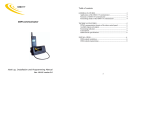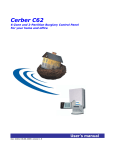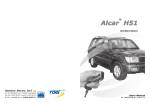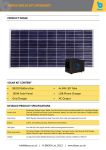Download GSM-11T GSM communicator
Transcript
GSM-11T Cuprins.......................................................................................................... Error! Bookmark not defined. GSM communicator GENERAL FEATURES…………………………………………………...3 Applications of the GSM-11T communicator......................................... 3 Functions of GSM-11T communicator................................................... 4 Functioning modes of the GSM-11T communicator .............................. 4 TECHNICAL FEATURES………………………………………………...5 DTMF communication formats of the alarm control panel..................... 5 Available inputs and outputs .................................................................. 5 Functioning indicators ............................................................................ 5 Consumption .......................................................................................... 5 GSM network specifications .................................................................. 5 INSTALLATION………………………………………………………….6 GSM module installation........................................................................ 6 GSM-11T programming......................................................................... 8 Hook up, Installation and Programming Manual Doc. 10112/septembrie 2002/ version 1.0 2 The next image describes functions of this communicator: GENERAL FEATURES GSM-11T communicator can be used as an accessory for a burglary control panel with digital communicator or as a stand-alone alarm unit. GSM-11T communicator can be connected to a burglary control panel, as backup for the telephone line in case it is faulted, or directly, in case of missing telephone line. Thus, the communicator provides a higher security level for objectives protected by burglary alarm systems. In case the control panel transmits events (in DTMF formats), the GSM module receives and codifies them, while the GSM phone transmits them to the GSM monitoring station, which must have a GSM interface. This GSM interface decodes the signal transmitted by the communicator GSM phone. The GSM interface is produced by Romano Electro Int’l Company, as an accessory for the Xwatch DPC-08 monitoring station. The owner of the burglary alarm system can optionally get SMS-formatted event description on his/her own GSM phone. The communicator transmits the events to at most 4 monitoring station numbers and it can additionally send the text messages to other 4 phone numbers. GSM-11T communicator can be used in all GSM telephone networks, selected through the acquired SIM card. GSM-11T communicator is totally compatible with the burglary control panels in Cerber, XL, Paradox families, etc. Parameter programming is performed by means of the GSM phone. In case the installer acquires the programming kit (PC cable and a CD containing the installation kit), the SetConfig software running under Windows 95 can be used for a smart programming of the module parameters. Applications of the GSM-11T communicator GSM-11T communicator was designed to be used in one or several situations below: - an alarm system with a digital communicator can function more securely if a GSM-11T module is added. This module notices if the phone line is missing (by accident or intentionally) from the alarm system, takes the control panel’s events and drives them to one or several GSM monitoring stations (phone line back-up). Thus, the alarm system is never vulnerable and will transmit any event to the monitoring station in real time; - an objective protected by an alarm system with digital communicator, for which a phone line is not available (remote villas, depots) can report system events to one or several monitoring stations (up to 4) and intervention for a lower cost compared to the radio monitoring; - an application for event transmission regarding some inputs status when no alarm system is needed (panic buttons, etc.); - an application for ouput remote control, using the own mobile phone (turning on central heating, light, etc.) – under construction. Note: for the first 3 cases, the respective events can be transmitted to 4 monitoring station numbers at most, and optionally explicit SMS messages can be transmitted to 4 phone numbers at most whose owner could be the beneficiary himself. 3 Functions of GSM-11T communicator The digital GSM communicator performs several functions: - detects loss and restoring of the phone line which the burglary control panel is connected to, and forwards these events; - supervises the phone line; in case that one gets faulted, the communicator will generate the line tone, taking the events occurred at the control panel and retransmitting them through the GSM network: - in digital format, to one or several GSM interface monitoring stations - optionally, clearly, as SMS messages, onto a different mobile phone (i.e. on the mobile phone of the burglary control panel-protected objective’s owner); - provides 6 individual inputs to which sensors can be connected (burglary, fire, etc), allowing the independent usage of the GSM communicator when the burglary control panel is missing; - transmits a periodical test, with a programmable period; - transmits a code in case of weak GSM signal; - detects mobile phone shutting down and commands its turning on. Functioning modes of the GSM-11T communicator GSM-11T communicator can function in 3 ways: - it transmits events occurred at the objective protected by the burglary control panel only to one to four GSM monitoring station (Xwatch DPC-08); - it transmits events occurred at the objective protected by the burglary control panel only as SMS messages to the mobile phone of the objective’s owner; 4 - it transmits events occurred at the objective protected by the burglary control panel both to one to four monitoring station and as SMS messages as well, to one to four phones of the objective’s owner. In order to select the functioning mode, define (in the phone book on the SIM card) the monitoring station and/or mobile phone numbers whose owner can be the alarm system beneficiary himself. Definitely, 4 phone numbers can be configured for the monitoring station, phones 1 and 3 corresponding to the first partition while phones 2 and 4 to the second one. 4 phone numbers can be similarly configured for the owner as well, meaning phones 1 and 3 corresponding to the first partition while phones 2 and 4 to the second one. Events generated by the burglary control panel are taken by the communicator only if the ground phone line is cut off or unavailable and retransmitted further on to the stations monitoring the corresponding partition. The communicator can transmit explicit SMS text messages to the alarm system owner’s phones. The events generated by the communicator are: phone line loss/restoring, communicator’s local inputs activation/deactivation, weak GSM signal and periodical test. A 4 HEX digit account number should be defined for these events in the phone book on the SIM card according to the phone programming mode. These events (generated by the GSM communicator) are transmitted through GSM, irrespective of the phone line status. Other technical features - average duration of GSM communication: - active inputs by: - maximum current at “open collector” outputs: 8s; GND; 500mA. WARNING: For this present version, the software in the GSM communicator does not allow using the GSM phone connected to the GSM module (in function) for vocal phone communications. Hence, if this GSM phone is used simultaneously for conversations, the proper functioning of the GSM communicator is no longer assured. The mobile phone of the communicator is recommended to be used for this application exclusively. Its client number must not be disclosed as someone could call it. However, if the phone must be used for an emergency, the phone should be programmed as the client number is not displayed on the called phone display. The GSM hardware was designed to allow more developed versions of the software (free of charge upgrades) in the future. These versions will allow implementations of automation commands on the present hardware (6 outputs at the most), and remote process supervision (6 inputs at the most). The present software version of the GSM communicator allow its usage together with Xwatch DPC-08 monitoring station produced by Romano Electro Int’l, and SMS message transmission on the mobile phone of the burglary control panel protected objective’s owner. TECHNICAL FEATURES DTMF communication formats of the alarm control panel INSTALLATION - ADEMCO Express 4x2; - Contact ID (PID) The GSM module will be connected between the burglary control panel and the GSM phone. Available inputs and outputs GSM module installation - 6 inputs with programmable codes for activation and deactivation; - 6 “open collector” outputs, used for automations (upon construction). The connectors’ order, from left to right, is the next: - 6 pin connector: the cable is connected to the GSM phone; - 6 pin detachable connector: - yellow wires will be connected to the phone line connectors of the burglary control panel; - the red wire will be connected to the +12V power supply (i.e.: Uaux: 11V … 14V); - the black wire must be connected to ground; - blue wires must be connected to the phone dose; - 8 pin detachable connector for automation outputs (upon construction); - input detachable connector in 2 variants: - 3 pins - ground and 2 inputs (black, white, white) - optional, 7 pins – ground, and 6 inputs – for input extension. Functioning indicators The module has got a green signaling LED, indicating GSM phone presence and proper functioning; Consumption - maximum current consumption @ 12Vdc (including GSM phone loading): - average current consumption @ 12Vdc (loaded GSM phone): 500mA; 40mA. Note: The GSM phone connected to the GSM module is loaded from the module. GSM network specifications - can be used in any GSM authorized network Usable GSM phones: - Ericsson A2628, A2618,T20,T28,R320,T29,T39,T65. 5 6 Note: If the green LED does not turn on or the GSM communicator is supposed not to function, do the next: 1. disconnect the GSM module and the GSM phone (connectors JP1 and JR1); 2. shut the GSM phone down; 3. wait for at least 10 seconds; 4. restart the GSM phone; 5. if you wish to program the interface then put a jumper between IN1 and ground, check if the local SMS message in the GSM phone can be read. In case a “Please wait” or similar type message does not show up, wait for 5 seconds and try to read the SMS message again. This sequence will be repeated until the SMS can be read. 6. connect the phone to the GSM module (connector JR1) and the GSM module connector JP1). The green LED must turn off twice; remove the jumper if necessary. Connection Scheme for GSM-11T GSM-11T programming Note: Before programming the GSM module, program the burglary control panel to phone line transmit events in DTMF formats (Ademco Express or Ademco PID) to the monitoring station. Using the GSM phone keypad, all module parameters will be programmed, these being: - 4 monitoring station numbers; - 4 mobile phone numbers for explicit SMSs for the data format Ademco Express 4x2; 7 8 - Ids of the two partitions and the communicator ID; - Codes of events monitored by the GSM communicator; Phone number and ID programming Phone numbers are programmed in the phone book on the SIM card. Before starting phone number programming, track if there are one of the following numbers in the book: DSP1, DSP2, DSP3, DSP4, MOB1, MOB2, MOB3, MOB4, PNR, SNR, MNR. In case one of these numbers exists, it will be deleted as it will be reprogrammed later. Monitoring station numbers have the DSP indicative next to the name followed by a figure from 1 to 4, thus making the difference between the 4 phone numbers associated to one or several monitoring stations. As an example, the third monitoring station number is thus set: Name DSP3, phone number 0723471891. For option “name”, set DSP3. For option “phone number”, set the mobile phone number where information must be transmitted to. For the owner’s phones, use MOB indicative followed by a figure from 1 to 4. as for the monitoring station phone numbers, the figure makes the difference among the 4 phone numbers which can be associated to the owner. Example: if the second mobile phone number of the beneficiary is to be programmed, enter name MOB2 followed by the number of the respective phone at the name section in the phone book: Name MOB2, phone number 0721567829. If the control panel is partitioned, then the monitoring station phone numbers 1 and 3 as well as those of the alarm system owner are reserved for the first partition while 2 and 4 are reserved for the second one. Events occurred in the first partition are transmitted only to numbers 1 and 3 while events occurred in the second one are transmitted to numbers 2 and 4. Events occurred at the communicator are transmitted to all numbers. IDs are also set in the phone book: For the first partition, the name begins with PNR and continues with the account number. Example: PNR3421, where 3421 is the account number of the corresponding partition being set in the burglary control panel. For the phone number corresponding to that name, add 6 zeros. Name: PNR3421 Number: 000000 For the second partition, the name begins with SNR and continues with the account number. Example: SNR9832, where 9832 is the account number of the second partition, being set in the burglary control panel. For the phone number corresponding to that name, add 6 zeros. Name: SNR9832 Number: 000000 For the communicator, the ID is set using the MNR indicative followed by the account number. Example: MNR5674, where 5674 is the communicator account number. Name: MNR5674 Number: 000000 Events with this ID will be transmitted to all phone numbers in the phone book. If messaged are not to be transmitted to certain phone numbers, then those numbers will be deleted in phone book. 9 If some events are to be transmitted from a single partition onto more phones than those associated to one partition, then the same account will be set for both partitions in the phone book on the SIM card. Example: PNR3490 and SNR3490. Event code programming: - codes generated for phone line loss and restoring; - codes generated in order to activate / deactivate the communicator’s inputs; - code generated to make the GSM signal weaker; - code generated for the periodical test; - periodical test duration in hours. Notes: 1. SMS messages are implicit and automatically generated. Message issuing is not allowed in this software version. 2. SMS messages are available only for Ademco Express 4x2 format. 3. The meaning of sent codes associated to the events occurred was implemented in this software version of the GSM communicator, according to the table below: Event and zone/user code Event denomination 00 communicator input 1 activation 01 communicator input 1 deactivation 02 communicator input 2 activation 03 communicator input 2 deactivation 04 communicator input 3 activation 05 communicator input 3 deactivation 06 communicator input 4 activation 07 communicator input 4 deactivation 08 communicator input 5 activation 09 communicator input 5 deactivation 0B communicator input 6 activation 0C communicator input 6 deactivation 0D GSM signal weakening SMS message TRIG1 ON RIG1 OFF TRIG2 ON TRIG2 OFF TRIG3 ON TRIG3 OFF TRIG4 ON TRIG4 OFF TRIG5 ON TRIG5 OFF TRIG6 ON TRIG6 OFF trouble with the GSM network AUX loss F0 Trouble E0 Restoring F7 Trouble 220V loss E7 Restoring 220V restoring F8 Trouble Discharged battery E8 Restoring Loaded battery AUX restoring 10 F9 Trouble Siren loss E9 Restoring Siren restoring FB EB restoring 1x Trouble Phone line loss Restoring Phone line Fire Fire alarm 2x Panic Panic 3x Burglary Burglary zone x 4x Medical emergency Medical emergency 5x Tamper Ambush 6x Bypassed zone Bypass zone x 9x Periodical Test Periodical Test Bx Disarming Open by user x Cx Arming Close by user x Ex Restoring Restore zone Fx Trouble Trouble on zone x Others Unknown code X = zone or user number Programming mode: 1. Disconnect the GSM module from the power supply (both mains supply and 12V battery), if it was previously loaded. 2. Disconnect the GSM phone from the GSM module (JR1); 3. Deactivate the PIN code according to the phone user manual; 4. Enter the GSM phone programming mode, “Messages” menu then “Send new”; Example for Ericsson A2628s: Buttons “Å” and “Æ” are for scrolling command menus and sub-menus on the same level. Button “Yes” is used for entering the submenus of the current command menu. Button “No” is used to exit the current menu and return to the main menu. Keys “Yes” and “No” are for positive or negative answers to current questions that the GSM phone user is asked. - press keys “C” then “Yes” to unlock the keypad (if there is the case); - press key “ ” twice. “Messages” menu shows up. - press key “ ”. “Send new” menu shows up. - press key “Yes”. “Send new” submenu shows up. 5. in this case, a configuration SMS will be created, having the next structure: - enter indicative CF1 11 - , (comma) - code generated by phone line loss (2 HEX digits) - , (comma) - code generated by phone line restoring (2 HEX digits) - , (comma) - code generated by activation (ground connecting) of the first communicator input (2 HEX digits) - , (comma) - code generated by deactivation of the first communicator input (2 HEX digits) - , (comma) - code generated by activation (ground connecting) of the second communicator input (2 HEX digits) - , (comma) - code generated by deactivation of the second communicator input (2 HEX digits) - , (comma) - code generated by activation (ground connecting) of the third communicator input (2 HEX digits) - , (comma) - code generated by deactivation of the third communicator input (2 HEX digits) - , (comma) - code generated by activation (ground connecting) of the fourth communicator input (2 HEX digits) - , (comma) - code generated by deactivation of the fourth communicator input (2 HEX digits) - , (comma) - code generated by activation (ground connecting) of the fifth communicator input (2 HEX digits) - , (comma) - code generated by deactivation of the fifth communicator input (2 HEX digits) - , (comma) - code generated by activation (ground connecting) of the sixth communicator input (2 HEX digits) - , (comma) - code generated by deactivation of the sixth communicator input (2 HEX digits) - , (comma) - code generated by GSM signal weakening (2 HEX digits) - , (comma) - code generated by the periodical test (2 HEX digits) - , (comma) - duration (in hours) the periodical test is performed at (2 decimal digits) - . (period) Note: all previously defined fields will be filled in. the number of commas must be 17 in any circumstance. 12 A typical example of a configuration SMS message: CF1,FB,EB,00,01,02,03,04,05,06,07,08,09,0B,0C,0D,90,10. Upon phone line loss and phone line restoring, respectively, the communicator will generate codes FB and EB, having the account number specified in the phone book. Upon activation, deactivation of the 6 inputs of the communicator, codes 00, 02, 04, 06, 08, 0B, and 01, 03, 05, 07, 09 and 0C, with account number specified in the phone book. Upon GSM signal weakening, the interface will transmit code 0D settled in the configuration SMS to the monitoring station. The interface transmits code 90 for the periodical test. The duration for the periodical test performing is 10 hours. Note: Changing codes associated to events in the configuration SMS, will trigger the appropriate interpretation of events associated to these codes. For example, if the 6th parameter is programmed 38 instead of 00, then, upon activation of the first communicator input, an „Alarm on zone 8” SMS type will be transmitted (instead of TRIG1 ON), while the monitoring station will consider the event of the same type. Any change of the configuration SMS is accompanied by a restart of the GSM module. Note: Format DTMF 4x2 describes events in such a manner that necessary information is presented by means of 6 HEX digits “AAAAEZ”, where: - “AAAA” is the client’s account number; - “E” is the event code; - “Z” is the zone/user number For format Ademco PID, the interface will not generate clear SMS messages. Notes: In the edit mode, digits can be obtained directly, by pressing the corresponding keys longer. The comma and period can be obtained by successively pressing key “1”. Upon editing, each key is used for several symbols: i.e. letter „C” is obtained by successively pressing key “2” for 3 times. Press shortly key “*” in order to switch from capital to small letters or vice versa; “*” also modifies the last edited character from capital to small letter or vice versa. Keys “Æ” and “Å” are used to move the slide to the right and left within the edited message. By long pressing these keys, the slide is directly moved to the beginning or end of the edited message. Key “CLR” (Clear) is used to delete the character on the right or left of the slide. 6. Save this SMS, with no destination phone number, in the phone memory (not the card’s); 13 Example for Ericsson A2628s: In the edit mode, after the configuration message was edited, press key “Yes”. The destination phone number will be answered to with “NO”. If there is the case, to modify an existent message, answer with key „NO” to the “Store?” and “Erase?” questions. Note: There must be only one message stored in the mobile phone that is the configuration SMS message. Older messages must be erased. - press keys “C” then “Yes” to unlock the keypad (if there is the case); - press key “Æ” twice. “Messages” menu shows up. - press key “Yes”. Select option “Send new”. Press key “Yes”. - edit the configuration message and press key “Yes”; - if option ”Message type” shows up, select text and press key “Yes”; - select activated for option “Reply” and press key “Yes”;. - press “No” for option “Number”. - press “No” until reaching the main menu 7. Connect the phone to the GSM module (JR1). 8. Mount a jumper between the IN1 and ground 9. Power on the GSM module (220Vac mains / and 12V battery). 10. After the green LED turned off twice, stop powering the module; 11. Remove the jumper; the module is ready to operate; Kit make-up: - GSM-11T module - mobile phone interconnection cable - 6-wire cable - 3-wire cable 1 piece 1 piece 1 piece 1 piece GSM phone from Ericsson family in accordance to the technical specifications is not for delivery purposes. It can be acquired from the GSM network distributors agreed by the beneficiary. Each user can choose the favorite type of subscription and GSM network. Romano Electro Int’l S.A. 27-29 Calimachi St., 72266, Bucharest, Tel.: 021/204.47.00, Fax: 021/242.20.30, E-mail: [email protected], www.roel.ro 14