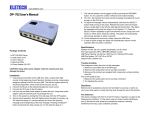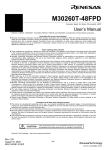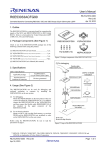Transcript
www.eletech.com 4. Call yourself from a second line and put yourself on hold. Listen to the audio and adjust the volume to the proper level. 5. The internal speaker is provided for program verification and trouble shooting purposes. It is recommended to be turned off during normal operation in order to save power for environmental concerns. 6. If desired, mount the unit on the wall with the mounting plate. 7. In case of power outage, the DP-600 will automatically start to play in about 10 seconds after the power is restored. DP- 600 User’s Manual Power LED Speaker ON/OFF Volume Speaker 3. Specifications 1. Number of Sound Files: 1 2. File Type Supported: MP3, WMA 3. Internal Memory: 128MB flash memory 4. PC Interface: USB 1.1 5. Audio Output Power: 200mW max. Audio Output 6. Volume Control: Yes USB Power 7. Monitoring Speaker: Yes 8. Mounting Plate: Yes 4. 1. Package Contents 1 x DP-600 Unit 1 x USB Power Adapter 1 x USB Cable 2 x Audio Patch Cords (1 with 1/8” plug, 1 with RCA plug) 1 x User’s Manual 1 x Mounting Plate 2. Installation 1. Connect the DP-600 to the PC with the USB cable. The device will be recognized by Windows as a removable drive. Delete the old file (if any) from the drive and copy the new file over. There should be only one file on the drive. Make sure the file type is supported. 2. Connect the DP-600’s audio output to the phone system’s music on hold port. Two different audio patch cords are provided to accommodate most phone systems. 3. Using the USB cable, connect the power adapter to the DP-600 and plug it in. The power LED will turn on and the audio will automatically start to play in about 10 seconds. Trouble shooting 1. The power LED is on but there is no sound. * Make sure the file type is supported. * Make sure the output volume is turned up. * Make sure the audio patch cord is securely connected. * After power-up it takes the unit about 10 seconds to start. 2. The sound quality is poor. * Make sure the audio patch cord is securely connected. * Try turning the volume down a little bit. A Green Product The DP-600 is most environmentally friendly since it uses fewer materials to build (without compromising quality or durability), less energy during its lifetime, and its lighter weight causes less transportation pollution. Disclaimer Eletech and its subsidiaries shall not be held liable for any loss or claims by you or any other person or entity that may arise through the use of this product. FCC Statement This device complies with Part 15 of the FCC Rules. Operation is subject to the following two conditions: (1) this device may not cause harmful interference, and (2) this device must accept any interference received, including interference that may cause undesired operation.