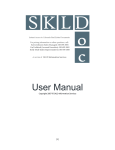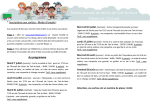Download BowlsDraw.co.za
Transcript
BowlsDraw.co.za User’s Manual Elbert Broere Version 2 Navigation 12 September 2012 The BowlsDraw system is the system for administrating Lawn Bowls competitions in South Africa. It takes the hassle out of record keeping and makes the task of finding a competent Competition Secretary so much easier seeing that all the expertise is build into the system. BowlsDraw.co.za Users Manual, Navigation Click on the title to go to the required section. Table of Contents 1 Basic concepts ................................................................................................................................. 3 2 Screen Layout .................................................................................................................................. 3 3 The Logging in process .................................................................................................................... 3 4 3.1 Select what you want to do .................................................................................................... 3 3.2 Select the controlling body ..................................................................................................... 4 3.3 Logging in ................................................................................................................................ 5 The Menu ........................................................................................................................................ 6 BowlsDraw version 2 12 September 2012 Page 2 of 6 BowlsDraw.co.za Users Manual, Navigation 1 Basic concepts Competitions are played in four different levels: National, Area (A few Districts playing together, e.g. the All Transvaal), District and Club. 2 Screen Layout Your screen is divided into three areas: A banner at the top A menu at the left Screen contents in the remainder. When entering the system you will be presented with a logging in screen. 3 The Logging in process The system takes you through a few steps to log in. 3.1 Select what you want to do Click on the appropriate choice BowlsDraw version 2 12 September 2012 Page 3 of 6 BowlsDraw.co.za Users Manual, Navigation 3.2 Select the controlling body This will only appear when option 1 or 2 was selected Select the appropriate controlling body by clicking on the competition level, then on the district and then on the controlling body. BowlsDraw version 2 12 September 2012 Page 4 of 6 BowlsDraw.co.za Users Manual, Navigation 3.3 Logging in This will only appear when a controlling body was selected in the Maintain option. Select your username from the drop-down menu and supply your password. Click on Log in or press Enter to continue. BowlsDraw version 2 12 September 2012 Page 5 of 6 BowlsDraw.co.za Users Manual, Navigation 4 The Menu After logging in the menu will appear. At the top you will see The Controlling Body name The username (if you logged in) The Visitor Count of this Controlling Body. A link back to the main menu. An option to refresh the menu. Administrative tasks (Master User only) Following above is a list of relevant competitions. To see the current status of a competition let your mouse ‘hover’ over the competition name. The menu uses three small logos: Updating functions Press releases Reports Navigation Click on a function to make the function available for use. Reporting functions will always open in a new window or a new Tab depending on your browser settings. Each competition only shows functions relevant to the current stage of the competition, e.g. you will not see the results capturing function if the draw has not been done yet. See Overview for a list of functions available at each stage of a competition. Depending on who you are you will have access to: All functions of all competitions if you are the Master User. All functions of your own competition if you are any other administrator. All viewing functions of all competitions if you are a visitor. At the bottom of the menu you will find access to: A function to add a New Competition This User’s Manual. BowlsDraw version 2 12 September 2012 Page 6 of 6