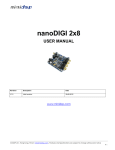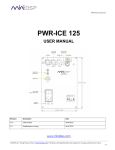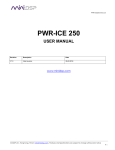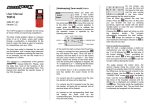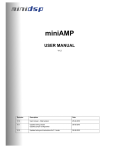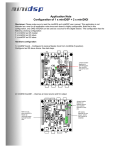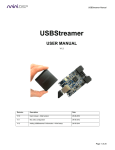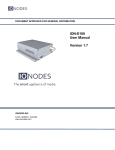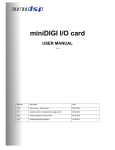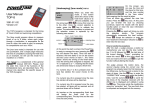Download External DC Supply on MiniDSP Kits
Transcript
External DC Supply on MiniDSP Kits Warning: A wrong connection could damage the board and unfortunately void your MiniDSP kit Warranty. Please make sure to double check your DC supply connectivity to the board by checking that you did not introduce short circuits in the process of modifying your board. Important note: This application note only applies for the Rev.0 (purchased before May 2010) of the miniDSP Kits. If you miniDSP does not look like the picture below, then you have a rev1 and this note does not apply. Please refer to the miniDSP user manual for more info. What you will need? A multi-meter to check the polarity of your DC power supply, a soldering Iron to build a custom cable, finally some patience to make sure you do the following steps as we describe them. Here is an overview drawing of the MiniDSP kit with the expansion connectors on each side: INPUTS External DC connection +4.5 to 24VDC GROUND OUTPUTS Which Power Supply should I use? MiniDSP kits require a stable, clean source of DC power ranging from +4.5V to 24VDC. You can easily power the device from a good quality cell phone USB charger using the USB port. Some of you may want to utilize the external DC expansion port to keep the USB port free for programming use. While the power consumption of the board is really low (250mA @ 5V), you need to know the polarity (positive and negative) of your PSU before going any further in this process. Use a multi-meter to double check you have that right, then move on to the next step. How to connect your external supply to our female headers? The easiest way to connect to our female headers is to find some male 2.5mm pitch rectangular connectors. Then build yourself a cable to allow easy plug-in to female header. Important note: Do not connect anything else to the other pins as you could damage the board by inadvertence. Figure 1 - Example Male Header Still un-sure on how to connect your MiniDSP kit to an external DC supply? If in any doubts, don’t hesitate to contact our technical team for support on how to connect your external DC supply to our kit, or simply post your pictures to the community forum. That’s why we’re here!