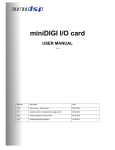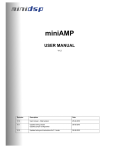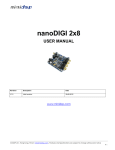Download 1 miniDSP + 2 miniDIGIs App note
Transcript
Application Note Configuration of 1 x miniDSP + 2 x miniDIGI Disclaimer: Please make sure to read the miniDIGI and miniDSP user manual. This application is not intended as a one for all application note since each board is highly configurable. Note that in this configuration, only ONE miniDIGI can be used as a source for the digital section. This configuration has the following clocking configuration: 1 x miniDIGI as I2S master 1 x miniDIGI as I2S slave 1 x miniDSP as I2S slave Hardware configuration 1) miniDSP board – Configured to receive Master clock from miniDIGI (S position) Configured as I2S slave device. See last steps. Jumper location depends on selected source. See miniDIGI manual for more info. 2) miniDIGI board#1 – Used as an input source and for output. Jumper location depends on selected source. See miniDIGI manual for more info. Make sure to place miniDIGI in Master by removing jumper typically located here I2S routing depends on your plug-in. Check user manual of miniDIGI. 3) miniDIGI board#2 – Used as an output device only and operating as I2S slave. No jumper here to make sure no collision of data. Place a jumper here to put miniDIGI in I2S slave since miniDIGI#1 is already the I2S I2S routing depends on your plug-in. Check user manual of miniDIGI. Warning: Remove that last jumper here on this board only. It basically remove the MCLK from that oscillator. Software configuration The miniDSP must first be configured as an I2S slave. See below instructions on how to. 1. Install the plug-in software on your computer. The Default installation path will be "C:\Program Files\miniDSP". If a previous version was installed, make sure to un-install first. 2. Once installation completed, we need to create a unique folder called "90 + your board id” to ensure that only this board will be configured as I2S slave in future synchronization your_installation_path/your_plug-in_name/setting/".. You can find your board id from the sychronization pop up window as follow. For example, if my plug-in name is 2way-V5, and my board ID is 4848 Create a folder called "904848" in the above "setting" folder. C:\Program Files\miniDSP\MiniDSP-2way-V5\setting\904848 3. Next step, go to the "conf_file" folder in the same directory and copy the "i2s_slave minidsp.conf" file into the newly created "904848" folder "i2s_master_minidsp.conf" is the default settings configuration file "i2s_slave_minidsp.conf" is used for 2 minidsp + 1 minidigi. 4. Rename the copied file as the name "minidsp.conf". 5. 5, Plug in the usb cable to one minidsp. Open the plug-in software and click on the Connect button Click the "Restore to Default" at the prompt. 6. Once the restore to default complete, go to system settings tab to select the "Digital input(I2S)" Adjust values in the crossover, PEQ or delay as required. Unplug the usb to disconnect the sychronization after setting. Software and hardware configuration is finished. Simply stack up all three boards together, fire up the system and you should be good to go!