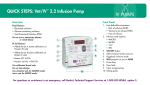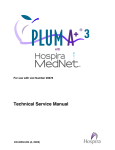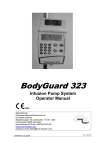Download Manual - OSO Home Care
Transcript
430-96527-002.book Page i Wednesday, February 7, 2007 12:35 PM Hospira GemStar® Infusion System System Operating Manual For use with the Hospira GemStar® Infusion System List 13086-04 List 13087-04 List 13088-04 PLEASE Read this entire manual before using the Hospira GemStar® Pump This manual is designed for use by healthcare professionals, caregivers, and patients. The Hospira Technical Support Operations hotline is available 24 hours a day (in the USA) to provide consultation and technical assistance regarding the Hospira GemStar® Pump. In the USA: Hospira Technical Support Operations 1-800-241-4002 Outside the USA: Contact your local Hospira sales office To order additional copies of this manual (List 13086,13087,13088) call Hospira Customer Care: 1-877-9HOSPIRA (1-877-946-7747) Hospira GemStar® System Operating Manual i Title.fm Page ii Friday, September 5, 2008 7:48 AM Change History ii Part Number Description of Change Pages Changed 430-96527-001 (Rev. 03/06) Original Issue N/A 430-96527-002 (Rev. 01/07) Second Release All 430-96527-003 (A, 08/08) Third Release All Hospira GemStar® System Operating Manual 430-96527-002.book Page iii Wednesday, February 7, 2007 12:35 PM Contents 1. Introduction 1 GemStar® Pump Layout . . . . . . . . . . . . . . . . . . . . . . . . . . . . . . . . . . . . . . . . . . . . 2 GemStar® Pump Components . . . . . . . . . . . . . . . . . . . . . . . . . . . . . . . . . . . . . . . . 4 Therapies. . . . . . . . . . . . . . . . . . . . . . . . . . . . . . . . . . . . . . . . . . . . . . . . . . . . . . . . . 5 GemStar® Pump Features. . . . . . . . . . . . . . . . . . . . . . . . . . . . . . . . . . . . . . . . . . . . 6 Menu System. . . . . . . . . . . . . . . . . . . . . . . . . . . . . . . . . . . . . . . . . . . . . . . . . . . . . . 7 Operating Modes . . . . . . . . . . . . . . . . . . . . . . . . . . . . . . . . . . . . . . . . . . . . . . . . . . . 9 Indications for Use. . . . . . . . . . . . . . . . . . . . . . . . . . . . . . . . . . . . . . . . . . . . . . . . . 10 Contraindications for Use . . . . . . . . . . . . . . . . . . . . . . . . . . . . . . . . . . . . . . . . . . . 11 Warnings and Cautions . . . . . . . . . . . . . . . . . . . . . . . . . . . . . . . . . . . . . . . . . . . . . 11 2. Basic Operation 19 Overview . . . . . . . . . . . . . . . . . . . . . . . . . . . . . . . . . . . . . . . . . . . . . . . . . . . . . . . . 19 Selecting a Power Source . . . . . . . . . . . . . . . . . . . . . . . . . . . . . . . . . . . . . . . . . . . 20 Powering On the Pump . . . . . . . . . . . . . . . . . . . . . . . . . . . . . . . . . . . . . . . . . . . . . 27 Accessing the Programming Menu . . . . . . . . . . . . . . . . . . . . . . . . . . . . . . . . . . . . 29 Programming the Pump. . . . . . . . . . . . . . . . . . . . . . . . . . . . . . . . . . . . . . . . . . . . . 30 Starting a New Container . . . . . . . . . . . . . . . . . . . . . . . . . . . . . . . . . . . . . . . . . . . 32 GemStar® Pump Set . . . . . . . . . . . . . . . . . . . . . . . . . . . . . . . . . . . . . . . . . . . . . . . 32 Loading the Cassette. . . . . . . . . . . . . . . . . . . . . . . . . . . . . . . . . . . . . . . . . . . . . . . 35 Releasing the Cassette . . . . . . . . . . . . . . . . . . . . . . . . . . . . . . . . . . . . . . . . . . . . . 36 Priming a GemStar® Pump Set . . . . . . . . . . . . . . . . . . . . . . . . . . . . . . . . . . . . . . . 37 3. Total Parenteral Nutrition (TPN) - Not Applicable to List 13088 53 Therapy Features and Specifications . . . . . . . . . . . . . . . . . . . . . . . . . . . . . . . . . . 53 TPN Programming. . . . . . . . . . . . . . . . . . . . . . . . . . . . . . . . . . . . . . . . . . . . . . . . . 54 Changing a TPN Program . . . . . . . . . . . . . . . . . . . . . . . . . . . . . . . . . . . . . . . . . . . 55 TPN Auto Taper Down . . . . . . . . . . . . . . . . . . . . . . . . . . . . . . . . . . . . . . . . . . . . . 56 TPN Programming Worksheet. . . . . . . . . . . . . . . . . . . . . . . . . . . . . . . . . . . . . . . . 57 4. Pain Management - Not Applicable to List 13086 59 Therapy Features and Specifications . . . . . . . . . . . . . . . . . . . . . . . . . . . . . . . . . . 59 Pain Management Programming. . . . . . . . . . . . . . . . . . . . . . . . . . . . . . . . . . . . . . 61 Hospira GemStar® System Operating Manual iii 430-96527-002.book Page iv Wednesday, February 7, 2007 12:35 PM Contents Bolus Delivery . . . . . . . . . . . . . . . . . . . . . . . . . . . . . . . . . . . . . . . . . . . . . . . . . . . . 62 Loading Dose Delivery . . . . . . . . . . . . . . . . . . . . . . . . . . . . . . . . . . . . . . . . . . . . . 64 Changing a Pain Management Program . . . . . . . . . . . . . . . . . . . . . . . . . . . . . . . . 65 5. Intermittent - Not Applicable to List 13088 69 Therapy Features and Specifications . . . . . . . . . . . . . . . . . . . . . . . . . . . . . . . . . . 69 Intermittent Programming . . . . . . . . . . . . . . . . . . . . . . . . . . . . . . . . . . . . . . . . . . . 70 Intermittent Delivery Interruptions . . . . . . . . . . . . . . . . . . . . . . . . . . . . . . . . . . . . . 72 Changing an Intermittent Program . . . . . . . . . . . . . . . . . . . . . . . . . . . . . . . . . . . . 74 Intermittent Programming Worksheet . . . . . . . . . . . . . . . . . . . . . . . . . . . . . . . . . . 75 6. Continuous - Not Applicable to List 13088 77 Therapy Features and Specifications . . . . . . . . . . . . . . . . . . . . . . . . . . . . . . . . . . 77 Continuous Programming . . . . . . . . . . . . . . . . . . . . . . . . . . . . . . . . . . . . . . . . . . . 78 Rate Titration . . . . . . . . . . . . . . . . . . . . . . . . . . . . . . . . . . . . . . . . . . . . . . . . . . . . . 79 Piggybacking . . . . . . . . . . . . . . . . . . . . . . . . . . . . . . . . . . . . . . . . . . . . . . . . . . . . . 79 Changing a Continuous Program . . . . . . . . . . . . . . . . . . . . . . . . . . . . . . . . . . . . . 82 Continuous Programming Worksheet . . . . . . . . . . . . . . . . . . . . . . . . . . . . . . . . . . 83 7. Weight Dosed - Not Applicable to List 13088 85 Therapy Features and Specifications . . . . . . . . . . . . . . . . . . . . . . . . . . . . . . . . . . 85 Weight Dosed Programming . . . . . . . . . . . . . . . . . . . . . . . . . . . . . . . . . . . . . . . . . 86 Auto KVO. . . . . . . . . . . . . . . . . . . . . . . . . . . . . . . . . . . . . . . . . . . . . . . . . . . . . . . . 87 Rate Titration . . . . . . . . . . . . . . . . . . . . . . . . . . . . . . . . . . . . . . . . . . . . . . . . . . . . . 87 VTBI Titration. . . . . . . . . . . . . . . . . . . . . . . . . . . . . . . . . . . . . . . . . . . . . . . . . . . . . 88 Changing a Weight Dosed Program . . . . . . . . . . . . . . . . . . . . . . . . . . . . . . . . . . . 88 GemStar® Weight Dosed Programming Worksheet . . . . . . . . . . . . . . . . . . . . . . . 89 Programming a Precedex® (dexmedetomidine hydrochloride injection) Delivery . 90 GemStar® Precedex® (dexmedetomidine hydrochloride injection) Programming Worksheet . . . . . . . . . . . . . . . . . . . . . . . . . . . . . . . . . . . . . . . . . . . . . . . . . . . . . . . 91 8. mL/hr Only - Not Applicable to List 13088 93 Therapy Features and Specifications . . . . . . . . . . . . . . . . . . . . . . . . . . . . . . . . . . 93 mL/hr Only Programming . . . . . . . . . . . . . . . . . . . . . . . . . . . . . . . . . . . . . . . . . . . 94 iv Hospira GemStar® System Operating Manual 430-96527-002.book Page v Wednesday, February 7, 2007 12:35 PM Contents Auto KVO. . . . . . . . . . . . . . . . . . . . . . . . . . . . . . . . . . . . . . . . . . . . . . . . . . . . . . . . 95 Rate Titration . . . . . . . . . . . . . . . . . . . . . . . . . . . . . . . . . . . . . . . . . . . . . . . . . . . . . 95 VTBI Titration. . . . . . . . . . . . . . . . . . . . . . . . . . . . . . . . . . . . . . . . . . . . . . . . . . . . . 96 Piggybacking . . . . . . . . . . . . . . . . . . . . . . . . . . . . . . . . . . . . . . . . . . . . . . . . . . . . . 96 Changing a mL/hr Only Program. . . . . . . . . . . . . . . . . . . . . . . . . . . . . . . . . . . . . . 99 mL/hr Only Programming Worksheet . . . . . . . . . . . . . . . . . . . . . . . . . . . . . . . . . 100 9. Variable Time - Not Applicable to List 13088 101 Therapy Features and Specifications . . . . . . . . . . . . . . . . . . . . . . . . . . . . . . . . . 101 Variable Time Programming . . . . . . . . . . . . . . . . . . . . . . . . . . . . . . . . . . . . . . . . 102 Variable Time Delivery Interruptions . . . . . . . . . . . . . . . . . . . . . . . . . . . . . . . . . . 103 Changing a Variable Time Program . . . . . . . . . . . . . . . . . . . . . . . . . . . . . . . . . . 104 GemStar® Variable Time Programming Worksheet . . . . . . . . . . . . . . . . . . . . . . 105 10. Options Menu 107 Overview . . . . . . . . . . . . . . . . . . . . . . . . . . . . . . . . . . . . . . . . . . . . . . . . . . . . . . . 107 Tips for Using the Options Menu . . . . . . . . . . . . . . . . . . . . . . . . . . . . . . . . . . . . . 107 Review Program . . . . . . . . . . . . . . . . . . . . . . . . . . . . . . . . . . . . . . . . . . . . . . . . . 109 Histories . . . . . . . . . . . . . . . . . . . . . . . . . . . . . . . . . . . . . . . . . . . . . . . . . . . . . . . 109 Keypad Lock . . . . . . . . . . . . . . . . . . . . . . . . . . . . . . . . . . . . . . . . . . . . . . . . . . . . 114 Change Pump Settings . . . . . . . . . . . . . . . . . . . . . . . . . . . . . . . . . . . . . . . . . . . . 116 Set Clock . . . . . . . . . . . . . . . . . . . . . . . . . . . . . . . . . . . . . . . . . . . . . . . . . . . . . . 118 Print . . . . . . . . . . . . . . . . . . . . . . . . . . . . . . . . . . . . . . . . . . . . . . . . . . . . . . . . . . . 119 Speed Protocol . . . . . . . . . . . . . . . . . . . . . . . . . . . . . . . . . . . . . . . . . . . . . . . . . . 120 Next Dose (Not available for List 13088). . . . . . . . . . . . . . . . . . . . . . . . . . . . . . . 121 Connecting to the Data Port . . . . . . . . . . . . . . . . . . . . . . . . . . . . . . . . . . . . . . . . 122 Transferring Data Using a Computer. . . . . . . . . . . . . . . . . . . . . . . . . . . . . . . . . . 127 11. Clinician Instructions 129 Clinician Locking Sequence Instructions . . . . . . . . . . . . . . . . . . . . . . . . . . . . . . . 130 Program and Deliver a Clinician Activated Loading Dose . . . . . . . . . . . . . . . . . . 132 Shift Totals and History . . . . . . . . . . . . . . . . . . . . . . . . . . . . . . . . . . . . . . . . . . . . 133 12. Troubleshooting 135 Alarm Messages . . . . . . . . . . . . . . . . . . . . . . . . . . . . . . . . . . . . . . . . . . . . . . . . . 136 Alert Messages . . . . . . . . . . . . . . . . . . . . . . . . . . . . . . . . . . . . . . . . . . . . . . . . . . 145 Other Display Messages . . . . . . . . . . . . . . . . . . . . . . . . . . . . . . . . . . . . . . . . . . . 149 Hospira GemStar® System Operating Manual v 430-96527-002.book Page vi Wednesday, February 7, 2007 12:35 PM Contents 13. Maintenance 151 Pump Storage . . . . . . . . . . . . . . . . . . . . . . . . . . . . . . . . . . . . . . . . . . . . . . . . . . . 151 Cleaning and Disinfecting . . . . . . . . . . . . . . . . . . . . . . . . . . . . . . . . . . . . . . . . . . 151 Repair . . . . . . . . . . . . . . . . . . . . . . . . . . . . . . . . . . . . . . . . . . . . . . . . . . . . . . . . . 153 14. Operation Test 155 Equipment Required . . . . . . . . . . . . . . . . . . . . . . . . . . . . . . . . . . . . . . . . . . . . . . 155 Test Setup . . . . . . . . . . . . . . . . . . . . . . . . . . . . . . . . . . . . . . . . . . . . . . . . . . . . . 156 Performing the Operation Test . . . . . . . . . . . . . . . . . . . . . . . . . . . . . . . . . . . . . . 156 Printing Test Results . . . . . . . . . . . . . . . . . . . . . . . . . . . . . . . . . . . . . . . . . . . . . . 161 GemStar® . . . . . . . . . . . . . . . . . . . . . . . . . . . . . . . . . . . . . . . . . . . . . . . . . . . . . . 163 Operation Test Checklist . . . . . . . . . . . . . . . . . . . . . . . . . . . . . . . . . . . . . . . . . . . 163 15. Optional System Components 165 Connecting the Bolus Cord . . . . . . . . . . . . . . . . . . . . . . . . . . . . . . . . . . . . . . . . . 168 Using the GemStar® Lockboxes . . . . . . . . . . . . . . . . . . . . . . . . . . . . . . . . . . . . . 168 Using the Hospira Carrying Cases . . . . . . . . . . . . . . . . . . . . . . . . . . . . . . . . . . . 171 Using the GemStar® Docking Station . . . . . . . . . . . . . . . . . . . . . . . . . . . . . . . . . 177 16. Pump Sets 179 17. GemStar® Pump Specifications 183 Occlusion Information . . . . . . . . . . . . . . . . . . . . . . . . . . . . . . . . . . . . . . . . . . . . . 186 18. Warranty/Technical Assistance 199 A. Electrical Potentials 201 Guidance on EMC Compatibility . . . . . . . . . . . . . . . . . . . . . . . . . . . . . . . . . . . . . 201 Information Regarding Electrostatic Discharge (ESD) . . . . . . . . . . . . . . . . . . . . 202 Index IEC Symbols vi 203 inside back cover Hospira GemStar® System Operating Manual Introduction.fm Page 1 Friday, July 18, 2008 9:10 AM Chapter 1 Introduction The GemStar® Pump is a small and lightweight, single-channel infusion device designed for use in the home, in the hospital, or anywhere electronic infusion is required. The GemStar® Pump can be powered by AC mains adaptor, rechargeable battery pack, docking station, or two disposable AA alkaline batteries. When powered by batteries, the GemStar® Pump is ideal for ambulatory patients. The following conventions are used throughout this manual: Convention Use Example [ALL CAPS] Pump keys Press [YES/ENTER] to continue. ALL CAPS Display messages The pump displays: ENTER TO CONFIRM. WARNING: A WARNING message contains special safety information and must be observed at all times. Failure to observe a warning message could be life threatening. CAUTION: A CAUTION contains information that could prevent irreversible product damage or hardware failure. Failure to observe a caution could result in serious patient or user injury. Note: A NOTE contains information or examples to help explain instructions. Tip: A TIP contains information that makes the pump easier to use. Note: Examples are provided only to help explain a pump function and may not be clinically relevant. Graphics are for illustrative purposes only and may not reflect the actual product. Hospira GemStar® System Operating Manual 1 Introduction.fm Page 2 Friday, July 18, 2008 9:10 AM Chapter 1. Introduction GemStar® Pump Layout Shown approximate size 2 Hospira GemStar® System Operating Manual Introduction.fm Page 3 Friday, July 18, 2008 9:10 AM Chapter 1. Introduction 1 DISPLAY • 2 • • Silences an alarm. This silences an alert for five minutes and an alarm for two minutes. 3 • Stops infusion. 4 • Starts infusion. 5 • • Lights continuously when the pump is powered by AC mains. Flashes when the pump is powered by external batteries (e.g., battery pack). Not lit when using disposable AA batteries. 6 • Powers the pump on or off. To power-off the pump, press and hold until the display clears. 7 • • Returns to previous steps during programming. Exits Help, Change, and Options menus. 8 • Displays the following menu items from the STOP or RUN mode*: New Container Change Program (or Titrate VTBI) New Program Piggybacking Resets a numeric value to zero. • Displays the pump’s status. • Displays the following Options Menu items from the STOP or RUN mode*: 1 Review Program 4 Pump Settings 7 Speed Protocol 2 Histories 5 Set Clock 8 Next Dose 3 Keypad Lock 6 Print • • • Scrolls through program review and help messages. Toggles between AM and PM in time-based entries. DOWN arrow toggles between units of measure when entering concentrations. 10 • • • Toggles between AM and PM in time-based entries. UP arrow enters a decimal point in numeric entries. Scrolls back by one screen in program review. 11 • • Responds “YES” to display questions. Accepts entries and goes to the next step. 12 • Responds “NO” to display questions. 13 • • Displays information during programming steps and alarm conditions. Displays Shift Totals, except during programming steps and alarm conditions. 14 • • Clears an AIR-IN-LINE alarm. Primes a GemStar® Pump Set. 9 15 [0] - [9] • Selects menu items and enters numeric values. If two numbers appear before a menu item (e.g., 02), press both number keys to select that item. * Not all menu items are available with all modes. Hospira GemStar® System Operating Manual 3 Introduction.fm Page 4 Friday, July 18, 2008 9:10 AM Chapter 1. Introduction GemStar® Pump Components 1 Bolus Button Press this button to start a bolus delivery if available in the current program. 2 Pole Clamp Track Use to connect to an optional pole clamp. 3 Cassette Release Button Push down on this button to release the cassette. 4 Power Connector Use to connect the AC mains adaptor. 5 Data Port Connector Use to connect the GemStar® serial cable. 6 Bolus Connector Use to connect a bolus cord. 7 Tubing Channel Place the pump set tubing in this channel. 8 Cassette Pocket Load the cassette into this pocket. 9 I.V. Tubing Guide Use to hold the I.V. tubing. 10 Battery Pack Connector 11 Battery Compartment Top View Use to connect the GemStar® Rechargeable Battery Pack. Install two fresh, disposable AA batteries in this compartment. Bottom/Side View 4 Hospira GemStar® System Operating Manual Introduction.fm Page 5 Friday, July 18, 2008 9:10 AM Chapter 1. Introduction Therapies Total Parenteral Nutrition fluid delivery Pain Management Infusion of analgesics or anesthetics for patientcontrolled pain management (PCA), epidural infusion and parenteral administration of general I.V. fluids AUT Intermittent Interval-based therapies such as antibiotics Continuous Infusion of mg, mcg, or mL/hr with a selectable KVO (Keep Vein Open) option Weight Dosed Critical care, pediatrics mL/hr Only Simple rate programming Variable Time Chronotherapy • TA /DOPER U WN P TIT VTB RATE I OPT KVO IONA L TPN LO DOSADING E Possible Applications O K VO TIT RAT RA TE E Therapy PI BACGGYKIN G BOL US Seven types of therapy are available for infusion of medications and fluids. The following table lists possible applications and available features of each therapy. • • • • • • • • • • • • • • • • • = Available Note: pain management is the only therapy available for List 13088. Hospira GemStar® System Operating Manual 5 Introduction.fm Page 6 Friday, July 18, 2008 9:10 AM Chapter 1. Introduction GemStar® Pump Features Feature Description Reference Page • Adjustable Settings Adjusts the distal occlusion pressure limits, air sensor sensitivity, real-time clock, and audible alarm volume. Chapter 10 Options Menu • Alerts and Alarms Signals audible and visual alarms when attention is required. Chapter 1 Introduction, GemStar® Pump Layout • Audible Keypad Response Sounds a single beep when any key is pressed. If an invalid key is pressed, the pump sounds a flutter tone. Chapter 1 Introduction, GemStar® Pump Layout • Keypad Lock Restricts access to various options. Four lock levels are available. Chapter 10 Options Menu and Chapter 11 Clinician Instructions • New Container Repeats the current program without reprogramming the pump. Chapter 2 Basic Operation • Piggybacking Allows delivery from a secondary container during a Continuous or mL/hr Only program. 6 Chapter 6 Continuous Not Applicable to List 13088 and Chapter 8 mL/hr Only - Not Applicable to List 13088 • Power-on Self-test Performs a self-test each time the pump is powered on. Chapter 2 Basic Operation • Operation Test Performs user-assisted tests to verify the pump is operating properly. Chapter 14 Operation Test • Program History Maintains a history event log, with a date and time stamp of each event for each program. Review the history on the display, or download it to a printer or computer. Chapter 10 Options Menu • Speed Protocols Stores up to nine frequently used programs in the pump’s memory for quick access. Chapter 10 Options Menu Hospira GemStar® System Operating Manual Introduction.fm Page 7 Friday, July 18, 2008 9:10 AM Chapter 1. Introduction Menu System The GemStar® Pump uses a menu system that provides step-by-step instructions through all of the pump’s functions. Refer to the following table for a list of functions in each menu. Use the keypad to select menu items, respond to display messages, and enter numeric values. For example, press [2] to select PAIN MANAGEMENT from the Programming Menu. Note: Menu items may vary depending on the pump’s configuration. Tip: A menu item does not have to be on the display to be selected. For example, when the Programming Menu first displays, only the first four therapies are shown. Instead of pressing the down arrow to see the other menu items, press [7] to go directly to Variable Time Programming. Hospira GemStar® System Operating Manual 7 Introduction.fm Page 8 Friday, July 18, 2008 9:10 AM Chapter 1. Introduction To display this menu: Do this: Menu Items Available Programming Menu 1 1 2 3 4 5 6 7 2 Press to display the Change menu. Select NEW PROGRAM. Or Delivery Mode Menu (FOR LIST 1 CONTINUOUS 2 BOLUS 3 CONT + BOLUS Note: If a program is not currently stored in pump memory at power-on, the Programming Menu automatically displays after the self-test. 13088 ONLY) Change Menu TPN PAIN MANAGEMENT INTERMITTENT CONTINUOUS WEIGHT DOSED mL/HR ONLY VARIABLE TIME Press . 1 2 3 4 NEW CONTAINER NEW PROGRAM CHANGE PROGRAM PIGGYBACKING Note: If the current therapy is Weight Dosed or mL/hr Only and the pump is in RUN mode: 3 TITRATE VTBI will replace 3 CHANGE PROGRAM on the menu display. Note: Piggybacking is available only in mL/hr Only and Continuous therapies. Note: Menu items change depending on when Change Menu is viewed. Options Menu 8 Press . 1 2 3 4 5 6 7 8 REVIEW PROGRAM HISTORIES KEYPAD LOCK PUMP SETTINGS SET CLOCK PRINT SPEED PROTOCOL NEXT DOSE (NOT AVAILABLE FOR LIST 13088) Hospira GemStar® System Operating Manual Introduction.fm Page 9 Friday, July 18, 2008 9:10 AM Chapter 1. Introduction For more information on: Refer to the following pages: Programming Menu Chapter 2 Basic Operation, page 19. Change Menu For menu item [1], refer to Starting a New Container in Chapter 2 Basic Operation, on page 32. For menu items [2], [3], and [4], refer to the appropriate therapy chapter. Options Menu Chapter 10 Options Menu, page 107. Operating Modes The GemStar® Pump has four operating modes: Mode Description Help Mode is pressed during The pump enters the HELP mode when programming or an alarm condition. The HELP mode displays additional information about the current condition. Programming Mode The pump enters the PROGRAMMING mode after the pump is powered on or when is pressed. Run Mode After is pressed, the pump enters the RUN mode, even when not infusing. Stop Mode When programming is complete, the pump enters the STOP mode until is pressed. When the programmed therapy is complete, and during certain alarm conditions, the pump automatically enters the STOP mode. Press to enter the STOP mode at any time, except during a CHECK CASSETTE alarm. Hospira GemStar® System Operating Manual 9 Introduction.fm Page 10 Friday, July 18, 2008 9:10 AM Chapter 1. Introduction Indications for Use Physicians or certified, licensed healthcare professionals should always oversee infusions. Healthcare professionals should always supervise pump users and instruct users in pump operation and troubleshooting. Instruction should include how to prevent intravenous (I.V.) related complications, including how to prevent accidental infusion of air. The pump is suitable for intravenous, arterial, subcutaneous, short-term epidural infusion and parenteral administration of general I.V. fluids, medications, nutritional fluids, and blood/blood products. Intended parenteral administrations include but are not limited to: intravenous (within a vein), arterial, subcutaneous (tissue just below the skin), regional (located to specific areas of the body) and epidural analgesia, intrathecal analgesia, intraspinal analgesia, combined spinal-epidural analgesia, short term epidural infusion, intraspinal (within the spinal canal), intrathecal (within the subarachnoid or subdural space), intraoperative sites (soft tissue, body cavity or surgical wounds), intraarticular (within a joint), intraperitoneal (within the peritoneal cavity), and intracerebroventricular infusions. The indications for use include hospital, homecare and ambulatory environments. The system has also been qualified for use in fixed and rotary wing aircrafts (e.g., helicopters). The pump must be used with sterile, dedicated, GemStar® administration sets. Note: Epidural administration of anesthetics is recommended in the continuous mode only. Epidural administration of analgesics may be delivered by continuous, bolus, or continuous with bolus. For epidural use, the administration of drugs is restricted to those anesthetic and analgesic drugs approved for continuous epidural administration: e.g., Chloroprocaine Hydrochloride USP, Lidocaine Hydrochloride USP, and Morphine Sulfate Injection USP (Preservative Free). WARNING: Delayed respiratory depression following continuous epidural administration of preservative-free morphine sulfate has been reported. 10 Hospira GemStar® System Operating Manual Introduction.fm Page 11 Friday, July 18, 2008 9:10 AM Chapter 1. Introduction For epidural administration, the following is recommended: Nylon or Teflon® catheter Pump sets without Y-sites Stickers for the tubing indicating ongoing administration Note: Facilities practicing epidural anesthesia/analgesia must be staffed and equipped to manage cardio-pulmonary resuscitation (CPR). Supplies should include oxygen, naloxone, and other appropriate resuscitative drugs and equipment. Monitor patients continuously (e.g., oximetry) during epidural administration. Frequently observe patient for side effects (for up to 24 hours) following completion of drug administration by the epidural route. Contraindications for Use Persons who do not have the mental and physical capability or the emotional stability to properly use the GemStar® Pump should not operate this pump. DO NOT use the following with the GemStar® Pump: Drugs not compatible with silicone rubber or PVC plastic Drugs not stable under infusion conditions Warnings and Cautions Pay attention to the following warnings and cautions when operating the GemStar® Pump. These warnings and cautions are repeated in the manual when relevant to the procedure being discussed. Pay attention to all alert messages. General Warnings and Cautions Federal (USA) law restricts this device to sale by or on the order of a physician or other licensed practitioner. Manual references to specific values are approximate only, unless indicated otherwise. Air-in-line sensitivity values are approximate only. When a proximal occlusion alarm activates, DO NOT power-off the pump. Closely supervise patients who are likely to be adversely affected by unintended operations and failures, including interrupted medication or fluid infusion. Ensure provisions for immediate corrective action are available. Hospira GemStar® System Operating Manual 11 Introduction.fm Page 12 Friday, July 18, 2008 9:10 AM Chapter 1. Introduction Regarding Drugs Used, Pump Sets, and Containers 12 USE ONLY GemStar® Pump Sets with the GemStar® Pump. Use of unauthorized sets may result in injury to the patient or damage to the pump. Some microbore tubing delivery accuracy may be affected when used at extreme operating temperatures (<10°C, >35°C), relative humidity (<20%) and delivery rates (<4.9 mL/hr, >350 mL/hr). Refer to individual set labels for specific instructions and operating conditions. Delivery accuracy may be impacted when there is air present in the cassette. Follow the instructions in the individual set labels to remove any visible air from the cassette. Ensure slide clamp or lower CAIR® (roller) clamp is open prior to inserting cassette. When using pre-filled vials, ensure vial and injector are securely locked in lockbox before beginning delivery. A cracked vial might not show evidence of leakage until delivery pressure is applied. When using nonvented syringes, the system may underdeliver. System delivery accuracy could be reduced by as much as 5%. When using PCA vials (except in a lockbox with a spring assist mechanism), the system may underdeliver. System delivery accuracy could be reduced by as much as 5%. When using viscous fluids, the system may underdeliver. System delivery accuracy could be reduced by as much as 5%. Variations in filling head (such as container height) may affect delivery accuracy by no more than 5%. When using the GemStar® Spring Assist Mechanism (SAM) Lockbox, USE ONLY GemStar® Pump Sets designated for use with the GemStar® SAM Lockbox. Failure to use designated sets could result in unrestricted flow. NEVER use drugs that are incompatible with silicone rubber or PVC plastic, (unless these items are specially treated and labeled to be compatible with such drugs). To reduce the loss of potency for drugs known to be absorbed by PVC plastic and silicone, begin infusion as soon as practical after priming the pump set. Use of high flow rates during infusion will minimize drug absorption. DO NOT use medications that are unstable under infusion conditions. ALWAYS use connections with Luer Lock™ fittings. Hospira GemStar® System Operating Manual Introduction.fm Page 13 Friday, July 18, 2008 9:10 AM Chapter 1. Introduction To prevent contamination, use aseptic technique with all fluid-path connections. Remove the protective coverings as assembly progresses. ALWAYS place the flow stop in the closed position when the set is not in the pump. Before installing the cassette in the pump, ensure all slide or lower CAIR® (roller) clamps are open. Failure to open the slide or lower CAIR® (roller) clamps BEFORE installing the cassette may result in restricted flow. DO NOT back-prime the pump set using a syringe. Back priming may result in restricted flow. Ensure the cassette is properly installed. When properly installed, all four cassette latches are visibly holding the cassette securely in the cassette pocket. Ensure the tubing is behind the tubing guide (at the distal end). Arrange tubing, cords, and cables to minimize the risk of patient strangulation or entanglement. NEVER use vented fluid containers (e.g., glass or rigid plastic) unless suspended from a pole. When using a vented drip set, ALWAYS use an air-eliminating filter OR set the air sensitivity to either ON or 2 mL. Stop infusion if signs or symptoms of infiltration occur. GemStar® Pump Sets contain a pressure-activated anti-siphon valve to reduce the potential for gravity flow at a typical 36-inch head height. Failure to use the pressure-activated anti-siphon valve may result in unrestricted flow if the cassette is not properly installed in the pump. Always close the slide clamps before removing the cassette from the pump. When using the pump for secondary delivery (piggybacking), ensure the fluids being infused are chemically and physically compatible. When infusing short-half-life drugs (i.e. those dosed with units of mcg/kg/min) at very low rates (0.8 mL/hr or less) the rate may be too slow for that drug. Consider using a lower drug concentration with these drugs so a pump rate above 0.8 mL/hr can be used. Regarding Air-In-Line and Infusion To reduce the risk of infusing air, use an air-eliminating filter when the air sensitivity is set to OFF. ALWAYS prime the pump set to remove all air from the cassette, tubing, and injection site prior to connecting to the patient. ALWAYS disconnect the pump set from the patient prior to priming or purging. Hospira GemStar® System Operating Manual 13 Introduction.fm Page 14 Friday, July 18, 2008 9:10 AM Chapter 1. Introduction Regarding Pump Operation If the pump does not perform as stated in this manual, remove the pump from service IMMEDIATELY. If the pump does not display the self-test or if beeps do not sound at power-on, check all power connections and install two fresh, disposable AA batteries. If the problem continues, contact Hospira Technical Support Operations before using the pump. Ensure a cassette is installed in the pump before connecting to a printer or computer. If the pump is connected to a patient: BEFORE connecting the pump to a computer or printer, press [STOP], close the slide clamp, and eject the cassette. Leave the pump set connected to the patient. Install another cassette in the pump before connecting to a printer or computer. Disconnect the pump from the patient BEFORE performing the Operation Test. ALWAYS connect to a grounded AC mains power source when using AC mains power. If the quality of the grounding source is in doubt, operate the pump only with batteries. USE ONLY the AC mains adaptors specifically labeled for use with the GemStar® Pump. 14 USE ONLY the AC mains adaptor specifically labeled for use with the GemStar® Pump to charge the battery pack. The GemStar® AC mains adaptor is for use with the GemStar® Pump or GemStar® Rechargeable Battery Pack only. DO NOT use the GemStar® AC mains adaptor with other products. During charging, the battery pack is warm. If the rechargeable battery pack becomes hot to the touch, IMMEDIATELY unplug the AC mains adaptor and contact Hospira Technical Support Operations. Use only the Li-Ion Docking Station and Li-Ion Battery Pack with the GemStar® Pump. With the Li-Ion Battery Pack, the LED indicator flashes yellow/green when an error condition has occurred or when the temperature is too high to charge the battery pack. In temperatures above 95°F (35°C), cycle AC power to confirm if battery is charged or if error condition exists. If LED flashes green/yellow, do not rely on external battery. Move device to cooler temperature and recharge prior to use. Refer to the battery pack insert for important information and precautions regarding activating and charging the Li-Ion Battery Pack. When removing the cord (from the docking station, bottom of the battery pack, or Hospira GemStar® System Operating Manual Introduction.fm Page 15 Friday, July 18, 2008 9:10 AM Chapter 1. Introduction bottom of the pump), firmly grasp the connector and pull straight out. DO NOT twist or bend the cord or connector. To ensure proper pump operation, ALWAYS replace BOTH disposable batteries with fresh, disposable AA batteries when a change is required. ALWAYS fully close the battery door when using disposable batteries. DO NOT use rechargeable batteries in the battery compartment. Ensure two fresh, disposable AA batteries are installed for backup power when using other external power sources (e.g., AC mains adaptor, docking station, battery pack). The pump will continue to operate on backup power if the external power source fails. In the event that the internal batteries are removed while the pump is operating, the power loss event may not be logged in the history, the programmed therapy may not be retained, and the alarms (audible and visual) may not occur. ALWAYS avoid sources of high-intensity electromagnetic radiation (e.g., radio transmitters, MRI scanners, microwave ovens, X-ray machines, and CAT scanners). Use of radio-frequency emitting devices, such as cellular telephones, 2-way radios, and Electrical Surgical Devices (ESU), in close proximity to this device may affect its operation. Possible explosion hazard exists if the pump is used in the presence of flammable anesthetics. NEVER use the pump in the presence of flammable or explosive vapors. Non-hazardous, low-level electrical potentials are commonly observed when fluids are administered using infusion devices. These potentials are well within accepted safety standards, but may create artifacts on voltage-sensing equipment, such as ECG, EMG, and EEG machines. These artifacts vary at a rate that is associated with the infusion rate. If the monitoring machine is not operating correctly or has loose or defective connections to its sensing electrodes, these artifacts may be accentuated so as to simulate actual physiological signals. To determine if the abnormality in the monitoring equipment is caused by the infusion device instead of some other source in the environment, set the infusion device so that it is temporarily not delivering fluid (if clinically acceptable). Disappearance of the abnormality indicates that it was probably caused by electronic noise generated by the infusion device. Proper setup and maintenance of the monitoring equipment should eliminate the artifact. Refer to the appropriate monitoring system documentation for setup and maintenance instructions. The GemStar® Pump has been tested and found to comply with EMC/EMI limits in accordance with: Hospira GemStar® System Operating Manual 15 Introduction.fm Page 16 Friday, July 18, 2008 9:10 AM Chapter 1. Introduction IEC/EN 60601-1-2 (2001) when using two AA disposable batteries or when connected to the GemStar® AC Adaptor IEC/EN 60601-1-2 (2001) (ESD exemption) when using Li-Ion Docking Station or Li-Ion Battery Pack When connected to other power sources or optional system components in commercial distribution before November 30, 2004, the GemStar® Pump complies with EMC/EMI limits in accordance with IEC/EN 60601-1-2 (1993). These limits are designed to provide reasonable protection against harmful interference in a typical medical installation. The equipment generates, uses and can radiate radio frequency energy and, if not installed and used in accordance with the instructions, may cause harmful interference to other devices in the vicinity. However, there is no guarantee that interference will not occur in a particular installation. If this equipment does cause harmful interference with other devices, which can be determined by turning the equipment off and on, the user is encouraged to try to correct the interference by one or more of the following measures: Reorient or relocate the receiving device Increase the separation between the equipment Connect the equipment to an outlet on a circuit different from that to which the other device is connected Consult the manufacturer or field service technician for help The use of portable and mobile RF equipment may have an impact on this and other pieces of medical equipment Prior to using the GemStar® Pump and optional system components, refer to Appendix A for additional information and precautionary procedures regarding electrical potentials (electromagnetic compatibility and electrostatic discharge). Regarding Handling and Maintenance Use proper care during unpacking, installation, and operation of the pump. If the pump is inadvertently mishandled, check connections and programmed data to ensure there is no damage. Refer to Chapter 14 Operation Test for further information. Accessory equipment connected to the analog and digital interfaces must be certified according to the respective IEC standards, (e.g., IEC 60950 for data processing equipment, and ICE 60601-1 for medical equipment). Furthermore, all configurations shall comply with the system standard IEC 60601-1-1. Any person who connects additional equipment to the signal input or output part configures a medical system, and is therefore responsible for ensuring that the system complies 16 Hospira GemStar® System Operating Manual Introduction.fm Page 17 Friday, July 18, 2008 9:10 AM Chapter 1. Introduction with the requirements of IEC 60601-1-1. If in doubt, contact Hospira Technical Support Operations. ALWAYS avoid dropping or hitting the pump. If the pump is dropped or hit, ALWAYS check connections and programmed data. NEVER use sharp objects (e.g., fingernails, pens, pencils, or other probes) to program or clean the pump. Use care not to damage the silicone seals around the sensor bodies in the cassette pocket. To avoid mechanical or electronic damage, NEVER submerge pump in water or other fluids and avoid fluid spills. If the pump becomes wet, dry it immediately with a dry, lint-free cloth. Check connections and programmed data. DO NOT touch connector ports. Connector ports may be susceptible to Electrostatic Discharge (ESD) damage. Some cleaning and sanitizing compounds may slowly degrade components made from some plastic materials. DO NOT use compounds containing combinations of isopropyl alcohol and dimethyl benzyl ammonium chloride (i.e., alcohol wipes). DO NOT sterilize by heat, steam, ethylene oxide (ETO), or radiation. Apply disinfectants to the outside surface of the pump only. DO NOT use abrasive cleaners or materials on the pump. Using abrasive cleaners or cleaning solutions not recommended by Hospira may result in product damage. Please comply with local disposal and recycling regulations as appropriate for disposable batteries, rechargeable battery packs, medical electronic components, and pump sets. Fixed and Rotary Wing Aircraft Do not lay the IV bag flat because air can potentially be introduced into the line causing an alarm condition. Recommend the use of extension set tubing be applied prior to patient transport. The GemStar® pump has only been tested using battery power in fixed and rotary wing aircraft. Auditory alarms may not be heard in a noisy flight environment. Care providers should rely on visual indicators on the pump display to determine if there are any alarms or other system malfunctions. Hospira GemStar® System Operating Manual 17 Introduction.fm Page 18 Friday, July 18, 2008 9:10 AM Notes 18 Hospira GemStar® System Operating Manual 430-96527-002.book Page 19 Wednesday, February 7, 2007 12:35 PM Chapter 2 Basic Operation The following elements are required to use the GemStar® Pump: 6 6 6 6 6 GemStar® Pump Appropriate power source Appropriate GemStar® Pump Set Appropriate fluid container Patient-access device Overview To start a therapy: 1 Determine the program settings. Refer to the appropriate therapy chapter for a worksheet that may be copied and used to record program settings. 2 Select a power source. Refer to Selecting a Power Source on page 20. 3 Prime the pump set. Refer to GemStar® Pump Set on page 32. 4 Load the cassette into the pump. Refer to Loading the Cassette on page 35. 5 Power-on the pump and go to the Programming Menu. Refer to Powering On the Pump on page 27. 6 Select the appropriate optional system components, such as a bolus cord. 7 Select the therapy type and enter a program. Refer to the appropriate therapy chapter for detailed instructions. d Note: List 13088 only delivers therapy in the Pain management Mode. 8 Press [START] to begin delivery. Hospira GemStar® System Operating Manual 19 430-96527-002.book Page 20 Wednesday, February 7, 2007 12:35 PM Chapter 2. Basic Operation Selecting a Power Source The GemStar® Pump may be powered by one or more of the following: Power Source Description GemStar® AC Mains Adaptor (USA) GemStar® AC Mains Adaptor (Universal) GemStar® AC Mains Adaptor (Universal) GemStar® Docking Station Ambulatory Hospital Home Wall-mount adaptor plugs into a 110 VAC mains supply. • • Wall-mount adaptor plugs into a 100-240 VAC mains supply. • • Tabletop adaptor plugs into a 100–240 VAC mains supply. • • • • • • • • • • • Plugs into a 100–240 VAC Volt mains supply while mounted on an I.V. pole. The docking station’s rechargeable internal batteries power the GemStar® Pump during periods of transport. GemStar® Battery The battery pack’s rechargeable Pack internal batteries power the GemStar® Pump during periods of transport or when use of AC power is not desirable. Disposable Batteries Two disposable AA alkaline batteries (available from local sources) CAUTION: To ensure proper pump operation, ALWAYS replace BOTH batteries with fresh, disposable AA batteries when a change is required. DO NOT use rechargeable batteries in the battery compartment. Ensure two fresh, disposable AA batteries are installed for backup power when using other power sources (e.g., AC mains adaptor, docking station, battery pack). The pump will continue to operate on backup power if the external power source fails. Refer to the caution regarding Power Loss on page 14. 20 Hospira GemStar® System Operating Manual 430-96527-002.book Page 21 Wednesday, February 7, 2007 12:35 PM Chapter 2. Basic Operation Installing Disposable Batteries 1 Flip open the tab of the battery door on the bottom of the pump. d Note: Turn off the pump before removing or installing batteries. 2 With the pump keypad facing up, hold onto the tab and turn the battery door to the left (counterclockwise) until it is released from the battery compartment. 3 Pull the door free and remove any existing batteries. 4 Install two fresh, disposable AA batteries into the battery compartment. Ensure the batteries are inserted as shown. 5 Return the battery door to the battery compartment. 6 Turn the battery door to the right (clockwise). Ensure the battery door is secured under the slot. 7 Flip closed the tab of the battery door to lock in place. Hospira GemStar® System Operating Manual 21 430-96527-002.book Page 22 Wednesday, February 7, 2007 12:35 PM Chapter 2. Basic Operation Connecting the GemStar® AC Mains Adaptor 1 Connect the cord of the AC mains adaptor to the connector port labeled “3 VDC” on the bottom of the pump. 2 Plug the AC mains adaptor into a standard wall outlet. CAUTION: ALWAYS connect to a grounded AC mains power source when using the AC mains adaptor. USE ONLY AC mains adaptors specifically labeled for use with the GemStar® Pump. When removing the cord from the bottom of the pump, firmly grasp the connector and pull straight out. DO NOT twist or bend the cord or connector. Ensure two fresh, disposable AA batteries are installed for backup power when using other power sources (e.g., AC mains adaptor, docking station, battery pack). The pump will continue to operate on backup power if the external power source fails. Refer to the caution regarding Power Loss on page 14. d Note: The green LED power. 22 on the pump remains lit when connected to AC mains Hospira GemStar® System Operating Manual 430-96527-002.book Page 23 Wednesday, February 7, 2007 12:35 PM Chapter 2. Basic Operation Using the GemStar® Rechargeable Battery Pack Use the GemStar® AC Mains Adaptor (List 13026-01 [USA], 13026-03 [Universal] or 13072-01 [Universal]) to recharge the GemStar® Battery Pack (List 13073-03). WARNING: DO NOT touch connector ports. Refer to caution on page 16. CAUTION: ALWAYS connect to a grounded AC mains outlet when using AC mains adaptor. Use only AC mains adaptors specifically labeled for use with the GemStar® Pump to charge the battery pack. During charging, the battery pack is warm. If the battery pack becomes hot to the touch, IMMEDIATELY unplug AC mains power and contact Hospira Technical Support Operations Ensure two fresh, disposable AA batteries are installed for backup power when using other power sources (e.g., AC mains adaptor, docking station, battery pack). The pump will continue to operate on backup power if the external power source fails. Refer to the caution regarding Power Loss on page 14 When removing the cord from the bottom of the battery pack, firmly grasp the connector and pull straight out. DO NOT twist or bend the cord or connector. Regarding the GemStar® Li-Ion Battery Pack: • The LED indicator on the GemStar® Li-Ion Battery Pack flashes green/yellow when an error condition has occurred or when the temperature is too high to charge the battery pack. In temperatures above 95°F (35°C), cycle AC power to confirm if battery is charged or if error condition exists. If LED flashes green/yellow, do not rely on external battery. Move device to cooler temperature and recharge prior to use. • Refer to the GemStar® Li-Ion Battery Pack insert for important information and precautions regarding activating and charging the Li-Ion Battery Pack. d Note: A charged battery pack will last approximately 24 hours when the pump is infusing at rates less than 125 mL/hr. Hospira GemStar® System Operating Manual 23 430-96527-002.book Page 24 Wednesday, February 7, 2007 12:35 PM Chapter 2. Basic Operation To connect the battery pack: 1 Line up the connectors on the top of the battery pack with the holes on the bottom of the pump. 2 Snap the battery pack into place. 1 To release the battery pack: 1 Press the release button on the battery pack. 2 Pull the battery pack straight out from the pump. d Note: When the pump is connected to the battery pack, the pump’s green LED flashes and the battery pack light is off. When the pump is connected to the battery pack at power-on, the pump displays USING EXT BATT. To charge the battery pack: 1 Plug the pin connector of the AC mains adaptor into the port on the bottom of the battery pack. 2 Plug the AC mains adaptor into a standard wall outlet. 3 Leave the battery pack connected to the AC mains adaptor for at least 12 hours to charge the battery pack. Note: The Li-Ion battery pack (List 13073-03) light is yellow while the battery pack is charging and green when the battery pack is charged or not charging. d Li-Ion batteries cannot be charged when the room temperature is greater than 95°F (35°C) or less than 41°F (5°C). 24 Hospira GemStar® System Operating Manual 430-96527-002.book Page 25 Wednesday, February 7, 2007 12:35 PM Chapter 2. Basic Operation CAUTION: When removing the cord from the battery pack, firmly grasp the connector and pull straight out. DO NOT twist or bend the cord or connector. Using the GemStar® Docking Station WARNING: DO NOT touch connector ports. Refer to caution on page 14. CAUTION: Ensure two fresh, disposable AA batteries are installed for backup power when using other power sources (e.g., AC mains adaptor, docking station, battery pack). The pump will continue to operate on backup power if the external power source fails. Refer to the caution regarding Power Loss on page 14. To connect to the Pump 1 Mount the docking station to the I.V. pole and tighten the knob. 2 Line up the connectors on the bottom of the pump with the connectors on the docking station. 3 Slide the pump into the docking station until it snaps into place. 4 Connect the docking station to AC mains power. Hospira GemStar® System Operating Manual 25 430-96527-002.book Page 26 Wednesday, February 7, 2007 12:35 PM Chapter 2. Basic Operation To remove the pump: 1 Press the release button on the top of the docking station. 2 Slide the pump out. To charge docking station (List 13075 all codes): 1 Connect the docking station to the AC mains power. 2 Leave the Li-Ion Docking Station connected to AC mains power for at least 6 hours when not in use or to recharge the docking station. Note: The Li-Ion docking station (List 13075-03) light is yellow while the docking station is charging. When the docking station is charged or not charging, the light is green. The Li-Ion docking station cannot be charged when the room temperature is greater than 104°F (40°C) or less than 41°F (5°C). d 26 Hospira GemStar® System Operating Manual 430-96527-002.book Page 27 Wednesday, February 7, 2007 12:35 PM Chapter 2. Basic Operation Powering On the Pump CAUTION: If the pump does not display the self-test or if beeps do not sound at power-on, check all power connections and install two fresh, disposable AA batteries. If the problem continues, contact Hospira Technical Support Operations before using the pump. d d Note: If a cassette is not properly loaded, the pump will sound an alarm after the power-on test is complete. 1 Press [ON/OFF] to power-on the pump. The pump completes a self-test and displays the time and date. No response is required. GEMSTAR 7 UNIT SELF-TEST TIME IS 10:00 AM FRI, NOV 10, 06 Note: The self-test takes approximately 30 seconds to complete. If the pump is locked, lock symbols appear at the beginning and end of the second line: UNIT SELF-TEST . 2 The pump checks for available power sources. Respond to the display message as shown in the following table:. Display Message Power Source(s) User Response No message displays AC power and disposable batteries. No response required, the pump goes to the next step. AC power and weak (low voltage) disposable batteries; or weak disposable batteries only. Press No disposable batteries or dead disposable batteries; and external power. Press LOW BATTERIES ENTER TO CONFIRM NO INTERNAL BATT NO POWER LOSS ALARM AVAILABLE ENTER TO CONFIRM Hospira GemStar® System Operating Manual to confirm. Power-off the pump and install two fresh, disposable AA batteries as a backup power source. to confirm. Power-off the pump and install two fresh, disposable AA batteries as a backup power source. 27 430-96527-002.book Page 28 Wednesday, February 7, 2007 12:35 PM Chapter 2. Basic Operation Display Message USING BATTERIES Power Source(s) User Response Disposable batteries only. Press If an external power source is in use, ensure the connections are secure. ENTER TO CONFIRM USING EXT BATT ENTER TO CONFIRM to confirm. External batteries (docking station battery or battery pack) and disposable batteries. Press to confirm. If an AC mains adaptor is in use, ensure the connections are secure. Note: To power-off the pump, press and hold until the display clears. The pump cannot be powered off during a CHECK CASSETTE alarm (except during PROGRAMMING mode). Refer to Chapter 12 Troubleshooting for information on clearing a CHECK CASSETTE alarm. d CAUTION: Ensure two fresh, disposable AA batteries are installed for backup power when using other power sources (e.g., AC mains adaptor, docking station, battery pack). The pump will continue to operate on backup power if the external power source fails. Refer to the caution regarding Power Loss on page 14. 28 For more information on: Refer to the following pages: Setting the clock Set Clock in Chapter 10 Options Menu, on page 118. Locking the keypad Keypad Lock in Chapter 10 Options Menu, on page 114. Hospira GemStar® System Operating Manual 430-96527-002.book Page 29 Wednesday, February 7, 2007 12:35 PM Chapter 2. Basic Operation Accessing the Programming Menu After power-on, the pump checks its memory for a stored program. Respond to the display message as shown in the following table: Display Message Condition User Response The pump displays the Programming Menu. Pump memory is clear. > 1 RESUME PROGRAM 2 CLR PROG&SHIFT 3 CLR PROG,SHIFT AND HISTORY f A program is > currently stored > in pump memory. To enter a new program: Select a therapy from the Programming Menu and enter a new program. Refer to the appropriate therapy chapter for instructions. To continue the current program, press [1]. To reset the current program: 1 Press [1]. 2 Press [CHANGE] to display the Change Menu and select NEW CONTAINER. > To enter a new program and clear shift totals: Press [2]. The pump clears the program and shift totals from memory and enters PROGRAMMING mode. > To enter a new program, clear shift totals, and clear history: Press [3]. The pump clears the program, shift totals, and history from memory and enters PROGRAMMING mode. Tip: To enter a new program when the pump is already powered on: 1 Press [STOP] to place the pump in STOP mode. 2 Press [CHANGE] to display the Change Menu. 3 Select NEW PROGRAM. The pump clears the current program and displays the Programming Menu. Hospira GemStar® System Operating Manual 29 430-96527-002.book Page 30 Wednesday, February 7, 2007 12:35 PM Chapter 2. Basic Operation Programming the Pump Programming Overview The pump’s menu system provides step-by-step guidance through all of the programming steps. Refer to the appropriate therapy chapter for detailed programming instructions. Programming worksheets are available at the end of each therapy chapter. Each worksheet lists the minimum and maximum value (program range) allowed for that therapy. If a number outside of the program range is entered, the pump displays the minimum or maximum value allowed. Note: For Continuous, Intermittent, and Variable time therapies, the pump only delivers in increments of 0.1 mL. These therapies are rounded to the nearest 0.1 mL. For example, at a concentration of 15 mg/mL, a rate of 5 mg rounds to 4.5 mg. 5 mg = 0.333 mL 4.5 mg = 0.3 mL When a value is rounded, the pump sounds four quick beeps, displays ROUNDING for a few seconds, and then displays the rounded value. Press [YES/ENTER] to accept the rounded value and continue to the next step. Rounding only occurs in Variable, Continuous and Intermittent therapies. 1 Select the desired therapy from the Programming Menu. d 2 Respond to display messages and enter requested values. Note: Program entries can be changed any time before the Program Review is complete. Press [BACK-UP] to return to previous program displays and make changes as desired. d 3 Review the program, if required. Press when done. to begin review. Press [YES/ENTER] 4 SAVING PROGRAM displays. The pump stores the program in memory and then enters STOP mode. Tip: If you enter an incorrect number during programming, press [CHANGE] BEFORE pressing [YES/ENTER] to reset the number to zero. Then enter the correct number. f 30 Hospira GemStar® System Operating Manual 430-96527-002.book Page 31 Wednesday, February 7, 2007 12:35 PM Chapter 2. Basic Operation Programming Tips The following table explains how to use the keypad during programming: Key Function [0] - [9] Press the number keys to select menu items and to enter numeric values. Note: Some menu items require pressing two number keys to select that item. For example, when selecting a unit of measure for a weight dosed program, the menu may display as: 01 mcg/kg/mg 02 mcg/kg/hr 03 mcg/kg/min 04 mg/kg/min To select mg/kg/min, press [0][4]. Press to accept entries or to continue when done viewing a display. Press during programming and alarm conditions to display information about the current condition. The DOWN arrow toggles between units of measure when entering concentrations. Scrolls through program review and help messages. The UP arrow inserts a decimal point in a numeric value. When entering a numeric value during programming, press to reset the value to zero. Press to return to a previous display, to exit the Options Menu, or to exit the HELP mode. Hospira GemStar® System Operating Manual 31 Chapter 2. Basic Operation Starting a New Container Revised step-3 to align with software per REF2800123. Note: The NEW CONTAINER function is not available when the pump is in FULL Lock. Refer to Chapter 10 Keypad Lock, page 114 for more information. To repeat the current program with a new container: 1 From the STOP mode, press [CHANGE] to display the Change Menu. 2 Select NEW CONTAINER from the Change Menu. The pump displays NEW CONTAINER for several seconds and clears the amount infused from memory. Note: In Weight Dosed, mL, and Pain Management therapies, the VTBI can be titrated without adding volume to initial container amount. 3 If Program Review is desired, press [OPTIONS] then press [1] to begin review. 4 Press [START] to begin delivery. GemStar® Pump Set The GemStar® Pump Set is a sterile, single-use, disposable pump set. It is designed for one-time use only and should be properly discarded after use. Fluid path and areas beneath undisturbed protective set covers are sterile and nonpyrogenic in the intact unit package. STERILE 2 Contact a Hospira representative for more information on selecting the appropriate pump set configuration. Additional disposable components, such as air-eliminating filters and extension sets, may be added to the line as required. To use a GemStar® Pump Set, follow the instructions included with the set. Note: GemStar® Pump Sets contain a pressure-activated anti-siphon valve to reduce the potential for gravity flow at a typical 36-inch head height. Ensure slide clamp or lower CAIR® clamp is open prior to inserting cassette. False occlusion alarms and fluid delivery inconsistencies may occur when pumping viscous fluids in microbore tubing at rates greater than 500 mL/hr. The system may underdeliver, and the system delivery accuracy may be reduced by as much as 5% when using the following: • viscous fluids • nonvented syringes • PCA vials (except in a lockbox with a spring assist mechanism) 32 Hospira GemStar® System Operating Manual 430-96527-002.book Page 33 Wednesday, February 7, 2007 12:35 PM Chapter 2. Basic Operation A typical GemStar® Pump Set is shown below: 1 Piercing Pin 6 Tubing 2 Proximal End 7 Slide Clamp 3 Cassette 8 Secure Lock 4 Flow Stop (open 9 Pressure-activated Anti-Siphon valve 5 Distal End / close Hospira GemStar® System Operating Manual ) 33 430-96527-002.book Page 34 Wednesday, February 7, 2007 12:35 PM Chapter 2. Basic Operation WARNING: ALWAYS prime the pump set to remove air from the cassette, tubing, and injection sites prior to connecting to the patient. ALWAYS disconnect the pump set from the patient prior to priming or purging. Arrange tubing, cords, and cables to minimize the risk of patient strangulation or entanglement. Failure to use the pressure-activated anti-siphon valve may result in unrestricted flow if the cassette is not properly installed in the pump. CAUTION: USE ONLY GemStar® Pump Sets with the GemStar® Pump. Use of unauthorized sets may result in injury to the patient or damage to the pump. To prevent contamination, use aseptic technique with all fluid-path connections. Remove protective coverings as assembly progresses. Opening the Pump Set 1 Open the GemStar® Pump Set package and remove the contents. 2 Remove the protective covers from the fluid container administration port and the pump set. 34 Hospira GemStar® System Operating Manual 430-96527-002.book Page 35 Wednesday, February 7, 2007 12:35 PM Chapter 2. Basic Operation Loading the Cassette 1 Identify the four black cassette latches inside the cassette pocket. 2 Ensure slide clamp or lower CAIR® clamp is open prior to inserting cassette. 4 Insert the cassette into the cassette pocket by pushing firmly along the entire cassette until it is firmly seated. 3 Line up the cassette as shown (with the flow stop button facing the pump). Hospira GemStar® System Operating Manual 35 430-96527-002.book Page 36 Wednesday, February 7, 2007 12:35 PM Chapter 2. Basic Operation 5 Verify that all four cassette latches are securely holding the cassette. Note: The pump cannot be powered off during a CHECK CASSETTE alarm (except during PROGRAMMING mode). Refer to Chapter 12 Troubleshooting for information on clearing a CHECK CASSETTE alarm. d Releasing the Cassette 1 Close the CAIR® (roller) clamp or slide clamp on the distal line. CAUTION: Ensure the cassette is properly installed. When properly installed, all four cassette latches are visibly holding the cassette securely in the cassette pocket. 2 Push down on the cassette release (large black button) on the top of the pump. 6 Place the tubing in the tubing channel. Note: Ensure the tubing is behind the tubing guide (at the distal end). d 3 Remove the cassette. d 36 Note: When the cassette is released from the pump, the cassette flow stop automatically closes, preventing free flow. Hospira GemStar® System Operating Manual 430-96527-002.book Page 37 Wednesday, February 7, 2007 12:35 PM Chapter 2. Basic Operation Priming a GemStar® Pump Set Priming Pump Sets WITHOUT a Drip Chamber WARNING: Failure to use the pressure-activated anti-siphon valve may result in unrestricted flow if the cassette is not properly installed in the pump. 1 Push down on the flow stop close the cassette. to 2 Hold the container with the administration port toward the ceiling and insert the piercing pin. 3 Push down on the flow stop open (priming position) the cassette. to Hospira GemStar® System Operating Manual 4 Invert the cassette approximately 45°. 5 While holding the rotated cassette, squeeze or roll the container to remove air from the container and cassette. 6 Return the cassette to the upright position. Continue priming until fluid fills the tubing. 37 430-96527-002.book Page 38 Wednesday, February 7, 2007 12:35 PM Chapter 2. Basic Operation 7 Push down on the flow stop close the cassette. to d Note: Ensure the tubing is behind the tubing guide (at the distal end). 8 Ensure slide clamp is open prior to inserting cassette. 9 Load the cassette. CAUTION: When priming is complete, ensure no fluid flows at the distal end of the pump set. If flow is observed, DO NOT use the pump set. 10 Connect the pump set to the patient-access device. CAUTION: Ensure all four cassette latches are clearly visible after the cassette is installed. Refer to Loading the Cassette on page 35. 38 Priming using [PURGE] is only allowed before [START] is pressed or after one of the following events occur when using Pain Management therapy: 6 Complete Review of New Program 6 New Container 6 Air-in-Line Alarm Hospira GemStar® System Operating Manual 430-96527-002.book Page 39 Wednesday, February 7, 2007 12:35 PM Chapter 2. Basic Operation Priming Pump Sets WITHOUT a Drip Chamber Using the PURGE Key WARNING: Failure to use the pressure-activated anti-siphon valve may result in unrestricted flow if the cassette is not properly installed in the pump. d Note: The PURGE function is available only if there is a program in the pump. 1 Push down on the flow stop close the cassette. to 2 Hold the container with the administration port toward the ceiling and insert the piercing pin. 4 Load the cassette. CAUTION: Ensure all four cassette latches are clearly visible after the cassette is installed. Refer to Loading the Cassette on page 35. 3 Ensure slide clamp is open prior to inserting cassette. Hospira GemStar® System Operating Manual 39 430-96527-002.book Page 40 Wednesday, February 7, 2007 12:35 PM Chapter 2. Basic Operation d Note: Ensure the tubing is behind the tubing guide (at the distal end). CAUTION: When priming is complete, ensure no fluid flows at the distal end of the pump set. If flow is observed, DO NOT use the pump set. 9 Connect the pump set to the patient-access device. 5 Program desired therapy. 6 Press [PURGE]. 7 The pump displays PRIME THE SET? Press [YES/ENTER]. 8 While holding the container with the administration port toward the ceiling, press and hold [PURGE]. d 40 Note: Purge rate is 250 mL/hr. The pump purges for up to 2 minutes each time you press and hold [PURGE]. Continue using the [PURGE] key until fluid fills the tubing. Ensure all air is removed from the container, cassette, and tubing. Hospira GemStar® System Operating Manual 430-96527-002.book Page 41 Wednesday, February 7, 2007 12:35 PM Chapter 2. Basic Operation Priming Pump Sets WITH a Drip Chamber WARNING: Failure to use the pressure-activated anti-siphon valve may result in unrestricted flow if the cassette is not properly installed in the pump. When using a vented chamber, ALWAYS use an air-eliminating filter OR set the air sensitivity to either ON or 2 mL. 1 Push down on the flow stop close the cassette. to 2 Insert the piercing pin into the container. Suspend the container on an I.V. Pole. 3 Squeeze the drip chamber until filled halfway. Hospira GemStar® System Operating Manual 4 Push down on the flow stop open (priming position) the cassette. to 5 Ensure the CAIR® (roller) clamp is open prior to inserting cassette. 6 Invert the cassette approximately 45°. 41 430-96527-002.book Page 42 Wednesday, February 7, 2007 12:35 PM Chapter 2. Basic Operation 7 While holding the rotated cassette, remove air from the container and cassette. 8 Return the cassette to the upright position. Continue priming until fluid fills the tubing. 9 Push down on the flow stop close the cassette. 11 Load the cassette. CAUTION: Ensure all four cassette latches are clearly visible after the cassette is installed. Refer to Loading the Cassette on page 35. to 10 Ensure lower CAIR® clamp is open prior to inserting cassette. 42 Hospira GemStar® System Operating Manual 430-96527-002.book Page 43 Wednesday, February 7, 2007 12:35 PM Chapter 2. Basic Operation d Note: Ensure the tubing is behind the tubing guide (at the distal end). CAUTION: When priming is complete, ensure no fluid flows at the distal end of the pump set. If flow is observed, DO NOT use the pump set. 12 Connect the pump set to the patient-access device. Hospira GemStar® System Operating Manual 43 430-96527-002.book Page 44 Wednesday, February 7, 2007 12:35 PM Chapter 2. Basic Operation Priming Pump Sets WITH a Drip Chamber Using the PURGE Key WARNING: Failure to use the pressure-activated anti-siphon valve may result in unrestricted flow if the cassette is not properly installed in the pump. When using a vented set, ALWAYS use an air-eliminating filter OR set the air sensitivity to either ON or 2 mL. d Note: The Purge function is available only if there is a program in the pump. 1 Push down on the flow stop close the cassette. to 2 Insert the piercing pin into the container. Suspend the container on an I.V. Pole. 4 Push down on the flow stop open (priming position) the cassette. to 5 Ensure the lower CAIR® (roller) clamp is open prior to inserting cassette. 3 Squeeze the drip chamber until filled halfway. 44 Hospira GemStar® System Operating Manual 430-96527-002.book Page 45 Wednesday, February 7, 2007 12:35 PM Chapter 2. Basic Operation 6 Load the cassette. 7 Program the desired therapy. 8 Press [PURGE]. CAUTION: Ensure all four cassette latches are clearly visible after the cassette is installed. Refer to Loading the Cassette on page 35. 9 The pump displays PRIME THE SET? Press [YES/ENTER]. 10 Press and hold [PURGE]. d d Note: Ensure the tubing is behind the tubing guide (at the distal end). Note: Purge rate is 250 mL/hr. The pump purges for up to 2 minutes each time you press and hold [PURGE]. Continue using the [PURGE] key until fluid fills the tubing. Ensure all air is removed from the container, cassette, and tubing. CAUTION: When priming is complete, ensure no fluid flows at the distal end of the pump set. If flow is observed, DO NOT use the pump set. 11 Connect the pump set to the patient-access device. Hospira GemStar® System Operating Manual 45 430-96527-002.book Page 46 Wednesday, February 7, 2007 12:35 PM Chapter 2. Basic Operation Priming Pump Sets Using Pre-filled Vials WARNING: Failure to use the pressure-activated anti-siphon valve may result in unrestricted flow if the cassette is not properly installed in the pump. A cracked vial might not show evidence of leakage until delivery pressure is applied. When using the GemStar® Spring Assist Mechanism (SAM) Lockbox, USE ONLY GemStar® Pump sets designated for use with the GemStar® SAM Lockbox. Failure to use designated sets could result in unrestricted flow. CAUTION: When using PCA vials (except in a lockbox with a spring assist mechanism), the system may underdeliver. System delivery accuracy could be reduced by as much as 5%. When using pre-filled vials, ensure vial and injector are securely locked in lockbox before beginning delivery. USE ONLY purge priming with the GemStar® Lockbox with Spring Assist Mechanism (SAM). Note: When using the GemStar® Lockbox with SAM, refer to the SAM pump set labeling and SAM lockbox insert for instructions. d 1 If using a pump set with the Y-extension, use the slide clamp to close off the KVO (Keep Vein Open) side of the tubing. 46 2 Open the upper and lower slide clamps. Hospira GemStar® System Operating Manual 430-96527-002.book Page 47 Wednesday, February 7, 2007 12:35 PM Chapter 2. Basic Operation 3 Push down on the flow stop close the cassette. to air is cleared from the pre-filled vial, injector, cassette, and tubing. 4 Connect the pump set to a Hospira pre-filled vial and injector. 8 Push down on the flow stop close the cassette. 5 Push down on the flow stop open (priming position) the cassette. to to 6 Hold the pre-filled vial and set upright (vertically) on a flat surface with the pump set extending from the top. 7 Slowly push down on the injector until fluid flows at the distal end of the tubing, which indicates that all Hospira GemStar® System Operating Manual 9 If the set includes a KVO Y-extension, close the slide clamp below the pre-filled vial and open the slide clamp on the KVO side. Prime the KVO Y-extension. 10 Ensure slide clamp is open on KVO side prior to inserting cassette. 47 430-96527-002.book Page 48 Wednesday, February 7, 2007 12:35 PM Chapter 2. Basic Operation 11 Load the cassette. CAUTION: Ensure all four cassette latches are clearly visible after the cassette is installed. Refer to Loading the Cassette on page 35 CAUTION: When priming is complete, ensure no fluid flows at the distal end of the pump set. If flow is observed, DO NOT use the pump set. 12 Connect the pump set to the patient-access device. . Note: Ensure the tubing is behind the tubing guide (at the distal end). d 48 Hospira GemStar® System Operating Manual 430-96527-002.book Page 49 Wednesday, February 7, 2007 12:35 PM Chapter 2. Basic Operation Priming Pump Sets with Extensions WARNING: Failure to use the pressure-activated anti-siphon valve may result in unrestricted flow if the cassette is not properly installed in the pump. 1 Push down on the flow stop close the cassette. to 2 Hold the container with the administrative port toward the ceiling and insert the piercing pin. 3 Push down on the flow stop open (priming position) the cassette. 4 Invert the cassette approximately 45°. 5 While holding the rotated cassette, squeeze or roll the container to remove air from the container and cassette. to Hospira GemStar® System Operating Manual 6 Return the cassette to the upright position. Continue priming until fluid fills the tubing. 49 430-96527-002.book Page 50 Wednesday, February 7, 2007 12:35 PM Chapter 2. Basic Operation 7 Push down on the flow stop close the cassette. to 8 Connect the extension set to the pump set. 9 Ensure the slide clamp is open prior to inserting cassette. d Note: Ensure the tubing is behind the tubing guide (at the distal end). 10 Load the cassette. 11 Program the desired therapy. 12 Press [PURGE]. CAUTION: Ensure all four cassette latches are clearly visible after the cassette is installed. Refer to Loading the Cassette on page 35. 50 13 The pump displays PRIME THE SET? Press [YES/ENTER]. Hospira GemStar® System Operating Manual 430-96527-002.book Page 51 Wednesday, February 7, 2007 12:35 PM Chapter 2. Basic Operation 14 Press and hold [PURGE]. d Note: Purge rate is 250 mL/hr. The pump purges for up to 2 minutes each time you press and hold [PURGE]. Continue using the [PURGE] key until fluid fills the tubing. Ensure all air is removed from the container, cassette, and tubing. CAUTION: When priming is complete, ensure no fluid flows at the distal end of the pump set. If flow is observed, DO NOT use the pump set. 15 Connect the pump set to the patient-access device. Hospira GemStar® System Operating Manual 51 430-96527-002.book Page 52 Wednesday, February 7, 2007 12:35 PM Notes 52 Hospira GemStar® System Operating Manual 430-96527-002.book Page 53 Wednesday, February 7, 2007 12:35 PM Chapter 3 Total Parenteral Nutrition (TPN) - Not Applicable to List 13088 Therapy Features and Specifications This therapy allows programming of Total Parenteral Nutrition (TPN) protocols. f 6 Taper Up and Taper Down may be programmed to gradually increase and decrease the infusion rate at the beginning and end of a therapy. If Taper Down is selected during programming, the pump allows auto tapering if the continuous delivery is stopped before the programmed volume has been infused. 6 Set an optional KVO (Keep Vein Open) during programming. Tip: The Programming Worksheet at the end of this chapter lists the minimum and maximum values allowed for this protocol. Use copies of the programming worksheet to record program values before programming the pump. TPN Programming Tips The following table explains how to use the keypad during TPN programming: Key Function Key Function [0] - [9] Selects menu items and enters numeric values. The DOWN arrow toggles between units of measure when entering concentrations. Scrolls through program review and help messages. Accepts entries or continues when done viewing a display. The UP arrow inserts a decimal point in a numeric value. Displays information during programming and alarm conditions. Returns to a previous display, exits the Options Menu, and exits the HELP mode. Clears a numeric value (resets to zero) during programming. Hospira GemStar® System Operating Manual 53 430-96527-002.book Page 54 Wednesday, February 7, 2007 12:35 PM Chapter 3. Total Parenteral Nutrition TPN Programming 1 Select TPN from the Programming Menu. 2 Select the TPN delivery mode. 3 Enter the total VTBI (Volume To Be Infused). d Note: Maximum VTBI is 9600 mL minus any taper amount. 4 Enter the Taper Up and Taper Down times (if applicable). d Note: Time is entered in hours:minutes (00:00). For one hour thirty minutes, press [1] [3] [0]; not [9] [0]. 5 Enter the total time to infuse. 6 Enter the KVO rate. If no KVO is desired, press [YES/ENTER] while the value displayed is zero. Note: KVO runs after Taper Down until the total container is infused. d 7 Enter the container size (VTBI + KVO). d Note: If KVO is programmed, increase the container size to accommodate the desired KVO volume. 8 Select the air sensitivity, if required. 9 Review the program. Press to begin review. 10 If using the PURGE key to prime the pump set, press [PURGE] now. WARNING: ALWAYS disconnect the pump set from the patient before priming or purging. 54 Hospira GemStar® System Operating Manual 430-96527-002.book Page 55 Wednesday, February 7, 2007 12:35 PM Chapter 3. Total Parenteral Nutrition Changing a TPN Program Can be changed before is pressed • • • VTBI Taper times Total TPN time Can be changed at any time Cannot be changed • • • • d KVO rate Increase container size only Air sensitivity Delivery mode Note: You cannot change a program when the pump is in FULL or CONTAINER Lock. To change a program: 1 From the STOP mode, press [CHANGE] and select CHANGE PROGRAM. 2 As each message displays, make the desired changes or press [YES/ENTER] to accept the current setting. 3 Review the program. Press to begin review. 4 Press [START] to begin infusion. Hospira GemStar® System Operating Manual 55 430-96527-002.book Page 56 Wednesday, February 7, 2007 12:35 PM Chapter 3. Total Parenteral Nutrition TPN Auto Taper Down Auto Taper Down is available only if a Taper Down time was entered during programming. Auto Taper Down may be activated when the continuous delivery portion of a TPN with Taper Down protocol is stopped. Auto Taper Down is not available while the pump is in an alarm condition. 1 Press [STOP] during TPN delivery. The pump displays DO YOU WANT AUTO TAPERING? • • Press [NO] to return to the STOP mode. Then press [START] to continue therapy. Press [YES/ENTER] to set Auto Taper Down. 2 Enter the Auto Taper Down time. The maximum Auto Taper Down time is three hours or two times the remaining volume divided by the continuous infusion rate, whichever is less. d Note: Time is entered in hours:minutes (00:00). For one hour thirty minutes, press [1] [3] [0]; not [9] [0]. 3 Press [YES/ENTER] to return to the RUN mode, then press [START] to begin Auto Taper Down. 56 Hospira GemStar® System Operating Manual 430-96527-002.book Page 57 Wednesday, February 7, 2007 12:35 PM Chapter 3. Total Parenteral Nutrition GemStar® TPN Programming Worksheet GIVE: Parameters Selections and/or Values to be Entered Programmable Ranges Therapy Delivery Mode TPN N/A N/A Continuous Continuous + Taper Down Continuous + Taper Up Continuous + Taper Up and Down VTBI (Volume To Be Infused) mL Taper Up Taper Down 1 - 9600 mL* No Yes No hrs:min 1 min - 3 hrs Yes hrs:min 1 min - 3 hrs** hrs:min No KVO Rate: 0.0 1 min - 24 hrs Yes KVO Rate: 1.0 - 5.0 mL/hr Total Time to Infuse KVO (Keep Vein Open) Container Size (VTBI + KVO) Air Sensitivity*** On 2 mL Off mL Alarms at approx. 0.5 mL of air Alarms at approx. 2 mL of air No alarm 9999 mL max N/A * ** Maximum VTBI is 9600 mL minus any taper amount. Programmable ranges for taper down are 1 minute to 3 hours or 2 times the remaining volume divided by the continuous delivery rate, whichever is less. *** Air Sensitivity may not show in all setting configurations. Hospira GemStar® System Operating Manual 57 430-96527-002.book Page 58 Wednesday, February 7, 2007 12:35 PM Notes 58 Hospira GemStar® System Operating Manual 430-96527-002.book Page 59 Wednesday, February 7, 2007 12:35 PM Chapter 4 Pain Management - Not Applicable to List 13086 Therapy Features and Specifications This therapy allows programming of a continuous only, bolus only, or continuous with bolus delivery. 6 6 d 6 6 6 6 In Continuous + Bolus protocols, you can enter zero for either the continuous rate or the bolus dose when entering or changing a program. The continuous rate and bolus dose cannot be zero at the same time. The default bolus delivery rate is 125 mL/hr. Note: The delivery rate is administered in increments of .01. The maximum continuous delivery rate is 25 mL/hr. A loading dose may be set during programming, which can be delivered after programming and priming are complete. The default loading dose rate is 125 mL/hr. Rate, bolus dose, concentration can be programmed in increments of 0.01. Priming using [PURGE] is only allowed before [START] is pressed or after one of the following events occur: 6 Complete Review of New Program 6 New Container 6 Air-in-Line Alarm VTBI can be titrated. CAUTION: When using PCA vials (except in a lockbox with a spring assist mechanism), the system may underdeliver. System delivery accuracy could be reduced by as much as 5%. Hospira GemStar® System Operating Manual 59 430-96527-002.book Page 60 Wednesday, February 7, 2007 12:35 PM Chapter 4. Pain Management d Note: New Container is allowed only when at least 1/2 of the container volume has been infused or 1 hour has elapsed since starting the infusion. The use of a lockbox is recommended with pain management protocols. Refer to Chapter 15 Optional System Components, page 165, for instructions on using a lockbox with the GemStar® Pump. f Tip: The Programming Worksheet at the end of this chapter lists the minimum and maximum values allowed for this therapy. Use copies of the programming worksheet to record program values before programming the pump. Pain Management Programming Tips The following table explains how to use the keypad during pain management programming: Key Function Key Function [0] - [9] Selects menu items and enters numeric values. The DOWN arrow toggles between units of measure when entering concentrations. Scrolls through program review and help messages. Accepts entries or continues when done viewing a display. The UP arrow inserts a decimal point in a numeric value. Displays information during programming and alarm conditions. Returns to a previous display, exits the Options Menu, and exits the HELP mode. Clears a numeric value (resets to zero) during programming. 60 Hospira GemStar® System Operating Manual 430-96527-002.book Page 61 Wednesday, February 7, 2007 12:35 PM Chapter 4. Pain Management Pain Management Programming 1 Select PAIN MANAGEMENT from the Programming Menu. d 2 Select the delivery mode. Note: If Continuous + Bolus is selected, the continuous delivery rate or bolus dose can be set to zero without reprogramming the pump. Press [STOP] and press [CHANGE], then select CHANGE PROGRAM. 3 Select the unit of measure and concentration as required. 4 Set the continuous delivery rate. 5 Program a loading dose as required. 6 Program a bolus dose with lockout time and dose limit as required. Regarding a 1-Hour or 4-Hour Dose Limit: The hour dose limit is the maximum volume (continuous plus bolus or bolus only amount) that can be delivered over the selected period. When the programmed dose limit is reached, the continuous delivery stops and a new bolus is not allowed. As the oldest delivery amounts age out of the 1-hour or 4-hour dose limit record, the pump accepts bolus requests or resumes continuous delivery (if programmed). d Note: If a 1-hour or 4-hour dose limit is programmed, a bolus in progress will stop when the amount infused reaches the dose limit. Loading doses are included in a 1-hour or 4-hour dose limit. A dose limit in effect could prevent the delivery of a loading dose. 7 If programmed in units of mcg or mg, the line displaying the units flashes. Enter the container size in proper unit measure. d Note: To enter the total in mL when programming a concentration, press move to the mL line. Enter the mL value when mL flashes on the display. to 8 Select the air sensitivity, if required. 9 Review the program. Press to begin review. 10 If using the PURGE key to prime the pump set, press [PURGE] now. WARNING: ALWAYS disconnect the pump set from the patient before priming or purging. Hospira GemStar® System Operating Manual 61 430-96527-002.book Page 62 Wednesday, February 7, 2007 12:35 PM Chapter 4. Pain Management Bolus Delivery Set bolus doses and delivery limits during programming. The default bolus dose delivery rate in a Pain Management therapy is 125 mL/hr. A bolus cord is available for patient bolus requests. Refer to Connecting the Bolus Cord in Chapter 15 Optional System Components, on page 168, for more information. Delivering a Bolus Dose From the RUN mode, press either the bolus button [+] on the top of the pump or the button on the end of the bolus cord to begin bolus dose delivery. The pump flashes BOLUS DELIVERY on the display and the amount infused accrues as the delivery progresses. When the bolus dose is complete, the pump does the following: 6 6 6 6 d Records the bolus request and delivery amount to the event and bolus history logs Adds the delivered boluses to the total bolus amount in the program amounts Resets the bolus lockout time (if applicable) and ignores other bolus requests until the lockout time has elapsed Continues programmed infusion Note: ALL bolus requests are recorded to the event and bolus history logs. If the bolus delivery does not start, it could be locked out by one of the following conditions: 6 6 6 6 6 62 Bolus lockout period Loading dose delivery in progress Bolus dose delivery in progress Bolus per-hour limit 1-hour or 4-hour dose limit Hospira GemStar® System Operating Manual 430-96527-002.book Page 63 Wednesday, February 7, 2007 12:35 PM Chapter 4. Pain Management Bolus Dose Interruptions Bolus deliveries may be interrupted by: 6 6 Pressing [STOP] An alarm condition To continue bolus delivery after an interruption: 1 Press [START]. The pump displays COMPLETE BOLUS NOW? 2 Respond as follows: To do this: Press this key: Bolus lockout time is set to: Deliver the remaining bolus amount The time of delivery completion Clear the undelivered bolus amount The time the bolus was interrupted Hospira GemStar® System Operating Manual 63 430-96527-002.book Page 64 Wednesday, February 7, 2007 12:35 PM Chapter 4. Pain Management Loading Dose Delivery You can set a loading dose during programming, if desired. A loading dose can be delivered after programming and priming are complete. d Note: Loading dose amounts are included in a 1-hour or 4-hour dose limit. Delivering a Loading Dose 1 After priming and programming, press [START]. 2 The pump displays DELIVER THE LOADING DOSE NOW? Press [YES/ENTER] to begin loading dose. When the loading dose is complete, the pump does the following: 6 6 6 Automatically begins programmed infusion Records the dose amount to the history log Resets the bolus lockout time (if applicable) and ignores other bolus requests until the lockout time has elapsed Loading Dose Interruptions Loading dose deliveries can be interrupted by: 6 6 Pressing [STOP] An alarm condition To continue a loading dose: 1 Resolve the interruption. 2 Press [START]. The pump displays COMPLETE THE LOADING DOSE? 64 Hospira GemStar® System Operating Manual 430-96527-002.book Page 65 Wednesday, February 7, 2007 12:35 PM Chapter 4. Pain Management 3 Respond as follows: To do this: Press this key: Deliver the remaining loading dose amount Clear the remaining loading dose amount Changing a Pain Management Program d Can be changed at any time Cannot be changed • • • • • • • Delivery rate Bolus Bolus lockout • • • Container size Air sensitivity Dose limit amount Delivery mode Unit of measure Concentration Dose limit type Note: You cannot change a program when the pump is in FULL or CONTAINER Lock. With a RATE CHANGE Lock, the continuous delivery rate and bolus amount can be changed within the set ranges. Although the delivery mode cannot be changed, if Continuous + Bolus is programmed, the continuous rate or bolus amount can be changed to zero. The minimum values set with a RATE CHANGE Lock could restrict this function. To change a program: 1 From the STOP mode, press [CHANGE] and select CHANGE PROGRAM. 2 As each message displays, make the desired changes or press [YES/ENTER] to accept the current setting. 3 Review the program. Press to begin review. 4 Press [START] to begin delivery. Hospira GemStar® System Operating Manual 65 430-96527-002.book Page 66 Wednesday, February 7, 2007 12:35 PM Chapter 4. Pain Management GemStar® Pain Management Programming Worksheet GIVE: Parameters Selections and/or Values to be Entered Programmable Ranges Therapy Delivery Mode Pain Management N/A N/A Unit of Measure* Continuous Bolus Only Continuous + Bolus Concentration: Concentration: mL Continuous Rate* Loading Dose No Yes Amount: mg/mL 0.01 - 100 mg/mL mcg/mL 1 - 1000 mcg/mL 0.1 - 2500 mg/hr 1 - 25000 mcg/hr 0.1 - 25.0 mL/hr 0.1 - 2500 mg 1 - 25000 mcg 0.1 - 25.0 mL Bolus Dose* 0 - 2500 mg 0 - 25000 mcg 0 - 25.0 mL Bolus Lockout minutes Optional Dose Limit 4-hour limit Amount: 1 - 999 min 4X rate - 400 mL, 40000 mg, 400000 mcg* 1-hour limit Amount: Rate - 100 mL, 10000 mg, 100000 mcg* # boluses/hour Number: No dose limit 1 - 12 *For continuous plus bolus delivery. Note: For Bolus Only, the 1-hour or 4-hour dose limit minimum is 1 bolus dose. Container Size 66 0.1 - 99999 mg 1 - 9999000 mcg 0.1 - 9999 mL Hospira GemStar® System Operating Manual 430-96527-002.book Page 67 Wednesday, February 7, 2007 12:35 PM Chapter 4. Pain Management Parameters Selections and/or Values to be Entered Programmable Ranges Air Sensitivity** N/A On Alarms at approx. 0.5 mL of air 2 mL Alarms at approx. 2 mL of air Off No alarm * The delivery rate is programmable and is delivered in increments of .01. ** Air Sensitivity may not show in all setting configurations. d Note: Titrating VTBI does not change initial container volume. Hospira GemStar® System Operating Manual 67 430-96527-002.book Page 68 Wednesday, February 7, 2007 12:35 PM Notes 68 Hospira GemStar® System Operating Manual 430-96527-002.book Page 69 Wednesday, February 7, 2007 12:35 PM Chapter 5 Intermittent - Not Applicable to List 13088 Therapy Features and Specifications This therapy allows programming of multiple doses at regular intervals. 6 6 f Optional KVO (Keep Vein Open) can be set during programming. The pump can be disconnected from the patient between dose deliveries. A call back alarm can be set to alert the patient or caregiver to reconnect the pump before the next scheduled delivery begins. The pump must remain powered on for the call back alarm to function. At the set time before each dose, the pump produces an audible and visual alarm and flashes START on the display. Tip: The Programming Worksheet at the end of this chapter lists the minimum and maximum values allowed for this protocol. Use copies of the programming worksheet to record program values before programming the pump. Intermittent Programming Tips The following table explains how to use the keypad during intermittent programming: Key Function Key Function [0] - [9] Selects menu items and enters numeric values. The DOWN arrow toggles between units of measure when entering concentrations. Scrolls through program review and help messages. Accepts entries or continues when done viewing a display. The UP arrow inserts a decimal point in a numeric value. Displays information during programming and alarm conditions. Returns to a previous display, exits the Options Menu, and exits the HELP mode. Clears a numeric value (resets to zero) during programming. Hospira GemStar® System Operating Manual 69 430-96527-002.book Page 70 Wednesday, February 7, 2007 12:35 PM Chapter 5. Intermittent Intermittent Programming 1 Select INTERMITTENT from the Programming Menu. 2 Enter the dose amount in mL. 3 Enter the infusion time for each dose in hours:minutes (00:00). For example, press [4] [0] if each dose is to deliver for 40 minutes. 4 Enter the frequency of dose deliveries. For example, press [4] [0] [0] to start a dose every four hours. 5 Enter the total number of doses in the container. To determine the number of doses in the container, divide the volume in the container by the dose amount. 6 Enter the KVO rate in mL. KVO delivers before a delayed start time, between doses, and after the last dose until the total container is infused. If no KVO is desired, press [YES/ENTER] while the value displayed is zero. 7 Enter the container size. The pump automatically calculates the minimum container size required to deliver the number of programmed doses and KVO between doses. d Note: If KVO is desired before a delayed start, increase the container size to include the desired KVO volume. 8 Select the air sensitivity, if required. Note: DO NOT press [YES/ENTER] after selecting the air sensitivity. If [YES/ENTER] is accidentally pressed and a call back alarm is not desired, press [BACK-UP] to return to the beginning of step 9 and press [NO]. d 9 The pump displays SET CALL BACK ALARM FOR NEXT DOSE? • Press [NO] if you do not want to set the call back alarm. • Press [YES/ENTER] to set the call back alarm. Enter the time before the next dose that the alarm should sound. For example, press [1] [0] to set the alarm to sound 10 minutes before the start of the next scheduled delivery. 70 Hospira GemStar® System Operating Manual 430-96527-002.book Page 71 Wednesday, February 7, 2007 12:35 PM Chapter 5. Intermittent d Note: When programming the call back alarm, be sure to allow enough time for the patient or caregiver to reconnect the pump to the patient and to press [START] BEFORE the scheduled dose start time. 10 The pump displays the current time. • If the displayed time is correct, press [YES/ENTER]. • To set the clock, press [OPTIONS]. 11 The pump displays the current time and START NOW? • Press [YES/ENTER] to begin delivery when the pump enters the RUN mode. • Press [NO] to set a delayed start time. The pump displays SET START TIME. Enter the desired start time and press [YES/ENTER] when done. d Note: When entering the time in 12-hour format, press PM. 12 Review the program. Press or to toggle between AM and to begin review. 13 If using the PURGE key to prime the pump set, press [PURGE] now. WARNING: ALWAYS disconnect the pump set from the patient before priming or purging. d Note: The call back alarm works only when the pump is powered on AND in the STOP mode. DO NOT power-off the pump while it is disconnected from the patient if you have set the call back alarm. When the alarm sounds, press [SILENCE] to silence the alarm for three minutes. Then reconnect the pump to the patient. f Tip: To use a delayed start without specifying a start time: 1 Press [YES/ENTER]. 2 Complete the program review. 3 Power-off the pump. 4 When the pump is powered on again, complete the program review, then press [START] to begin delivery. Hospira GemStar® System Operating Manual 71 430-96527-002.book Page 72 Wednesday, February 7, 2007 12:35 PM Chapter 5. Intermittent Intermittent Delivery Interruptions Missed Start Time 6 6 6 If the programmed start time is missed, it can be changed through the Options Menu. Refer to Next Dose (Not available for List 13088) in Chapter 10 Options Menu, on page 121. If the pump remains in the STOP mode and the first dose is missed, press [START] to begin delivery immediately and all remaining doses will be shifted. If the pump is programmed with a delayed start time and is then powered off before [START] is pressed, the pump will skip to the NEXT occurrence of the programmed start time. For example, the current time is 10:00 PM. The user sets the delayed start time for 10:30 PM and then powers off the pump. The user does not power on the pump until 10:40 PM, which is 10 minutes AFTER the scheduled start time. The pump does not begin delivery until 10:30 PM the FOLLOWING day. d Note: The clock cannot be changed while an Intermittent Program is in progress. Dose Interruptions To understand how interruptions are resolved, compare the normal Intermittent delivery diagram below for a 1-hour dose every four hours, to the interruption diagrams shown in the examples: 12 1 2 3 4 5 6 7 8 9 10 11 12 Dose Delivered 6 72 If an Intermittent dose is interrupted and the pump is placed in the RUN mode during the on or off cycle of the current dose, the dose continues delivery from the Hospira GemStar® System Operating Manual 430-96527-002.book Page 73 Wednesday, February 7, 2007 12:35 PM Chapter 5. Intermittent point where it was interrupted and all remaining doses are shifted. For example, in the following diagram, an intermittent dose was started at 2:00. The dose was interrupted during the current dose cycle and was started again before the end of the current dose cycle. 12 1 2 3 4 5 6 7 8 9 10 11 12 Dose Delivered - Dose Interrupted 6 If an Intermittent dose is interrupted and the pump is placed in the RUN mode after the off cycle of the current dose, the next dose begins delivery. All remaining doses are shifted if necessary. For example, in the following diagram, an intermittent dose was started at 2:00. It was interrupted during the current delivery cycle at 2:30, but was not started again until after the current delivery cycle at 6:45: 12 1 2 3 4 5 Dose Delivered 6 6 6 7 8 9 10 11 12 Dose Interrupted - When the dose is complete, the start time for the Next Dose displays. To change the start time refer to Chapter 10 Options Menu, page 107. Any missed Intermittent doses, except the first dose, are added to the end of the delivery schedule. Hospira GemStar® System Operating Manual 73 430-96527-002.book Page 74 Wednesday, February 7, 2007 12:35 PM Chapter 5. Intermittent Changing an Intermittent Program d Can be changed at any time Can be changed if no dose is in progress Cannot be changed • • • • • • • Dose parameters KVO rate Container size Air sensitivity Call back alarm Next dose start time after is pressed Current time Note: You cannot change a program when the pump is in FULL or CONTAINER Lock. To change a program: 1 From the STOP mode, press [CHANGE] and select CHANGE PROGRAM. 2 As each message displays, make the desired changes or press [YES/ENTER] to accept the current setting. 3 Review the program. Press to begin review. 4 Press [START] to begin delivery. 74 Hospira GemStar® System Operating Manual 430-96527-002.book Page 75 Wednesday, February 7, 2007 12:35 PM Chapter 5. Intermittent GemStar® Intermittent Programming Worksheet GIVE: Parameters Selections and/or Values to be Entered Programmable Ranges Therapy Intermittent N/A Dose Amount 0.1 - 9600 mL Infusion Time Per Dose hrs:min Dose Frequency 1 min - 24 hrs (Infusion time per dose + 1 min) to 96 hrs hrs:min Number of Doses Per Container KVO (Keep Vein Open) Container Size* 1 - 999 No KVO Rate: 0.0 Yes KVO Rate: Air Sensitivity** Call Back Alarm On 2 mL Off No Yes Alarm: Start Time * 0.1 -5.0 mL/hr Alarms at approx. 0.5 mL of air Alarms at approx. 2 mL of air No alarm hrs:min before start Start immediately after programming Start time: Specify AM or PM if not 24-hour clock. 0.1 - 9999 mL N/A 1 min to time between doses 12:00 AM - 11:59 PM or 00:00 - 23:59 The pump automatically calculates the minimum container size required to deliver the number of programmed doses and KVO between doses. If KVO is desired before a delayed start, increase the container size to include the desired KVO volume. ** Air sensitivity may not show in all setting configurations. Hospira GemStar® System Operating Manual 75 430-96527-002.book Page 76 Wednesday, February 7, 2007 12:35 PM Notes 76 Hospira GemStar® System Operating Manual 430-96527-002.book Page 77 Wednesday, February 7, 2007 12:35 PM Chapter 6 Continuous - Not Applicable to List 13088 Therapy Features and Specifications This therapy allows programming of a continuous delivery. 6 6 6 f Optional KVO (Keep Vein Open) can be set during programming. The rate can be titrated while the pump is infusing. An optional secondary container can be “piggybacked” on the primary container during regular delivery using a GemStar® Piggyback Pump Set. Refer to Piggybacking in this chapter for more information. Tip: The Programming Worksheet at the end of this chapter lists the minimum and maximum values allowed for this protocol. Use copies of the programming worksheet to record program values before programming the pump. Continuous Programming Tips The following table explains how to use the keypad during continuous programming: Key Function Key Function [0] - [9] Selects menu items and enters numeric values. The DOWN arrow toggles between units of measure when entering concentrations. Scrolls through program review and help messages. Accepts entries or continues when done viewing a display. The UP arrow inserts a decimal point in a numeric value. Displays information during programming and alarm conditions. Returns to a previous display, exits the Options Menu, and exits the HELP mode. Clears a numeric value (resets to zero) during programming. Hospira GemStar® System Operating Manual 77 430-96527-002.book Page 78 Wednesday, February 7, 2007 12:35 PM Chapter 6. Continuous Continuous Programming 1 Select CONTINUOUS from the Programming Menu. 2 Select the unit of measure and concentration as required. 3 Enter the rate. 4 Enter the VTBI (Volume to be Infused). 5 Enter the KVO rate, if desired. KVO runs after the programmed VTBI until the total container is infused. If no KVO is desired, press [YES/ENTER] while the value displayed is zero. 6 Enter the container size (VTBI + KVO). VTBI is the default value on the CONTAINER display. Note: If KVO is programmed, increase the container size to include the KVO delivery. To enter the total in mL when programming a concentration, press to move to the mL line. Enter the mL size when mL flashes on the display. d 7 Select the air sensitivity, if required. 8 Review the program. Press to begin review. 9 If using the PURGE key to prime the pump set, press [PURGE] now. WARNING: ALWAYS disconnect the pump set from the patient before priming or purging. 78 Hospira GemStar® System Operating Manual 430-96527-002.book Page 79 Wednesday, February 7, 2007 12:35 PM Chapter 6. Continuous Rate Titration To titrate the rate while the pump is infusing: 1 In the RUN mode, press the number keys for the new rate. Press [YES/ENTER]. For example: if the current rate is 50 mL/hr, press [1][0] [0] [YES/ENTER] to change the rate to 100 mL/hr. d Note: You have approximately five seconds after pressing a key to press another numeric key, the decimal key, or [YES/ENTER]. If no key is pressed within five seconds, the rate does not change and the delivery continues as previously programmed. 2 NEW RATE displays with the new value. • Press [YES/ENTER] within 10 seconds to accept the change and begin delivery at the new rate. • Press [NO] to continue delivery at the previously programmed rate. Piggybacking Piggybacking with the GemStar® Pump requires a GemStar® Primary Piggyback Pump Set with a proximal Y-site backcheck valve and a secondary piggyback set with an extension hook. The secondary container must be higher than the primary container. Refer to the instructions included with the piggyback pump set for more information. WARNING: When using the pump for secondary delivery (piggybacking), ensure the fluids being infused are chemically and physically compatible. The piggyback rate and piggyback VTBI display until the secondary container has been delivered. Then the primary infusion continues. d Note: The piggyback infusion amount is NOT added to the primary programmed infusion amount. Hospira GemStar® System Operating Manual 79 430-96527-002.book Page 80 Wednesday, February 7, 2007 12:35 PM Chapter 6. Continuous Preparing for Secondary Delivery (Piggybacking) 1 Ensure a primary piggyback pump set with a proximal Y-site backcheck valve is in place. 2 Use the extension hook from the secondary set to suspend the primary container from the I.V. pole. 3 Prepare the secondary set according to the instructions included with the set. 4 Attach a needle or blunt cannula (if appropriate) and prime the secondary set. 5 Suspend the secondary container from the I.V. pole. Note: When using a secondary container of 500 mL or greater, ensure the bottom of the secondary container is at least 7 inches (17.8 cm) above the fluid level in the primary container. Use additional extension hooks if necessary. d 6 Connect the secondary set to the proximal Y-site (or proximal luer port). 80 Hospira GemStar® System Operating Manual 430-96527-002.book Page 81 Wednesday, February 7, 2007 12:35 PM Chapter 6. Continuous Programming a Secondary Delivery (Piggybacking) d f Note: To distinguish the piggyback delivery from the primary delivery, PIGGYBACK displays and the piggyback VTBI counts down to completion. For example, a piggyback rate of 250 mL/hr with a remaining VTBI of 218.5 mL will display as 219 mL. PIGGYBACK RATE 250 mL/hr VTBI 219 mL Tip: Prepare and set up containers BEFORE programming the pump for piggyback delivery. 1 Press [CHANGE] and select PIGGYBACKING from the Change Menu. 2 Enter the dose amount for the secondary container. 3 Enter the infusion time for the secondary container. 4 Open the slide clamp or lower CAIR® (roller) clamp on the tubing of the secondary container. 5 Press [YES/ENTER] to begin piggyback delivery. d Note: Primary flow stops until the secondary VTBI is delivered; then primary flow continues. Any remaining secondary fluid will be delivered at the primary rate. The maximum piggyback rate is 300 mL/hr. For secondary rates above 300 mL/hr, flow may occur from the primary container. Changing a Piggyback Delivery 1 Press [CHANGE] and select PIGGYBACKING from the Change Menu. 2 Press [CHANGE] to reset the dose amount to zero. 3 Enter the new piggyback dose amount and press [YES/ENTER]. 4 Set the infusion time for the secondary container. 5 Press [YES/ENTER] to begin piggyback delivery. d Note: You must know the amount that has already been delivered. When the piggyback dose amount is changed, the pump begins a new VTBI countdown. Hospira GemStar® System Operating Manual 81 430-96527-002.book Page 82 Wednesday, February 7, 2007 12:35 PM Chapter 6. Continuous Canceling a Piggyback Delivery 1 Press [CHANGE] and select PIGGYBACKING from the Change Menu. 2 Press [CHANGE] to reset the dose amount to zero. 3 Press [YES/ENTER] to cancel piggyback delivery. Alarms Affecting Piggyback Delivery The following delivery-related Operational Alarms occur during a Piggyback Delivery: 6 6 6 6 Check Cassette Air in Line Distal Occlusion Proximal Occlusion If an alarm occurs during the programming sequence, piggyback dose programming is completed. Changing a Continuous Program d Can be changed at any time Cannot be changed • • • • • Delivery rate VTBI KVO rate • • • Container size Air sensitivity Piggybacking Unit of measure Concentration Note: You cannot change a program when the pump is in FULL or CONTAINER Lock. To change a program: 1 From the STOP mode, press [CHANGE] and select CHANGE PROGRAM. 2 As each message displays, make the desired changes or press [YES/ENTER] to accept the current setting. 3 Review the program. Press to begin review. 4 Press [START] to begin delivery. 82 Hospira GemStar® System Operating Manual 430-96527-002.book Page 83 Wednesday, February 7, 2007 12:35 PM Chapter 6. Continuous GemStar® Continuous Programming Worksheet GIVE: Parameter Selections and/or Values to be Entered Programmable Ranges Therapy Continuous N/A Unit of Measure Concentration: mg/mL 0.1 - 1000 mg/mL Concentration: mL mcg/mL 1 - 1000 mcg/mL Rate 0.1 - 9999 mg/hr 1 - 999900 mcg/hr 0.1 - 1000 mL/hr VTBI 0.1 - 99999 mg (Volume To Be Infused) 1 - 9999000 mcg 0.1 - 9999 mL KVO No KVO Rate: 0.0 (Keep Vein Open) Yes KVO Rate: 0.1 - 5.0 mL/hr Container Size 0.1 - 99999 mg (VTBI + KVO) 1 - 9999000 mcg 0.1 - 9999 mL Air Sensitivity* On Alarms at approx. 0.5 mL of air 2 mL Alarms at approx. 2 mL of air Off No alarm Piggyback Dose Amount N/A 1 - 7200 mL Piggyback Infusion Time hrs:min 1 min or dose amount / 300 mL/hr to 24 hrs or dose amount / 0.1 mL/hr *Air Sensitivity may not show in all setting configurations. Hospira GemStar® System Operating Manual 83 430-96527-002.book Page 84 Wednesday, February 7, 2007 12:35 PM Notes 84 Hospira GemStar® System Operating Manual 430-96527-002.book Page 85 Wednesday, February 7, 2007 12:35 PM Chapter 7 Weight Dosed - Not Applicable to List 13088 Therapy Features and Specifications This therapy allows programming of delivery rate as a function of body weight. 6 The air sensitivity in a Weight Dosed program is automatically set to ON. This setting can be changed through the Options Menu after programming is complete. Refer to Air Sensitivity in Chapter 10 Options Menu, on page 117. The pump automatically delivers KVO (Keep Vein Open) after the programmed VTBI (Volume To Be Infused) has completed. The rate can be titrated while the pump is infusing. 6 VTBI can be titrated. 6 6 f Tip: The Programming Worksheet at the end of this chapter lists the minimum and maximum values allowed for this protocol. Use copies of the programming worksheet to record program values before programming the pump. WARNING: When using a vented drip set, ALWAYS use an aireliminating filter or set the air sensitivity to either ON or 2 mL. CAUTION: When infusing short-half-life drugs (i.e., those dosed with units of mcg/kg/min) at very low rates (0.8 mL/hr or less) the rate may be too slow for that drug. Consider using a lower drug concentration with these drugs so a pump rate above 0.8 mL/hr can be used. Hospira GemStar® System Operators Manual 85 430-96527-002.book Page 86 Wednesday, February 7, 2007 12:35 PM Chapter 7. Weight Dosed Weight Dosed Programming Tips The following table explains how to use the keypad during weight dosed programming: Key Function Key Function [0] - [9] Selects menu items and enters numeric values. The DOWN arrow toggles between units of measure when entering concentrations. Scrolls through program review and help messages. Accepts entries or continues when done viewing a display. The UP arrow inserts a decimal point in a numeric value. Displays information during programming and alarm conditions. Returns to a previous display, exits the Options Menu, and exits the HELP mode. Clears a numeric value (resets to zero) during programming. Weight Dosed Programming 1 Select WEIGHT DOSED from the Programming Menu. 2 Select the unit of measure. d Note: If two numbers appear before a menu time (e.g., 02), press both number keys to select that item. 3 Enter the patient weight, if required. 4 Enter the concentration: • Enter the value for the unit of measure when it flashes on the display. • Press [YES/ENTER] to confirm. f d Tip: Press to toggle between units of measure. 5 Enter the rate. Note: The pump automatically displays the mL/hr equivalent even when another unit of measure is selected. 6 Enter the VTBI. 7 Review the program. Press 86 to begin review. Hospira GemStar® System Operators Manual 430-96527-002.book Page 87 Wednesday, February 7, 2007 12:35 PM Chapter 7. Weight Dosed 8 If using the PURGE key to prime the pump set, press [PURGE] now. WARNING: ALWAYS disconnect the pump set from the patient before priming or purging. Auto KVO When the programmed VTBI has completed delivery, Auto KVO delivery begins automatically and the empty container alarm sounds. d Note: Auto KVO delivers even while the empty container alarm sounds. Press [SILENCE] to quiet the alarm for 2 minutes. If the weight dosed rate is: Auto KVO delivers at: Greater than or equal to 1 mL/hr 1 mL/hr Less than 1 mL/hr The weight dosed rate Rate Titration To titrate the rate while the pump is infusing: 1 In the RUN mode, press the number keys for the new rate. Press [YES/ENTER]. For example: if the current rate is 7.5 mcg/kg/min, press [1][0] [YES/ENTER] to change the rate to 10 mcg/kg/min. d Note: You have approximately five seconds after pressing a key to press another numeric key, the decimal key, or [YES/ENTER]. If no key is pressed within five seconds, the rate does not change and the delivery continues as previously programmed. 2 NEW RATE displays with the new value. • Press [YES/ENTER] within 10 seconds to accept the change and begin delivery at the new rate. • Press [NO] to continue delivery at the previously programmed rate. Hospira GemStar® System Operators Manual 87 430-96527-002.book Page 88 Wednesday, February 7, 2007 12:35 PM Chapter 7. Weight Dosed VTBI Titration To titrate the VTBI while the pump is infusing: 1 Press [CHANGE] and select TITRATE VTBI. 2 Press the number keys for the new VTBI. Press [YES/ENTER]. For example: if the current VTBI is 0 mL, press [1][0] to change the VTBI to 10 mL. Note: You have approximately five seconds after pressing a key to press another numeric key, the decimal key, or [YES/ENTER]. If no key is pressed within five seconds, the VTBI does not change and the delivery continues as previously programmed. d 3 NEW VTBI displays with the new rate. • Press [YES/ENTER] within 10 seconds to accept the change and begin delivery with the new VTBI. • Press [NO] to continue delivery at the previously programmed VTBI. d Note: Titrating VTBI does not change initial container volume. Changing a Weight Dosed Program d Can be changed at any time Cannot be changed • • • • • Delivery rate VTBI Patient weight Unit of measure Concentration (amount of drug) Note: You cannot change a program when the pump is in FULL or CONTAINER Lock. To change a program: 1 From the STOP mode, press [CHANGE] and select CHANGE PROGRAM. 2 As each message displays, make the desired changes or press [YES/ENTER] to accept the current setting. 3 Review the program. Press to begin review. 4 Press [START] to begin delivery. 88 Hospira GemStar® System Operators Manual 430-96527-002.book Page 89 Wednesday, February 7, 2007 12:35 PM Chapter 7. Weight Dosed GemStar® Weight Dosed Programming Worksheet GIVE: Parameter Selections and/or Values to be Entered Therapy Weight Dosed Unit of Measure** Patient Weight (When programming in kg/min or kg/hr) mcg/kg/min mcg/kg/hr mcg/min mg/kg/min mg/kg/hr mg/min mL/hr mg/hr Programmable Ranges N/A mcg/hr grams/hr ng/kg/min U/kg/hr U/min U/hr mUn/min mEq/hr N/A 2.0 - 200.0 kg Concentration (2 entries are required. Use to toggle) (For all units of measure EXCEPT mL/hr) mg U mEq in in in mL mL mL 0.1 - 9999000 mg 0.1 - 99999999 U 0.1 - 9999 mEq 0.1 - 9999 mL Rate (see below *) VTBI (Volume To Be Infused) 0.1 - 9999 mL * Programmable Ranges for Rate (not all units of measure are available in all pump configurations): 0.001 - 833 mg/kg/min 0.001 - 500000 mg/kg/hr 0.001 - 16666 mg/min 0.001 - 166666 mcg/kg/min 0.001 - 9999999 mcg/kg/hr 0.002 - 166666 mcg/min 0.1 - 1000 mL/hr 0.001 - 999999 mg/hr 0.001 - 9999999 mcg/hr 0.001 - 999 grams/hr 0.009 - 999 ng/kg/hr 0.001 - 99999999 U/kg/hr 0.001 - 99999999 U/min 0.001 - 99999999 U/hr 0.001 - 999999999 mUn/min 0.001 - 999 mEq/hr Note: Numbers increment by hundredths—for example, 0.1 increments to 0.11, then to 0.12. ** If two numbers appear before a menu item (e.g., 02), press both number keys to select that item. CAUTION: When infusing short-half-life drugs (i.e., those dosed with units of mcg/kg/min) at very low rates (0.8 mL/hr or less) the rate may be too slow for that drug. Consider using a lower drug concentration so a pump rate above 0.8 mL/hr can be used. Hospira GemStar® System Operators Manual 89 430-96527-002.book Page 90 Wednesday, February 7, 2007 12:35 PM Chapter 7. Weight Dosed Programming a Precedex® (dexmedetomidine hydrochloride injection) Delivery If configured and used by your facility, you can program a Precedex® delivery while programming a Weight Dosed therapy. Note: Titrate rate, loading dose, and titrate VTBI are available in Precedex® therapy. To program a Precedex® delivery: 1 Select WEIGHT DOSED from the Programming menu. 2 Select MCG/KG/HR as the unit of measure. 3 The pump displays IS THIS A PRECEDEX THERAPY? Press [YES/ENTER]. 4 Enter patient weight in kg, and then press [YES/ENTER]. 5 Enter the concentration: 6 Enter the unit of measure for the value flashing on the display. 6 Use the key to toggle between the values, and then press [YES/ENTER]. 6 Enter the rate, and then press [YES/ENTER]. d Note: Rate is entered in mcg/kg/hr, and then displays in mL/hr. 7 Enter the VTBI in mL, and then press [YES/ENTER]. 8 The pump displays PROGRAM A LOADING DOSE? Press [YES/ENTER] to program a loading dose or [NO] to review the program. 9 If programming a loading dose, specify a dose, time, and rate using the to toggle between the parameters, and then press [YES/ENTER]. 10 Review the program using the key key; when finished, press [YES/ENTER]. WARNING: ALWAYS disconnect the pump set from the patient before priming or purging. 11 If using the PURGE key to prime the pump set, press [PURGE] now. 12 Press [START] to begin the Precedex® delivery. 90 Hospira GemStar® System Operators Manual 430-96527-002.book Page 91 Wednesday, February 7, 2007 12:35 PM Chapter 7. Weight Dosed GemStar® Precedex® (dexmedetomidine hydrochloride injection) Programming Worksheet GIVE: Parameter Selections and/or Values to be Entered Programmable Ranges Therapy Weight Dosed N/A Unit of Measure mcg/kg/hr N/A Precedex® Therapy? [YES/ENTER] N/A Patient Weight 2.0 - 200.0 kg kg Concentration (Add values are required. Use to toggle between fields) mcg in mL 1.0- 1000 0.1 - 1000 Rate mcg/kg/hr (mL/hr is automatically calculated) VTBI (Volume To Be Infused) Loading Dose (2 entries are required. Use to toggle between mg and mL entry points.) 0.1 - 1000* mL 0.1 - 9999 mL Dose mcg/kg 0 - 1.0** No Yes Time** * Package Insert recommends 0.2 to 0.7 mcg/kg/hr. The delivery rate is programmable and is delivered in increments of .01. ** Package Insert recommends 1 mcg/kg over10 min . Cannot enter less than 10 min. Note: Numbers increment by hundredths—for example, 0.1 increments to 0.11, then to 0.12. Hospira GemStar® System Operators Manual 91 430-96527-002.book Page 92 Wednesday, February 7, 2007 12:35 PM Notes 92 Hospira GemStar® System Operators Manual 430-96527-002.book Page 93 Wednesday, February 7, 2007 12:35 PM Chapter 8 mL/hr Only - Not Applicable to List 13088 Therapy Features and Specifications This therapy allows quick programming of delivery rate in milliliters (mL) only. 6 6 6 6 6 6 f The air sensitivity is automatically set to ON. This setting can be changed through the Options Menu after programming is complete. Refer to Air Sensitivity in Chapter 10 Options Menu, on page 117. The pump automatically delivers KVO (Keep Vein Open) after the programmed VTBI (Volume To Be Infused) is complete. The rate can be titrated while the pump is infusing. An optional secondary container can be “piggybacked” onto the primary container during regular delivery using a GemStar® Piggyback Pump Set. Refer to Piggybacking in this chapter for more information. A program review is not required and is available only through the Options Menu. VTBI can be titrated. Tip: The Programming Worksheet at the end of this chapter lists the minimum and maximum values allowed for this protocol. Use copies of the programming worksheet to record program values before programming the pump. WARNING: When using a vented set, ALWAYS use an air-eliminating filter or set the air sensitivity to either ON or 2 mL. Hospira GemStar® System Operating Manual 93 430-96527-002.book Page 94 Wednesday, February 7, 2007 12:35 PM Chapter 8. mL/hr mL/hr Programming Tips The following table explains how to use the keypad during mL/hr programming: Key Function Key Function [0] - [9] Selects menu items and enters numeric values. The DOWN arrow toggles between units of measure when entering concentrations. Scrolls through program review and help messages. Accepts entries or continues when done viewing a display. The UP arrow inserts a decimal point in a numeric value. Displays information during programming and alarm conditions. Returns to a previous display, exits the Options Menu, and exits the HELP mode. Clears a numeric value (resets to zero) during programming. mL/hr Only Programming 1 Select mL/hr Only from the Programming Menu. 2 Enter the rate. 3 Enter the VTBI. 4 If using the PURGE key to prime the pump set, press [PURGE] now. WARNING: ALWAYS disconnect the pump set from the patient before priming or purging. d Note: 94 A program review is not required for mL/hr Only programs. Hospira GemStar® System Operating Manual 430-96527-002.book Page 95 Wednesday, February 7, 2007 12:35 PM Chapter 8. mL/hr Auto KVO When the programmed VTBI has completed delivery, Auto KVO delivery begins automatically and the empty container alarm sounds. d Note: Auto KVO delivers even while the empty container alarm sounds. Press [SILENCE] to quiet the alarm for 2 minutes. If the weight dosed rate is: Auto KVO delivers at: Greater than or equal to 1 mL/hr 1 mL/hr Less than 1 mL/hr The programmed rate Rate Titration To titrate the rate while the pump is infusing: 1 In the RUN mode, press the number keys for the new rate. Press [YES/ENTER]. For example: if the current rate is 100 mL/hr, press [5] [0] [YES/ENTER] to change the rate to 50 mL/hr. d Note: You have approximately five seconds after pressing a key to press another numeric key, the decimal key, or [YES/ENTER]. If no key is pressed within five seconds, the rate does not change and the delivery continues as previously programmed. 2 NEW RATE displays with the new value. • Press [YES/ENTER] within 10 seconds to accept the change and begin delivery at the new rate. • Press [NO] to continue delivery at the previously programmed rate. Hospira GemStar® System Operating Manual 95 430-96527-002.book Page 96 Wednesday, February 7, 2007 12:35 PM Chapter 8. mL/hr VTBI Titration To titrate the VTBI while the pump is infusing: 1 Press [CHANGE] and select TITRATE VTBI. 2 Press the number keys for the new VTBI. Press [YES/ENTER]. For example: if the current VTBI is 0 mL, press [1][0] to change the VTBI to 10 mL. Note: d You have approximately five seconds after pressing a key to press another numeric key, the decimal key, or [YES/ENTER]. If no key is pressed within five seconds, the VTBI does not change and the delivery continues as previously programmed. 3 NEW VTBI displays with the new rate. • Press [YES/ENTER] within 10 seconds to accept the change and begin delivery with the new VTBI. • Press [NO] to continue delivery at the previously programmed VTBI. d Note: Titrating VTBI does not change initial container volume. Piggybacking Piggybacking with the GemStar® Pump requires a GemStar® Primary Piggyback Pump Set with a proximal Y-site backcheck valve and a secondary piggyback set with an extension hook. The secondary container must be higher than the primary container. Refer to the instructions included with the piggyback pump set for more information. WARNING: When using the pump for secondary delivery (piggybacking), ensure the fluids being infused are chemically and physically compatible. The piggyback rate and piggyback VTBI display until the secondary container has been delivered. Then the primary infusion continues. d Note: The piggyback infusion amount is NOT added to the primary programmed infusion amount. 96 Hospira GemStar® System Operating Manual 430-96527-002.book Page 97 Wednesday, February 7, 2007 12:35 PM Chapter 8. mL/hr Preparing for Secondary Delivery (Piggybacking) 1 Ensure a primary piggyback pump set with a proximal Y-site backcheck valve is in place. 2 Use the extension hook from the secondary set to suspend the primary container from the I.V. pole. 3 Prepare the secondary set according to the instructions included with the set. 4 Attach a needle or blunt cannula (if appropriate) and prime the secondary pump set. 5 Suspend the secondary container from the I.V. pole. d Note: When using a secondary container of 500 mL or greater, ensure the bottom of the secondary container is at least 7 inches (17.8 cm) above the fluid level in the primary container. Use additional extension hooks if necessary. 6 Connect the secondary set to the proximal Y-site (or proximal luer port). 7 Program a secondary delivery. Hospira GemStar® System Operating Manual 97 430-96527-002.book Page 98 Wednesday, February 7, 2007 12:35 PM Chapter 8. mL/hr Programming a Secondary Delivery (Piggybacking) d Note: To distinguish the piggyback delivery from the primary PIGGYBACK delivery, PIGGYBACK displays and the piggyback VTBI RATE 250.0 mL/hr counts down to completion. For example, a piggyback rate VTBI 218.5 mL of 250 mL/hr with a remaining VTBI of 218.5 mL will display as 218.5 mL. f Tip: Prepare and set up containers BEFORE programming the pump for piggyback delivery. 1 Press [CHANGE] and select PIGGYBACKING from the Change Menu. 2 Enter the dose amount for the secondary container. 3 Enter the infusion time for the secondary container. 4 Open the slide clamp or lower CAIR® (roller) clamp on the tubing of the secondary set. 5 Press [YES/ENTER] to begin piggyback delivery. Note: Primary flow stops until the secondary VTBI is delivered; then primary flow continues. Any remaining secondary fluid will be delivered at the primary rate. The maximum piggyback rate is 300 mL/hr. For secondary rates above 300 mL/hr, flow may occur from the primary container. d Changing a Piggyback Delivery 1 Press [CHANGE] and select PIGGYBACKING from the Change Menu. 2 Press [CHANGE] to reset the dose amount to zero. 3 Enter the new piggyback dose amount and press [YES/ENTER]. 4 Set the infusion time for the secondary container. 5 Press [YES/ENTER] to begin piggyback delivery. d Note: You must know the amount that has already been delivered. When the piggyback dose amount is changed, the pump begins a new VTBI countdown. 98 Hospira GemStar® System Operating Manual 430-96527-002.book Page 99 Wednesday, February 7, 2007 12:35 PM Chapter 8. mL/hr Canceling a Piggyback Delivery 1 Press [CHANGE] and select PIGGYBACKING from the Change Menu. 2 Press [CHANGE] to reset the dose amount to zero. 3 Press [YES/ENTER] to cancel piggyback delivery. Changing a mL/hr Only Program Can be changed at any time • • d Delivery rate Container size • • Piggybacking VTBI Note: You cannot change a program when the pump is in FULL or CONTAINER Lock. To change a program: 1 From the STOP mode, press [CHANGE] and select CHANGE PROGRAM. 2 As each message displays, make the desired changes or press [YES/ENTER] to accept the current setting. 3 Press [START] to begin delivery. d Note: A program review is not required and is available only through the Change or Options Menu. Hospira GemStar® System Operating Manual 99 430-96527-002.book Page 100 Wednesday, February 7, 2007 12:35 PM Chapter 8. mL/hr GemStar® mL/hr Only Programming Worksheet GIVE: Parameter Selections and/or Values to be Entered Programmable Ranges Therapy mL/hr Only N/A Rate 0.1 - 1000 mL/hr VTBI (Volume To Be Infused) 0.1 - 9999 mL Piggyback Dose Amount 1 - 7200 mL Piggyback Infusion Time hrs:min 100 1 min or dose amount / 300 mL/hr to 24 hrs or dose amount / 0.1 mL/hr Hospira GemStar® System Operating Manual 430-96527-002.book Page 101 Wednesday, February 7, 2007 12:35 PM Chapter 9 Variable Time - Not Applicable to List 13088 Therapy Features and Specifications This therapy allows programming of multiple doses at specified times. 6 6 f Optional KVO (Keep Vein Open) can be set during programming. The default bolus delivery rate is 400 mL/hr. Tip: The Programming Worksheet at the end of this chapter lists the minimum and maximum values allowed for this protocol. Use copies of the programming worksheet to record program values before programming the pump. Variable Time Programming Tips The following table explains how to use the keypad during variable time programming: Key Function Key Function [0] - [9] Selects menu items and enters numeric values. The DOWN arrow toggles between units of measure when entering concentrations. Scrolls through program review and help messages. Accepts entries or continues when done viewing a display. The UP arrow inserts a decimal point in a numeric value. Displays information during programming and alarm conditions. Returns to a previous display, exits the Options Menu, and exits the HELP mode. Clears a numeric value (resets to zero) during programming. Hospira GemStar®System Operating Manual 101 430-96527-002.book Page 102 Wednesday, February 7, 2007 12:35 PM Chapter 9. Variable Time Variable Time Programming 1 Select VARIABLE TIME from the Programming Menu. 2 Select the phase type. 3 Select the unit of delivery. 4 Change the displayed time if necessary. 5 Enter the optional base rate with start and stop time. 6 If programming in Rates or Doses, go to step 7. If programming in Percentages, set the daily amount. Then go to step 8. Note: If programming in percentages, the total daily amount of all phases programmed must equal 100%. d 7 Enter the phase information for each phase. Up to 24 phases can be programmed. d Note: When entering time in 12-hour format, press between AM and PM. or to toggle 8 Enter the optional bolus dose and its lockout. 9 Enter the optional KVO. 10 Enter the container size. The pump calculates the minimum container size required to deliver the phases, base rate, and KVO for one day or in a 24-hour period. If delivering the protocol for more than one day, multiply this amount by the number of days of therapy. Note: Increase the container size to include bolus deliveries. d 11 Select the air sensitivity, if required. 102 Hospira GemStar®System Operating Manual 430-96527-002.book Page 103 Wednesday, February 7, 2007 12:35 PM Chapter 9. Variable Time 12 Review the program. Press to begin review. 13 If using the PURGE key to prime the pump set, press [PURGE] now. WARNING: ALWAYS disconnect the pump set from the patient before priming or purging. d Note: With variable time programming, the pump keeps track of where it is in the program each minute of the entire 24-hour period. For example, if Phase 1 is missed, and the pump is placed in RUN mode in the middle of Phase 2, it starts delivery according to the program parameters from the middle of Phase 2. Variable Time Delivery Interruptions If a phase is interrupted and the pump is placed in the RUN mode: Then: Before the end of the phase. The phase runs to its scheduled stop time. After the end of the phase, but before the beginning of the next start time. The next phase begins delivery at the scheduled start time. All applicable Base Rate or KVO delivery infuses while waiting for the start of the next phase. In the middle of a phase and the phase start was missed because of a program interruption or a missed program start. Hospira GemStar®System Operating Manual The pump immediately begins delivery of the current phase at its current time-based point. 103 430-96527-002.book Page 104 Wednesday, February 7, 2007 12:35 PM Chapter 9. Variable Time Changing a Variable Time Program d d Can be changed at any time Can ONLY be changed • • • • • • • • KVO rate Container size Air sensitivity Bolus before Cannot be changed is pressed Current time Base rate Daily amount Phase parameters • • • Unit of measure Concentration Phase type Note: You cannot change a program when the pump is in FULL or CONTAINER Lock. Note: The clock cannot be changed while a Variable Time Program is in progress. If [START] has already been pressed in a Pain Management program, when the SET CLOCK function is selected from Stop Mode, the following message shall display from 2 - 5 seconds during which no keys shall be valid except [YES/ENTER] as a quick escape, before returning to the Stop Mode display: To change a program: 1 From the STOP mode, press [CHANGE] and select CHANGE PROGRAM. 2 As each program parameter displays, make the desired changes or press [YES/ENTER] to accept the current setting. 3 Review the program. Press to begin review. 4 Press [START] to begin delivery. d Note: The container size cannot be made smaller than the daily total of phases, base rate, and KVO combined; or the current amount delivered, whichever is greater. 104 Hospira GemStar®System Operating Manual 430-96527-002.book Page 105 Wednesday, February 7, 2007 12:35 PM Chapter 9. Variable Time GemStar® Variable Time Programming Worksheet GIVE: Parameter Selections and/or Values to be Entered Programmable Ranges Select Phase Type Percentages Rates Doses 0.1 - 100%* 0.1 - 400 mL/hr 0.1 - 9600 mL Unit of Measure Concentration: mg/mL 0.1 - 1000 mg/mL Concentration: mL mcg/mL 1 - 1000 mcg/mL Current Time Confirm or correct current time. Base Rate No Yes Start time: 12:00 AM - 11:59 PM or 00:00 - 23:59 12:00 AM - 11:59 PM Stop time: or 00:00 - 23:59 Rate: 0.1 - 400 mL/hr Total Daily Amount for All Phases: (required only when programming in percentages) ———- SEE ATTACHED WORKSHEET———- Bolus Dose 0.1 mL - 25.0 mL 0.1 mg - 2500 mg 1 mcg - 25000 mcg Bolus Lockout minutes KVO (Keep Vein Open) No KVO Rate: 0.0 Yes KVO Rate: Container Size (Total Daily Amount X Number of Days of Therapy) Air Sensitivity** 5 - 999 min 0.0 - 5.0 mL/hr 0.1 - 99999 mg 1 - 9999000 mcg 0.1 - 9999 mL On Alarms at approx. 0.5 mL of air 2 mL Alarms at approx. 2 mL of air Off No alarm N/A * Sum of all phases must equal 100% when programmed in percentages. ** Air Sensitivity may not show in all setting configurations. Hospira GemStar®System Operating Manual 105 430-96527-002.book Page 106 Wednesday, February 7, 2007 12:35 PM Chapter 9. Variable Time Phase Start Time Stop Time Percentage Rate Dose 1 2 3 4 5 6 7 8 9 10 11 12 13 14 15 16 17 18 19 20 21 22 23 24 TOTAL 106 Note: The sum of all phases must equal 100% when programmed in percentages. Hospira GemStar®System Operating Manual 430-96527-002.book Page 107 Wednesday, February 7, 2007 12:35 PM Chapter 10 Options Menu Overview 1 Press [OPTIONS] from RUN or STOP mode. 2 Select the number key for the desired function. 3 Follow the display messages for the selected function. Refer to the appropriate description in this chapter for more information. d Note: Menu selections may vary depending on the configuration of the pump. For example, NEXT DOSE is only available when an Intermittent therapy is programmed. When the pump exits OPTIONS, the pump returns to the mode it was in when [OPTIONS] was pressed. 1 2 3 4 5 6 7 8 REVIEW PROGRAM HISTORIES KEYPAD LOCK PUMP SETTINGS SET CLOCK PRINT SPEED PROTOCOL NEXT DOSE Tips for Using the Options Menu The following keys are helpful when using the Options Menu: Key Function Key Function [0] - [8] Selects menu items and enters numeric values. The DOWN arrow toggles between units of measure when entering concentrations. Scrolls through program review and help messages. Accepts entries or continues when done viewing a display. The UP arrow inserts a decimal point in a numeric value. Returns to a previous display, exits the Options Menu, and exits the HELP mode. Hospira GemStar® System Operating Manual 107 430-96527-002.book Page 108 Wednesday, February 7, 2007 12:35 PM Chapter 10. Options Menu Tip: A menu item does not have to be on the display to be selected. For example, only items 1 through 4 are shown when the Options Menu is first displayed. To select the Print Menu without scrolling the display, press [6]. f Select this item from the Options Menu: To do this function: Comments: REVIEW PROGRAM HISTORIES Display the current program settings. N/A KEYPAD LOCK Lock and unlock the keypad to prevent unauthorized changes to the program. Change the air sensor, occlusion sensor, and sound level settings. Set the clock. PUMP SETTINGS SET CLOCK PRINT SPEED PROTOCOLS NEXT DOSE Note: This option is not available for List 13088. 108 Display the history for the latest 400 events, shift or volume totals, bolus history (if available), or current configuration settings. Clear the history. Display the Operation Test. Print the history event log, bolus history (if available), current program settings, and speed protocols. Assign, review/recall, and delete the stored protocols. Change the start time of the next dose when an interruption has caused a missed dose in an intermittent program. CAUTION: Ensure two fresh, disposable AA batteries are installed for backup power when using other power sources (e.g., AC mains adaptor, docking station, battery pack). The pump will continue to operate on backup power if the external power source fails. Refer to the caution regarding Power Loss on page 14. The lock levels allow the clinician to restrict access to various levels of pump operation. N/A The clock can be displayed in 12-hour or 24-hour format. Files may be downloaded to a printer or personal computer. Allows up to 9 speed protocols to be saved in pump memory. NEXT DOSE appears on the menu only when the pump is in an intermittent program and changing the next dose is allowed. Hospira GemStar® System Operating Manual 430-96527-002.book Page 109 Wednesday, February 7, 2007 12:35 PM Chapter 10. Options Menu Review Program 1 Press [OPTIONS] and select REVIEW PROGRAM. The pump displays PROGRAM REVIEW. 2 Press to begin review. 3 Press [YES/ENTER] or [BACK-UP] when done to exit OPTIONS. Histories 1 Press [OPTIONS] and select HISTORIES. 2 Select the number key for the desired function. 3 Complete the appropriate steps for the selected function. Hospira GemStar® System Operating Manual 1 2 3 4 5 6 7 8 1 2 3 4 5 6 7 8 REVIEW PROGRAM HISTORIES KEYPAD LOCK PUMP SETTINGS SET CLOCK PRINT SPEED PROTOCOL NEXT DOSE REVIEW PROGRAM HISTORIES KEYPAD LOCK PUMP SETTINGS SET CLOCK PRINT SPEED PROTOCOL NEXT DOSE 109 430-96527-002.book Page 110 Wednesday, February 7, 2007 12:35 PM Chapter 10. Options Menu Select this item from the Histories Menu: To do this function: Display includes: HISTORY Display history event log of the latest 400 events. • • • Current date and time Date and time the program was cleared, a new container was selected, or a speed protocol was recalled History event log of the latest 400 events CAUTION:Ensure two fresh, disposable AA batteries are installed for backup power when using other power sources (e.g., AC mains adaptor, docking station, battery pack). The pump will continue to operate on backup power if the external power source fails. Refer to the caution regarding Power Loss on page 14. SHIFT TOTALS Display or clear shift totals. VOLUME TOTALS Display volume totals. CONFIGURATION Display pump configuration. Clear history event log and bolus history. Display bolus history in hourly increments for the last 48 hours. Perform user-assisted Operation Test. CLEAR HISTORY BOLUS HISTORY OPERATION TEST d • • • • • • • Time and date when shift was cleared Volume infused in the shift Any relevant program-specific information Amount infused VTBI Any relevant program-specific information Dependent upon pump configuration • CLEARING HISTORY displays for 3 to 4 seconds • • • • Current date and time Number of boluses delivered Number of bolus demands Amount delivered through bolus delivery • Messages that guide the user through each section of the test Note: Some menu items may not be available depending on the configuration of the pump. 110 Hospira GemStar® System Operating Manual 430-96527-002.book Page 111 Wednesday, February 7, 2007 12:35 PM Chapter 10. Options Menu f Tip: Press and HOLD or to scroll through the history displays faster. History VERSION N.NNN S/N XXXXXXXX To display the history event log: 1 Press [OPTIONS] and select HISTORIES. TIME IS 09:00 AM FRI, NOV 10, 06 2 Select HISTORY from the Histories Menu. 3 Press or NEW CONTAINER 08:15AM NOV 10 to scroll the display. 4 Press [BACK-UP] when done to exit OPTIONS. Shift Totals To display the shift totals: 1 Press [OPTIONS] and select HISTORIES. 2 Select SHIFT TOTALS from the Histories Menu. 3 The shift totals display. Press the display. or to scroll HISTORY CLEARED 11:00PM NOV 9 EVENT LOG PM11:18 SET ON AIR SENSITIVITY PM11:18 SET CONT SIZE 100 mL PM11:18 SET RATE 1.0 mL/hr PM11:18 SHIFT CLEARED END OF EVENT LOG Sample History Event Log To clear the shift totals: 1 Follow the steps for displaying shift totals. 2 At the end of the shift totals, the pump displays CLEAR TOTALS? YES OR NO: • • f END OF SHIFT TOTALS CLEAR TOTALS? YES OR NO Press [YES/ENTER] to clear the shift totals. Press [NO] to exit OPTIONS without clearing the shift totals. Tip: Press [HELP] to display shift totals when the pump is not in PROGRAMMING mode or an alarm condition. Hospira GemStar® System Operating Manual 111 430-96527-002.book Page 112 Wednesday, February 7, 2007 12:35 PM Chapter 10. Options Menu Volume Totals To display the volume totals: 1 Press [OPTIONS] and select HISTORIES. 2 Select VOLUME TOTALS from the Histories Menu. 3 Press [BACK-UP] when done to exit OPTIONS. To clear the volume totals: 1 Follow the steps for displaying volume totals. 2 At the end of the volume totals, the pump displays CLEAR TOTALS? YES OR NO: • • END OF VOLUME TOTALS CLEAR TOTALS? YES OR NO Press [YES/ENTER] to clear the volume totals. Press [NO] to exit OPTIONS without clearing the volume totals. Configuration To display the pump configuration: 1 Press [OPTIONS] and select HISTORIES. 2 Select CONFIGURATION from the Histories Menu. 3 Press [BACK-UP] when done to exit OPTIONS. Clear History To clear the history event log and bolus history: 1 Press [OPTIONS] and select HISTORIES. 2 Select CLEAR HISTORY from the Histories Menu. 3 The pump display CLEARING HISTORY for 3–4 seconds before exiting OPTIONS. f Tip: Press [BACK-UP] to exit OPTIONS immediately. 112 Hospira GemStar® System Operating Manual 430-96527-002.book Page 113 Wednesday, February 7, 2007 12:35 PM Chapter 10. Options Menu Bolus History To display the bolus history: 1 Press [OPTIONS] and select HISTORIES. 2 Select BOLUS HISTORY from the Histories Menu. 3 Press [BACK-UP] when done to exit OPTIONS. TIME IS 09:15 AM FRI, NOV 10, 06 BOL DEL 30 BOL DEM 37 BOL AMT 30.0 mL 06:10A TO 09:14A Sample Bolus History d Note: Bolus History is only available if the current program has a bolus programmed, or had a bolus programmed at one time. The Bolus History is maintained in hourly increments for the latest 48 hours. The Bolus History is cleared when a new program is entered, a Speed Protocol is recalled, or the History is cleared. Operation Test The Operation Test checks several pump functions to ensure the GemStar® Pump is working properly. Refer to Chapter 14 Operation Test on page 155 for instructions. Hospira GemStar® System Operating Manual 113 430-96527-002.book Page 114 Wednesday, February 7, 2007 12:35 PM Chapter 10. Options Menu Keypad Lock 1 Press [OPTIONS] and select KEYPAD LOCK from the Options Menu. 2 Select the desired lock level. The following lock levels, listed from lowest to highest restrictions, are available: Lock Level Abbreviation Therapy Lock T Rate Change Lock R Container Lock C Full Lock F 1 2 3 4 5 6 7 8 1 2 3 4 REVIEW PROGRAM HISTORIES KEYPAD LOCK PUMP SETTINGS SET CLOCK PRINT SPEED PROTOCOL NEXT DOSE THERAPY LOCK RATE CHANGE CONTAINER FULL LOCK The GemStar® Pump allows two lock levels at the same time. Therapy Lock can be used with either Full Lock, Container Lock, or Rate Change Lock. d Note: Therapy lock is not available for List 13088. When two lock levels are applied, if a function is available under one lock level but not the other, the more stringent restrictions apply. The table on the following page lists the functions available for each lock level. When the pump is locked under a particular level, a small lock symbol ( ) appears next to the applied lock level as shown above. When the pump is in RUN or STOP mode, the lock symbol appears in the lower left corner of the display and the lock level abbreviation appears in the lower right corner. T Clinicians: refer to Chapter 11 Clinician Instructions on page 129 for detailed instructions. 114 Hospira GemStar® System Operating Manual 430-96527-002.book Page 115 Wednesday, February 7, 2007 12:35 PM Chapter 10. Options Menu GemStar® Keypad Lock Level Functions U = Unlock T = Therapy Lock R = Rate Change Lock C = Container Lock F = Full Lock • = Function is Available Function U T R C F Comments Lock/Unlock Keypad • • • • • Power Pump On or Off • • • • • Start or Stop Infusion • • • • • Access Display, Help, Print, and Program Review Functions Deliver a Bolus • • • • • • • • • • Silence an Alarm • • • • • Select a New Container • • • • Purge • • • • Change a Program • • • Review/Recall Speed Protocol • • Assign or Delete Speed Protocol • • Set Air Sensitivity, Distal Occlusion Level, Sound Level, and Clock Clear Shift Totals • • • • Program and Deliver a Loading Dose (Outside of Programming Mode) Enter a New Program • • • • Piggybacking • • VTBI Titration • • Rate Titration • • Operation Test • Clear History • Select Another Therapy • Hospira GemStar® System Operating Manual • Rate Change Lock is available only if the current program is Pain Management. If programmed. Under Rate Change Lock, only the delivery rate or bolus dose volume can be changed and must be within the preset values. Under Therapy Lock, the recalled protocol must be the same type that was programmed when the pump was locked. • Under Therapy Lock, the new program must be of the same type that was programmed when the pump was locked. 115 430-96527-002.book Page 116 Wednesday, February 7, 2007 12:35 PM Chapter 10. Options Menu Change Pump Settings 1 Press [OPTIONS] and select PUMP SETTINGS. 2 Press the number key for the desired pump setting. 3 Follow the display messages. Refer to the instructions of the desired pump setting for more information. 1 2 3 4 5 6 7 8 REVIEW PROGRAM HISTORIES KEYPAD LOCK PUMP SETTINGS SET CLOCK PRINT SPEED PROTOCOL NEXT DOSE Select this item from the Pump Settings Menu: To do this function: Comments: AIR SENSOR Change the air sensor sensitivity. The pump alarms when it detects an air bubble of approximately 0.5 mL when ON; or at approximately 2 mL when 2 mL is selected. The air alarm does not sound if OFF is selected. Note: The air sensor is not accessible for configuration if pre-configured by your facility to ON or 2mL. The air alarm can also be set during programming if the current therapy allows it. OCCL SENSOR SOUND LEVEL d Change the distal occlusion sensor sensitivity. Default Setting: High Adjust the audible alarm level. Default Setting: Maximum The alarm cannot be turned off completely. The alarm automatically reverts to the maximum volume if the user does not respond within one minute. The pump alarms when distal pressure is greater than the selected occlusion sensor limit. Note: The current setting flashes on the display. 116 Hospira GemStar® System Operating Manual 430-96527-002.book Page 117 Wednesday, February 7, 2007 12:35 PM Chapter 10. Options Menu Air Sensitivity WARNING: To reduce the risk of infusing air, use an air-eliminating filter when the air sensitivity is set to OFF. 1 Press [OPTIONS] and select AIR SENSITIVITY. The current air sensitivity flashes on the display. 2 Select the desired Air Sensitivity level. d Note: If OFF is selected, the pump displays: AIR ELIMINATING FILTER IS RECOMMENDED. ENTER TO CONFIRM. You must press [YES/ENTER] to confirm. AIR SENSITIVITY 1 ON 2 2 mL 3 OFF 3 After selecting the desired Air Sensitivity, the pump displays: CHANGE AIR ALARM FROM CHANGE AIR ALARM XXXX TO XXXX: FROM: XXXX TO: XXXX • Press [NO] to keep the current air sensitivity. YES OR NO The current air alarm status displays and the pump exits OPTIONS. • Press [YES/ENTER] to accept the new setting. The new air alarm status displays and the pump exits OPTIONS. Occlusion Sensor 1 Press [OPTIONS] and select PUMP SETTINGS. 2 Select DISTAL OCCLUSION from the Pump Settings Menu. 3 Select the desired setting. DISTAL OCCLUSION 1 HIGH 2 MEDIUM 3 LOW 4 The pump displays MAKE XXXXX DEFAULT? • Press [NO] to temporarily change the distal occlusion setting. The new setting will be in effect until a new program is entered or the pump has been off for more than 24 hours. • Press [YES/ENTER] to permanently change the distal occlusion setting. The new setting will remain in effect until the setting is changed again through the Options Menu. Hospira GemStar® System Operating Manual 117 430-96527-002.book Page 118 Wednesday, February 7, 2007 12:35 PM Chapter 10. Options Menu Sound Level 1 Press [OPTIONS] and select PUMP SETTINGS. 2 Select SOUND LEVEL from the Pump Settings Menu. 3 When the pump displays the Sound Level function, it sounds intermittent beeps at the current sound level. The blocks on the top line of the display indicate the current sound level. d - nnnnnnnn + USE TO ADJUST THE SOUND LEVEL ENTER WHEN DONE • Press to increase the sound level. • Press to decrease the sound level. • Press [CHANGE] to restore the sound level to the default setting. Note: The alarm cannot be turned off completely. The alarm automatically reverts to the maximum volume if the user does not respond within one minute. 4 Press [YES/ENTER] when done. Set Clock 1 Press [OPTIONS] and select SET CLOCK. 2 Select 12-Hour or 24-Hour format (24-Hour format is shown in example). 3 Use the arrow keys to set the weekday and month. 4 Use the number keys to enter the current day, year, and time. d Note: When entering the time in 12-Hour format, press or to toggle between AM and PM. 5 Press [YES/ENTER] to confirm. d f Note: The clock cannot be changed while an intermittent or variable time program is in progress. Tip: To view the clock from the RUN or STOP mode, press [YES/ENTER], then immediately press and HOLD [1]. The clock displays until [1] is released. 118 1 2 3 4 5 6 7 8 REVIEW PROGRAM HISTORIES KEYPAD LOCK PUMP SETTINGS SET CLOCK PRINT SPEED PROTOCOL NEXT DOSE SET CLOCK TYPE 1 SELECT 12 HOUR 2 SELECT 24 HOUR TIME IS 20:35 MON, JUL 26, 06 ENTER TO CONFIRM Hospira GemStar® System Operating Manual 430-96527-002.book Page 119 Wednesday, February 7, 2007 12:35 PM Chapter 10. Options Menu Print WARNING: Ensure a cassette is installed in the pump before connecting to a printer or computer. If the pump is connected to a patient: BEFORE connecting the pump to a computer or printer, press [STOP], close the slide clamp, and eject the cassette. Leave the pump set connected to the patient. Install another cassette in the pump before connecting to a printer or computer. d Note: Ensure the printer is connected to the pump BEFORE selecting a print function. Refer to Connecting to the Seiko Printer on page 125 for more information. 1 Press [OPTIONS] and select PRINT. 2 Press the number key for the desired print function. 3 When printing is complete, the pump exits OPTIONS. 1 2 3 4 5 6 7 8 REVIEW PROGRAM HISTORIES KEYPAD LOCK PUMP SETTINGS SET CLOCK PRINT SPEED PROTOCOL NEXT DOSE Select this item from the Print Menu: To do this function: PRINT HISTORY Print the current program, shift and volume totals, and history event log (400 events). Print the current program. PRINT PROGRAM PRINT PROTOCOL PRINT BOLUS Hx STOP PRINT Print a specified speed protocol or a complete list of all speed protocols. Print the current program, shift and volume totals, and the bolus history (Hx) for the latest 48 hours. Cancel printing. This function is only available if the pump is printing. Hospira GemStar® System Operating Manual 119 430-96527-002.book Page 120 Wednesday, February 7, 2007 12:35 PM Chapter 10. Options Menu Speed Protocol 1 Press [OPTIONS] and select SPEED PROTOCOL. 2 Press the number key for the desired protocol function. 3 Follow the display messages. Refer to the instructions for Speed Protocol functions for more information. 1 2 3 4 5 6 7 8 REVIEW PROGRAM HISTORIES KEYPAD LOCK PUMP SETTINGS SET CLOCK PRINT SPEED PROTOCOL NEXT DOSE Note: Up to nine speed protocols are stored at one time. The speed protocols stay in memory, even when the pump is powered down, until they are deleted. d Select this item from the Speed Protocol Menu: To do this function: ASSIGN REVIEW/RECALL Store a program in pump memory for later use. DELETE Review assigned protocols from the RUN or STOP mode. Recall an assigned protocol from the STOP mode. Delete protocols from pump memory. Assign 1 Press [OPTIONS] and select SPEED PROTOCOL. 2 Select ASSIGN from the Speed Protocol menu. 3 Select [1]–[9] to assign to the new protocol. If the selected speed protocol is already assigned, the pump displays REPLACE PROTOCOL ASSIGNMENT? • • 120 Press [YES/ENTER] to replace the protocol. The pump displays the new speed protocol and exits OPTIONS. Press [NO] to keep the existing protocol and exit OPTIONS. Hospira GemStar® System Operating Manual 430-96527-002.book Page 121 Wednesday, February 7, 2007 12:35 PM Chapter 10. Options Menu Review/Recall 1 Press [OPTIONS] and select SPEED PROTOCOL. 2 Select REVIEW/RECALL from the Speed Protocol menu. 3 Select the desired protocol to review/recall. 4 Review the program. Press to begin review. 5 Press [YES/ENTER]: • If in the STOP mode, press [1] to recall the protocol; or press [2] to review another protocol. • If in the RUN mode, the pump exits OPTIONS. Delete 1 Press [OPTIONS] and select SPEED PROTOCOL. 2 Select DELETE from the Speed Protocol Menu. 3 Select the desired protocol to delete. 4 Press [YES/ENTER] to confirm deletion or [NO] to exit OPTIONS without deleting. Next Dose (Not available for List 13088) 1 2 3 4 5 6 7 8 This function is only available when the current therapy is Intermittent and the pump is not delivering a dose. To set the time for the next dose: 1 Press [OPTIONS] and select NEXT DOSE. 2 Use the number keys to enter the start time for the next dose. Press [YES/ENTER] to accept the change and exit OPTIONS. f Tip: When entering the time in 12-hour format, press or REVIEW PROGRAM HISTORIES KEYPAD LOCK PUMP SETTINGS SET CLOCK PRINT SPEED PROTOCOL NEXT DOSE to toggle between AM and PM. Hospira GemStar® System Operating Manual 121 430-96527-002.book Page 122 Wednesday, February 7, 2007 12:35 PM Chapter 10. Options Menu Connecting to the Data Port Use the Data Port to connect the GemStar® Pump to a Seiko® DPU 414 or compatible serial printer to print the Operation Test results or the files available from the Print Menu. Using communication software included with most computer operating systems (or available from local sources), these files can also be transferred to a computer. WARNING: Ensure a cassette is installed in the pump before connecting to a printer or computer. If the pump is connected to a patient: BEFORE connecting the pump to a computer or printer, press [STOP], close the slide clamp, and eject the cassette. Leave the pump set connected to the patient. Install another cassette in the pump before connecting to a printer or computer. Equipment Needed Connect to Printer Connect to Computer GemStar® Pump • • Hospira Serial Printer Cable List 13078-01 Seiko DPU 414 or Compatible Serial Printer Serial DB9 Female-to-Female Gender Changer* Null Modem* • • Computer* • • • • *Available from local sources. 122 Hospira GemStar® System Operating Manual 430-96527-002.book Page 123 Wednesday, February 7, 2007 12:35 PM Chapter 10. Options Menu Configuration Settings Refer to the printer or computer documentation for information on configuration settings. Configure the printer or computer as follows to use the Data Port: Baud Rate = Data Bits = 8 Stop Bits = 1 Parity = Carriage Return (+Line Feed) = Flow Control = d 2400 None CR+LF None Note: When using the Seiko DPU 414 printer, the switch settings MUST be configured to work with the GemStar® Pump. To configure the switch settings on the Seiko DPU 414: 1 Press and hold the ONLINE button while sliding the POWER switch to ON. 2 When the list of the current settings start printing, release the ONLINE button. 3 Set the switches according to the following table. Press the ONLINE button to continue setting switches. • • Press ONLINE to set switch ON. Press FEED to set switch OFF. 4 Continue setting switches until “Dip SW setting complete!!” is printed. Hospira GemStar® System Operating Manual 123 430-96527-002.book Page 124 Wednesday, February 7, 2007 12:35 PM Chapter 10. Options Menu Switch Settings for Seiko DPU-414 Printer 124 Switch Function Setting Button to Press SW1-1 Input Method: Serial Off SW1-2 Printing Speed: High On ONLINE SW1-3 Auto Loading: On On ONLINE FEED SW1-4 CR function: CR and LF On ONLINE SW1-5 DIP SW setting command: Enabled On ONLINE SW1-6 Printing density: 100% Off SW1-7 Printing density: 100% On ONLINE SW1-8 Printing density: 100% On ONLINE SW2-1 Print Mode: 40 columns On ONLINE SW2-2 User defined char: On On ONLINE SW2-3 Ordinary Characters: On On ONLINE SW2-4 Zero Font: No slash On ONLINE SW2-5 Character Set: American On ONLINE SW2-6 Character Set: American On ONLINE SW2-7 Character Set: American On ONLINE SW2-8 Character Set: American Off SW3-1 Data bit length: 8 bits On ONLINE SW3-2 Parity: No parity On ONLINE SW3-3 Parity condition: Odd On ONLINE SW3-4 Flow control: H/S busy On ONLINE SW3-5 Baud rate: 2400 bps On ONLINE SW3-6 Baud rate: 2400 bps Off FEED SW3-7 Baud rate: 2400 bps Off FEED SW3-8 Baud rate: 2400 bps On FEED FEED ONLINE Hospira GemStar® System Operating Manual 430-96527-002.book Page 125 Wednesday, February 7, 2007 12:35 PM Chapter 10. Options Menu Connecting to the Seiko Printer WARNING: Ensure a cassette is installed in the pump before connecting to a printer or computer. If the pump is connected to a patient: BEFORE connecting the pump to a computer or printer, press [STOP], close the slide clamp, and eject the cassette. Leave the pump set connected to the patient. Install another cassette in the pump before connecting to a printer or computer. Refer to the printer documentation or contact the printer manufacturer for more information regarding Electrostatic Discharge (ESD) susceptibility of printer connector ports. CAUTION:DO NOT connect the GemStar® AC mains adaptor to a printer. d Note: For maximum battery life, operate the pump on AC mains when connected to a printer or computer. 1 Install a cassette into the pump. 2 Connect the GemStar® serial cable to the printer and to the data port on the bottom of the pump. 3 Ensure the printer is ONLINE and ready to receive data. Refer to printer documentation for more information. 4 Ensure paper is loaded in the printer. 5 Select the desired print function from the pump menu. Hospira GemStar® System Operating Manual 125 430-96527-002.book Page 126 Wednesday, February 7, 2007 12:35 PM Chapter 10. Options Menu Connecting to a Computer WARNING: Ensure a cassette is installed in the pump before connecting to a printer or computer. If the pump is connected to a patient: BEFORE connecting the pump to a computer or printer, press [STOP], close the slide clamp, and eject the cassette. Leave the pump set connected to the patient. Install another cassette in the pump before connecting to a computer or printer. Refer to the computer documentation or contact the computer manufacturer for more information regarding Electrostatic Discharge (ESD) susceptibility of computer connector ports. d Note: For maximum battery life, operate the pump on AC mains when connected to a printer or computer. 1 Ensure slide clamp or lower CAIR® clamp is open prior to inserting cassette. 2 Install a cassette into the pump. 3 Connect the GemStar® serial cable to the null modem. 4 Connect the null modem to the serial gender changer. 5 Connect the serial gender changer to the serial port of the computer. 6 Connect the GemStar® serial cable to the data port on the bottom of the pump. 7 Configure the communication software on the computer. Refer to Configuration Settings on page 123. f Tip: After the data transfer is complete, use any text editor to view or print the file. 126 Hospira GemStar® System Operating Manual 430-96527-002.book Page 127 Wednesday, February 7, 2007 12:35 PM Chapter 10. Options Menu Transferring Data Using a Computer The GemStar® Pump can be connected to a Windows®-compatible computer. The following instructions apply to computers using Microsoft® Windows® 95, Windows® 98, or Windows NT® 4.0 or higher. Creating a New Connection d Note: The following procedure is only needed to create a “New Connection” the first time the pump is connected to the computer. To create a new connection: 1 Follow steps 1–4 in Using an Existing Connection on the following page. 2 If a message appears asking if a modem is necessary for a connection, click NO. 3 Enter a name for the new connection (e.g., GemStar® Print Files) and choose an icon. 4 Click OK. 5 From the Connect drop-down menu, select the appropriate COM port. 6 Click OK. 7 Verify that the following settings are correct: Baud Rate Data Bits Stop Bits Parity Flow Control = = = = = 2400 8 1 None None 8 Click OK. 9 Select the Properties icon. 10 Select the Settings tab. 11 Select the ASCII setup button. 12 Ensure ‘Append line feeds to incoming line ends’ is checked. 13 Click OK in the ASCII setup window. 14 Click OK in the Properties window. Hospira GemStar® System Operating Manual 127 430-96527-002.book Page 128 Wednesday, February 7, 2007 12:35 PM Chapter 10. Options Menu 15 From the menu, select File > Save. 16 Exit HyperTerminal. Using an Existing Connection To transfer data from the GemStar® Pump to a computer: 1 From the Windows® desktop, select the Start Menu. 2 Select Programs. 3 Select Accessories. 4 Select HyperTerminal. 5 Double click on the icon with the name entered in step 3, Creating a New Connection on page 127. 6 From the menu, select Call > Connect. 7 From the menu, select Transfer > Capture Text. 8 Type the path and file name where the printout should be saved. Ensure the file extension is “.txt”. The default path is: c:\windows\accessories\hyperterminal. Note: If the file name already exists, the new printout will be added to the end of the existing file. For example, use a patient’s name or ID number as the file name. Then select that file for all of that patient’s printouts. d 9 Click Start. 10 Select the desired print function from the pump. Refer to the table of printing functions on page 119. 11 Wait for the transmission to complete. 12 From the menu, select Transfer > Capture Text > Stop. 13 Exit HyperTerminal. 14 Use any text editor to view or print the file. 128 Hospira GemStar® System Operating Manual 430-96527-002.book Page 129 Wednesday, February 7, 2007 12:35 PM Chapter 11 Clinician Instructions The instructions in this section apply to special features available to clinicians. Remove this section from the manual to prevent unauthorized access to these features. The GemStar® Pump provides quick access to commonly used functions. Instead of accessing these functions by navigating through the menu system, you can enter the key combinations shown in this table: Function Quick Access Key Combination Unlock Keypad Place the pump in STOP mode and then enter the lock sequence to unlock a Full Container or Rate Lock. You cannot use quick access keys to unlock a Therapy Lock. Displays Shift Totals Place the pump in STOP mode and then press [HELP] to display Shift Totals. Display Clock Place the pump in STOP mode, press [YES], and then press and hold [1]. The clock displays until you release [1]. Program a Loading Dose From the Pain Management STOP mode, press [YES/ENTER], and then press [0] to program a Loading Dose. Hospira GemStar® System Operating Manual 129 430-96527-002.book Page 130 Wednesday, February 7, 2007 12:35 PM Chapter 11. Clinician Instructions Clinician Locking Sequence Instructions Locking the Pump To lock the pump from the RUN or STOP mode: 1 Press [OPTIONS] to display the Options Menu. 2 Select KEYPAD LOCK from the Options Menu. Note: If a lock level is already applied to the pump, the Lock Sequence Number must be entered before a second lock level can be applied. Refer to Adding a Second Lock Level on page 131 for more information. d 3 Select the desired lock level. For THERAPY, CONTAINER, and FULL Lock, go to step 5. 4 For RATE CHANGE Lock, set the minimum and maximum programmable ranges for the continuous delivery rate and bolus dose in a Pain Management program. f Tip: Press • • to toggle between the MIN and MAX values. MIN flashes on the display. Enter the minimum value. MAX flashes on the display. Enter the maximum value. 5 Press [YES/ENTER] when done. 6 Repeat steps 4 and 5 for a bolus dose if available in the current program. 7 Enter the lock sequence number. Asterisks display as the numbers are entered. • For THERAPY Lock, enter [0][0][0][3][1]. • For UNLOCKED, FULL, CONTAINER, and RATE CHANGE lock levels, enter [1][3][0][0][0]. d Note: Default lock sequence numbers are shown. 130 Hospira GemStar® System Operating Manual 430-96527-002.book Page 131 Wednesday, February 7, 2007 12:35 PM Chapter 11. Clinician Instructions Adding a Second Lock Level 1 Press [OPTIONS] to display the Options Menu. 2 Select KEYPAD LOCK from the Options Menu. 3 Enter the Lock Sequence Number. 4 For RATE CHANGE Lock, set the minimum and maximum programmable ranges for the continuous delivery rate and bolus dose in a Pain Management program. f Tip: Press • • to toggle between the MIN and MAX values. MIN flashes on the display. Enter the minimum value. MAX flashes on the display. Enter the maximum value. 5 Press [YES/ENTER] when done. 6 Repeat steps 4 and 5 for a bolus dose if available in the current program. d Note: When two lock levels are applied, if a function is available under one lock level but not the other, the more stringent restrictions apply. 7 Enter the lock sequence number. Asterisks display as the numbers are entered. • For THERAPY Lock, enter [0][0][0][3][1]. • For UNLOCKED, FULL, CONTAINER, and RATE CHANGE lock levels, enter [1][3][0][0][0]. d Note: Default lock sequence numbers are shown. Hospira GemStar® System Operating Manual 131 430-96527-002.book Page 132 Wednesday, February 7, 2007 12:35 PM Chapter 11. Clinician Instructions Unlocking the Pump 1 Press [OPTIONS] to display the Options Menu. 2 Select KEYPAD LOCK from the Options Menu. 3 Select the lock level to be unlocked. 4 Enter the lock sequence number for that level. Note: If the pump is locked under two levels, each level must be unlocked separately. Unlocking one level has no effect on the other level. For example, if both THERAPY and RATE CHANGE lock levels are applied, the clinician must unlock both the RATE CHANGE and THERAPY locks. d 5 The pump displays the current lock levels. Press [YES/ENTER] to return to the mode the pump was in when [OPTIONS] was pressed. Program and Deliver a Clinician Activated Loading Dose This feature is available only when the keypad is UNLOCKED or when THERAPY is the only lock level. The default loading dose rate is 125 mL/hr. d Note: Loading dose amounts are included in a 1-hour or 4-hour dose limit. 1 From the STOP mode, press [YES/ENTER] [0]. 2 The pump displays: PROGRAM A LOADING DOSE? Press [YES/ENTER]. 3 Enter the loading dose. Press [YES/ENTER]. 4 The pump displays: DELIVER THE LOADING DOSE NOW? To deliver the loading dose immediately, press [YES/ENTER]. Primary infusion DOES NOT begin automatically when the clinician activated loading dose is complete. Press [START] to continue primary infusion. To deliver the loading dose later, press [NO]. 132 Hospira GemStar® System Operating Manual 430-96527-002.book Page 133 Wednesday, February 7, 2007 12:35 PM Chapter 11. Clinician Instructions The pump returns to the STOP mode. The next time [START] is pressed, the pump again displays: DELIVER LOADING DOSE NOW? • • Press [YES/ENTER] to deliver the loading dose. Primary infusion continues automatically when the loading dose is complete. Press [NO] to cancel the loading dose and continue primary infusion. Shift Totals and History Shift Totals 1 Press [OPTIONS] and select HISTORIES. 2 Select SHIFT TOTALS from the Histories Menu. 3 The shift totals display. Press and to scroll the display. When done, the pump displays CLEAR TOTALS? YES OR NO. • Press [YES/ENTER] to clear the shift totals. • Press [NO] to exit OPTIONS without clearing the shift totals. f END OF SHIFT TOTALS CLEAR TOTALS? YES OR NO Tip: Press [HELP] to display shift totals when the pump is not in PROGRAMMING mode or an alarm condition. Clear History Event Log and Bolus History 1 Press [OPTIONS] and select HISTORIES. 2 Select CLEAR HISTORY. 3 CLEARING HISTORY displays and the pump exits OPTIONS. Hospira GemStar® System Operating Manual 133 430-96527-002.book Page 134 Wednesday, February 7, 2007 12:35 PM Chapter 11. Clinician Instructions Key Combinations Not on Screens The table below lists special key combinations to access information or activate an activity which is not listed on the screen. . Screen and/or Situation Press Results If a loading dose has been programmed but not delivered, displays the DELIVER LOADING DOSE NOW? screen [YES/ENTER] + [0] Displays the PROGRAM A LOADING DOSE? screen CURRENT DATE AND TIME displaying [YES/ENTER] + [1] Displays the real time clock as long as [1] is held down 134 Hospira GemStar® System Operating Manual 430-96527-002.book Page 135 Wednesday, February 7, 2007 12:35 PM Chapter 12 Troubleshooting This section contains information on audible and visual alarms that may occur with the GemStar® Pump. CAUTION: If the pump does not perform as stated in this manual, stop using it IMMEDIATELY. For consultation and technical support contact either an authorized Hospira representative or the Hospira Technical Support Operations hotline (available 24 hours a day). To return the pump for service, first contact Hospira Customer Support between 7:00 AM and 4:00 PM Pacific time. Have the pump serial number available. In the USA Hospira Technical Support Operations 1-800-241-4002 Hospira, Inc. Technical Support Operations 755 Jarvis Drive Morgan Hill, CA 95037 Outside the USA: f Contact your local Hospira sales office. Tip: Press [HELP] for additional information during programming and alarm conditions. Hospira GemStar® System Operating Manual 135 430-96527-002.book Page 136 Wednesday, February 7, 2007 12:35 PM Chapter 12. Troubleshooting Alarm Messages Alarm Display Message Is the Alarm Cause/ pump Condition infusing? Y = Yes N = No AIR IN LINE • Pump automatically enters STOP mode. Remedy A = Audible alarm V = Visual alarm N A/V The specified volume 1 of air has been detected in the line 2 distal to the cassette while infusing. 3 4 Press [SILENCE] to quiet the alarm for 1 minute. Press [STOP] to clear the alarm. Disconnect the patient from the pump set. Press and hold [PURGE]. Note: Purge rate is 250 mL/hr. The pump purges for up to 2 minutes each time you press and hold [PURGE]. Purge volume may be limited in a Pain Management program. 5 6 136 Reconnect the pump set to the patient-access device. Press [START] to begin infusion. Hospira GemStar® System Operating Manual 430-96527-002.book Page 137 Wednesday, February 7, 2007 12:35 PM Chapter 12. Troubleshooting Alarm Display Message Is the Alarm Cause/ pump Condition infusing? Y = Yes N = No CHANGE BATTERIES Remedy A = Audible alarm V = Visual alarm N A/V The pump has entered the STOP mode due to battery voltage below acceptable levels. 1 Replace both disposable batteries with fresh AA batteries and press to restart the pump; or connect the pump to the AC mains adaptor and the pump will automatically restart. Replace both batteries as soon as possible. CAUTION: Ensure two fresh, disposable AA batteries are installed for backup power when using other power sources (e.g., AC mains adaptor, docking station, battery pack). The pump will continue to operate on backup power if the external power source fails. Refer to the caution regarding Power Loss on page 14. 2 Hospira GemStar® System Operating Manual After power-on, resume the current program. Refer to Accessing the Programming Menu in Chapter 2 Basic Operation for more information. 137 430-96527-002.book Page 138 Wednesday, February 7, 2007 12:35 PM Chapter 12. Troubleshooting Alarm Display Message Is the Alarm Cause/ pump Condition infusing? Y = Yes N = No Remedy A = Audible alarm V = Visual alarm CHECK CASSETTE-X N A/V The cassette is improperly installed or not installed. 1 2 X indicates where to look for the cause of the alarm: 3 D = Distal 4 Press [SILENCE] to quiet the alarm for 1 minute. Press [STOP] to place the pump in the STOP mode. Ensure slide clamp or lower CAIR® clamp is open prior to inserting cassette. Reinstall the cassette. CAUTION: Ensure all four cassette latches are clearly visible after the cassette is installed. P = Proximal 5 Note: Ensure the tubing is behind the tubing guide (at the distal end). Refer to Loading the Cassette on page 35. Press [START] to begin infusion. Note: The pump cannot be powered off during a CHECK CASSETTE alarm (except during PROGRAMMING mode). CALL 1.800.XXX.XXXX CODE: NN/MMM/TTT [SERVICE ALARM] N A/V The pump has detected a condition that may require service. 1 2 3 138 Write down the telephone number and code. Power-off the pump. If the pump does not power-off, disconnect external power and remove the batteries. Call the telephone number shown on the display message. Hospira GemStar® System Operating Manual 430-96527-002.book Page 139 Wednesday, February 7, 2007 12:35 PM Chapter 12. Troubleshooting Alarm Display Message Is the Alarm Cause/ pump Condition infusing? Y = Yes N = No DIST. OCCLUSION Remedy A = Audible alarm V = Visual alarm N A/V The pump has detected sustained distal pressure over the user-selected limit. 1 2 3 To avoid a bolus infusion after an occlusion, complete the following steps: Press [STOP]. Close the distal clamp. 4 3 Press the cassette release button to remove the cassette from the pump. 4 Open the flow stop. 5 Wait 10 seconds. 6 Close the flow stop. 5 7 Load the cassette into the pump. 8 Open the distal clamp. 9 Review the program. 10 Press [START] to start the pump. 1 2 Hospira GemStar® System Operating Manual Press [SILENCE] to quiet the alarm for 1 minute. Press [STOP] to place the pump in the stop mode. Check for sources of distal occlusion: • Kinked tubing below the pump • Clamped patientaccess device • Clogged I.V. filter • Other obstructions If the problem continues, remove and reinstall the cassette. CAUTION: Ensure all four cassette latches are clearly visible after the cassette is installed. Note: Ensure the tubing is behind the tubing guide (at the distal end). Refer to Loading the Cassette on page 35. Press [START] to begin infusion. 139 430-96527-002.book Page 140 Wednesday, February 7, 2007 12:35 PM Chapter 12. Troubleshooting Alarm Display Message Is the Alarm Cause/ pump Condition infusing? Y = Yes N = No LOW BATTERIES Remedy A = Audible alarm V = Visual alarm A/V The pump has 1 detected battery voltage below 2 acceptable levels and the batteries are the 3 primary power source. Note: The pump allows the user to clear the LOW BATTERIES alarm. If the condition has not been corrected after 15 minutes, the alarm continues. If the pump is infusing and a LOW BATTERIES alarm occurs, the pump continues for approximately 30 minutes* before it can no longer deliver due to insufficient power. *If an external power source is used, the 4 rate is changed, or the pump is powered-on after a LOW BATTERIES alarm and those same batteries are still in the pump, 5 this interval may be different. 140 Press [SILENCE] to quiet the alarm for 15 minutes. Press [STOP] to place the pump in the STOP mode. Connect the pump to AC mains adaptor, rechargeable battery pack, or press the On/Off key to turn off the pump and replace both disposable batteries with fresh AA batteries. CAUTION:In the event that the internal batteries are removed while the pump is operating, the power loss event may not be logged in the history, the programmed therapy may not be retained, and the alarms (audible and visual) may not occur. Refer to the caution regarding Power Loss on page 14. Power on the pump and resume the current program. Refer to Accessing the Program Menu in Section 2 for more information. Press [START] to begin infusion. Note: In case of low battery alarm during printing, replace the batteries and reprint or Plug in AC main and reprint. Hospira GemStar® System Operating Manual 430-96527-002.book Page 141 Wednesday, February 7, 2007 12:35 PM Chapter 12. Troubleshooting Alarm Display Message Is the Alarm Cause/ pump Condition infusing? Y = Yes N = No POWER LOSS Remedy A = Audible alarm V = Visual alarm N A/V The pump has detected a power failure due to one of the following: • • • Hospira GemStar® System Operating Manual 1 Batteries have 2 been removed while the pump was on battery source. External power has failed or has 3 been disconnected and no batteries are installed. Pump has been powered on with insufficient power source. Connect the pump to AC mains adaptor, rechargeable battery pack, or replace both disposable batteries with fresh AA batteries. Power-on the pump and resume the current program. Refer to Accessing the Program Menu in Section 2 for more information. Review the program if required. Press [START] to begin infusion. CAUTION: Ensure two fresh, disposable AA batteries are installed for backup power when using other power sources (e.g., AC mains adaptor, docking station, battery pack). The pump will continue to operate on backup power if the external power source fails. Refer to the caution regarding Power Loss on page 14. 141 430-96527-002.book Page 142 Wednesday, February 7, 2007 12:35 PM Chapter 12. Troubleshooting Alarm Display Message Is the Alarm Cause/ pump Condition infusing? Y = Yes N = No PROX. OCCLUSION Remedy A = Audible alarm V = Visual alarm N A/V The pump has 1 detected sustained negative pressure on 2 its proximal side. 3 4 5 6 Press [SILENCE] to quiet the alarm for 1 minute. Press [STOP] to place the pump in the stop mode. WARNING: When a Proximal Occlusion alarm activates, DO NOT power-off the pump. Check for sources of proximal occlusion: • Kinked tubing above pump • Blockage in the container and in the spike • Closed clamps above pump • Empty container • High torque syringe • Other obstructions Remove obstructions. Press [START] to begin delivery. If the problem continues, ensure slide clamp or lower CAIR® clamp is open. Power-off the pump. Reinstall the cassette. Turn on the pump. Note: Ensure the tubing is behind the tubing guides (at the distal end). CAUTION: Ensure all four cassette latches are clearly visible after the cassette is installed. Refer to Loading the Cassette on page 35 142 Hospira GemStar® System Operating Manual 430-96527-002.book Page 143 Wednesday, February 7, 2007 12:35 PM Chapter 12. Troubleshooting Alarm Display Message Is the Alarm Cause/ pump Condition infusing? Y = Yes N = No USING BATTERIES Remedy A = Audible alarm V = Visual alarm Y V This is a normal response when: • • When powering on the pump: • Press [YES/ENTER] to confirm disposable batteries The pump has are the only power source. been powered on with only disposable When switching from AC mains batteries as a power: power source; or The pump has • Press [SILENCE] to clear the switched to alarm. internal power (disposable CAUTION:Ensure two batteries) due to a fresh, disposable AA loss of external batteries are installed for power or a reduction in backup power when external power using other power below acceptable sources (e.g., AC mains levels. adaptor, docking station, battery pack). The pump will continue to operate on backup power if the external power source fails. Refer to the caution regarding Power Loss on page 14. Hospira GemStar® System Operating Manual 143 430-96527-002.book Page 144 Wednesday, February 7, 2007 12:35 PM Chapter 12. Troubleshooting Alarm Display Message Is the Alarm Cause/ pump Condition infusing? Y = Yes N = No USING EXT BATT Remedy A = Audible alarm V = Visual alarm Y V This is a normal response when: • • • When powering on the pump: • Press [YES/ENTER] to confirm external battery The pump has power source. been powered on with external batteries as a When switching from AC mains power source; or power: The pump has switched to • Press [SILENCE] to clear the external battery alarm. power due to a loss of AC mains CAUTION:Ensure two power; or fresh, disposable AA The pump has batteries are installed for switched to backup power when external battery power while using other power running on sources (e.g., AC mains internal batteries. adaptor, docking station, battery pack). The pump will continue to operate on backup power if the external power source fails. Refer to the caution regarding Power Loss on page 14 144 Hospira GemStar® System Operating Manual 430-96527-002.book Page 145 Wednesday, February 7, 2007 12:35 PM Chapter 12. Troubleshooting Alert Messages Alert Display Message Is the Alarm Cause/Condition pump infusing? Y = Yes N = No ALMOST EMPTY Remedy A = Audible alarm V = Visual alarm Y A/V Delivery will complete in 30 minutes or less. • Press [STOP] to clear the alarm and put the pump in STOP Mode. For bolus only program, delivery will complete during the next bolus delivery. • Press [SILENCE] to quiet the alarm. No additional alarms sound • Note: This alert is available only with Pain Management therapy. CHECK PRINTER Y A/V • • The printer has not 1 responded to commands from the pump. 2 The printer is not properly connected to the pump. 3 Hospira GemStar® System Operating Manual Press [SILENCE] to quiet the alarm for 2 minutes. Ensure the printer is properly connected to the pump by checking the following: • Printer is • powered on and in ONLINE mode. • Cable is plugged in to both the pump and the printer. • Cable part number and printer settings are correct. If the problem continues, select STOP PRINT from the Print Menu to cancel all print jobs. 145 430-96527-002.book Page 146 Wednesday, February 7, 2007 12:35 PM Chapter 12. Troubleshooting Alert Display Message Is the Alarm Cause/Condition pump infusing? Y = Yes N = No EMPTY CONTAINER Remedy A = Audible alarm V = Visual alarm N A/V The pump has delivered the programmed container size or the pump has delivered the programmed VTBI; AND Auto KVO is delivering (if available in current program). 1 2 3 Press [SILENCE] to quiet the alarm for 2 minutes. Press [STOP] to place the pump in the STOP mode and clear the alarm. Use the New Container function to repeat the current program. Refer to Starting a New Container in Chapter 2 Basic Operation. Note: Titration is allowed at this time. END OF INFUSION • The pump delivers KVO if selected. N A/V The pump has delivered the entire programmed protocol. If no KVO is selected: 1 2 Press [SILENCE] to quiet the alarm for 2 minutes. Press [STOP] to place the pump in the STOP mode and clear the alarm. If KVO is selected: 1 2 146 The pump sounds 5 beeps approximately every 15 minutes. Press [STOP] to place the pump in STOP mode and clear the alarm. Hospira GemStar® System Operating Manual 430-96527-002.book Page 147 Wednesday, February 7, 2007 12:35 PM Chapter 12. Troubleshooting Alert Display Message Is the Alarm Cause/Condition pump infusing? Y = Yes N = No FLASHING DISPLAY • A = Audible alarm V = Visual alarm N A/V A Non-programming Callback has occurred because the pump has been waiting for more than three minutes for a keypress on a nonprogramming input or a confirmation display. Follow the instructions on the display to clear the alarm. N A/V No disposable batteries or dead disposable batteries; AND external power. 1 Line four of the display flashes. NO INTERNAL BATT NO POWER LOSS ALARM AVAILABLE ENTER TO CONFIRM Remedy 2 Press [YES/ENTER] to confirm. Power-off the pump and install two fresh, disposable AA batteries as a backup power source. CAUTION:Ensure two fresh, disposable AA batteries are installed for backup power when using other power sources (e.g., AC mains adaptor, docking station, battery pack). The pump will continue to operate on backup power if the external power source fails. Refer to the caution regarding Power Loss on page 14. Hospira GemStar® System Operating Manual 147 430-96527-002.book Page 148 Wednesday, February 7, 2007 12:35 PM Chapter 12. Troubleshooting Alert Display Message Is the Alarm Cause/Condition pump infusing? Y = Yes N = No A = Audible alarm V = Visual alarm PROGRAMMING INCOMPLETE START • 148 Remedy START flashes on the display. Other parts of the display are not affected. N N A/V A/V Programming has not been completed and no keys have been pressed within three minutes. 1 2 1 A Stop Mode Callback has occurred because the programmed pump has remained in the STOP 2 mode for more than three minutes. Press any key to clear the alarm. Complete the program entries. Press [SILENCE] to quiet the alarm for 3 minutes. Follow the instructions on the display to clear the alarm. Hospira GemStar® System Operating Manual 430-96527-002.book Page 149 Wednesday, February 7, 2007 12:35 PM Chapter 12. Troubleshooting Other Display Messages Other Display Message Cause/Condition Remedy KEYPAD LOCKED User has attempted to perform a function that has been locked out. Unlock the keypad to access the desired function. NOT ALLOWED DURING INFUSION PRESS STOP TO HALT DELIVERY User has attempted to perform a function that is not available in RUN mode. • Press [STOP] to access the desired function. • Press [YES/ENTER] to return to the RUN mode display. The pump has rounded a number that was entered during programming. Press [YES/ENTER] to accept the rounded value and continue to the next step. User has attempted to access NEW CONTAINER function when it is not allowed. 1 2 The pump has not delivered any doses and there is no start delay. Press [START] to infuse dose. User has attempted to change the clock during a time-based delivery. 1 2 ROUNDING THE PUMP SOUNDS FOUR QUICK BEEPS AND DISPLAYS THE ROUNDED NUMBER. DOSE IN PROGRESS NEW CONTAINER NOT ALLOWED INFUSED XXXX.X mL NO START DELAY PRESS START TO INFUSE CANNOT CHANGE CLOCK WHILE TIME BASED DELIVERY IS IN PROGRESS 3 3 4 PROGRAM EXCEEDS MAX CONTAINER SIZE. CHANGE PROGRAM VALUES. The VTBI + KVO volume resulted in a container size greater than the allowed value. 1 THIS OPTION NOT AVAILABLE WHILE PROGRAMMING THE PUMP User has attempted to access a function that is not available from the first programming display. 1 Hospira GemStar® System Operating Manual 2 2 3 Press [STOP]. Increase the container size to complete the dose. Set NEW CONTAINER through the Change Menu. Press [STOP]. Clear the program through the Change Menu. Change the clock through the Options Menu. Reprogram the pump. Press [HELP] to display the allowed values. Change the program values. Press [YES/ENTER] to return to the first programming display. Complete programming. Access desired function. 149 430-96527-002.book Page 150 Wednesday, February 7, 2007 12:35 PM Notes 150 Hospira GemStar® System Operating Manual 430-96527-002.book Page 151 Wednesday, February 7, 2007 12:35 PM Chapter 13 Maintenance Pump Storage Store the GemStar® Pump in a cool, dry place. Remove the disposable batteries and the battery pack before storing the pump. Program and event history are protected in the software memory for at least one year when power is removed from the pump. Cleaning and Disinfecting Establish a routine schedule for cleaning the pump to keep the case exterior, cassette pocket, and tubing channel free of contamination. WARNING: DO NOT touch connector ports. Refer to caution on page 16. CAUTION: To avoid mechanical or electronic damage, DO NOT immerse pump in any fluids or cleaning solutions. Some cleaning and sanitizing compounds may slowly degrade components made from some plastic materials. DO NOTt use compounds containing combinations of isopropyl alcohol and dimethyl benzyl ammonium chloride. DO NOT sterilize by heat, steam, ETO, or radiation. Apply disinfectants to the outside surface of the pump only. DO NOT use abrasive cleaners or materials on the pump. Using abrasive cleaners or cleaning solutions not recommended by Hospira may result in product damage. To avoid pump damage, cleaning solutions should be used only as directed in the table on the following page. The disinfecting properties of cleaning solutions vary; consult the manufacturer for specific information. NEVER use sharp objects (such as pens, pencils, fingernails, paper clips, needles, etc.) to clean the pump. Hospira GemStar® System Operating Manual 151 430-96527-002.book Page 152 Wednesday, February 7, 2007 12:35 PM Chapter 13. Maintenance Recommended Cleaning Solutions The pump is not adversely affected by the recommended cleaning solutions in the table below: Cleaning Solution Manufacturer Preparation Vesphene II se® Calgon Vestal Laboratories Per manufacturer’s recommendation Manu-Klenz® Calgon Vestal Laboratories Per manufacturer’s recommendation Formula C™ Diversey Corp. Per manufacturer’s recommendation Household bleach Various Per healthcare facility procedures; DO NOT exceed one part bleach in ten parts water (5.25% sodium hypochlorite) d Note: NOT all cleaning solutions are disinfectants. Check product labeling. Cleaning the Pump Case 1 Power-off the pump. 2 Disconnect the pump from AC mains power. 3 Clean the exposed surfaces of the pump with a soft, lint-free cloth dampened with the appropriate cleaning solution. 4 Wipe the solution from the pump surface with a water-moistened, lint-free cloth. 5 Use a dry, lint-free cloth to dry the pump after cleaning. 152 Hospira GemStar® System Operating Manual 430-96527-002.book Page 153 Wednesday, February 7, 2007 12:35 PM Chapter 13. Maintenance Cleaning the Cassette Pocket and Tubing Channel The area containing the ultrasonic sensors, located in the cassette pocket, should be cleaned on a regular basis. CAUTION: Use care not to damage the silicone seals around the sensor bodies. 1 Remove the cassette, if installed. D 2 Use a cotton swab, moistened with an approved cleaning solution, to clean the sensor faces (A), tubing channel (B), plunger tip (C), and sensor pins (D). 3 Dry the sensor faces and tubing channel and ensure the sensor faces are free of detergent film and/or debris. A C B Repair 6 6 6 6 6 The GemStar® Pump has no user-serviceable components, with the exception of disposable batteries. If the display clock stops working, contact Hospira Technical Support Operations to arrange for internal battery replacement. Homecare Customers: Call your healthcare professional or homecare company regarding any required service or repairs. DO NOT attempt to repair the pump for any reason. The GemStar® Pump is covered by a manufacturer’s warranty for one year after purchase. During this time, opening the pump case for any reason voids this warranty. Refer to Chapter 18 Warranty/Technical Assistance, page 199 for details. Refer all service to Hospira certified technicians only. A GemStar® Technical Field Service Manual is available to Hospira certified technicians. Hospira GemStar® System Operating Manual 153 430-96527-002.book Page 154 Wednesday, February 7, 2007 12:35 PM Notes 154 Hospira GemStar® System Operating Manual 430-96527-002.book Page 155 Wednesday, February 7, 2007 12:35 PM Chapter 14 Operation Test This test is designed to ensure the GemStar® Pump is operating properly. Hospira recommends performing this test a minimum of once every 12 months. Refer to facility requirements to determine additional testing needs. The test can be performed when the pump is in the STOP mode and requires approximately 15 minutes to complete. The pump provides step-by-step instructions through each section of the test. d Note: This test is available only when the pump is UNLOCKED. WARNING: Disconnect the pump from the patient BEFORE performing the Operation Test. Equipment Required 6 6 6 6 6 6 GemStar® Pump Two GemStar® Microbore Pump Sets without a filter Reservoir with at least 50 mL of water 20+ mL or larger graduated cylinder (graduated in 0.1 mL) Two fresh, disposable AA batteries Appropriate GemStar® AC mains adaptor or other Hospira approved external power source Hospira GemStar® System Operating Manual 155 430-96527-002.book Page 156 Wednesday, February 7, 2007 12:35 PM Chapter 14. Operation Test Test Setup d Note: The pump clears any program and shift totals stored in pump memory before starting the Operation Test. 1 Connect the external power source and install two fresh, disposable AA batteries. 2 Power-on the pump. 3 Press [OPTIONS]. 4 Select HISTORIES from the Options Menu. 5 Select OPERATION TEST from the Histories Menu. 6 Follow the instructions on the display. Performing the Operation Test f Tip: The checklist at the end of this section may be copied to record test results. Case Inspection 1 Visually inspect the case and keypad for damage. Check the case for missing screws, or labels. 2 Enter the results: • If the pump is free of damage and all the screws and labels are in place, press [YES/ENTER]. • If damage is found on the case or keypad, or any screws or labels are missing, press [NO]. 156 Hospira GemStar® System Operating Manual 430-96527-002.book Page 157 Wednesday, February 7, 2007 12:35 PM Chapter 14. Operation Test Cassette Pocket and Latch Inspection 1 Visually inspect the cassette pocket and the sensors (A). Verify that they are free of dirt and residue. 2 Verify that the four cassette latches (B) are present. Verify that they open and close when the cassette release button is pressed. 3 Verify that the plunger seal (C) and sensor seals (D) are present and intact. 4 Verify that the plunger (E) is not scraped or damaged. 5 Verify that the sensor pins (F) are not damaged. 6 Install the cassette. Verify that the cassette fits smoothly and securely. 7 Enter the results: • If the cassette pocket area and latches are free of damage, and ALL of the above steps are verified, press [YES/ENTER]. • If damage is found, or ANY of the above steps cannot be verified, press [NO]. F A B B E F C D Hospira GemStar® System Operating Manual 157 430-96527-002.book Page 158 Wednesday, February 7, 2007 12:35 PM Chapter 14. Operation Test Power Check Tip: Opening the battery compartment door will disconnect the batteries enough for the pump to recognize external power. Then the door can be tightened and testing can continue. This can save time when performing multiple tests on a group of pumps. f 1 The display indicates that an external power source and batteries are connected. Press . 2 Remove battery door and press power is connected. Press . . The display indicates that only external 3 Return the battery door to the closed position. 4 Disconnect the external power source and press . 5 The display indicates that only batteries are connected and displays the test results. Press . 6 If the pump fails, reconnect the external power source and press test, or press [YES/ENTER] to confirm failure. to rerun the Keypad Test 1 Press each key, including the Bolus Button. Press [YES/ENTER] last. 2 Enter the results: • If each key makes an audible tone, press [YES/ENTER]. • If any key does not make an audible tone, press [NO]. Display Test 1 Press [YES/ENTER] when prompted. The display fills with solid boxes for approximately 10 seconds. To view the solid boxes for another 10 seconds after the display times-out, press . 2 Enter the results: • If the display fills with solid boxes, press [YES/ENTER]. • If the display does not fill with solid boxes, press [NO]. 158 Hospira GemStar® System Operating Manual 430-96527-002.book Page 159 Wednesday, February 7, 2007 12:35 PM Chapter 14. Operation Test LED Test 1 Verify that both the Power (green) and Alarm (red) LEDs are lit. Refer to GemStar® Pump Layout on page 2 for the location of the LEDs. 2 Enter the results: • If both LEDs are lit, press [YES/ENTER]. • If either of the LEDs does not light, press [NO]. f Tip: Use two microbore pump sets to save time during the next four tests. The first set should be fully primed BEFORE beginning the volume accuracy test. Use a second, DRY set for the air-in-line test. When the proximal occlusion test is complete, remove the WET set from the pump and insert the DRY set. Press [START] to begin the air-in-line test. The WET set can then be placed in the next unit ready for testing. 3 Ensure slide clamp is open prior to inserting cassette. Volume Accuracy Test The pump should deliver between 19.0 to 21.0 mL within approximately 3 minutes to pass this test. 1 Ensure slide clamp is open prior to inserting cassette. 2 Load a primed pump set into the pump. Press . 3 Place the proximal end in the reservoir of water. Press 4 Place the distal end in a 20+ mL graduated cylinder. Press . . 5 Press [START]. 6 Enter the results: • If the pump delivers between 19.0 to 21.0 mL, press [YES/ENTER]. • If the pump does not deliver between 19.0 to 21.0 mL, press [NO]. Hospira GemStar® System Operating Manual 159 430-96527-002.book Page 160 Wednesday, February 7, 2007 12:35 PM Chapter 14. Operation Test Distal Occlusion Test The occlusion should occur within approximately 30 seconds to pass this test. 1 Clamp the pump set 10 to 12 inches (25.4 to 30.5 cm) below the cassette. 2 Press [START]. 3 The test result displays. Release the clamp and press . • If the test is passed, the pump advances to the next test. • d If the test is failed, clean the sensors and press [YES/ENTER] to confirm failure. to rerun the test or press Note: Clean the sensor pins before repeating the distal occlusion test. Refer to Chapter 13 Maintenance for instructions. Proximal Occlusion Test The occlusion should occur within approximately 30 seconds to pass this test. 1 Clamp the pump set above the cassette. 2 Press [START]. 3 The test result displays. Press . • If the test is passed, the pump advances to the next test. • d If the test is failed, clean the sensors and press [YES/ENTER] to confirm failure. to rerun the test or press Note: Clean the sensor pins before repeating the proximal occlusion test. Refer to Chapter 13 Maintenance for instructions. 160 Hospira GemStar® System Operating Manual 430-96527-002.book Page 161 Wednesday, February 7, 2007 12:35 PM Chapter 14. Operation Test Air-in-line Test The air-in-line alarm should occur within approximately 1 minute to pass this test. 1 Ensure slide clamp or lower CAIR® clamp is open prior to inserting cassette. 2 Release the clamp. 3 Remove the proximal end of the pump set from the reservoir. Press . 4 Press [START]. 5 The test result displays. Press . • If the test is passed, the pump advances to the next test. • d If the test is failed, clean the sensors and press [YES/ENTER] to confirm failure. to rerun the test or press Note: Clean the sensor faces before repeating the air-in-line-test. Refer to Chapter 13 Maintenance for instructions. Printing Test Results When the test is complete, the pump displays an option to print the test results. If desired, follow the steps below to print the test results. An example of the printed test results is shown. WARNING: Refer to the printer documentation or contact the printer manufacturer for more information regarding Electrostatic Discharge (ESD) susceptibility of printer connector ports. d Note: For maximum battery life, operate the pump on AC power when connected to a printer or computer. 1 Connect the serial printer cable to the pump. Refer to Connecting to the Seiko Printer in Chapter 10 Options Menu, on page 125. 2 Press [YES/ENTER] to print the test results. 3 The pump displays the Programming Menu when the results have finished transmitting or if [NO] is pressed. Hospira GemStar® System Operating Manual 161 430-96527-002.book Page 162 Wednesday, February 7, 2007 12:35 PM Chapter 14. Operation Test 162 Hospira GemStar® System Operating Manual 430-96527-002.book Page 163 Wednesday, February 7, 2007 12:35 PM Chapter 14. Operation Test GemStar® Operation Test Checklist Case Inspection Cassette Pocket and Latch Inspection Power Check Keypad Check Display Test LED Test Volume Accuracy Test Distal Occlusion Test Proximal Occlusion Test Air-in-line Test Printed Test Results Pass Fail Serial Number: Verified By: Hospira GemStar® System Operating Manual Date: 163 430-96527-002.book Page 164 Wednesday, February 7, 2007 12:35 PM Notes 164 Hospira GemStar® System Operating Manual 430-96527-002.book Page 165 Wednesday, February 7, 2007 12:35 PM Chapter 15 Optional System Components All GemStar® Optional System Components are composed of latex-free components only. All GemStar® Optional System Components are sold separately. Product Description List # Description GemStar® 13026-01 Wall-mount adaptor plugs into a 110 VAC mains supply to power the GemStar® Pump. 6 ft (1.8 m) cord. GemStar® AC Mains Adaptor (100 – 240 Volts Universal) 13026-03 Universal, wall-mount adaptor plugs into a 100 – 240 VAC mains supply to power the GemStar® Pump. 6 ft (1.8 m) cord. GemStar® AC Mains Adaptor (100 – 240 Volts Universal) 13072-01 Tabletop adaptor plugs into a 100 – 240 VAC mains supply to power the GemStar® Pump. GemStar® Bolus Cord 13027-01 Allows bolus requests to be made up to 6 feet (1.8 m) from the pump. GemStar® Pole Clamp 13076-01 Attaches the GemStar® Pump to an I.V. pole. The clamp is mounted to the track on the back of the pump. Press the release button to remove the pump. GemStar® Locking Pole Clamp 20207-01 GemStar® locking pole clamp. GemStar® Battery Pack (Li-Ion) 13073-03 The rechargeable Li-Ion batteries power the GemStar® Pump during periods of transport or when use of AC power is not desirable. The battery pack is recharged using a GemStar® AC mains adaptor. AC Mains Adaptor (110 Volts - USA) Hospira GemStar® System Operating Manual 165 430-96527-002.book Page 166 Wednesday, February 7, 2007 12:35 PM Chapter 15. Optional System Components 166 Product Description List # Description GemStar® Universal Lockbox 12499-01 Locks the GemStar® Pump and up to a 250 mL flexible I.V. container or 30 mL PCA vial in a plastic enclosure. The lockbox can be attached to an I.V. pole using the GemStar® Pole Clamp (available separately). GemStar® Lockbox with Spring Assist Mechanism (SAM) 20706-01 Locks the GemStar® Pump and a 30 mL PCA vial in a plastic enclosure. The lockbox can be attached to an I.V. pole using the GemStar® Pole Clamp (available separately). GemStar® 250 mL Lockbox 13024-01 (not available for sale) Locks the GemStar® Pump and up to a 250 mL flexible I.V. container in a plastic enclosure. The lockbox can be attached to an I.V. pole using the GemStar® Pole Clamp (available separately). GemStar® 30 mL PCA VIal Lockbox 13077-01 (not available for sale) Locks the GemStar® Pump and a 30 mL PCA vial in a plastic enclosure. The lockbox can be attached to an I.V. pole using the GemStar® Pole Clamp (available separately). Hospira Carrying Case - 250 mL 13594-01 Soft-sided carrying case can be worn around the waist to hold the GemStar® Pump and up to a 250 mL flexible container. Hospira Carrying Case - 500 mL 13079-01 Soft-sided carrying case can be worn around the waist or over the shoulder to hold the GemStar® Pump and up to a 500 mL flexible container. Hospira Carrying Case - 1000 mL 13980-01 Soft-sided carrying case can be worn around the waist or over the shoulder to hold the GemStar® Pump and up to a 1000 mL flexible container. Hospira Carrying Case - 3 Liter 13593-01 Soft-sided carrying case can be worn around the waist or as a backpack to hold a 3 liter or smaller flexible container and the GemStar® Pump with batteries or battery pack. Includes List 13590-01. Hospira 3 Liter Carrier 13590-01 Interior support for the Hospira Carrying Case - 3 Liter. Hospira GemStar® System Operating Manual 430-96527-002.book Page 167 Wednesday, February 7, 2007 12:35 PM Chapter 15. Optional System Components Product Description List # Description GemStar® Docking Station (Li-Ion) (100 – 240 Volts) 13075-03 Plugs into a 100 – 240 VAC Volt mains supply to power the GemStar® Pump while mounted on an I.V. pole. During periods of transport, an internal rechargeable battery pack powers the pump for up to 16 hours at a rate of 125 mL/hr or less. When the AC mains supply is attached, the internal batteries are recharged in approximately 6 hours. 10 ft. (3 m) cord. GemStar® Serial Cable 13078-01 Connects the GemStar® Pump to a compatible serial printer or computer to download the event history, program, or speed protocol information. GemStar® Connect Clinician Kit 13048-01 Allows remote access from a clinician’s computer to a GemStar® Pump. The Kit includes a modem, phone cable, serial cable, and GemStar® Connect software. GemStar® Connect Patient Kit 13049-01 Use with the GemStar® Connect Clinician Kit to allow remote access to a GemStar® Pump. The Patient Kit includes a modem, phone cable, and remote pump cable. GemStar® Triple Pole Clamp 13022-01 Not for use with a lockbox. Holds up to three GemStar® devices. GemStar® Technical Field Service Manual 13000-38 Provides advance instructions for Hospira Certified Technicians. GemStar® Configuration Guide 13000-97 Provides advance instructions for Biomed technicians. GemStar® System Operating Manual 13981-01 Provides operating instructions for patients and caregivers. Hospira GemStar® System Operating Manual 167 430-96527-002.book Page 168 Wednesday, February 7, 2007 12:35 PM Chapter 15. Optional System Components Connecting the Bolus Cord (List 13027-01) Connect the bolus cord to the port labeled “Bolus” on the bottom of the pump. WARNING: DO NOT touch connector ports. Refer to caution on page 16. WARNING: When removing the cord from the bottom of the pump, firmly grasp the connector and pull straight out. DO NOT twist or bend the cord or connector. Using the GemStar® Lockboxes The GemStar® Lockbox is an enclosure that can be locked with a key to secure the pump, and a flexible container or pre-filled vial. When the pump is secured in the lockbox, the user has access to the AC mains, data and bolus ports, keypad, and bolus button. Note: For the GemStar® Universal Lockbox (List 12499-01) and GemStar® Lockbox with Spring Assist Mechanism (SAM) (List 20706-01) refer to the lockbox for instructions. d 168 Hospira GemStar® System Operating Manual 430-96527-002.book Page 169 Wednesday, February 7, 2007 12:35 PM Chapter 15. Optional System Components 30 mL PCA Vial Lockbox (List 13077-01) 8 Load the cassette (E). 1 Open the lockbox (A). 2 Flip the top door up (B). E B A CAUTION: Ensure all four cassette latches are clearly visible after the cassette is installed. Refer to Loading the Cassette on page 35. 3 Align the pump with the lockbox (C). 4 Slide the pump down into the lockbox until fully seated. C 5 Flip the top door down. 6 Connect the pump set to the pre-filled vial and prime. 7 Place the pre-filled vial inside the lockbox (D). D Hospira GemStar® System Operating Manual d Note: Ensure the tubing is in the tubing guide (at the distal end). 9 Ensure the tubing will not be pinched when closing the lockbox. 10 Close and lock the lockbox. 11 Remove the key. 169 430-96527-002.book Page 170 Wednesday, February 7, 2007 12:35 PM Chapter 15. Optional System Components 250 mL Lockbox (List 13024-01) 1 Open the lockbox (A). 2 Flip the top door up (B). 8 Hang the bag on the hook inside the lockbox (E). 9 Ensure slide clamp is open prior to inserting cassette. 10 Load the cassette (F). B F A 3 Align the pump with the lockbox (C). 4 Slide the pump down into the lockbox until fully seated. CAUTION: Ensure all four cassette latches are clearly visible after the cassette is installed. Refer to Loading the Cassette on page 35. C 5 Flip the top door down. 6 Connect the pump set to the bag and prime. 7 Place the flexible container inside the lockbox with the administrative port down (D). d Note: Ensure the tubing is in the tubing guide (at the distal end). E D 170 11 Ensure the tubing will not be pinched when closing the lockbox. Hospira GemStar® System Operating Manual 430-96527-002.book Page 171 Wednesday, February 7, 2007 12:35 PM Chapter 15. Optional System Components 12 Close and lock the lockbox. 13 Remove the key. Removing the Lockbox 1 2 3 4 5 Remove the lockbox from the pole. Unlock the lockbox. Open the lockbox and flip the top door up. Press the cassette release button to remove the cassette. Lift the pump out of the lockbox. Using the Hospira Carrying Cases Ensure the administration set is fully primed and the cassette is properly loaded before placing the pump in the carrying case. Refer to Loading the Cassette on page 35 for more information. Carrying Case - 250 mL (List 13594-01) This soft-sided carrying case can be worn around the waist. It is designed to hold the GemStar® Pump and up to a 250 mL flexible fluid bag. 50 0 50 0 100 150 Hospira GemStar® System Operating Manual 200 1 Place the fluid bag in the zippered compartment (A) on the backside of the case. Ensure the bag spike is positioned so that the fluid flow is not restricted. A 171 430-96527-002.book Page 172 Wednesday, February 7, 2007 12:35 PM Chapter 15. Optional System Components 2 Place the pump inside the front compartment (B) of the case. B 3 Secure the tubing to the inside of the pack with the Velcro® tabs (C). Ensure the tubing is not kinked. 4 Use the large Velcro flap (D) on the upper left side of the case to secure the tubing on the outside of the case. 5 Close the zipper. Ensure the tubing exits the side of the case near the zipper tab when the zipper is closed (E). 6 Place the case around the waist. Snap the buckle together to secure. 7 Adjust the belt for a snug, comfortable fit. C D E Carrying Case - 500 mL (List 13079-01) or 1000 mL (List 13980-01) These soft-sided carrying cases can be worn around the waist or over the shoulder. They are designed to hold the GemStar® Pump and up to a 500 mL (List 13079-01) or a 1000 mL (List 13980-01) flexible fluid bag. 172 Hospira GemStar® System Operating Manual 430-96527-002.book Page 173 Wednesday, February 7, 2007 12:35 PM Chapter 15. Optional System Components 1 Place the pump on the inside front window (A). Ensure the keypad is facing the “window.” 2 Secure the pump with the large side straps (B) and (C). Then secure the top (D) and bottom (E) straps. 3 Place the fluid bag on the backside of the compartment (F). 4 Secure the bag with flaps (G) and (H). 5 Secure the bag spike with strap (I). Ensure the fluid flow is not restricted. 6 Use a “figure-8” pattern to wrap the tubing. Secure the tubing to the inside of the case with tabs (J) and (K). Ensure the tubing is not kinked. 7 Zip the case closed. Ensure the tubing exits through one of the sides near the zipper tab when the case is closed. Hospira GemStar® System Operating Manual A F D C B E 173 430-96527-002.book Page 174 Wednesday, February 7, 2007 12:35 PM Chapter 15. Optional System Components 8 Place the case around the waist with the front “window” facing away from the body. Snap the buckle together to secure. Adjust the belt for a snug, comfortable fit. I J G H K Carrying Case - 3 Liter (List 13593-01) This soft-sided carrying case can be worn around the waist or as a backpack. It is designed to hold the GemStar® Pump with batteries or a battery pack, and up to a 3 liter flexible fluid bag. d Note: This carrying case includes an interior support (Hospira 3 Liter Carrier List 13590-01) that may be removed from the case and used separately. 174 Hospira GemStar® System Operating Manual 430-96527-002.book Page 175 Wednesday, February 7, 2007 12:35 PM Chapter 15. Optional System Components 1 2 3 4 5 6 7 8 9 10 11 12 13 14 f Unzip the carrying case and release all Velcro straps and flaps. Place the fluid bag on the carrying case as shown (A). Hook top strap (B) through the hole in the top of the fluid bag and secure. Fold small flaps (C) and (D) over the bag as shown and secure. Secure straps (E) and (F) across the length of the fluid bag and over the small flaps. Secure the spike connection with strap (G). Fold large flaps (H) and (I) over as shown and secure. Place the pump, with the keypad facing upward, inside the pocket (J) on the flap. The pump’s display should be visible through the opening on the front of the pocket. Secure the pump with straps (K) and (L). Secure the tubing with strap (M). Place the secured pump (N) inside the large zipper case or other carrying case. Zip the large case closed. If desired, route the tubing through the loops on the bottom of the carrying case. Ensure the tubing is not kinked. Adjust the shoulder straps and waist belt for a snug, comfortable fit. Tip: When not using the waist belt, secure it under the large flap on the back of the case. Hospira GemStar® System Operating Manual 175 430-96527-002.book Page 176 Wednesday, February 7, 2007 12:35 PM Chapter 15. Optional System Components A B C D I H F E G J K L M N 176 Hospira GemStar® System Operating Manual 430-96527-002.book Page 177 Wednesday, February 7, 2007 12:35 PM Chapter 15. Optional System Components Using the GemStar® Docking Station (List 13075 all codes) WARNING: DO NOT touch connectors. Refer to caution on page 16. CAUTION: Ensure two fresh, disposable AA batteries are installed for backup power when using other power sources (e.g., AC mains adaptor, docking station, battery pack). The pump will continue to operate on backup power if the external power source fails. Refer to caution regarding Power Loss on page 14. To connect the pump: 1 Mount the docking station to the I.V. pole and tighten the knob. Install fresh batteries. 2 Align the connectors on the bottom of the pump with the connectors on the docking station. 3 Slide the pump into the docking station until it snaps into place. 4 Connect the docking station to AC mains power. To charge docking station: 1 Connect the docking station to the AC mains power. 2 Leave the Li-Ion Docking Station connected to AC mains power for at least 6 hours when not in use or to recharge the docking station. d Note: The Li-Ion docking station light is yellow while the docking station is charging. When the docking station is charged or not charging, the light is green. The Li-Ion docking station cannot be charged when the room temperature is greater than 104°F (40°C) or less than 41°F (5°C). Hospira GemStar® System Operating Manual 177 430-96527-002.book Page 178 Wednesday, February 7, 2007 12:35 PM Chapter 15. Optional System Components To connect the bolus cord and printer cable: WARNING: Ensure a cassette is installed in the pump before connecting to a printer or computer. If the pump is connected to a patient: BEFORE connecting the pump to a computer or printer, press [STOP], close the slide clamp, and eject the cassette. Leave the pump set connected to the patient. Install another cassette in the pump before connecting to a printer or computer. DO NOT touch connector ports. Refer to caution on page 16. 1 Plug the bolus cord into the bolus port on the rear, right side of the docking station. 2 Plug the printer cable into the printer port on the rear, right side of the docking station. 178 To remove the pump: 1 Press the release button on the top of the docking station. 2 Slide the pump out. Hospira GemStar® System Operating Manual 430-96527-002.book Page 179 Wednesday, February 7, 2007 12:35 PM Chapter 16 Pump Sets CAUTION: USE ONLY GemStar® Pump Sets with the GemStar® Pump. Use of unauthorized sets may result in injury to the patient or damage to the pump. Contact a Hospira Representative for appropriate pump set configurations. Fluid path and areas beneath undisturbed protective set covers are sterile and nonpyrogenic in the intact unit package. STERILE 2 The GemStar® Pump Sets, listed in the table on the following page are available for use with the GemStar® Pump. d Note: The disposable pump sets should be changed per the Centers for Disease Control (CDC) guidelines or health care provider policy. Discard after use. All GemStar® Pump Sets are composed of latex-free components only. GemStar® Pump Sets contain a pressure-activated anti-siphon valve to reduce the potential for gravity flow at a typical 36-inch head height. Some microbore tubing delivery accuracy may be affected when used at extreme operating temperatures (<10°C, >35°C), relative humidity (<20%) and delivery rates (<4.9 mL/hr, >350 mL/hr). Refer to individual set labels for specific instructions and operating conditions. The system may underdeliver, and the system delivery accuracy may be reduced by as much as 5% when using the following: 6 6 6 viscous fluids nonvented syringes PCA vials (except in a lockbox with a spring assist mechanism) Delivery accuracy may be impacted when there is air present in the cassette. Follow the instructions in the individual set labels to remove any visible air from the cassette. Hospira GemStar® System Operating Manual 179 430-96527-002.book Page 180 Wednesday, February 7, 2007 12:35 PM Chapter 16. Pump Sets The following sets are a representation of the GemStar® Pump Sets currently available: List No. Description Ambulatory Sets 13263 Latex-Free GemStar® Pump Set and Extension Set with Integral Pressure-Activated Anti-Siphon Valve, Secure Lock, Nonvented, Microbore Tubing, 96 in (244 cm) 13264 Latex-Free, LifeShield®, GemStar® Pump Set with 0.2 Micron Filter, Secure Lock, Prepierced reseal injection site, Nonvented, Pre-Attached Pressure-Activated Anti-Siphon Valve, Microbore Tubing, 96 in (244 cm) 13265 Latex-Free, LifeShield®, GemStar® Pump Set with 1.2 Micron filter, Secure Lock, Prepierced reseal injection site, Nonvented, Pre-Attached Pressure-Activated Anti-Siphon Valve, NonPhthalate (Non-DEHP) Microbore Tubing, 96 in (244 cm) 13273 Latex-Free GemStar® Pump Set, Secure Lock, Nonvented, Pre-Attached Pressure-Activated Anti-Siphon Valve, Microbore Tubing, 96 in (244 cm) 13612 Latex-Free, Lifeshield® GemStar® Primary Set with orange polyethylene-lined light resistant tubing, 3 inch segment clear PVC tubing, Pre-Attached Pressure-Activated Anti-Siphon Valve, Secure Lock, Nonvented, Microbore tubing, 96 inch (244 cm). 20634 GemStar® Pump Set with orange polyethylene-Lined Light Resistant Tubing, 3 inch Segment of Clear PVC Tubing, 0.2 micron filter, CLAVE Port-SL, Attached Pressure-Activated Anti-Siphon Valve, Nonvented, 96 inch Pain Management Sets 180 12640 Latex-Free, GemStar® Pump Set, Secure Lock, Nonvented Piercing Pin; And Extension Set with In-Line Pressure-Activated Anti-Siphon Valve, Y-Extension, Check Valve, Secure Lock, Microbore and Macrobore Tubing, 110 Inch (280cm) 13045 Latex–Free, GemStar® Pump Set, Integral Pressure-Activated Anti-Siphon Valve, Secure Lock, Nonvented with PCA injector and female Luer LockTM Adapter, Microbore tubing, 96 in (244 cm) 13047 Latex–Free, GemStar® Pump Set with PCA Extension, Integral Pressure-Activated Anti-Siphon Valve, Secure Lock, Nonvented with PCA Injector and Female Luer LockTM Adapter, Microbore Tubing, 96 in (244 cm) 13261 Latex-Free, GemStar® Pump Set and Extension Set with Integral Pressure-Activated Anti-Siphon Valve, Secure Lock, Nonvented, Microbore Tubing, Yellow Striped Tubing, 110 in (279 cm) Hospira GemStar® System Operating Manual 430-96527-002.book Page 181 Wednesday, February 7, 2007 12:35 PM Chapter 16. Pump Sets List No. Description 20635 Latex-Free, GemStar® Pump Set, Yellow Striped Tubing, Secure Lock, Vented piercing Pin, 0.2 Micron filter, Microbore tubing,110 in Friction fit anti-siphon valve 20704 Latex Free, GemStar® Pump Set with Injector, 2 Integral Pressure-Activated Anti-Siphon Valves, Secure Lock, Microbore Tubing, 99 inch (251 cm) 20705 Latex Free, GemStar® Pump Set with Injector, 2 Integral Pressure-Activated Anti-Siphon Valves and Y-Extension with Backcheck Valve, Secure Lock, Microbore Tubing, 97 inch (246 cm) General Infusion Sets 13244 Latex-Free, GemStar® HEMA® II, Y-Type Blood Set, 210 Micron Filter, Lower CLAVE® Connector, Macrobore Tubing, 110 in (279 cm) 13267 Latex-Free, LifeShield®, GemStar® Primary Piggyback Pump Set, Secure Lock, Convertible, Macrobore Tubing Piercing Pin, 2 CLAVE® Connectors, Pre-Attached Pressure-Activated Anti-Siphon Valve, Macrobore Tubing, 110 in (279 cm) 13272 Latex-Free, LifeShield®, GemStar® 150 x 60 Micro Drip SoluSet®, Option Lock, Convertible Piercing Pin, 2 CLAVE® Connectors, Macrobore Tubing, 110 in (279 cm) 13274 Latex-Free, LifeShield®, GemStar® Piggyback Pump Set, with 0.2 Micron Filter, Secure Lock, Convertible Piercing Pin, 3 CLAVE® Connectors, Pre-Attached Pre-Activated Anti-Siphon Valve, Macrobore Tubing, 110 in (279 cm) Hospira GemStar® System Operating Manual 181 430-96527-002.book Page 182 Wednesday, February 7, 2007 12:35 PM Notes 182 Hospira GemStar® System Operating Manual 430-96527-002.book Page 183 Wednesday, February 7, 2007 12:35 PM Chapter 17 GemStar® Pump Specifications Physical Dimensions: The GemStar® Pump is composed of latex-free components only. Height: 5.7 in. (14.5 cm) Width: 3.8 in. (9.7 cm) Weight: Transport and Storage Environment Depth: 2.0 in. (5.1 cm) Approximately 18 oz. (526 grams) excluding batteries Store in cool and dry environment. Ambient Temperatures: -4° F to +140° F (-20° C to +60° C) Relative Humidity: 10% to 90% Atmospheric Pressure: 0–10,000 ft. (0–3,000 m) equivalent pressure Operating Environment Ambient Temperatures: +41° F to +104° F (+5° C to +40° C) Power Sources AC Mains: List 13026-01 Wall-mount AC mains adaptor; 6 ft. (1.8 m) cord molded plug (USA) complies with UL544 Input: 110 VAC Output: 3.0 VDC List 13026-03 Wall-mount AC mains adaptor; 6 ft. (1.8 m) cord molded plug (Universal) complies with CSA 22.2 Input: 100-240 VAC N0 601.1 and IEC/UL 60601-1 Output: 3.0 VDC List 13072-01 Tabletop AC mains adaptor; molded plug (Universal) complies with CSA 22.2 Input: 100–240 VAC N0 601.1 and IEC/UL 60601-1 Output: 3.0 VDC Battery: Two disposable AA alkaline batteries Battery Pack: List 13073 Rechargeable (using GemStar® AC mains adaptor) Lithium-ion rechargeable battery Hospira GemStar® System Operating Manual 183 430-96527-002.book Page 184 Wednesday, February 7, 2007 12:35 PM Chapter 17. GemStar® Pump Specifications Docking Station: List 13075-03: Power Capacity Pump Mechanism Memory Protection Operating Controls External Power LED Alarm LED Audible Alarm Mounts on an I.V. pole; 10 ft. (3 m) cord Input: 100–240 VAC Output: 3.0 VDC Internal lithium ion rechargeable battery Using two fresh, disposable AA batteries or a charged battery pack, at temperatures between 59° F and 95° F (15° C and 35° C), the pump is capable of delivering approximately: 96 hours at rates below 5 mL/hr 48 hours at rates at or above 5 mL/hr but below 25 mL/hr 24 hours at rates at or above 25 mL/hr but below 125 mL/hr 3000 mL at a rate of 125 mL/hr or higher Volumetric, Piston Driven Current program and 400-event (history) log protected by internal battery-backed memory for at least one year after power is removed One 23-key keypad; bolus, data port, and AC mains jacks; bolus button Green LED marked with plug icon lights continuously when pump is connected to AC mains power Green LED flashes when pump is connected to external batteries Red LED marked with alarm icon lights during alarm conditions The audible alarm is user-adjustable from the maximum volume down to silent The alarm cannot be turned off completely. The alarm automatically reverts to the maximum volume if the user does not respond within one minute Backlit, four-line-by-sixteen-character alphanumeric graphics Display display Backlight on AC: Continuous Backlight on Batteries: Continuous during programming, program review, and history display; otherwise activated by keypress or alarm; not activated by bolus request Accuracy of ±5 minutes per month or better at temperatures Real Time Clock between 59° F and 95° F (15° C and 35° C) 184 Hospira GemStar® System Operating Manual 430-96527-002.book Page 185 Wednesday, February 7, 2007 12:35 PM Chapter 17. GemStar® Pump Specifications Print Function Port & Interface: RS-232 serial interface port (data port), minimum baud rate of 2400, isolated circuit Printers: Seiko DPU 414 or compatible serial printer System Accuracy Continuous: ± 10% for rates of 0.1 mL to less than 5 mL/hr ± 5% for rates of 5 mL to 1000 mL/hr Air Sensitivity ON: Pump alarms at approximately 0.5 mL of air 2 mL: Alarms for any bubble greater than 500 microliters with a tolerance of 200 microliters Pump alarms at approximately 2 mL of air OFF: Alarms when pump detects 2.0 +1.0/-0.2 mL of air in 6 mL of total volume delivered Alarm is not activated Recommend using air-eliminating filter when Air Sensitivity is set to OFF Occlusion Sensitivity Distal Occlusion: Alarms when pump detects distal pressure within a selectable range: Low: 7 psi (48 kPa) ± 5 psi (±34 kPa) Medium: 12 psi (83 kPa) ±8 psi (±55 kPa) High: 26 psi (179 kPa) ±14 psi (±96 kPa) Proximal Occlusion: Alarms when pump detects proximal pressure less than or equal to -4 psi (-28 kPa) Self-test performed when the power switch is activated Pump Self-Tests and Safety Features Diagnostic routine, including motor speed and air-detection monitoring, is repeated continuously while the pump is powered on Error and alarm conditions are indicated by both audible and visual alarms; delivery in progress is stopped, if appropriate (refer to Chapter 12 Troubleshooting) Hospira GemStar® System Operating Manual 185 430-96527-002.book Page 186 Wednesday, February 7, 2007 12:35 PM Chapter 17. GemStar® Pump Specifications Occlusion Information Avoiding Bolus Infusion After Occlusion 1 Press [STOP]. 2 Close the distal slide clamp or lower CAIR® (roller) clamp. 3 Press the cassette release button to eject the cassette from the pump. 4 Press down on to open the flow stop. 5 Wait 10 seconds. 6 Press down on to close the flow stop. 7 Ensure slide clamp or lower CAIR® clamp is open prior to inserting cassette. 186 Hospira GemStar® System Operating Manual 430-96527-002.book Page 187 Wednesday, February 7, 2007 12:35 PM Chapter 17. GemStar® Pump Specifications 8 Load the cassette. CAUTION:Ensure all four cassette latches are clearly visible after the cassette is installed. Refer to Loading the Cassette on page 35. d Note: Ensure the tubing is behind the tubing guide (at the distal end). 9 Review the program. Press to begin review. 10 Press [START] to start the pump. Hospira GemStar® System Operating Manual 187 430-96527-002.book Page 188 Wednesday, February 7, 2007 12:35 PM Chapter 17. GemStar® Pump Specifications Stored Occlusion Volume Delivery Rate of 25 mL/hr at Pressure Limit Pressure Setting: Macro Low Micro Stored Volume in mL Time to Occlude in seconds Macro Micro Macro Micro 7 psig 7 psig (48.3 kPa) (48.3 kPa) 0.26 0.09 50 15 Medium 14 psig 13 psig (96.5 kPa) (89.6 kPa) 0.54 0.14 96 23 High 32 psig (220.6 kPa) 1.24 0.40 254 83 30 psig (206.8 kPa) Delivery Rate Accuracy The following trumpet curves represent the typical flow rate deviations, both positive and negative, from the programmed flow rate under test conditions defined by International Electrotechnical Commission (IEC) Standards for infusion pumps. Using these curves, the medical professional may determine if the device can be expected to perform in a manner suitable for the drug or fluid to be infused. The pump sets used in this test are comparable to GemStar® Pump Set List 13273. The typical accuracy for this device is ± 5% of the programmed rate for most conditions, after a period of normalization. It is recommended that the medical professional refer to the following curves when making decisions regarding drug and fluid administration. A single fault condition occurs when a single means for protection against a safety hazard in equipment is defective or a single external abnormal condition is present. The maximum over-infusion volume from a single fault condition is based upon the calculation of the maximum time to generate an alarm times the maximum rate possible (1000 mL/hr) as a consequence of the fault. This has been determined not to exceed 2.78 mL. 188 Hospira GemStar® System Operating Manual 430-96527-002.book Page 189 Wednesday, February 7, 2007 12:35 PM Chapter 17. GemStar® Pump Specifications CAUTION: The system may underdeliver, and system delivery accuracy may be reduced by as much as 5% when using the following: • viscous fluids • nonvented syringes • PCA vials (except in a lockbox with a spring assist mechanism) Some microbore tubing delivery accuracy may be affected when used at extreme operating temperatures (<10°C, >35°C), relative humidity (<20%) and delivery rates (<4.9 mL/hr, >350 mL/hr). Refer to individual set labels for specific instructions and operating conditions. d Note: False occlusion alarms and fluid delivery inconsistencies may occur when pumping viscous fluids in microbore tubing at rates greater than 500 mL/hr. Trumpet Curves The Trumpet Curve Graphs following the Example show representative maximum and minimum percent flow rate deviation from the programmed rate over time. This information was developed in accordance with IEC 60601-2-24: 1998, Sub-Clause 50.102. Refer to this standard for detailed information. How to read a Trumpet Curve Graph (Refer to example on the following page): The graphs following the Example plot flow rates at 30 second intervals for the first 2 hours and for the 96th hour of delivery. The graph plots mean delivery rate error (Average of 3 pumps) for the 2nd hour and the 96th hour as a straight line. The graph also presents maximum and minimum average delivery rate error for this interval plotted by averaging delivery errors over intervals of 2, 5, 11, 19 and 31 minutes (“Trumpet Curve”). Example From the Trumpet Curve Graph sample that follows, find the 5 minute interval (A) at the horizontal axis and read the corresponding points (B) and (C) on the vertical axis. The values are approximately +2.8% and -0.5%. This means that at the rate of 25 mL/hr the average maximum flow rate fluctuation for any 5 minute time interval during the 2nd hour of operation was within the limits of +2.8% and -0.5% from the nominal rate. The average delivery rate error over the entire 2nd hour was +1.6% (D). For other time intervals look at other points at the horizontal axis and determine corresponding limits as above. Hospira GemStar® System Operating Manual 189 430-96527-002.book Page 190 Wednesday, February 7, 2007 12:35 PM Chapter 17. GemStar® Pump Specifications A trained professional can use the resulting graphs to select a pump with the appropriate startup and flow characteristics to suit the clinical application. Note: As an example of how the trumpet curves can be used, consider the maximum and minimum deviations at the 5 minute average interval. The upper curve provides the maximum expected delivery rate error over a 5 minute interval, the lower curve provides the minimum expected delivery rate error over a 5 minute interval. An example would be Dopamine administered at 5 mcg/kg/min. At 5 minutes, the average drug delivery error would be within the range of +2.8% and -0.5% of the expected nominal rate. d 190 Hospira GemStar® System Operating Manual 430-96527-002.book Page 191 Wednesday, February 7, 2007 12:35 PM Chapter 17. GemStar® Pump Specifications Rate (mL/hr) FLOW RATE 0.1 mL, 0mm Hg Delivery Head, Start Up Time (minutes) — Actual Rate --- Programmed Rate Flow Rate Variability (%) PERCENT ERROR 0.1 mL, 0 mm Hg Delivery Head, Start Up Observation Interval (minutes) Observation Interval (minutes) Max Min Mean Hospira GemStar® System Operating Manual 191 430-96527-002.book Page 192 Wednesday, February 7, 2007 12:35 PM Chapter 17. GemStar® Pump Specifications Rate (mL/hr) FLOW RATE 1 mL, 0mm Hg Delivery Head, Start Up 2.0 1.8 1.6 1.4 1.2 1.0 0.8 0.6 0.4 0.2 0.0 -0.2 -0.4 0 1 10 0 2 20 0 3 30 0 4 40 0 5 50 0 6 60 0 7 70 0 8 80 0 9 90 0 1 100 00 110 11 0 1 120 20 Time (minutes) — Actual Rate --- Programmed Rate PERCENT ERROR 1 mL, 0 mm Hg Delivery Head, Start Up Flow Rate Variability (%) 30.0% 20.0% 10.0% 0.0% -10.0% -20.0% -30.0% 0 5 10 15 20 25 30 Observation Interval (minutes) Max Min Mean 192 Hospira GemStar® System Operating Manual 430-96527-002.book Page 193 Wednesday, February 7, 2007 12:35 PM Chapter 17. GemStar® Pump Specifications Rate (mL/hr) FLOW RATE 1 mL, 0mm Hg Delivery Head, Hour 96 2,0 1,8 1,6 1,4 1,2 1,0 0,8 0,6 0,4 0,2 0,0 -0,2 -0,4 0 1 10 0 2 20 0 30 30 4 40 0 5 50 Time (minutes) — Actual Rate --- Programmed Rate PERCENT ERROR 1 mL, 0 mm Hg Delivery Head, Hour 96 Flow Rate Variability (%) 30.0% 20.0% 10.0% 0.0% -10.0% -20.0% -30.0% 0 5 10 15 20 25 30 Observation Interval (minutes) Max Min Mean Hospira GemStar® System Operating Manual 193 430-96527-002.book Page 194 Wednesday, February 7, 2007 12:35 PM Chapter 17. GemStar® Pump Specifications Rate (mL/hr) FLOW RATE 25 mL, 0mm Hg Delivery Head, Start Up 50. 50.0 45.0 45. 40. 40.0 35.0 35. 30. 30.0 25.0 25. 20. 20.0 15.0 15. 10. 10.0 5.0 5. 0. 0.0 -5. -5.0 -10.0 -10. 0 1 10 0 2 20 0 3 30 0 4 40 0 5 50 0 6 60 0 7 70 0 8 80 0 9 90 0 1 100 00 110 11 120 Time (minutes) — Actual Rate --- Programmed Rate PERCENT ERROR 25 mL, 0 mm Hg Delivery Head, Start Up Flow Rate Variability (%) 15.0 15.0% 10.0% 10.0 5.0% 0.0% -5.0% -10.0% -15.0% 0 5 10 15 20 25 30 Observation Interval (minutes) Max Min Mean 194 Hospira GemStar® System Operating Manual 430-96527-002.book Page 195 Wednesday, February 7, 2007 12:35 PM Chapter 17. GemStar® Pump Specifications Rate (mL/hr) FLOW RATE 25 mL, 0mm Hg Delivery Head, 96 Hour 50. 50.0 45.0 45. 40.0 40. 35.0 35. 30. 30.0 25.0 25. 20.0 20. 15.0 15. 10.0 10. 5. 5.0 0.0 0. -5.0 -10.0 -10. 0 1 10 0 2 20 0 3 30 0 4 40 0 5 50 Time (minutes) — Actual Rate --- Programmed Rate PERCENT ERROR 25 mL, 0 mm Hg Delivery Head, 96 Hour Flow Rate Variability (%) 15.0% 10.0% 5.0% 0.0% -5.0% -5.0 -10.0% -15.0% 0 5 10 15 20 25 30 Observation Interval (minutes) Max Min Mean Hospira GemStar® System Operating Manual 195 430-96527-002.book Page 196 Wednesday, February 7, 2007 12:35 PM Chapter 17. GemStar® Pump Specifications Rate (mL/hr) FLOW RATE 25 mL, -100mm Hg Delivery Head, Start Up 50.0 45.0 40.0 35.0 30.0 25.0 20.0 15.0 10.0 5.0 0.0 -5.0 -10.0 0 1 10 0 2 20 0 3 30 0 4 40 0 50 50 6 60 0 70 70 80 80 9 90 100 110 11 120 Time (minutes) — Actual Rate --- Programmed Rate PERCENT ERROR 25 mL, -100 mm Hg Delivery Head, Start Up Flow Rate Variability (%) 15.0% 10.0% 5.0% 0.0% -5.0% -5.0 -10.0% -15.0% 0 5 10 15 20 25 30 Observation Interval (minutes) Max Min Mean 196 Hospira GemStar® System Operating Manual 430-96527-002.book Page 197 Wednesday, February 7, 2007 12:35 PM Chapter 17. GemStar® Pump Specifications Rate (mL/hr) FLOW RATE 25 mL, +100mm Hg Delivery Head, Start Up 50.0 45.0 40.0 35.0 30.0 25.0 20.0 15.0 10.0 5.0 0.0 -5.0 -10.0 0 1 10 0 2 20 0 3 30 0 4 40 0 50 50 6 60 0 7 70 0 8 80 0 9 90 100 110 11 120 Time (minutes) — Actual Rate --- Programmed Rate PERCENT ERROR 25 mL, +100 mm Hg Delivery Head, Start Up Flow Rate Variability (%) 15.0% 10.0% 5.0% 0.0% -5.0% -10.0% -15.0% 0 5 10 15 20 25 30 Observation Interval (minutes) Max Min Mean Hospira GemStar® System Operating Manual 197 430-96527-002.book Page 198 Wednesday, February 7, 2007 12:35 PM Chapter 17. GemStar® Pump Specifications Rate (mL/hr) FLOW RATE 25 mL, 0mm Hg Delivery Head, -20 in H20 Filling Head, Start Up 50.0 45.0 40.0 35.0 30.0 25.0 20.0 15.0 10.0 5.0 0.0 -5.0 -10.0 0 1 10 0 2 20 0 3 30 0 4 40 0 50 50 6 60 0 7 70 0 8 80 0 9 90 100 110 11 120 Time (minutes) — Actual Rate --- Programmed Rate PERCENT ERROR 25 mL, 0 mm Hg Delivery Head, -20 in H20 Filling Head, Start Up Flow Rate Variability (%) 15.0% 10.0% 5.0% 0.0% -5.0% -5.0 -10.0% -15.0% 0 5 10 15 20 25 30 Observation Interval (minutes) Max Min Mean 198 Hospira GemStar® System Operating Manual 430-96527-002.book Page 199 Wednesday, February 7, 2007 12:35 PM Chapter 18 Warranty/Technical Assistance The GemStar® Pump has been carefully manufactured using high-quality components. It is warranted to be free from defects in material and workmanship for a period of one year from the date of purchase under normal use and service. The warranty on the optional battery pack and other accessories is limited to 90 days. On return to Hospira, the pump will be repaired or replaced within the terms of this warranty. Material returned to Hospira must be properly packaged and sent freight prepaid. This warranty shall not apply if the pump has been repaired by anyone other than Hospira qualified service personnel; or altered in any way which, in Hospira’s judgment, affects its stability or reliability; or if the serial number has been altered, effaced, or removed. THIS WARRANTY IS IN LIEU OF ALL OTHER WARRANTIES, EXPRESS OR IMPLIED. Hospira GemStar® System Operating Manual 199 430-96527-002.book Page 200 Wednesday, February 7, 2007 12:35 PM Chapter 18. Warranty/Technical Assistance For customer service within the United States, contact: 1-877-9HOSPIRA (1-877-946-7747) For technical assistance and product return authorization within the United States, contact: 1-800-241-4002 For additional technical assistance, including Technical Service Bulletins, technical training, and product information, visit the web site at: www.hospiraparts.com After authorization, ship prepaid product returns to the following address: Hospira, Inc. Technical Support Operations 755 Jarvis Drive Morgan Hill, CA 95037 d Note: Outside the U.S, contact your local Hospira sales office. 200 Hospira GemStar® System Operating Manual 430-96527-002.book Page 201 Wednesday, February 7, 2007 12:35 PM Appendix A: Electrical Potentials There is a shared responsibility between manufacturers, customers, and users to ensure that Medical Equipment and Systems are designed and operated as intended. Medical electrical equipment needs special precautions regarding electromagnetic compatibility and needs to be installed and used according to the electromagnetic compatibility information provided in this manual. Guidance on EMC Compatibility This device uses RF energy only for its internal functions. Its RF emissions are very low and are not likely to cause any interference in nearby electronic equipment. The device is suitable for use in all establishments, including domestic establishments. If extended operation during power mains interruption is needed, use the battery pack or the docking station’s internal battery. Always manage the electromagnetic environment. The guidance included in this manual provides information needed to: 6 6 Determine the device’s suitability for use in the intended environment. Manage the electromagnetic environment to permit the device to perform as intended without disturbing other equipment. Separate the device from all other electronic equipment. If the device must be used near other electrical equipment, monitor the equipment to ensure there is no electromagnetic interference. Devices should not be used adjacent to or stacked with other equipment. If the device must be used adjacent to or stacked with other equipment, monitor the devices to verify normal operation. USE ONLY components specifically labeled for use with the GemStar® Infusion System to help ensure the device operates as intended. If you suspect external RF sources or other equipment are influencing device operation, contact the biomedical engineering department for additional guidelines concerning electromagnetic immunity. Portable, mobile RF communications equipment (including cellular phones), and stationery RF devices (i.e., microwave ovens) can affect the operation of medical electrical equipment. Cellular phones should be turned off within 10 feet of all electronic medical devices. Other RF equipment should be used no closer to any part of the device, including all cables, than Hospira GemStar® System Operating Manual 201 430-96527-002.book Page 202 Wednesday, February 7, 2007 12:35 PM Appendix A. Electrical Potentials required. Monitor the devices to verify normal operation. Contact the biomedical engineering department for additional information in the technical service manual concerning operating devices near RF sources. Information Regarding Electrostatic Discharge (ESD) Electrostatic discharge is a transfer of electric charge between bodies of different electrostatic potential in proximity or through direct contact. For example, an electrostatic discharge might be observed when exiting a car on a very dry day. After exiting the car and then touching the car door, electrostatic discharge can often be felt and seen. Discharging one's body by touching the door with the car key will effectively eliminate these effects. Electrostatic discharge can damage electronic equipment. At a minimum, all staff using the device, including clinical/biomedical engineering and healthcare staff, should read and adhere to the precautionary procedures below. Precautionary Procedures One of the most common causes of electrostatic damage to electronic devices is the direct transfer of electrostatic energy from the human body to the electrostatic discharge sensitive electronic equipment. 6 6 6 6 202 DO NOT touch any connectors with fingers or any hand-held metal object unless proper precautionary procedures have been followed. Methods to prevent build-up of electrostatic charge should be employed. The use of air conditioning and/or humidification, conductive floor coverings, and non-synthetic clothing is recommended during use or servicing of the device. It is recommended that the device be used in areas that have wood, concrete, or ceramic tile flooring. If floors are covered with synthetic material, the relative humidity should be at least 30%. To reduce the potential of damage from ESD: 6 Touch the frame of the device, earth, or a large metal object to discharge one's body. 6 Use a grounding wrist strap prior to touching connectors. Hospira GemStar® System Operating Manual 430-96527-002.book Page 203 Wednesday, February 7, 2007 12:35 PM Index Numerics 1-hour dose limit, 61 4-hour dose limit, 61 A AC mains power connector, 4 power indicator, 3 Pump Specifications, 183 regarding handling and maintenance, 14 regarding pump operation, 14 warnings and cautions, 15 AC mains adaptor connecting to, 22 warnings and cautions, 15 administration set. See pump set air sensitivity, 85, 93, 117 regarding air-in-line infusion, 13 specifications, 185 air-in-line alarm, 11 air-in-line, alarm, 13 test of, 161 alarm messages, 136–144 alert messages, 145–148 anti-siphon valve, 13, 33, 34 Auto KVO, 5 in mL/hr Only therapy, 95 in Weight Dosed therapy, 87 Auto Taper Down in TPN therapy, 56 See also taper down; taper up Hospira GemStar® System Operating Manual auto tapering. See Auto Taper Down; taper down; taper up B backcheck valve, 79, 80, 96, 97 BACK-UP key, 3, 31, 112 base rate, 102, 103, 104 Basic Operation, 19 batteries, 125 alarm messages, 137–144 battery compartment, 4 battery pack connector, 4 installing disposable batteries, 21 maintenance, 151 power check, 158 specifications, 183 using the rechargeable battery pack, 23 warnings and cautions, 14, 17 battery pack charge, 24 connect, 24 release, 24 baud rate, 185 configuration settings for the Data Port, 123, 127 switch settings for Seiko printer, 124 bolus, 5, 10, 64 bolus button, 4 bolus delivery, 62–63 bolus dose interruptions, 63 clinician instructions, 130, 131 connecting the bolus cord, 168 history, 108 occlusion information, 186 optional system components, 165 203 430-96527-002.book Page 204 Wednesday, February 7, 2007 12:35 PM Index in Pain Management therapy, 59–63 print, 108, 119 in Variable Time therapy, 101, 104 1-hour or 4-hour dose limit, 61 C call back alarm, 69 carrying cases using the Hospira carrying cases, 171–176 cassette, 33 cassette pocket, 4 cassette release button, 4 cleaning of, 151–153 error message, 138 inspection of, 157 loading, 35 loading the cassette, 35 releasing the cassette, 36 warnings and cautions, 13 Change History, ii CHANGE key, 3, 31 Change Menu, 8 charging battery pack, 24 clinician instructions, 129–133 adding a second lock level, 131 locking the pump, 130 program and deliver a clinician activated loading dose, 132–133 unlocking the pump, 132 configuration settings, data port, 123 connect battery pack, 24 connect pump, 25 connecting the bolus cord, 168 connecting the GemStar® AC mains adaptor, 22 connecting to a computer, 126 See also Data Port connecting to the Seiko printer, 125 See also Data Port 204 continuous delivery in Pain Management therapy, 59–65 in TPN therapy, 53, 56 Continuous therapy, 5, 77–83 changing a Continuous Program, 82 Clinician instructions, 130, 131 features and specifications, 77 piggybacking in Continuous therapy, 79–82 programmable ranges, 83 programming of, 77 Programming Worksheet, 83 rate titration, 79 continuous therapy programming, 78 contraindications for use, 11 D Data Port, connecting to, 122–126 configuration settings, 123 connecting to a computer, 126 connecting to the Seiko printer, 125 connector, 4 distal end, 33, 38, 159 distal occlusion, 6, 116 alarm message, 139 occlusion sensitivity, 185 occlusion sensor setting, 117 test of, 160 troubleshooting, 139 docking station, 167 charge, 26 connecting the pump, 177 to charge, 177 using, 177 dose limit, 61 drip chamber priming pump sets with a drip chamber, 41 Hospira GemStar® System Operating Manual 430-96527-002.book Page 205 Wednesday, February 7, 2007 12:35 PM Index priming pump sets with a drip chamber using the PURGE Key, 44 E electrical potentials, 201 EMC compatibility, 201 ESD, 202 precautionary procedures, 202 event log, 6 history, display, 110 print, 108 F flow stop, 33, 36, 37, 39, 41, 44, 47, 49, 186 Full Lock, 114 lock level functions, 115 locking the pump, 130 unlocking the pump, 132 G GemStar® Docking Station, 25 connect pump, 25 GemStar® pump components, 4 GemStar® pump features, 6 GemStar™ infusion system layout, ??–3 H handling warnings and cautions, 16 HELP key, 3, 9, 31, 111, 133, 135 HELP mode, 9 history, 6, 62, 64, 108, 110, 151 display bolus history, 113 display, clear history, 112 print, bolus history, 108, 119 I infusion system layout, ??–3 Intermittent therapy, 5, 69–75 changing an Intermittent therapy, 74 Hospira GemStar® System Operating Manual changing the start time, 108 delivery interruptions, 72–73 features and specifications, 69 Next Dose function, 121 programmable ranges, 75 programming of, 70–71 Programming Worksheet, 75 K Keep Vein Open. See KVO; Auto KVO KVO, 5 in Continuous therapy, 77 in Intermittent therapy, 69, 75 in mL/hr Only therapy, 95 in TPN therapy, 53 in Variable Time therapy, 101 in Weight Dosed therapy, 85, 87 troubleshooting, 149 L Li-Ion Battery Pack, 165 Li-Ion Docking Station, 167 loading dose, 5, 61 clinician activated loading dose, 132–133 delivery, 64, 64–65 in Pain Management therapy, 59 loading the cassette, 35 lock, 3 adding a second lock level, 131 Full Lock, 114, 115 keypad lock, 6, 108, 114 keypad lock level functions, 115 locking the pump, 130 Luer Lock, 12 Rate Change Lock, 65, 114, 115, 130, 131 unlocking the pump, 132 lockboxes using the GemStar® lockboxes, 168–171 locking the pump, 130 adding a second lock level, 131 205 430-96527-002.book Page 206 Wednesday, February 7, 2007 12:35 PM Index Luer Lock, 12 M maintenance, 151–153 cleaning and disinfecting, 151 cleaning the cassette pocket and tubing channel, 153 cleaning the pump case, 152 recommended cleaning solutions, 152 repair, 153 warnings and cautions, 16 Menu Programming‚ Change‚ Options, 7 mL/Hr Only therapy VTBI Titration, 96 mL/hr Only therapy, 5, 93–100 Auto KVO, 95 changing a mL/hr Only program, 99 features and specifications, 93 piggybacking, 96–99 programmable ranges, 100 programming of, 93, 94 Programming Worksheet, 100 rate titration, 95 N new container, 6 starting a new container, 32 troubleshooting, 146, 149 New Container Lock locking the pump, 130 unlocking the pump, 132 next dose, 108, 121 O occlusion, 116 changing the occlusion sensor settings, 117 occlusion information, 186–188 206 occlusion sensitivity, 185 See also distal occlusion; proximal occlusion occlusion sensor changing the occlusion sensor settings, 117 See also occlusion; distal occlusion; proximal occlusion Operating Modes Help, Programming, Run, Stop, 9 operation test, 155–163 air-in-line test, 161 cassette pocket and latch inspection, 157 display test, 158 distal occlusion test, 160 equipment required, 155 keypad test, 158 LED test, 159 Operation Test Checklist, 163 power check, 158 printing the results, 161 proximal occlusion test, 160 test setup, 156 volume accuracy test, 159 optional system components, 165–178 OPTIONS key, 3 display shift totals, 111, 133 Options Menu, 8, 107–126 change Pump Settings, 116 connecting to the data port, 122–126 Histories, 109 Keypad Lock, 114 Next Dose, 121 Operation Test, 113 Print, 119 Review Program, 109 Set Clock, 118 Speed Protocol, 120 tips for using the options menu, 107 Hospira GemStar® System Operating Manual 430-96527-002.book Page 207 Wednesday, February 7, 2007 12:35 PM Index other display messages, 149 P Pain Management therapy, 5, 59–67 1-Hour or 4-Hour Dose Limit, 61 alert messages, 145 bolus delivery, 62 changing a Pain Management therapy, 65 features and specifications, 59 loading dose delivery, 64 programmable ranges, 66 programming of, 61–62 Programming Worksheet, 66 piggybacking, 5, 6 canceling a piggyback delivery, 82, 99 changing a piggyback delivery, 81, 98 in Continuous therapy, 79–82 in mL/hr Only therapy, 96–99 preparing for secondary delivery, 80, 97 programming a secondary delivery, 81, 98 power indicator, 3 power loss warning, 14 power sources power check, 158 selecting, 20 powering on the pump, 27 Precedex® programming, 90 Precedex® Programming Worksheet Weight Dosed, 91 prime, 3, 34 priming, 12 priming extension sets, 49 priming pump sets using pre-filled vials, 46 priming pump sets with a drip chamber, 41 priming pump sets with a drip chamber using the PURGE Key, 44 Hospira GemStar® System Operating Manual priming pump sets without a drip chamber using the PURGE Key, 39 pump sets without a drip chamber, 37 See also prime; purge Print, 119 programmable ranges in Continuous therapy, 83 in Intermittent therapy, 75 in mL/hr Only therapy, 100 in Pain Management therapy, 66 in TPN therapy, 57 in Variable Time therapy, 105 in Weight Dosed therapy, 89, 91 Programming Menu, 8 accessing, 29 programming tips for pump, 31 Programming Worksheet Continuous, 83 Intermittent, 75 mL/hr Only, 100 Pain Management, 66 Precedex®, 90 TPN, 57 Variable Time, 105 Weight Dosed, 89 proximal end, 33, 159 proximal occlusion alarm messages, 142 occlusion sensitivity, 185 test of, 160 pump powering on, 27 programming, 30 programming tips, 31 remove, 26 pump components, 4 pump features, 6 pump operation warnings and cautions, 13 207 430-96527-002.book Page 208 Wednesday, February 7, 2007 12:35 PM Index pump set, 13, 17, 32, 179–180 GemStar® Piggyback Pump Set, 77 opening, 34 pump components, 4 See also pump settings pump settings, 3, 108 air sensitivity, 117 change pump settings, 116 occlusion sensor, 117 sound level, 118 pump specifications, 183 PURGE key, 3 priming pump sets with a drip chamber using the PURGE Key, 44 priming pump sets without a drip chamber using the PURGE Key, 39 R Rate Change Lock, 65, 114, 130, 131 lock level functions, 115 locking the pump, 130 unlocking the pump, 132 rate titration in Continuous therapy, 79 in mL/hr Only therapy, 95 in Weight Dosed therapy, 64, 87 release battery pack, 24 releasing the cassette, 36 remove pump, 26 RUN mode, 9 S shift totals and history, 133 SILENCE key, 3 specifications pump, 183 Speed Protocols, 6, 108, 119 assign, review/recall, delete, 120–121 208 START key, 3 starting a new container, 32 STOP key, 3 STOP mode, 9 T taper down, 53, 54, 56 taper up, 53 technical assistance, 200 Therapies, 5 Continuous, 77–83 Intermittent, 69–75 mL/hr Only, 93–100 Pain Management, 59–66 Precedex®, 90 Total Parenteral Nutrition (TPN), 53–57 Variable Time, 101–106 Weight Dosed, 85 Therapy Lock, 114 lock level functions, 115 Locking Sequence Instructions, 130 unlocking the pump, 132 Titrate Rates, 5 Titrate VTBI, 5 Total Parenteral Nutrition. See TPN therapy TPN therapy, 5, 53–57 Auto Taper Down, 56 changing a TPN program, 55 features and specifications, 53 programmable ranges, 57 programming of, 54 Programming Worksheet, 57 troubleshooting, 135–149 alarm messages, 136–144 alert messages, 145 other display messages, 149 Hospira GemStar® System Operating Manual 430-96527-002.book Page 209 Wednesday, February 7, 2007 12:35 PM U unlocking the pump, 132 Y YES/ENTER key, 3, 31 V Variable Time therapy, 5, 101–106 changing a Variable Time program, 104 delivery interruptions, 103 features and specifications, 101 programmable ranges, 105 programming of, 101 Programming Worksheet, 105 Volume To Be Infused. See VTBI VTBI, 78, 86, 94 piggyback VTBI, 79–81, 96–98 VTBI Titration, 88, 96 W warnings and cautions, 11 air-in-line, 13 handling and maintenance, 16 pump operation, 13 Weight Dosed therapy, 5, 85 Auto KVO, 87 changing a Weight Dosed program, 88 features and specifications, 85 Precedex® programming worksheet, 91 programmable ranges, 89, 91 programming of, 86 programming worksheet, 89 rate titration, 64, 87 VTBI Titration, 88 worksheet Continuous Programming, 83 Intermittent Programming, 75 mL/hr Only Programming, 100 Pain Management Programming, 66 Precedex® Programming, 91 TPN Programming, 57 Variable Time Programming, 105 Weight Dosed Programming, 89 Hospira GemStar® System Operating Manual 209 430-96527-002.book Page 210 Wednesday, February 7, 2007 12:35 PM Notes 210 Hospira GemStar® System Operating Manual 430-96527-002.book Page 205 Wednesday, February 7, 2007 12:35 PM CAUTION: Federal (USA) law restricts this device to sale by or on the order of a physician or other licensed practitioner. DANGER: Possible explosion hazard exists if used in the presence of flammable anesthetics. IEC Symbols 0050 Authorized Representative: Hospira Finisklin Business Park Sligo, Republic of Ireland The ‘C’ and ‘US’ indicators adjacent to the CSA Mark signify that the product has been evaluated to the applicable CSA and ANSI/UL Standards, for use in Canada and the U.S., respectively. This ‘US’ indicator includes products eligible to bear the ‘NRTL’ indicator. NRTL, i.e. National Recognized Testing Laboratory, is a designation granted by the U.S. Occupational Safety and Health Administration (OSHA) to laboratories which have been recognized to perform certification to U.S. Standards. Equipment providing an adequate degree of protection against electrical shock and suitable for application to patient. Type CF IPX1 Protected against dripping water. Attention: Consult accompanying documents. The GemStar® Pump has been assessed and complies with the following standard: IEC/EN 60601-1-2 (2001). GemStar, LifeShield, HEMA, and CAIR are registered trademarks of Hospira, Inc. Luer Lock is trademark of Hospira, Inc. Seiko, Vesphene II se, Manu-Klenz, Formula C, Teflon, Velcro, CLAVE, and Microsoft, Windows, and Windows NT are not trademarks of Hospira. This document and the subject matter disclosed herein are proprietary information. Hospira retains all the exclusive rights of dissemination, reproduction, manufacture and sale. Any party using this documentation accepts it in confidence, and agrees not to duplicate it, in whole or in part, nor disclose it to others without the written consent of Hospira. Hospira, Inc. Lake Forest, Illinois 60045, USA Printed in USA Hospira GemStar® System Operating Manual