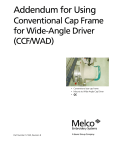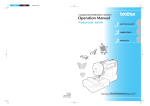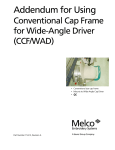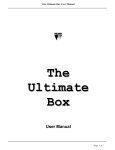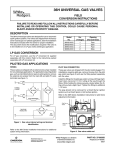Download EMC 1 Peripheral Tune-Up Kit Installation Instructions
Transcript
EMC 1 Peripheral Tune-Up Kit Installation Instructions Kit Part Number: 011153-01 CONGRATULATIONS! By obtaining this tune-up kit you have just proceeded one step closer to helping yourself maintain your Melco embroidery equipment to the highest embroidery quality standards possible. This procedure assists you in taking the next step -- incorporating the tune-up kit parts into your Melco Embroidery Peripheral. It will take just a few minutes of your valuable time to give your equipment a small jump start that just may make that difference in what your customer’s critical eye is looking for in a quality product. Kit Parts List: Part Number 005198-01 005198-02 006474-01 004854-01 001828-01 007591-01 005577-01 007924-01 004643-01 005576-01 004267-01 009000-01 761003-01 761008-01 110359-01 Description Kit Quantity Felt Pad, .065" thick 1 ea Felt Pad, .095" thick 1 ea Thread Tensioner Disk 1 ea Thread Tensioner Spring 1 ea Needle Clamp Screw 1 ea Needle Clamp Damper 1 ea Needle Case Damper 1 ea Presser Foot Assembly 1 ea Needle Plate Screw 2 ea Hoop Screw 2 ea Bobbin Case 1 ea Rotary Hook, Sm Bobbin 1 ea Oiler 1 ea Lint Brush 1 ea Tune-Up Kit Installation Instructions 1 ea Tools Required: Standard Operator Tool Kit 110359-01, Rev A 4/97 Page 1 of 5 Kit Number 011153-01 Procedure: Thread Tensioner Assembly We advise that you incorporate the thread tensioner parts immediately to get immediate results in improved ease in adjusting tension for quality embroidering. 1. Turn the embroidery peripheral power switch OFF. 2. Refer to Figure 1 to remove the thread tensioner knob from the tensioner on the embroidery peripheral. Adjustment Knob Outer Housing Ribbed Disk Thread Tensioner Spring .065" Felt Pad Tensioner Shaft .095" Felt Pad Thread Tensioner Disk Plastic Washer Figure 1 3. Slide the ribbed disk off next and then remove the current thread tensioner spring. 4. Remove the outer housing to get to and remove the old felt pads and thread tensioner disk from the tensioner shaft. 5. Refer to Figure 1 for identification, then obtain the felt pads, the thread tensioner disk, and the thread tensioner spring from the kit. 6. Place the new .095" (thicker) felt pad from the kit onto the tensioner shaft and push it flush to the plastic washer. 7. Place the new thread tensioner disk onto the shaft next. 8. Put the new .065" (thinner) felt pad from the kit onto the tensioner shaft after the tensioner disk. 9. Follow this felt pad with the re-installation of the outer housing. 10. Next, place the new thread tensioner spring as shown in Figure 1 so its widest ends fits into the outer housing. Page 2 of 5 4/97 Melco Embroidery Systems EMC 1 Peripheral Tune-Up Kit Installation 11. Re-install the ribbed disk and thread tensioner knob to complete the tensioner re-assembly. 12. Most likely, the tensioner will need to be re-adjusted for proper thread tension next time you embroider. Needle Case If the needle case is making more noise than normal while embroidering, one or more of the dampers may be worn or even missing. The presser foot may also be damaged. To replace a presser foot or needle case or needle clamp dampers, refer to the following procedure. 4 Needle Case Cover screws STEP 4 Needle Case Cover Plate (slide out of place) STEP 4 1. Turn ON the peripheral and bring the head to the HEAD UP position. 2. Turn OFF the peripheral and disconnect the power cord from its power source. 3. Pull the thread out of the needle and thread Needle Case guides and secure it out of the way. Cover (in place) 4. Slide the needle case cover plate out of the needle case cover and remove the 4 screws and needle case cover (see Figure 2). 5. Refer to Figure 3 and snap out the plug in the top of the needle case so the needle bar can be removed out the top of the needle case. Figure 2 Needle Bar Stop Clamp screw STEP 9 Plug in top of Needle Case (removed) STEP 5 Needle Case Cover (removed in STEP 4) 6. Locate and loosen the needle clamp set screw in Figure 3 and remove the needle and needle clamp (and old needle clamp damper if present) from the bottom of the needle bar. 7. At this time replace the needle clamp screw with the new one from the kit. 8. If installing a new needle clamp damper ONLY skip to step 15. If adding or replacing a lower needle case damper or presser foot continue from here. 9. Still referring to Figure 3, loosen the needle bar stop clamp (black clamp). Needle Clamp set screw and Needle Clamp STEP 6 Needle Bar Clamp screw STEP 10 Figure 3 110359-01, Rev A 4/97 Page 3 of 5 Kit Number 011153-01 CAUTION! After the next step, the needle bar is free to be moved out the top of the needle case. Use care so the springs and other parts do not fly out of position. 10. Loosen the needle bar clamp shown in Figure 3. Top Screw - ** Needle Bar Holding Spring 11 Carefully move the needle bar upward until the bottom of the needle bar Needle Bar ** Note: The end clears the lower needle case casing, of each spring Flat Washer the felt pad, and shim (see Figure 4). with the smaller coil faces up. 12. At this position you are able to place a new needle case damper in the lower position (see Figure 4). Place the needle bar through the middle hole. The presser foot may also be replaced at this time. NOTE: If the upper needle case damper needs replaced you must move the needle bar up far enough to replace it. If the upper needle case damper looks OK, it is not recommended you replace it at this time. 13. Re-insert the needle bar through the presser foot upper hole, the needle case damper, the shim, and the felt pad; and then into the lower needle case casing as illustrated in Figure 4. 14. Move the needle bar down far enough to go through the lower hole of the presser foot. Felt Pad - Upper Needle Case casing Upper Needle Case Damper Stop Clamp Needle Bar Clamp ** Presser Foot Spring Presser Foot upper hole Lower Needle Case Damper shim Felt Pad Lower Needle Case casing Presser Foot lower hole Needle Clamp Damper Needle Clamp set screw NEEDLE BAR PARTS ORIENTATION CROSS SECTION, LEFT SIDE VIEW Figure 4 15. Refer to Figure 4 to install the new or existing needle clamp damper and re-attach the needle clamp to the needle bar. Align the needle clamp screw with the lower side-hole of the needle bar and rotate it partially to secure the needle clamp. 16. Install a new needle into the needle clamp and tighten the needle clamp screw completely. 17. If you loosened the stop clamp and the needle bar clamp for installing a new needle case damper, you must re-adjust the needle bar height. Refer to the EMC 1 User Manual for the adjustment procedure for needle bar height. 18. Reinstall the covers and plug that were removed during this procedure (see Figure 2). Page 4 of 5 4/97 Melco Embroidery Systems EMC 1 Peripheral Tune-Up Kit Installation Miscellaneous A few miscellaneous items are included in your tune-up kit that we hope will enable you to go that extra distance in helping produce quality goods with your Melco embroidery peripheral. As often as a user removes the needle plate, the screws eventually may become burred. We have included a set of needle plate screws for you to replace at your convenience. Please find some new hoop screws for replacement should you need them for your regular hoops. Bobbin case thread tension springs do become less resilient over time and it may be difficult to adjust for consistent bobbin thread tension. The tune-up kit includes a new bobbin case for you to replace the current one at your discretion. One of the things to do when experiencing various problems with such issues as thread breaks or frays is to check the condition of the rotary hook. Occasionally a rotary hook becomes defective. A new rotary hook is included in the tune-up kit to use as you see fit or save for a spare for future use. Refer to your user manual for information to aid with its installation and adjustment. The oiler is included to both refresh your current supply and to remind you of the critical importance in keeping your equipment serviced properly. A new lint brush is also included. Check your operator manual for the procedures and frequency of maintenance recommended to keep the embroidery peripheral in top running condition. Although only a small step, we hope this tune-up kit has met with your satisfaction. The intent of the kit is to help you and your embroidery business maintain that competitive edge that is so necessary in the competitive environment of today’s embroidery market. Thank you for choosing Melco for you embroidery business needs. 110359-01, Rev A 4/97 Page 5 of 5