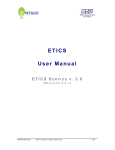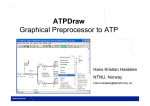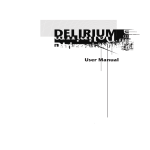Download ETICS 2 - Indico
Transcript
ETICS 2 JOB SUBMISSION INTERFACE T E C H N I C A L N O T E Document identifier: ETICS-job-submission-interface Date: 31/03/2008 Workpackage: XXX: WP Name Lead Partner: SHORT NAME Document status: Draft or FINAL Document link: https://edms.cern.ch/document/yyyyyy Abstract: The purpose of this document is to present a specification for the Job Submission Service used by the ETICS system: a service to which clients like the ETICS Web Service can send build/test job requests. The specification defines the interface together with its classes. INFSO-RI-223782 2008 © Members of ETICS 2 collaboration PUBLIC 1 / 20 Doc. Identifier: JOB SUBMISSION INTERFACE ETICS-job-submissioninterface technical note Date: 31/03/2008 Copyright (c) Members of the ETICS 2 Collaboration. 2008. See http://www.eu-etics.org/etics/partners/ for details on the copyright holders. ETICS 2 (“E-Infrastructure for Testing, Integration and Configuration of Software – Phase 2”) is a project partially funded by the European Union. For more information on the project, its partners and contributors please see http://www.eu-etics.org . You are permitted to copy and distribute verbatim copies of this document containing this copyright notice, but modifying this document is not allowed. You are permitted to copy this document in whole or in part into other documents if you attach the following reference to the copied elements: "Copyright (C) 2008. Members of the ETICS 2 Collaboration. http://www.eu-etics.org ". The information contained in this document represents the views of ETICS as of the date they are published. ETICS 2 does not guarantee that any information contained herein is error-free, or up to date. ETICS MAKES NO WARRANTIES, EXPRESS, IMPLIED, OR STATUTORY, BY PUBLISHING THIS DOCUMENT. INFSO-RI-223782 2008 © Members of ETICS 2 collaboration PUBLIC 2 / 20 Doc. Identifier: JOB SUBMISSION INTERFACE ETICS-job-submissioninterface technical note Date: 31/03/2008 Delivery Slip Name WP/partner Date Signature Lorenzo Dini SA1/CERN Elisabetta Ronchieri, SA2/INFN Valerio Venturi From Reviewed by TC/PMB TC/PMB Approved by Document Log Issue Date Comment Author Document Change Record Issue INFSO-RI-223782 Item Reason for Change 2008 © Members of ETICS 2 collaboration PUBLIC 3 / 20 Doc. Identifier: JOB SUBMISSION INTERFACE ETICS-job-submissioninterface technical note Date: 31/03/2008 CONTENT 1. INTRODUCTION ................................................................................................................................................ 5 2. EXECUTIVE SUMMARY ................................................................ ERROR! BOOKMARK NOT DEFINED. 3. BASIC CONCEPTS ............................................................................................................................................. 7 3.1. PROJECT SOFTWARE METADATA..................................................................................................................... 7 3.2. MULTI-NODE METADATA.................................................................................................................................. 9 3.3. SECURITY METADATA ...................................................................................................................................... 9 4. CLASSES............................................................................................................................................................. 10 4.1. CONFIGURATION ............................................................................................................................................ 10 4.2. USER ............................................................................................................................................................... 10 4.3. JOB STATUS .................................................................................................................................................... 10 4.4. SUBMISSION ................................................................................................................................................... 11 5. EXCEPTIONS .................................................................................................................................................... 17 6. INTERFACE ....................................................................................................................................................... 18 A JAVA CLASSES ............................................................................................................................................ 19 B WSDL .............................................................................................................................................................. 20 INFSO-RI-223782 2008 © Members of ETICS 2 collaboration PUBLIC 4 / 20 Doc. Identifier: JOB SUBMISSION INTERFACE ETICS-job-submissioninterface technical note Date: 31/03/2008 1. INTRODUCTION The Job Submission Service (JSS) specification defines Web Service interface for submitting build/test job requests to a submitter, which can be based on different architectures, like Metronome, Unicore, and glite. The JSS Web Service is agnostic to the underlying execution environment but characterizes the environment through a set of requirements and environments. The document is composed of five Chapters as follows: Chapter 1: Introduction Chapter 2: Specification Chapter 3: Basic Concepts Chapter 4: Classes Chapter 5: Interface 1.1. REFERENCES [R1] ETICS User Manual INFSO-RI-223782 2008 © Members of ETICS 2 collaboration PUBLIC 5 / 20 Doc. Identifier: ETICS-job-submissioninterface JOB SUBMISSION INTERFACE technical note Date: 31/03/2008 2. SPECIFICATION This document aims to describe the JSS interface that serves as the basis for further analysis. 2.1. STATE MODEL The JSS specification addresses the definition of a basic state model (see Figure 1) traversed by the job during its life-cycle. The job status can be summarized as follows: • Pending – The service has not enabled the job to start execution on such a platform. • Running – The job is running on some platforms. • Finished – The job has terminated successfully. • Terminated – The client has requested to cancel the job. • Failed – The job has failed due to some system error/failure event such as failure of a platform where the job was running on. Pending Terminated Running Finished Failed Figure 1: Basic State Model INFSO-RI-223782 2008 © Members of ETICS 2 collaboration PUBLIC 6 / 20 Doc. Identifier: JOB SUBMISSION INTERFACE ETICS-job-submissioninterface technical note Date: 31/03/2008 3. BASIC CONCEPTS In ETICS a software metadata model has been defined in order to capture the configuration information of software developed by projects. It is based on Common Information Model (CIM), characterized by formal entities able to express software project structure, build/test/checkout configurations, security information, dependencies, environment variables, properties, users and roles. The metadata model describes explicitly the objects and the relationships between objects (as in the CIM model). 3.1. PROJECT SOFTWARE METADATA Software projects are known in ETICS as projects. A project can be considered as a high level container for software components and it’s a good place to define properties and policies that must be applied by default to all components, as will be explained later. A project can be further split in subsystems and components as shown in Figure 1. A subsystem represents a logical partition of the software architecture providing some subset of the project functionality. As for the project, subsystems can normally be considered containers for software components with special properties and policies that must be applied by default to all components of the subsystem. Components represent even smaller unit of functionality in the project architecture. A component can belong to the project or to an individual subsystem in the project. Normally they are used to generate individual software packages or small families of packages. Project P Subsystem Component S Component C ... Subsystem ... C Component ..... Figure 1: Project structure example. Figure 1 shows the relationships among project, subsystem and component objects. A project has subsystems and components as children, whilst a subsystem only has components as children. A subsystem must belong to one and only one project and a component must belong to one and only one project or subsystem. Project, subsystem and component objects are generically referred to as module, each of which has the name entry. A configuration in the ETICS metadata model is the set of information representing a specific version of a module. The configuration entity has three characteristics: 1. A configuration must be attached to one and only one module (i.e., project, subsystem or components); 2. Each module can have one or many configurations. 3. Each new module has a default configuration, called <module-name>.HEAD, like in CVS where each module always has the HEAD branch. The configuration object like module object has the name entry. INFSO-RI-223782 2008 © Members of ETICS 2 collaboration PUBLIC 7 / 20 Doc. Identifier: ETICS-job-submissioninterface JOB SUBMISSION INTERFACE technical note Date: 31/03/2008 The configurations of project and subsystem objects may contain a set of configurations related to project and subsystem children. In other words, project and subsystem configurations may be organized hierarchically. Figure 2 shows a project that contains a subsystem with a component; therefore the project configuration contains the subsystem configuration that contains the component configuration. P Cp S Cs C Cc Figure 2: Example of mapping of project structure into configuration structure. The ETICS metadata model defines also platform object representing particular combinations of OS types, architectures and compilers. Each platform is identified as a string of the form: <os>_<arch>_<compiler> For example the following platforms are currently defined: slc3_ia32_gcc323 slc4_ia32_gcc346 The ETICS metadata model defines also command, environment, property, dependency objects that are attached to configuration by one or more platforms. Each configuration can have separate sets of the previous listed objects for each platform. Figure 3 shows a component configuration structure, while Figure 4 details a project configuration structure. Configuration Platform 1 VCS Command Build Command Test Command Dependency1 Property1 Environment1 Platform n VCS Command Figure 3: Component configuration structure example. INFSO-RI-223782 2008 © Members of ETICS 2 collaboration PUBLIC 8 / 20 Doc. Identifier: JOB SUBMISSION INTERFACE ETICS-job-submissioninterface technical note Date: 31/03/2008 Configuration Platform 1 Property1 Hierarchy Component Configuration Subsystem Configuration Figure 4: Project configuration structure example. 3.2. MULTI-NODE METADATA The ETICS metadata defines three objects used by the multi-node functionality: 1. deployment that contains a set of nodes defining the test contest. 2. node that contains a set of services 3. service that represents the service to test Each multi-node object has a configuration. The deployment configuration is handled as a subsystem configuration. The node configuration is handled as a component configuration. 3.3. SECURITY METADATA The ETICS metadata model defines a user object. It contains user information such as name, email address and Distinguished Name of the standard x.509 certificate. INFSO-RI-223782 2008 © Members of ETICS 2 collaboration PUBLIC 9 / 20 Doc. Identifier: ETICS-job-submissioninterface JOB SUBMISSION INTERFACE technical note Date: 31/03/2008 4. CLASSES 4.1. CONFIGURATION The Configuration class represents a module configuration. Table 1 describes all Configuration class attributes. Attribute projectName moduleName Type Description String It is the name of the project to which the parent module belongs. String It is the name of the parent module. name String It is the name of the configuration set, which is unique in the ETICS metadata store. deploymentType String It represents the type of deployment. It defines whether the job is normal or a multi-node. description String It contains the description of the given configuration. Table 1: Description of Configuration class attributes. 4.2. USER The User class represents a user of the ETICS services. Table 2 describes all User class attributes. Attribute firstName lastName userDN emailAddress Type Description String It is the first name of a user. String It is the last name of a user. String It is the distinguished name of a user. String It is the email address of a user, used for notification purposes. Therefore it muse be a valid address. Table 2: Description of User class attributes. 4.3. JOB STATUS The JobStatus class represents the status of a building / testing job. Table 3 describes all JobStatus class attributes. Attribute platform id status details Type Description String It specifies the platform name, which the job is running on. String It is the unique identifier of the job. String It is the state of job. String It specifies some details of the submission. Table 3: Description of JobStatus class attributes. INFSO-RI-223782 2008 © Members of ETICS 2 collaboration PUBLIC 10 / 20 Doc. Identifier: JOB SUBMISSION INTERFACE ETICS-job-submissioninterface technical note Date: 31/03/2008 4.3.1. Basic States The job life-cycle traverses the following set of states: Pending Running Finished that is a terminal state Terminated that is a terminal state Failed that is a terminal state 4.4. SUBMISSION The Submission class contains all the needed information about module configuration, children configurations, requirements, options, user and platforms for the Submission Service interface. Table 4 describes all Submission class attributes. Attribute user Type User checkoutOptions String It contains checkout options specified in the job. buildTestOptions String It contains build and test options specified in the job. configuration Configuration It specifies the module configuration. configurations List<Configuration> It specifies children configurations, present. Map<String, String> It contains submission requirements. requirements environments platforms Description It contains information about user who has performed the submission. if Map<String, String> It contains variables that must be available while the etics client is running into the worker node. List<String> It specifies the platforms where the job has been built / tested. Table 4: Description of Submission class attributes. The checkoutOptions and buildTestOptions are used by the ETICS client during the checkout and build/test operations respectively. 4.4.1. Checkout Options In order to get the configuration information, source code and packages downloaded and installed onto the workspace, the command etics-checkout is used. It has many options, some of which may be included into the param checkoutOptions of the Submission class. A brief description of the command etics-checkout options is detailed in the following list (for more details look at [R1]: -c, --config <configuration-name> INFSO-RI-223782 2008 © Members of ETICS 2 collaboration PUBLIC 11 / 20 Doc. Identifier: JOB SUBMISSION INTERFACE ETICS-job-submissioninterface technical note Date: 31/03/2008 Define a specific configuration to be used instead of the default <module-name>.HEAD. --project <project-name> Specify a project name to be used instead of the current project. --project-config <project-configuration-name> Define a specific project configuration for the metadata. -p, --property <property=value> If already define, override existing properties, or define new ones. --platform <platform-name> Overwrite the local platform (useful for testing). --nocheckout Do not perform the actual VCS checkout and/or respository download. --nodeps Only checkout the currently specified module (do not checkout children and dependencies) --shallowbindeps When checking out using the --frombinary or –frombinaryonly options, dependencies of binary packages are not checked out. --runtimedeps When checking out configurations, dependencies of run-time dependencies are also processed. --ignorelocking If a configuration is locked, ignore its status and check it out agains the current project configuration configuration if specified. --volatile <namespace> Use a named volatile repository to look for packages. --defaultvolatile Use the default volatile repository to look for packages. --volatileonly Use only the specified volatile repository to look for packages. --force Force the configuration checkout or download even if no changes are detected. --forcevcscheckout Forces the checkout of the configuration from VCS, even if the corresponding module hasn't changed with respect to the workspace version. --forcedownload Forces the download of the configuration from the repository, even if the corresponding artefact hasn't changed with respect to the repository version. --noask Doesn't ask user confirmation and assumes YES to all questions --fromsource When possible, check out source code instead of downloading binaries. INFSO-RI-223782 2008 © Members of ETICS 2 collaboration PUBLIC 12 / 20 Doc. Identifier: JOB SUBMISSION INTERFACE ETICS-job-submissioninterface technical note Date: 31/03/2008 --frombinary When possible, download binaries instead of checking out source code. This implies that packages will not be built. --fromsourceonly Check out source code only. --frombinaryonly Checkout binaries only. --continueonerror Continue when checkout and/or download errors are encountered. --verbose Print verbose messages. 4.4.2. Build and Test Options To submit remote build and test jobs the command etics-submit can be used. It has many options, some of which may be included into the param buildTestOptions. A brief description of the command etics-submit options is detailed in the following list (for more details look at [R1]): -c, --config <configuration-name> Define a specific configuration for the requested module. --project <project-name> Define a specific project to build. --project-config <configuration-name> Define a specific project configuration for the metadata. -p, --property <property=value> Pass the specified property to the build process, if the property is already defined, it is overridden. -e, --env <env=value> Pass the specified variable to the build process, if the variable is already defined, it is overridden. -t, --target <target-name> Stop the build at the specified target. --platforms The list of platforms where to build. --continueonerror Do not stop building if an error is found. --force Force the build of unmodified modules. --cache Use cached checkout information when building to speed up the build (this is the default). --nocache INFSO-RI-223782 2008 © Members of ETICS 2 collaboration PUBLIC 13 / 20 Doc. Identifier: JOB SUBMISSION INTERFACE ETICS-job-submissioninterface technical note Date: 31/03/2008 Do not use cached checkout information when building, but recalculate build list and properties. --verbose Print verbose messages. --ipv6 Run the remote build on IPv6-enabled nodes. --runasroot Run the remote build as super user (root). --freeze <time> Freeze the remote node after execution of the build. --shallowbindeps When checking out using the --frombinary or --frombinaryonly options, dependencies of binary packages are not checked out --runtimedeps When checking out configurations, dependencies of run-time dependencies are also processed. --ignorelocking If a configuration is locked, ignore its status and check it out agains the current project configuration configuration if specified. --volatile <namespace> Use a named volatile repository to look for packages. --defaultvolatile Use the default volatile repository to look for packages. --volatileonly Use only the specified volatile repository to look for packages. --register Register the build packages and reports in the permanent ETICS repository. --register-volatile <namespace> Register the build packages and reports in the named volatile repository instead of the default one. --private-resource Run the remote build on a private project node. --urlname <report-name> Specifies a custom string to be used in the URL for the published build and test reports. --fromsource When possible, check out source code instead of downloading binaries. --frombinary When possible, download binaries instead of checking out source code. --fromsourceonly Check out source code only. INFSO-RI-223782 2008 © Members of ETICS 2 collaboration PUBLIC 14 / 20 Doc. Identifier: ETICS-job-submissioninterface JOB SUBMISSION INTERFACE technical note Date: 31/03/2008 --frombinaryonly Checkout binaries only. --requirements Specify custom requirements for the matchmaking of the remote resources. --nobuild When <operation> is 'build', do not perform it, just print the sequence. --notest When <operation> is 'test', do not perform it. Amongst the build and test options there are also packaging options: --createsource Create source tarball and RPMS. --nodistname Do not append the distribution name to the RPM revision --usetimestamp Append a timestamp to the RPM revision number --versioneddeps Use version information when setting package dependencies in RPMS --strictversioneddeps Use strict version information when setting package dependencies in RPMS --userspec Use a user-defined spec file. --usercontrol Use a user-defined control file for deb. --userchangelog Use a user-defined changelog file for deb. --userrules Use a user-defined rules file for deb. 4.4.3. Requirements Requirements are needed for different behaviours to be done in the submitter, some of which are specified below: RUN_AS_ROOT It means that root is enabled onto the worker node (sudo client) IPV6 It means that IPV6 is enabled onto the worker node. PRIVATE_RESOURCE e.g., projectName string as CLASSAD REGISTER FREEZE INFSO-RI-223782 2008 © Members of ETICS 2 collaboration PUBLIC 15 / 20 Doc. Identifier: ETICS-job-submissioninterface JOB SUBMISSION INTERFACE technical note Date: 31/03/2008 It does not scratch the WN for n hours for debugging purposes. PRIVATE_RESULT It is not yet used. It should tell the repository how to set the visibility. URLNAME It has to be passed to the repository client – custom name to access reports VOLATILE It has to be passed to the repository client. CLIENT_RELEASE It specifies what version of the client to install (i.e., it needs to modify the scripts submitted). CLIENT_VOLATILE It specifies from what volatile to get the client. 4.4.4. Environments INFSO-RI-223782 2008 © Members of ETICS 2 collaboration PUBLIC 16 / 20 Doc. Identifier: JOB SUBMISSION INTERFACE ETICS-job-submissioninterface technical note Date: 31/03/2008 5. EXCEPTIONS The SubmissionException class contains three types of exceptions: 1. SubmissionTypeException Errors in the syntax or format of the inputs 2. SubmissionErrorException Errors during the submission 3. SubmitterErrorException Cannot submit this job in the underlying infrastructure due to a not supported feature INFSO-RI-223782 2008 © Members of ETICS 2 collaboration PUBLIC 17 / 20 Doc. Identifier: JOB SUBMISSION INTERFACE ETICS-job-submissioninterface technical note Date: 31/03/2008 6. INTERFACE The SubmitterService interface contains two methods: List<JobStatus> submit(Submission submission) • It gets submission as param • It returns a list of job status param JobStatus getStatus(String platform, String id) • It gets platform and id as params • It returns job status param void cancel(String platform, String id) • It gets platform and id as params Faults are: SubmissionException CancelException INFSO-RI-223782 2008 © Members of ETICS 2 collaboration PUBLIC 18 / 20 Doc. Identifier: JOB SUBMISSION INTERFACE ETICS-job-submissioninterface technical note A Date: 31/03/2008 Java Classes INFSO-RI-223782 2008 © Members of ETICS 2 collaboration PUBLIC 19 / 20 Doc. Identifier: JOB SUBMISSION INTERFACE ETICS-job-submissioninterface technical note B Date: 31/03/2008 WSDL INFSO-RI-223782 2008 © Members of ETICS 2 collaboration PUBLIC 20 / 20