Download PDF (566KB, English)
Transcript
DS 78 GPI/O INTERFACE MODULE QUICK GUIDE January 2014 This product is designed and manufactured by: ASL Intercom B.V. Zonnebaan 42 3542 EG Utrecht The Netherlands Phone: +31 (0)30 2411901 Fax: +31 (0)30 2667373 E-mail: [email protected] Web: www.asl-inter.com 1.0 INTRODUCTION On the front panel of a DS 78 interface module are two D-15 connectors, holding in total 8x General Purpose Outputs and 8x General Purpose Inputs. The GP Inputs can be used “Non Isolated” (factory setting) or “Isolated”. DS-78 installed in a Matrix Unit After being installed the interface automatically appears in the GPIO screen of the configuration software, provided one has selected DS-78’s as sources or destinations. With one or several of DS-78’s one may increase the amount of GPIO’s of your intercom system should the amount of GPIO’s on the matrix units in your system not be sufficient. See example in section 2. The DS-78 can be installed in an interface slot at the rear panel of a Matrix Unit or a DS-700 Box and takes 1 user position. DS-78 installed in a DS-700 interface box If the interface is just installed, it is “found” by ticking the SEARCH & REFRESH button in the INTERFACES screen of the configuration software. Once found, the interface appears in the “List of Interfaces” of that screen. The interface then also appears in the GPIO screen, provided one has selected DS-78’s as sources or destinations. For routing GPO’s and GPI’s, see the ASL Digital User Manual, chapter D4.9 The DS-78 does not have “properties”, nor is it to be routed to any group. 2.0 UNPACKING & INSTALLATION After unpacking the DS 78 please inspect for any physical damage to the unit and retain shipping carton and relevant packing materials for use should the unit need returning. If any damage has occurred, please notify your dealer so that a written claim can be initiated. Please also refer to the warranty section of this quick guide. The DS 78 may be installed in one of the interface slots of a DS 4000/4002 Master or Slave Matrix Unit or of a DS 700 Interface Box. WARNING: Before installing or removing an interface module, one first has to switch the intercom system off. The drawing below shows the rear panel of a DS 4002 matrix unit and the rear panel of a DS 700 interface box : • The DS 4002 holds 2 fixed GPIO connectors and one DS 78 interface module with two GPIO connectors • The DS 700 holds two DS 78’s, each with two GPIO connectors. So in total the system has eight GPIO connectors, together providing 32 GP Inputs and 32 GP Outputs. PAGE 2 Quick Guide DS 78 / January 2014 © ASL Intercom BV 3.0 FRONT PANEL CONNECTORS On the front panel are two D-15 connectors for GP Inputs and GP outputs. Pin 1 Pin 2 Pin 3 Pin 4 Pin 5 Pin 6 Pin 7 GPIO conn. 1: GND GPI V Out (+) GPI V In (+) GPI 1 GPI 2 GPI 3 GPI 4 GPIO conn. 2: GND GPI V Out (+) GPI V In (+) GPI 5 GPI 6 GPI 7 GPI 8 Pin 8 Pin 9 Pin 10 Pin 11 Pin 12 Pin 13 Pin 14 Pin 15 GPO 4-A GPO 3-A GPO 2-A GPO 1-A GPO 1-B GPO 2-B GPO 3-B GPO 4-B GPO 8-A GPO 7-A GPO 6-A GPO 5-A GPO 5-B GPO 6-B GPO 7-B GPO 8-B GP Outputs: Switching Voltage: Max. switching current: relay contact, normally open < 50V DC 1A GP inputs (non isolated): opto coupler, activated by internal power source Switch SW1 (D-connector1) and Switch SW2 (D-connector 2) set to “Non Isolated” (factory setting) GP Inputs (isolated): opto coupler, activated by external power source Set Switch SW1 (D-connector 1) and Switch SW2 (D-connector 2) to “Isolated” External power source: 3.3V – 48V DC 4.0 DIMENSIONS & WEIGHT Width: 65 mm Height: 42 mm 5.0 Depth: 155 mm Weight: 90 grams SYSTEM DIAGRAM OF THE GPIO’S OF A DS 78 INTERFACE PAGE 3 Quick Guide DS 78 / January 2014 © ASL Intercom BV 6.0 WARRANTY This unit is warranted by ASL Intercom to the original end-user purchaser against defects in workmanship and materials in its manufacture for a period of 12 months from date of shipment to the end-user. Faults arising from misuse, modifications or accidents are not covered by this warranty. If the unit is faulty, sent in its original packing to the supplier or local ASL dealer, with shipping prepaid. A note must be included stating the faults found and a copy of the original suppliers invoice. PAGE 4 Quick Guide DS 78 / January 2014 © ASL Intercom BV





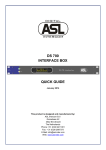


![User Manual BS 15 [ASL]](http://vs1.manualzilla.com/store/data/005675346_1-422b291500c6ff99ebe2f8b515793259-150x150.png)
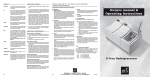
![User Manual BS 15 [ASL]](http://vs1.manualzilla.com/store/data/005786451_1-db373f892ce0e9ba8a5245c71504a161-150x150.png)

