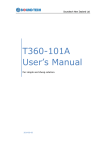Download RIPE Database Reference Manual
Transcript
RIPE Database Update Reference
Manual
Abstract
This document describes how to update series 3.x of the RIPE Database. This series uses
the Routing Policy Specification Language (RPSL) [1] to represent all database objects.
It uses the Routing Policy System Security (RPSS) [2] for authorisation. This provides
better security for Internet Routing Registries (IRR). It makes use of RPSL next
generation specifications [14]. This allows for registering of multicast and IPv6 routing
policies. Though this document is self-contained, you may also read the RPSL [1] and
RPSS [2] specifications. For a tutorial on RPSL, you can read the RPSL applications
document [3].
Intended Audience
This reference manual is for intermediate and advanced users who update the RIPE
Database. If you are new to the database, you might find the "RIPE Database User
Manual: Getting Started" [5] to be a more helpful place to start.
Conventions Used in This Document
We use <label> for a placeholder or to indicate syntax.
We use [option] to indicate an optional text or command argument.
In object templates, we use square brackets "[ ]" to indicate an attribute type.
"RIPE Database" is used with different meanings depending on the context. It may mean
the interface software, the logical database or the information in the database. Where
there may be doubt, this manual will make clear what is being discussed.
Table of Contents
Introduction
1
1.0 Database Objects and Attributes
1.1 Object Representation
1.2 Object Types
1.2.1 as-block
1.2.2 as-set
1.2.3 aut-num
1.2.4 domain
1.2.5 filter-set
1.2.6 inet6num
1.2.7 inetnum
1.2.8 inet-rtr
1.2.9 irt
1.2.10 key-cert
1.2.11 mntner
1.2.12 organisation
1.2.13 peering-set
1.2.14 person
1.2.15 poem
1.2.16 poetic-form
1.2.17 role
1.2.18 route6
1.2.19 route
1.2.20 route-set
1.2.21 rtr-set
2.0 Updates in the RIPE Database
2.1 Format of an Update Message
2.2 Creating, Modifying and Deleting an Object
2.2.1 Object Processing
2.2.2 Creating a New Object
2.2.3 Modifying an Existing Object
2.2.4 Deleting an Object
2.3 E-mail Updates
2.3.1 MIME Support
2.3.2 PGP and X.509 Support
2.3.3 Subject Line Processing
2.3.3.1 NEW Keyword
2.3.3.2 HELP (HOWTO) Keyword
2.3.3.3 DIFF Keyword
2.4 Acknowledgements and Notifications
2.4.1 Acknowledgements
2.4.2 Notifications
2.5 Protecting Data
2.5.1 Authorisation Model
2.5.2 Protection of Individual Objects
2.5.3 Protection of aut-num Object Space
2.5.4 Protection of Address Space
2
2.5.5 Protection of Route Object Space
2.5.6 Protection of Objects with Hierarchical Names
2.5.7 Protection of Domain Object Space
2.5.8 Protecting Membership of a Set
2.5.9 Referencing an irt Object
2.5.10 Referencing an Organisation Object
3.0 Mirroring of the RIPE Database
4.0 Using the RIPE Database Efficiently
4.1 Using the Role Object
4.2 Using the Organisation Object
4.3 Abuse Handling
Appendices
A1. Object Attributes
A2. Copyright Information
A2.1 RIPE Database Copyright
A2.2 RIPE NCC Copyright
Acknowledgements
References
Introduction
The RIPE Network Management Database (often called the "RIPE Database") contains
information about IP address space allocations and assignments, routing policies and
reverse delegations in the RIPE NCC service region:
http://www.ripe.net/membership/maps/index.html
It also contains some information about forward domain names. However, this
information about domain names is for reference only. The RIPE Database is not the
same as a domain name registry, which are run by the country code Top-Level Domain
(ccTLD) administrators of Europe and surrounding areas. If this is what you need, you
should use the IANA ccTLD Database for a full list of the ccTLD administrators [17].
While the information in the RIPE Database is made freely available to the public for
Internet operational purposes, it is subject to copyright restrictions. See Appendix A2,
'Copyright information'.
This document describes how to update series 3.x of the RIPE Database. This series uses
the Routing Policy Specification Language (RPSL) [1] to represent all database objects.
It uses the Routing Policy System Security (RPSS) [2] for authorisation. This provides
better security for Internet Routing Registries (IRR). The RIPE Database includes an IRR
as well as an Internet Number Registry (INR). It makes use of RPSL next generation
specifications [14]. This allows for registering of multicast and IPv6 routing policies.
3
This document focuses on how to update the database. It does not explain in any detail
how the database software works. It does not always make clear why updates work this
way. For that you may need to refer to RIPE Policy documents [19]. This document is not
a statement of any RIPE Policy.
This document is self-contained, but does not provide many examples of usage or
illustrations of how the RIPE Database works. If this is what you want, you should read
the RPSL [1] and RPSS [2] specifications. If you are looking for a tutorial on RPSL, you
should read the RPSL applications document [3]. The "RIPE Database User Manual:
Getting Started" [5] contains some examples. You may also need to read the "RIPE
Database Query Reference Manual" [18] which explains how to query the RIPE
Database. These two documents form a set.
1.0 Database Objects and Attributes
The RIPE Database contains records of:
•
•
•
•
allocations and assignments of IP address space (the IP address registry or INR);
domain names (mainly for reverse domains);
routing policy information (the routing registry or IRR);
contact information (details of people and organisations who are registered as the
contacts for the operation of networks or routers. The RIPE NCC does not
maintain the contents of the database. The registered contacts are the people who
do this).
The information on domain names (except for in-addr.arpa reverse domains) has no
effect on operations. Forward domain information is included in the RIPE Database for
reference only and may not be complete or authoritative. It may be removed in the future,
except for referral links. If you want authoritative information on forward domains, you
need to contact ccTLD administrators [17].
4
1.1 Object Representation
The records in the RIPE Database are known as "objects". RPSL defines the syntax of
database objects (how they are written). You can find out about RPSL in [1]. An object
belongs to one of the object types or classes. We use the two terms - 'type' and 'class' interchangeably throughout this document.
Table 1.1 Object Types Supported by the RIPE Database
Object type
(Class name)
as-block
Short name Description
as-set
aut-num
as
an
domain
filter-set
inet6num
inetnum
inet-rtr
irt
dn
fs
i6
in
ir
it
key-cert
kc
mntner
mt
organisation
peering-set
person
poem
poetic-form
role
oa
ps
pn
po
pf
ro
route
route6
route-set
rtr-set
rt
r6
rs
is
ak
Represents delegation of a range of Autonomous System
(AS) Numbers to a given repository.
Set of aut-num objects.
AS in the database. It describes the external routing
policy of the AS.
Forward or reverse domain registrations.
Set of routes matched by its filter.
Allocations and assignments of IPv6 address space.
Allocations and assignments of IPv4 address space.
Router in the database.
Contact and authentication information about a
Computer Security Incidence Response Team (CSIRT).
Public key certificate that is stored on the server and
may be used with a mntner object for authentication
when performing updates.
Authentication information needed to authorise creation,
deletion or modification of the objects protected by the
mntner.
Organisation that holds the resources.
Set of peerings.
Technical or administrative contacts.
Humorous poem.
Type of humour for a poem object.
List of person objects for a set of people who perform a
role.
IPv4 route advertised on the Internet.
IPv6 route advertised on the Internet.
Set of routes.
Set of routers.
The RIPE NCC defines a database object as a list of attribute-value pairs in plain text
form. The database software only recognises the printable ASCII character set. If you use
5
any other character sets, or non-printable characters, it may cause problems and your
updates could fail.
When an object is stored in the database, the attributes and values are unchanged and the
order is maintained. The software might adjust spacing between them to align the values
and make them easier to read.
Each attribute-value pair must start on a separate line. The software is set up to treat a
blank line as the end of an object. This is why you cannot include a completely blank
line in the middle of an object.
Attribute names have a precisely defined syntax and only use alpha numeric and the
hyphen (-) characters. They are not case sensitive, but most people use lower case. The
attribute name must start at column 0 and must immediately be followed by a colon (:).
No spaces or tabs are allowed in between the attribute name and the colon. If you enter
anything different, you will see an error message and your update will fail.
The first attribute that you need to specify is the one that has the same name as the object
type. The database software uses this to identify the object type. If the object type is not
recognised, that part of the message will be treated as 'other' text. Any 'other' text will be
disregarded by the software. Other attributes can appear in any order, but most people
stick to the order as shown in the object templates. Each object is uniquely identified by a
set of attribute values. We call this set of attributes the 'class primary key'. For most
object types this is the value of the first attribute. In some cases it is a different attribute
value or a composite of more than one attribute value. The attributes which make up the
'class primary key' are shown in the object templates.
The value part of the attribute-value pair starts after the colon (:). It can contain some predefined keywords, references to other objects and free text. You can refer to other objects
by using their 'class primary key' values. These references and the keywords have a
precisely defined syntax. If you enter anything different, or if the objects you refer to do
not already exist in the database, you will see error messages and your update will fail.
The free text has no syntax, but may only contain recognisable characters.
Attribute values may contain spaces and tab characters to help make the information
easier to read. Note that spaces work better than tabs, as tabs can display differently on
different machines.
You can also split a value over several lines by placing a space, a tab or a plus (+) sign in
column 0 of each of the continuation lines. If you wish, you can use more spaces after the
continuation character to make it easier to read. The plus (+) sign for line continuation
allows attribute values to contain an almost blank line. The software is set up to treat a
blank line as the end of an object. This is why you cannot include a completely blank
line in the middle of an object.
6
An attribute value may also contain 'end of line' comments. These start with a hash (#)
and continue until the end of the physical line. If a value is split over several lines, any of
the lines may include an 'end of line' comment. You cannot continue the comment on
another line. These comments always stop at the end of the line in which they start. An
end of line comment cannot start at column 0. It is possible to add end of line comments
on several consecutive lines which together form a block of text. However, for long
comments, it is better to use the "remarks:" attribute.
Any free form value cannot contain a hash (#) as the software would treat this as a
comment. Although the software does not process comments, in some situations it does
strip off the comments before using the values.
Long end of line comments or long free form attribute values can cause problems. Some
mail clients automatically break lines at a certain point. If your mail client does this on an
update message then your update will fail. It may not be obvious at first sight that this has
happened.
Attributes can be mandatory, optional or generated.
You MUST define 'mandatory attributes' in all instances of an object type. If you do not,
then the update will fail.
You can skip 'optional attributes'. However, if you do decide to define them, then both
the attribute and its value must be syntactically correct. If they are not, then your update
will fail. When you skip an optional attribute, remove it completely from the object. You
cannot include the attribute name and leave the value blank (unless it is free text).
The database software creates any 'generated attributes'. You can skip generated
attributes. Where a user-supplied value is not correct, the software will replace it with a
generated value. If the software changes a user-supplied value, it will explain the change
in a warning message returned to the user. When you skip a generated attribute, remove it
completely from the object. You cannot include the attribute name and leave the value
blank (unless it is free text).
Attributes can have single or multiple values.
You can only include a 'single valued attribute' once in an object. That one instance can
only have a single value.
You can include a 'multiple valued attribute' many times within an object. Each of these
attribute instances may also have multiple values separated by commas. However, if the
value is free text, the attribute may only have a single value - as a comma may be a part
of the free text. But it can still have multiple instances.
7
Only attributes with free text values (no keywords or references to other objects) can
have a blank value. The software will treat any other attribute, including optional and
generated attributes, with a blank value as a syntax error and the update will fail.
The value for each type of attribute has a format that defines its syntax. For a detailed
description of the attributes supported in the RIPE Database, you should refer to
Appendix A1, 'Object Attributes'.
1.2 Object Types
This section describes the object types (classes) that the RIPE Database supports. Some
description is included about the definition and use of the attributes of each object type.
For a strict definition of the syntax of each attribute see Appendix A1, 'Object Attributes'.
A set of object templates show which attributes are allowed in each object type. We use
the following definitions in the templates:
[mandatory]
You must include at least one instance of this attribute in an object
of the class.
[optional]
This attribute is optional in the objects of the class and you can
miss it out completely.
[generated]
The server automatically generates this attribute and you can miss
it out completely. If you provide the value it may be replaced.
[single]
Objects must not contain more than one instance of this attribute value pair.
[multiple]
Objects may contain more than one instance of this attribute. An
instance may contain more than one value, separated by commas.
[look-up key]
This attribute is indexed.
[inverse key]
This attribute is in the "reverse" index.
[primary key]
This attribute is (part of) the class primary key.
[primary/lookup key] This attribute is indexed and is also (part of) the class primary key.
In an object template the first column represents an attribute, the second and third
columns specify the type of the attribute and the fourth column tells whether the attribute
is (part of) a database key for the object.
1.2.1 as-block
The RIPE Database Administrators create as-block objects manually; it is not an
automatic process. If a user attempts to create one, the request is forwarded to the RIPE
Database Administrator.
An as-block object delegates a range of AS Numbers to a given repository.
8
This object sets the authorisation required for the creation of aut-num objects within the
range specified by the "as-block:" attribute. This is set by the "mnt-lower:" and "mnt-by:"
attributes.
Here is an as-block object template:
as-block:
descr:
remarks:
org:
admin-c:
tech-c:
notify:
mnt-by:
mnt-lower:
changed:
source:
[mandatory]
[optional]
[optional]
[optional]
[mandatory]
[mandatory]
[optional]
[mandatory]
[optional]
[mandatory]
[mandatory]
[single]
[multiple]
[multiple]
[multiple]
[multiple]
[multiple]
[multiple]
[multiple]
[multiple]
[multiple]
[single]
[primary/lookup key]
[ ]
[ ]
[inverse key]
[inverse key]
[inverse key]
[inverse key]
[inverse key]
[inverse key]
[ ]
[ ]
1.2.2 as-set
An as-set object defines a set of aut-num objects.
•
•
•
•
•
The "as-set:" attribute defines the name of the set. It is an RPSL name that starts
with "as-".
The name of an as-set object can be hierarchical. A hierarchical as-set name is a
sequence of as-set names and AS Numbers separated by colons. At least one
component must be an actual as-set name (i.e. start with "as-"). All the set name
components of a hierarchical as-name have to be as-set names.
The "members:" attribute lists the members of the set. It can be either a list of AS
Numbers, or other as-set names.
The "mbrs-by-ref:" attribute can be used in all "set" objects; it allows indirect
population of a set. If this attribute is used, the set also includes objects of the
corresponding type (aut-num objects for as-set, for example) that are protected
by one of these maintainers and whose "member-of:" attributes refer to the name
of the set. If the value of a "mbrs-by-ref:" attribute is ANY, any object of the
corresponding type referring to the set is a member of the set. If the "mbrs-byref:" attribute is missing, the set is defined explicitly by the "members:" attribute.
This object sets the authorisation required for the creation of other as-set objects
one level down in a hierarchy. This is set by the "mnt-lower:" and "mnt-by:"
attributes.
Here is an as-set object template:
as-set:
descr:
members:
[mandatory]
[mandatory]
[optional]
[single]
[multiple]
[multiple]
[primary/lookup key]
[ ]
[ ]
9
mbrs-by-ref:
remarks:
org:
tech-c:
admin-c:
notify:
mnt-by:
mnt-lower:
changed:
source:
[optional]
[optional]
[optional]
[mandatory]
[mandatory]
[optional]
[mandatory]
[optional]
[mandatory]
[mandatory]
[multiple]
[multiple]
[multiple]
[multiple]
[multiple]
[multiple]
[multiple]
[multiple]
[multiple]
[single]
[inverse
[ ]
[inverse
[inverse
[inverse
[inverse
[inverse
[inverse
[ ]
[ ]
key]
key]
key]
key]
key]
key]
key]
1.2.3 aut-num
The aut-num object specifies routing policies. It refers to a group of IP networks that
have a single and clearly defined external routing policy, operated by one or more
network operators – an Autonomous System (AS).
These can now be 16 bit or 32 bit numbers. The representation is slightly different. For
16 bit numbers the class primary key values will be in this format:
ASn where n is a 16 bit number.
For 32 bit numbers class primary key values will be in this format:
ASx.y where x and y are the high and low end 16 bit numbers respectively which
together represent a 32 bit number.
If a 16 bit number is supplied in 32 bit number format (AS0.432) it is converted to 16 bit
number format (AS432).
Leading zeroes (AS0352) are not allowed in either format and will be removed (AS352).
•
•
•
•
•
•
•
The value of the "aut-num:" attribute is the AS Number of the Autonomous
System that this object describes and starts with AS.
The "as-name:" attribute is a symbolic name of the AS.
The "member-of:" attribute value identifies a set object that this object wants to
be a member of. This claim, however, should be acknowledged by a respective
"mbrs-by-ref:" attribute in the referenced object.
The import, export and default routing policies of the AS are specified using the
"import:", "export:" and "default:" attributes respectively.
Corresponding attributes with "mp-" prefix, "mp-import:", "mp-export:" and "mpdefault:" are used to specify IPv6 and multicast routing policies.
Only a single value for the "org:" attribute is allowed in the aut-num object. This
is to ensure only one organisation is responsible for this resource.
This object sets part of the authorisation required for the creation of route and
route6 objects. This is set by the "mnt-routes:", "mnt-lower:" and "mnt-by:"
attributes.
10
Here is an aut-num object template:
aut-num:
as-name:
descr:
member-of:
import:
mp-import:
export:
mp-export:
default:
mp-default:
remarks:
org:
admin-c:
tech-c:
notify:
mnt-lower:
mnt-routes:
mnt-by:
changed:
source:
[mandatory]
[mandatory]
[mandatory]
[optional]
[optional]
[optional]
[optional]
[optional]
[optional]
[optional]
[optional]
[optional]
[mandatory]
[mandatory]
[optional]
[optional]
[optional]
[mandatory]
[mandatory]
[mandatory]
[single]
[single]
[multiple]
[multiple]
[multiple]
[multiple]
[multiple]
[multiple]
[multiple]
[multiple]
[multiple]
[multiple]
[multiple]
[multiple]
[multiple]
[multiple]
[multiple]
[multiple]
[multiple]
[single]
[primary/lookup key]
[ ]
[ ]
[inverse key]
[ ]
[ ]
[ ]
[ ]
[ ]
[ ]
[ ]
[inverse key]
[inverse key]
[inverse key]
[inverse key]
[inverse key]
[inverse key]
[inverse key]
[ ]
[ ]
1.2.4 domain
The domain object represents reverse delegations . You can also use this for Top-Level
Domain (TLD) and other forward domain registrations and referrals
•
•
•
•
•
•
•
You should write the domain name in fully qualified format, without a trailing
dot. If a trailing dot is included it will be removed by the software and a warning
message returned to the user.
If the nameserver name in the "nserver:" attribute is inside the domain being
delegated it may be optionally followed by an IP address (IPv4 or IPv6).
The "ds-rdata:" attribute holds information about a signed delegation record for
DNSSEC (short for DNS Security Extensions)
The "sub-dom:" attribute specifies list of sub-domains of a domain. Domain
names are relative to the domain represented by the domain object that contains
this attribute.
The "dom-net:" attribute contains a list of IP networks in a domain.
The domain object sets the authorisation required for the creation of other
domain objects one level down in a hierarchy. This is set by the "mnt-lower:" and
"mnt-by:" attributes.
The "refer:" attribute is used to refer a query to another authorative database. See
the "RIPE Database Query Reference Manual" [18] for an explanation of its use.
Here is a domain object template:
11
domain:
descr:
org:
admin-c:
tech-c:
zone-c:
nserver:
ds-rdata:
sub-dom:
dom-net:
remarks:
notify:
mnt-by:
mnt-lower:
refer:
changed:
source:
[mandatory]
[mandatory]
[optional]
[mandatory]
[mandatory]
[mandatory]
[optional]
[optional]
[optional]
[optional]
[optional]
[optional]
[optional]
[optional]
[optional]
[mandatory]
[mandatory]
[single]
[multiple]
[multiple]
[multiple]
[multiple]
[multiple]
[multiple]
[multiple]
[multiple]
[multiple]
[multiple]
[multiple]
[multiple]
[multiple]
[single]
[multiple]
[single]
[primary/lookup key]
[ ]
[inverse key]
[inverse key]
[inverse key]
[inverse key]
[inverse key]
[inverse key]
[inverse key]
[ ]
[ ]
[inverse key]
[inverse key]
[inverse key]
[ ]
[ ]
[ ]
1.2.5 filter-set
A filter-set object defines a set of routes that match the criteria that you specify in your
'filter' – in other words it filters out routes that you do not want to see.
The "filter-set:" attribute defines the name of your filter. It is an RPSL name that starts
with "fltr-".
•
The "filter:" attribute defines the policy filter of the set.
o A policy filter is a logical expression which, when applied to a set of
routes, returns a subset of these routes – the ones that you have said you
want to see.
•
The "mp-filter:" attribute extends the "filter:" attribute to allow you to specify
IPv6 prefixes and prefix ranges.
o A policy mp-filter is a logical expression which when applied to a set of
multiprotocol routes returns a subset of these routes.
•
•
•
•
The "filter:" and "mp-filter:" attributes are optional. However, if you plan to use a
filter-set object, it must contain at least one of these two attributes.
The name of a filter-set object can be hierarchical.
o A hierarchical filter-set name is a sequence of filter-set names and AS
Numbers separated by colons. At least one component of the name must
be an actual filter-set name (i.e. start with "fltr-"). All the set name
components of a hierarchical filter-name have to be filter-set names.
This object sets the authorisation required for the creation of other filter-set
objects one level down in a hierarchy. This is set by the "mnt-lower:" and "mntby:" attributes.
Unlike other set objects this one does not include the "mbrs-by-ref:" attribute.
12
Here is a filter-set object template:
filter-set:
descr:
filter:
mp-filter:
remarks:
org:
tech-c:
admin-c:
notify:
mnt-by:
mnt-lower:
changed:
source:
[mandatory]
[mandatory]
[optional]
[optional]
[optional]
[optional]
[mandatory]
[mandatory]
[optional]
[mandatory]
[optional]
[mandatory]
[mandatory]
[single]
[multiple]
[single]
[single]
[multiple]
[multiple]
[multiple]
[multiple]
[multiple]
[multiple]
[multiple]
[multiple]
[single]
[primary/lookup key]
[ ]
[ ]
[ ]
[ ]
[inverse key]
[inverse key]
[inverse key]
[inverse key]
[inverse key]
[inverse key]
[ ]
[ ]
1.2.6 inet6num
An inet6num object contains information on allocations and assignments of IPv6 address
space.
•
•
•
•
•
•
•
•
•
The "inet6num:" attribute specifies a range of IPv6 addresses that the inet6num
object presents. The range may be a single address.
Addresses can only be expressed in prefix notation
The prefix notation expresses addresses in hexadecimal groups of two bytes
separated by colons and with the possible use of shorthand notation for strings of
consecutive zeros. Leading zeros from any two-byte group will be removed by the
software. In this case a warning message will be returned to the user.
The "netname:" attribute is the name of a range of IP address space. It is
recommended that the same netname is used for any set of assignment ranges
used for a common purpose.
The "country:" attribute identifies the country. It has never been specified if this is
the country where the addresses are used, where the issuing organisation is based
or some transit country in between. There are no rules defined for this attribute. It
cannot therefore be used in any reliable way to map IP addresses to countries.
Only a single value for the "org:" attribute is allowed in the inet6num object.
This is to ensure only one organisation is responsible for this resource.
The "rev-srv:" attribute specifies a DNS nameserver for a range of IP addresses
represented by the inet6num object that contains this attribute. It is for
information only and has no operational use.
The "status:" attribute indicates where the address range represented by an
inet6num object sits in a hierarchy and how it is used.
Status can have one of these values:
o ALLOCATED-BY-RIR
o ALLOCATED-BY-LIR
o ASSIGNED
o ASSIGNED ANYCAST
13
•
•
•
•
The inet6num object sets the authorisation required for the creation of more
specific inet6num objects within the range specified by this inet6num. This is set
by the "mnt-lower:" and "mnt-by:" attributes.
This object sets the authorisation required for the creation of a domain object for
reverse delegation. This is set by the "mnt-domains:", "mnt-lower:" and "mnt-by:"
attributes.
This object sets part of the authorisation required for the creation of a route6
object. This is set by the "mnt-routes:", "mnt-lower:" and "mnt-by:" attributes.
"mnt-irt:" references an irt object. Authorisation is required from the irt object to
be able to add this reference.
Here is an inet6num object template:
inet6num:
netname:
descr:
country:
org:
admin-c:
tech-c:
rev-srv:
status:
remarks:
notify:
mnt-by:
mnt-lower:
mnt-routes:
mnt-domains:
mnt-irt:
changed:
source:
[mandatory]
[mandatory]
[mandatory]
[mandatory]
[optional]
[mandatory]
[mandatory]
[optional]
[mandatory]
[optional]
[optional]
[mandatory]
[optional]
[optional]
[optional]
[optional]
[mandatory]
[mandatory]
[single]
[single]
[multiple]
[multiple]
[single]
[multiple]
[multiple]
[multiple]
[single]
[multiple]
[multiple]
[multiple]
[multiple]
[multiple]
[multiple]
[multiple]
[multiple]
[single]
[primary/lookup key]
[lookup key]
[ ]
[ ]
[inverse key]
[inverse key]
[inverse key]
[inverse key]
[ ]
[ ]
[inverse key]
[inverse key]
[inverse key]
[inverse key]
[inverse key]
[inverse key]
[ ]
[ ]
1.2.7 inetnum
An inetnum object contains information on allocations and assignments of IPv4 address
space.
•
•
•
•
The "inetnum:" attribute specifies a range of IPv4 addresses that the inetnum
object presents. The range may be a single address. If the range represents
multiple addresses, the ending address should be greater than the starting one.
Addresses can be expressed in either range or prefix notation. If prefix notation is
used, the software will convert this to range notation and a warning message will
be returned to the user.
The range notation expresses addresses as 32 bit whole numbers in dotted quad
notation. Leading zeros from any quad will be removed by the software and a
warning message will be returned to the user.
The "netname:" attribute is the name of a range of IP address space. It is
recommended that the same netname be used for any set of assignment ranges
used for a common purpose, such as a customer or service.
14
•
•
•
•
•
•
•
•
•
The "country:" attribute identifies the country. It has not been specified if this is
the country where the addresses are used, where the issuing organisation is based
or some transit country in between. There are no rules defined for this attribute. It
cannot therefore be used in any reliable way to map IP addresses to countries.
Only a single value for the "org:" attribute is allowed in the inetnum object. This
is to ensure only one organisation is responsible for this resource.
The "rev-srv:" attribute specifies a DNS nameserver for a range of IP addresses
represented by the inetnum object that contains this attribute. It is for information
only and has no operational use.
The "status:" attribute indicates where the address range represented by an
inetnum object sits in a hierarchy and how it is used.
Status can have one of these values:
o ALLOCATED UNSPECIFIED
o ALLOCATED PA
o ALLOCATED PI
o LIR-PARTITIONED PA
o LIR-PARTITIONED PI
o SUB-ALLOCATED PA
o ASSIGNED PA
o ASSIGNED PI
o ASSIGNED ANYCAST
o EARLY-REGISTRATION
o NOT-SET
The inetnum object sets the authorisation required for the creation of more
specific inetnum objects within the range specified by this inetnum. This is set
by the "mnt-lower:" and "mnt-by:" attributes.
This object sets the authorisation required for the creation of a domain object for
reverse delegation. This is set by the "mnt-domains:", "mnt-lower:" and "mnt-by:"
attributes.
This object sets part of the authorisation required for the creation of a route
object. This is set by the "mnt-routes:", "mnt-lower:" and "mnt-by:" attributes.
The "mnt-irt:" attribute references an irt object. Authorisation is required from the
irt object to be able to add this reference.
Here is an inetnum object template:
inetnum:
netname:
descr:
country:
org:
admin-c:
tech-c:
rev-srv:
status:
remarks:
notify:
mnt-by:
[mandatory]
[mandatory]
[mandatory]
[mandatory]
[optional]
[mandatory]
[mandatory]
[optional]
[mandatory]
[optional]
[optional]
[mandatory]
[single]
[single]
[multiple]
[multiple]
[single]
[multiple]
[multiple]
[multiple]
[single]
[multiple]
[multiple]
[multiple]
[primary/lookup key]
[lookup key]
[ ]
[ ]
[inverse key]
[inverse key]
[inverse key]
[inverse key]
[ ]
[ ]
[inverse key]
[inverse key]
15
mnt-lower:
mnt-domains:
mnt-routes:
mnt-irt:
changed:
source:
[optional]
[optional]
[optional]
[optional]
[mandatory]
[mandatory]
[multiple]
[multiple]
[multiple]
[multiple]
[multiple]
[single]
[inverse
[inverse
[inverse
[inverse
[ ]
[ ]
key]
key]
key]
key]
1.2.8 inet-rtr
The inet-rtr object specifies routers.
•
•
•
•
•
•
•
•
The "inet-rtr:" attribute is a valid DNS name for a router without a trailing dot.
Each "alias:" attribute, if present, is also standard DNS name for the specified
router.
The "local-as:" attribute specifies the AS Number of the AS that owns or operates
this router.
The "ifaddr:" attribute specifies the interface address within an Internet router, as
well as an optional action to set other parameters on this interface.
The "interface:" attribute specifies a multi-protocol interface address within an
Internet router, optional action and tunnel definition.
The "peer:" attribute specifies the details of any interior or exterior router peering.
The "mp-peer:" attribute extends the "peer:" attribute for IPv6 addresses.
The "member-of:" attribute value identifies a set object that this object wants to
be a member of. This claim, however, should be acknowledged by a respective
"mbrs-by-ref:" attribute in the referenced object.
Here are the attributes of the inet-rtr object:
inet-rtr:
descr:
alias:
local-as:
ifaddr:
interface:
peer:
mp-peer:
member-of:
remarks:
org:
admin-c:
tech-c:
notify:
mnt-by:
changed:
source:
[mandatory]
[mandatory]
[optional]
[mandatory]
[mandatory]
[optional]
[optional]
[optional]
[optional]
[optional]
[optional]
[mandatory]
[mandatory]
[optional]
[mandatory]
[mandatory]
[mandatory]
[single]
[multiple]
[multiple]
[single]
[multiple]
[multiple]
[multiple]
[multiple]
[multiple]
[multiple]
[multiple]
[multiple]
[multiple]
[multiple]
[multiple]
[multiple]
[single]
[primary/lookup key]
[ ]
[ ]
[inverse key]
[lookup key]
[lookup key]
[ ]
[ ]
[inverse key]
[ ]
[inverse key]
[inverse key]
[inverse key]
[inverse key]
[inverse key]
[ ]
[ ]
1.2.9 irt
An irt object represents a Computer Security Incident Response Team (CSIRT). It
includes contact and security information. It may be referenced from inetnum or
16
inet6num objects to show which CSIRT is responsible for handling computer and
network incidents for that address range.
It is also used to link "abuse-mailbox:" attributes to inetnum and inet6num objects.
•
•
•
•
•
•
•
The irt object name starts with "IRT-".
The "abuse-mailbox:" attribute specifies the e-mail address to which abuse
complaints should be sent. When this attribute is specified no other e-mail address
should be used for abuse complaints.
The "signature:" attribute references a key-cert object representing a CSIRT
public key used by the team to sign their correspondence.
The "encryption:" attribute references a key-cert object representing a CSIRT
public key used to encrypt correspondence sent to the CSIRT.
The "auth:" defines an authentication scheme to be used. Any of the current
authentication schemes used by the RIPE Database are allowed.
To add a reference to an irt in an inetnum or inet6num object the authorisation
must be passed from one of the "auth:" values in the referenced irt object.
The "irt-nfy:" attribute specifies the e-mail address to be notified when a reference
to the irt object is added or removed.
Here is a template of an irt object:
irt:
address:
phone:
fax-no:
e-mail:
abuse-mailbox:
signature:
encryption:
org:
admin-c:
tech-c:
auth:
remarks:
irt-nfy:
notify:
mnt-by:
changed:
source:
[mandatory]
[mandatory]
[optional]
[optional]
[mandatory]
[optional]
[optional]
[optional]
[optional]
[mandatory]
[mandatory]
[mandatory]
[optional]
[optional]
[optional]
[mandatory]
[mandatory]
[mandatory]
[single]
[multiple]
[multiple]
[multiple]
[multiple]
[multiple]
[multiple]
[multiple]
[multiple]
[multiple]
[multiple]
[multiple]
[multiple]
[multiple]
[multiple]
[multiple]
[multiple]
[single]
[primary/lookup key]
[ ]
[ ]
[ ]
[lookup key]
[inverse key]
[ ]
[ ]
[inverse key]
[inverse key]
[inverse key]
[inverse key]
[ ]
[inverse key]
[inverse key]
[inverse key]
[ ]
[ ]
1.2.10 key-cert
A key-cert object is a database public key certificate that is stored on the server. It is
used with a mntner object for authentication when performing updates. Currently the
RIPE Database supports two types of keys.
17
•
•
•
•
For PGP key-cert objects, the value of the "key-cert:" attribute must be PGP"key-id". These keys are compliant with the Open PGP Internet Standard [23].
For X.509 key-cert objects, the database software assigns this value as X.509-n.
Here, 'n' is the next available number assigned by the software. If you want to
create an X.509 key-cert object, you should specify the value as AUTO-xx. If
you delete an X.509 key-cert object, it is not possible to recreate it with the same
name.
The "method:", "owner:" and "fingerpr:" attributes are all generated by the
software. It is not necessary to include these attributes when you create or modify
this object. If they are supplied, the software will check the values. If necessary
the software will replace the supplied values with generated values. In this case a
warning is returned to the user.
The "certif:" attribute contains the public key. The value of the public key should
be supplied either using multiple "certif:" attributes, or in one "certif:" attribute
split over several lines. In the first case, this is easily done by exporting the key
from your local key ring in ASCII armored format and adding the string "certif:"
to the start of each line of the key. In the second case, line continuation should be
used to represent an ASCII armored format of the key. All the lines of the
exported key must be included, as well as the start/end markers and the empty line
which separates the header from the key body.
Here is a key-cert object template:
key-cert:
method:
owner:
fingerpr:
certif:
org:
remarks:
notify:
admin-c:
tech-c:
mnt-by:
changed:
source:
[mandatory]
[generated]
[generated]
[generated]
[mandatory]
[optional]
[optional]
[optional]
[optional]
[optional]
[mandatory]
[mandatory]
[mandatory]
[single]
[single]
[multiple]
[single]
[multiple]
[multiple]
[multiple]
[multiple]
[multiple]
[multiple]
[multiple]
[multiple]
[single]
[primary/lookup key]
[ ]
[ ]
[inverse key]
[ ]
[inverse key]
[ ]
[inverse key]
[inverse key]
[inverse key]
[inverse key]
[ ]
[ ]
1.2.11 mntner
Objects in the RIPE Database are protected by using mntner objects. A mntner object
contains the information needed to authorise creation, deletion or modification of any
objects that it protects.
•
Objects are protected by a mntner, if they contain a reference to the mntner in
the object. This is done by including a "mnt-by:" attribute. Other attributes offer
hierarchical protection. The "mnt-by:" attribute is mandatory in all objects except
18
•
•
•
•
•
•
•
•
person and role types. Most users set the "mnt-by:' value in a mntner to
reference itself.
The "referral-by:" attribute can refer to the mntner object itself. The database
software does not currently use this attribute, even though it is mandatory to
include it.
Routing Policy System Security specification [2] also defines an "auth-override:"
attribute in the mntner object template. Together with "referral-by:" attribute,
they allow for a mntner to be modified if it becomes unresponsive. As this is not
part of the core functionality of the RIPE Database, it has not been implemented
in the current version of the database. See [2] for more information.
The "upd-to:" attribute specifies the e-mail address to be notified when an attempt
to update an object protected by this mntner is unsuccessful.
The "mnt-nfy:" attribute specifies the e-mail address to be notified when an object
protected by this mntner is successfully updated.
The "auth:" attribute defines an authentication scheme to be used. . Any of the
current authentication schemes used by the RIPE Database are allowed.
To update an object protected by a mntner the authorisation must be passed from
one of the "auth:" values in the mntner object referenced in the "mnt-by:"
attributes of the updated object.
If an object references more than one mntner in the "mnt-by:" attributes they act
as a logical 'OR'. If the authorisation is passed by any "auth:" value from any of
the referenced mntner objects then the update will be authorised.
The "mnt-lower:", "mnt-routes:" and "mnt-domains:" attributes all provide for
hierarchical authorisation. These also work in a logical 'OR' when multiple values
are included in an object. How they are used is described in the object
descriptions where these attributes are valid.
Here is a mntner object template:
mntner:
descr:
org:
admin-c:
tech-c:
upd-to:
mnt-nfy:
auth:
remarks:
notify:
abuse-mailbox:
mnt-by:
referral-by:
changed:
source:
[mandatory]
[mandatory]
[optional]
[mandatory]
[optional]
[mandatory]
[optional]
[mandatory]
[optional]
[optional]
[optional]
[mandatory]
[mandatory]
[mandatory]
[mandatory]
[single]
[multiple]
[multiple]
[multiple]
[multiple]
[multiple]
[multiple]
[multiple]
[multiple]
[multiple]
[multiple]
[multiple]
[single]
[multiple]
[single]
[primary/lookup key]
[ ]
[inverse key]
[inverse key]
[inverse key]
[inverse key]
[inverse key]
[inverse key]
[ ]
[inverse key]
[inverse key]
[inverse key]
[inverse key]
[ ]
[ ]
19
1.2.12 organisation
The organisation object provides information about an organisation entity that has
registered a network resource in the RIPE Database. This entity may be a company, non
profit group or individual.
•
•
•
•
•
•
•
•
•
"organisation:" specifies the ID of the organisation object. This is set by the
database software. It is only used as a reference label. When creating an
organisation this should be set to "AUTO-n <optional letter Combination>",
where n is any number.
"org-name:" attribute defines the name of the organisation.
"org-type:" specifies the type of an organisation and can be.one of these:
o IANA
o RIR
o NIR (Note - there are no NIRs in the RIPE NCC service region.)
o LIR
o OTHER
Users can only set the "org-type:" to OTHER. All other types are only for use by
the Database Administrators.
The "org:" attribute is used to reference an organisation object for an entity that
has registered the resource or other data in which this reference is made.
The "ref-nfy:" attribute specifies the e-mail address to be notified when a
reference to the organisation object is added or removed.
The "mnt-ref:" attribute specifies the maintainer objects that are entitled to
authorise the addition of references to the organisation object in other objects.
If the organisation object includes more than one "mnt-ref:" attribute they act as
a logical 'OR'. If the authorisation is passed by any mntner object referenced in
any "mnt-ref:" attribute then the update will be authorised.
The "abuse-mailbox:" attribute specifies the e-mail address to which abuse
complaints should be sent. When this attribute is specified no other e-mail address
should be used for abuse complaints.
Here is an organisation object template:
organisation:
org-name:
org-type:
descr:
remarks:
address:
phone:
fax-no:
e-mail:
org:
admin-c:
tech-c:
[mandatory]
[mandatory]
[mandatory]
[optional]
[optional]
[mandatory]
[optional]
[optional]
[mandatory]
[optional]
[optional]
[optional]
[single]
[single]
[single]
[multiple]
[multiple]
[multiple]
[multiple]
[multiple]
[multiple]
[multiple]
[multiple]
[multiple]
[primary/look-up key]
[lookup key]
[ ]
[ ]
[ ]
[ ]
[ ]
[ ]
[lookup key]
[inverse key]
[inverse key]
[inverse key]
20
ref-nfy:
mnt-ref:
notify:
abuse-mailbox:
mnt-by:
changed:
source:
[optional]
[mandatory]
[optional]
[optional]
[mandatory]
[mandatory]
[mandatory]
[multiple]
[multiple]
[multiple]
[multiple]
[multiple]
[multiple]
[single]
[inverse
[inverse
[inverse
[inverse
[inverse
[ ]
[ ]
key]
key]
key]
key]
key]
1.2.13 peering-set
A peering-set object defines the set of peerings that appear in the "peering:" or "mppeering:" attribute.
The "peering-set:" attribute defines the name of the set. It is an RPSL name that starts
with 'prng-'.
•
•
•
•
•
The "peering:" attribute defines a peering that you can use to import or export
routes.
The "mp-peering:" attribute extends the "peering:" attribute and defines a
multiprotocol peering that can be used to import or export IPv6 routes.
The "peering:" and "mp-peering:" attributes are optional. However, a peering-set
must contain at least one of these two attributes. It cannot contain both in the
same object.
The name of a peering-set object can be hierarchical. A hierarchical peering-set
name is a sequence of peering-set names and AS Numbers separated by colons.
At least one part of the name must be an actual peering-set name (i.e. start with
"prng-"). All the set name components of a hierarchical peering-set have to be
peering-set names.
This object sets the authorisation required for the creation of other peering-set
objects one level down in a hierarchy. This is set by the "mnt-lower:" and "mntby:" attributes.
Here is a peering-set object template:
peering-set:
descr:
peering:
mp-peering:
remarks:
org:
tech-c:
admin-c:
notify:
mnt-by:
mnt-lower:
changed:
source:
[mandatory]
[mandatory]
[optional]
[optional]
[optional]
[optional]
[mandatory]
[mandatory]
[optional]
[mandatory]
[optional]
[mandatory]
[mandatory]
[single]
[multiple]
[multiple]
[multiple]
[multiple]
[multiple]
[multiple]
[multiple]
[multiple]
[multiple]
[multiple]
[multiple]
[single]
[primary/lookup key]
[ ]
[ ]
[ ]
[ ]
[inverse key]
[inverse key]
[inverse key]
[inverse key]
[inverse key]
[inverse key]
[ ]
[ ]
21
1.2.14 person
A person object contains information about the technical or administrative contact(s)
responsible for an object. After it has been created, the "person:" attribute cannot be
changed by users. Under some circumstances it can be changed by the Database
Administrator.
•
•
•
•
•
•
•
•
•
•
•
•
•
•
•
•
The person object is identified by the "nic-hdl:" attribute. This is a label, usually
made up from the initials of the person's name and the database "source:" (for
example, DW-RIPE).
The "nic-hdl:" can use an international country code instead of the database
source as the suffix or omit the suffix ( for example DW-NL or just DW).
The user can specify the "nic-hdl:" when the object is created or can use the
"AUTO-n<optional letter Combination>" construction, where n is any number.
The "nic-hdl:" attributes of the person and role objects share the same name
space in the database. So you cannot create a person and role using the same
"nic-hdl:". The "nic-hdl:" must be unique across both object types.
The "address:" attribute is the full postal address of the contact in free format text.
The "phone:" attribute specifies a telephone number of the contact in international
shorthand. It must start with a '+' followed by the international country code, area
code and number.
The "fax-no:" attribute has the same format as the "phone:" attribute.
The "e-mail:" attribute represents the contact's e-mail address as defined by RFC
2822 [8].
The "remarks:" attribute can be any free format text.
The "notify:" attribute specifies the e-mail address to which notifications of
changes to an object should be sent.
The "abuse-mailbox:" attribute specifies the e-mail address to which abuse
complaints should be sent. When this attribute is specified no other e-mail address
should be used for abuse complaints.
The "mnt-by:" attribute specifies the identifier of a registered mntner object used
for authorisation of operations performed on the object that contains this attribute.
The mntner object must exist in the database before it can be referenced in other
objects.
The "changed:" attribute is for the user's own reference. It must contain an e-mail
address and a timestamp. If the timestamp is not included the software will add
the current timestamp at the time of the update. Nothing can be reliably
determined about the object or its change history by looking at the "changed:"
attributes.
There must be at least one "changed:" attribute in any object. If there are more
they must be in ascending date order.
Any changed "attribute:" can be modified or deleted by the user as long as at least
one remains.
The "source:" attribute specifies the registry where the object is registered. This
should be "RIPE" for the RIPE Database.
22
Here is a person object template:
person:
address:
phone:
fax-no:
e-mail:
org:
nic-hdl:
remarks:
notify:
abuse-mailbox:
mnt-by:
changed:
source:
[mandatory]
[mandatory]
[mandatory]
[optional]
[optional]
[optional]
[mandatory]
[optional]
[optional]
[optional]
[optional]
[mandatory]
[mandatory]
[single]
[multiple]
[multiple]
[multiple]
[multiple]
[multiple]
[single]
[multiple]
[multiple]
[multiple]
[multiple]
[multiple]
[single]
[lookup key]
[ ]
[ ]
[ ]
[lookup key]
[inverse key]
[primary/lookup key]
[ ]
[inverse key]
[inverse key]
[inverse key]
[ ]
[ ]
1.2.15 poem
A poem object contains a poem that is submitted by a user. This object is included in the
database to show that engineers do have a sense of humour.
•
•
•
•
The "poem:" attribute specifies the title of the poem.
The "form:" attribute specifies the identifier of a registered poem type.
The "text:" attribute specifies the body of the poem. It must be humorous, but not
malicious or insulting. It should be written in the style of the "form:".
The "author:" attribute is the "nic-hdl:" of the person who entered the poem.
Here is a poem object template:
poem:
descr:
form:
text:
admin-c:
author:
remarks:
notify:
mnt-by:
changed:
source:
[mandatory]
[optional]
[mandatory]
[mandatory]
[mandatory]
[mandatory]
[optional]
[optional]
[mandatory]
[mandatory]
[mandatory]
[single]
[multiple]
[single]
[multiple]
[multiple]
[multiple]
[multiple]
[multiple]
[multiple]
[multiple]
[single]
[primary/look-up key]
[ ]
[inverse key]
[ ]
[inverse key]
[inverse key]
[ ]
[inverse key]
[inverse key]
[ ]
[ ]
1.2.16 poetic-form
A poetic-form object defines the supported poem types.
•
The "poetic-form:" attribute starts with "FORM-". It is followed by the name of
an internationally recognised poetic format of humorous writing. For example,
limerick or English-sonnet.
23
•
•
The "descr:" attribute describes the style of the poetic form, written in the form
style. For example, if it is a FORM-LIMERICK, the description will be written as
a limerick.
This object cannot be created automatically. It will be forwarded to the Database
Administrators for approval of the content.
Here is a poetic-form object template:
poetic-form:
descr:
admin-c:
remarks:
notify:
mnt-by:
changed:
source:
[mandatory]
[optional]
[mandatory]
[optional]
[optional]
[mandatory]
[mandatory]
[mandatory]
[single]
[multiple]
[multiple]
[multiple]
[multiple]
[multiple]
[multiple]
[single]
[primary/look-up key]
[ ]
[inverse key]
[ ]
[inverse key]
[inverse key]
[ ]
[ ]
1.2.17 role
A role object is similar to a person object. However, instead of describing a single
person, it describes a role performed by one or more people. This might be a help desk,
network monitoring centre, system administrator etc. A role object is useful since often a
person performing a specific function may change while the role itself remains.
•
•
•
•
•
•
•
If one person needs to be referenced in a large number of objects, it is better to
use a role object and then place that person in the role object. If that person
leaves your company, it is simple to modify the role object.
The role object is identified by the "nic-hdl:" attribute. This is a label, usually
made up from the initials of the function and the database "source:" (for example,
CREW-RIPE).
The "nic-hdl:" can use an international country code instead of the database
source as the suffix or omit the suffix ( for example CREW-NL or just CREW).
The user can specify the "nic-hdl:" when the object is created or can use the
"AUTO-n<optional letter Combination>" construction, where n is any number.
The "nic-hdl:" attributes of the person and role objects share the same name
space in the database. You cannot create a person and role using the same "nichdl:". The "nic-hdl:" must be unique across both object types.
After you have created a role object, the "role:" attribute cannot be changed by
users. Under some circumstances it can be changed by the Database
Administrator.
Under exceptional circumstances the Database Administrator can convert a
person object into a role object.
Here is a role object template:
role:
address:
phone:
[mandatory]
[mandatory]
[optional]
[single]
[multiple]
[multiple]
[lookup key]
[ ]
[ ]
24
fax-no:
e-mail:
org:
admin-c:
tech-c:
nic-hdl:
remarks:
notify:
abuse-mailbox:
mnt-by:
changed:
source:
[optional]
[mandatory]
[optional]
[mandatory]
[mandatory]
[mandatory]
[optional]
[optional]
[optional]
[optional]
[mandatory]
[mandatory]
[multiple]
[multiple]
[multiple]
[multiple]
[multiple]
[single]
[multiple]
[multiple]
[multiple]
[multiple]
[multiple]
[single]
[ ]
[lookup key]
[inverse key]
[inverse key]
[inverse key]
[primary/lookup key]
[ ]
[inverse key]
[inverse key]
[inverse key]
[ ]
[ ]
1.2.18 route6
Each interAS route (also known as an interdomain route) originated by an Autonomous
System can be specified by using a route6 object for IPv6 addresses
It is possible to create route6 objects in the RIPE Database for address space registered
in other RIR regions. You will first need to create an aut-num object to represent the
Autonomous System in the RIPE Database.
•
•
•
•
The "route6:" attribute is the IPv6 address prefix of the route.
The "origin:" attribute is the AS Number of the Autonomous System that
originates the route into the interAS routing system. The corresponding aut-num
object for this Autonomous System must already be registered in the RIPE
Database.
The "route6:" and "origin:" attribute pair make up the class primary key.
The following attributes have the same meaning as described for the route object
in Section 1.2.19.
Here is a route6 object template:
route6:
descr:
origin:
holes:
org:
member-of:
inject:
aggr-mtd:
aggr-bndry:
export-comps:
components:
remarks:
notify:
mnt-lower:
mnt-routes:
mnt-by:
changed:
source:
[mandatory]
[mandatory]
[mandatory]
[optional]
[optional]
[optional]
[optional]
[optional]
[optional]
[optional]
[optional]
[optional]
[optional]
[optional]
[optional]
[mandatory]
[mandatory]
[mandatory]
[single]
[multiple]
[single]
[multiple]
[multiple]
[multiple]
[multiple]
[single]
[single]
[single]
[single]
[multiple]
[multiple]
[multiple]
[multiple]
[multiple]
[multiple]
[single]
[primary/look-up key]
[ ]
[primary/inverse key]
[ ]
[inverse key]
[ ]
[ ]
[ ]
[ ]
[ ]
[ ]
[ ]
[inverse key]
[inverse key]
[inverse key]
[inverse key]
[ ]
[ ]
25
1.2.19 route
Each interAS route (also known as an interdomain route) originated by an Autonomous
System can be specified by using a route object for IPv4 addresses.
It is possible to create route objects in the RIPE Database for address space registered in
other RIR regions. You will first need to create an aut-num object to represent the
Autonomous System in the RIPE Database.
•
•
•
•
•
•
•
•
•
•
•
•
•
The "route:" attribute is the address prefix of the route.
The "origin:" attribute is the AS Number of the Autonomous System that
originates the route into the interAS routing system. The corresponding aut-num
object for this Autonomous System must already be registered in the RIPE
Database.
The "route:" and "origin:" attribute pair make up the class primary key.
The "holes:" attributes list the component address prefixes that are not reachable
through the aggregate route (perhaps that part of the address space is unallocated).
The "member-of:" attribute can be used in the route, route6, aut-num and inetrtr classes. The value of the "member-of:" attribute identifies a set object that this
object wants to be a member of. This claim, however, should be acknowledged by
a respective "mbrs-by-ref:" attribute in the referenced object.
The "inject:" attribute specifies which routers perform the aggregation and when
they perform it.
The "aggr-mtd:" attribute specifies how the aggregate is generated.
The "aggr-bndry:" attribute defines a set of Autonomous Systems, which form the
aggregation boundary.
The "export-comps:" attribute defines the set's policy filter, a logical expression
which when applied to a set of routes returns a subset of these routes.
The "components:" attribute defines what component routes are used to form the
aggregate.
This object sets the authorisation required for the creation of more specific route
objects within the range specified by this route. This is set by the "mnt-lower:"
and "mnt-by:" attributes.
This object sets part of the authorisation required for the creation of a more
specific route object. This is set by the "mnt-routes:", "mnt-lower:" and "mnt-by:"
attributes.
The "mnt-routes:" attribute can include an optional list of prefix ranges inside of
curly braces ("{}") or the keyword "ANY". This should follow after the reference
to the maintainer. The default, when no additional set items are specified, is
"ANY" or all more specifics. Please refer to RFC-2622 [1] for more information.
Here is a route object template:
26
route:
descr:
origin:
holes:
org:
member-of:
inject:
aggr-mtd:
aggr-bndry:
export-comps:
components:
remarks:
notify:
mnt-lower:
mnt-routes:
mnt-by:
changed:
source:
[mandatory]
[mandatory]
[mandatory]
[optional]
[optional]
[optional]
[optional]
[optional]
[optional]
[optional]
[optional]
[optional]
[optional]
[optional]
[optional]
[mandatory]
[mandatory]
[mandatory]
[single]
[multiple]
[single]
[multiple]
[multiple]
[multiple]
[multiple]
[single]
[single]
[single]
[single]
[multiple]
[multiple]
[multiple]
[multiple]
[multiple]
[multiple]
[single]
[primary/lookup key]
[ ]
[primary/inverse key]
[ ]
[inverse key]
[ ]
[ ]
[ ]
[ ]
[ ]
[ ]
[ ]
[inverse key]
[inverse key]
[inverse key]
[inverse key]
[ ]
[ ]
1.2.20 route-set
A route-set object is a set of route prefixes and not a set of database route objects. The
"route-set:" attribute defines the name of the set. It is an RPSL name that starts with "rs-".
•
It defines a set of routes that can be represented by route objects or by address
prefixes.
•
In the case of route objects, the set is populated by means of the "mbrs-by-ref:"
attribute. In the case of address prefixes, the members of the set are explicitly
listed in the "members:" attribute.
o The "members:" attribute is a list of address prefixes or other route-set
names.
o The "mp-members:" attribute is a list of IPv6 address prefixes or other
route-set names.
The name of a route-set object can be hierarchical. A hierarchical route-set name
is a sequence of route-set names and AS numbers separated by colons. At least
one component of such a name must be an actual route-set name (i.e. start with
"rs-").
The "mbrs-by-ref:" attribute can be used in all "set" objects. It allows indirect
population of a set. If this attribute is used, the set also includes objects of the
corresponding type (aut-num objects for as-set, for example) that are protected
by one of these maintainers and whose "member-of:" attributes refer to the name
of the set. If the value of a "mbrs-by-ref:" attribute is ANY, any object of the
corresponding type referring to the set is a member of the set. If the "mbrs-byref:" attribute is missing, the set is defined explicitly by the "members:" attribute.
This object sets the authorisation required for the creation of other route-set
objects one level down in a hierarchy. This is set by the "mnt-lower:" and "mntby:" attributes.
•
•
•
27
Here is a route-set object template:
route-set:
descr:
members:
mp-members:
mbrs-by-ref:
remarks:
org:
tech-c:
admin-c:
notify:
mnt-by:
mnt-lower:
changed:
source:
[mandatory]
[mandatory]
[optional]
[optional]
[optional]
[optional]
[optional]
[mandatory]
[mandatory]
[optional]
[mandatory]
[optional]
[mandatory]
[mandatory]
[single]
[multiple]
[multiple]
[multiple]
[multiple]
[multiple]
[multiple]
[multiple]
[multiple]
[multiple]
[multiple]
[multiple]
[multiple]
[single]
[primary/lookup key]
[ ]
[ ]
[ ]
[inverse key]
[ ]
[inverse key]
[inverse key]
[inverse key]
[inverse key]
[inverse key]
[inverse key]
[ ]
[ ]
1.2.21 rtr-set
A rtr-set object defines a set of routers.
•
•
•
•
•
A set may be described by the "members:" attribute that is a list of inet-rtr names,
IPv4 addresses or other rtr-set names. The "mp-members:" attribute extends the
"members:" attribute to use IPv6 addresses.
A set may also be populated by means of the "mbrs-by-ref:" attribute, in which
case it is represented by inet-rtr objects.
The "rtr-set:" attribute defines the name of the set. It is an RPSL name that starts
with "rtrs-".
The name of a rtr-set object can be hierarchical. A hierarchical rtr-set name is a
sequence of rtr-set names and AS Numbers separated by colons. At least one
component of such a name must be an actual rtr-set name (i.e. start with "rtrs-").
This object sets the authorisation required for the creation of other rtr-set objects
one level down in a hierarchy. This is set by the "mnt-lower:" and "mnt-by:"
attributes.
Here is a rtr-set object template:
rtr-set:
descr:
members:
mp-members:
mbrs-by-ref:
remarks:
org:
tech-c:
admin-c:
notify:
mnt-by:
mnt-lower:
changed:
source:
[mandatory]
[mandatory]
[optional]
[optional]
[optional]
[optional]
[optional]
[mandatory]
[mandatory]
[optional]
[mandatory]
[optional]
[mandatory]
[mandatory]
[single]
[multiple]
[multiple]
[multiple]
[multiple]
[multiple]
[multiple]
[multiple]
[multiple]
[multiple]
[multiple]
[multiple]
[multiple]
[single]
[primary/lookup key]
[ ]
[ ]
[ ]
[inverse key]
[ ]
[inverse key]
[inverse key]
[inverse key]
[inverse key]
[inverse key]
[inverse key]
[ ]
[ ]
28
2.0 Updates in the RIPE Database
To create, modify or delete an object you need to send an update message to the database.
There are two databases that you can update. The RIPE Database is the authoritative
database. There is also a RIPE TEST Database. This operates in the same way but
contains only test data. The test data is cleaned out at the start of each month and a predetermined set of basic objects is re-inserted. The TEST Database can be used to learn
how to update the database and try out 'what if' scenarios. As there are fewer restrictions,
this allows you to create encompassing or parent objects that you may need for your tests.
It is good practise to delete any objects you created after your tests. This avoids blocking
access for other users.
You can submit updates to either database using two access methods.
•
•
By sending an e-mail.
By using the synchronous interface. There are two ways to do this:
o By using a client to access the "syncupdates" interface
o By using the "webupdates" interface from the www.ripe.net website
[22]. This is a cgi interface to the syncupdates interface
Although the Application Programming Interface (API) is different, the main content of
the update message and the structure of the objects to be updated is the same with both
access methods. The pre-processing done by dbupdate (the update part of the database
software) differs for the two access methods.
The original method of access was by e-mail. When the synchronous method was
introduced, the interface was made to be as compatible as possible with the e-mail
interface. This meant simulating the e-mail subject line keywords with special flags in the
synchronous interface. But later additional keywords are only available using the e-mail
update method.
Currently updates are split approximately equally between e-mail and synchronous
update methods.
2.0.1 E-mail update method
E-mail update messages may be in plain text or MIME encoded. If encoded, the database
will treat each valid MIME part as a separate message. But where messages are
multipart/signed the signature part will be associated with the corresponding MIME text
part. Please see Section 2.3.1, 'MIME Support' for more information. An update message,
or MIME part, may contain more than one object.
29
To submit an e-mail update to the RIPE Database send an e-mail to [email protected].
To submit an e-mail update to the TEST Database send an e-mail to [email protected].
E-mail update messages are placed by the database software into a series of queues
depending on the size and content of the message. Each queue is handled sequentially on
a "first in, first out" basis.
Acknowledgements from the database are returned to the sender of the e-mail based on
the "Reply-to:" and "From:" fields in the e-mail header. Notifications may also be sent
based on e-mail addresses found in the attributes within each object in the update
message.
There are no restrictions on the number of objects in any one e-mail message. But there is
a limit on the total size of an update message. It is up to the user to determine how many
objects to include in an update message. There are some points to consider.
•
•
•
•
•
•
•
Every e-mail update message will result in one acknowledgement e-mail message
returned.
Each object in an update message may generate several notification e-mail
messages.
If you update 1000 objects by sending 1000 e-mails, each containing one object,
this will cause a large number of e-mails to be returned. Your mail system needs
to be able to handle the volume of e-mails generated in this way.
The acknowledgement and notifications are not sent until all the objects in an
update message have been processed.
If you submit one update message containing 1000 objects, no response will be
received until all the objects have been processed.
You need to optimise the number of update messages and number of objects per
update to suit your business practises.
Occasionally an update message causes system problems. The Database
Administrator will monitor the progress of such an update. In rare occasions it is
necessary for the Database Administrator to intervene in the process.
2.0.2 Synchronous update method
The synchronous update method allows near instant updating of the RIPE Database. It is
designed for applications that need to update the RIPE Database and see an immediate
change. The syncupdates front end is a cgi script that accepts input from either a POST or
a GET request. It returns the response header and an acknowledgement (if any) in
text/plain format. The protocol is http1.1, specified in RFC 2068 [24]. See the separate
document for details of the protocol for communicating with syncupdates [20].
There is no maximum amount of time for an update operation to be completed. You
should set your timeout to the highest possible value. Problems sometimes occur with
reverse domain objects. Because of all the DNS checks made, reverse domain objects
sometimes take longer to process, and your connection may occasionally timeout. The
30
update will still be completed by the database server, but no acknowledgement will be
returned if the connection has timed out. Notification messages are always sent by e-mail,
and will be sent regardless of your connection status.
Synchronous update messages are placed by the database software into a series of queues
depending on the size and content of the message. Each queue is handled sequentially on
a "first in, first out" basis.
There are sample clients to use with syncupdates which access either the RIPE Database
or the TEST Database. Although they are sample clients they can be used 'as is' from our
web site [21]. There is also a short perl script which you can use as a client to access
syncupdates [21].
You can type the objects directly into the text area of this web form. Or you can have
them prepared in another file and cut and paste them into this web form. There is no limit
to the number of objects you can enter in one submission. But the same principles apply
as described in Section 2.0.1, 'E-Mail Update Method'. The main processing of an update
message is the same for any method of submission. So the rules about responses and
notification e-mails are the same. With syncupdates, if you enter many objects your client
connection may time out waiting for the final response after processing all the objects.
Webupdates is run as a cgi script on our website [22]. You can select either the RIPE
Database or TEST Database by setting the source. Details of how to use webupdates can
be found in the "RIPE Database User Manual: Getting Started" [5].
Webupdates is normally used for individual object updates. Multiple objects can be
submitted by switching the view to use the text input area similar to syncupdates. If more
than one object is entered into the text area it is then not possible to switch view back to
the attribute working mode.
2.1 Format of an Update Message
The format of the body of an update message is the same regardless of the access method.
It contains one or more objects. The structure of the objects is described in Section 1.1,
'Object Representation'.
Object definition starts with the class attribute and ends with the first blank line ("\n\n").
You cannot use a blank line in the object, as the software will read this as being the end
of the object.
We apply a heuristic method to each paragraph of text in the input to determine if it is an
object. Any part of the message that is not recognised as a database object is ignored.
These parts are grouped together at the end of the acknowledgement message.
31
2.2 Creating, Modifying and Deleting an Object
To create, modify or delete objects, you need to send a message to the database by one of
the access methods. This message must contain one or more database objects. Table 1.1,
'Object Types Supported by the RIPE Database' lists all the object types that are
recognised by the database. No other object types can be created. You must use the object
templates described in Section 1.2, 'Object Types' to specify the objects. Each instance of
an object must contain at least one of each of the mandatory attributes for that object
type. An object can contain zero or more instances of each available optional attribute for
that object type. One message may contain several objects, even if they each require
different operations, for example, creation, modification or deletion.
2.2.1 Object Processing
As a rule, the order of objects in the message is not changed. The database processes
objects one by one, starting with the first recognised object in the message. It is the user's
responsibility to order the objects in the message to make sure that all references can be
resolved. The only exception to this is when "AUTO NIC handles" are used. These
generate an automatically assigned value for the "nic-hdl:" attribute in the person or role
objects. When the database software finds an object that references an "AUTO NIC
handle", this object is placed on an internal queue for later processing. This is to ensure
that all objects containing "AUTO NIC handle" are processed before any other object that
can reference them. This internal queue is processed after the first pass through all
objects in the update message.
It is recommended that you avoid complex arrangements of auto generated values in a
single update message. An example of a complex arrangement might be an update
containing a person object with a "nic-hdl:" value of <auto-1>, a role object with a "nichdl:" value of <auto-2> and referencing the person <auto-1> and a mntner referencing
the role object <auto-2>. This can be made to work with careful ordering of the objects in
the update message, but the wrong ordering will cause part of this update to fail. Such an
update is better done with multiple update messages. "Keep it simple" and you will avoid
many potential problems.
When processing each individual object, the software makes many checks including that:
•
•
•
•
•
The syntax of the object is correct.
The object passes all required authorisation checks.
All references to other objects can be resolved without conflicts.
The operation does not compromise referential integrity. For example, when an
object is to be deleted, the server checks that it is not referenced from any other
object in the RIPE Database.
The requested NIC handle is not in use and can be allocated. This is done only for
the creation of person or role objects that request a particular NIC handle. Note
32
•
that you cannot create a person object with a "nic-hdl:" that is already in use by a
role object, and vice versa.
The object complies with relevant policies. For example the "status:" value in
inetnum objects.
If all checks are successful, the server processes the operation on the object in the RIPE
Database. If one of these steps fails, the operation fails for the object as a whole. This is
shown in the acknowledgement message and sometimes in notification messages.
Each object in the update message is processed independently of others, so even if one
operation fails, the following objects will still be processed. There may, however, be
consequences of a previous failed operation. For example if a person object creation
fails, a later object creation which references this person object will fail the referential
integrity checks because the person object does not exist in the database.
After the software finishes processing all the objects in the update message, an
acknowledgement message is returned to the sender of the original update. For e-mail
update messages, this will be as specified in the "Reply-to:" field or "From:" field; for
synchronous update messages it will be returned via the open connection.
The database server may also send notification messages. See Section 2.5.2,
'Notifications' for more information about this.
2.2.2 Creating a New Object
If the database does not contain an object with the same class primary key as the object in
the update message, the server will assume that you want to create it (remembering that a
person and role object cannot use the same NIC handle).
To create person and role objects, you can use "AUTO NIC handles". If you do this,
then the server will automatically assign a NIC handle.
To do this, the value of the "nic-hdl:" attribute should be:
nic-hdl:
AUTO-<digit>[<initials>]
If you specify the <initials> (between two and four characters), then the server will try to
use them to make the NIC handle. If you forget to include <initials>, the server will take
the initials from the "person:" or "role:" attribute.
If you want to create an organisation object, you must specify the ID of the object as
AUTO-<digit>[<initials>]. The database software will then assign an appropriate ID by
using the initials of the "org-name:" attribute of the object. If you prefer, you can specify
the letter combination you would like to use.
33
For example, if you want TTR as the letter combination in the organisation ID, you
should put AUTO-1TTR into the "organisation:" attribute, when you create the object. If
you delete an organisation object you cannot re-create one with the same ID as the one
you deleted.
2.2.3 Modifying an Existing Object
If an object type with the same class primary keys as the object in the update message
already exists in the database, the assumed operation is object modification. The server
compares the old and new versions of the object and reports a no-operation error if they
are identical. When comparing the two versions, white space characters are not
considered.
2.2.4 Deleting an Object
You can delete an object by adding a "delete:" pseudo attribute to the object.
delete: <comment>
The software will only accept this request if the object in the message is exactly the same
as the one in the database which is to be deleted. When comparing the versions, white
space characters are not considered. The operation will fail if the object is referenced
from any other object in the database.
This pseudo attribute applies to one object only in an update message. It must be a part of
the object in the update message that is to be deleted. It can be added at any point within
the object or immediately after the object. It cannot be placed before the object (this
would result in the object not being recognised by the database software as a valid type).
Objects can still be deleted from the database even if they are not syntactically correct.
This allows for old objects to be deleted long after the syntax has been changed.
2.3 E-mail Updates
2.3.1 MIME Support
The database software supports MIME. This means that you can cryptographically sign
an update message using e-mail agents that attach the signature in a separate MIME part,
not in the body of the message.
It also allows the definition of scopes of authorisation within the message (for example,
parts where different passwords apply) and nested signing of messages. This may be
necessary under some conditions when updating objects whose authorisation must be
derived from more than one party.
The following rules apply when submitting updates using MIME encapsulation.
34
The software will recognise the following headers and take the appropriate actions:
•
•
•
•
•
•
•
•
multipart/signed
multipart/alternative
multipart/mixed
multipart/unknown
application/pgp-signature
application/x-pkcs7-signature
application/pkcs7-signature
text/plain
All other content-types are treated as text/plain.
Each MIME part is treated as a separate message with the following implications:
•
•
Authorisation information is valid only within a single part
AUTO NIC handle assignment is made only within a single part (see Section
2.3.2, 'PGP and X.509 support')
2.3.2 PGP and X.509 Support
The database supports PGP and X.509 signed messages. The following rules apply when
submitting updates using these authorisation schemes.
•
When using MIME encapsulation a signed portion of an update message should
be submitted using multipart/signed composite type. In this case, the first body
part contains the update message (which may also be a MIME encapsulated
message), and the second body contains a signature. For a PGP signature, it is
encapsulated with application/pgp-signature MIME discrete type. For an X.509signature it is encapsulated with either application/x-pkcs7-signature or
application/pkcs7-signature MIME discrete types.
Regarding AUTO NIC handle assignment, the signed portion is treated as a separate
message.
If one of the signatures fails in a nested signed portion, the whole portion is rejected.
2.3.3 Subject Line Processing
The subject line may have a special meaning in e-mail update messages. Some keywords
can be used in certain circumstances. Sometimes users also want to use the subject line
for their own reference. All keywords are case insensitive. The available keywords are:
•
•
NEW
HELP or HOWTO
35
•
•
DIFF
KEYWORDS:
One way to use a keyword is to put it in the subject line of the e-mail message, with NO
other words present. If any other word is found (for example, Subject: NEW objects) then
none of the words will be treated as keywords. All words in the subject line will be
reported in the acknowledgement reply as invalid keywords, along with a WARNING
message. In this context it is impossible for dbupdate to know if a word is a keyword.
Many users often include their own references in the subject line. Using this method it is
not possible to also use a keyword. The user's references are reported in the WARNING
message as invalid keywords.
Another way to use keywords is with the KEYWORDS: tag. When this tag is found in a
subject line all text up to and including the KEYWORDS: tag is ignored by dbupdate.
Only the text following this tag is checked against the list of valid keywords. The same
rules apply as before: if a word that is not a valid keyword is found after the
KEYWORDS: tag, none of the words are actioned as keywords. In this case all the words
following the KEYWORDS: tag are reported as invalid keywords in the
acknowledgement reply WARNING message.
Adding the KEYWORDS: tag at the end of the Subject: line with no keywords following
it means that the user references will not be reported as invalid keywords. This allows
you to avoid receiving a WARNING message.
2.3.3.1 NEW Keyword
Use NEW keyword if you want the database to only accept new objects. In this case all
objects found in the update are assumed to be creation operations. If an object already
exists in the database, that object will result in an error message in the acknowledgement.
2.3.3.2 HELP (HOWTO) Keyword
The HELP keyword causes a help text to be returned in the acknowledgement that
contains information about how to query and update the database. When this keyword is
used the body of the message is ignored. HOWTO has the same effect as HELP.
2.3.3.3 DIFF Keyword
The DIFF keyword will highlight changes in the notification message between the old
and new objects for a modification operation. This is particularly useful when "import:"
and "export:" attributes are changed in large aut-num objects. In this case the subject line
may contain this:
Subject: changes to aut-num: as1234 KEYWORDS: diff
36
When the DIFF keyword is used each object in a notification message that has been
modified will include a section specifying the changes made, followed by the old version
of the object, and finally the new version of the object. The output will have the
difference listing followed by the old and new objects.
The difference is the standard unix diff, but with one slight change. In the
acknowledgement and notification messages three dashes (---) followed by a new line
signifies the start of a section relating to an object. This is to make it easy to parse the
output and find the start of each object in the message. Note that the standard unix diff
also uses --- to separate lines that have changed, so we have replaced --- with === in the
diff output presented in the notification messages.
Using a simple person object as the example, the output is as follows:
--OBJECT BELOW MODIFIED:
Differences in [person] TP10-DB-TEST
7c7,8
< notify: case040-1@localhost
===
> changed: dbtest@localhost 20040101
> notify: case040-2@localhost
person: Test Person
address: Singel 258
address: Amsterdam
phone: +31 20 535 4444
nic-hdl: TP10-DB-TEST
changed: dbtest@localhost 20020101
notify: case040-1@localhost
source: DB-TEST
REPLACED BY:
person: Test Person
address: Singel 258
address: Amsterdam
phone: +31 20 535 4444
nic-hdl: TP10-DB-TEST
changed: dbtest@localhost 20020101
changed: dbtest@localhost 20040101
notify: case040-2@localhost
source: DB-TEST
37
2.4 Acknowledgements and Notifications
2.4.1 Acknowledgements
One acknowledgement message (ACK) is returned to the user for each update received.
This is split into sections.
The first section shows where the update was received from. This may be a copy of the
update e-mail header or the IP address for a synchronous connection. This section also
includes a summary of the update results, explaining how many objects were recognised
by the database software, how many operations were successful and how many failed.
The subject line of the ACK message states "SUCCESS" or "FAILED". If the update
message contains no objects or any one of the operations fails, the ACK reports
"FAILED". Otherwise it reports "SUCCESS". Following this status is the original subject
line.
An example first section would look like this:
From: RIPE Database Administration <[email protected]>
To: [email protected]
Subject: SUCCESS: UPDATE person
Reply-To: [email protected]
>
>
>
>
>
From:
[email protected]
Subject: UPDATE person
Date:
Wed, 28 Mar 2007 01:00:06 +0300 (EEST)
Reply-To: [email protected]
Message-ID: <[email protected] >
SUMMARY OF UPDATE:
Number of objects found:
2
Number of objects processed successfully: 1
Create:
1
Modify:
1
Delete:
0
No Operation: 0
Number of objects processed with errors: 0
Create:
0
Modify:
0
38
Delete:
0
Syntax Errors: 0
For a synchronous update the details of where the update was received from would look
like this:
- From-Host: 193.0.0.1
- Date/Time: Wed Mar 28 00:17:29 2007
The next section is the "DETAILED EXPLANATION". This is split into three parts. The
first part lists all the objects where the operation failed. This will include "ERROR"
messages as well as possible "INFO" and "WARNING" messages. The next part shows
all the operations that were successful. This may include additional "INFO" and
"WARNING" messages with each operation listed. The third part lists all the paragraphs
from the update message that were not recognised as objects. Each part is separated in the
ACK by a line containing several '~' characters. Within each part the objects and
paragraphs are listed in the order they were processed. This is generally the order they
appear in the update message unless AUTO-n nic-hdls are referenced. The line before
each object contains three '-' characters. This allows for easy parsing by script.
An example of this section would look like this:
DETAILED EXPLANATION:
~~~~~~~~~~~~~~~~~~~~~~~~~~~~~~~~~~~~~~~~~~~~~~~~~~~~
The following object(s) were found to have ERRORS:
--Update FAILED: [person] dn1172-ripe
***Error: Syntax error in object
de nis
person:
de nis
address:
here
phone:
1
***Error: Syntax error in "1"
nic-hdl:
dn1172-ripe
changed:
[email protected] 20070327
source:
ripe
~~~~~~~~~~~~~~~~~~~~~~~~~~~~~~~~~~~~~~~~~~~~~~~~~~~~
The following object(s) were processed SUCCESSFULLY:
---
39
Modify SUCCEEDED: [person] dn1172-ripe
de nis
~~~~~~~~~~~~~~~~~~~~~~~~~~~~~~~~~~~~~~~~~~~~~~~~~~~~
The following paragraph(s) do not look like objects
and were NOT PROCESSED:
This is a private e-mail.
It is intended only for the named recipient.
~~~~~~~~~~~~~~~~~~~~~~~~~~~~~~~~~~~~~~~~~~~~~~~~~~~~
There are many reasons why the operation may fail for the object, including syntax error,
authorisation failure and failed policy check.
2.4.2 Notifications
There are a number of attributes that may cause notification messages to be generated:
•
•
•
•
•
"notify:"
"mnt-nfy:"
"upd-to:"
"irt-nfy:"
"ref-nfy:"
The "notify:" attribute is an option in most object types, and is used when an object is
successfully updated. The "notify:" attribute of the old version of the object is used if the
object is being modified or deleted. The "notify:" attribute of the new version of the
object is used if the object is being created. If there are multiple "notify:" attributes, an email will be sent to the addresses contained in all of these, subject to the above conditions
on the operation. If the update fails for any reason then no notifications will be sent to
any "notify:" e-mail addresses.
The "mnt-nfy:" and "upd-to:" attributes can only be included in mntner objects. "updto:" is mandatory and "mnt-nfy:" is optional. These are used to inform users of successful
updates to a maintained object or attempted updates where the authorisation failed.
When a maintained object is updated successfully a notification message will be sent to
e-mail addresses contained in the "mnt-nfy:" attributes of the mntner objects. If the
updated object has one or more "mnt-by:" attributes, notifications will be sent to all the email address listed in all the "mnt-nfy:" attributes in all the referenced mntner objects.
When an inet(6)num, route(6) or a domain object is created, authentication is required
from the parent object. If the parent has a "mnt-lower:" (or "mnt-routes:" or "mnt-
40
domains:") attribute, this is the mntner that will need to be authenticated against.
Otherwise the parent "mnt-by:" attribute be used. The e-mail address listed in all the
"mnt-nfy:" attributes of all the parent's appropriate mntner objects will be notified.
When an update to a maintained object fails the authentication, the notifications are sent
to the e-mail address contained in the "upd-to:" attributes. The rules for finding the
appropriate "upd-to:" attributes are the same as for the "mnt-nfy:" above.
The "irt-nfy:" attribute is only allowed in an irt object and is optional. This is used when
a reference to an irt object is added to or removed from an inetnum or inet6num object
(by means of "mnt-irt:" attribute). If the irt object contains one or more "irt-nfy:"
attribute(s), all the e-mail addresses listed in all the "irt-nfy:" attributes will be sent a
notification.
The "ref-nfy:" attribute is only allowed in an organisation object and is optional. This is
used when a reference to an organisation object is added to an object (by means of
"org:" attribute). If the organisation object contains one or more "ref-nfy:" attribute(s),
all the e-mail addresses listed in all the "ref-nfy:" attributes will be sent a notification.
The format of a notification message is similar to the ACK message. The first section
explains why you are being sent this notification. The next section has the e-mail header
or IP address details showing where the update came from. The final section shows the
changes that were contained in the update message, if it was successful. If it failed for
authorisation reasons, it shows the object for which a change was attempted, but not the
actual change details.
A notification message is only sent to a single e-mail address. It will contain all the
notification details of objects from an update message that relate to that e-mail address. If
the same details need to be sent to two different e-mail addresses, then two separate emails will be generated by the database software. This ensures that when an update
contains many objects covered by overlapping notification e-mail addresses, only the
appropriate details are sent to each e-mail address.
2.5 Protecting Data
The RIPE Database provides mechanisms to protect objects and control who can make
changes to them. In some cases there are also restrictions over who can create certain
objects.
•
Authentication is the way we determine who is attempting to make a change.
•
Authorisation is how we decide whether a transaction passing a specific
authentication check is allowed to perform a given operation.
Different types of objects in the database require different levels of protection.
Authentication based on strong encryption is the preferred method, however, this may not
41
always be legally available. For this reason, the server supports multiple authentication
methods.
2.5.1 Authorisation Model
The mntner objects serve as a container to hold authentication tokens. A reference to a
mntner object within any object defines authorisation necessary to perform operations on
that object or on a set of related objects. Such reference is provided by means of the
"mnt-by:", "mnt-lower:", "mnt-routes:", "mnt-domains:", "mnt-ref:", "mnt-irt:" and
"mbrs-by-ref:" attributes.
The mntner object contains one or more "auth:" attributes. Each begins with a keyword
identifying the authentication method followed by the authentication information or token
needed to enforce that method.
When submitting an update that requires authorisation, the authentication information
valid for one of the authentication tokens of one of the relevant mntner objects should be
supplied. Different methods require different authentication information, as shown below.
Authentication methods currently supported include the following:
Method
MD5-PW
PGPKEY
X.509
Description
This scheme is based on the MD5 hash algorithm. The authentication
information stored in the database is a passphrase encrypted using md5crypt algorithm, which is a concatenation of the "$1$" string, the salt, and
the 128-bit hash output. Because it uses an 8-character salt and an almost
unlimited pass phrase, this scheme is quite stable against dictionary
attacks. However, since the encrypted form is exposed it cannot be
considered as a strong form of authentication. Authentication information
is supplied using a "password:" pseudo-attribute. The value of this
attribute is a clear-text pass phrase. It can appear anywhere in the body of
the message, but not within mail headers. Line continuation is not
allowed for this attribute. The attribute and the pass phrase should fit on
one line. If you split the pass phrase across multiple lines this will be
treated as a syntax error.
This is a strong form of authentication. The authentication information is
a signature identity pointing to a public key certificate, which is stored in
a separate key-cert object. The user is authenticated if the transaction is
signed by the corresponding private key. The RIPE NCC does not
guarantee that a key belongs to any specific entity. Anyone can supply
any public keys with any ownership information to the database. These
keys can be used to protect other objects by checking that the update
comes from a user who knows the corresponding secret key.
This is another strong form of authentication. It works in the same way as
PGPKEY, but uses an X.509 certificate as the key.
42
2.5.2 Protection of Individual Objects
Individual objects can be protected with a mntner object. The mntner is referenced by
the "mnt-by:" attribute in the object. The attribute type is multiple, so several mntner
objects can be used to protect one object.
Only those mntner objects referenced by the "mnt-by:" attributes are authorised to
modify or delete the object. Note that authentication checks are logically OR-ed (e.g. A
or B or C). If the information required by at least one authentication token from one
mntner object is supplied, the operation will be authorised. That means that object
protection is as weak as the weakest authentication method used in the mntner objects
referenced by an object.
When the "mnt-by:" attribute is added to an object for the first time (as part of object
creation or modification), the operation should pass authentication checks for at least one
of the mntner objects referenced by one of the "mnt-by:" attributes.
If the operation is a modification and the old object already has one or more "mnt-by:"
attributes, then one of the mntner objects referenced in one of the "mnt-by:" attributes in
the old object must authenticate the change. If the old object does not have any "mnt-by:"
attributes, then one of the mntner objects referenced in one of the "mnt-by:" attributes in
the new object must authenticate the change.
If the operation is a creation then one of the mntner objects referenced in one of the
"mnt-by:" attributes in the new object must authenticate the change.
2.5.3 Protection of aut-num Object Space
Protection of aut-num object space is done using an as-block class. The mntner object
that authorises the creation of more specific as-block objects or aut-num objects is
specified by any one of the "mnt-lower:" attributes of the parent as-block object. When
no "mnt-lower:" attribute exists, the mntner object from any one of the parent "mnt-by:"
attributes is used.
This parent authorisation is only required when an object is created. It is in addition to the
authorisation of the individual object itself.
2.5.4 Protection of Address Space
The inetnum and inet6num objects represent address space allocations and assignments.
The "mnt-lower:" attribute is used to reference a mntner object that authorises the
creation of more specific inetnum or inet6num objects. If no "mnt-lower:" attribute is
specified, one of the "mnt-by:" attributes of the parent object must be used instead.
This parent authorisation is only required when an object is created. It is in addition to the
authorisation of the individual object itself.
43
2.5.5 Protection of Route Object Space
The route object creation must satisfy several authentication criteria.
It must match the authentication specified in the aut-num object referenced by the
"origin:" attribute of the route object submission.
It must also match the authentication specified in an exact match route object, if one
exists. If none exist, it must use a route object with the longest prefix match that is less
specific than the prefix of the route object submission, if one exists. If no applicable
route object exists, then an exact match inetnum will be used, if one exists. If one does
not exist it must use the most specific inetnum object that is less specific than the route
object submission. The order that these checks are tried is fixed and as stated here. The
sequence is only followed until an appropriate object is found. As soon as one of the
appropriate objects is found, the authentication from that object will be used. If it fails
that authentication it will not continue the sequence.
Finally, the creation must be authorised by the mntner of the route object itself
referenced by the "mnt-by:" attribute of the route object submission.
For the checks against the aut-num, route and inetnum objects, authorisation shall be
tested using the mntner object referenced in the "mnt-routes:" attribute(s) first. If there
are no "mnt-routes:" attributes, the "mnt-lower:" attributes are checked. If there are no
"mnt-lower:" attributes, the "mnt-by:" attributes are used for the authorisation check.
Again, the order that these checks are performed is fixed and as stated here. The sequence
is only followed until an appropriate attribute is found. As soon as one of the appropriate
attributes is found, the authentication from that attribute will be used. If it fails that
authentication it will not continue the sequence.
The same sequence applies to route6 and inet6num objects.
2.5.6 Protection of Objects with Hierarchical Names
Many RPSL objects do not have a natural hierarchy of their own, but allow hierarchical
names. Some examples are the object types as-set and route-set. An as-set may have a
name corresponding to no naming hierarchy such as "AS-Foo" or it may have a
hierarchical name in the form "AS1:AS-BAR".
When a hierarchical name is not used, authorisation for objects such as as-set and routeset corresponds to the rules for individual objects described in Section 2.5.2, 'Protection
of Individual Objects'.
If hierarchical names are used, then the creation of an object must be authorised by the
object whose class primary key is named by everything to the left of the rightmost colon
in the class primary key name of the object being created. Continuing the hierarchy from
44
above to create the object "AS1:AS-BAR:AS2". This would need to be authorised by
"AS1:AS-BAR". This object is considered to be the 'parent' of the object being created.
Authorisation is determined by first using any mntner object referenced by any "mntlower:" attribute in the parent object. If none exist, then any mntner object referenced by
any "mnt-by:" attribute in the parent object will be used.
The parent authorisation is required in addition to the authorisation of the individual
object itself. Parent authorisation is only required when an object is created.
The object descriptions for each object type in Section 1.2, 'Object Types' shows which
objects are hierarchical.
2.5.7 Protection of Domain Object Space
Protection of the forward domain object space is done with the "mnt-lower:" attribute.
When used in the forward domain object, this attribute references the mntner object that
authorises the creation of domain objects directly below in the domain tree registered in
the RIPE Database. For example, a top-level domain object (ccTLD) protects the
creation of the second-level domain objects. If there is no corresponding second-level
domain object, then a top-level domain object protects the creation of the third-level
domain objects, etc. Only the Database Administrator can create top-level domain
objects (ccTLD or gTLD).
If no "mnt-lower:" attributes exist, then any one of the "mnt-by:" attributes of the parent
object will be used. The parent authorisation is required in addition to the authorisation of
the individual object itself. Parent authorisation is only required when an object is
created. The maintainer attributes are both optional in the domain object. If no maintainer
attributes exist in the parent object, then no parent authorisation is required. If the domain
object being created has no "mnt-by:" attribute then its own individual authorisation is
not required.
Protection of the reverse domain object space for "in-addr.arpa" domains is done with
separate methods for creation, deletion and modification.
For creation, first look for an exact match inetnum object. If this is not found look for a
less specific inetnum object. If either of these is found, use this as the first stage of
authorisation. Authorisation can be approved by any mntner object referenced in any of
the "mnt-domains:" attributes of the selected inetnum object. If no "mnt-domains:"
attributes exist in the selected inetnum object, use any mntner object referenced from
any "mnt-lower:" attribute in the inetnum object. If none of these exist, use "mnt-by:"
attributes.
If there is no inetnum object found, or if the authorisation from the inetnum object fails,
then look for a parent domain object that is directly above the domain object to be
created. If none is found then the authorisation fails. If it is found then follow the same
45
process to check the authorisation as above. Use the "mnt-lower:" attributes if present,
otherwise check the "mnt-by:" attributes.
This is different to all the other authentication processes. Normally when an appropriate
object is found to check authorisation against the search sequence ends. In this case, the
sequence continues if the authorisation is checked and fails.
For modification and deletion, any mntner referenced in a "mnt-by" attribute of the
object can authorise the update. Where a deletion fails, mntners referenced in a "mntdomains", "mnt-lower" or "mnt-by" attribute of the corresponding inetnum object can
authorise the update. They will be checked in this order. The first attribute type found
will be taken as the only one to use.
2.5.8 Protecting Membership of a Set
When membership of a set is specified through the use of the "member-of:" attribute, the
server checks the validity of the membership when creating or modifying an objectmember. This "member-of:" attribute can be used in route(6), aut-num and inet-rtr
objects. The value of the "member-of:" attribute identifies a set object that this object
wants to be a member of.
However, specifying "member-of:" is not enough. The set object must also have a "mbrsby-ref:" attribute listing the maintainer of the object wanting to be a member of the set.
The set owner must validate the membership claim of an object with a "member-of:"
attribute. It does that by matching a "mnt-by:" attribute of the object with one of the
maintainers in a "mbrs-by-ref:" attribute of the set object. If the claim is not valid at the
time when the server creates or modifies an object-member (route(6), aut-num or inetrtr), the operation fails. If a set object has no "mbrs-by-ref:" attributes, the set is defined
explicitly by the "members:" attributes in the set object. In this case no other object can
validate a claim to be a member of this set.
2.5.9 Referencing an irt Object
The irt object can be referenced in inetnum and inet6num objects. This reference is
made by adding an optional "mnt-irt:" attribute to the inet(6)num object with the name of
the irt object. Adding a reference to an irt object requires authorisation from the irt
object. Authorisation can be approved by any of the mntner objects referenced in any of
the "auth:" attributes of the irt object.
Authorisation from the irt object is only required when a "mnt-irt:" attribute is added to a
referencing object, either on creation or by modification. Deletion of the referencing
object or any modification that does not add an "mnt-irt:" attribute does not require
authorisation from the irt object. Removing the "mnt-irt:" attribute does not require
authorisation from the irt object either. The irt authorisation is required in addition to the
authorisation of the individual object itself.
46
2.5.10 Referencing an Organisation Object
The organisation object can be referenced in any object. This reference is made by
adding an optional "org:" attribute to the object being updated, along with the name of the
organisation object. Adding a reference to an organisation object requires authorisation
from the organisation object itself. Authorisation can be approved by any of the mntner
objects referenced in any of the "mnt-ref:" attributes of the organisation object.
Authorisation from the organisation object is only required when an "org:" attribute is
added to a referencing object, either on creation or by modification. This is in addition to
the authorisation of the referencing object itself. Deletion of the referencing object or any
modification that does not add an "org:" attribute (including removing an existing "org:"
attribute) does not require authorisation from the organisation object.
3.0 Mirroring of the RIPE Database
Near Real Time Mirroring (NRTM) is a mechanism that allows servers other than the
primary server for a given database, to maintain an up-to-date copy of all the data in the
database. It will receive any modifications as they are processed by the primary server.
Permission must be obtained from the Database Administration to be allowed to mirror
the RIPE Database. For Data Protection reasons, there are very strict criteria which must
be satisfied before this permission is granted. Even when your reasons are acceptable,
other ways of satisfying your requirements will be explored before mirroring is
considered. The mirroring process described below is not accessible until this permission
has been granted. For further information contact the Customer Services by e-mailing
[email protected]
When permission to mirror has been granted, periodically (defined by configuration,
usually around every 15 minutes) the remote server will connect to the main server and
requests all the modifications that have been processed since the last connection. When
all the data is retrieved, the connection is closed. After the defined period a new
connection is made and a new request sent.
In RIPE Database series 3.x, the NRTM server listens on a port that is different from the
whois port (43).
The RIPE Database server generates a serial number every time it processes an update in
the database. When generating these serial numbers, the server describes all
modifications to the database in terms of two atomic operations: deletion and addition.
The old (series 2.x) database software supported a NRTM protocol Version 1. With this
version of the protocol, modification of an existing object was considered to be a deletion
followed by a creation of a new object with the modified data. The two operations for an
object modification are not necessary in series 3.x of the database software (though this
47
option is still supported). A modification is now treated as an atomic operation. This
behaviour is defined as Version 2 of the NRTM protocol.
When sending data to a mirror server, the main server will send one of two strings
("ADD" or "DELETE") followed by two line-break characters (\n\n) and then the
corresponding object. This will either be the object as it was before deletion or the object
as it should appear after being created or modified. If an object already existing in the
database follows the "ADD" string, the database software will treat this as a modification.
You can request NRTM by using the "-g" flag on a query. The arguments to this query
flag are:
-g <source> :<NRTM_Protocol_version_#>:<first>-<last>
where
•
•
•
•
<source> is the string that identifies the database that is being mirrored (for
example RIPE).
<NRTM_protocol_version_#> is the version of the mirroring protocol that the
<source> supports (this should be 2 for the source RIPE).
<first> is the lowest serial number requested.
<last> is the most recent serial number requested. If the keyword "LAST" is used,
this tells the main server to send all updates up to the most recent one available at
the time of the query. The main server will never send the last object it processed
to the mirror server, or display that it is available for mirroring. This protects
secondary mirror servers in case the last update causes database corruption and a
server crash. If the main server crashes, it automatically starts in a mode that does
not allow for further mirroring updates. The updates that may have caused the
crash are not sent to the mirror server.
A client may request a persistent connection by including the "-k" query flag with a
mirroring request ("-g" query flag). In this case, the last argument is ignored and the
server supplies the new objects as soon as they are processed. The client is responsible
for closing the connection. A persistent connection for mirroring does not time out, but
the connection may break if there is a server error.
You can use the "-q sources" flag with the mirror server to retrieve information regarding
available mirroring possibilities. Please see Section 2.12, 'Other Server Features' in the
RIPE Database Query Reference Manual for more details.
The main server never returns the latest serial when serving a mirroring request. The
latest serial is not displayed with the "-q sources" query either.
At the beginning of the data stream, the main server will send the following string:
%START Version: NRTM_Protocol_version_# source first-last
48
For example:
%START Version: 2 RIPE:1539595-1539597
After the last piece of data is sent to the mirror server, the main server will send the
string:
%END source
to signal the end of transmission.
For example:
%END RIPE
4.0 Using the RIPE Database Efficiently
Most of this manual provides technical details of how the RIPE Database works. This
section provides advice on how to use the RIPE Database efficiently, and hopefully make
your life easier. Future releases of this document may include additional advice from
users.
4.1 Using the Role Object
The person and role objects are often said to be interchangeable:
•
•
•
They share the same name space in the database
The nic-hdls are only unique across the two object types combined
A person object can be used everywhere that a role object can be used.
But these two objects have very different functions. A person object holds personal
details about an individual. A role object should describe a business function or
operational unit and will reference the individual people responsible for this activity.
Although it is possible to do everything you want with the RIPE Database without ever
using a role object, large scale changes can be costly. By careful planning, you can make
future changes very easy to handle. The principle is the same if you have 10 objects or
10,000 objects in the database. However, problems most commonly occur when dealing
with a very large number of objects.
Many organisations create a large number of objects which directly reference a specific
person object, and find themselves in trouble if this person leaves the company. The
organisation may be responsible for many objects of different types, possibly with several
different mntner objects protecting them, and finding them and getting all the
authorisations right to change the references can easily become a problem.
49
A few basic principles will help to avoid this situation. Only use a person object as a
holder of personal information, and only reference a person object in role objects.
Reference the role objects in all the other objects where contact data is required. If the
person responsible for a role changes, then it is simply necessary to modify a few role
objects to reference a different person object. All references to the role objects remain
valid.
Even if you have only a handful of objects in the database, it is good practice to do this.
Your business may grow, and human nature means you will not go back and change
things until you have to do so. This is how these objects were intended to be used, but as
this practice was never enforced, half the database still makes direct references to person
objects.
4.2 Using the Organisation Object
The organisation object was introduced long after the database was designed. When this
object was introduced it was intended to be used in a certain way, but again, this practice
was never enforced, and many database users have not adopted it. It is worth knowing
how the organistion object can make life easier in some situations.
Consider all users as entities, whether they are multinational companies, universities or
individuals. To use the RIPE Database each of these entities needs a set of data objects
that represent their business model. They will need:
•
•
•
•
•
People who can be contacted
Who have defined roles in the business
Which are responsible for Internet resources
That need authentication tokens to protect them
Which may need public keys
This set of objects represents the organisation of the entity. When the entity is an
individual who has been assigned some PI space, they may need several objects in the
database. Multinational companies may have many thousands of objects.
The organisation object was introduced as a way of keeping track of these sets of
objects. The idea is to put the organisational identity of the entity at the centre by
defining its organisation object. The organisation's business model can then be mapped
out by creating the objects from the list above as appropriate. Each of these objects can
be directly 'tagged' with a reference to the organisation object using the "org:" attribute.
Or for a simplified model, tag the mntner objects using the "org:" attribute in the mntner
object. If all objects are maintained, then there is an indirect reference back to the
organisation object through the mntner objects.
Some multinational companies may have a devolved business model with different parts
of the organisation responsible for different parts of their network. In this situation
additional organisation objects can be created. These objects can reference the main
50
organisation object through their own "org:" attribute. This allows users to keep track of
the entire company's data or the parts delegated to different sections of the company.
If this is done, it is easy to 'see' the map of all the data for an entity. Any bulk changes to
data are very much simplified. Tools can be written and deployed more easily. New ideas
can be rolled out quickly across an entire data set. Concepts like abuse handling could be
re-visited. This could be applied with a default, centralised abuse handler in the
organisation object, as well as more localised, optional ones in the mntner objects or the
individual objects themselves.
4.3 Abuse Handling
The irt (Internet Response Team) object was originally introduced to identify teams for
handling serious network problems like DOS attacks. It has since been adapted to not
only fulfil that role, but to also try to handle abuse complaints at all levels.
Several objects can optionally include an "abuse-mailbox:" attribute. This includes the irt
object. The irt object can be referenced from inetnum and inet6num objects. When an
irt object, including an "abuse-mailbox:" attribute, is referenced from an inet(6)num
object, this defines the abuse handler for this address space. It also defines the abuse
handler for some of the more specific address space to that specified by the inet(6)num
object referencing the irt object.
There is a query flag ("-c") which will return the irt object, if one exists, for any specified
inet(6)num object. There is also another query flag ("-b") that will find the irt object,
extract the "abuse-mailbox:" attribute and return brief details including the contact
address from the irt object and others. For details of how these queries work see Section
2.4, 'Abuse Contacts' in the "RIPE Database Query Reference Manual" [18].
Appendices
A1. Object Attributes
This appendix has NOT been updated in this draft document.
There are some corrections and updates to be included in the
next draft.
Shown below are the syntax definitions of the object attributes that the RIPE Database
supports.
The value of an attribute has a type. Some of the most commonly used types are shown in
Table A1. Others are explained in the descriptions of the attributes.
Table A1. Commonly used attribute types
51
Type
<quad>
<dlabel>
Description
<xdigit>.){1,4}
Domain name label as specified in RFC 1034 [7]. The total
length should not exceed 63 characters (octets)
<alnum>((-|<alnum>)*<alnum>)?
<action>
<address-prefix>
Please see RFC 2622 [1]
An address prefix is represented as an IPv4 address followed
by the character slash "/" followed by an integer in the range
from 0 to 32. The following are valid address prefixes:
128.9.128.5/32, 128.9.0.0/16, 0.0.0.0/0; and the following
address prefixes are invalid: 0/0, 128.9/16 since 0 or 128.9 are
not strings containing four integers.
<ipv4-address>/<integer>
<address-prefixrange>
An address prefix range is an address prefix followed by an
optional range operator. Please see RFC-2622 [1]
<as-expression>
Please see RFC 2622 [1]
An "AS" string followed by an integer in the range from 1 to
65534
<as-number>
AS<integer>
<condition>
<domain-name>
Please see RFC 2622 [1]
Domain name as specified in RFC 1034 [7] without trailing
dot ("."). The total length should not exceed 255 characters
(octets)
<dlabel>(\.<dlabel>)*
<e-mail>
<filter>
<freeform>
<inet-rtr-name>
<ipv4-address>
e-mail address specification as defined in RFC 2822 [8],
Please see RFC 2622 [1]
A sequence of ASCII characters
Specifies the name of an inet-rtr object.
It is a <domain-name>.
An IPv4 address is represented as a sequence of four integers
in the range from 0 to 255 separated by the character dot (".").
For example, 128.9.128.5 represents a valid IPv4 address.
[0-9]+(\.[0-9]+){3,3}
<ipv6-address>
<quad>(:<quad>){7,7}
<ipv6-address-prefix> <ipv6-address>/integer (between 0 and 128)
<ipv6-filter>
Please see RPSLng [14]
<irt-name>
Specifies the name of an irt object. It is an <object-name>
starting with "IRT-" prefix reserved for this object class.
<mntner-name>
<nic-handle>
<object-name>
From 2 to 4 characters optionally followed by up to 5 digits
52
optionally followed by a source specification. Source
specification starts with "-" followed by source name up to 9character length.
(<alpha>{2,4}([1-9]<digit>{0,5})?(-<alpha>
([a-zA-Z0-9_-]{0,7}<alnum>))?)|
(AUTO-<digit>+(<alpha>{2,4})?)
<object-name>
Many objects in RPSL have a name. An <object-name> is
made up of letters, digits, the character underscore "_", and the
character hyphen "-"; the first character of a name must be a
letter, and the last character of a name must be a letter or a
digit. The following words are reserved by RPSL, and they
can not be used as names:
any as-any RS-any peeras and or not
atomic from to at action accept announce
except refine networks into inbound outbound
<org-id>
<organisation-name>
<peering>
<person-name>
<protocol>
Names starting with certain prefixes are reserved for certain
object types. Names starting with "as-" are reserved for as-set
names. Names starting with "RS" are reserved for route-set
names. Names starting with "rtrs-" are reserved for rtr-set
names. Names starting with "fltr-" are reserved for filter-set
names. Names starting with "prng-" are reserved for peeringset names. Names starting with "irt-" are reserved for irt
object names. This is the RIPE Database extension.
The 'ORG-' string followed by 2 to 4 characters, followed by
up to 5 digits followed by a source specification. The first digit
must not be "0". Source specification starts with "-" followed
by source name up to 9-character length.
Is a list of a most 12 words, each at most 64 characters in
length. Words can contain alphanumeric characters, asterisk,
plus and minus signs, forward slash and backslash, dash,
quotes, at sign, commas, dots, underscores, ampersands,
exclamation marks, colons, semicolons, brackets and square
brackets.
Please see RFC 2622 [1]
Is a list of at least 2 words separated by white space. The first
and the last word cannot end with dot ("."). The following
words are not allowed: "Dr", "Prof", "Mv", "Ms", "Mr", no
matter whether they end with dot (".") or not. A word is made
up of letters, digits, the character underscore "_", and the
character hyphen "-"; the first character of a name must be a
letter, and the last character of a name must be a letter or a
digit.
Please see RFC 2622 [1]
53
<registry-name>
<router-expression>
<telephone-number>
RIPE
Please see RFC 2622 [1] and RPSLng [14]
Contact telephone number. Can take one of the forms:
'+' <integer-list>
'+' <integer-list> "("
<integer-list> ")" <integer-list>
'+' <integer-list> ext. <integer
list>
'+' <integer-list> "(" integer
list ")" <integer-list> ext. <integer-list>
<integer>
<alpha>
An integer
Any alphabetical character.
<alnum>
[A-Za-z]
Any alphabetical or numeric character.
list
of
Ripe-list
of
<integer-list>
[A-Za-z0-9]
A list of words separated by comma (","). Cannot be empty.
A list of words separated by white space. Cannot be empty.
A list of <integer> with white space or dash ("-") as
separators.
Descriptions of the attributes are listed below in the following format:
<attribute_name>
<description>
<attribute_value(type)>
address:
<freeform>
Full postal address of a contact.
Admin-c:
<nic-handle>
References an on-site administrative contact.
Aggr-bndry:
<as-expression>
Defines a set of ASNs, which form the aggregation boundary.
Aggr-mtd:
inbound | outbound [<as-expression>]
Specifies how the aggregate is generated. Please see [1] for more
information.
Alias:
<domain-name>
Specifies a canonical DNS name for the router.
54
As-block:
<as-number> - <as-number>
Specifies the range of ASNs that the as-block object represents. Please see
[2] for more information.
As-name:
<object-name>
A descriptive name associated with an AS.
As-set:
<object-name>
Defines the name of the set.
Auth:
<auth-scheme> <scheme-info>
Defines an authentication scheme to be used.
<auth-scheme> and <scheme-info> can take the following values:
<auth-scheme>
MD5
<scheme-info>
PGPKEY-<id>
X5509-<id>
Description
This scheme is based on the MD5 hash
algorithm and provides stronger authentication
than CRYP-PW. The authentication
information stored in the database is a pass
phrase encrypted using md5-crypt algorithm,
which is a concatenation of the "$1$" string,
the salt, and the 128-bit hash output. Because it
uses 8-character salt and an almost unlimited
pass phrase, this scheme is more stable against
dictionary attacks. However, since the
encrypted form is exposed it cannot be
considered as a strong form of authentication.
Strong scheme of authentication. <id> is the
PGP key ID to be used for authentication. This
string is the same one that is used in the
corresponding key-cert object's "key-cert:"
attribute.
Strongest scheme of authentication. <id> is the
auto-generated ID of the X509 certificate to be
used for authentication. This string is the same
one that is used in the corresponding key-cert
object's "key-cert:" attribute.
author:
<nic-handle>
References a limerick author.
aut-num:
<as-number>
The autonomous system number.
55
certif:
<public-key>
Contains the public key for a PGP key or an X509 certificate. The value of
the public key should be supplied either using multiple "certif:" attributes,
or in one "certif:" attribute. In the first case, this is easily done by
exporting the key from your local key ring in ASCII armored format or the
certificate from your browser and prepending each line of the key with the
string "certif:". In the second case, line continuation should be used to
represent the key. All the lines of the exported key must be included. For
PGP, this includes the begin and end markers and the empty line which
separates the header from the key body. For X509 certificates, this
includes the BEGIN CERTIFICATE and END CERTIFICATE lines.
changed:
<e-mail> [<date>]
Specifies who submitted the update, and when the object was updated.
The format of the date is YYYYMMDD; dates in the future are not
allowed. If the date is not specified, the database will put the date when
the update was actually processed.
components: [ATOMIC] [[<filter>] [protocol <protocol> <filter> ...]]
or: [ATOMIC] [[<ipv6-filter>] [protocol <protocol> <ipv6filter> ...]]
The "components:" attribute defines what component routes are used to
form the aggregate.
<Protocol> is a routing protocol name such as BGP4, OSPF or RIP, and
<filter> or <ipv6-filter> is a policy expression.
Please refer to RFC 2622 [1] and RPSLng [14] for more information.
country:
<country-code>
Identifies the country. <Country-code> must be a valid two-letter ISO
3166 country code.
default:
to <peering> [action <action>] [networks <filter>]
Specifies default routing policies. Please refer to RFC 2622 [1] for more
information.
descr:
<freeform>
A short description related to the object
domain:
<domain-name>
DNS name. <Domain-name> is a fully qualified domain name without
trailing ".".
dom-net:
ripe-list of <ipv4-address>
List of IP networks in a domain.
56
e-mail:
<e-mail>
Specifies an e-mail address of a person, role, organisation or irt team.
encryption: PGPKEY-<id>
References a key-cert object representing a CSIRT public key used to
encrypt correspondence sent to the CSIRT. <Id> is the D of the PGP
public key in eight digit hexadecimal format without "0x" prefix.
export:
to <peering-1> [action <action-1>]
...
to <peering-N> [action <action-N>]
announce <filter>
Specifies an export policy expression. Please refer to RFC 2622 [1] for
more information.
export-comps: <filter> or <ipv6-filter>
Specifies an RPSL filter that matches the more specifics that need to be
exported outside the aggregation boundary. Please refer to RFC 2622 [1]
and RPSLng [14] for more information.
fax-no:
<telephone-number>
The fax number of a contact.
filter:
<filter>
Defines the set's policy filter, a logical expression which when applied to a
set of routes returns a subset of these routes. Please refer to RFC 2622 [1]
for more information.
filter-set:
<object-name>
Defines the name of the filter. Please refer to RFC 2622 [1] for more
information.
fingerpr:
<generated>
A fingerprint of a key certificate generated by the database. Please refer to
RFC 2726 [9] for detailed description of this attribute.
form:
FORM <string>
Specifies the identifier of a registered poem object.
holes:
list of <address-prefix> or <ipv6-address-prefix>
Lists the component address prefixes that are not reachable through the
aggregate route (perhaps that part of the address space is unallocated).
Please refer to RFC 2622 [1] and RPSLng [14] for more information.
57
ifaddr:
<ipv4-address> masklen <integer> [action <action>]
Specifies an interface address within an Internet router. Please refer to
RFC 2622 [1] for more information.
import:
[protocol <protocol-1>] [into <protocol-2>]
from <peering-1> [action <action-1>]
...
from <peering-N> [action <action-N>]
accept <filter>
Specifies import policy expression. Please refer to RFC 2622 [1] for more
information.
inetnum:
<ipv4-address> - <ipv4-address>
Specifies a range of IPv4 addresses. The ending address should be greater
than the starting one.
inet6num:
<ipv6-address>/<prefix-length>
Specifies a range of IPv6 addresses in prefix notation. The <prefix length>
is an integer in the range from 0 to 128.
inet-rtr:
<domain-name>
Fully qualified DNS name of the inet-rtr without trailing ".". Please refer
to RFC 2622 [1] for more information.
inject:
[at <router-expression>]
[action <action>]
[upon <condition>]
Specifies which routers perform the aggregation and when they perform it.
In route objects, the router expression can contain only IPv4 expressions,
and in route6 object it can only cotain IPv6 expressions. Please refer to
RFC 2622 [1] and RPSLng [14] for more information.
interface:
<ipv4-address> or <ipv6-address> masklen <masklen>
<integer> [action <action>]
[tunnel <remote-endpoint-address>,<encapsulation>]
Specifies a multiprotocol interface address within an Internet router.
Please refer to RPSLng [14] for more information.
irt:
<irt-name>
A unique identifier of an irt object. The name should start with the prefix
"IRT-", reserved for this type of object.
58
irt-nfy:
<e-mail>
Specifies the e-mail address to be notified when a reference to the irt
object is added or removed.
key-cert:
PGPKEY-<id>
Defines the public key stored in the database. <Id> is the ID of the PGP
public key in 8-digit hexadecimal format without "0x" prefix.
local-as:
<as-number>
Specifies the autonomous system that operates the router. Please refer to
RFC 2622 [1] for more information.
method:
<generated>
Defines the type of the public key. Currently the only methods supported
are "PGP" and "X509". Please refer to RFC 2726 [9] for detailed
description of this attribute.
member-of:
list of <set-name>
This attribute can be used in the route, route6, aut-num and inet-rtr
classes. The value of the "member-of:" attribute identifies a set object that
this object wants to be a member of. This claim, however, should be
acknowledged by a respective "mbrs-by-ref:" attribute in the referenced
object. Please refer to RFC 2622 [1] for more information.
members:
list of <as-number> or <as-set-name>
or
members:
list of <address-prefix-range>or
<route-set-name><range-operator>
or
members:
list of <inet-rtr-name> or <rtr-set-name> or
<ipv4 address>
Lists the members of the set. The first form appears in the as-set object.
The syntax of <as-set-name> is the same as the syntax of <object-name>.
The second form appears in the route-set object. The syntax of <route-setname> is the same as the syntax of <object-name>. The third form appears
in the rtr-set object. The syntax of <intet-rtr-name> is the same as the
syntax of <object-name>. Please refer to RFC-2622 [1] for more
information.
mbrs-by-ref:
list of <mntner-name> | ANY
This attribute can be used in all "set" objects; it allows indirect population
59
of a set. If this attribute is used, the set also includes objects of the
corresponding type (aut-num objects for as-set, for example) that are
protected by one of these maintainers and whose "member-of:" attributes
refer to the name of the set. If the value of a "mbrs-by-ref:" attribute is
ANY, any object of the corresponding type referring to the set is a
member of the set. If the "mbrs-by-ref:" attribute is missing, the set is
defined explicitly by the "members:" attribute.
mntner:
<object-name>
A unique identifier of the mntner object.
mnt-by:
list of <mntner-name>
Specifies the identifier of a registered mntner object used for
authorisation of operations performed with the object that contains this
attribute.
mnt-domains:
list of <mntner-name>
Specifies the identifier of a registered mntner object used for reverse
domain authorization. Protects domain objects. The authentication
method of this maintainer object will be used for any encompassing
reverse domain object.
mnt-irt:
list of <irt-name>
May appear in an inetnum or inet6num object. It points to an existing irt
object representing CSIRT that handles security incidents for the address
space specified by the inetnum or inet6num object.
mnt-lower:
list of <mntner-name>
Specifies the identifier of a registered mntner object used for hierarchical
authorisation. Protects creation of objects directly (one level) below in the
hierarchy of an object type (only for inetnum, inet6num, as-block, autnum, route, route6 or domain objects). The authentication method of this
maintainer object will then be used upon creation of any object directly
below the object that contains the "mnt-lower:" attribute.
mnt-nfy:
<e-mail>
Specifies the e-mail address to be notified when an object protected by a
mntner is successfully updated.
mnt-ref:
list of <mntner-name>
Specifies the maintainer objects that are entitled to add references to the
organisation object from other objects.
60
mnt-routes:
<mnt-name> [ { list of <address-prefix-range> } | ANY ]
May appear in an aut-num, inetnum, inet6num, route or route6 object.
This attribute references a maintainer object which is used in determining
authorisation for the creation of route and route6 objects. After the
reference to the maintainer, an optional list of prefix ranges inside of curly
braces or the keyword "ANY" may follow. The default, when no
additional set items are specified, is "ANY" or all more specifics. The
address prefix range can contain only IPv4 prefix ranges in inetnum and
route objects, only IPv6 prefix ranges in inet6num and route6 objects,
and it can contain both IPv4 and IPv6 prefix ranges in aut-num objects.
Please refer to RFC-2622 [1] and RPSLng [14] for more information.
mp-default:
to <peering> [action <action>] [networks
<filter>]
Specifies default multiprotocol routing policies. Please refer to RPSLng
[4] for more information.
mp-export:
[protocol <protocol-1>] [into <protocol-1>]
afi <afi-list>
to <peering-1> [action <action-1>]
.
.
.
to <peering-N> [action <action-N>]
announce <filter>
Specifies a multiprotocol export policy expression. Please refer to RPSLng [14]
for more information.
mp-filter:
Defines the set's multiprotocol policy filter. Please refer to RPSLng [14]
for more information.
mp-import:
[protocol <protocol-1>] [into <protocol-1>]
afi <afi-list>
from <peering-1> [action <action-1>]
.
.
.
from <peering-N> [action <action-N>]
accept (<filter>|<filter> except <importexpression>|
<filter> refine <importexpression>)
61
Specifies multiprotocol import policy expression. Please refer to RPSLng
[14] for more information.
mp-members:
afi <afi-list> list of <address-prefix-
range> or
<route-set-name> or
<route-set-name><range-operator>
Lists the multiprotocol members of the set. Refer to RPSLng [14] for more
information.
mp-peer: <protocol> afi <afi> <ipv4- or ipv6- address> <options>
| <protocol> <inet-rtr-name> <options>
| <protocol> <rtr-set-name> <options>
| <protocol> <peering-set-name> <options>
Specifies the details of any (interior or exterior) multiprotocol router
peerings. Please refer to RPSLng [14] for more information.
mp-peering: afi <afi> <peering>
Defines a multiprotocol peering that can be used for importing or
exporting routes. Please see RPSLng [14] for more information.
netname:
<netname>
Specifies the name of a range of IP address space. The syntax of the
<netname> attribute is the same as the syntax of the <object-name>
attribute, but it does not have a restriction on RPSL reserved prefixes.
nic-hdl:
<nic-handle>
Specifies the NIC handle of a role or person object. When creating an
object, one can also specify an "AUTO" NIC handle by setting the value
of the attribute to "AUTO-1" or AUTO-1 <Initials>. In such case the
database will assign the NIC handle automatically.
notify:
<e-mail>
Specifies the e-mail address to which notifications of changes to an object
should be sent.
62
nserver:
ripe-list of (<domain-name> | <ipv4-address>)
Specifies the nameservers of the domain.
org:
<org-id>
This attribute may appear in any object type. It points to an existing
organisation object representing the entity that holds the resource, (in the
cases where the whois database object represents an Internet resource). In
other objects, it can be used to specify the business relations. The value of
this attribute is the ID of the organisation object. It is mandatory in the
inetnum and inet6num objects with ALLOCATED-BY-RIR, ALLOCATED PA,
ALLOCATED PI and ALLOCATED UNSPECIFIED values. It is optional in all
other objects.
The "org:" attribute is single-valued in the inetnum, inet6num and autnum objects, and it is multi-valued in all other objects. The "org:"
attribute is used to specify the holder of a resource in inetnum, inet6num
and aut-num objects, thus it must be single-valued in them. In other
objects, it specifies business relations (such as a person object, where it
can be used to specify whom the person works for) it can be multiple (in
the person object example, a person might work for several companies).
org-name:
<organisation-name>
Specifies the name of the organisation that this organisation object
represents in the whois database. This is an ASCII-only text attribute. This
restriction is because the attribute is a look-up key and the whois protocol
does not allow specifying character sets in queries. The user can put the
name of the organisation in non-ASCII character sets in the "descr:"
attribute if required.
org-type:
IANA, RIR, NIR, LIR or NON-REGISTRY
Specifies the type of the organisation. The possible values are IANA for
Internet Assigned Numbers Authority, RIR for Regional Internet
Registries, NIR for National Internet Registries, LIR for Local Internet
Registries, and NON-REGISTRY for all other organisations. Note that in the
RIPE NCC service region there are no National Internet Registries,
therefore in the RIPE Database there will not be any organisation object
with this value in the "org-type:" attribute.
organisation:
<org-id>
Specifies the ID of an organisation object. When creating an object, one
has to specify an "AUTO" ID by setting the value of the attribute to
63
"AUTO-1" or "AUTO-1<letterCombination>, so the database will assign
the ID automatically.
origin:
<as-number>
Specifies the AS that originates the route. The corresponding aut-num
object should be registered in the database.
owner:
<generated>
Specifies the owner of the public key. Please refer to RFC 2726 [9] for
detailed description of this attribute.
peer:
<protocol><ipv4-address><options>
<protocol><inet-rtr-name><options>
<protocol><rtr-set-name><options>
<protocol><peering-set-name><options>
May appear in an inet-rtr object. Specifies a protocol peering with
another router. Please refer to RFC 2622 [1] for more information.
peering:
<peering>
Defines a peering that can be used for importing or exporting routes.
Please refer to RFC 2622 [1] for more information.
peering-set:
<object-name>
Specifies the name of the peering-set. Please refer to RFC 2622 [1] for
more information.
person:
<person-name>
Specifies the full name of an administrative, technical or zone contact
person for other objects in the database. <Person name> cannot contain
titles such as "Dr.", "Prof.", "MV", "Ms.", "Mr.", etc. It is composed of
alphabetic characters.
peering-set:
<object-name>
Specifies the name of the peering-set. Please refer to RFC 2622 [1] for
more information.
phone:
<telephone-number>
Specifies a telephone number of the contact.
poem:
POEM <string>
Specifies the title of a poem.
poetic-form: FORM <string>
Specifies the poem type.
64
ref-nfy:
<e-mail>
Specifies the e-mail address to be notified when a reference to the
organisation object is added or removed. An e-mail address as defined in
RFC 2822 [8].
refer:
<type> <hostname> [<port>]
Specifies the referral type, hostname and port that the server should use to
redirect the query when using referral mechanism for lookups for domain
objects. For more information, please see Section 2.7, 'Referral
Mechanism for Domains' of the "RIPE Database Query Reference
Manual" [18].
<type> specifies the type of referral to be used. Please see the table below
for the supported types.
<hostname> is the DNS name or <ipv4 address> of the referred host.
<port> is an integer specifying TCP port number at which queries are
accepted by the referred host. If <port> is omitted, the default number of
43 is used.
Referral type
SIMPLE
INTERNIC
RIPE
CLIENTADDRESS
Description
Only lookup key (domain name) is passed to the referred
server. All query flags are stripped.
Same as SIMPLE. Supported for backward compatibility.
Used when the referred server understands RIPE query
flags. With this type of referral, all query flags specified
by the client will be passed to the referred server
unmodified.
Same as SIMPLE, but the server will add "-V <version>,
<ipv4 address>" flag to the query, where <version> is the
version number of the server and <ipv4 address> is the IP
address of the client that made this query. This referral
type allows the referred host to perform accounting and
implement an access control for clients using the RIPE
Database server as a proxy.
referral-by:
<mntner-name>
This attribute is required in the mntnr object. It may never be altered after
the addition of the maintainer. It is not currently used by the database
software.
remarks:
<freeform>
Contains remarks.
role:
<person-name>
Specifies the full name of a role entity, e.g. RIPE DBM.
65
rev-srv:
ripe-list of <domain-name>
Specifies a DNS nameserver for a range of IP addresses represented by the
inetnum object that contains this attribute. It is for documentation only
and has no effect on reverse delegation.
route:
<address-prefix>
Specifies the prefix of the interAS route. Together with the "origin:"
attribute, constitutes a primary key of the route object.
route6:
<ipv6-address>/<prefix-length>
Specifies an IPv6 prefix. The <prefix length> is an integer in the range
from 0 to 128. This is the prefix of the interAS route. Together with the
"origin:" attribute, constitutes a primary key of the route6 object.
route-set:
<object-name>
Specifies the name of the route set. It is a primary key for the route-set
object. Please refer to RFC 2622 [1] for more information.
rtr-set:
<object-name>
Defines the name of the rtr-set. Please refer to RFC 2622 [1] for more
information.
signature:
PGPKEY-<id>
References a key-cert object representing a CSIRT public key used by the
team to sign their correspondence. <Id> is the ID of the PGP public key in
8-digit hexadecimal format without "0x" prefix.
source:
<registry-name>
Specifies the registry where the object is registered. Should be "RIPE" for
the RIPE Database.
status:
<status>
Specifies the status of the address range represented by inetnum or
inet6num object.
For an inetnum object <status> must have one of these values:
•
•
•
•
•
•
•
•
ALLOCATED PA
ALLOCATED PI
ALLOCATED UNSPECIFIED
ASSIGNED PA
ASSIGNED PI
LIR-PARTITIONED PA
LIR-PARTITIONED PI
NOT-SET
66
Please refer to the RIPE document "IPv4 Address Allocation and
Assignment Policies in the RIPE NCC Service Region" for further
information. Please refer to [10] regarding usage of the LIRPARTITIONED status value.
For inet6num, <status> can have one of the following values:
•
•
•
ALLOCATED-BY-RIR - For allocations made by an RIR to an LIR.
ALLOCATED-BY-LIR - For allocations made by an LIR or an LIR's
downstream customer to another downstream organisation.
ASSIGNED - For assignments made to End User sites.
Please refer to [13] regarding usage of the status value for inet6num
objects.
sub-dom:
ripe-list of <domain-name>
Specifies list of sub-domains of a domain. Domain names are relative to
the domain represented by the domain object that contains this attribute.
tech-c:
<nic-handle>
References a technical contact.
text:
<freeform>
Contains text of the limerick. Must be humorous, but not malicious or
insulting.
upd-to:
<e-mail>
Specifies the e-mail address to be notified when an object protected by a
mntner is unsuccessfully updated. See also Section 3.5.2, 'Notifications'.
zone-c:
<nic-handle>
References a zone contact.
A2. Copyright Information
A2.1 RIPE Database Copyright
The information in the RIPE Database is available to the public for agreed Internet
operation purposes, but is under copyright. The copyright statement at the time of
publishing this manual is:
"Except for agreed Internet operational purposes, no part of this publication may be
reproduced, stored in a retrieval system, or transmitted, in any form or by any means,
electronic, mechanical, recording, or otherwise, without prior permission of the RIPE
67
NCC on behalf of the copyright holders. Any use of this material to target advertising or
similar activities is explicitly forbidden and may be prosecuted."
You can find the copyright statement at:
http://www.ripe.net/db/copyright.html
A2.2 RIPE NCC Copyright
© RIPE NCC 2007
Acknowledgements
The authors wish to acknowledge the effort done by the original developers of the version
3.0 of the RIPE Database at the RIPE NCC: Daniele Arena, Marek Bukowy, Engin
Gunduz, Roman Karpiuk, Shane Kerr, A.M.R. Magee, Chris Ottrey and Filippo Portera.
Those who have continued its development include Can Bican, Katie Petruska, Denis
Walker, Tiago Anteo and Agoston Horvath.
References
[1] C. Alaettinoglu, C. Villamizar, E. Gerich, D. Kessens, D. Meyer, T. Bates, D.
Karrenberg and M. Terpstra, "Routing Policy Specification Language (RPSL)", RFC
2622, June 1999
[2] C. Villamizar, C. Alaettinoglu, D. Meyer and S. Murphy, "Routing Policy System
Security", RFC 2725, December 1999
[3] D. Meyer, J. Schmitz, C. Orange, M. Prior and C. Alaettinoglu, "Using RPSL in
Practice", RFC 2650, August 1999
[4] T. Bates, E. Gerich, L. Joncheray, J.M. Jouanigot, D. Karrenberg, M. Terpstra and J.
Yu, "Representation of IP Routing Policies in a Routing Registry", ripe-181, October
1994
[5] RIPE Database - Getting Started
[6] IRRToolset, see http://www.isc.org/sw/IRRToolSet/
[7] P. Mockapetris, "Domain names - Concepts and Facilities", RFC 1034, November
1987
[8] P. Resnick, ed., "Internet Message Format", RFC 2822, April 2001
68
[9] J. Zsako, "PGP Authentication for RIPE Database Updates", RFC 2726, December
1999
[10] ) N. Nimpuno and A.Robachevsky, "New Value of the "status:" Attribute for
Inetnum Objects (LIR-PARTITIONED)", ripe-239, June 2002
[11] A. Cormack, D. Stikvoort, W. Woeber and A. Robachevsky, "IRT Object in the
RIPE Database" ripe-254, July 2002
[12] K. Harrenstien, M.K. Stahl and E.J. Feinler, "NICNAME/WHOIS", RFC 954,
October 1985
[13] J.S.L. Damas and L. Vegoda, "New Values of the "status:" Attribute for inet6num
Objects", ripe-243, August 2002
[14] L. Blunk, J. Damas, F. Parent and A. Robachevsky, Routing Policy Specification
Language next generation (RPSLng), work in progress, August 2004
[15] C. Bican, RIPE-43 presentation on Webupdates, December 2002,
http://www.ripe.net/ripe/meetings/ripe-43/presentations/ripe43-databasesyncupdates/index.html
[16] RIPE NCC service region, http://www.ripe.net/membership/maps/index.html
[17] The IANA ccTLD Database contains a full list of the ccTLD administrators,
http://www.iana.org/cctld/cctld-whois.htm
[18] RIPE Database Query Reference Manual
[19] RIPE document store, http://www.ripe.net/ripe/docs/
[20] Protocol details for syncupdates, see
http://www.ripe.net/db/syncupdates/syncupdates-manual.html
[21] Sample clients for syncupdates, http://www.ripe.net/db/syncupdates/
[22] Webupdates cgi, https://www.ripe.net/fcgi-bin/webupdates.pl
[23] J. Callas, L. Donnerhacke, H. Finney and R. Thayer, "OpenPGP Message Format",
RFC 2440, November 1998
[24] R. Fielding, J. Gettys, J. Mogul, H. Frystyk and T. Berners-Lee, "Hypertext Transfer
Protocol -- HTTP/1.1", RFC 2068, January 1997
69