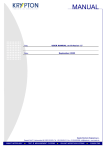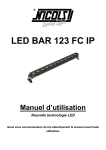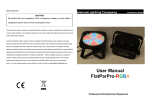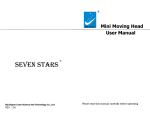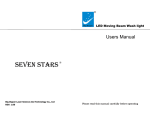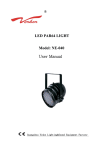Download PDF Manual
Transcript
Par 64-183-10 (LED DISPLAY) User Manual 1.Introduction Unpacking: Thank you for purchasing the Par64-183-10. Every Par64-183-10 has been thoroughly tested and has been shipped in perfect operating condition. Carefully check the shipping carton for damage that may have occurred during shipping. If the carton appears to be damaged, carefully inspect your fixture for any damage and be sure all accessories necessary to operate the unit has arrived intact. In the case damage has been found or parts are missing, please contact the manufacturer or your dealer for further instructions. Do not return this unit to your dealer without first contacting. Introduction: Par64-183-10 is a DMX intelligent Par Can, weight and compact which makes it a great piece for mobile DJ’s and clubs. This unit can be auto run, or a sound-active mode. The unit can also be controlled via DMX controller. Warning! To prevent or reduce the risk of electrical shock or fire, do not expose this unit to rain or moisture. Caution! There are no user serviceable parts inside this unit. Do not attempt any repairs yourself; doing so will void your manufactures warranty. In the unlikely event your unit may require service please contact the manufacturer or your dealer. PLEASE recycle the shipping carton when possible. 2.General Instructions To optimize the performance of this product, please read these operating instructions carefully to familiarize you with the basic operations of this unit. These instructions contain important safety information regarding the use and maintenance of this unit. Please keep this manual with the unit, for future reference. Features Multi-Colors DMX-512 protocol Color Strobe Electronic Dimming 0-100% Built in Microphone Master/Slave synchronization Daisy Chain Units Together in DMX Mode 3.Safety Precautions To reduce the risk of electrical shock or fire, do not expose this unit to rain or moisture. Do not spill water or other liquids into or on to your unit. Be sure that the local power outlet match that of the required voltage for your unit. Do not attempt to operate this unit if the power cord has been frayed or broken. Do not attempt to remove or break off the ground prong from the electrical cord. This prong is used to reduce the risk of electrical shock and fire in case of an internal short. Disconnect from main power before making any type of connection. Do not remove the cover under any conditions. There are no user serviceable parts inside. Never operate this unit when it’s cover is removed. Never plug this unit in to a dimmer pack. Always be sure to mount this unit in an area that will allow proper ventilation. Allow about 6” (15cm) between this device and a wall. Do not attempt to operate this unit, if it becomes damaged. This unit is intended for indoor use only, use of this product outdoors voids all warranties. During long periods of non-use, disconnect the unit’s main power. Always mount this unit in safe and stable matter. Power-supply cords should be routed so that they are not likely to be walked on or pinched by items placed upon or against them, paying particular attention to the point they exit from the unit. Cleaning -The fixture should be cleaned only as recommended by the manufacturer. See “Cleaning” for details. Heat -The appliance should be situated away from heat sources such as radiators, heat registers, stoves, or other appliances (including amplifiers) that produce heat. The fixture should be serviced by qualified service personnel when: A. The power-supply cord or the plug has been damaged. B. Objects have fallen, or liquid has been spilled into the appliance. C. The appliance has been exposed to rain or water. D. The appliance does not appear to operate normally or exhibits a marked change in performance. 2 4.AS PICTURE: A.Function key B.Add key C.Subtract Key D.Affirm key A B C D Operating instructions: and for the parameter of swift code or address code of the Present function. 5. LED displayer Function table (Choose the function then press Key “D” to Affirm is ok) No. 1 2 3 4 5 6 display 7CH address code,(001—512) A001 Key B or C to add or reduce the number of address code CCOO 7 Color saltus(01—99) Key B or C to change the speed of saltus step CP00 7 Color gradual change,pulse change, (01—99) Key B、C to change the speed of gradual change and pulse change CS00 7 Color selection,(01—99) Key B、C to change the color DE00 7 Color compositional change, (01—99) Key B、C to change the speed of compositional change BE00 6.DMX512 No. Function Sound control of color Key B、C to change speed of the sound control Channel Function details instruction manual CH1 Master dimming R、G、B、Master dimming,Linear light,From dark to bright CH2 Master Strobe R、G、B、Master Strobe,from slow to fast 3 0—60:DMX 7channel control; CH3 Function choose 61--120:Saltus step; 121—180:Gradual change;pulse change 181—240:Saltus step ,Gradual change, pulse change 241—255:sound control CH4 Function speed Function speed,from slow to fast CH5 R dimming R dimming,Linear light,From dark to bright CH6 G dimming G dimming,Linear light,From dark to bright CH7 B dimming B dimming,Linear light,From dark to bright 7.Function Feature: Voltage:AC 110-240V,50-60Hz. Power:20W Light source:183 pcs× 10mm high brightness led Function:1、DMX512,7CH 2、Digital displayer 3、Sound control,Automatic,Strober. 4、Master&slaver. Gross Weight:: 2 Kgs Dimensions: 230(H) x 230(W) x 330(L) mm Warranty: 1 Year 4