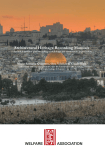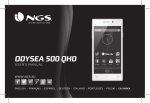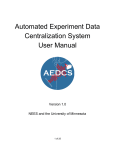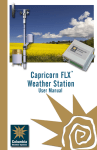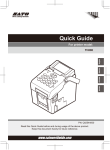Download Researcher`s Resource Guide - MAST Laboratory, University of
Transcript
Researcher’s Resource Guide Project Planning for the MAST Lab MAST Laboratory Updated September 27, 2011 – Ver 2.0 Researcher’s Resource Guide ___________________________________________________________________________________________________________________________________ The MAST testing facility is supported in part by the George E. Brown, Jr. Network for Earthquake Engineering Simulation (NEES) Program of the National Science Foundation under Award Number CMMI-0927178. The MAST Laboratory building was funded in part by the University of Minnesota Office of the Vice President for Research, the College of Science and Engineering, the Department of Civil Engineering, and individual donors. The MAST Computer Infrastructure was jointly developed by the Department of Civil Engineering, the Department of Computer Science & Engineering, and the Department of Electrical and Computer Engineering. This publication is also available electronically in PDF format at the MAST Laboratory Web site: http://nees.umn.edu/training/RES.pdf Other MAST manuals are available at this site, including: MAST Laboratory Site Access and Policy http://nees.umn.edu/training/MAST Access Policy.pdf MAST Laboratory Safety Plan http://nees.umn.edu/safety/Splan.pdf Safety Training Memo http://nees.umn.edu/safety/Smemo.pdf MAST user manuals are also available: DAQ User Guide http://nees.umn.edu/training/DAQ.pdf HCC User Guide http://nees.umn.edu/training/HCC.pdf ©2011 Regents of the University of Minnesota. All rights reserved. The University of Minnesota is committed to the policy that all persons shall have equal access to its programs, facilities, and employment without regard to race, color, creed, religion, national origin, sex, age, marital status, disability, public assistance status, veteran status, or sexual orientation. _________________________________________________________________________________ Page 2 of 48 9/27/2011 University of Minnesota Researcher’s Resource Guide Contents and Figures ___________________________________________________________________________________________________________________________________ Contents How this guide is organized ..............................................................................................6 Capabilities of the MAST system.....................................................................................7 Performance specifications ....................................................................................... 8 Using ancillary actuators........................................................................................... 9 For more information… ................................................................................... 10 MAST system actuators..................................................................................................11 Primary vertical actuators ....................................................................................... 11 Primary horizontal actuators ................................................................................... 12 Ancillary actuators .................................................................................................. 13 Hydraulic power supply and service manifolds ...................................................... 13 MAST crosshead .............................................................................................................15 Crosshead deflection ............................................................................................... 15 Standard crosshead positions .................................................................................. 16 Attachment of vertical actuators ............................................................................. 16 Attachment of horizontal actuators ......................................................................... 16 MAST control system .....................................................................................................17 Digital controller (MTS Controller) ........................................................................ 17 Degree of Freedom (DOF) control.......................................................................... 17 Closed loop control ................................................................................................. 18 Force balance compensation ................................................................................... 19 Compensation for geometric cross coupling ........................................................... 19 Interactive limits checker ........................................................................................ 20 Workplan and responsibilities .......................................................................................21 Planning your project’s data collection .........................................................................22 Initiate the documentation of the project metadata ................................................. 22 Preparation for Data Acquisition ............................................................................ 22 Sensor information to bring to the lab ............................................................. 22 Data Policy.............................................................................................................. 23 NEES data curation and responsibilities .......................................................... 23 MAST file naming system ............................................................................... 24 Sequence numbers ........................................................................................... 24 Internal time stamps ......................................................................................... 24 Units of measurement ............................................................................................. 24 MAST user documentation ............................................................................................25 Construction ....................................................................................................................26 Dimensions of staging area and test bay .......................................................... 26 Recommendations for approved contractors.................................................... 27 Deliveries to the MAST site ............................................................................ 27 Project labor ..................................................................................................... 27 Training the project team ................................................................................. 27 Available tools ................................................................................................. 28 Hand tools ........................................................................................................ 28 Practice good housekeeping............................................................................. 28 Specimen instrumentation ..............................................................................................29 Instrumentation available at the MAST Lab ........................................................... 29 LVDTs ............................................................................................................. 29 String potentiometer displacement measuring devices .................................... 30 Tiltmeters ......................................................................................................... 30 Additional load cell equipment ........................................................................ 31 _________________________________________________________________________________ MAST Resource Guide Ver 2.0 9/27/2011 Page 3 of 48 Researcher’s Resource Guide Contents and Figures ___________________________________________________________________________________________________________________________________ Strain gage simulator ....................................................................................... 31 Connection boxes for the test bay .................................................................... 31 Nikon Metrology Coordinate Measuring Machine .......................................... 32 Video, still-image, and lighting options .........................................................................34 Camera and lighting towers .................................................................................... 34 Features of the video cameras and microphones.............................................. 35 Features of the digital still-image cameras ...................................................... 35 Cameras available for loan .............................................................................. 35 Portable communications: VTC, laptop, wireless headsets .................................... 35 NEEShub Account .................................................................................................. 36 Attaching a specimen to crosshead, strong floor, or strong wall ................................37 Strong walls reaction system .................................................................................. 38 North strong wall .................................................................................................... 39 West strong wall ..................................................................................................... 40 Strong floor reaction system ................................................................................... 41 Strong floor/Strong Wall Attachment Plates........................................................... 42 Crosshead attachment ............................................................................................. 43 During testing ..................................................................................................................45 Pre-test equipment inspection ................................................................................. 45 Checks to make during testing ................................................................................ 45 Where can researchers and the team be when actuators are moving? ..................... 45 Demolition and clean-up .................................................................................................46 Personal logistics .............................................................................................................47 Using the office area ............................................................................................... 47 IT support................................................................................................................ 47 Useful Web sites ..................................................................................................... 47 U of MN web pages ......................................................................................... 47 Dinkytown Web site ........................................................................................ 48 Stadium Village Web site ................................................................................ 48 Public transportation site ................................................................................. 48 Parking at the MAST Lab ....................................................................................... 48 Weather in Minneapolis .......................................................................................... 48 Figures and tables Table 1. Maximum non-concurrent capacities of MAST DOFs ..................................... 8 Figure 1. Isometric of crosshead positioned in strong walls ........................................... 9 Figure 2. Diagram of a vertical actuator from the MAST system .................................. 11 Table 2. Characteristics of MAST vertical actuators ..................................................... 12 Table 3. Characteristics of MAST horizontal actuators ................................................ 12 Table 4. Characteristics of MAST ancillary actuators .................................................. 13 Figure 3. Diagram showing basic flow of actuator hydraulics ...................................... 14 Figure 4. Partial side view of MAST crosshead ............................................................ 15 Figure 5. Location of inboard and outboard attachment plates ..................................... 16 Figure 6. Shear and warp acting on the MAST crosshead ............................................ 18 Figure 7. Diagram showing the effect of geometric cross-coupling ............................. 19 Figure 8. Floor plan of MAST Lab showing areas of access ........................................ 26 Table 5. Quantity and types of LVDTs available at the MAST Lab ............................. 29 Table 6. Quantities of Unimeasure stringpots at MAST Lab ........................................ 30 Figure 2. Coordinat ........................................................................................................ 32 Figure 9 Coordinate Measuring Machine..................................................................... 32 _________________________________________________________________________________ Page 4 of 48 9/27/2011 University of Minnesota Researcher’s Resource Guide Contents and Figures ___________________________________________________________________________________________________________________________________ ....................................................................................................................................... 33 Figure 10 CCM System Accuracy Zones (from User Manual) ..................................... 33 Table 7CMM Accuracy (from User Manual)................................................................. 33 Figure 11. Test Bay floor plan with camera towers installed at corners ....................... 34 Figure 12. Standard crosshead positions ....................................................................... 37 Figure 13. Pattern of attachment holes in North strong wall ......................................... 39 Figure 14. Pattern of attachment holes on the West strong wall ................................... 40 Figure 15. Pattern of attachment holes on strong floor ................................................. 41 Figure 16 Srongfloor/Strong Wall Attachment Plate .................................................... 42 Figure 17. Pattern of attachment holes on crosshead bottom flange and stiffening plate44 _________________________________________________________________________________ MAST Resource Guide Ver 2.0 9/27/2011 Page 5 of 48 Researcher’s Resource Guide How this Guide is organized ___________________________________________________________________________________________________________________________________ How this guide is organized The Researcher’s Resource Guide has several purposes: The first is to provide basic information about the MAST Laboratory environment that may help a researcher prepare an NSF proposal. The major purpose, however, is to support the design and planning of your MAST project, its all-important work plan and testing protocol. The Resource Guide describes resources it is anticipated a visiting researcher will need. Therefore, the Guide includes specific information such as the contents of a work plan, actuator dimensions, attaching a specimen in the MAST Test Bay, tools and instrumentation available for loan, and placement of the light/camera towers. Some information is best kept available on up-to-date Web sites rather than on a printed page. The Resource Guide contains a number of URLs for useful Web pages. The necessities of brief visits and longer-term stays at the MAST Lab require attention to practical matters as well. The Guide also contains information regarding places to stay, transportation, and local restaurants. _________________________________________________________________________________ Page 6 of 48 9/27/2011 University of Minnesota Researcher’s Resource Guide ___________________________________________________________________________________________________________________________________ Capabilities of the MAST system There are two key features of the MAST system. The first is the implementation of a sophisticated six degree-of-freedom control system to enable application of complex multi-directional deformation or loading schemes to structural subassemblages. The second is the ability to apply large loads and deformations to enable testing of largescale structural subassemblages including portions of beam-column frame systems, walls, tanks, and bridge piers. Large-scale testing of structures or components of structures can deliver engineering insight into structural behavior that cannot be realized by any other means. Often, the loading and boundary effects where the specimen couples to the reaction structure are reduced to simple uniaxial loading configurations not necessarily representing the physical boundary conditions or loading experienced in practice. Furthermore, the difficulty of imposing multiple-degree-of-freedom states of deformation and load using conventional structural testing means can be expensive, time-consuming, and difficult to achieve. The MAST system employs an MTS six degree-of-freedom controller to position a crosshead using eight actuators. Four actuators are normally vertical, and two pairs are normally oriented horizontally, orthogonal to each other. Together, these components can apply realistic states of deformations and loading in a straightforward and reproducible manner. The six-DOF control software employs synchronized control technology to locate the position of the crosshead through real-time simultaneous control of the eight crosshead actuators. The MAST system not only enables control of the position in a point of space, it enables control of a plane in space. This makes it possible to apply biaxial control of structures such as multi-bay subassemblages or walls. It also enables application of planar translations, as well as the possibility of applying gradients to simulate overturning, that is, axial load gradient in the columns of a multi-bay frame, or wall rocking. With the MAST system, full six-DOF loading conditions can be imposed at one point on the test structure. Additionally, it is possible to control the crosshead in mixed mode, setting some of the degrees of freedom in load control and others in displacement control. An example might be controlling vertical force to simulate gravity while applying displacement (drifts) in the X and Y directions. A DOF or ancillary actuator can be configured in a slaving relationship to the command or feedback signals of an independent DOF. As an example, the moment on the test structure can be controlled as a function of the applied shear of the test specimen, which might be used to control moment-to-shear ratios on wall elements. Because of the nature of its design, the MAST system enables a high degree of flexibility for configuring various test programs. _________________________________________________________________________________ MAST Resource Guide Ver 2.0 9/27/2011 Page 7 of 48 Researcher’s Resource Guide ___________________________________________________________________________________________________________________________________ Performance specifications The goal of the MAST facility is to test components, subassemblages, or substructures in a reliable and predictable manner that simulates three-dimensional conditions present in the response of a particular structural system. To support the use of full-scale or near full-scale specimens, the MAST system has the non-concurrent force and displacement capabilities shown in Table 1: Table 1. Maximum non-concurrent capacities of MAST DOFs DOF Degree of Freedom X Y Z Load Stroke / Rotation Translation 880 kips 16 inches Rotation 8910 kip-ft 7 degrees Translation 880 kips 16 inches Rotation 8910 kip-ft 7 degrees 1320 kips 20 inches 13,200 kip-feet (inboard) 10 degrees (inboard) Translation Rotation Max Specimen Dimension 20 feet 20 feet 28 feet, 9 inches Note that these capacities assume the horizontal actuators are connected to the crosshead at the inboard position. The horizontal clear distance between the vertical actuators can accommodate specimens up to 20 feet in length in the two primary orthogonal directions. Specimens up to about 40 feet in length may be oriented along the diagonal directions but the width is limited to approximately 10 feet in width. To support flexibility in loading, users can specify target inputs in terms of either global position or global load, and these can be different for different degrees of freedom. For example, in one set of targets, a user can specify forces in X and Z, stroke in Y, moments about Y and Z-axes, and rotation about the X-axis. The control system supports the ability to control degrees of freedom in a master and slave relationship. The user can specify target inputs for certain degrees of freedom as simple arithmetic operations of the inputs or feedbacks for other degrees-of-freedom. For example, if the input in the global X is a stroke, then the input for moment in the global Y can be proportional to the force in X. Input can also be provided in the form of pre-programmed loading histories. MAST can also accommodate hybrid testing, continuous and ramp-and-hold. MAST has successfully demonstrated a distributed test using the SimCore system _________________________________________________________________________________ Page 8 of 48 9/27/2011 University of Minnesota Researcher’s Resource Guide ___________________________________________________________________________________________________________________________________ There are six degrees of freedom: vertical, lateral, longitudinal, yaw, pitch, and roll. Actuators X1 and X2 form the longitudinal X DOF. Actuators Y3 and Y4 form the lateral Y DOF. Actuators Z1, Z2, Z3, and Z4 form the vertical Z DOF. Figure 1 shows the direction of rotational DOFs as well as the positive directions for forces X, Y, and Z. Positive Z Z Actuator Y3 Yaw Actuator X1 Actuator Z1 Actuator Y4 Vertical Roll X Positive X Actuator Z3 Actuator X2 Actuator Z4 La te r al Longitudinal Pitch Y Positive Y Actuator Z2 Figure 1. Isometric of crosshead positioned in strong walls Using ancillary actuators The four ±220kips ancillary actuators have strokes of ±10 inches. Ancillary actuators offer options to customize a testing protocol. Each of the ancillary actuators has the option of being independently controlled by user-specified targets or of being in a master/slave combination. Controlling one or more ancillary actuators to apply simulated gravity loading to test structures is an example using independently-controlled ancillary actuators. When an ancillary actuator is slaved to one or more DOFs, it is controlled by scaled master control signals from the six-DOF controller. _________________________________________________________________________________ MAST Resource Guide Ver 2.0 9/27/2011 Page 9 of 48 Researcher’s Resource Guide ___________________________________________________________________________________________________________________________________ An example of slaving one or more ancillary actuators to a set of scaled master actuator drive signals is to use the ancillary actuators to apply lateral displacements (or loads) to intermediate stories of multi-story subassemblages that are proportional to those applied at the crosshead. Another example of this control combination is the case of employing the ancillary actuators to control the beam end-boundary conditions at assumed inflection points. For more information… The HCC User Guide has related information that you will need to know. Refer to that Guide for topics such as: crosshead control and movement coordinate domains types of control modes slaving of DOFs and actuators limit detection, with error reporting, system interlocks, and aborts using analog inputs analog output readings from actuators and the DOF system _________________________________________________________________________________ Page 10 of 48 9/27/2011 University of Minnesota Researcher’s Resource Guide ___________________________________________________________________________________________________________________________________ MAST system actuators Primary vertical actuators The MAST system has four vertical actuators. The ±330 kip vertical actuators connect the crosshead and the strong floor and have a stroke of ±20 inches. Figure 2. Diagram of a vertical actuator from the MAST system _________________________________________________________________________________ MAST Resource Guide Ver 2.0 9/27/2011 Page 11 of 48 Researcher’s Resource Guide ___________________________________________________________________________________________________________________________________ Vertical spacers mount between the swivel bearings and the lower actuator end-cap to vary the height of the crosshead. The lateral and longitudinal actuators rear swivel is attached to the reaction walls and are repositioned when the crosshead is raised. Horizontal clear distance between the vertical actuators accommodates specimens up to approximately 20 feet in length in the two primary orthogonal directions. The table below summarizes vertical actuator characteristics. Table 2. Characteristics of MAST vertical actuators Vertical actuator Static load capacity: ±330 kips, tension and compression Piston stroke: ±20 inches Displacement transducer Temposonic with 40 inch range Swivels at actuator ends Low-friction hydraulic, swivel angle ±30° Load cell Linear in the full range ±330 kips, 50% overload capacity Primary horizontal actuators The MAST system has four horizontal actuators, one pair in the lateral Y direction and one pair in the longitudinal X direction. The horizontal actuators have the same basic components as the vertical actuators except the actuator swivels are a u-joint style. The ±440 kip horizontal actuators attach to the L-shaped strong wall with universal swivels, and each pair provide lateral loads up to ±880 kips in the orthogonal directions with strokes of ±16 inches. Table 3 summarizes horizontal actuator characteristics. Table 3. Characteristics of MAST horizontal actuators Horizontal actuator Static load capacity: ±440 kips, tension and compression Piston stroke: ±16 inches Displacement transducer Temposonic with 32 inch range Swivels at actuator ends Low-friction mechanical, swivel angle ±25° Load cell Linear in the full range ±440 kips, 50% overload capacity _________________________________________________________________________________ Page 12 of 48 9/27/2011 University of Minnesota Researcher’s Resource Guide ___________________________________________________________________________________________________________________________________ Ancillary actuators The MAST system has four ancillary actuators. They mount to the specimen and to either the strong floor or a strong wall. The ±220 kip ancillary actuators can apply either lateral loads or displacements at intermediate story levels, gravity loads, or simulated specimen boundary conditions with strokes of ±10 inches. Another use of ancillary actuators is to simulate inflection points in beams. Table 4 summarizes ancillary actuator characteristics. Table 4. Characteristics of MAST ancillary actuators Ancillary actuator Static load capacity: ±220 kips, tension and compression Piston stroke: ±10 inches Displacement transducer Temposonic with 20 inch range Swivels at actuator ends Low-friction, tilt angle at lower swivel ±16°; at upper ±90° Load cell Linear in the full range ±220 kips, 50% overload capacity Hydraulic power supply and service manifolds The MAST system has one Hydraulic Power Supply (HPS) with a 190 gallon per minute pumping capability.. There are five Hydraulic Service Manifolds (HSM) located in the Test Bay. Four that serve the primary actuators have a capacity of 50 gpm. The model that serves the four ancillary actuators has a capacity of 100 gpm. One supports longitudinal actuators X1 and X2. One supports lateral actuators Y3 and Y4. Two support vertical actuators Z1, Z2, Z3, and Z4. One supports the ancillary actuators A1, A2, A3, and A4. Figure 3 shows the flow of hydraulic fluid to a vertical actuator in the MAST system. Fluid flow operates very similarly in the system’s horizontal and ancillary actuators. Fluid pumped into the chamber below the piston causes the actuator rod to extend and generate a displacement in the vertical or positive Z direction. To move the actuator in a negative Z direction, or to generate a negative force, fluid is pumped into the chamber above the piston. Upon loss of pressure the manifold, due to a pump failure, power failure, or other cause, the actuators lock up, keeping the same amount of hydraulic fluid in each chamber. This lock-up keeps the system from rapidly unloading and keeps the _________________________________________________________________________________ MAST Resource Guide Ver 2.0 9/27/2011 Page 13 of 48 Researcher’s Resource Guide ___________________________________________________________________________________________________________________________________ crosshead weight off the specimen upon loss of pressure at the manifold. In the event of extended loss of hydraulic power, the MAST Lab has props that can be installed to support the weight of the crosshead to protect any installed specimen. Figure 3. Diagram showing basic flow of actuator hydraulics _________________________________________________________________________________ Page 14 of 48 9/27/2011 University of Minnesota Researcher’s Resource Guide ___________________________________________________________________________________________________________________________________ MAST crosshead The MAST crosshead weighs 94,000 pounds and is supported by the four vertical actuators. Figure 4. Partial side view of MAST crosshead The MAST crosshead is symmetrical. Its length is 29.3 ft. tip to tip. In section, a crosshead arm is 56 inches wide and 65 inches deep. Plates of 1.5-inch steel form most of the panels, the bottom plate is 2 inches thick. Crosshead deflection The design of the crosshead specifies a tip deflection limit of <0.1 inches under full load. The MAST system will deflect, and does so according to the stiffness of the specimen. The crosshead itself will not “soften” but the specimen type and its orientation along the arms of the crosshead may result in deflection that is not negligible. When using the controller displacements to determine specimen movement, the deflection of the crosshead may need to be considered. A more accurate measurement of specimen movement may be made using external displacement measurement instrumentation. MAST Staff can help you plan for this. _________________________________________________________________________________ MAST Resource Guide Ver 2.0 9/27/2011 Page 15 of 48 Researcher’s Resource Guide ___________________________________________________________________________________________________________________________________ Standard crosshead positions Standard dimensions between the crosshead and strong floor, using different combinations of actuator spacers, are: - 18’ 3” 19’ 9” 21’ 3” 22’ 9” 24’ 3” 25’ 9” 27’ 3” 28’ 9” Attachment of vertical actuators The vertical actuators are attached at the ends of the crosshead where the actuator connection plates are located. The hole positions are shown in Figure 17. Attachment of horizontal actuators The crosshead has attachment fixtures for attaching the horizontal actuator in two positions, inboard and outboard. The diagram shows the location of each position. Outboard plate 126" Inboard plate 90" 65" 56" Plate for vertical actuator D09 Two upper plates are used by Y3, Y4 (plates are only on the West face of crosshead) Two lower plates are used by X1, X2 (plates are only on the North face of crosshead) Figure 5. Location of inboard and outboard attachment plates For a testing situation that needs to apply a large twisting force, the actuators attach to the outboard plates. For testing that needs to achieve the most twist displacement, the actuators attach at the inboard locations. MAST Staff will work with researchers to determine the optimal placement of the horizontal actuators when developing the workplan. Notice that the lateral and longitudinal actuators do not attach at the same level. _________________________________________________________________________________ Page 16 of 48 9/27/2011 University of Minnesota Researcher’s Resource Guide ___________________________________________________________________________________________________________________________________ MAST control system The embedded control system conditions, monitors, and generates program command and feedback signals that control the MAST system. Digital controller (MTS Controller) The MTS Controller orchestrates the movements for each actuator. Using geometric information and actuator load and displacement feedback signals, the Controller generates the appropriate servo valve command. Degree of Freedom (DOF) control The movement of the MAST crosshead is governed by the collective movement of the primary actuators. To create a desired crosshead movement, actuators are timesynchronized using a proprietary DOF control concept. This concept allows the user to control system motion in a coordinate domain most natural to the test. With multiple actuators positioning the crosshead, it is impractical to control the system by individually controlling each actuator. The required combination of actuator commands needed to position the crosshead in space is complex. Because the position and orientation of the crosshead can be defined in terms of its six degrees of freedom, it is possible to program the desired motion in DOF terms. The MTS Controller provides simultaneous DOF control in all six degrees of freedom. In DOF control, the feedbacks for each loop are determined by summing together all individual feedbacks that contribute to that DOF, and each actuator drive signal is determined by summing together all individual DOF error signals that are effected by that actuator. In addition to the six-DOFs, the control system monitors and manages force imbalances among the horizontal actuators (shear controller) and vertical actuators (warp controller). Eight controllers: X DOF Y DOF Z DOF RX DOF RY DOF RZ DOF Shear Warp Eight actuators: X1 longitudinal X2 longitudinal Y3 lateral Y4 lateral Z1 vertical Z2 vertical Z3 vertical Z4 vertical _________________________________________________________________________________ MAST Resource Guide Ver 2.0 9/27/2011 Page 17 of 48 Researcher’s Resource Guide ___________________________________________________________________________________________________________________________________ In MAST DOF space, shear and warp reflect how efficiently the controller system is applying the loads you request. Shear is the unbalanced portion of horizontal actuator forces. Warp is the unbalanced portion of vertical actuator forces. Figure 6. Shear and warp acting on the MAST crosshead The HCC MAST Controller window displays real-time values for DOF, shear, and warp. During testing, the DAQ system records DOF, shear, and warp data through the analog outputs which are hard-wired to the DAQ A/D hardware. Closed loop control The control loop has several feedback components on each actuator. One is from a load cell, connected to controller electronics by a load cell cable The load cell sends force feedback signals to the controller. The other is a displacement feedback from a Temposonic sensor located within the rod chamber near the servo valve and connected to controller electronics by a transducer cable. Closed-loop control consists of comparing a DOF load or displacement command signal with a DOF load or displacement feedback signal. The controller defines the difference between the two as error, and generates individual actuator drive signals to minimize the error. The _________________________________________________________________________________ Page 18 of 48 9/27/2011 University of Minnesota Researcher’s Resource Guide ___________________________________________________________________________________________________________________________________ drive signal for individual actuators is based on the errors associated with multiple degrees of freedom. Force balance compensation When a system has more actuators operating in a single degree-of-freedom than are theoretically required to define its plane, the system is said to be “over-constrained.” The MAST six-DOF structural testing system is over-constrained in all six directions. Because the crosshead is designed to have a very high stiffness, tiny offsets in actuator position can generate large distortion forces. The force imbalances can seriously limit the performance of the system when applying large forces to the specimen. Force wasted in distorting the crosshead, with actuators working against each other, is force not available to apply to the test specimen. Force balance compensation corrects for this by trying to control the shear and warp to zero. This ensures that the force is distributed equally among all driving actuators. Compensation for geometric cross coupling Geometric cross coupling between degrees of freedom can limit or cause unintended crosshead motion. For example, if you want the vertical actuators to achieve a purely vertical extension (or retraction), the longitudinal actuators must also extend a distance D. If they did not, the vertical actuators could not keep strictly vertical, there would be an unwanted horizontal component. Figure 7 Figure 1illustrates the behavior. Figure 7. Diagram showing the effect of geometric cross-coupling The MTS controller eliminates the effect by introducing a cross-coupling compensation into the displacement control loop of each affected axis. The Geometric Limits of MAST Crosshead is a spreadsheet-based application that a researcher can use to determine whether a desired translation or rotational movement of the crosshead is within the capabilities of the crosshead actuators. This application also performs the same compensation as does the MTS controller. To maximize _________________________________________________________________________________ MAST Resource Guide Ver 2.0 9/27/2011 Page 19 of 48 Researcher’s Resource Guide ___________________________________________________________________________________________________________________________________ horizontal stroke, the specimen height should be designed to be one of the standard dimensions between the crosshead and the strong floor given in the section titled Standard Crosshead Positions. Interactive limits checker To develop an understanding of how to maneuver and balance limits, you need to experiment with the interactive limits checker available on the MAST NEES Web site: GeometricLimitsCrosshead/Geometric_Limits_of_Crosshead.zip The Limits Checker tool determines if a desired translation/rotation movement of the crosshead is within the capabilities of the crosshead actuators. The results obtained using the Limits Checker are accurate only if all DOFs are in displacement control. _________________________________________________________________________________ Page 20 of 48 9/27/2011 University of Minnesota Researcher’s Resource Guide ___________________________________________________________________________________________________________________________________ Workplan and responsibilities Each researcher with a successfully funded project must submit a work plan. MAST Staff will provide sample workplans for their reference. Workplans will contain the following: the loading protocol for the specimen, slaving requirements, anticipated peak loads and displacements, and computational needs connection details to the MAST system components including the strongwalls, strongfloor, and crosshead. A finite element model of the crosshead is available to determine crosshead stresses. specimen details detailed instrumentation plan, which includes the sensor locations, DAQ (data acquisition) setup, Krypton system use and LED locations, and the telepresence (camera and video requirements) locations specimen construction plan specimen installation plan including rigging and moving requirements specimen demolition plan a schedule for the project lists of required resources (staffing and equipment) After MAST review and approval of the work plan and schedule, MAST will initiate an Equipment Site User Form once this form has been executed, the project can be scheduled by the NEESComm Site Scheduling Committee. Additional information about the contents of a work plan are in the MAST Laboratory Site Access and Policy Manual available at nees.umn.edu on the training tab. _________________________________________________________________________________ MAST Resource Guide Ver 2.0 9/27/2011 Page 21 of 48 Researcher’s Resource Guide ___________________________________________________________________________________________________________________________________ Planning your project’s data collection Initiate the documentation of the project metadata Metadata represents the information that provides the greater context for the project. A sample of such tasks include: collect the dimensions, composition, and material properties of the as-constructed specimen determine the needed height of the MAST crosshead and horizontal actuators, use and placement of ancillary actuators, and any other testing apparatus determine descriptions of all boundary conditions create a target loading history, outline crosshead degrees-of-freedom or actuator loads and displacements over time plan a list of sensors and an associated coordinate system Preparation for Data Acquisition The DAQ User Guide describes the steps you need to take to set up and configure data collection. It will be helpful for you to become familiar with its contents and you will gain some understanding of how best to use DAQ for your project. The DAQ User Guide is available at the MAST Web site www.nees.umn on the training tab. Sensor information to bring to the lab Sensor leads connect to the DAQ hardware channels. Each channel has a unique number, and those numbers organize the DAQ setup windows. As your sensors are connected, MAST Staff will be able to tell you these channel numbers. You need to create a unique name for each sensor, and you will enter this name in the DAQ setup window. The name can have up to 32 characters BUT no spaces. Range and precision Range and precision are related quantities. In the DAQ system, the user can specify the range over which valid measurements can be taken. The DAQ system displays the precision associated with the selected range to give the user an indication of the smallest possible measurement increment. You need to use an appropriate instrument and appropriate resolution to capture the desired output. Precision values reflect the 16-bit analog-to-digital conversion capabilities of DAQ analog to digital hardware. If the range is in volts, then the precision is in volts. If you select a range of -5.0 to +5.0 volts, the precision of the A/D equipment is at 0.000153 volts. As an example, if a 40 inch string pot is calibrated to produce 0.5 volts per inch of movement, and the range on DAQ is chosen as ±20 inches, then the minimum possible displacement that can be resolved is 0.000306 inches. Achievement of this resolution is also dependent upon the noise in the test setup. _________________________________________________________________________________ Page 22 of 48 9/27/2011 University of Minnesota Researcher’s Resource Guide ___________________________________________________________________________________________________________________________________ When you select a Range, you, in effect, select a level of precision. Try to match the range with the capability of your instrumentation and the anticipated reading range to get the best possible 16-bit precision for your application. During a test, it is often necessary to balance the need for measurement over a large range of values with being able to resolve small changes in the measurement. DAQ lets you choose from the discrete sets of ranges and associated level of precision available with the National Instruments system. Voltage sensors As you prepare to come to the Lab, collect the conversion factor information for the voltage sensors you plan to use. Strain sensors You must use 120Ω 3-wire strain gages in the MAST Lab. Before you come to the Lab, you must have the following information for your strain sensors: gage factors The gage factor expresses how change in resistance relates to the change in strain for that device. The gage factor you specify determines which range and precision options DAQ presents for that device. filter options 10 Hz, 100 Hz, 1 kHz, and 10 kHz calibration information, DAQ can perform shunt calibration of strain gage sensor circuits Formula channels You should plan the calculated (formula) channels. These are mathematical combinations of a specified set of strain or voltage sensors, and are archived and displayed along with the physical sensor data channels. Graph plots DAQ provides a graph function in which you can create four 2-dimensional graphs of sensor data or formula results. There are no limitations in that you can plot sensor versus sensor, or formula, or analog output; you do not have to plot against time. You can plot multiple variables on the Y-axis against a single variable on the X-axis. Data Policy NEES data curation and responsibilities To comply with the NEES data curation process, data collected for each NEES project is uploaded to the NEEShub Project Warehouse. Data transferred to the Warehouse consists of unprocessed formats produced by the following systems: data acquisition (DAQ), Krypton, HCC, still images from the telepresence towers, and video frames and MP4 encoded files. All files are linked to the appropriate project, experiment, and trial once on the NEEShub. _________________________________________________________________________________ MAST Resource Guide Ver 2.0 9/27/2011 Page 23 of 48 Researcher’s Resource Guide ___________________________________________________________________________________________________________________________________ In addition to the unprocessed data, NEES also requires other metadata and documentation. Key documents include, but are not limited to, the following: test specimen material properties, sensor locations, technical drawings, experimental setup report, site equipment used, and start and end date. MAST staff is available to help with data curation, however, since much of the information required is researchfocused, the responsibility rests primarily with the researcher. For more information on the NEES data curation process, please consult the official policy online: https://nees.org/topics/NEESCuration MAST file naming system To the NEES name, the DAQ, HCC, and Telepresence programs automatically add this file-naming structure: \YYYYMMDD_MAST_project_experiment_trial_content_sequence_extension As a result, the filenames are long. This is the full name of a DAQ data file file: \nees\Twall\Zloading\Test_1\20040501_MAST_Twall_Zloading_Test_1_data_01.dat Sequence numbers If you change a data or offsets file on the same day, the sequence number increases by one. (Log files are an exception; one per Trial name.) As an example, this is the first DAQ data file for May 1 (NEES directory omitted): . . .\20040501_MAST_Twall_Zloading_Test_1_data_01.dat This is the second data file for May 1: . . .\20040501_MAST_Twall_Zloading_Test_1_data_02.dat If you run the test the next day, this is the first DAQ data file for May 2: . . .\20040502_MAST_Twall_Zloading_Test_1_data_01.dat Internal time stamps Within the MAST files, time stamps use the 24-hour system. Time of day is in the range from 00:00:00 to 23:59:59. Dates and times reflect Central Standard Time (CST), the local MAST time zone. MAST programs follow the ISO 8601 standard except for omitting the T that separates dates from times. This omission is to ensure compatibility with spreadsheet programs. File headers do include the T that separates the date and time. Units of measurement The MAST system and MTS controller can be programmed to operate in metric or customary U.S. units. By default, customary U.S. units are used. However, you can choose the units in the DAQ program, so that the units your sensor data is archived and displayed in can be metric or any other type. _________________________________________________________________________________ Page 24 of 48 9/27/2011 University of Minnesota Researcher’s Resource Guide ___________________________________________________________________________________________________________________________________ MAST user documentation This Resource Guide refers you to several other manuals. All the manuals listed here are available in .pdf format on the MAST NEES Web page at: http://nees.umn.edu/training/ Here is a list of the current MAST user documentation: DAQ User Guide This manual introduces you to data collection in the MAST research environment. It is a resource to help you plan your project’s data collection activities before you come to the MAST laboratory. When you are at the Lab, the manual provides a step-by-step guide to using the DAQ software as you run your experiments HCC User Guide This manual introduces you to the HCC software and its role in the MAST system. It describes the MAST coordinate systems, DOF space, and other concepts of use as you plan your project. During testing, the manual is a step-by-step guide to using the HCC windows for monitoring and control of the testing apparatus as you and the MAST Staff run your experiments. MAST Laboratory Safety Plan This is the official Safety Plan for the Lab. It has several sections of interest to the researcher because the project work plan must demonstrate the incorporation of good safety practice. Safety Training Memorandum This manual is the basis for the MAST Lab safety and awareness training session. In this session, the person reviews the contents of the Safety Training Memorandum directly with MAST staff, and then signs the Agreement Statement. The Agreement statement affirms that the person has read the Safety Memo and agrees to abide by its contents. MAST Laboratory Site Access and Policy This manual informs and supports researchers as to expectations, resources, and boundaries at the MAST Lab. _________________________________________________________________________________ MAST Resource Guide Ver 2.0 9/27/2011 Page 25 of 48 Researcher’s Resource Guide ___________________________________________________________________________________________________________________________________ Construction Depending upon the type of project, scheduling constraints, and the specimen being investigated, construction or assembly may take place in either the Staging area or the Test Bay area. When possible, construction in the Staging area is preferred. Because construction location has a direct impact on the MAST schedule, specimen construction location should be discussed in the work plan. MAST personnel will work with researchers to suggest possible construction rigging plans associated with specimen fabrication in the Staging area. Also, the locations of the camera and lighting towers are planned in advance. MAST Staff will consult with the researcher about where to install the cameras and lighting. Only MAST Staff can install the towers. Some specimen design may require that a tower be installed during construction rather than after. Although MAST assumes no responsibility for making technical decisions on specimen fabrication, some decisions may benefit with input from MAST personnel. Dimensions of staging area and test bay The Staging area is about 45ft. by 45ft., as shown in the floor plan below. The Test Bay is the steel strong floor shown within dotted lines. It is 35ft. by 35ft. Areas of Visitor viewing area Exit (Kept open for deliveries) 45 ft. Staging Area Test Bay 35 ft. Storage Room Office Area Conference Room M e n Front Entry W o m e Electrical Room 107 Control Room 110 Mechanical Room Pump Room 111 112 <- Parking -> Figure 8. Floor plan of MAST Lab showing areas of access Researchers have access to the shaded areas shown in Figure 8. _________________________________________________________________________________ Page 26 of 48 9/27/2011 University of Minnesota Researcher’s Resource Guide ___________________________________________________________________________________________________________________________________ The following areas (non-shaded) are not available for project use or storage: pump room storage room mechanical room electrical room crane catwalk space behind the reaction walls Recommendations for approved contractors Please contact the Operations Manager to help you find an approved contractor. Also, if you wish to hire contractors new to the Lab, please provide the Operations Manager with the information needed to contact and qualify them. Deliveries to the MAST site Space within the MAST Lab is limited. Please do not schedule any equipment, materials, or supplies for delivery to the MAST Lab without discussing the delivery with the Operations Manage or Project Manager. No deliveries can be made prior to receiving approval of your work plan and completion of the ESUF. An outline of proposed deliveries is a useful element in researcher work plans. Project labor Options for project labor include: the principal investigators provide graduate students and undergraduate students from their home institution the principal investigators hire contractors U of MN undergraduates supervised by project personnel and/or graduate student, paid for by the research project. The U of MN Department of Civil Engineering has a number of students who have experience at the MAST Laboratory or the Department’s Structural Engineering Laboratory (SEL) housed within the Civil Engineering building. These students are allowed sufficient autonomy to develop their skills in design, construction, instrumentation, and testing of structural specimens. Their laboratory work is prefaced with introductory training, followed by continued consultation with the faculty and full-time laboratory staff who are committed to teaching and research. Training the project team As stated in the MAST Laboratory Safety Plan: “The MAST Laboratory requires that all students, employees, and others who will be working for some length of time at the Lab review the contents of the Safety Memo, _________________________________________________________________________________ MAST Resource Guide Ver 2.0 9/27/2011 Page 27 of 48 Researcher’s Resource Guide ___________________________________________________________________________________________________________________________________ and sign the Agreement Statement. The Agreement statement affirms that the person has read the Safety Memo and agrees to abide by its contents. The PDF version of this document is available on the MAST Web site under the safety tab. Available tools Power tools can be checked out of the Storage Room on a daily basis. Please request a list of available tools from MAST Staff. Electric welder and cutting torch The electric welder and cutting torch may be used by qualified subcontractors, however, prior approval from the Operations Manager is needed. The subcontractor is required to verify professional qualifications and prior experience. Hand tools Hand tools can be checked out daily from the store room. NEES researchers are responsible for returning all tools to the Storage Room in operable condition. Practice good housekeeping Keeping the Lab as clean and orderly as possible is part of good safety practice. Use the Lab’s mobile workstations for operations in and near the Test Bay. During construction, ensure regular clean up so debris does not accumulate. _________________________________________________________________________________ Page 28 of 48 9/27/2011 University of Minnesota Researcher’s Resource Guide ___________________________________________________________________________________________________________________________________ Specimen instrumentation Depending upon the type of project, instruments are attached to the specimen in either the staging area or the Test Bay area. Instrumentation available at the MAST Lab The instruments purchased through NEES are available for use by NEES researchers. Sensor and applicable cabling may be checked out for the project period identified in the work plan. Project-specific calibration of any of this equipment is the responsibility of the NEES researchers. Non-MAST sensors may also be used on the project but must be identified in the workplan and calibration of these sensors is the responsibility of the NEES researcher. At the end of all testing on your project, MAST Staff will remove all instruments. All non-MAST reusable sensors will be returned to the researcher. LVDTs The LVDTs and conditioner units available at the MAST Lab meet these specifications: AC operated null voltage <0.5% full scale or better shock survival 1000g for 11msec or better vibration tolerance 20g up to 2 kHz or better 1/16 inch radial core-to-bore clearance frequency range 400Hz to 5 kHz linearity at 100% of specified range less than or equal to 0.25% of full range output of 10 volts at full scale, can be calibrated Additional specifications for LVDTs with ranges between 0.5" and 2": screw terminal connection to LVDT body no exposed wires The MAST Lab uses Schaevitz ATA-2001 LVDT conditioner units for all of its LVDTs. This table shows sets of these instruments available at the Lab Table 5. Quantity and types of LVDTs available at the MAST Lab Quantity: LVDT and signal conditioning Range Macrosensor model: 6 2 inches 2000MP SQ 1250-2000 27 1 inch 1000MP SQ 1250-1000 _________________________________________________________________________________ MAST Resource Guide Ver 2.0 9/27/2011 Page 29 of 48 Researcher’s Resource Guide ___________________________________________________________________________________________________________________________________ 32 0.5 inches 500MP SQ 1250-500 20 0.1 inches 100HR PRH-812-100 String potentiometer displacement measuring devices The string potentiometer units available at the MAST Lab meet these specifications: able to be powered by ±15VDC output at full range ±10VDC, adjustable to ±5VDC zero adjustment range 10% to 90% of full range span adjustment range 50% to 100% of longest possible travel from zero position repeatability ±0.015% full scale or better wire rope tension 24-34 oz. shock survival 50g for 0.1msec or better vibration tolerance of 15g or better wire rope exit at top dust wiper installed Table 6. Quantities of Unimeasure stringpots at MAST Lab Quantity: Range: Unimeasure model #: 12 40 inches P1010-40-DS-L7M 8 30 inches P1010-30-DS-L7M 8 20 inches P1010-20-DS-L7M 14 10 inches P1010-10-DS-L7M 14 5 inches P1010-5-DS-L7M 20 3 inches P1010-3-DS-L7M 38 2 inches P1010-2-DS-L7M Tiltmeters The tiltmeter units available at the MAST Lab meet these specifications: biaxial tilt measurement about two orthogonal horizontal axes when mounted on a wall switchable gain between 8 degrees and 0.8 degrees at full scale 1 micro radian resolution or better able to be powered by 15 VDC _________________________________________________________________________________ Page 30 of 48 9/27/2011 University of Minnesota Researcher’s Resource Guide ___________________________________________________________________________________________________________________________________ Currently six units (Applied Geomechanics 716-2B) are available (12 tilt measurements). Additional load cell equipment The following load cell equipment is available at the Lab: two 1000 kip clevis load cells four 600 kip clevis load cells related signal conditioners/amplifiers Load cell specifications include: biaxial load cells, 2 force outputs oriented 90 degrees apart on the pin. full bridge 350 ohm 12 volt excitation (maximum) output signal 2 mV/V non-repeatability ±0.15% FS or better non-linearity ±0.5% FS or better on primary axes hysteresis ±0.5% FS or better temperature effects no greater than 0.008% load/˚F (on output) zero balance ±2% FS or better 17-4 stainless steel 5 step loading calibration on primary X and Y axes Strain gage simulator The Lab has a decade resistor designed to simulate the behavior of strain. This is a precision strain gage simulator, model V/E-40 from Vishay. It can be used to verify the DAQ hardware setup. Specifications include: resistance range of 30.0 to 1111.10 ohms in 0.01 ohm steps accuracy 0.02% of setting maximum current: 120 ohms, 65mA 350 ohms, 55mA 1000 ohms, 25mA Connection boxes for the test bay Data acquisition sensor connection boxes are provided for easy connection of sensor signals into the DAQ data acquisition system. Eight-channel, 16-channel, and 24-channel boxes are available. Each group of eight signals must be of the same type (all voltage or all strain). Connection of wires to the _________________________________________________________________________________ MAST Resource Guide Ver 2.0 9/27/2011 Page 31 of 48 Researcher’s Resource Guide ___________________________________________________________________________________________________________________________________ sensor connection boxes is done by use of lever type connectors, no tools are necessary. Strain relief for the wires is provided by the top of the connection box, once the box is closed. An eight-channel box has one card, a 16-channel box has two cards, and a 24-channel box has three cards. Each card is numbered 0-7. The cables that attach to the boxes will have labels that indicate their physical channel number. Each box also has 15 volts DC available for powering tiltmeters, string potentiometers, etc. Full-time MAST personnel will connect cables between the sensor connection boxes and the DAQ system. Researchers are responsible for the connections between the sensors and the connector boxes. Nikon Metrology Coordinate Measuring Machine The MAST Laboratory has one Nikon Metrology Coordinate Measuring Machine (CMM) system. The system consists of a camera, infrared Light Emitting Diodes (LEDs), and control hardware and software. Through triangulation, the system can calculate the 3D positions of up to 128 LEDs in the camera’s 13.1 m³ field of view. Data sampling and archiving of the CMM system are synchronized with the DAQ system using Figure 2. TTL signals. The CMM system can be used to perform Figure 9 Coordinate Coordinat as-built verifications of specimens, generating metadata Measuring Machine associated with sensor locations, and measuring 3D displacements of the structural surface. The Metris system is not very robust, hence MAST staff recommends that the researcher take redundant data using a different type of sensor for important data. Also, MAST has the ability to stream the data from the CCM camera to the Data Turbine. CMM Manufacturer Specifications (units are shown in metric): Noise (1σ): 0.01 mm Field-of-view: 13.1 m³ distributed into three accuracy zones as shown in Figure 10. _________________________________________________________________________________ Page 32 of 48 9/27/2011 University of Minnesota Researcher’s Resource Guide ___________________________________________________________________________________________________________________________________ Figure 10 CCM System Accuracy Zones (from User Manual) Table 7CMM Accuracy (from User Manual) Zone Volumetric Accuracy (±2σ) Single Point Accuracy (±2σ) I 90µm + 10µm/m 60µm + 7µm/m II 90µm + 25µm/m 60µm + 17µm/m III 190µm + 25µm/m 130µm + 17µm/m The CCM camera equipment available at MAST include: K600 Camera 1 K600 Controller 1 Space Probe 1 LED's 100 Sync Cables1 Twenty Port Strober 5 Three Port Strober 13 8m Strober Extension Cables 6 Camera Tripod 1 K-Reference Bar 1 Calibration Stand 1 _________________________________________________________________________________ MAST Resource Guide Ver 2.0 9/27/2011 Page 33 of 48 Researcher’s Resource Guide ___________________________________________________________________________________________________________________________________ Video, still-image, and lighting options Camera and lighting towers The large scale of MAST projects requires that capturing video, still images, and audio data be done effectively and in a safe manner. The MAST Lab provides four robotic towers that are 24 feet in height, adjustable in heights of 12 feet and 18 feet. The towers have two shelves, on each shelf is a digital video camera, a digital still camera, a microphone, and a light source. The shelves themselves move vertically by remote control units from the safety of the Control room, and through a Web interface across Internet2. Researchers can direct and focus the cameras using the Telepresence console in the Control room, and through a Web interface across Internet2. MAST personnel install the towers and bolt them into the strong floor or staging area floor. Towers install into the floor, before, during, or after construction, depending upon the type of specimen and the requirements of its construction. To minimize the potential for damage to the telepresence equipment, it is desirable to install the towers just prior to testing. After a test completes, MAST Staff remove the cameras and lights, and the towers as demolition permits. The floor plan below shows one arrangement of towers about the crosshead: Figure 11. Test Bay floor plan with camera towers installed at corners _________________________________________________________________________________ Page 34 of 48 9/27/2011 University of Minnesota Researcher’s Resource Guide ___________________________________________________________________________________________________________________________________ Features of the video cameras and microphones There are eight digital video cameras assigned to specimen detail with a separate directional microphone per camera. Four other digital video cameras are positioned to perform sweeps of the Laboratory. The cameras provide 470-line resolution and are equipped with a composite video interface. From the Telepresence console, MAST Staff can position the cameras using on-screen controls to pan, tilt, and zoom the video cameras. A robotic motion-control system provides vertical movement of these cameras from the Control room. Capturing and archiving video and audio data Video data is handled three ways in the Lab. First, video data is time-stamped by Data Turbine and is sent to local network buffers at 1 frame/second. Periodically, a Data Turbine client synchronizes the video data with DAQ sensor data and archives this version. The synchronized data is moved onto the Lab’s Visualization and Archiving Server system (VAS). Second, the video and audio data is converted into Apple MPEG4 format at 30 frames per second. When requested, video data is also streamed through the Data Turbine to the RealTime DataViewer (RDV) for Internet2 access. Features of the digital still-image cameras There are eight digital still-image cameras assigned to capture specimen detail. They are 9.8 mega pixel devices, and output JPEG files. From the Telepresence console, MAST Staff can manipulate on-screen controls to pan, tilt, zoom, set shutter speed, and focus the still-image cameras. Also, these controls enable users to capture images, specify white balance, set ISO speed, set the flash, and do light metering. Pan and tilt capabilities are available. A robotic motion-control system permits vertical movement of these cameras from the Control room, and through a Web interface across Internet2. Capturing and archiving still image data Still image data is time-stamped and archived by the Data Turbine locally and on VAS. When desired, still images are streamed through the Data Turbine to a remote telepresence GUI for Internet2 access. Cameras available for loan The Lab has a hand-held 18-mega pixel digital SLR camera that can be checked out on a daily basis during operating hours for short-term use. Portable communications: VTC, laptop, wireless headsets The four-site MCU video-teleconferencing system (VTC) is portable to almost anywhere in the Lab. During a test it can be set up in the Control room to share the process with remote audiences. Usually the VTC system is in the Conference room. _________________________________________________________________________________ MAST Resource Guide Ver 2.0 9/27/2011 Page 35 of 48 Researcher’s Resource Guide ___________________________________________________________________________________________________________________________________ Because it is portable, it can be used on the Lab floor during test preparations. This system is also available with a wide-angle camera and monitor. The Lab has a portable laptop equipped with Via Video. This is particularly helpful during test setup, for example, a graduate student can use it to communicate with a remote project leader or consultant while pointing to necessary details. Wireless headsets permit walking the Lab staging and test areas while patched into VTC via audio. NEEShub Account Remote access to data from the MAST Lab requires access to the NEEShub. To obtain information about NEEShub accounts, see the NEES website: http://www.nees.org _________________________________________________________________________________ Page 36 of 48 9/27/2011 University of Minnesota Researcher’s Resource Guide ___________________________________________________________________________________________________________________________________ Attaching a specimen to crosshead, strong floor, or strong wall Attachment of a test specimen to the crosshead or ancillary actuators must be performed under the direct supervision of the Operations Manager. The clear horizontal distance between the vertical actuators can accommodate specimens up to 20 feet in length in the two primary orthogonal directions. To increase the horizontal clearance limitations by several feet, it is possible to orient a test specimen along a diagonal. The vertical clearance is set by the height of the L-shaped reaction walls to which the lateral and longitudinal actuators attach. Repositioning the horizontal actuator attachments and inserting spacers into the vertical actuators obtains a maximum vertical clearance of 28′ 9″. Standard dimensions between the strong floor and the bottom of the crosshead start at 18′-3″ and go to 28′-9″ in 18″ increments. This diagram illustrates the standard crosshead positions: Figure 12. Standard crosshead positions The insertion of combinations of spacers in vertical actuators enable the crosshead to attain the standard positions. Spacers totaling up to 126 inches can be inserted. At the maximum clearance, the maximum number of spacers are used. At the minimum distance, no spacers are used. At each standard position, the vertical actuators are at mid-height to provide flexibility for actuator extension. For taller specimens, less tension may be applied. For smaller specimens, less compression may be applied. It is possible to temporarily remove vertical actuator Z3 to admit a large or oddshaped specimen into the test floor space below the crosshead. _________________________________________________________________________________ MAST Resource Guide Ver 2.0 9/27/2011 Page 37 of 48 Researcher’s Resource Guide ___________________________________________________________________________________________________________________________________ Strong walls reaction system The MAST Laboratory has North and West reaction walls in the Test Bay. The strong walls are L-shaped in plan, and are post-tensioned horizontally and vertically. Each leg is 35 feet high, 35 feet wide, and seven feet thick. The overall load capacities at the base of the wall are: out-of-plane (horizontal) shear equal to 1760 kips (7800 kN) out-of-plane moment equal to 43,600 kip-ft (59,100 kN-m) vertical torsion equal to 38,000 kip-ft (52,600 kN-m) The walls’ maximum horizontal deflection design limit is ±0.5 inches. A regular grid of non-threaded through-holes with a nominal 18-inch spacing, centerto-center, are incorporated into each strong wall. As-built measurements are available on the MAST Web page. You will need these as-built measurements if you want to have an attachment plate drilled to fit the hole pattern in a specific area of the wall. This would be the case, for example, if you plan to attach a specimen to the strong wall. Fixtures with extremely tight tolerances should be discussed with the Operations Manager prior to detailing and fabrication. Each through-hole has a nominal capacity of 125 kip (axial and shear loading together). _________________________________________________________________________________ Page 38 of 48 9/27/2011 University of Minnesota Researcher’s Resource Guide ___________________________________________________________________________________________________________________________________ North strong wall Figure 13 shows the grid of holes in the North wall. This is the view of the wall (A-A) as you face it from the office area. A Staging Test bay Office Control room North strong wall A View A-A Figure 13. Pattern of attachment holes in North strong wall The vertical columns of three-hole sets are for attachment of the horizontal actuators X1 and X2, they can only be attached along these columns. As numbered at the top of the wall, the three-hole sets are: E-F, G-H, Q-R, and S-T. _________________________________________________________________________________ MAST Resource Guide Ver 2.0 9/27/2011 Page 39 of 48 Researcher’s Resource Guide ___________________________________________________________________________________________________________________________________ West strong wall View B-B Figure 14 shows the grid of holes in the West strong wall. This is the view of the West wall (B-B) as you face it from the Control room. West strong wall Staging Test Bay Office B B Control room View B-B Figure 14. Pattern of attachment holes on the West strong wall _________________________________________________________________________________ Page 40 of 48 9/27/2011 University of Minnesota Researcher’s Resource Guide ___________________________________________________________________________________________________________________________________ The vertical columns of three-hole sets are for attachment of the horizontal actuators, Y3 and Y4, they can only be attached along these columns. As numbered at the top of the wall, the three-hole sets are: T-S, R-Q, H-G, and F-E. Strong floor reaction system The MAST strong floor is a seven-foot thick, solid concrete slab on piles. It is covered with a 5.5 inch thick steel plate forming the tie-down surface. The steel plate is tied into a 7.5 foot deep foundation that is 35 feet square. • Plan view Figure 15 shows the placement of the steel panels on the floor and the grid of threaded tie-down holes. Plan view Figure 15. Pattern of attachment holes on strong floor _________________________________________________________________________________ MAST Resource Guide Ver 2.0 9/27/2011 Page 41 of 48 Researcher’s Resource Guide ___________________________________________________________________________________________________________________________________ The strong floor is post-tensioned to minimize deflection. The maximum vertical deflection design limit is ±0.10 inches. Deflection will vary. For example, deflection has been measured at vertical actuator Z3 to be 0.006 inches. In this case, a steel column specimen was at the center of the crosshead under maximum crosshead load of 1,300,000 pounds. As the crosshead applies force through the vertical actuators, the floor carries the reactions with the specimen The holes that appear darker are the same as all the others. Not shown on this drawing are non-threaded holes used for rods that placed the panels into the concrete foundation. The strong floor has a regular grid of holes at 18 inches, center-to-center. This is the nominal measurement. As-built measurements are available on the MAST Web page. Each threaded hole has a capacity of approximately 125 kips tension or compression and 125 kips shear. The floor holes are 3inches in diameter and 4 inches deep (4UNC-2B threads) A limited number of threaded inserts are available to reduce hole diameters to 1” (8UNC-2B threads) or 1.5” (6UNC-2B threads) to accommodate smaller bolts or rods. As you look at the diagram, note the hole patterns for each of the vertical actuators Z1-Z4. The vertical actuators must remain as currently positioned in the strong floor. All the holes shown in the drawing are available for project use. Strong floor/Strong Wall Attachment Plates MAST has four 48”x48”x4” steel transfer plates that can be used for specimen attachment to the strongfloor or strongwalls and have a nominal capacity of 1000kips normal to the plate and a shear capacity of 1000-kips. The plates are attached to the strongfloor or strongwall and the specimens connect to the plates via the 1”-diameter threaded holes. Figure 10 details the plate layout and dimensions. Figure 16 Srongfloor/Strong Wall Attachment Plate _________________________________________________________________________________ Page 42 of 48 9/27/2011 University of Minnesota Researcher’s Resource Guide ___________________________________________________________________________________________________________________________________ Crosshead attachment Load demands on the MAST crosshead due to specimen attachments are determined for each experiment. In general, the following guidelines will reduce potential problems with crosshead connections. When possible, specimens attached to the underside of the crosshead should span the 4.5 ft by 4.5 ft central box of the crosshead. For specimens that cannot span this distance, MAST provides a stiffening plate to reduce the localized effects of the point load on the crosshead. Specimens put into compression will have fewer crosshead attachment issues than those put into pure shear or shear/tension forces. Specimens that are placed diagonally to the crosshead may require large spreader systems (provided by the researcher) to be attached between the crosshead arms. The specimen then attaches to these diagonal spreader frames. Masonry specimens generally require concrete footers and headers with reinforcing to provide shear capacity at the crosshead interface. Non-threaded, 1 5/8” holes are drilled into the bottom plate of the crosshead. Access is provided to the inside of the crosshead for tightening bolts. The nominal hole pattern on the underside of the crosshead is shown in Figure 9. The four-hole tabs at the side of the vertical actuator attachment sites are not intended for specimen use. _________________________________________________________________________________ MAST Resource Guide Ver 2.0 9/27/2011 Page 43 of 48 Researcher’s Resource Guide ___________________________________________________________________________________________________________________________________ Reflective plan view Figure 17. Pattern of attachment holes on crosshead bottom flange and stiffening plate _________________________________________________________________________________ Page 44 of 48 9/27/2011 University of Minnesota Researcher’s Resource Guide ___________________________________________________________________________________________________________________________________ During testing Pre-test equipment inspection Prior to testing, the researcher should inspect instrument cable connections and hydraulic lines, and must protect any that are subject to damage during testing. Do not run equipment over or into any cables. Compromising a cable can affect hydraulic performance, a load cell, or transducer, and can cause unexpected actuator reactions and compromise the safety of yourself and others. Checks to make during testing During testing, the researcher must periodically look for instruments that are subject to damage if a portion of the specimen fails or that can become out of range. Check if slip has occurred at any of the keel marked interfaces. Look for leaks in hydraulic components. For safety reasons, only MAST Staff are allowed to operate the MTS Controller and local HCC computer. The researcher is required to assist MAST Staff by verifying target values entered in the HCC. NEES researchers have full access to: the Remote Client HCC program the Data Acquisition (DAQ) program and its data and graphing displays the video controls and video display wall in the Control room Where can researchers and the team be when actuators are moving? This is a difficult issue. The MAST Lab is built to apply large forces, and the reactions to these forces cannot always be safely anticipated. Much effort has been expended to build and install computer controlled cameras and lighting equipment to give researchers visual feedback on their specimen, and to minimize the amount of time that people are in close proximity to structural elements carrying large forces applied with high-pressure hydraulic lines. Unless otherwise decided by the Lab’s Operations Manager, one project personnel will remain in the Control room and all others will remain in a specially marked off area of the staging floor while the MAST system is active and actuators are moving. Interested observers are urged to take advantage of the Lab’s Telepresence capabilities for Internet access. _________________________________________________________________________________ MAST Resource Guide Ver 2.0 9/27/2011 Page 45 of 48 Researcher’s Resource Guide ___________________________________________________________________________________________________________________________________ Demolition and clean-up After the test completes and demolition of the specimen is at hand, the MAST Staff and trained student assistants will remove the sensors and wiring. The researcher is responsible for demolition and removal of the specimen after the sensors and wiring are removed. There are options for demolition and removal of the specimen: experienced contractors team of U of MN undergraduates Also, the Principal Investigator can supply a team of graduate and undergraduate students. The work must be done with MAST Staff on hand who are qualified to operate the crane and other needed Lab equipment. _________________________________________________________________________________ Page 46 of 48 9/27/2011 University of Minnesota Researcher’s Resource Guide ___________________________________________________________________________________________________________________________________ Personal logistics Scheduled visits to the MAST Laboratory prior to the approval of work plans are welcome and encouraged. Please contact the Operations Manager to set up a visit Your access to the MAST Lab is for the project period defined in the work plan. During your project, you will have physical access through card keys. Using the office area Cubicles in the office area include regular office furniture: desk, chair and lockable storage cabinets. Each cubicle has a communications port for the MAST LAN. You are behind the U of MN firewall and have Internet access. Shared phones are available in the office area. IT support The MAST Lab does not provide any computing equipment or digital imaging equipment other than the video and digital still cameras in the MAST Test Bay. After training is completed, the MAST Lab System Administrator will establish accounts on the following computers for NEES researchers on an as-needed basis. data acquisition servers client machines local data repository video-teleconferencing equipment Access to all other MAST Lab computers is restricted to MAST personnel. Access to the NEEShub, including curation services, is administered by NEESComm. MAST Staff will upload all raw sensor, video and stillimage data; but researchers are responsible for the data upload of all processed data and metadata. Useful Web sites U of MN web pages Campus maps are at: http://onestop.umn.edu/Maps/ Short-term, possibly furnished rentals (3-6 months) are at the U of MN housing site, especially during summer: http://www.housing.umn.edu/other/index.html The University newspaper has a classifieds section and rental listings. The Daily is online at: http://www.mndaily.com/ _________________________________________________________________________________ MAST Resource Guide Ver 2.0 9/27/2011 Page 47 of 48 Researcher’s Resource Guide ___________________________________________________________________________________________________________________________________ Dinkytown Web site Dinkytown is a located just north of the East Bank Campus and is a small commercial area. It has food, pizza, drug store and other necessities. http://www.dinkytownminneapolis.com/ Stadium Village Web site Stadium Village is located on the eastern side of the East Bank Campus and is a small (hence name) commercial area. It has food, pizza, Hotels, and other necessities. http://www.stadiumvillage.com/ Public transportation site The University is the destination for many bus lines: http://www.metrocouncil.org/transit/ Parking at the MAST Lab Two meter spaces (2-hour limit, metered 6-10 daily except Sunday). One Disability space (3-hour limit, 7-4:30) Three blocks east of the Lab is a $2/day lot. Weather in Minneapolis The table below contains average weather statistics for Minneapolis. These temperatures are °F. Month Maximum temperature Minimum temperature Average temperature Rain (inches) Snow (inches) Jan 21.9 2.8 11.8 0.95 13.5 Feb 28.4 9.2 17.9 0.88 8.2 Mar 40.6 22.7 31.0 1.94 10.4 Apr 57.0 36.2 46.4 2.42 3.1 May 70.1 47.6 58.5 3.39 0.1 Jun 79.0 57.6 68.2 4.05 0 Jul 84.1 63.1 73.6 3.53 0 Aug 80.4 60.3 70.5 3.62 0 Sep 71.1 50.3 60.5 2.72 Trace Oct 58.4 38.8 48.8 2.19 0.6 Nov 40.1 25.2 33.2 1.55 10.0 Dec 26.4 10.2 17.9 1.08 10.0 _________________________________________________________________________________ Page 48 of 48 9/27/2011 University of Minnesota