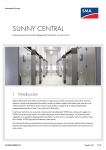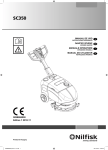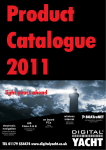Download Sunny Central and accessories
Transcript
Central inverter Sunny Central and accessories Maintenance Manual SCWAR-WEN093012 | 98-4005812 | Version 1.2 EN SMA Solar Technology AG Table of Contents Table of Contents 1 1.1 1.2 1.3 1.4 Notes on this Manual. . . . . . . . . . . . . . . . . . . . . . . . . . . . . . Symbols Used . . . . . . . . . . . . . . . . . . . . . . . . . . . . . . . . . . . . . . . Target Group . . . . . . . . . . . . . . . . . . . . . . . . . . . . . . . . . . . . . . . Applicability . . . . . . . . . . . . . . . . . . . . . . . . . . . . . . . . . . . . . . . . Documentation . . . . . . . . . . . . . . . . . . . . . . . . . . . . . . . . . . . . . . 5 5 5 6 6 2 Safety Precautions . . . . . . . . . . . . . . . . . . . . . . . . . . . . . . . . 7 3 3.1 3.2 3.3 3.4 Time Intervals for Maintenance Work . . . . . . . . . . . . . . . . 9 Sunny Central Maintenance Work . . . . . . . . . . . . . . . . . . . . . . . 9 Sunny String Monitor Maintenance Work . . . . . . . . . . . . . . . . 11 Sunny String Monitor-Cabinet Maintenance Work. . . . . . . . . . 12 Sunny Main Box Maintenance Work . . . . . . . . . . . . . . . . . . . . 13 4 4.1 4.2 4.3 4.4 Maintenance Work on the Central Inverter. . . . . . . . . . . 14 Identifying the Sunny Central . . . . . . . . . . . . . . . . . . . . . . . . . . 14 Reading out Long-term Data and Error Memory. . . . . . . . . . . . 14 Cleaning Power Electronics . . . . . . . . . . . . . . . . . . . . . . . . . . . 15 Maintaining the Air Inlet Filters . . . . . . . . . . . . . . . . . . . . . . . . . 16 4.4.1 4.4.2 Removing the Air Grills . . . . . . . . . . . . . . . . . . . . . . . . . . . . . . . . . . . . . . . . . 16 Cleaning the Air Grills and Filter Material . . . . . . . . . . . . . . . . . . . . . . . . . . 17 4.4.3 SC100LV / SC150 / SC125LV / SC200 /200HE. . . . . . . . . . . . . . . . . . . 17 4.4.4 SC250 /250 HE. . . . . . . . . . . . . . . . . . . . . . . . . . . . . . . . . . . . . . . . . . . . . . 18 4.4.5 SC350 / SC350 HE. . . . . . . . . . . . . . . . . . . . . . . . . . . . . . . . . . . . . . . . . . . 18 4.4.6 SC500HE / 560HE . . . . . . . . . . . . . . . . . . . . . . . . . . . . . . . . . . . . . . . . . . . 19 4.5 Cleaning the Insect Guards . . . . . . . . . . . . . . . . . . . . . . . . . . . 20 4.5.1 SC100LV / SC125LV / SC150 / SC200 /200HE. . . . . . . . . . . . . . . . . . . 21 4.5.2 SC250 / SC250 HE. . . . . . . . . . . . . . . . . . . . . . . . . . . . . . . . . . . . . . . . . . . 22 4.5.3 SC350 / SC350 HE. . . . . . . . . . . . . . . . . . . . . . . . . . . . . . . . . . . . . . . . . . . 23 4.5.4 SC500 / 560HE. . . . . . . . . . . . . . . . . . . . . . . . . . . . . . . . . . . . . . . . . . . . . . 24 Maintenance Manual SCWAR-WEN093012 3 Table of Contents SMA Solar Technology AG 4.5.5 SC400 / 500 / 700 / 1000 / 1120MV . . . . . . . . . . . . . . . . . . . . . . . . . . 26 4.6 Covers and Locks . . . . . . . . . . . . . . . . . . . . . . . . . . . . . . . . . . . 28 4.6.1 Checking the Emergency shutdown . . . . . . . . . . . . . . . . . . . . . . . . . . . . . . . 28 4.6.2 Checking the Door Contact Switches . . . . . . . . . . . . . . . . . . . . . . . . . . . . . . 29 4.6.3 4.6.4 Checking the Seals . . . . . . . . . . . . . . . . . . . . . . . . . . . . . . . . . . . . . . . . . . . . 30 Checking the Locks and Hinges . . . . . . . . . . . . . . . . . . . . . . . . . . . . . . . . . . 30 4.7 Maintaining the Switch Cabinet Interior . . . . . . . . . . . . . . . . . . 31 4.7.1 Checking the Switch Cabinet Interior for Dirt . . . . . . . . . . . . . . . . . . . . . . . . 31 4.7.2 Cleaning the Heatsink of the Power Module . . . . . . . . . . . . . . . . . . . . . . . . 31 4.7.3 Cleaning the EVR Resistor . . . . . . . . . . . . . . . . . . . . . . . . . . . . . . . . . . . . . . . 32 4.7.4 Checking the Power Cable Connections. . . . . . . . . . . . . . . . . . . . . . . . . . . . 32 4.7.5 Checking the Safety Notices. . . . . . . . . . . . . . . . . . . . . . . . . . . . . . . . . . . . . 33 4.7.6 Checking the Fans. . . . . . . . . . . . . . . . . . . . . . . . . . . . . . . . . . . . . . . . . . . . . 33 4.7.7 Checking the Heating . . . . . . . . . . . . . . . . . . . . . . . . . . . . . . . . . . . . . . . . . . 34 4.8 Checking the Protective Equipment . . . . . . . . . . . . . . . . . . . . . . 36 4.8.1 Checking the AC Power Switch. . . . . . . . . . . . . . . . . . . . . . . . . . . . . . . . . . . 36 4.8.2 4.8.3 Checking the DC Power Switch . . . . . . . . . . . . . . . . . . . . . . . . . . . . . . . . . . 38 Testing the Fuses and Disconnectors . . . . . . . . . . . . . . . . . . . . . . . . . . . . . . . 39 4.8.4 Checking the Overvoltage Protectors . . . . . . . . . . . . . . . . . . . . . . . . . . . . . . 40 4.9 Additional Notes on MV Stations . . . . . . . . . . . . . . . . . . . . . . . 41 4.9.1 Checking the Cable Guides of the Cement Substations . . . . . . . . . . . . . . . . 41 5 Maintaining Sunny String Monitors . . . . . . . . . . . . . . . . . 42 6 Sunny String Monitor-Cabinet Maintenance . . . . . . . . . . 45 7 Sunny Main Box Maintenance Work . . . . . . . . . . . . . . . . 48 8 Contact . . . . . . . . . . . . . . . . . . . . . . . . . . . . . . . . . . . . . . . . 49 4 SCWAR-WEN093012 Maintenance Manual SMA Solar Technology AG Notes on this Manual 1 Notes on this Manual 1.1 Symbols Used The following four types of warnings and general information appear in this document as described below: DANGER! DANGER indicates a hazardous situation which, if not avoided, will result in death or serious injury! WARNING! WARNING indicates a hazardous situation which, if not avoided, could result in death or serious injury. CAUTION! CAUTION indicates a hazardous situation which, if not avoided, could result in minor or moderate injury. NOTICE! NOTICE indicates a situation that could result in property damage if not avoided. Information Information provides tips that are valuable for the optimal installation and operation of your product. 1.2 Target Group This documentation is intended for Sunny Central installers and operators. It includes a description of Sunny Central maintenance and the maintenance work intervals. Maintenance Manual SCWAR-WEN093012 5 Notes on this Manual SMA Solar Technology AG 1.3 Applicability This documentation describes how to maintain the following Sunny Central indoor central inverters, MV stations, and accessory devices: • Sunny Central 100LV • Sunny Central 125LV • Sunny Central 150 • Sunny Central 200 • Sunny Central 200HE • Sunny Central 250 • Sunny Central 250HE • Sunny Central 350 • Sunny Central 350HE • Sunny Central 500HE • Sunny Central 560HE • Sunny Central 400MV • Sunny Central 500MV • Sunny Central 700MV • Sunny Central 1000MV • Sunny Central 1200MV • Sunny String Monitor • Sunny String Monitor-Cabinet • Sunny Main Box 1.4 Documentation The documents listed below are included in the delivery of your Sunny Central. These documents contain the following information. • Installation guide: • User manual: • Wiring diagrams: • Technical data sheets: • Commissioning report 6 SCWAR-WEN093012 Setup and installation of the Sunny Central How to operate the Sunny Central and the Sunny Central Control The Sunny Central's wiring diagrams Technical data pertaining to the Sunny Central Checklist for commissioning Maintenance Manual SMA Solar Technology AG Safety Precautions 2 Safety Precautions DANGER! Death resulting from burning and electric shock upon touching the mediumvoltage grid's live components. • Do not touch the live components of the Sunny Central or medium-voltage grid. • Observe all safety regulations which apply to activity that involves the mediumvoltage grid. WARNING! Risk of lethal electric shock! High voltages are present in the device. • All work on the Sunny Central must only be carried out by a trained and qualified electrician! • Work on the Sunny Central is only to be performed as described in the following sections! • Observe all safety precautions listed! • Follow all safety precautions included in the Sunny Central's installation guide! WARNING! Danger to life due to damages to the Sunny Central! Damage to the Sunny Central, e.g. defective cables, or a damaged housing, can lead to death by electric shock or fire! • Only use the Sunny Central when it is safe to do so! • Only operate the Sunny Central if there is no visible damage! • Check the Sunny Central regularly for visible damage! • Ensure that all external safety features are freely accessible at all times, and that they are regularly tested for correct functionality! NOTICE! Electrostatic discharges can damage the Sunny Central! • When working on the Sunny Central and handling the module assemblies, observe all ESD safety regulations! • Discharge any electrostatic charge by touching the grounded Sunny Central housing! • Only then is it safe to touch any electronic components! Maintenance Manual SCWAR-WEN093012 7 Safety Precautions SMA Solar Technology AG Storage of handbooks This user manual, the installation guide, the data sheets, the operating manuals of the installed components, and the wiring diagrams must be kept in the immediate vicinity of the Sunny Central. They must be available to operators and maintenance staff at all times. 8 SCWAR-WEN093012 Maintenance Manual SMA Solar Technology AG Time Intervals for Maintenance Work 3 Time Intervals for Maintenance Work The central inverter, string monitoring units, and fuse sub-distribution boxes must be maintained at regular intervals. Maintenance includes: • Inspection of wearing parts, and replacement thereof if necessary • Functionality test of components • Inspection of contact joints • Cleaning of cabinet interior, if necessary The maintenance interval depends on the location and the ambient conditions. A device installed in an environment with very dusty ambient air requires more frequent maintenance than indicated in the following table. 3.1 Sunny Central Maintenance Work Maintenance work Maintenance interval (recommended) 1 month * Read out long-term data and error memory. (depending on system size) Clean or replace the filter material in the air inlet filters. 12 months * Clean the insect guards at the air inlets and outlets. 12 months * Clean the heatsink power module 12 months * Check the inside of the cabinet and the EVR resistor for heavy dust deposits, 12 months dirt, moisture, and water penetration from outside. If necessary, clean the Sunny Central and employ suitable corrective measures. Check all power cable connections for looseness and tighten them if necessary. Check the connectors and insulation for discoloration or degradation. Replace any damaged connectors or corroded contacts. Check the adhesive warning labels and replace them if necessary. Cooling fans functionality test 12 months 12 months 12 months Check all cooling fans for functionality and operating noise. The fans can be switched on by adjusting the thermostats. If present: switch cabinet fan, heatsink fan(s), internal circulation fan(s), diode fan, heating fan Heating functionality test Maintenance Manual 12 months SCWAR-WEN093012 9 Time Intervals for Maintenance Work Maintenance work Functionality test of all protective equipment present SMA Solar Technology AG Maintenance interval (recommended) 12 months • Residual current breaker • Line circuit breaker • Power switch • Motor overload switch by means of manual activation or by pressing the test button (if applicable) Visually check all fuses and disconnectors, and lubricate the contacts if necessary Check overvoltage protectors Check the 230 V und 24 V control and auxiliary voltages Overheating functionality test 12 months * 12 months 12 months Check the overtemperature safety circuit Emergency shutdown functionality test 12 months 12 months Check the function of the internal and external emergency shutdown switches Check the function of the door contacts 12 months Insulation monitoring / GFDI functionality test 12 months Check the function and the signaling Preventative replacement intervals for components, e.g. fans, heating Check the covers and function of the locks Check the overvoltage protectors for deterioration and replace them if necessary Check concrete substation - chamber and air ducts 12 months 12 months 12 months 12 months Is there a filter installed in the door? * The maintenance interval may need to be shortened, depending on the location or ambient conditions. Regular Data Backups Backup and archive the Sunny Central Control data regularly using Sunny Data Control. This can occur by means of remote querying, or during routine maintenance. 10 SCWAR-WEN093012 Maintenance Manual SMA Solar Technology AG Time Intervals for Maintenance Work 3.2 Sunny String Monitor Maintenance Work Maintenance work Maintenance interval Check all power cable connections for looseness and tighten them if necessary. Check the connectors and insulation for discoloration or degradation. Replace any damaged connectors or corroded contacts. Check all string cable connections for looseness and replace them if necessary. Check the connectors and insulation on the module assembly and busbars for discoloration or degradation. Check all power cable connections of the optional DC main switch for looseness and tighten them if necessary. Check the insulation and the switch for discoloration or degradation. Check that the Sunny String Monitor is mounted correctly, i.e. horizontal installation Check the cover locks Check that the screw fittings are tightly fastened and properly sealed, and replace them if necessary Check whether there is condensation water in the device Check the shield connection Check the ground connection or the contact resistance to the ground rod Check the pressure adjusting screw for dirt and replace if necessary Check the installation location for accessibility, combustible materials, and that the device is securely positioned Check that the Plexiglas covers are attached properly Check the adhesive warning labels and replace them if necessary. Visually check all existing fuses and tension springs on the fuse holders Check overvoltage protectors Check the auxiliary supply +55 V DC at the connection terminals Maintenance Manual (recommended) 12 months 12 months 12 months 12 months 12 months 12 months 12 months 12 months 12 months 12 months 12 months 12 months 12 months 12 months 12 months 12 months SCWAR-WEN093012 11 Time Intervals for Maintenance Work SMA Solar Technology AG 3.3 Sunny String Monitor-Cabinet Maintenance Work Maintenance work Check all power cable connections for looseness and tighten them if necessary. Check the connectors and insulation for discoloration or degradation. Replace any damaged connectors or corroded contacts. Check all string cable connections for looseness and replace them if necessary. Check the insulation, the disconnectors, the assembly, and busbars for discoloration or degradation. Check all power cable connections of the optional DC main switch for looseness and tighten them if necessary. Check the insulation and the switch for discoloration or degradation. Check that the inlets for the connecting cable are properly sealed Check whether there is condensation water in the device Check the shield connection Check the ground connection or the contact resistance to the ground rod Check the filter material for dirt and replace it if necessary Check the installation location for accessibility, and that the device is securely positioned (open the top front plate) Check that the Plexiglas covers are attached properly Check the adhesive warning labels and replace them if necessary. Visually check all existing fuses and tension springs on the fuse holders Check overvoltage protectors Check the auxiliary supply +55 V DC at the connection terminals 12 SCWAR-WEN093012 Maintenance interval (recommended) 12 months 12 months 12 months 12 months 12 months 12 months 12 months 12 months 12 months 12 months 12 months 12 months 12 months 12 months Maintenance Manual SMA Solar Technology AG Time Intervals for Maintenance Work 3.4 Sunny Main Box Maintenance Work Maintenance work Check all string cable connections for looseness and replace them if necessary. Check the insulation, the disconnectors, the assembly, and busbars for discoloration or degradation. Check that the inlets for the connecting cable are properly sealed Check whether there is condensation water in the device Check the adhesive warning labels and replace them if necessary. Check that the Sunny Main Box (SMB) is mounted correctly, i.e. horizontal installation Check the filter material for dirt and replace it if necessary Check the installation location for accessibility, combustible materials, and that the device is securely positioned Maintenance Manual Maintenance interval (recommended) 12 months 12 months 12 months 12 months 12 months 12 months 12 months SCWAR-WEN093012 13 Maintenance Work on the Central Inverter SMA Solar Technology AG 4 Maintenance Work on the Central Inverter 4.1 Identifying the Sunny Central You can identify the Sunny Central using the type label. The type label is located on the inside of the Sunny Central's door. In addition, the series number is located on the front side of device models produced beginning at the end of 2008. A A Series number of the Sunny Central 4.2 Reading out Long-term Data and Error Memory. To ensure smooth system operation, all system components must be optimally matched to each other. Systems not operating at optimum levels produce lower yields, which, in turn, reduces system profitability. Even if several functions warn the operator of the failure of individual strings or the malfunctioning of inverters, depending on the system communication, system operation must be regularly inspected to detect any minor malfunctions that are not equipped with an alarm function. In addition, system operation can, under certain circumstances, be improved by analyzing the system data. Depending on the system size, the central inverter error memory and the long-term data of the data logger must be read out at least once a month. Proceed as described in the user manual. 14 SCWAR-WEN093012 Maintenance Manual SMA Solar Technology AG Maintenance Work on the Central Inverter 4.3 Cleaning Power Electronics DANGER! Death resulting from burning and electric shock upon touching the mediumvoltage grid's live components. • Only work on this device when it is switched off and under voltage-free conditions. The power electronics of the Sunny Central central inverter are extremely well protected and are designed as maintenance-free as possible. Only visually inspect and clean the circuit board using a fine brush or vacuum with a soft attachment if there are any visible deposits. The cleaning agents used must be antistatic and ESD-compliant. Do not use any hard or coarse brushes. Using pressurized air is prohibited. Maintenance Manual SCWAR-WEN093012 15 Maintenance Work on the Central Inverter SMA Solar Technology AG 4.4 Maintaining the Air Inlet Filters Cleaning or replacing the filter material in the air inlet filters This section will explain how to remove the air grills and how to clean the corresponding air filter material. The Sunny Central 100 is only equipped with air grills that have no air filter material. Depending on the switch cabinet and the design, up to eight air grills equipped with filter material must be maintained. The filter material must be cleaned and replaced depending on the degree of contamination. 4.4.1 Removing the Air Grills Removing the air grills with the corresponding filter material DANGER! Death resulting from burning and electric shock upon touching the mediumvoltage grid's live components. • Only work on this device when it is switched off and under voltage-free conditions. Remove the air grill by lightly lifting the attachment at the intended location using a screwdriver and pull it forwards. The air grill frame is securely connected to the switch cabinet door. The filter material is located in a cutout in the air grill frame. If the filter material must be replaced, it can ordered from SMA. Article number: 65-102011 There is no separate article number for the small filter material installed in the older Sunny Central 500 models. It must be cut out of the larger filter material. 16 SCWAR-WEN093012 Maintenance Manual SMA Solar Technology AG Maintenance Work on the Central Inverter 4.4.2 Cleaning the Air Grills and Filter Material Cleaning the filter material • Rinse using water (up to approximately 40 °C, you can also use any commercially available mild detergent). • Tap or vacuum the filter material, or carefully use pressurized air to remove the contamination. • In case of greasy dust, the filter material should be rinsed using warm water and grease remover. The air filter material must not be cleaned using a sharp water stream or wrung out. • After cleaning and drying the air filter material, place it back into the frame. • Air grills and filter material should always be cleaned when disassembled. Cleaning the air grills • The grills can be cleaned using a paintbrush, vacuum, or applying pressurized air The exact position and size of the air grills are displayed below using several example cabinets. 4.4.3 SC100LV / SC150 / SC125LV / SC200 /200HE The switch cabinets of the SC100LV, SC150, SC125LV, and SC200 models were designed as identical as possible and are equipped with four large air inlet filters (A). Maintenance Manual SCWAR-WEN093012 17 Maintenance Work on the Central Inverter SMA Solar Technology AG 4.4.4 SC250 /250 HE The switch cabinet of the SC250 model is equipped with six large air inlet filters (A). 4.4.5 SC350 / SC350 HE The switch cabinet of the SC350 model is equipped with eight large air inlet filters (A). 18 SCWAR-WEN093012 Maintenance Manual SMA Solar Technology AG Maintenance Work on the Central Inverter 4.4.6 SC500HE / 560HE Depending on the design, the switch cabinet of the SC500HE model is equipped with two small air inlet filters (A) and six large air inlet filters, (B), or only with eight large air inlet filters (B). The switch cabinet of the SC560HE model is only available with eight large air inlet filters. Maintenance Manual SCWAR-WEN093012 19 Maintenance Work on the Central Inverter SMA Solar Technology AG 4.5 Cleaning the Insect Guards Clean the insect guards at the air inlets and outlets. This section describes how to clean the insect guards at the air inlets and outlets. Replacing the safety guards The safety guards only need to be replaced if they are damaged. DANGER! Death resulting from burning and electric shock upon touching the mediumvoltage grid's live components. • Only work on this device when it is switched off and under voltage-free conditions. Depending the switch cabinet type and design, the insect guards located in the roof, socket area, and the doors of the inverter cabinets as well as its rear, through which the air required for cooling the power modules is drawn in and discharged, must be cleaned. The guards can be cleaned using a paintbrush, or handheld brush or by vacuuming, or applying pressurized air. Cleaning fine guards using pressurized air is prohibited. They are designed thinner and are used for finger protection. Such safety guards are located on the rear of the switch cabinets. The exact position and size of the individual safety guards are displayed below using several example cabinets. 20 SCWAR-WEN093012 Maintenance Manual SMA Solar Technology AG Maintenance Work on the Central Inverter 4.5.1 SC100LV / SC125LV / SC150 / SC200 /200HE The switch cabinets of the SC100LV, SC150, SC125LV, and SC200 models were designed as identical as possible and equipped with a safety guard (A) on the front. The exhaust air can either be discharged through either the top or the rear. To do this, the inverter must be equipped with a safety guard (A) in the roof or on the rear. Maintenance Manual SCWAR-WEN093012 21 Maintenance Work on the Central Inverter SMA Solar Technology AG 4.5.2 SC250 / SC250 HE The switch cabinet of the SC250 / 250HE model is equipped with two safety guards (A) in the front of the inverter cabinet. The exhaust can be discharged through either the top or the rear. Thus, this device is equipped with either a guard (A) on the rear or in the roof. 22 SCWAR-WEN093012 Maintenance Manual SMA Solar Technology AG Maintenance Work on the Central Inverter 4.5.3 SC350 / SC350 HE The switch cabinet of the SC350 model is equipped with two safety guards (A) in the front and the rear of the inverter cabinet. Maintenance Manual SCWAR-WEN093012 23 Maintenance Work on the Central Inverter SMA Solar Technology AG 4.5.4 SC500 / 560HE Depending on the design, the switch cabinet of the SC500HE model is equipped with two safety guards (A), or one individual safety guard in the front of the inverter cabinet. The SC500HE model is equipped with three safety guards in the front as well as three safety guards in the rear panel. The switch cabinet of the SC560HE model is only delivered with one individual safety guard (A) in the front. The devices are maintenance-free to the greatest extent possible. However, due to the ventilation system of the stacks positioned one above the other, dirt from the lowest stack can remain in the switch cabinet. To clean the switch cabinet, the lowest stack must be disassembled and the chamber behind it must be vacuumed. 24 SCWAR-WEN093012 Maintenance Manual SMA Solar Technology AG Maintenance Work on the Central Inverter Depending on the design, the rear of the switch cabinet of the SC500HE model is equipped with three safety guards (A), or an individual longitudinal ventilation duct (B). The switch cabinet of the SC560HE model is only equipped with an individual ventilation duct without grills. Maintenance Manual SCWAR-WEN093012 25 Maintenance Work on the Central Inverter SMA Solar Technology AG 4.5.5 SC400 / 500 / 700 / 1000 / 1120MV The central inverters of this series each consist of two HE series Sunny Centrals equipped with a common connection to a medium-voltage transformer. The above points explain how to clean the inverters inside the stations. The stations are equipped with several doors and windows (A), which ventilate the inverters. These doors and windows are equipped with safety guards and must also be cleaned. 26 SCWAR-WEN093012 Maintenance Manual SMA Solar Technology AG Maintenance Work on the Central Inverter Door and window sizes Depending on the station size, the shape and size of the openings may vary. It depends on the inverters used in the station. Maintenance Manual SCWAR-WEN093012 27 Maintenance Work on the Central Inverter SMA Solar Technology AG 4.6 Covers and Locks 4.6.1 Checking the Emergency shutdown ➤ Check the function of the internal and external emergency shutdown switches. Refer to the equipment label and the wiring diagram provided for the exact position of the respective switch. DANGER! Death resulting from electric shock and burning upon touching the mediumvoltage grid's live components. • Do not touch any parts other than those described in the guide. 1. Switch Sunny Central to "Stop" and open the doors. 2. Ensure that the Sunny Central is connected to a control voltage (supply voltage) and is supplied with power. 3. Ensure that the emergency shutdown on the outside of the device is not activated. 4. Mask all door contacts switches to the "On" position. ☑ During normal operation, both signal lights (A) of the emergency shutdown relay must illuminate. 5. If an emergency shutdown switch on the device is now activated, the signal lights of the "Off" emergency shutdown relay must switch. ☑ The Sunny Central Control displays the error message "206" and the error must be manually confirmed. 6. Unlock the emergency shutdown switch and confirm the error on the Sunny Central Control. 7. Release door contact switches (remove the adhesive tape) 8. Close the cabinet doors. Inspection in case of an emergency shutdown circuit. In a Team configuration or in systems in which several Sunny Centrals are connected in Team mode, the error must be confirmed on all Sunny Central Controls. The emergency shutdown relay in every cabinet must switch. Connecting the emergency shutdown relay Depending on the switch cabinet design and production version, the emergency shutdown relay is installed with the signal lights on the controller. 9. Check the operation of each individual emergency shutdown switch. Test the switches on the cabinet, in the stations, and the other external emergency shutdown switches. 28 SCWAR-WEN093012 Maintenance Manual SMA Solar Technology AG Maintenance Work on the Central Inverter 4.6.2 Checking the Door Contact Switches The following door contact switches produced by Rittal and IBB are installed, depending on the switch cabinet design and production version. View of the door contact switches DANGER! Death resulting from electric shock and burning upon touching the mediumvoltage grid's live components. • Do not touch any parts other than those described in the guide. 1. Switch the Sunny Central to "Stop" and open the doors. 2. Ensure that the Sunny Central is connected to a control voltage (supply voltage) and is supplied with power. 3. Ensure that the emergency shutdown on the outside of the device is not activated. 4. Mask all door contacts switches to the "On" position. ☑ During normal operation, both signal lights (A) of the emergency shutdown relay must illuminate. 5. Consecutively switch all door contact switches off and on again by removing the adhesive tape. ☑ The signal lights on the emergency shutdown relay are not illuminated while the relay is switched off. 6. Release door contact switches (remove the adhesive tape) 7. Close the cabinet doors. If a door contact switch must be replaced, it can be ordered from SMA. Maintenance Manual SCWAR-WEN093012 29 Maintenance Work on the Central Inverter SMA Solar Technology AG 4.6.3 Checking the Seals DANGER! Death resulting from burning and electric shock upon touching the mediumvoltage grid's live components. • Only work on this device when it is switched off and under voltage-free conditions. Seals are located on the switch cabinet doors and on the connection between both cabinet units on Sunny Centrals consisting of two switch cabinet units. 1. Visually inspect the switch cabinet seals for tears or other damage. ☑ Seals near edges where pressure is applied must be completely replaced if they are damaged. – If the damaged seal is not located near an edge where pressure is applied, it generally still has a sufficient seal effect. 2. To prevent seals from being damaged through weather-related freezing, common agents, for example, talcum powder, Vaseline, or wax, can be used. 4.6.4 Checking the Locks and Hinges DANGER! Death resulting from burning and electric shock upon touching the mediumvoltage grid's live components. • Only work on this device when it is switched off and under voltage-free conditions. 1. Check the correct operation of the inverter cabinet locks and the cement substations by opening and closing the doors. ☑ Doors that are difficult to lock are sure signs of corrosion and leakage. 2. Check which parts of the lock are damaged and replace the damaged parts. 3. Check whether the door hinges can be easily moved. 4. Check the operation of the door stop. Replace the defective door stops. 5. Spray all movable closing parts and moving points with a suitable, waterless lubricant. 30 SCWAR-WEN093012 Maintenance Manual SMA Solar Technology AG Maintenance Work on the Central Inverter 4.7 Maintaining the Switch Cabinet Interior 4.7.1 Checking the Switch Cabinet Interior for Dirt DANGER! Death resulting from burning and electric shock upon touching the mediumvoltage grid's live components. • Only work on this device when it is switched off and under voltage-free conditions. 1. Check the cabinet interior for heavy dust deposits, dirt, moisture, and water penetration from outside. 2. If necessary, clean the Sunny Central and employ suitable corrective measures. 4.7.2 Cleaning the Heatsink of the Power Module Maintenance requirements of the heat sink. The heatsink of the power module is designed as maintenance-free as possible; a visual inspection is sufficient. DANGER! Death resulting from burning and electric shock upon touching the mediumvoltage grid's live components. • Only work on this device when it is switched off and under voltage-free conditions. The heatsink of the power module is generally only cleaned if problems occur with the inverter. Normally, the dirt is caught by the existing safety guards. These guards are chosen so that the hole diameter is the same size of the heat sink openings. If the heatsink is contaminated, it can be cleaned using pressurized air. Cleaning it using a vacuum is prohibited, since only a small part of the heatsink is cleaned. Maintenance Manual SCWAR-WEN093012 31 Maintenance Work on the Central Inverter SMA Solar Technology AG 4.7.3 Cleaning the EVR Resistor Maintenance requirements of the EVR. The EVR is designed as maintenance-free as possible; a visual inspection is sufficient. DANGER! Death resulting from burning and electric shock upon touching the mediumvoltage grid's live components. • Only work on this device when it is switched off and under voltage-free conditions. The EVR resistor is an optional accessory located on the roof of the Sunny Central, or is installed inside the Sunny Central. 1. Check the EVR resistor for heavy dust deposits, dirt, and moisture. 2. If necessary, clean the EVR resistor and conduct appropriate corrective measures to prevent it from becoming contaminated again. 4.7.4 Checking the Power Cable Connections Checking the power cable terminal and screw connections DANGER! Death resulting from burning and electric shock upon touching the mediumvoltage grid's live components. • Only work on this device when it is switched off and under voltage-free conditions. 1. Check that all power cable connections are securely fastened. 2. Check that all power cable screw connections for looseness and tighten them if necessary. 3. Check the terminals and insulation for discoloration or degradation. 4. Replace any damaged connectors or corroded contacts. Torque The torque of the individual connections is specified in the installation guide and in the installation requirements. 32 SCWAR-WEN093012 Maintenance Manual SMA Solar Technology AG Maintenance Work on the Central Inverter 4.7.5 Checking the Safety Notices DANGER! Death resulting from burning and electric shock upon touching the mediumvoltage grid's live components. • Only work on this device when it is switched off and under voltage-free conditions. Check the safety notices and labels on and in the switch cabinet and replace any missing or damaged labels. 4.7.6 Checking the Fans DANGER! Death resulting from electric shock and burning upon touching the mediumvoltage grid's live components. • Do not touch any parts other than those described in the guide. Depending on the switch cabinet model, the following fans are installed: • Cabinet cooling fan • Heatsink fan(s) • Internal circulation fan(s) Check all cooling fans for functionality and operating noise. The fans can be switched on by adjusting the thermostats. 1. Switch the Sunny Central to "Stop" and open the doors. 2. Ensure that the Sunny Central is connected to a control voltage (supply voltage) and is supplied with power. 3. Mask all door contacts switches to the "On" position. 4. Turn the thermostats down as far down as possible. ☑ The cooling fans begin operating as soon as the temperature drops below the set temperature. 5. Once the function of the cooling fans has been checked, adjust the thermostats back to the initial setting. The value is specified with an adhesive label on the thumb wheel and in the wiring diagram. 6. Release door contact switches (remove the adhesive tape) 7. Close the cabinet doors. Maintenance Manual SCWAR-WEN093012 33 Maintenance Work on the Central Inverter SMA Solar Technology AG 4.7.7 Checking the Heating One or several heating models produced by Rittal, Stego, or Heine are installed, depending on the switch cabinet design and production version. You can locate the exact position, number of heaters, and the corresponding hygrostats using the reference designator of the components in the provided wiring diagram. View of the installed heaters and hygrostats. Rittal heater (300 W) Stego heater (300 / 400 W) Various designs Heine heaters with similar designs have also been installed in a few switch cabinets. 34 SCWAR-WEN093012 Maintenance Manual SMA Solar Technology AG Maintenance Work on the Central Inverter View of hygrostat Procedure for checking the heating DANGER! Death resulting from electric shock and burning upon touching the mediumvoltage grid's live components. • Do not touch any parts other than those described in the guide. 1. Switch the Sunny Central to "Stop" and open the doors. 2. Ensure that the Sunny Central is connected to a control voltage (supply voltage). 3. Mask the door contact switches to the "On" position. 4. Turn the hygrostat down as far down as possible. ☑ If the value is less than the current humidity, the heater begins operating. Insufficient humidity If the humidity is insufficient, the function of the heater cannot be checked. In this case, the hygrostat does not switch on, even if it is set to the minimum value. CAUTION! Danger of burn injuries due to hot heater parts • Do not touch any parts other than those described in the guide. ☑ If the hygrostat has been switched through, the heater fans must start and the air blown through the heatsink must heat up. 5. Once the function of the heater has been checked, adjust the hygrostat back to the initial setting. The value is specified with an adhesive label on the thumb wheel and in the wiring diagram. 6. Release door contact switches (remove the adhesive tape) 7. Close the cabinet doors. Maintenance Manual SCWAR-WEN093012 35 Maintenance Work on the Central Inverter SMA Solar Technology AG 4.8 Checking the Protective Equipment Depending on the switch cabinet design and production version, the central inverters are equipped with a number of circuit breakers. The function of these circuit breakers must be checked at regular intervals. You can locate the exact position and the number of circuit breakers using the reference designators of the components in the provided wiring diagram. Depending on the switch cabinet model, the following circuit breakers are installed: • Residual current breaker • Line circuit breaker • Power switch • Motor overload switch 4.8.1 Checking the AC Power Switch The AC power switch is connected to the door by an extension spindle. The door itself has no contacts, since it cannot be opened when the switched is activated. fnen f DANGER! Death resulting from electric shock and burning upon touching the mediumvoltage grid's live components. • Do not touch any parts other than those described in the guide. 1. Switch the Sunny Central to "Stop" and open the doors. 2. To open the door of the Sunny Central when the cabinet is switched on, remove the handle from the extension spindle that connects the switch to the handle. Insert a screwdriver into the lateral opening on the switch and manually unlock the switch. Afterwards, the door can be opened. 36 SCWAR-WEN093012 Maintenance Manual SMA Solar Technology AG Maintenance Work on the Central Inverter 3. Trigger the AC power switch by pressing the function test key (A). ☑ The switch is triggered and the knob switches into position. 4. Switch off the switch. 5. Close the cabinet doors. 6. Switch on the switch. Maintenance Manual SCWAR-WEN093012 37 Maintenance Work on the Central Inverter SMA Solar Technology AG 4.8.2 Checking the DC Power Switch Depending on the design and the power class, two different motor-driven power switches, installed on the DC side, are used in the Sunny Central. DC motor-driven power switch (spring power storage device) This switch is equipped with a power switch (A), a spring power storage device (B), an off key, (C) and a position display (D). It is used in the following Sunny Centrals: • SC100LV • SC125LV • SC150 • SC200 / 200HE • SC250 / 250HE • SC350 / 350HE • SC500HE • SC560HE Procedure for Testing the DC Power Switch DANGER! Death resulting from electric shock and burning upon touching the mediumvoltage grid's live components. • Do not touch any parts other than those described in the guide. 1. Switch the Sunny Central to "Stop" and open the doors. 2. Ensure that the Sunny Central is connected to a control voltage (supply voltage) and is supplied with power. 3. Mask the door contact switches to the "On" position. 4. Switch the Sunny Central to "Start". ☑ DC switch is switched on and switches to the "On" position. 5. Switch the Sunny Central to "Stop". ☑ The DC switch is triggered and switches to the "Off" position. 6. Release door contact switches (remove the adhesive tape) 7. Close the cabinet doors. 38 SCWAR-WEN093012 Maintenance Manual SMA Solar Technology AG Maintenance Work on the Central Inverter 4.8.3 Testing the Fuses and Disconnectors DANGER! Death resulting from burning and electric shock upon touching the mediumvoltage grid's live components. • Only work on this device when it is switched off and under voltage-free conditions. 1. Visually check the existing fuses and tension springs on the fuse holders. 2. If necessary, grease the contact points of the fuse holders. ☑ The checking procedure for the fuses and disconnectors is now complete. Maintenance Manual SCWAR-WEN093012 39 Maintenance Work on the Central Inverter SMA Solar Technology AG 4.8.4 Checking the Overvoltage Protectors Depending on the switch cabinet design and production version, the central inverters are equipped with a number of overvoltage protectors. The function of these overvoltage protectors must be checked at regular intervals. You can locate the exact position and number of overvoltage protectors using the reference designator of the components in the provided wiring diagram. The overvoltage protectors are checked by conducting a visual inspection (annually) and by taking measurements (every two years). DANGER! Death resulting from burning and electric shock upon touching the mediumvoltage grid's live components. • Only work on this device when it is switched off and under voltage-free conditions. Visual Inspection Check the operational readiness of the overvoltage protector using the protective path's function and fault signaling (A), which are free of operational current. Green display Overvoltage protectors are ready for operation Red display Overvoltage protectors are defective Measurements A suitable testing device must be used to provide exact information on the state of the overvoltage protector. The suitable testing device is the PM20 from Dehn + Söhne GmbH &Co.KG. The measurements are described in the device's user manual and must be performed by a qualified electrician. 40 SCWAR-WEN093012 Maintenance Manual SMA Solar Technology AG Maintenance Work on the Central Inverter 4.9 Additional Notes on MV Stations 4.9.1 Checking the Cable Guides of the Cement Substations DANGER! Death resulting from burning and electric shock upon touching the mediumvoltage grid's live components. • Only work on this device when it is switched off and under voltage-free conditions. 1. Check the chamber and the air ducts of the concrete substations for contamination or damage. ☑ The cable chamber must be dry and dust-free. It must be ensured that no insects or animals can enter the chamber. If this is not the case, carry out suitable corrective measures. 2. Check the ventilation. Optimal ventilation of the inverter must be ensured at all times. 3. Feeding is carried out by a medium-voltage transformer, which is designed as maintenance-free as possible. The medium-voltage transformer must be checked for oil leaks at regular intervals. Maintenance Manual SCWAR-WEN093012 41 Maintaining Sunny String Monitors SMA Solar Technology AG 5 Maintaining Sunny String Monitors The string monitors are usually installed outdoors near the modules. Depending on the system size, a large number of string monitors are required. This must be taken into consideration when maintenance work is required. The section below describes a series of steps used to carry out the maintenance work. DANGER! Death resulting from burning and electric shock upon touching the live components. • Only work on this device when it is switched off and under voltage-free conditions. 1. First check the installation location for accessibility, combustible materials, and that the device is positioned securely. Then check whether the Sunny String Monitor is installed horizontally and that there is a sufficient sun shading system, for example, through an installation in the PV array. 2. Check the housing for damage and that it is sealed properly. 3. Check that the cover is positioned securely and properly sealed. In doing so, make sure that the cover locks close properly. They are closed by applying light pressure with a screwdriver until they lock into place (1/4 turn). 42 SCWAR-WEN093012 Maintenance Manual SMA Solar Technology AG Maintaining Sunny String Monitors Maintenance inside the Sunny String Monitor All additional maintenance steps are performed inside the Sunny String Monitor or involve the cabling that runs inside the device. 4. Check whether any condensation water has accumulated in the device. ☑ Wipe the Sunny String Monitor clean. Find out where the water entered the device and remedy any defects. 5. Check the pressure adjusting screw for dirt or damage and replace it if necessary. 6. Check that the Plexiglas covers over the string fuses are attached properly. 7. Check the safety notice labels on and in the device and replace them if they are damaged or no longer legible. You can order new labels from SMA Solar Technology AG. 8. Visually check the existing fuses and tension springs on the fuse holders. Maintenance Manual SCWAR-WEN093012 43 Maintaining Sunny String Monitors SMA Solar Technology AG 9. In addition, check that the auxiliary voltage +55 V at the connection terminal and the plug connectors is at least +30 V. 10. Check all power cable connections for looseness and tighten them if necessary. Check the connectors and insulation for discoloration or degradation. Replace any damaged connectors or corroded contacts. 11. Check all string cable connections for looseness and tighten them if necessary. Check the connectors and insulation on the module assembly and busbars for discoloration or degradation. 12. Check all power cable connections of the optional DC main switch for looseness and tighten them if necessary. Check the insulation and the switch for discoloration or degradation. 13. Using only your hand, ensure that the communication shield connection is fastened hand-tight. Do not use a screwdriver. 14. Check the ground connection and the contact resistance to the ground potential. 15. Check the overvoltage protector; the display must be green. 44 SCWAR-WEN093012 Maintenance Manual SMA Solar Technology AG Sunny String Monitor-Cabinet Maintenance 6 Sunny String Monitor-Cabinet Maintenance The string monitors are usually installed outdoors near the modules. Depending on the system size, a large number of string monitors are required. This must be taken into consideration when maintenance work is required. The section below describes a series of steps used to carry out the maintenance work. DANGER! Death resulting from burning and electric shock upon touching the live components. • Only work on this device when it is switched off and under voltage-free conditions. 1. First check the installation location for accessibility, combustible materials, and that the device is positioned securely. Then check whether the Sunny String Monitor-Cabinet is installed horizontally and that there is a sufficient sun shading system, for example, through an installation in the PV array. 2 1 2 1 2 2 3 3 4 4 5 1 L+ 1 L- 5 6 6 7 7 8 8 1 1 2 2 3 3 4 4 5 5 6 6 7 7 8 8 1 2 3 4 5 6 7 8 9 10 11 12 13 14 15 LZ2-X2 Z1-X1 Z9-X9 L+ 123456 16 L+ 1 2 3 4 5 6 7 8 9 10 11 12 13 14 15 16 LL+ L- 2. Check the housing for damage and that the cabinet doors and the door mechanism are securely fastened and sealed properly. Maintenance Manual SCWAR-WEN093012 45 Sunny String Monitor-Cabinet Maintenance SMA Solar Technology AG Maintenance in the Sunny String Monitor-Cabinet All additional maintenance steps are performed inside the Sunny String Monitor-Cabinet or involve the cabling that runs inside the device. 1 2 1 Ms60 - DC8FS 4 4 5 SMU8HV-DVPB 2903 06/07 2903 06/07 Vers.:C2 3 Vers.:A1 S/N 1728 SMU8HV-DVPB Vers.:C2 Vers.:A1 S/N 1728 0068725 FA 2064676 A1 3 0068725 Vers.: A1 2 FA 2064676 2 Ms60 - DC8FS 1131 11/07 Vers.: 2 0002374 485HCVBP - 01 1131 11/07 1 FA 2064706 0002374 485HCVBP - 01 FA 2064706 L+ 1 L- 5 6 6 7 7 8 8 1 1 2 2 3 3 4 4 5 5 6 6 7 7 8 8 1 2 3 4 5 6 7 8 9 10 11 12 13 14 15 LZ2-X2 Z1-X1 Z9-X9 L+ 123456 16 L+ 1 2 3 4 5 6 7 8 9 10 11 12 13 14 15 16 LL+ L- 3. Check whether any condensation water has accumulated in the device. ☑ Wipe the Sunny String Monitor-Cabinet clean. Find out where the water entered the device and remedy any defects. 4. Check the Plexiglas covers over the string fuses for damage and that they are securely fastened. 5. Check the safety notice labels on and in the device and replace them if they are damaged or no longer legible. You can order new labels from SMA Solar Technology AG. 6. Visually check the existing fuses and the fuse holders. 7. In addition, check that the auxiliary voltage +55 V at the connection terminal and the plug connectors is at least +30 V. 46 SCWAR-WEN093012 Maintenance Manual SMA Solar Technology AG Sunny String Monitor-Cabinet Maintenance 8. Check the connecting cable inlets for dirt, damage, and that they are sealed properly. 9. Check all power cable connections for looseness and tighten them if necessary. Check the connectors and insulation for discoloration or degradation. Replace any damaged connectors or corroded contacts. 10. Check all string cable connections for looseness and tighten them if necessary. Check the connectors and insulation on the module assembly and busbars for discoloration or degradation. 11. Check all power cable connections of the optional DC main switch for looseness and tighten them if necessary. Check the insulation and the switch for discoloration or degradation. 12. Check communication lines of the shield connection. It must be fastened hand-tight. 13. Check the ground connection and the contact resistance to the ground potential. 14. Check the overvoltage protectors. The display must be green. 15. Check the filter material of the ventilation plates for contamination and clean them or replace it if necessary. Replacement filter material can be ordered from SMA Solar Technology AG. Maintenance Manual SCWAR-WEN093012 47 Sunny Main Box Maintenance Work SMA Solar Technology AG 7 Sunny Main Box Maintenance Work The Sunny Main Box is used to connect the strings outside of the Sunny Central switch cabinet. The devices are usually installed outdoors near the modules or in a building. Depending on the system size, several devices are required. This must be taken into consideration during maintenance. The section below describes a series of steps used to carry out the maintenance work. DANGER! Death resulting from burning and electric shock upon touching the live components. • Only work on this device when it is switched off and under voltage-free conditions. 1. First check the installation location for accessibility, combustible materials, and that the device is positioned securely. Then check whether the Sunny Main Box is installed horizontally and that there is a sufficient sun shading system. 2. Check the housing for damage and that the cabinet doors and the door mechanism are securely fastened and sealed properly. 3. Check the connecting cable inlets for dirt, damage, and that they are sealed properly. ☑ The Sunny Main Box cabling is securely fastened. ☑ The Sunny Main Box cabling is completely laid in foam near the base plate. Make sure that the foam is not porous. ☑ Check the strain relief of the entire cabling. 4. Check whether any condensation water has accumulated in the device. 5. Check that the Plexiglas covers over the string fuses are attached properly. 6. Check the safety notice labels on and in the device and replace them if they are damaged or no longer legible. You can order new labels from SMA Solar Technology AG. 7. Visually check the existing fuses and tension springs on the fuse holders. 8. Check all power cable connections for looseness and tighten them if necessary. Check the insulation and busbars for discoloration or degradation. Replace any damaged connectors or corroded contacts. 9. Check the filter material of the ventilation plates for contamination and clean them or replace it if necessary. 48 SCWAR-WEN093012 Maintenance Manual SMA Solar Technology AG Contact 8 Contact If you have technical problems concerning our products, contact the SMA Service Line. We require the following information in order to provide you with the necessary assistance: • Inverter type • Type and number of modules connected • Communication type • Series number of the Sunny Central • Error or warning number of the Sunny Central • Sunny Central display message SMA Solar Technology AG Sonnenallee 1 34266 Niestetal, Germany Tel. +49 561 9522 299 Fax +49 561 9522 3299 [email protected] www.SMA.de Maintenance Manual SCWAR-WEN093012 49 Contact 50 SMA Solar Technology AG SCWAR-WEN093012 Maintenance Manual SMA Solar Technology AG Legal Restrictions The information contained in this document is the property of SMA Solar Technology AG. Publishing its content, either partially or in full, requires the written permission of SMA Solar Technology AG. Any internal company copying of the document for the purposes of evaluating the product or its correct implementation is allowed and does not require permission. Exclusion of liability The general terms and conditions of delivery of SMA Solar Technology AG shall apply. The content of these documents is continually checked and amended, where necessary. However, discrepancies cannot be excluded. No guarantee is made for the completeness of these documents. The latest version is available online at www.SMA.de or from the usual sales channels. Guarantee or liability claims for damages of any kind are excluded if they are caused by one or more of the following: • Damages during transportation • Improper or inappropriate use of the product • Operating the product in an unintended environment • Operating the product whilst ignoring relevant, statutory safety regulations in the deployment location • Ignoring safety warnings and instructions contained in all documents relevant to the product • Operating the product under incorrect safety or protection conditions • Altering the product or supplied software without authority • The product malfunctions due to operating attached or neighboring devices beyond statutory limit values • In case of unforeseen calamity or force majeure The use of supplied software produced by SMA Solar Technology AG is subject to the following conditions: • SMA Solar Technology AG rejects any liability for direct or indirect damages arising from the use of software developed by SMA Solar Technology AG. This also applies to the provision or non-provision of support activities. • Supplied software not developed by SMA Solar Technology AG is subject to the respective licensing and liability agreements of the manufacturer. SMA Factory Warranty The current guarantee conditions come enclosed with your device. These are also available online at www.SMA.de and can be downloaded or are available on paper from the usual sales channels if required. Trademarks All trademarks are recognized even if these are not marked separately. Missing designations do not mean that a product or brand is not a registered trademark. SMA Solar Technology AG Sonnenallee 1 34266 Niestetal Germany Tel. +49 561 9522-0 Fax +49 561 9522-100 www.SMA.de E-Mail: [email protected] © 2004 to 2008 SMA Solar Technology AG. All rights reserved Maintenance Manual SCWAR-WEN093012 51 SMA Solar Technology AG www.SMA.de Sonnenallee 1 34266 Niestetal, Germany Tel.: +49 561 9522 4000 Fax: +49 561 9522 4040 E-Mail: [email protected] Freecall: 0800 SUNNYBOY Freecall: 0800 78669269