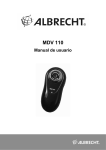Download Manual Albrecht AE7500 (www.cbradio.nl)
Transcript
USER MANUAL AE7500 AM/FM/SSB CB-Transceiver English Downloaded from www.cbradio.nl English 19 1 Table of Contents 2 3 4 Introduction ...................................................................................................... 20 Safety Precautions ........................................................................................... 21 Installation ........................................................................................................ 21 4.1 Contents ................................................................................................... 21 4.2 Mounting the AE7500 ................................................................................ 21 4.3 Power Connection ..................................................................................... 21 4.4 Antenna Connection .................................................................................. 22 4.5 SWR Adjustment of the Antenna ............................................................... 22 4.6 Country Code Setting ................................................................................ 22 5 Location of Controls ......................................................................................... 23 6 LC Display and Indicators ................................................................................ 25 7 Basic Operation................................................................................................ 26 7.1 Power on ................................................................................................... 26 7.2 Volume ...................................................................................................... 26 7.3 Squelch ..................................................................................................... 26 7.4 ASQ .......................................................................................................... 26 7.5 Channel selection...................................................................................... 26 7.6 Select Operation Mode.............................................................................. 26 7.7 Monitoring the active Channel ................................................................... 28 7.8 Channel Memories .................................................................................... 28 7.9 Channel 9/19 direct access ....................................................................... 28 7.10 Last Channel Recall .................................................................................. 28 7.11 Dual Watch Monitoring .............................................................................. 28 7.12 Scan mode ................................................................................................ 29 7.13 Transmitting .............................................................................................. 29 8 Advanced Operation......................................................................................... 29 8.1 Step Key ................................................................................................... 29 8.2 Clarifier ..................................................................................................... 30 8.3 Tone Control ............................................................................................. 30 8.4 Microphone Gain Adjustment .................................................................... 30 8.5 Receiver Gain Adjustment ......................................................................... 30 8.6 Transmitter Power Adjustment .................................................................. 30 8.7 Noise Blanker............................................................................................ 30 8.8 Menu Functions (additional settings) ......................................................... 30 8.9 Echo Function ........................................................................................... 31 8.10 All Mode Talkback ..................................................................................... 31 9 Warranty Information ........................................................................................ 31 10 Disposal and Recycling ................................................................................ 31 11 Technical Details ........................................................................................... 32 12 Declaration of Conformity / Konformitätserklärung ....................................... 33 13 Albrecht Radio Passport ............................................................................... 34 2 Introduction This AM FM SSB transceiver AE 7500 is a universal CB radio for 12V DC power supply. It can be connected in vehicles, at high-performance 12V batteries, such as rechargeable lead batteries, and via a suitable 12V power adaptor with at least 6A stabilized continuous current, at 230V mains power supply. The radio is, due to its operating mode, which demands careful operation and repeated adjustment during operation, not everywhere permitted to be used in vehicles while driving. Find out about the country’s regulations, if you are permitted to operate radios in the 20 English respective country while driving. In Germany the well-known “mobile phone prohibition” applies only for mobile phones and not for two-way radios. The radio is intended for intermitting operation with an average transmission time of approx. 10% of the On-time, as usual for CB radios. This device is not intended for continuous transmission without regular receiving periods to cool down. Avoid high humidity, extreme high and low temperatures, dust and direct sunlight. Open your radio only if you have the necessary expertise, the correct tools and necessary measurement instruments. On delivery the device has (according to the country of sale) the internationally usual CB radio range with 40 channels in all operating modes AM, FM, USB and LSB switchable. The Declaration of Conformity according to the new European standard EN 300 433-2 applies only, if the device is not modified and used according to this user manual. Any expansion of the frequency range to amateur radio and the use of other channels and operating modes than permitted in the respective country is only permitted for licensed amateur radio operators and can have legal consequences for unauthorized persons. Legal information The revised automotive directive / EMC directive 2004/104/EG (14. 10.2004) again allows to use non-safety-relevant CE marked after-market equipment like CB transceivers in car installations. Because of EMC reasons, the car manufacturers have the right to issue installation rules and instructions for installing transmitters and their antennas in cars. These rules and instructions are valid for amateur radio installations as well as for any other transmitting device in cars. 3 Safety Precautions For vehicle installation mount the radio with the supplied screws and the mounting bracket in a suitable location in your vehicle. Ensure that the installation location cannot cause the risk of injuries for driver or passengers and avoid the immediate vicinity of heater or A/C outlets. 4 Installation 4.1 Contents Unpack and inspect your AE7500 for missing or damaged components. Your AE7500 includes the following items: • • • • • 4.2 AE7500 Transceiver Up / Down Microphone Mounting Bracket and Installation Hardware Power Cord Operating Manual Mounting the AE7500 Choose a location with easy access to all front panel controls and air circulation available to the rear panel and aluminium heatsink. Do not install the transceiver in any compartment that restricts airflow. Attach the mounting bracket to the vehicle first then mount the transceiver to the bracket. If the rear panel is not easily accessible you may want to attach the power cord and antenna feed line prior to mounting. 4.3 Power Connection Connect your radio with the supplied DC cable to the 12 V vehicle power, or a 12V power adapter. The permitted voltage range reaches from 11 Volts to 15.6 Volts at maximum. The battery or the power adapter must be able to supply at least 6-8A stabilized. The power cord should not be extended. In vehicles always try to connect directly to the battery terminals. This gives you the best protection against English 21 interferences from ignition and alternator as well as the most stable operating voltage. In case the in-line fuse in the DC cable blows, check the possible cause first (mostly reverse polarity and a protective diode has kicked in) and replace the fuse only with the same type (10A, American glass fuse). Connect the red cable to the + terminal and the black cable to the – terminal of the power source. 4.4 Antenna Connection The transceiver will operate using any standard 50-ohm ground-plane, vertical, mobile whip, long wire or similar antenna. The antenna should be rated at 50 watts PEP minimum. A standard SO-239 type connector is provided on the rear panel of the transceiver. Connection is made using a PL-259 and high grade coaxial cable (RG213 or RG58A/U is recommended). A ground-plane antenna provides greater coverage and is recommended for fixed station-to-mobile operation. For point-topoint base station operation, a directional beam antenna operates at greater distances even under adverse conditions. A non-directional antenna should be used in a mobile installation; a vertical whip is best suited for this purpose. The base loaded whip antenna normally provides effective communications. For greater range and more reliable operation, a full quarter wave whip may be used. Either of these antennas use the metal vehicle body as a ground plane. 4.5 SWR Adjustment of the Antenna After you have determined that the installation is correct and the radio is operational, it is important to determine the antenna system’s SWR (Standing Wave Ratio). Prior to taking any measurements make sure the SWR bridge (meter) is in good working condition and is calibrated. To ensure your radio is performing properly the SWR should never exceed 1.5 to 1. This is critical due to the high level of gain developed in the RF deck. Never transmit on any antenna system where the SWR exceeds 1.8 to 1. This will stress the output stage and could destroy the RF transistors; this type of misuse and failure is not covered under warranty. 4.6 Country Code Setting Every time the AE7500 is switched on, ‘HELLO’ is displayed, then the country code is shown, for a few seconds.. Description of all country codes d4 E PL U U5 22 Germany 80 channels FM 4 Watts, 40 channels AM 4 Watt, 40 channels SSB 12 Watts, also for CZ and SK Europe according to new CEPT regulation with 40 channels FM 4 Watts, 40 channels AM 4 Watts und 40 channels SSB (12 Watts) Poland with 40 channels FM 4 Watts, AM 4 Watts and SSB 12 Watts with Offset = 0 kHz UK with 40 UK channels and 40 international channels, FM, 4 Watts, no AM, no SSB USA, as E, setting for countries not using FM, but only AM and SSB. Can also be used in Europe (in countries, where E is allowed) English Changing the Country Code • • • • Turn the device off. Turn the device on again while pressing the MEMORY key. The programmed country code is displayed. Select the desired country code with the channel selector. Turn the device off and on again. The device now works with the new country code. 5 Location of Controls Reference Front Panel Diagram 15 13 14 2 1 17 20 16 19 4 3 18 6 21 22 8 5 7 10 9 12 11 (1) Power ON/OFF and Volume Control (2) Squelch Control (3) Microphone Gain Control (recommended setting: full clockwise) (4) RF Gain Control (recommended setting: full clockwise) (5) ASQ ON/OFF, PA (recommended setting: ASQ ON) (6) RF Output Power Control (recommended setting: full clockwise) (7) Tone Control (recommended setting: center) (8) Echo Volume Control (recommended setting: full counter clockwise) (9) Echo Delay Control (recommended setting: center) (10) CLARIFIER (recommended setting: center) (11) All Mode Talk Back Control (recommended setting: full counter clockwise) English 23 (12) CHAN (channel selector) (13) METER The lower scale indicates the received signal strength in S-units, while the upper scale indicates the RF output power in Watts during transmitting. (14) CH 9/19 Direct Access (15) FUNCTION This key is used to operate the functions that are printed below the control keys. Press and release, FUNC will be displayed on the LCD indicating that the function command is activated. After a second key is pressed or if no other key is pressed within 3 seconds the FUNC will disappear from the screen. (16) SCAN, second function MENU (17) MEMORY LOAD, second function MEMORY (18) MONI (19) STEP, second function NB (20) LAST CHANNEL RECALL, second function ECHO (21) MODE (AM, FM, USB, or LSB), second function DW (22) DISPLAY MICROPHONE INPUT SOCKET (not shown) 6-pin, lock ring type, microphone connector located on side chassis of transceiver. Microphone wiring is as follows: Pin 1 : Microphone Audio Pin 2 : Receive Pin 3 : Transmit Pin 4 : Down (Up w/ 22K Ohm Resistor) Pin 5 : Ground Pin 6 : +13.8 VDC The following sockets are located on the back panel of the radio EXTERNAL SPEAKER SOCKET (not shown) External speaker socket, marked EXP SP. For use with 4 to 8 ohm external speaker. PA Speaker Socket (not shown) PA speaker socket, marked PA. By connecting an external loudspeaker with this socket, the A7500 can be used as an audio amplifier. For connection a 3.5mm Mono plug is needed. The following controls are found on the microphone PUSH-TO-TALK (PTT) key Located at the side of the microphone 24 English UP and DOWN keys Located on the front of the microphone. Remote control of CHAN control. Press the up arrow to increase the channel number and press the down arrow to decrease the channel. 6 LC Display and Indicators The LCD screen is the status display for the majority of the transceiver’s functions. 1 2 3 4 5 6 7 8 9 10 11 12 13 14 15 16 (1) FUNCTION Indicates the function button has been activated and that the function dependent controls may be accessed. (2) SCAN Indicates that the transceiver is in scan mode.. (3) TX Indicates that the transmitter is on. (4) USB \ LSB \ FM \ AM Indicates the selected operating mode. (5) NB and ANL Indicates that both the noise blanker and the automatic noise limiter are active. (6) SHIFT (only available in amateur radio version) (7) RPT (only available in amateur radio version) (8) DW Dual Watch enabled (9) RGB Roger Beep enabled (10) ECHO Echo Function enabled (11) Key Tones Key Tones enabled English 25 (12) Busy Indicates that the Squelch is open (13) ME Indicates that MLOAD or MSAVE was pressed (14) 5 DIGIT FREQUENCY DISPLAY Indicates transmit and receive operating frequencies (15) CHANNEL NUMBER (16) PEAK READING RF POWER METER Indicates relative peak RF output power. Only active when using SSB 7 7.1 Basic Operation Power on The On/Off switch is combined with the volume control. To switch on, turn that control slightly clockwise until it has clicked. To switch off, turn the volume control full counter clockwise until it has clicked again. 7.2 Volume Set the volume to your convenience by the VOL control. If the receiver is muted, set this control to medium and adjust the volume when you receive a signal. 7.3 Squelch Set the squelch, so that the noise is just not audible. In this position the squelch opens even for weak signals and is in the most sensitive position. When opening the squelch beyond this point to the right (clockwise), the signals must be stronger to come through. To check for very weak stations the receiver muting can be temporarily disabled by pressing the MON key. This function is independent from the squelch control and activated ASQ function. 7.4 ASQ This automatic squelch function does not need any adjustment and works fully automatic at maximum sensitivity. It opens at any signal which is good enough to be understood. Turn the ASQ/PA selector into position ‘ASQ’. However, the ASQ function is limited to normal receiving conditions on the CB band. In case of nuisance by overreaching far distant stations or if you like to suppress weaker stations, it may be better to use the standard squelch instead of the ASQ. To disable this function turn the ASQ/PA selector into position ‘Normal’. 7.5 Channel selection Rotate this knob to select the operating channel. Alternatively the channel can be selected by the up and down keys on the microphone. 7.6 Select Operation Mode Press the MODE key to cycle around AM, FM, USB and LSB modes. The selected mode is shown on the display. They mean: AM FM USB 26 Amplitude modulation A3 with full carrier Narrowband frequency modulation (max. 2.0 kHz range) Single side band modulation, upper side band (Upper Side Band) English The different modes for CB radios have historical reasons, as CB radio is already, since the 1950s in existence. AM mode (amplitude modulation) corresponds with the technical process of medium and short wave radio and is today, except for CB radio, only used for aircraft radio. When speaking the transmission power is varied in the rhythm of the voice. AM is traditionally the radio mode which is used by truck drivers worldwide on CB radio. The low residual noise is advantageous if for instance in diesel trucks with little interference the squelch stays open. The receiving characteristics in AM corresponds rather with the human ear: distant stations seem lower than stations nearby; still you can perceive if other persons are speaking on your channel, even if a local station seems to blanket everything: at least the blanketing tone can be heard and you can check back at later stage! One of the disadvantages of AM is shorter range compared to FM and SSB and the higher sensibility of AM for ignition interference and board computers. In FM the transmission the power is constant, even when speaking, hence hardly any interferences of other devices are to be expected in this mode. Instead, when speaking the frequency of the radio varies, hence it is called frequency modulation. Due to expected interferences in AM and SSB modes some countries for a long time permitted only FM. Advantage is the greater range compared to AM and the same volume of nearby and distant stations as well as a clear modulation sound. Loud noise, which can be heard with weak or missing signals, is a disadvantage. In F M mode it is virtually impossible to leave the squelch open. SSB (Single Sideband Modulation) marks the highlight in the development of longdistance voice transmission. The transmission mode SSB avoids the disadvantage of the low range of AM and focuses the entire transmission power on a minimum frequency width, where during a speech pause the power is nearly shut down to zero. During receiving a special circuit makes sure that the “side bands” and the “carrier”, which were cut off during transmission, are restored. This allows an enormous improvement in range compared to AM and FM. Not only the transmitter has a greater range, but also the receiver has, due to the halved bandwidth, better sensitivity. The price for this is the disadvantage that for receiving very accurate tuning is necessary, and that during transmission interferences of neighboring devices is greater. Due to the necessary fine tuning of the receiver with the Clarifier, the use of SSB while driving a vehicle is a problem and can – such as making a phone call – distract from the traffic. SSB is rather an operating mode for base station. This is the reason why SSB today is only used by skilled radio operators – you virtually have to train and develop some intuition for the correct setting. USB and LSB In SSB mode a conventional channel is separated in two halves: the so called upper side band (Upper Side Band) and the lower side band (Lower Side Band). Both can be used independently. Example: you transmit on channel 9. In reality you only use the frequencies from 27.065 up to approx. 27.070 MHz, while in LSB you are using the frequencies below 27.065 to approx. 27.000 MHz. Both side bands are mirrored; hence transmitter and receiver must be set to the same side band. How to Receive SSB As the receiver station you cannot know, which side band your counter station is transmitting. The fact that the counter station is transmitting SSB is easily detected, since the “squawking sound” is very different from FM or AM signals. Receive first in USB. Very carefully turn the Clarifier. If you can hear a “Mickey Mouse” voice, try to fine tune to a recognizable pitch. If this does not work, then try the other side band LSB. You need some routine until you can clearly hear your dialog partner in SSB mode. English 27 7.7 Monitoring the active Channel The squelch and the ASQ function can be temporarily disabled by the MONI key. As long as this key is pressed, you can listen into that channel. Be careful if using FM, because of its loud background noise. 7.8 Channel Memories Frequently used channels and their respective mode can be stored and retrieved via the MSAVE/MLOAD key with the in 4 memories. The settings are saved in flash memories, thus all contents are kept, even if the radio is disconnected from the DC supply. Store Channel into Station Memories (1-4) • Tune to the desired channel. Press FUNK + MSAVE +Station Memory (1-4) • ME for “Memory” is shown on the display If the ME indicator disappears before you press the memory channel button, the information will not be saved and the process must be repeated. Recall Channel from Memory • Press MLOAD and the Station Memory (1-4) to retrieve the station memory (after entering MLOAD the display shows ME). 7.9 Channel 9/19 direct access The most frequently used channel 9 (call channel and trucker channel in Germany) and channel 19 (second trucker channel and AM call channel in many other countries) can be easily selected by briefly pressing this key. • Press once to select channel 9 • Press again for 19 • Press once more to return to the previously used channel Channel numbers for 9 and 19 are flashing to confirm the selection of a direct channel. 7.10 Last Channel Recall Press the LCR key to return to the last frequency that was transmitted on for more than 3 seconds. 7.11 Dual Watch Monitoring To regularly monitor two different channels use Dual Watch DW • Select the first channel e.g. channel 26. • Press FUNC and then DW, the display shows “DW” . • Now select the other channel, e.g. channel 18. Your radio will now constantly switch from channel 18 to 26, check there briefly for a signal and switch back to 18. If channel 26 is busy your device stays in receiving mode and only afterwards switches back to 18. Turn off dual watch • Briefly press the PTT key or press the DW key once again. 28 English 7.12 Scan mode Your AE 7500 has an automatic channel scan, which can be used to observe all channels consecutively. First choose the mode (AM or FM). Adjust the squelch control to the point at which the receiver should open or activate the ASQ. Start channel scan • Briefly press the SCAN key • Scan starts almost immediately by scanning all the channels upwards and the SCAN icon will appear on the LCD. • Scanning is stopped at each signal worth receiving and you can listen into the conversation. Without any action the scanning will resume after the communication on the channels has stopped. Stop channel scan • You can stop the scan at any time by pressing the SCAN key a second time. • Pressing the transmission button will also automatically stop the scan modus. 7.13 Transmitting Before transmitting, you should check, that no other station is transmitting. This is done best by pressing the MONI key. With the PTT key (Push To Talk) on the side of the microphone you can switch between receiving and transmitting: • Press PTT key to transmit. The TX icon is shown on the LCD during transmission • Release PTT key again to switch back to receiving. When transmitting, you can speak from a distance of about 5-10 cm into the microphone. The modulation amplifier of your AE 7500 is sensitive enough and enables you in most cases to speak with even more distance, depending on how loud your voice is. An automatic regulator ensures that your partner always hears your signal at the same volume. After pressing the PTT button, please wait about ½ second before you start speaking. Please remember - that different from GSM phones - you share one channel common for transmit and receive, and your transmitter and the receiver(s) on the distant side need a certain time to switch on. 8 8.1 Advanced Operation Step Key The channel spacing in the CB range corresponds with the usual standard of the international 10 kHz spacing, where some channel are spaced 20 kHz instead of 10kHz. You can change the frequencies with the CHAN control on the readio or with the UP/DOWN keys on the microphone by 1 channel. With the STEP key you can change the displayed frequency also in steps of 500 Hz to for finer tuning. Example: channel1, 26.965 MHz • Press the STEP key • Now you can tune with the CHAN control between 26.9600 and 26.9695 MHz. • You also have the CLARIFIER for further fine tuning. According to the regulations for CB radio the transmission frequency is unchanged. NOTE: When stepping in 1 kHz increments, you are limited to tune within a 10 kHz frequency range. English 29 8.2 Clarifier The CLAR control allows the fine tuning of the receiver frequency from 1kHz below to 1kHz over the indicated frequency. The clarifier is primarily used to adjust the tone and readability of an incoming SSB signal. For normal operation turn this knob to the center position. The transmitter frequency is not affected by this control. 8.3 Tone Control Turn the TONE control to adjust the receiver sound to your convenience. The transmitter sound is not affected. 8.4 Microphone Gain Adjustment Controls the sensitivity of the microphone amplifier circuit. The gain increases as the control is rotated clockwise. For optimum setting, press the push-to-talk switch on the microphone and speak in a constant tone into the microphone. While speaking, rotate the MIC-G control clock-wise until the modulation LCD display reads +30. Next, rotate the control counter clockwise until the +30 segment of the display starts to flicker. 8.5 Receiver Gain Adjustment Adjusts the receiver sensitivity to both signals and background noise. This effects the distance at which a signal can be detected. Turning the RF-G control counterclockwise reduces the receiver sensitivity. This is particularly useful in areas where large volumes of signals are present. 8.6 Transmitter Power Adjustment Continuously variable control for adjusting the RF output power of the transmitter in all modes. To reduce the RF output power rotate the PWR control counter clockwise. To increase rotate the control clockwise. 8.7 Noise Blanker This circuit eliminates pulse type interference usually associated with automotive ignition systems. The noise blanker is activated or deactivated by successively pressing the FUNC and the NB key. If enabled, the NB icon is shown on the LCD. 8.8 Menu Functions (additional settings) Key Tones on/off • Press the SCAN/MENU key for more than 3 seconds. The LCD will show “bP” followed by “on” or “off”. • Turn the CHAN control to toggle between on and off. If the Key Tones are enabled a note icon is shown on the LCD. Roger Beep on/off When activated a short 1 kHz tone will automatically be transmitted upon release of PTT switch. This notifies contacts that your transmission has ended and you are ready to receive their signal. • Press the SCAN/MENU key for more than 3 seconds and again one time briefly. The LCD will show “r9b” followed by “on” or “off”. • Turn the CHAN control to toggle between on and off. If the Roger Beep is enabled, the RGB symbol is shown on the LCD. Illumination colour • Press the SCAN/MENU key for more than 3 seconds and again two times briefly. The LCD will show “LI9Ht” followed by a number representing the colour. • Rotate the CHA control to select the colour. Zero represents no illumination. 30 English Transmission Time Limiter The maximum permitted uninterrupted transmission time can be limited. After the selected time is expired the transmitter turns off. The PTT button must then be released to reset the time-out timer and the radio is able to transmit again. • Press the SCAN/MENU key for more than 3 seconds and again three times briefly. The LCD will show “tot” followed by the time in minutes, or “of” representing timer off. • Rotate the CHAN control to select the tot time in steps of 5 or off. An inactivity of more than 3 seconds exits all menu settings. 8.9 Echo Function The Echo Function of the AE7500 comprises of four controls. It is enabled or disabled by successively pressing the FUNC and the NB key. If enabled, the ‘Echo’ icon is shown on the LCD. The intensity of the echo is controlled by the E-VOL Control. With the E- DEL Control the time between the echo repetitions is adjusted. To achieve an echo effect, the echo delay should be longer and the echo volume less then maximum. To get a reverb effect, the delay time must be low to get a high density of repetitions and the echo volume must be set near to the maximum. Avoid to adjust the echo volume to high, because this could lead to an unreadable signal. The sound of your transmission can be monitored with the AMT function, which is described next. 8.10 All Mode Talkback The ATM function allows the operator to monitor the transmitted audio of the AE7500 in all modes. Turn this ATM control to adjust its volume to your convenience. In case of audio feedback, the ATM volume or the microphone gain must be reduced. To disable the talk back, turn this control full counter clockwise. 9 Warranty Information The manufacturer/retailer guarantees this product for two years from date of purchase. This warranty includes all malfunctions caused by defective components or incorrect functions within the warranty period excluding wear and tear, such as exhausted batteries, scratches on the display, defective casing, broken antenna and defects due to external effects such as corrosion, over voltage through improper external power supply or the use of unsuitable accessories. Defects due to unintended use are also excluded from the warranty. Please contact your local dealer for warranty claims. The dealer will repair or exchange the product or forward it to an authorized service center. You can also contact our service partner directly. Please include your proof of purchase with the product and describe the malfunction as clearly as possible. 10 Disposal and Recycling This radio was manufactured low-emission according to the European WEEE directive. Please note that electronic and electric devices are not to be disposed of with the household waste; return these devices to collection points. Returning devices is free of charge for end users, since the industry is covering the disposal costs. By returning the device to a collection point you contribute to the recycling of valuable raw materials. The crossed-trash bin symbol on the type label is intended as a reminder! English 31 11 Technical Details TRANSMITTER Frequency Range: Modulation Modes Carrier Suppression: Unwanted Sideband Suppression: kHz tone) Spurious Radiation: Frequency Accuracy: Maximum FM Deviation: Output Impedance: Microphone Impedance: Power Consumption: Power Output: 26.565 – 27.9912 MHz AM, FM, SSB Better than 40 dB below peak output Better than 50 dB below peak output (1 Better than 50 dB below peak output Better than +10 ppm from 0 – 40° C after 15 minute warm up 2 kHz 50 ohms 600 ohms 6 amps maximum FM: 4 Watts (Max.) AM: 4 Watts Average (Max.) SSB: 12 Watts PEP (Max.) RECEIVER Frequency Range: Tuning Steps: Clarifier Range: Sensitivity: Intermediate Frequencies: Image Rejection: IF Rejection: Selectivity: Noise Blanker: Dynamic Range: Audio Output Power: Audio Output Impedance: Power Consumption: Dimensions: 26.565 – 27.9912 MHz 10 kHz, 500 Hz +/-1.0 kHz SSB and AM 0.25uV for 10 dB S+N/N FM better than 0.3uV for 12 dB SINAD Minimum discernable signal -135 dBm 1st IF: 10.695 MHz, 2nd IF: 455 kHz SSB IF: 10.695 MHz Better than 70 dB Better than 80 dB for all frequencies -6 dB -60 dB SSB: 4.2 kHz 8.5 kHz AM, FM: 6.0 kHz 18 kHz All mode, seven stage high gain type Better than 100 dB 2 watts minimum (into 8 ohms, with less than 7% THD) 8 - 16 ohms 500 milliamps 7.75(L) x 10.75(W) x 2.5(H) Inches Service Address and Technical Hotline (for units sold in Germany) PST professional support technologies GmbH Breitscheider Weg 117a D - 40885 Ratingen Contact our service hotline by phone 01805-012204 (14 cent/minute from German fixed network) or e-mail at [email protected] . © 2013 Alan Electronics GmbH 32 English 12 Declaration of Conformity / Konformitätserklärung We hereby declare that our product: / Wir erklären hiermit, dass unser Produkt CB CB-Radio Albrecht AE 7500 satisfies all technical regulations applicable to the product within the scope of EU Council Directives, European Standards and national frequency applications:/ alle technischen Anforderungen im Geltungsbereich der EU Richtlinien, europäischer Normen und nationaler Frequenzanwendungen einhält: 73/23/EEC, 2004/108/EG and 99/5/EC EN 300 433-2 V1.3.1 EN 301 489-1 489 V1.8.1, EN 301 489-13 V1.2.1, EN 60 950-1: 2006 / AC: 2011 All essential radio test suites have been carried out. / Alle für das Produkt vorgeschriebenen Funktestreihen wurden durchgeführt. Alan Electronics GmbH Daimlerstr. 1 k D- 63303 Dreieich This declaration is issued under our sole responsibility. Basing on not yet fully harmonised frequency applications, the CB radio may be used only in listed countries according to selected channel programming and according to the still existing national restrictions restrictions for AM + FM, if such should still apply. Diese Erklärung wird unter unserer alleinigen Verantwortung abgegeben. Dieses Funkgerät darf wegen der noch nicht überall harmonisierten Frequenzanwendungen in AM + FM in einigen Ländern nur eingeschränkt oder gar nicht betrieben werden, entsprechend den noch geltenden nationalen Regelungen. Alan Electronics GmbH declare, bajo su responsabilidat, que este aparato cumple con lo dispuesto en la Directiva 99/05/CE, del Parlamento Europeo y del Consejo de 9 de marzo de 1999, transpuesta a la legislacion espanola espanola mediante el Real Decreto 1890/2000, de 20 de noviembre. Point of contact/ Ansprechpartner: Dipl.-Ing. Norbert Dau Place and date of issue: Lütjensee, 14.01.2013 (Signature) Dipl.-Ing. Norbert Dau Alan Electronics GmbH Diese Konformitätserklärung und der Albrecht Gerätepass werden regelmäßig aktualisiert und sind unter www.service.alan-electronics.de in der jeweils gültigen neuesten Version abrufbar. 33 13 Albrecht Radio Passport For your AE 7500 the following programming and Operation regulations apply in countries applying R&TTE directive: (Current state: January, 2013) FM 80 40 40 AM 40 40 SSB 40 40 Austria Remarks No radios with country switch allowed. Please ask your dealer for a special Austria version of the radio. Belgium Bulgaria Croatia Cyprus Czech Republic Denmark Estonia Finland France Germany Base stations in vicinity of the borders (except CZ) need a license for the operation on channels 41-80. Greece Hungary Iceland Ireland Italy Registration for inhabitants required. Foreign Visitors free. Latvia Liechtenstein Lithuania Luxembourg Malta Monaco Netherlands Norway Poland Portugal Romania San Marino Slovakia In FM operation is only allowed on channels 1-40 and 70-80. Slovenia Spain Registration and regular fees for inhabitants required. Foreign Visitors free. Sweden Switzerland United Kingdom 34 English