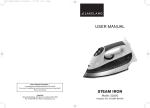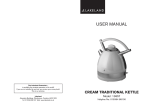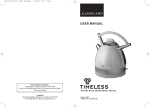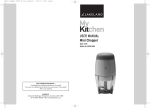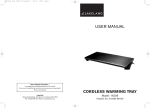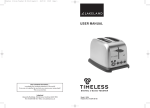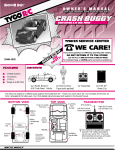Download Lakeland Travel Iron Instructions
Transcript
Travel Iron 23389 IB:Layout 1 5/9/11 14:16 Page 1 USER MANUAL The Lakeland Guarantee.... is probably the simplest guarantee in the world! If you are not satisfied at any time, you receive your money back! This is our promise. Lakeland Alexandra Buildings, Windermere, Cumbria LA23 1BQ Tel: 015394 88100 Web: www.lakeland.co.uk Made in China TRAVEL STEAM IRON Model: 23389 Helpline No: 015394 88100 Travel Iron 23389 IB:Layout 1 5/9/11 14:16 Page 3 INTRODUCTION Thank you for choosing the Lakeland Travel Steam Iron. To get the best from your new iron, please take a few moments to read these instructions, and keep them in a safe place for future reference. 8. Maximum water level – Do not exceed the MAX level when the iron is upright. 9. Dual Voltage Switch – enables the voltage to be switched from 240V to 120V. 10. Storage bag – A bag is provided for the iron when it is not in use.. Power consumption: 1000W IMPORTANT SAFEGUARDS When using the iron, please follow these basic safety precautions. 1. Please read all instructions before using. 2. This iron is for household use only. It is not suitable for use outdoors or in bathrooms. 3. The iron must be used only for its intended purpose. Never iron clothes on people. 4. To protect against electric shock, do not immerse the iron, power cord or plug in water or any other liquid. 5. Never leave the iron unattended during use. Close supervision is necessary when ironing near children. Please ensure children do not play with the iron, and always store it out of their reach. 6. The iron is not intended for use by children, or people with reduced physical, sensory or mental capabilities, or lack of experience or knowledge, unless they have been given supervision or instruction by a person responsible for their safety. 7. Always turn the iron to its minimum heat setting before plugging or unplugging. Grasp by the plug, never the cord. ••• 8. Unplug the iron before filling or emptying the water tank; before cleaning and maintenance; and immediately after use. Variable steam – The steam selector allows you to choose the ideal steam output for each garment. Alternatively, select the dry setting to iron without steam. 9. The iron must be used on a flat, stable surface. Do not allow the power cord to touch the soleplate. Allow the iron to cool completely before storing it in an upright position. 10 FEATURES 1. Temperature dial – Turn the dial to select the ideal heat for each garment from MIN to the maximum heat. 2. 3. Water spout 4. Steam shot button – Delivers a burst of steam into the fabric to help smooth out difficult wrinkles. 5. Vertical steam – Especially useful for taking the crumples out of curtains, delicate fabrics or garments on hangers. Hold the iron upright and press the steam shot button to produce a vertical surge of steam. 6. Non-stick soleplate – The soleplate is designed to deliver extra steam to the tip of the iron, for precision pressing around buttons, collars, cuffs and pockets. 7. Heat indicator light – This light comes on when the iron is heating up, and turns off when the selected temperature is reached. 10. To avoid the risk of severe burns, never touch the soleplate during use. Always hold the iron by its handle and warn others, especially children, of the possible dangers of burns from steam, hot water or the soleplate. 11. Do not allow the power cord to trail over edges where it may be pulled by children or tripped over. 12. Please do not use the iron if it has been dropped or damaged in any way, or if it is leaking. Check the power cord regularly for signs of damage. Never attempt to repair the iron or replace the cord yourself as it may lead to severe injury or electric shock. Call the helpline on 015394 88100 to arrange a replacement. PLEASE SAVE THESE INSTRUCTIONS Travel Iron 23389 IB:Layout 1 5/9/11 14:16 Page 5 BEFORE USING YOUR IRON FOR THE FIRST TIME • Please check that the iron’s voltage rating corresponds to your mains voltage. FILLING THE WATER TANK For best results, always make sure there is enough water in the tank when ironing. • Remove any stickers or protective covers from the soleplate, and iron a damp piece of cloth to remove any residue. • Unplug the iron before filling with water. • Slide the steam to • When the iron is first used, you may notice some vapour being released. This is perfectly normal, and should only last a short while. • Stand the iron upright on a dry, level surface and open the water spout cover. Use the water beaker to fill the iron, pouring until the MAX level is reached. Never fill the water tank beyond this point. • Close the cover firmly. SELECTING THE RIGHT TEMPERATURE Check each garment label for the required ironing temperature. Start by ironing at low temperature, working up to those garments that require more heat. If you are unsure about a garment, test the temperature by ironing an inconspicuous area. Silk, wool and synthetic fabrics are best ironed on the reverse, to prevent shine. Using the spray button may stain these fabrics. . STEAM IRONING To ensure a good output of steam, always keep the water tank at least one quarter full. Steam ironing is only possible at higher ironing temperatures, indicated with ••• Temperature Control Setting • Plug the power cord into the socket and switch on. • Select the desired temperature for steam ironing ••• and wait until the heat indicator light has turned off. • Set the steam selector to the desired setting. You can then begin steam ironing. STEAM SHOT The steam shot gives an extra burst of steam to help you smooth out stubborn creases and wrinkles. It is particularly helpful on denim and linen, and it can be used whether you are ironing with or without steam. Acetate Polyester Cotton Elastane Silk Linen Polyamide Triacetate Polypropylene Viscose • To begin ironing, stand the iron upright and turn the temperature dial to MIN. Plug the power cord into the socket and switch on. The power indicator light will show the iron is working. • Turn the temperature dial to the desired setting. The heat indicator light will come on to show the iron is heating up. When the light goes out, wait a few moments and then begin ironing. As you iron, the indicator light will turn on and off occasionally as the thermostat regulates the temperature. PLEASE NOTE: to prevent overheating, this iron is fitted with a thermal safety fuse, but it should never be left unattended whilst plugged in, especially when children are nearby. IRONING WITHOUT STEAM To iron without steam, slide the steam selector to . Then select the desired temperature as normal. PLEASE NOTE: the steam shot feature can only be used at •••. Lift the iron slightly above the fabric and press the steam shot button down firmly. Release the button as you iron, so that an intense surge of steam penetrates deep into the fibres. For optimum steam output, wait at least 4 seconds before pressing the steam shot button again. VERTICAL STEAM SHOT Vertical steam is especially useful for taking the creases out of curtains or garments on hangers. Hold the iron upright – a few centimetres away from the fabric to avoid scorching – and press the steam shot button. This can be done up to 5 times when the iron is a vertical position. Return the iron to a horizontal position for up to 10 seconds before resuming to the vertical ironing. CAUTION: never iron clothes on the body, and never direct steam towards people. Travel Iron 23389 IB:Layout 1 5/9/11 14:16 Page 7 WHEN YOU HAVE FINISHED IRONING • Slide the steam selector to and temperature dial to MIN. • Switch off at the socket and unplug the iron. • Open the water spout cover. Hold the iron over a sink and shake it to empty the water. • Stand the iron upright and leave to cool. Only when the iron is completely cool can it be stored in the bag provided. • Always store the iron empty, standing upright in a safe, dry place. ELECTRICAL CONNECTIONS THIS APPLIANCE MUST BE EARTHED This appliance is fitted with a fused three-pin plug to BS1363, which is suitable for use in all homes fitted with sockets to current specifications. If the fitted plug is not suitable for your socket outlets, it should be cut off and carefully disposed of. To avoid an electric shock, do not insert the discarded plug into a socket. Fitting a new plug If for any reason you need to fit a new plug, the flexible mains lead must be connected as shown here. The wires in the mains lead fitted to this appliance are coloured in accordance with the following code: Earth(green/yellow) • To clean the water tank, fill the tank to the MAX line with water, close the cover and shake the iron to dislodge any dirt that may be present in the tank. • To clean the steam hole, take a damp cloth and wipe away any build up of lint from around the holes. • Take care not to damage or scratch the soleplate by allowing it to come into contact with metal objects such as zips. • The upper body of the iron may be wiped down with a damp cloth also. Do not use abrasives or harsh cleaners as they will damage the surface of the iron. • Never immerse the iron in water or any other liquid. • Never put vinegar or other descaling agents into the water tank. RECYCLING YOUR ELECTRICALS Along with many other high street retailers, Lakeland has joined a scheme whereby customers can take their unwanted electricals to recycling points set up around the country. Visit www.recycle-more.co.uk to find your nearest recycling point. L Neutral(blue) 13amp FUSE E CLEANING YOUR IRON Before cleaning always ensure the iron is unplugged and completely cool. Certain fabrics may leave a residue on the soleplate, which can affect the performance and lead to “drag” when ironing. This coating may be removed by wiping the soleplate with a textured damp cloth. Dry with a soft cloth. Do not use abrasive or scouring pads to clean the soleplate. 13amp fuse N Live(brown) Connect BLUE to Neutral (N) Connect GREEN & YELLOW to Earth (E) Connect BROWN to Live (L) 13 amp fuse to be used If the colours of the wires in the mains lead of this appliance do not correspond with the coloured markings identifying the terminals in your plug, proceed as follows. The wire that is coloured green and yellow MUST be connected to the terminal that is marked with the letter E (Earth) or coloured green.. The wire that is coloured blue MUST be connected to the terminal that is marked with the letter N (Neutral) or coloured black. The wire that is coloured brown MUST be connected to the terminal that is marked with the letter L (Live) or coloured red. Before refitting the plug cover, check that there are no cut or stray strands of wire inside the plug. Use a 13 amp BS1362 fuse. Only BSI or ASTA approved fuses should be used. If you are at all unsure which plug or fuse to use, always refer to a qualified electrician. Note: after replacing or changing a fuse on a moulded plug that has a fuse cover, the cover must be refitted to the plug; the appliance must not be used without a fuse cover. If lost, replacement fuse covers can be obtained from an electrical shop. This appliance complies with the following EEC Directives: 73/23 EEC (Low Voltage Directive) and 89/336 EEC (EMC Directive). 0001