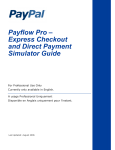Download 3 - Online Demos
Transcript
WEB.systems solutions WEB-API for UNISERV OE products Release 4.02 Hotline: English French German +49 (0) 7231/936-1010 +49 (0) 7231/936-2020 +49 (0) 7231/936-3030 e-mail: [email protected] Copyright: © Uniserv 1994 (32/07) A solution of UNISERV GmbH Rastatter Str. 13 75179 Pforzheim Germany Tel.: +49 (0) 7231/936-0 Fax: +49 (0) 7231/936-2500 E-Mail: [email protected] http://www.uniserv.com Notice: All company and product names used in this manual are brand names and/or registered trademarks of the respective companies. Contents Contents 1 UNISERV WEB address server 1 2 Processing a CSV File 4 3 WEB-API 7 3.1 3.2 3.3 3.4 3.4.1 3.4.1.1 3.4.2 3.4.3 3.5 3.6 3.6.1 3.6.2 3.6.3 3.7 3.7.1 3.7.2 3.7.3 Standard Properties Methods Meaning of Return Values Postal Validation Postal validation of addresses in the UK Rapid Entry Selection Lists PO Box Validation Coordinates and Freight Code Personicx™ Geo PrizmRegioType PrizmMilieu PrizmResidentalEnv Bank Reference Bank Reference Verification IBAN Verification Credit card verification 7 12 13 13 18 19 19 20 22 23 24 26 32 33 33 34 34 4 WEB-API for Java 36 4.1 4.2 4.3 4.4 Properties and Methods Sample Program Processing a CSV File Installation 36 38 40 41 5 COM Interface 42 5.1 5.2 5.3 5.4 5.5 5.6 5.7 Properties Methods Address Verification Selection Lists Bank Verification Selection Lists Stateless Address Validation Sample Programs Installation 42 46 46 48 49 49 49 WS WEB-API Rel. 4.02 (32/07) I Contents 6 WEB-API for Perl 51 6.1 6.2 6.3 Properties and Methods Application Programs Installation 52 57 60 7 WEB-API for PHP 61 7.1 7.2 7.3 7.4 7.5 7.6 Restrictions and Requirements Properties and Methods Address Validation Selection Lists Bank Validation Result Lists Stateless Address Validation Installation 61 62 63 64 64 65 A Appendix 67 A.1 A.2 Remarks to release changes Form sheet for messages to UNISERV 67 70 II WS WEB-API Rel. 4.02 (32/07) UNISERV WEB address server 1 UNISERV WEB address server 1 On one hand, the Internet is being accessed by an increasing number of users and on the other hand, more and more companies become aware of the opportunities offered by this huge marketplace. Whoever discovers the Internet as new channel of distribution will however quickly realise that a shop in the web does not consist of a few nicely designed HTML pages only. Above all, online success also requires intelligent IT solutions which provide error-free customer data at the time as they are entered. Indeed, error-free customer data are essential for credit investigations, allow to assure and speed up delivery, help to reduce costs and strengthen the company’s profitability. In addition to error-free customer data, using the UNISERV address management systems for e-business offers further important features to increase address quality. For instance: online qualification and personalisation of addresses in order to offer products specifically adapted to the customer’s ’living environment’ (micro-marketing), in order to point out the nearest agency, branch office or distributor, in order to provide the quickest route to reach your location (geomarketing), or in order to recognise ’old’ customers even without customer ID or ’long-term cookie’ and to react accordingly as to product offers and terms. UNISERV provides all address management interfaces required for your e-shop- or e-commerce applications, whether these are based on Microsoft, Linux or any other Unix technology. System architecture request WebAPI UNISERV WEB address server response TCP/IP network OE Server post, convert, ... Based on the UNISERV Adress Service Portal (ASP), your application is able to access the UNISERV WEB address server by way of the WEB-API. This web server collects requests coming from clients, transmits them to the corresponding server of the UNISERV OPEN.edition product line, and returns the results to the clients. WEB-API encapsulates the requests at the UNISERV WEB address server and provides the server services in a highly user-friendly way, while handling the entire communication between client application and UNISERV WEB address server as well as analysing and processing the received XML document before returning the results to the client application. Where required, a HTTP proxy server is used to set up the communication between the client application and the UNISERV-WEB-address-server. Even when this proxy server requires a user logon, the WEB-API can be used. In this case however, only the so-called ’Basic Authentication’ is supported. WS WEB-API Rel. 4.02 (32/07) 1 UNISERV WEB address server Using XML allows to provide the request results in an open format, which means the the services of the UNISERV WEB address server can easily be integrated into the user environment. 1 The web API contains interfaces for: – – – – Java integration Perl integration a COM interface PHP integration Thus, the UNISERV WEB address server not only allows for quick and easy integration into your application, but also for easy system extensions and flexible customisation according to user requirements. This covers various options from a cost-efficient access to the server at UNISERV (or from any other service provider) to using your own server. Using standard Internet protocols (HTTP/HTTPS) allows to carry out the communication between client and server in high-security environments protected by firewall computers. A further benefit of these standards being used by the WEB-API is the support for encryption authentication. Interaction of sub-components Web client e-commerce web server servlet/jsp asp apache_modul ... UNISERV WEB-API HTTP/ HTTPS Web client XML Provider web server Registration/ data update Apache module Customer-specific data UNISERV OE server A customer sets up a connection with a provider of an e-commerce web server while indicating his address. Within the corresponding application, this address will then be forwarded by the provider of the e-commerce web server to the UNISERV WEB address server (or to a web server of another service provider), where it is checked and eventually corrected. No direct connection between the customer and the UNISERV WEB address server exists at any time. In addition, a web client allows the provider of the e-commerce web server to change settings controlling the system reaction to incoming requests for the UNISERV WEB address server. 2 WS WEB-API Rel. 4.02 (32/07) UNISERV WEB address server / Open XML format The open XML format allows the UNISERV OPEN.edition products to be integrated even when there is no WEB-API (for instance if e-commerce is not based on either Java, Perl, PHP or COM). WS WEB-API Rel. 4.02 (32/07) 3 1 Processing a CSV File / 2 2 Processing a CSV File The Asp Batch Client can be used to perform a postal validation for a CSV file. The client reads the file and passes individual addresses to the Uniserv WEB-address-server for validation. Two result files are generated and returned: • One file contains lines with the addresses checked and found correct. • The other contains the addresses that - even with fault-tolerant methods - could not be checked or corrected. The addresses not checked are provided with a status code, which provides information on the reason why the address could not be validated. What do I have to do to check my address file? • Step 1: You will find the software solution tailored to your platform under: http://asp.uniserv-online.de/download/csv/csv.shtml Download the appropriate file and double-click to start the installation. To start the client, the 'AspBatchClient' icon is created in the 'ASP Batch Client' program group. • Step 2: Adjust the file <installation directory>/client.xml. • The file defines the parameters needed to communicate with the Uniserv WEB-addressserver, such as the URL, registration data (to be found in the registration e-mail) and, where applicable, the proxy server (consult your IT department). <client-config> ...<uniserv_asp_url> http://asp.uniserv-online.de/components/address </uniserv_asp_url> <uniserv_asp_reg_nr> </uniserv_asp_reg_nr> <uniserv_asp_passwd> </uniserv_asp_passwd> <!--the name of the proxy server --><proxy_host></proxy_host> <!--the port number of the proxy server --><proxy_port></proxy_port> <!--the the authentication data (domain\username:password) for the proxy server --><proxy_auth></proxy_auth> ....</client-config> The configuration file also describes the address file: For each address element (to be validated), it specifies its position (column) within the address file. <client-config> <input_file> </input_file> .... 4 WS WEB-API Rel. 4.02 (32/07) Processing a CSV File / <file_format> <delimiter>;</delimiter> <!--describe your input address file:for each existing address element definethe column position between 1 and n.The both output files, <valid_output_file> and<not_corrected_output_file> would be written using the sameformat as the input file --> <country></country> <zip></zip> <city></city> <!--use either street or streetname + houseNumber --> <street></street> <streetName></streetName> <houseNumber></houseNumber> <subBuildingName></subBuildingName> <buildingName></buildingName> <county></county> </file_format> </client-config> The two result files ... <valid_output_file></valid_output_file> <not_corrected_output_file></not_corrected_output_file>... keep the same format as the input file. Any data not related to the address is simply kept unchanged. • Step 3: Test our example For illustration purposes, the file ’address_file.txt’ was used as input file: DE;;pforzheim;rastatterstr 13;uniserv gmbh;uniserv ansprechpartner; DE;75;pforzheim;westliche;meine firma;meine ansprechpartnerin; BE;;borgerhout;de borrekenstraat 122;;; GB;sw1a2aa;;10;prime minister;; The configuration file supplied (client.xml) and this input file have been adjusted to each other. All you need to do is to enter valid registration data in the configuration file under uniserv_asp_reg_nr and uniserv_asp_passwd. If your Internet connection requires a proxy server, please also enter the proxy settings accordingly. Start the client from the 'ASP BatchClient' program group using the 'AspBatchClient' icon or from the console with the command 'AspBatchClient client.xml'. Check the two result files. The file ’valid_address_file.txt’ should contain the following lines: DE;75179;Pforzheim;Rastatter Str. 13;uniserv gmbh;uniserv ansprechpartner;; BE;2100;DEURNE (ANTWERPEN);De Borrekensstraat 122;;;; GB;SW1A 2AA;LONDON;10 Downing Street;prime minister;;; The file ’not_corrected_address_file.txt’ should contain: WS WEB-API Rel. 4.02 (32/07) 5 2 Processing a CSV File / 102-15;DE;75;pforzheim;westliche;meine firma;meine ansprechpartnerin;; 2 The status code 102-15 means that this address was not corrected because the street has several sections with different postcodes, which can only be identified through the house number. • Step 4: Start your validation procedure. To do so, adjust the ’client.xml’ configuration file to your address file. Then start the client from the 'ASP BatchClient' program group using the 'AspBatchClient' icon or from the console with the command 'AspBatchClient client.xml'. If you have any questions, please send us an e-mail to [email protected]. 6 WS WEB-API Rel. 4.02 (32/07) WEB-API / Standard Properties 3 WEB-API 3 With WEB-API, UNISERV currently offers interfaces for Java, Perl, PHP and COM. Disregarding the underlying programming language, using the WEB-API can be divided into the following steps: – – – – – – 3.1 Creation of an interface object Initialisation of the interface object Setting the input arguments (properties) Execution of check function Evaluation of return values Readout of output arguments (properties) Standard Properties Disregarding the programming language used, WEB-API provides the following standard properties. Out- Restrictions put Property Description RequestErrorMsg Additional description text in case of errors (UNI_REQUEST_ERROR only) X RequestHint Additional information for return value X Language Language for messages (d, e or f) Input X Sets the language for messages. If this property is not set, the server messages are returned in the language used to register the service. Also, if this property is not set, the error messages of the individual client components are returned in english. Transliteration Sets whether the result is output in the original character set or in the (limited) ISO-8859-1 character set. X X Transliteration = false, default setting Address properties WS WEB-API Rel. 4.02 (32/07) 7 WEB-API / Standard Properties 3 Out- Restrictions put Property Description AddressStatus Classifies the address as correct, corrected, ambiguous or erroneous X AddressStatusHint Additional information for AddressStatus X AddressMode Sets whether the address is entered using line-oriented or fieldoriented properties. – The field-oriented input mode UNI_FIELD_MODE uses properties such as ’City’, ’Zip’, ’Street’, ... – The line-oriented input mode UNI_LINE_MODE uses the properties ’Line1’, ’Line2’, ... Input X Default: UNI_FIELD_MODE BuildingName Building name X CarRegistration License plate country code X City Town name CityDistrict Town district X CityQuality Similarity measure (0 - 100) for the town. X X GB only X FR: Contains the place of residence when that and the delivery town (City) are different. This describes the quality of a search result, with 100 meaning full concordance after standardization. On the other hand, a similarity measure of 70 or less means the result is dubious. 8 CommunityCode Municipality key, administration code X Country Country code (2 or 3 digits acc. to ISO or license plate) CountryName English name of the country County County in Great Britain, province in Spain, Italy and the Netherlands, canton in Switzerland X X Valid in entry only in CA, GB and USA. HouseNumber House number X X Valid in entry only if StreetInputMode = UNI_FIELD_MODE ist X X Valid output only 2 digits acc. to ISO. X WS WEB-API Rel. 4.02 (32/07) WEB-API / Standard Properties 3 Out- Restrictions put Property Description HouseNumberMatch Sets whether a house number validation is to be performed (= TRUE) or not (= FALSE). In a house number validation, the server returns UNI_SUSPECT / UNI_UNKNOWN_HOUSE_NUM BER when the house number passed does not exist. House number validation is disabled by default. X X AT and DE only Line1 Address line for line-oriented input. X X AT, BE, CH, DE, DK, ES, FI, FR, GB, IT, LU, NL, NO, PT, SE Input AddressMode must be set to UNI_LINE_MODE. Line2 Refer to Line1 X X Refer to Line1 Line3 Refer to Line1 X X Refer to Line1 Line4 Refer to Line1 X X Refer to Line1 Line5 Refer to Line1 X X Refer to Line1 Line6 Refer to Line1 X X Valid in entry only for GB Organisation Company name X GB only POBoxNumber PO box number (see section 3.4.3). X X POBoxWithoutNumber Indicates whether or not the address is a PO box address without PO box number (see section 3.4.3). X X Street Street name with house number and/or P.O.Box number X X Street1 Further address line X GB only Street2 Further address line X GB only StreetInputMode Sets whether the entered street information is available in the property Street alone (UNI_LINE_MODE) or in the properties StreetName and HouseNumber separately (UNI_FIELD_MODE). Default setting is UNI_LINE_MODE. X StreetName Street name without house number and/or P.O.Box number X WS WEB-API Rel. 4.02 (32/07) X Valid in entry only if StreetInputMode = UNI_LINE_MODE Valid in entry only if StreetInputMode = UNI_FIELD_MODE ist 9 WEB-API / Standard Properties 3 Property Description StreetQuality Similarity measure (0 - 100) for the street. Input Out- Restrictions put X This describes the quality of a search result, with 100 meaning full concordance after standardization. On the other hand, a similarity measure of 65 or less means the result is dubious. SubBuildingName Access/apartment Zip Postcode X X X Coordinates properties Requires corresponding license CoordinateStatus Additional information for the properties XCoordinate and YCoordinate X XCoordinate Latitude X YCoordinate Longitude X Freight code properties D only, requires corresponding license Cargo First 11 digits of freight code X CargoStatus Additional information for property Cargo X KGS properties D only, requires corresponding license KGS22 22-digit district/municipality key X KGS22Status Additional information for property KGS22 X Personicx™ GeoProperties 10 GB only D only, requires corresponding license PrizmCounty Regierungsbezirk (administrative region) X PrizmDistrict Kreis (administrative area) X PrizmHouseholds Number of private households in statistical district X PrizmMilieu GeoCluster X PrizmMunicipality Municipality X PrizmRegioType Regiotype X PrizmResidentalEnv Evaluation of residential environment X PrizmState Bundesland (federal entity) X PrizmStatisticalArea Statistical district X WS WEB-API Rel. 4.02 (32/07) WEB-API / Standard Properties Property Description PrizmStatus Additional information for the Personicx™ Geo properties Input X Bank-Properties All bank properties require a corresponding license Account Account no. to be checked AccountStatus Status of account no. verification X BankCity The 'postally valid' town name, i.e the name used by the post to deliver mail. X BankCode Bank code BankCountry X X X X BankName Bank name BankNetwork Network used by the bank (e.g. giro centres and savings banks). X BankStatus Classifies bank reference as correct, ambiguous or erroneous. X BankType Specifies whether the bank is a head office (UNI_BANK_HEADOFFICE) or a branch office (UNI_BANK_BRANCHOFFICE). X BankZip Postcode of bank town. X ClearingRegion Area/region of operation for payment transactions, e.g. BadenWürttemberg. X SWIFT SWIFT code ('Society for Worldwide Interbank Financial Telecommunication'). This allows associated banks to exchange information in order to simplify cross-border money transfers by way of an identification code - BIC (Bank Identifier Code). X X X IBAN Properties All IBAN properties require a corresponding license IBAN ”International Bank Account Number” to be checked IBANStatus Status of IBAN verification X X Credit card properties CreditCardNetwork WS WEB-API Rel. 4.02 (32/07) 3 Out- Restrictions put Credit card network, e.g. Visa, Eurocard All credit card properties require a corresponding license X 11 WEB-API / Methods 3 3.2 12 Property Description CreditCardNr Credit card no. to be checked CreditCardNrStatus Status of credit card no. verification Input Out- Restrictions put X X Methods clear Resets all properties of the client component to default settings. In case of multiple use of a component instance, this method allows to ensure that all properties are set to sensible values, even when the client application does not explicitly reset the properties or does not set them to specific values. init Initialisation of component. This method has to be called before any other methods are called or properties are set or read. The specific syntax for the selected programming language is described in the corresponding chapters for that language. validate Calling the validation procedures using the previously set properties. WS WEB-API Rel. 4.02 (32/07) WEB-API / Meaning of Return Values 3.3 Meaning of Return Values When called, all methods provide a return value to classify the result of the call of the method. A further feature of the interface object (Property hint) provides a more detailed description of the return value. Return values The return value of the validate() method does not give information on the validation process or on the data quality. This information is provided by the respective status. Return value Request Hint Explanation UNI_REQUEST_OK Method was executed without errors UNI_REQUEST_AMS_ ERROR No verification was carried out, AMS-related UNI_REQUEST_ERROR An AMS-internal error has occurred UNI_REQUEST_XML_ERROR A WEB-API -internal error has occurred UNI_REQUEST_BAD_URL_ERROR The entered AMS address is invalid UNI_REQUEST_COM_ERROR Communication error UNI_REQUEST_ACCE SS_DENIED No verification was carried out due to missing rights UNI_REQUEST_BAD_CUSTOMER_NR Registration number is invalid UNI_REQUEST_BAD_CUSTOMER_PASSW Password is invalid D 3.4 Postal Validation Postal address validation requires the town and/or the postcode. further address elements are optional. The address can be entered in either lines or fields. In field-oriented mode, AddressMode has to be set to UNI_FIELD_MODE (default value). In this case, properties such ’Zip, City, Street…’ are passed to the server and postally validated. In line-oriented mode, AddressMode has to be set to UNI_LINE_MODE. In this case, the properties ’Line1’ to ’Line6’ are passed to the server, structured and postally validated. In addition to the individual address properties, the output also includes the formatted address. For details on the countries for which address formatting is available, please refer section 3.1 In field-oriented mode, two modes are available to enter the street: WS WEB-API Rel. 4.02 (32/07) 13 3 WEB-API / Postal Validation 3 Line mode The entire street information (street name with house no. and/or P.O. Box no.) is passed in the Street property. Field mode The street information is split up between the StreetName and HouseNumber properties. The street entry mode is set in the StreetInputMode property. Default: line mode. To enter UK addresses, refer to see section 3.4.1 Address properties are only available if the validate method has returned ’UNI_REQUEST_OK‘. The AddressStatus and AddressStatusHint properties are used to classify the address as described below. Address Status AddressStatusHint UNI_OK The passed address was correct. UNI_WAS_CORRECT Address was correct. UNI_CORRECTED Address was corrected. UNI_STR_NOT_CHECKED Street not checked due to missing street directory. UNI_VALID_POBOX_ADDRESS The address is a valid PO box address. UNI_POBOX_NUMBER_NOT_CHECKED The address is a PO box address. However, the PO box was not checked because the reference data does not include PO box data. UNI_SUSPECT 14 Explanation Address was changed with uncertainty. UNI_SUSPECT_ZIP The first two postcode digits were changed. UNI_SUSPECT_CITY Town was found by way of archived town name. UNI_SUSPECT_STREET Street was found by way of old street name. UNI_SUSPECT_POBOX No longer used! UNI_SUSPECT_ADDRESS Not enough information. UNI_STR_NO_INPUT No street entered, address is incomplete. WS WEB-API Rel. 4.02 (32/07) WEB-API / Postal Validation Address Status AddressStatusHint Explanation UNI_UNKNOWN_HOUSE_NUMBER With house number validation enabled, value returned if the house number passed does not exist. UNI_HNO_NO_INPUT Pas de no. de maison indiqué, adresse incomplète. UNI_SELECTION Address is ambiguous. Selection list mode*1). UNI_AMBIGUOUS_CITY Town selection list was created. UNI_AMBIGUOUS_STREET Street selection list was created. UNI_AMBIGUOUS_BOX House no. selection list was created. UNI_AMBIGUOUS_ORGANISATION Company selection list was created : UNI_AMBIGUOUS_BUILDING Building selection list was created. UNI_AMBIGUOUS_SUB_BUILDING Building access selection list was created (GB only). UNI_AMBIGUOUS_DEPENDENT_STR Dependent street selection list was created (GB only). UNI_AMBIGUOUS_DEPENDENT_LOCALITY Dependent locality selection list was created (GB only). UNI_AMBIGUOUS_CITY_DISTRICT Town district selection list was created (GB only). UNI_AMBIGUOUS_ADDRESS Address selection list was created. UNI_AMBIGUOUS_GOVERNMENT_DEPART Public authority selecMENT tion list was created (CA only). WS WEB-API Rel. 4.02 (32/07) UNI_AMBIGUOUS_UNIT_POBOX PO box No. or House No. supplement selection list was created (CA only). UNI_AMBIGUOUS_ROUTE_SERVICE Route Services selection list was created (CA only). 15 3 WEB-API / Postal Validation 3 Address Status AddressStatusHint UNI_BAD_INPUT Explanation No unambiguous address based on the input was found. UNI_BAD_ADDRESS_MODE In case of line-oriented input for a country for which address formatting is not available. Refer to Line1 in the property table in section 3.1 UNI_UNKNOWN_ZIP Unknown postcode. UNI_UNKNOWN_CITY Unknown town. UNI_UNKNOWN_STREET Unknown street. UNI_UNKNOWN_ADDRESS Unknown address. UNI_UNKNOWN_COUNTRY The input country code is unknown. Valid entries are 2 or 3 letter country codes according to ISO. No selection list mode: UNI_AMBIGUOUS_CITY Ambiguous town UNI_AMBIGUOUS_STREET Ambiguous street. UNI_AMBIGUOUS_BOX Ambiguous house no. UNI_AMBIGUOUS_ORGANISATION Ambiguous company (GB only). UNI_AMBIGUOUS_BUILDING Ambiguous building. UNI_AMBIGUOUS_SUB_BUILDING Ambiguous building access (GB only). UNI_AMBIGUOUS_DEPENDENT_STR Ambiguous dependent street (GB only). UNI_AMBIGUOUS_DEPENDENT_LOCALITY Ambiguous dependent locality (GB only). UNI_AMBIGUOUS_CITY_DISTRICT Ambiguous town district (GB only). UNI_AMBIGUOUS_ADDRESS Other ambiguity. This mainly occurs when processing British addresses. UNI_AMBIGUOUS_GOVERNMENT_DEPART Public authority selecMENT tion list was created (CA only). 16 WS WEB-API Rel. 4.02 (32/07) WEB-API / Postal Validation Address Status AddressStatusHint Explanation UNI_AMBIGUOUS_UNIT_POBOX PO box No. or House No. supplement selection list was created (CA only). UNI_AMBIGUOUS_ROUTE_SERVICE Route Services selection list was created (CA only). UNI_UNKNOWN_POBOX_NUMBER Invalid PO box number. UNI_LACK_OF_POBOX_NUMBER ’POBoxWithoutNumber’ was set for the input, but PO box numbers have to be specified for that town. UNI_CITY_WITHOUT_POBOX One input address was a PO box address, but there are no PO boxes in that town. UNI_AMBIGUOUS_POBOX_NUMBER The PO box number is ambiguous, as no postcode was specified for the town. UNI_MIXED_STREET_POBOX The input contains both a street and a PO box. This combination is not permitted and is therefore rejected by the server. UNI_AMS_ERROR No validation, AMS-related. UNI_NO_DATA No data for input country. UNI_ERROR OE-internal error. UNI_ACCESS_DENIED No validation, missing rights. UNI_NO_LICENSE No license for postal validation. *1) Registration includes the Create Selection List option. Otherwise, an error is returned in case of ambiguous addresses (UNI_BAD_INPUT). WS WEB-API Rel. 4.02 (32/07) 17 3 WEB-API / Postal Validation 3 3.4.1 Postal validation of addresses in the UK British addresses can be made up of different elements, some of which may not necessarily exist. An address can contain the following address elements, their order having to be observed: • Organisation • Sub-Building • Building • Building Number • Dependent Street • Street • Dependent Locality • Locality • City • County • ZIP For the verification of British addresses, UNISERV recommends to work in line mode only (StreetInputMode = UNI_LINE_MODE) which is also the default setting. For the postal validation of an address, the address elements ‘City‘, ‘County‘ and ‘ZIP‘ (where required) have to be assigned to input properties having the same name. Further address elements can be assigned to the input properties ‘Street‘, ‘Street1‘ and ‘Street2‘. However, the order indicated above has to be observed in order to obtain sensible results from the postal validation. After calling the validate method, the result of the postal validation is provided in the following output properties: ‘Organisation‘, ’SubBuildingName’ ‘BuildingName‘, ‘Street*1)‘, ‘CityDistrict‘, ‘City‘, ‘County‘ and ‘Zip‘. *1) ’Street’ also includes ’Dependant Street’ where applicable. 18 WS WEB-API Rel. 4.02 (32/07) WEB-API / Postal Validation A typical British address form could be designed as follows: 3 In that context, the input fields have to be assigned to the following input properties: 1. Address line Property ‘Street‘ 2. Address line Property ‘Street1‘ 3. Address line Property ‘Street2‘ 4. Town Property ‘City‘ 5. County Property ‘County‘ 6. Postcode Property ‘Zip‘ The first three lines can be used to enter ’any’ address elements, provided the required order is observed. In the lines 4 to 6, only fixed address elements are to be entered by the user. 3.4.1.1 Rapid Entry The rapid entry option enables searching for a complete address with incomplete data. The only input information required is the postcode (’Zip’ property) and the house number (’HouseNumber’ property). All the input properties have to be empty. Rapid entry requires field mode (StreetInputMode = UNI_FIELD_MODE, refer to section 3.1). 3.4.2 Selection Lists Depending on the type of registration, a selection list will be created (selection list mode) or not in case of ambiguous addresses. The three selection lists below are available for all countries: • Town selection list • Street selection list • House number selection list WS WEB-API Rel. 4.02 (32/07) 19 WEB-API / Postal Validation For the UK, the following selection lists are also available: 3 • Company selection list (Organisation) • Building selection list (Building) • Building access selection list (Sub Building) • Dependent street selection list (Dependent Street) • Dependent locality selection list (Dependent Locality) • Town district selection list (City District) • Address selection list (Address) Additionally, the following selection lists are available for Canada: • Public authority selection list (Government Department) • Building selection list (Building) • PO box No. or House No. supplement selection list (Unit Pobox) • Route Services selection list • Address selection list (Address) The maximum length of selection lists is set during the registration. Should a selection list for an ambiguous address contain more entries than this registered limit, the selection list will not be trimmed to the set length, but an error UNI_BAD_INPUT will be returned instead. Methods for processing selection lists getLength Returns length of selection list. getArgumentNames Returns the argument names of the list. Each selection list contains a status argument which clearly identifies individual lines. getArgumentValue Returns the value of an individual argument for the desired position within the list (the position lying between 0 and length of list). To obtain all address properties, select an address from the selection list and resume the postal validation. For details on selecting an address from the selection list, also refer to the programming language section. Please note that several consecutive selection lists can be created (e.g. first a town selection list and then a street selection list). 3.4.3 PO Box Validation As of WEB-API Rel. 3.00, the validation of PO box addresses is possible in several countries. Please note that either a street address or a PO box address can be validated within a request. A validation of mixed addresses (both street address and PO box address) is not possible within a singles request. A PO box address is defined as such by setting the input properties ’POBoxNumber’ and ’POBoxWithoutNumber’ or by passing the country-specific PO box term and the PO box number in the ’Street’ input property. 20 WS WEB-API Rel. 4.02 (32/07) WEB-API / Postal Validation In the output, the PO box information is provided in the output properties ’POBoxNumber’ and ’POBoxWithoutNumber’ as well as, together with the country-specific PO box term and the PO box number, in the ’Street’ output property. Depending on the environment, this allows to store the information both in separate database fields (for street addresses and PO box addresses) and in common fields for both address formats. WS WEB-API Rel. 4.02 (32/07) 21 3 WEB-API / Coordinates and Freight Code 3 3.5 Coordinates and Freight Code Coordinates contain the longitudes and latitudes in decimal notation multiplied by 100,000. For instance, the geo-decimal notation 18,050,000 represents a value of 180 degrees and 30 minutes. The underlying date is stored in WGS84. The freight code contains information on the route of a freight consignment. 14 digits have to be encoded and indicated on the label, both as bar code and as combination of digits. The code consists of two parts: 1. The first part (digits 1-11) represents the geographical information which consists of the postcodes of a street number and of the house number. This part can either be determined dynamically for each postage optimisation or it can be permanently stored in the address database. 2. The second part (digits 12-14) consists of the product code (type of consignment) and a check digit. This part can only be set and determined at the time of the postage optimisation. GeoCoding properties are available for unambiguous addresses only. The property CoordinateStatus is used to classify the validity of the properties XCoordinate and YCoordinate. In the same way, the property CargoStatus is used to classify the validity of the property Cargo. Possible values: 22 Value Explanation UNI_STAT_NOT_SUPPORTED The corresponding information is not supported for the indicated country. UNI_STAT_NO_LICENSE The corresponding information is not licensed for the indicated registration ID. UNI_STAT_SERVICE_NOT_AVAILABLE The information could not be determined due to an internal error of the WEB-address-server. UNI_STAT_NOT_AVAILABLE The information could not be determined for the indicated address although the service is licensed for the indicated registration ID and the indicated country is supported. UNI_STAT_HOUSE_NUMBER The information is valid for the single house number. UNI_STAT_STREET_DIVISION The information is valid for the street section. UNI_STAT_STREET The information is valid for the street. UNI_STAT_ZIP_CITY_DISTRICT The information is valid for the postcode and the town district. UNI_STAT_CITY_DISTRICT The information is valid for the town district. UNI_STAT_ZIP The information is valid for the postcode. UNI_STAT_CITY The information is valid for the entire town WS WEB-API Rel. 4.02 (32/07) WEB-API / Personicx™ Geo 3.6 Personicx™ Geo In the light of nearly 40 million private households in Germany, it is impossible to obtain comprehensive personalised information for each one of them. However, an analysis of the residential environment of an address allows to determine whether the person belonging to the address is a potential customer or not. For that purpose, Personicx™ Geo is used as regional segmentation system providing typical/ characteristic information on the smallest possible geographical level for all of Germany. Personicx™ Geo data can be combined in a highly flexible way and are particularly used for analyses in the fields of database marketing and customer relationship management (CRM). In Germany, the Personicx™ Geo Lifestyle micro-market segmentation is used by companies from a wide variety of industries including banks, insurance companies, telecommunications, media, FMCG/retail, automotive and others. Personicx™ Geo provides essential information used for strategic core fields such as customer acquisition, customer loyalty or risk management. Furthermore, they allow to significantly improve marketing and sales control. Personicx™ Geo properties are available for unambiguous addresses only and require a corresponding license. The property PrizmStatus is used to classify the validity of the remaining properties. Possible values: Value Explanation UNI_STAT_NOT_SUPPORTED The corresponding information is not supported for the indicated country. UNI_STAT_NO_LICENSE The corresponding information is not licensed for the indicated registration ID. UNI_STAT_SERVICE_NOT_AVAILABLE The information could not be determined due to an internal error of the WEB-address-server. UNI_STAT_NOT_AVAILABLE The information could not be determined for the indicated address although the service is licensed for the indicated registration ID and the indicated country is supported. UNI_STAT_HOUSE_NUMBER The information is valid for the single house number. UNI_STAT_STREET_DIVISION The information is valid for the street section. UNI_STAT_STREET The information is valid for the street. UNI_STAT_ZIP_CITY_DISTRICT The information is valid for the postcode and the town district. UNI_STAT_CITY_DISTRICT The information is valid for the town district. UNI_STAT_ZIP The information is valid for the postcode. UNI_STAT_CITY The information is valid for the entire town As a general rule, the more complete the entered address information is, the more detailed the results provided by Personicx™ Geo will be. Thus, keep in mind that a number of larger cities require entering the street and occasionally even the house number to obtain comprehensive results. WS WEB-API Rel. 4.02 (32/07) 23 3 WEB-API / Personicx™ Geo The Personicx™ Geo logic requires, where possible, complete entries of the address elements to be supplemented with statistical data. The assignment of a GeoCluster will illustrate the importance of this point. A GeoCluster can only be assigned to a very small geographical unit called micro-cell. In a town or a street with several different GeoClusters, there will be no precise assignment as this would contradict the fundamental idea of precision marketing. The corresponding information fields will therefore not be filled in such a case. Similarly, the same applies to the evaluation of the residential environment. If there are two or more residential environments in street, Personicx™ Geo will not carry out an assignment unless the house number is provided. 3 3.6.1 PrizmRegioType The Regiotype is determined for each municipality in Germany by way of its centrality and its urbanisation level. The calculation of the centrality is based on a weighted evaluation of a number of variables such as availability of medical care, employment data, public administration, supplies, educational facilities and culture. Major centres have the highest centrality and medium centres have an above-average centrality. Possible values: 12 Agglomeration area - major centre 13 Agglomeration area - medium centre 14 Agglomeration area - urban-rural trading zone 22 Urban area - major centre 23 Urban area - medium centre 24 Urban area - urban-rural trading zone 32 Rural area - major centre 33 Rural area - medium centre 34 Rural area - municipality Agglomeration area - major centre A major centre is assigned to an agglomeration area if the density of population - together with the surrounding municipalities - exceeds 400 inhabitants per km² and if the total population exceeds 500,000 inhabitants. Agglomeration area - medium centre A medium centre is assigned to an agglomeration area if the density of population - together with the surrounding municipalities - exceeds 400 inhabitants per km² and the total population including the surrounding municipalities exceeds 500,000 inhabitants, or if the share of its commuters towards a major centre of the agglomeration area exceeds 10% of its working population subject to social insurance contributions. Agglomerationsraum - urban-rural trading zone A municipality is classified as urban-rural trading zone in an agglomeration area if its centrality is not above average and if the share of its commuters towards a centre of the agglomeration area exceeds 10% of its working population subject to social insurance contributions. 24 WS WEB-API Rel. 4.02 (32/07) WEB-API / Personicx™ Geo Urban area - major centre A major centre is assigned to an urban area if the density of population - together with the surrounding municipalities - ranges from 250 to 400 inhabitants per km² and its total population ranges from 100,000 to 500,000 inhabitants. Urban area - medium centre A medium centre is assigned to an urban area if the density of population - together with the surrounding municipalities - ranges from 250 to 400 inhabitants per km² and its total population ranges from 100,000 to 500,000 inhabitants, or if the share of its commuters towards a major centre of the urban area exceeds 10% of its working population subject to social insurance contributions. Urban area - urban-rural trading zone A municipality is classified as urban-rural trading zone in an urban area if its centrality is not above average and if the share of its commuters towards a centre of the urban area exceeds 10% of its working population subject to social insurance contributions. Rural area - major centre A major centre is assigned to a rural area if the density of population - together with the surrounding municipalities - is below 250 inhabitants per km² and its total population does not exceed 100,000 inhabitants. Rural area - medium centre A medium centre is assigned to a rural area if the density of population - together with the surrounding municipalities - is below 250 inhabitants per km² and its total population does not exceed 100,000 inhabitants and, additionally, if there are no clear commuter relations with a major centre of an agglomeration area or urban area. Rural area - municipality A municipality is classified as rural municipality in a rural area if its centrality is not above average and if there are no clear commuter relations with a centre of an agglomeration area or urban area. WS WEB-API Rel. 4.02 (32/07) 25 3 WEB-API / Personicx™ Geo 3 3.6.2 PrizmMilieu A GeoCluster is based on specific socio-demographic and socio-economic area data which are condensed to "milieu areas" by way of sophisticated statistical methods. GeoClusters are characterised by different household and lifestyle structures. Possible values: 11 Highly established upper class 12 Established bourgeois GeoCluster 13 Established status-oriented GeoCluster 14 Advance-oriented middle class 15 Active urban GeoCluster 16 Advance-oriented urban GeoCluster 17 Well-established middle class 18 Urban middle class 19 Young established middle class 20 Traditional middle class 21 Petty-bourgeois working class GeoCluster 22 Active petty-bourgeois GeoCluster 23 Status-oriented working class GeoCluster 24 Urban traditional working class GeoCluster 25 Rural conformist GeoCluster 26 Urban nonconformist GeoCluster 27 Simple working class GeoCluster 28 Simple petty-bourgeois GeoCluster 29 Older low-status GeoCluster 88 Undefined 99 Business area Highly established upper class The typical education level in this GeoCluster is a university degree. Typical professions include self-employed, managers and liberal professions. All age groups as of 35 years are represented, in particular the 55 years and older age group. People in this GeoCluster generally have less children than average and are mainly married. The typical household consists of one or two persons and lives in a condominium. The net monthly income is 4,000 € and more. Financial products such as warrants, shares, investment funds and credit cards are strongly used. Typical representatives of this GeoCluster are customers at large banks and have a private health insurance, a life insurance over 100,000 € as well as real-estate for old-age protection. 26 WS WEB-API Rel. 4.02 (32/07) WEB-API / Personicx™ Geo Established bourgeois GeoCluster The typical education level in this GeoCluster is upper secondary education. Typical professions include managers, salaried employees and self-employed. The dominant age groups in this GeoCluster range from 25 to 55. People in this GeoCluster have less children than average and they are married, divorced or separated. The typical household consists of one or two persons and lives in a condominium. The net monthly income is 3,000 € and more. Warrants, investment funds and credit cards are strongly used. Typical representatives of this GeoCluster a life insurance over 100,000 € as well as real-estate for old-age protection. Established status-oriented GeoCluster The typical education level in this GeoCluster is upper secondary education. Typical professions include managers, civil servants, salaried employees and self-employed. The dominant age groups in this GeoCluster range from 35 to 63. People in this GeoCluster have less children than average and they are married. The typical household consists of one or two persons and lives in a condominium or in a rented or owned house. The net monthly income is 3,000 € and more. Financial products, mainly warrants and shares, are used more than average, while the use of credit cards is only average. Typical representatives of this GeoCluster have a private health insurance, a life insurance over 100,000 € as well as real-estate for old-age protection. Advance-oriented middle class The typical education level in this GeoCluster is secondary and upper secondary education. Typical professions include managers, salaried employees and self-employed. The dominant age groups in this GeoCluster range from 35 to 55. People in this GeoCluster typically have two or more children and they are married. The typical household consists of four or more persons and usually lives in an owned house. The net monthly income is 3,000 € and more. Financial products such as warrants, shares and credit cards are used above average. Typical representatives of this GeoCluster have a private health insurance, a life insurance over 100,000 € as well as real-estate for old-age protection. Active urban GeoCluster The typical education level in this GeoCluster is upper secondary education. Typical professions include managers, salaried employees and university students. The dominant age group in this GeoCluster is 55 and higher. People in this GeoCluster have few or no children. The typical household consists of one or two persons and lives in a condominium. The net monthly income is 3,000 € and more. Financial products such as shares and investment funds are frequently used in this GeoCluster. Credit cards are used more than average. Typical representatives of this GeoCluster favour instalment sales, usually have a private health insurance and rely on real-estate for old-age protection. WS WEB-API Rel. 4.02 (32/07) 27 3 WEB-API / Personicx™ Geo Advance-oriented urban GeoCluster 3 The typical education level in this GeoCluster is upper secondary and university education. Typical professions include managers, liberal professions, self-employed and university students. The dominant age group in this GeoCluster is below 35. People in this GeoCluster typically have no children and they are unmarried. The typical household consists of one person and lives in a rented flat. The income distribution is very heterogeneous. The net monthly income is either below 1,000 € or above 4,000 €. Financial products such as warrants and credit cards are frequently used. Typical representatives of this GeoCluster are often customers of large banks and of the Deutsche Bank in particular. They usually have a private health insurance and use their personal credit line for investments. Well-established middle class Typical professions in this GeoCluster are civil servants and housewives/housemen. All group ages are well-represented in this GeoCluster. People in this GeoCluster typically have more children than average and they are married. The typical household consists of many person and lives in an owned house. The net monthly income lies between 3,000 € and 4,000 €. The use of financial products is average and even below average for credit cards. Typical representatives of this GeoCluster are customers of cooperative banks and frequently have a private health insurance. Urban middle class The typical education level in this GeoCluster is upper secondary education. Typical professions include managers, salaried employees and university students. All group ages are well-represented in this GeoCluster. People in this GeoCluster typically have less children than average and they are more often single, divorced or separated than married. The typical household consists of one or two persons and lives in a condominium. The net monthly income lies between 2,000 € and 4,000 €. More than average, typical representatives of this GeoCluster favour shares and investment funds and strongly use credit cards, in particular Diners. They are customers at large banks and often have a private health insurance. For investments, they favour instalment sales or use their personal credit line. Young established middle class The typical education level in this GeoCluster is secondary and lower secondary education. Typical professions include civil servants and housewives/housemen. The dominant age groups in this GeoCluster range from 25 to 45. People in this GeoCluster typically have two or more children and are married. The typical household consists of four or more persons and usually lives in a rented or owned house. The net monthly income is 3,000 € and more. In this GeoCluster, bank credits are frequently used and the possession of shares and investment funds is slightly above average. The typical representatives of this GeoCluster are more likely to be customers of cooperative banks, they have a building insurance and rely on realestate for old-age protection. 28 WS WEB-API Rel. 4.02 (32/07) WEB-API / Personicx™ Geo Traditional middle class The typical education level in this GeoCluster is secondary and lower secondary education. Typical professions include civil servants, workers and housewives/housemen. The dominant age groups in this GeoCluster range from 35 to 45. People in this GeoCluster typically have two or more children and they are married. The typical household consists of four or more persons and usually lives in an owned house. The net monthly income ranges from 1,000 € to 8,000 €. In this GeoCluster, bank credits are frequently used and typical representatives are likely to be customers of cooperative banks. They often have a building insurance and a legal protection insurance and they rely on real-estate for old-age protection. Petty-bourgeois working class GeoCluster The typical education level in this GeoCluster is secondary and lower secondary education. Typical professions include civil servants, workers and housewives/housemen. The dominant age groups in this GeoCluster range from 25 to 55. People in this GeoCluster typically have many children (often three or more) and they are married. The typical household consists of four or more persons and usually lives in a rented or owned house. The net monthly income ranges from 1,000 € and 3,000 €. In this GeoCluster, bank credits are frequently used. The typical representatives of this GeoCluster are usually customers of cooperative banks and often have a building insurance. Active petty-bourgeois GeoCluster The typical education level in this GeoCluster is lower secondary education. Typical professions include civil servants, workers and housewives/housemen, with many part-time jobs. The dominant age groups in this GeoCluster range from 25 to 45. People in this GeoCluster typically have many children (often three or more) and they are married. The typical household consists of four or more persons and usually lives in an owned house. The net monthly income ranges from 2,000 € and 4,000 €. Financial products such as warrants, shares and investment funds are used more than average. Bank credits are very frequent, however neither instalment sales nor investments covered by personal credit lines. The state health insurance scheme is dominant. Status-oriented working class GeoCluster The typical education level in this GeoCluster is lower or higher secondary education with only few university degrees. Typical professions include workers and housewives/housemen. The dominant age groups in this GeoCluster range from 18 to 55. People in this GeoCluster typically have two or more children and they are divorced or separated. The typical household consists of four or more persons and usually lives in a condominium. The net monthly income ranges from 2,000 € and 7,000 €. The typical representatives of this GeoCluster frequently own warrants, usually have a private health insurance and are unlikely to be customers of large banks. Urban traditional working class GeoCluster The typical education level in this GeoCluster is lower or higher secondary education, with only few university degrees. Typical professions include workers, civil servants and apprentices. WS WEB-API Rel. 4.02 (32/07) 29 3 WEB-API / Personicx™ Geo The dominant age groups in this GeoCluster are 18 to 35 and above 70. People in this GeoCluster typically have no children and they are single, divorced or separated. The typical household consists of one person and usually lives in a rented flat. 3 The net monthly income is up to 2,000 €. The typical representatives of this GeoCluster have little or no financial/insurance products and are unlikely to be customers of large banks. Rural conformist GeoCluster This GeoCluster is mainly found in the five new states. The typical education level in this GeoCluster is a university degree. Typical professions include workers, civil servants and apprentices. All group ages are well-represented in this GeoCluster. People in this GeoCluster typically have more children than average, live with a life partner and are usually married or widowed. The typical household consists of three or more persons and lives in an owned house. The net monthly income is up to 2,000 €. Except for bank credits, the typical representatives of this GeoCluster use little or no financial/ insurance products. They usually are customers of large banks and often have a building insurance. The state health insurance scheme is dominant. Urban nonconformist GeoCluster The typical education level in this GeoCluster is a university degree. Typical professions include liberal professions, self-employed and university students. The dominant age groups in this GeoCluster range from 18 to 35. People in this GeoCluster typically have no children and they are single, divorced or separated. The typical household consists of one person and usually lives in a rented flat. The net monthly income in this GeoCluster is distributed very unevenly: It is either below 1,000 € or it ranges from 4,000 € to 7,000 €. The typical representatives of this GeoCluster often own warrants and credit cards, are usually customers of large banks, have few insurances and consider the public age-protection scheme insufficient. Simple working class GeoCluster This GeoCluster is mainly found in the five new states. The typical education level in this GeoCluster is secondary education or a university degree. Typical professions include civil servants, workers and pensioners. The dominant age groups in this GeoCluster are 18 to 25 and above 55. People in this GeoCluster typically have slightly less children than average and they are single, divorced or separated. The typical household consists of one or two persons and usually lives in a rented flat. The net monthly income lies below 1,000 €. Financial products, credit cards and insurances are seldom used. The state health insurance scheme is dominant. Simple petty-bourgeois GeoCluster This GeoCluster is mainly found in the five new states. The typical education level in this GeoCluster is a university degree. Typical professions include civil servants and pensioners. 30 WS WEB-API Rel. 4.02 (32/07) WEB-API / Personicx™ Geo The dominant age groups in this GeoCluster are 18 to 25 and above 55. People in this GeoCluster typically have few children and have a life partner or they are widowed. The typical household consists of two persons and usually lives in a rented flat. The net monthly income lies below 1,000 €. Financial products, credit cards and insurances are seldom used. People in this GeoCluster rely on state health insurance and consider the consider the public age-protection scheme sufficient. Older low-status GeoCluster This GeoCluster is mainly found in the five new states. The typical education level in this GeoCluster is a university degree. The typical profession is pensioner. The dominant age groups in this GeoCluster 63 and higher. People in this GeoCluster typically have no (more) children and are often widowed. The typical household consists of one or two persons and usually lives in a rented flat. The net monthly income lies below 2,000 €. Financial products, credit cards and insurances are seldom used. People in this GeoCluster consider the public age-protection scheme sufficient. Business Area In addition to social GeoClusters, business areas in Germany (West and East) are also classified according to their dominant economical sector. Thus, areas characterised by business/ economical activities rather than by private households are evaluated separately regarding their social GeoCluster. WS WEB-API Rel. 4.02 (32/07) 31 3 WEB-API / Personicx™ Geo 3 3.6.3 PrizmResidentalEnv The evaluation of residential environments is based on the lifestyle segmentation of GeoClusters and regiotypes as well as on the dominant dimensions of age/period of life, private purchasing power and type of building/development in the street section. Information regarding the evaluation of the residential environment is provided for all (currently 1.3 million) street sections in Germany. Possible values: 1 Extremely good 2 Rather very good 3 Above average 4 Average 5 Below average 9 No evaluation Residential environment extremely good The established GeoCluster is the dominant lifestyle segment of this class, in particular in the large city suburbs and in the medium centres of urban areas. These areas are typically characterised by houses with one or two units and by a very high purchasing power. Residential environment rather very good The established GeoCluster and the upper middle-class GeoCluster are the dominant lifestyle segments of this class in Germany. These areas are typically characterised by houses with one or two units and terrace houses as well as a high purchasing power. Residential environment above average The middle-class GeoClusters are the dominant lifestyle segments of this class in Germany (see GeoCluster). In West German large cities, the advance-oriented GeoCluster is also strongly represented. These areas are typically characterised by smaller multiple dwelling units and an above-average purchasing power. Residential environment average The lower middle-class GeoCluster and the upper working class GeoCluster are the dominant lifestyle segments of this class in Germany (see GeoCluster). These areas are typically characterised by multiple dwelling units and an average purchasing power. Residential environment below average The working class GeoClusters are the dominant lifestyle segments of this class in Germany (see GeoCluster). These areas are typically characterised by multiple dwelling units, blocks of flats and a below-average purchasing power. 32 WS WEB-API Rel. 4.02 (32/07) WEB-API / Bank Reference 3.7 Bank Reference 3 3.7.1 Bank Reference Verification The bank server checks the integrity of a bank reference (bank code, name and town) as well as the validity of a bank account number (optional). Fault-tolerant algorithms are used to check the bank reference (code, name, town) against a reference table provided by the Deutsche Bundesbank. If an incomplete or erroneous input leads to several equally probable credit institutions, a result list is returned. To check a bank reference, the BankName and/or BankCode properties have to be set. To check a bank account number, the Account input property has to be set in addition. Bank properties are only available if the ’validate‘ method has returned UNI_REQUEST_OK as return value. The BankStatus property is used to classify the validity of the bank reference. Possible values: Value Explanation UNI_STAT_VALID Bank reference is unique; the Bank properties are available. UNI_STAT_AMBIGUOUS Several alternatives were found and a result list was created. The result list contains all bank properties. No further selection is required. For accessing the result list under the programming language used, refer to the corresponding programming language section. UNI_STAT_INVALID No valid bank reference was found. UNI_STAT_NOT_AVAILABLE The input could not be checked due to an internal error of the WEB-address-server. UNI_STAT_SERVICE_NOT_AVAILABLE A valid bank reference could not be determined due to an internal error of the WEB-address-server. UNI_STAT_NO_LICENSE The passed registration ID does not include a license for bank reference information. UNI_STAT_NO_INPUT The input does not contain a bank reference. The AccountStatus property is used to classify the validity of the bank account number. WS WEB-API Rel. 4.02 (32/07) 33 WEB-API / Bank Reference Possible values: 3 Value Explanation UNI_STAT_VALID The account no. is a valid account for the specified credit institution. UNI_STAT_INVALID The account no. is not a valid account for the specified credit institution. UNI_STAT_NOT_CHECKED The bank account number could not be checked due to the missing plausibility check method for the specified credit institution. UNI_STAT_NO_INPUT The input does not contain an account number. 3.7.2 IBAN Verification The International Bank Account Number (IBAN) was proposed in Brussels by the European banks, savings banks and people’s banks associations in the summer 2001. The IBAN is a a code consisting of up to 34 digits which will be used to automate cross-border money transfers within the European Union as of next year. Basically, the IBAN contains in a country-specific way the bank code and the account number. To check an IBAN, the IBAN property is used. IBAN properties are only available if the ’validate‘ method has returned UNI_REQUEST_OK as return value. The IBANStatus property is used to classify the validity of the IBAN. Possible values: Value Explanation UNI_STAT_VALID The IBAN is valid. UNI_STAT_INVALID The IBAN is not a valid number. UNI_STAT_NOT_CHECKED The IBAN could not be checked due to the missing plausibility check method. UNI_STAT_NOT_AVAILABLE The input could not be checked due to an internal error of the WEB-address-server. UNI_STAT_SERVICE_NOT_AVAILABLE The IBAN could not be checked due to an internal error of the WEB-address-server. UNI_STAT_NO_LICENSE The passed registration ID does not include a license for IBAN information. UNI_STAT_NO_INPUT The input does not contain an IBAN. 3.7.3 Credit card verification The bank server carries out plausibility checks for credit cards of various providers. The digits of the credit card number are split into four groups used among others to specify the network 34 WS WEB-API Rel. 4.02 (32/07) WEB-API / Bank Reference (e.g. Visa, Eurocard). The verification procedure is international and can be applied to any credit card. To check a credit card number, the CreditCardNr property is used. Credit card properties are only available if the ’validate‘ method has returned UNI_REQUEST_OK as return value. The CreditCardNrStatus property is used to classify the validity of the credit card number. Possible values: Value Explanation UNI_STAT_VALID The credit card number is valid. UNI_STAT_INVALID The credit card number is not a valid number. UNI_STAT_NOT_CHECKED The credit card number could not be checked due to the missing plausibility check method. UNI_STAT_NOT_AVAILABLE The input could not be checked due to an internal error of the WEB-address-server. UNI_STAT_SERVICE_NOT_AVAILABLE The credit card number could not be checked due to an internal error of the WEB-address-server. UNI_STAT_NO_LICENSE The passed registration ID does not include a license for credit card information. UNI_STAT_NO_INPUT The input does not contain a credit card number. WS WEB-API Rel. 4.02 (32/07) 35 3 WEB-API for Java / Properties and Methods 4 4 WEB-API for Java Please also refer to the general description in section 3. 4.1 Properties and Methods package uniserv.components; public class UniAspOe { //corresponds to ’init‘ method (see also section 3.2) public UniAspOe(String addressServerURL,String customerNr, String customerPasswd); //The argument proxyAuthorization is available in the following format: //domain\username:password public void setProxyAuthorization (String proxyAuthorization); public void setTransliteration(boolean enabled); public boolean getTransliteration(); public void setLanguage(String enabled); public void setHouseNumberMatch(boolean enabled); public boolean getHouseNumberMatch(); public int getRequestHint(); public String getRequestErrorMsg(); //Postal validation public public public public public public public public public public public public public public public public public public public void void void void void void void void void void void void void void void void void void void setCountry(String country); setAddressMode (int addressMode); setZip(String zip); setCity (String city); setStreetInputMode(int inputMode); setStreet(String street); setStreet1(String street); setStreet2(String street); setStreetName(String street); setHouseNumber(String street); setCounty(String street); setPOBoxNumber(String poboxNumber); setPOBoxWithoutNumber(boolean enabled); setLine1(String line1); setLine2(String line2); setLine3(String line3); setLine4(String line4); setLine5(String line5); setLine6(String line6); public int getAddressStatus(); public int getAddressStatusHint(); public String getAddressErrorMsg(); 36 WS WEB-API Rel. 4.02 (32/07) WEB-API for Java / Properties and Methods public public public public public public public public public public public public public public public String getOrganisation(); String getSubBuildingName(); String getBuildingName(); String getZip(); String getCommunityCode(); int getCityQuality(); String getCity(); String getStreet(); int getStreetQuality String getStreetName(); String getHouseNumber(); String getCityDistrict(); String getCountry(); String getCountryName(); String getCarRegistration(); 4 public String getPOBoxNumber(); public boolean getPOBoxWithoutNumber(); public public public public public public String String String String String String getLine1(); getLine2(); getLine3(); getLine4(); getLine5(); getLine6(); public void clear(); public int validate(); //Selection list public SelectionList get SelectionList(); //Resume postal validation with selected address from selection list public int validate(String status); //Co-ordinate public int getCoordinateStatus(); public String getXCoordinate(); public String getYCoordinate(); //Freight code public int getCargoStatus(); public String getCargo(); //Personicx Geo public String getPrizmStatus(); public String getPrizmState(); public String getPrizmCounty(); public String getPrizmDistrict(); public String getPrizmMunicipality(); public String getPrizmStatisticalArea(); public int getPrizmHouseholds(); public int getPrizmRegioType(); public int getPrizmMilieu(); public int getPrizmResidentalEnv(); //KGS22 public int getKGS22Status(); WS WEB-API Rel. 4.02 (32/07) 37 WEB-API for Java / Sample Program public String getKGS22(); 4 // Bank reference public void setBankCountry (String bankCountry); public void setBankName (String bankName); public void setBankCode (String bankCode); public void setAccount (String account); public int getBankStatus(); public int getAccountStatus(); public String getBankName(); public String getBankCode(); public String getClearingRegion(); public String getBankNetwork(); public String getBankType(); public String getSWIFT(); public String getBankCity(); public String getBankZip(); // Bank reference result list public BankList getBankList(); // IBAN public void setIBAN (String iban); public int getIBANStatus; // Credit card public void setCreditCardNr (String creditCard); public int getCreditCardNrStatus(); public String getCreditCardNetwork(); } public class SelectionList { public Enumeration getArgumentNames(); public String getArgumentValue(String argumentName, int listPosition); public int getLength(); } // Bank reference result list public class BankList { public int getLength(); public Enumeration getArgumentNames(); public String getArgumentValue (String name, int position); } 4.2 Sample Program In the sample programs (demo/PostalValidation.java, Bank.java), the input data is set as address or bank properties and then passed for validation. The output is generated according to the return value: – Both the corrected address and the corresponding geocoding data and Personicx™ Geo information are displayed, with fields marked ’Suspect’ if they were changed significantly or with uncertainty. The returned address is formatted according to country-specific requirements which is particularly important for addresses in the UK. – Selection lists are displayed in case of ambiguous addresses. 38 WS WEB-API Rel. 4.02 (32/07) WEB-API for Java / Sample Program – The return value is displayed in case of an error. – In case an unambiguous bank reference is found, all bank properties are displayed. In case a result list is returned, it is displayed entirely. WS WEB-API Rel. 4.02 (32/07) 39 4 WEB-API for Java / Installation 4 4.3 Installation After having unpacked the archive jaspXXX.zip, the directory named lib will contain the JAR file named uniaspoe.jar. Add this file to your development or runtime environment. The interface documentation is to be found in the doc directory. 40 WS WEB-API Rel. 4.02 (32/07) COM Interface / Properties 5 COM Interface 5 Please also refer to the general description in section 3. With COM (and its successors DCOM and COM+), Microsoft has set a protocol which defines how components can be made available for other applications (or components) and how data data can be exchanged between a component and a user of this component. UNISERV provides a COM component which allows to use the services of the UNISERV WEB address server. This component not only enables access from applications created for instance with Visual C++ or Visual Basic, but also using the services within script languages such as Visual Basic for Applications (VBA) or Visual Basic Script (VBS). For use in IIS applications (Active Server Pages), a second component (specifically adapted to IIS security settings) is installed. The COM interface requires Microsoft Internet Explorer 4.0 or higher and uses the IE settings for connecting to the Internet. This in particular also applies to the use of Proxy servers. 5.1 Properties Standard properties of the COM interface. Property Access Account write only AccountStatus read only AddressErrorMsg read only AddressMode write only AddressStatus read only AddressStatusHint read only BankCity read only BankCode read / write BankCountry write only BankName read / write BankNetwork read only BankStatus read only BankType read only BankZip read only BuildingName read only Cargo read only CargoStatus read only WS WEB-API Rel. 4.02 (32/07) 41 COM Interface / Properties 5 Property Access CarRegistration read only City read / write CityDistrict read only CityQuality read only ClearingRegion read only CommunityCode read only CoordinateStatus read only Country read / write CountryName read only County read / write CreditCardNetwork read only CreditCardNr write only CreditCardNrStatus read only ErrorMsg read only Hint read only HouseNumber read / write HouseNumberMatch read / write IBAN write only IBANStatus read only KGS22 read only KGS22Status read only Language write only Line1 read / write Line2 read / write Line3 read / write Line4 read / write Line5 read / write Line6 read / write Organisation read only POBoxNumber read / write POBoxWithoutNumber read / write 42 PrizmCounty read only PrizmDistrict read only PrizmHouseholds read only PrizmMilieu read only WS WEB-API Rel. 4.02 (32/07) COM Interface / Properties Property Access PrizmMunicipality read only PrizmRegioType read only PrizmResidentalEnv read only PrizmState read only PrizmStatisticalArea read only PrizmStatus read only Street read / write Street1 write only Street2 write only StreetInputMode write only StreetName read / write StreetQuality read only SWIFT read only Transliteration read / write XCoordinate read only YCoordinate read only Zip read / write 5 Extended properties of the COM interface Property Access Description ReturnValue read only In addition, this property contains the return value of the last call of the method registrationID write only User identification for the access to the UNISERV WEB address server password write only Password for the access to the UNISERV WEB address server serverURL write only URL of the UNISERV WEB address server SelListLength read only Length of current selection list (when value > 0) ProxyAuthoriza- write only tion Optional user identification for HTTP proxy servers in the format Username:Password. Whenever this property is set, its contents will be additionally transmitted when executing a request. XMLServerRe- read only sponse Contains the XML reply generated by the WEB-addressserver for the last request transmitted (for test purposes only) BankListLength read only Length of the result list of the current bank verification WS WEB-API Rel. 4.02 (32/07) 43 COM Interface / Properties 5 44 Property Access Description ValidateStatus write only Status of preceding validation in case of stateless address validation (see section 5.5). WS WEB-API Rel. 4.02 (32/07) COM Interface / Methods 5.2 Methods 5 Method Explanation clear This method can be called to reset all properties to their default settings. initialize The initialisation method has to be called after creating a COM object before properties are accessed or other methods are called. By calling this method, the internal data structures of the object are initialised and the object itself is put into a defined state. validate The validation method has to be called after setting the properties and starts the verification of the input properties. The check result is stored in the corresponding properties and can be retrieved from the client application. select Selects an entry from the current selection list and continues the postal address validation previously started by calling the method validate. getSelectionItem Returns an element of the current selection list of the address verification. The vbsGetSelectionItem method is to be used in a VBScript environment, as it provides the desired information directly as result. getBankItem Returns an element of the result list of the bank verification. The vbsGetBankItem method is to be used in a VBScript environment, as it provides the desired information directly as result. validateWithStatus 5.3 Like the validate method. Additionally uses the ValidateStatus property (see section 5.5). Address Verification Selection Lists In order to use the COM interface in as many environments as possible, a number of conventions have to be complied to when passing arguments to methods. Thus, the COM interface can be used in script languages as well as in development environments generating directly executable files. The address verification is started after setting the input properties by calling the validate method. After a successful execution of the validate method (return value is UNI_OK), a selection list is created if the AddressStatus output property was set to UNI_SELECTION. The selection list can be processed in the client application. The AddressStatusHint output property provides the type of the selection list. The following selection lists are available: Property AdressStatusHint Selection list UNI_AMBIGUOUS_CITY Town selection list UNI_AMBIGUOUS_STREET Street selection list UNI_AMBIGUOUS_BOX House number selection list UNI_AMBIGUOUS_ORGANISATION Company selection list WS WEB-API Rel. 4.02 (32/07) 45 COM Interface / Address Verification Selection Lists 5 Property AdressStatusHint Selection list UNI_AMBIGUOUS_BUILDING Building selection list UNI_AMBIGUOUS_SUB_BUILDING Building access selection list UNI_AMBIGUOUS_DEPENDENT_STR Dependent street selection list UNI_AMBIGUOUS_DEPENDENT_LOCALITY Dependent locality selection list UNI_AMBIGUOUS_CITY_DISTRICT Town district selection list UNI_AMBIGUOUS_ADDRESS Address selection list UNI_AMBIGUOUS_ROUTE_SERVICE Route Services selection list (CA only) UNI_AMBIGUOUS_UNIT_POBOX House No. supplement selection list (CA only) UNI_AMBIGUOUS_GOVERNMENT_DEPART Public authority selection list MENT The property SelListLength allows to determine the number of entries in the selection list. Using the method getSelectionItem, the various elements of the selection list can then be transferred from the COM interface to the client application. To do so, both the position within the selection list and the type of the element to be transferred have to be passed to this method. The desired element is always returned as string. 46 ItemId Selection list UNI_SELECTION_ITEM_CITY Town selection list, address selection list UNI_SELECTION_ITEM_DISTRICT Town selection list UNI_SELECTION_ITEM_MIN_MAX_ZIP Town selection list UNI_SELECTION_ITEM_ZIP House number selection list, Company selection list, building selection list, building access selection list, dependent street selection list, dependent locality selection list, town district selection list, address selection list, Route Services selection list, house no. supplement selection list, public authority selection list UNI_SELECTION_ITEM_BOX House number selection list UNI_SELECTION_ITEM_STREET Street selection list, House number selection list, Route Services selection list, house no. supplement selection list UNI_SELECTION_ITEM_AMBIGUOUS Street selection list UNI_SELECTION_ITEM_ORGANISATION Company selection list, address selection list UNI_SELECTION_ITEM_BUILDING_NAME Building selection list, address selection list, public authority selection list WS WEB-API Rel. 4.02 (32/07) COM Interface / Bank Verification Selection Lists ItemId 5 Selection list UNI_SELECTION_ITEM_SUB_BUILDING_NA Building access selection list ME UNI_SELECTION_ITEM_DEPENDENT_STRE Dependent street selection list ET UNI_SELECTION_ITEM_DEPENDENT_LOCA Dependent locality selection list LITY UNI_SELECTION_ITEM_CITY_DISTRICT Town district selection list, address selection list UNI_SELECTION_ITEM_STREETNAME Address selection list UNI_SELECTION_ITEM_HOUSENUMBER Address selection list UNI_SELECTION_ITEM_STATUS All selection lists UNI_SELECTION_ITEM_COUNTRY_NAME Town selection list NI_SELECTION_ITEM_COUNTY Town selection list UNI_SELECTION_ITEM_ROUTE_SERVICE Route Services selection list UNI_SELECTION_ITEM_UNIT_POBOX House no. supplement selection list UNI_SELECTION_ITEM_GOVERMENT_DEP Public authority selection list ARTMENT Interacting with the user, the client application is able to determine the correct entry from the selection list and then to resume the address check by way of the method select. The method select in turn is able to generate a selection list to be processed accordingly. 5.4 Bank Verification Selection Lists The verification of a bank reference or credit institution may return ambiguous results, i.e. the BankStatus output property is set to UNI_STAT_AMBIGUOUS after a successful execution of the validate method. In this case, the BankListLength output property will provide the length of the result list. The getBankItem method enables the client application to retrieve the various elements of the result list. To do so, the selected element and its position in the result list have to be passed to this method. The selected element is returned as string. The following elements of the result list can be retrieved by the client application: – – – – – – – – – UNI_BANKSEL_BANKNAME UNI_BANKSEL_BANKCODE UNI_BANKSEL_BANKNETWORK UNI_BANKSEL_BANKTYPE UNI_BANKSEL_SWIFT UNI_BANKSEL_BANKCITY UNI_BANKSEL_BANKZIP UNI_BANKSEL_CLEARINGREGION UNI_BANKSEL_ACCOUNTSTATUS WS WEB-API Rel. 4.02 (32/07) 47 COM Interface / Stateless Address Validation 5 5.5 Stateless Address Validation In WEB applications, it may not always be possible to use a COM object beyond page limits. For that reason, the address validation can also be run in a stateless mode. To do so, the required information has to be temporarily saved and passed to the address validation by the application at a later stage. This procedure only concerns cases where a selection list is returned, in which case it consists of the following steps: • Create a COM object • Set input properties • Call validate method • Determine and temporarily save the selection list elements, including the element UNI_SELECTION_ITEM_STATUS • Release the COM object • ..... • Create a new COM object • Set the input properties as for the first validation; in addition, assign the previously determined value of the UNI_SELECTION_ITEM_STATUS element of the selected entry to the ValidateStatus property. • Call the validateWithStatus method • If no selection is returned, the output properties can be processed directly; otherwise, the selection list has to be processed accordingly. 5.6 Sample Programs During the installation of the COM client component, various sample programs for Visual Basic (sample.bas), Visual C++ (sample.cpp), and Microsoft Word (aspletter.dot) as well as IIS applications (Active Server Pages) (sample.asp) are copied into the installation directory and made available in the Windows Start menu. To use the component in Visual Basic, you have to activate the option ’References’ in the menu ’Project’ and then the option ’UNISERV ASP COM 2.0 Type Library’ in the window ’References’. To use the component in Microsoft Office applications under VBA, the component has to be activated by way of the window ’References’ of the menu ’Tools’ in the Visual Basic Editor. 5.7 Installation The COM interface is installed by running the file CASPxxx.EXE. You will be prompted to enter a temporary directory for the installation files. This temporary directory can be deleted once the installation procedure is completed. 48 WS WEB-API Rel. 4.02 (32/07) COM Interface / Installation During the installation, you will be prompted to enter the installation directory. You can either accept the pre-set entry or select any other directory. The files will then be copied into the desired installation directory and the COM interface is registered in the Windows Registry. In addition, you will be prompted to enter your registration ID, your password as well as the URL of the WEB-address-server. The entered information is stored in the Registry and used by the test/sample programs provided with the delivery. The UNISERV COM interface can then be tested using a simple client. To do so, run the program file TESTCOMP.EXE in the installation directory, for instance by double-clicking on it in the Windows Explorer. The input fields on the left side of the dialog window are used to set input properties. The command button ’Check’ is used to start the postal validation. The result will then be displayed on the right side of the window. In case an existing application uses an older version of the COM interface (lower than version 1.10) and is not upgraded/adapted, the new version has to be installed in another directory! WS WEB-API Rel. 4.02 (32/07) 49 5 WEB-API for Perl / Installation 6 6 WEB-API for Perl Please also refer to the general description in section 3. WEB-API for Perl consists of the modules Uniserv::UniAspOe.pm for the address validation as such and Uniserv::SelectionList.pm for the handling of lists. Both are written as object-oriented modules and each one of them provides a method new() allowing to create new object instances. All other methods are object methods. 50 WS WEB-API Rel. 4.02 (32/07) WEB-API for Perl / Properties and Methods 6.1 Properties and Methods 6 Module Uniserv::UniAspOe.pm Method Description sub new($server_url, $customer_number, Creates a new object. $password, $proxy_IP) {} sub setProxyAuthorization ($proxy_domain, Optional user ID for HTTP proxy servers in the format $proxy_user, $proxy_passwd) { } $proxy_domain\$proxy_user:$proxy_passwd sub setTransliteration($enabled) {} Sets the property Transliteration. sub setLanguage($language) {} Sets the property Language. sub setAddressMode($addressMode) {} Sets the property AddressMode. This property is used to control the client’s address input mode (field-oriented or line-oriented). Possible values: – UNI_FIELD_MODE – UNI_LINE_MODE Default value: UNI_FIELD_MODE. sub setZip($zip) {} Sets the property Zip of an object instance. sub setCity($city) {} Sets the property City of an object instance. sub setStreetInputMode($street_mode) {} Sets the property StreetInputMode of an object instance. $street_mode can have the value 0 (street and house number in input property Street) or 1 (street and house number in input properties StreetName and HouseNumber separately). sub setStreet($street) {} Sets the property Street of an object instance. sub setStreetName($street_name) {} Sets the property StreetName of an object instance. sub setHouseNumber($house_number) {} Sets the property HouseNumber of an object instance. WS WEB-API Rel. 4.02 (32/07) 51 WEB-API for Perl / Properties and Methods 6 Method Description sub setHouseNumberMatch($house_number_match) {} Sets the HouseNumberMatch property. This property is used to set whether or not a house number validation is to be performed. Possible values for ’$house_number_match’: ’true’ (for house number validation) or ’false’. The latter is the default setting. If house number validation is enabled, ’AddressStatus’ is set to UNI_SUSPECT and ’AddressStatusHint’ to UNI_UNKNOWN_HOUSE_NUMBER whenever the house number in not valid. 52 sub setStreet1($street1) {} Sets the property Street1 of an object instance. sub setStreet2($street2) {} Sets the property Street2 of an object instance. sub setCounty($county) {} Sets the property County of an object instance. sub setPOBoxNumber($pobox_number) {} Sets the property POBoxNumber of an object instance. sub setPOBoxWithoutNumber($enabled) {} Sets the property POBoxWithoutNumber of an object instance. sub setCountry($country) {} Sets the property Country of an object instance. sub setLine1($line1) {} Sets the property Line1 of an object instance sub setLine2($line2) {} Sets the property Line2 an object instance sub setLine3($line3) {} Sets the property Line3 an object instance sub setLine4($line4) {} Sets the property Line4 an object instance sub setLine5($line5) {} Sets the property Line5 an object instance sub setLine6($line6) {} Sets the property Line6 an object instance sub setBankName($bank_name) {} Sets the property BankName of an object instance sub setBankCode($bank_code) {} Sets the property BankCode of an object instance sub setBankCountry($bank_country) {} Sets the property BankCountry of an object instance sub setAccount($account) {} Sets the property Account of an object instance sub setCreditCardNr($credit_card_nr) {} Sets the property CreditCardNr of an object instance WS WEB-API Rel. 4.02 (32/07) WEB-API for Perl / Properties and Methods 6 Method Description sub setIBAN($iban) {} Sets the property IBAN of an object instance sub validate ($mit_oder_ohne_Auswahlliste, $status_number) {} Carries out (resumes) the validation of the currently set input properties. It is possible to set whether selection lists are to be created or not. If selection lists are created, the method has to be called again after processing the selection list, with $status_number having to refer to the desired entry in the selection lists. sub getRequestErrorMsg {} Reads the property RequestErrorMsg sub getRequestHint {} Reads the property RequestHint sub getAddressStatus {} Reads the property AddressStatus sub getAddressStatusHint {} Reads the property AddressStatusHint sub getAddressErrorMsg {} Reads the property AddressErrorMsg sub getAddressSelectionList {} Returns an object instance for a selection list (AddressSelectionList) sub getTransliteration {} Reads the property Transliteration. sub getZip {} Reads the property Zip. sub getStreet {} Reads the property Street. sub getStreetQuality {} Reads the property StreetQuality. Provides the similarity measure for the street. Possible values range from 0 to 100. sub getStreetName {} Reads the property StreetName. sub getHouseNumberMatch {} Reads the property HouseNumberMatch. sub getHouseNumber {} Reads the property HouseNumber. sub getCityDistrict {} Reads the property CityDistrict. sub getCommunityCode {} Reads the property CommunityCode. sub getCounty {} Reads the property County. sub getOrganisation {} Reads the property Organisation. WS WEB-API Rel. 4.02 (32/07) Default: ’false’ 53 WEB-API for Perl / Properties and Methods 6 Method Description sub getBuildingName {} Reads the property BuildingName. sub getCountry {} Reads the property Country. sub getCity {} Reads the property City. sub getCityQuality {} Reads the property CityQuality. Provides the similarity measure for the town. Possible values range from 0 to 100. 54 sub getPOBoxNumber {} Reads the property POBoxNumber sub getPOBoxWithoutNumber {} Reads the property POBoxWithoutNumber sub getCountryName {} Reads the Property CountryName. sub getCarRegistration {} Reads the Property CarRegistration. sub getLine1() {} Reads the property Line1. sub getLine2() {} Reads the property Line2. sub getLine3() {} Reads the property Line3. sub getLine4() {} Reads the property Line4. sub getLine5() {} Reads the property Line5. sub getLine6() {} Reads the property Line6. sub getCoordinateStatus {} Reads the property CoordinateStatus. sub getXCoordinate {} Reads the property XCoordinate. sub getYCoordinate {} Reads the property YCoordinate. sub getCargoStatus {} Reads the property CargoStatus. sub getCargo {} Reads the property Cargo. sub getKGS22Status {} Reads the property KGS22Status. sub getKGS22 {} Reads the property KGS22. WS WEB-API Rel. 4.02 (32/07) WEB-API for Perl / Properties and Methods Method Description sub getPrizmStatus {} Reads the property PrizmStatus. sub getPrizmState {} Reads the property PrizmState. sub getPrizmCounty {} Reads the property PrizmCounty. sub getPrizmDistrict {} Reads the property PrizmDistrict. sub getPrizmMunicipality {} Reads the property PrizmMunicipality. sub getPrizmStatisticalArea {} Reads the property PrizmStatisticalArea. sub getPrizmHouseholds {} Reads the property PrizmHouseholds. sub getPrizmRegioType {} Reads the property PrizmRegioType. sub getPrizmMilieu {} Reads the property PrizmMilieu. sub getPrizmResidentalEnv {} Reads the property PrizmResidentalEnv. sub getBankList {} Returns an object instance for a list (BankList) sub getBankStatus {} Reads the property BankStatus sub getBankName {} Reads the property BankName sub getBankCode {} Reads the property BankCode sub getAccountStatus {} Reads the property AccountStatus sub getClearingRegion {} Reads the property ClearingRegion sub getBankNetwork {} Reads the property BankNetwork sub getBankType {} Reads the property BankType sub getSWIFT {} Reads the property SWIFT sub getBankCity {} Reads the property BankCity sub getBankZip {} Reads the property BankZip WS WEB-API Rel. 4.02 (32/07) 6 55 WEB-API for Perl / Application Programs 6 Method Description sub getIBANStatus {} Reads the property IBANStatus sub getCreditCardNrStatus {} Reads the property CreditCardNrStatus sub getCreditCardNetwork {} Reads the property CreditCardNetwork sub clear {} Resets all properties to default settings. Module Uniserv::SelectionList.pm Method Description sub new($list_ref) {} Creates a new object instance to handle lists. Every method getAddressSelectionList(), getBankList() of the module Uniserv::UniAspOe.pm returns a corresponding reference $list_ref to be used as input argument for this method call. sub getArgumentNames {} Returns the names of the arguments in the list. sub getLength {} Returns the length of the list. sub getArgumentValue($argument_name, Returns the value of an element in the list. Note: the first position in the selection list is 1. $position_in_Auswahlliste) {} 6.2 Application Programs Sample programs Two sample programs, app_html and app_console, are provided with the installation files. The program app_html shows how to use the Perl client component in a web browser while the program app_console illustrates how to use the Perl client component in a console application. The following has to be taken into account when using/running the sample programs: • If the Internet connection uses a proxy server, its IP address ($proxyIP) and its port ($proxyPort) has to be entered accordingly in the sample program used. For the proxy authentication, the parameters $proxy_domain, $proxy_user and $proxy_passwd need to be entered in the sample program. • In both sample programs, the property StreetInputMode is set to line mode. If street and house number are to be entered separately, the mode needs to be switched accordingly ($street_mode = 1) • Depending on whether selection list for the postal validation are desired or not, the $choice variable is to be set to ’yes’ or ’no‘. In the sample programs, it is set to ’yes‘. 56 WS WEB-API Rel. 4.02 (32/07) WEB-API for Perl / Application Programs The sample program app_html allows to enter data in a form. A selection contains the countries for which a postal validation is supported. In the corresponding CGI program, the entered data are set as properties and checked. Based on the return value, a further HTML page containing the result is created: – Both the corrected address and the corresponding geocoding data and Personicx™ Geo information are displayed, with address elements marked ’Suspect’ if they were changed significantly or with uncertainty. – In case of an ambiguous address, selection lists are displayed and the validation of the address is resumed. The bank list however is returned/displayed as final result. – In case of an error, the corresponding return code is displayed. In the sample program app_console, all input properties are set interactively and transmitted to the WEB-address-server for validation. If required, a postal selection list is created, provided the parameter for the creation of selection lists was set to ’yes’ when calling the method validate(). After the selection, the validation is continued. The validation result is output in the same way as by the sample program app_html. Structure of an application program Application programs are developed according to the following scheme: 1. Using the method new(), create a new object of Uniserv::UniAspOe.pm. 2. Using the methods setXXX() of the module Uniserv::UniAspOe.pm, the values of the desired input properties are set. 3. Call the method validate() of the module Uniserv::UniAspOe.pm to start the validation. If postal selection lists are desired, the first parameter has to be set to 'yes'. The return value of the validation is either the final result or a selection list. 4. If there is no list, the methods getXXX() of the module Uniserv::UniAspOe.pm are used to determine the values of the output properties. 5. However, if a list*1) is returned: • Using the method new(), create a new object of Uniserv::SelectionList.pm; the input parameter for the new() method is obtained by way of the method getAddressSelectionList() or getBankList() of the module Uniserv::UniAspOe.pm. • Using the method getLength() of the module Uniserv::SelectionList.pm, determine the length of the list. • Using the method getArgumentNames() of the module Uniserv::SelectionList.pm, determine the attribute names of the different elements in the list. • Using the module Uniserv::SelectionList.pm, determine all elements of the list. • In case of a selection list, make selection to resume postal validation; in case of a bank reference verification, the bank list is the final result. • Resume the validation of the input address by calling again the method validate() of the module Uniserv::UniAspOe.pm, with the status number of the selected entry used as in- *1) Selection list for postal validation or bank list for bank reference verification WS WEB-API Rel. 4.02 (32/07) 57 6 WEB-API for Perl / Application Programs put parameter for the validate() method. The return value of the validation now is either the final result or a further selection list. 6 • Repeat the steps above until no selection list is returned. 6. The method clear() of the module Uniserv::UniAspOe.pm allows to reset the values of the input properties in order to carry out a new validation. 58 WS WEB-API Rel. 4.02 (32/07) WEB-API for Perl / Installation 6.3 Installation 6 The WEB-API requires the following modules which can be downloaded under: http://www.cpan.org/modules/by-module: – LWP / libwww-perl – XML / XML parser – Unicode / Unicode string For encrypted requests, the module Crypt::SSLeay is required. – Net/Crypt::SSLeay As usual, the WEB-API is integrated in the Perl standard library: – perl Makefile.PL – make test – make install WS WEB-API Rel. 4.02 (32/07) 59 WEB-API for PHP / Restrictions and Requirements 7 7 WEB-API for PHP Please also refer to the general description under section 3. A large number of today’s dynamic web applications are based on PHP. Available on most operating systems and web servers, PHP is easy to learn and can be used for a wide variety of purposes. UNISERV provides a PHP module that allows to use the UNISERV WEB-address-server services. 7.1 Restrictions and Requirements WEB-API for PHP requires PHP Version 4.0.4 or higher. All inputs/outputs are in ISO-8859-1 or UTF-8 character set. The entire implementation is provided in the webapi.inc.php file. This file needs to be included in the corresponding PHP source file by way of the ’require’ instruction. require "webapi.inc.php"; after which the class can be instanced and used: // create WEB-API object $a = new uniaspoe; // perform initialization $a->initialize(); $a->clear(); // set account and control properties $a->serverURL = "http://asp.uniserv-online.de/components/address"; $a->registrationID = "yourID"; $a->password = "yourPassword"; $a->Language = "e"; // set address input properties $a->Country = "DE"; $a->Street = "rastatterstr. 13"; $a->City = "pforzheim"; $a->Zip = "75179"; $a->validate(); if (($a->AddressStatus == UNI_OK) || ($a->AddressStatus == UNI_SUSPECT)) { echo "<H2>Result:</H2>"; echo "<pre>Street: $a->Street\n"; echo "ZIP: $a->Zip\n"; echo "City: $a->City\n"; } // release WEB-API object $a->clear(); unset ($a); 60 WS WEB-API Rel. 4.02 (32/07) WEB-API for PHP / Properties and Methods 7.2 Properties and Methods In addition to the standard properties, WEB-API for PHP provides the following properties: serverURL URL of the UNISERV-WEB-address-server registrationID User ID for accessing the UNISERV-WEB-address-server password Password for accessing the UNISERV-WEB-address-server ProxyServer Optional name of a proxy server ProxyPort Optional port of a proxy server ProxyAuthorization User name / password for proxy server, separated by ":" addressSelectionLength Length of the current selection list (if value > 0) addressSelectionItems Current selection list (two-dimensional array) bankSelectionLength Length of the result list of the current bank reference validation ReturnValue Additionally, the property also contains the return value of the last method call utf8Properties Sets the character set to be used to describe and read properties. If ISO-8859-1 is used, this property has to be set to FALSE (default). For UTF-8, the property is set to TRUE. Please note that this property needs to be set first. Switching from one character set to the other within a request (set input, run validation, read output) is not possible! WEB-API for PHP provides the following (public) methods. initialize Performs the initialisation of an object instance. This method has to be called after creating an object instance and before any other methods are called or properties set. clear Allows to reset all properties of an object instance, for instance when several validations are to be run in succession. The proxy server properties (ProxyAuthorization, ProxyServer and ProxyPort) and the server properties (serverURL, registrationID and password) are not reset. validate This method transmits the input properties to the server and starts the validation. validateWithStatus This method transmits the input properties to the server and resumes the validation in case of a stateless validation. To do so, a previously determined status information has to be passed so that the validation can be resumed at the point where it was interrupted. The information used for that purpose is the one provided under the STATUS key for each entry of the selection list. WS WEB-API Rel. 4.02 (32/07) 61 7 WEB-API for PHP / Address Validation Selection Lists select 7 This method selects an entry of the current address validation selection list and resumes the validation. If no further selection list is returned, the output properties can then be processed; otherwise, the selection list has to be reprocessed accordingly. getAddressSelectionItems This method returns an array with the keys of the ’addressSelectionItems’ array. These key values then enable the client application to access the array. getBankSelectionItems This method returns an array with the keys of the ’bankSelectionItems’ array. These key values then enable the client application to access the array. 7.3 Address Validation Selection Lists After having set the input properties, the address validation is started or resumed by calling the ’validate’ or ’select’ methods respectively. If, after having successfully called the ’validate’ or ’select’ method (return value = UNI_OK), the output property ’AddressStatus’ is set to UNI_SELECTION, a selection list is created. This selection list can be processed by the client application. The output property ’AddressStatusHint’ provides the type of the selection list. The property ’addressSelectionLength’ allows to determine the number of entries in a selection list. The output property ’addressSelectionItems’ provides the various elements of the result list to the client application as two-dimensional array. The ’getAddressSelectionItems’ method allows to determine the key values for accessing the array. Example echo "<table>"; $myitems = $a->getAddressSelectionItems(); for ($i = 0; $i < $a->addressSelectionLength; $i = $i + 1) { echo "<tr>"; foreach ($myitems as $item) { if ($item == "STATUS") { echo ’<td><input type="radio" name="in_status" value="’. $a->addressSelectionItems[$i][$item].’"’; if ($i == 0) echo ’CHECKED></td>’; else echo ’></td>’; } else echo ’<td>’.$a->addressSelectionItems[$i][$item].’</td>’; } echo "</tr>"; } echo "</table>"; 62 WS WEB-API Rel. 4.02 (32/07) WEB-API for PHP / Bank Validation Result Lists 7.4 Bank Validation Result Lists The validation of a bank reference may return an ambiguous result, i.e., after having successfully called the ’validate’ method, the output property ’BankStatus’ is set to UNI_STAT_AMBIGUOUS. In this case, the output property ’bankSelectionLength’ provides the length of the result list and the output property ’bankSelectionItems’ provides the various elements of the result list to the client application as two-dimensional array. The method ’getBankSelectionItems’ allows to determine the key values for accessing the array. Example ... echo "<table>"; $myitems = $a->getBankSelectionItems(); for ($i = 0; $i < $a->bankSelectionLength; $i = $i + 1) { echo "<tr>"; foreach ($myitems as $item) { echo ’<td>’.$a->bankSelectionItems[$i][$item].’</td>’; } echo "</tr>"; } echo "</table>"; 7.5 Stateless Address Validation In web applications, it is usually not possible to use an object beyond page limits. Therefore, it is also possible to run the address validation as a stateless procedure. To do so, the application has to temporarily save the relevant information and re-pass to the address validation when it resumed. This sequence of operations only concerns situations where a selection list is returned and consists of the following steps: • Create an object • Set input properties • Call ’validate’ method • Determine and save selection list elements, including the element with the STATUS key • Release the object • ..... • Create a new object • Call the ’validateWithStatus’ method with the previously saved status value of the entry selected from the selection list • If no further selection list is returned, the output properties can then be processed; otherwise, the selection list has to be reprocessed accordingly. WS WEB-API Rel. 4.02 (32/07) 63 7 WEB-API for PHP / Installation 7 7.6 Installation In addition to the implementation of the WEB-API for PHP, the file phpaspXXX.zip also contains two small sample applications that can be used to get started, namely testpage.php (for field-oriented validation) and testpagelm.php (for line-oriented validation). To be able to use them, the files need to be copied to a document directory of the web server, after which they are immediately available. 64 WS WEB-API Rel. 4.02 (32/07) Remarks to release changes A Appendix A A.1 Remarks to release changes Basic release 1.0 as of 37/00 Release 1.01 as of 46/00 Availability of geocoding information, geographical coordinates and cargo code. Release 1.02 as of 08/01 • Improved postal validation for addresses from the UK. • New properties: – – – – – – – – – Organisation BuildingName StreetName Housenumber Street1 Street2 StreetInputMode CityDistrict County • Property Country is also readable • New method: clear • New selection lists (for the UK only): – – – – – – – Organisation selection list Building selection list Subbuilding selection list Dependent street selection list Dependent locality selection list City district selection list Address selection list Release 1.03 as of 14/01 Personicx® Geo now available. See section 3.6. Perl-API The previous modules Address.pm, SelectionList.pm as well as Parsen.pm were restructured to Uniserv::Address.pm, Uniserv::SelectionList.pm and Uniserv::Parsen.pm by placing them under the directory Uniserv. the file Makefile.PL under the directory Uniserv and the affected codes in all files were changed accordingly. Existing client programs need to be adapted accordingly. WS WEB-API Rel. 4.02 (32/07) 67 Remarks to release changes A Release 1.03-001 as of 29/01 WEB-API also supports access to the WEB address management server via a proxy server requiring a user identification. The ProxyAuthorization property is provided in the format: domain\username:password Release 1.10 • In addition to the postal validation of addresses and the retrieval of geocoding information, the WEB-API provides a possibility to check a bank reference, a credit card number or an IBAN. • The methods used to validate the input properties only return the request status to the UNISERV WEB-address-server; the actual result of the verification/validation is provided through the following output properties: AddressStatus, CoordinateStatus, CargoStatus, PrizmStatus, BankStatus, CrediCardStatus, and IBANStatus. • New properties: – RequestHint, RequestErrorMsg – AddressStatus, AddressStatusHint, AddressErrorMessage – BankCountry, BankName, BankCode, Account, BankStatus, AccountStatus, ClearingRegion, BankNetwork, BankType, SWIFT, BankCity, BankZip – CreditCardNr, CreditCardNrStatus, CreditCardNetwork – IBAN, IBANStatus Release 1.11 as of 46/04 In addition to the expert systems, postWorld is also used for postal validation. Valid country codes are those with 2 or 3 letters according to ISO. • New address properties: – CountryName – CarRegistration • New selection lists (Canada only): – Public authority selection list. – PO box no. or house no. supplement selection list. – ’Route Service’ selection list. • New values of the AddressStatusHint property: – UNI_UNKNOWN_COUNTRY – UNI_STR_NO_INPUT – UNI_STR_NOT_CHECKED Release 2.00 as of 06/05 • Communication between client components and UNISERV-WEB-address-server is now bidirectional in UTF-8. • New address property: Transliteration. • HTTPS support for WEB-API COM interface reviewed. 68 WS WEB-API Rel. 4.02 (32/07) Remarks to release changes Release 2.00-001 as of 18/05 A New properties KGS22 and KGS22Status. Release 2.00-002 as of 30/05 New property: Language. Release 3.00 as of 39/05 • WEB-API for PHP • PO box validation • New properties: POBoxNumber and POBoxWithoutNumber • New values of the AddressStatusHint property: – – – – – – – UNI_VALID_POBOX_ADDRESS UNI_POBOX_NUMBER_NOT_CHECKED UNI_UNKNOWN_POBOX_NUMBER UNI_LACK_OF_POBOX_NUMBER UNI_CITY_WITHOUT_POBOX UNI_AMBIGUOUS_POBOX_NUMBER UNI_MIXED_STREET_POBOX Release 4.00 as of 39/06 • Line-oriented address formatting and validation • New properties: Line1 – Line6, AddressMode • New value of the property AddressStatusHint: UNI_BAD_ADDRESS_MODE Release 4.01 as of 02/07 • New properties HouseNumberMatch, CityQuality, StreetQuality • New value of the AddressStatusHint property: UNI_UNKNOWN_HOUSE_NUMBER • WEB-API for PHP: The new property utf8Properties allows to read and write properties in UTF-8 (UNICODE support). Release 4.02 as of 32/07 • New address property – CommunityCode • New value of the property AddressStatusHint – UNI_HNO_NO_INPUT WS WEB-API Rel. 4.02 (32/07) 69 Form sheet for messages to UNISERV A A.2 Form sheet for messages to UNISERV Fax: ++49(0)7231/936-2500 To UNISERV GmbH Rastatter Str. 13 D-75179 Pforzheim Suggestions and corrections for UNISERV user manual WEB-API Release: 4.02 dated: 32/07 Sender: Name Company/Department Address/Telephone If errors are detected in this manual, we kindly request you to inform us by using this form sheet. We also look forward to receive any suggestions or improvements. Change suggestions (please indicate the page number): Page 70 Remarks WS WEB-API Rel. 4.02 (32/07)