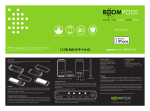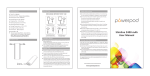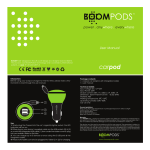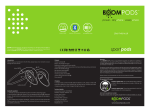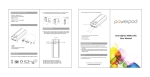Transcript
BOOMPODS TM power . anywhere . everywhere MAXPOD 5200mAh portable recharger User Manual BOOMPODS designed in the UK by dt-design. All rights reserved ©2013. This product uses BOOMPODS technology and is covered by international patents, Powerpod- IP: 201230133252.3. TM TM Introduction: Before using your MAXPOD charger for the first time, please take a few moments to read through the user manual. 1 3 Charging: The LED lights on your MAXPOD charger will flash blue in 4 stages, it is fully charged once all 4 LED lights are solid blue. Guarantee: Your BOOMPODSTM product is guaranteed against any defects in material or workmanship for one year from the date of original purchase providing it has not been disassembled and it has not suffered accidental damage such as a knock 2 1 or immersion in water, etc. LED 4 Power level 25% 50% 75% 100% The device must be used in accordance with the user manual. The guarantee is subject to presentation of the original invoice or receipt from the retailer and does not apply to normal wear and tear or to any device that has been misused or tampered with. It should be returned to the local service centre, the service centre will not 1 - USB smart port 2 - On/off switch 3 - Micro USB connector 4 - LED power indicator Your MAXPOD contains a Lithium-ion battery. Please use the provided Micro USB cable to charge the battery through a PC or USB mains charger. Normally it will take 8-10 hours to fully charge the battery. bear any shipping cost of the returned item. Please check www.boompods.com for your local service centre. Package content & technical details: 1 1 MAXPOD charger 1 Micro USB cable 4 Use: 1 user manual 4 High capacity 5200mAh battery LED light power indicator To charge your phone, tablet or USB device simply plug in the USB cable. For devices that charge via Micro USB sockets you can use the charging cable provided. Switch General guidelines: on MAXPOD and leave connected until your device is fully charged. The 4 LED lights Keep away from high temperature or prolonged exposure to direct sunlight. will diminish on the back of the MAXPOD as your device becomes charged. Once Avoid contact with liquids. all the lights have gone out, your MAXPOD will need be recharged. If your MAXPOD Do not disassemble. is left switched on and not connected to a device it will automatically power down Do not drop the product. and switch off. To re-activate you will need to switch off and on again. Keep out of reach of children. BOOMPODS www.boompods.com TM