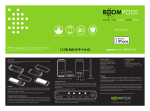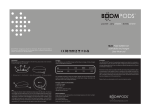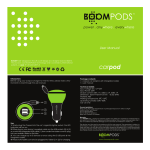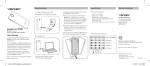Transcript
BOOMPODS TM power . anywhere . everywhere User Manual sportpods BOOMPODS designed in the UK by DT-Design Ltd, all rights reserved ©2014. This product uses BOOMPODS technology and is covered by international patents, powercase-IP: 2012330050919.8 FCC: Made in China TM TM Introduction: Controls: Before using your sportpods for the first time, please take a few moments to read Answer call press through the user manual. Reject call press and hold Redial last number press Micro USB Voice dialling press LED twice quickly. hold until you hear a toot sound then follow phone commands. Switch calls double press Skip forward tracks press Skip backward press Volume up press and hold Volume down press and hold Warranty: TM Your BOOMPODS product is guaranteed against any defects in material or workmanship for one year from the date of original purchase providing it has not been disassembled and it has not suffered accidental damage such as a knock or immersion in water, etc. The device must be used in accordance with the user manual. The guarantee is subject to presentation of the original invoice or receipt from the retailer and does not apply to normal wear and tear or to any device that has been misused or tampered with. It should be returned to the local service centre, the service centre will not bear any shipping cost of the returned item. Please check www.boompods.com for your local service centre. Pause press This product is IPX6 rated Charging : To charge, simply connect the USB cable end directly to a PC, laptop or mains USB & the Micro USB end to your sportpods (5), the LED with be constantly red whilst Multifunction charging and when lts fully charged the light will go out. Technical details: ● Max output power:10MW(32Ω) Bluetooth operation: 1. Activate your phone’s Bluetooth function and enter its searching mode. ● Battery capacity:120mAh 3.7V 2. Press & hold the multifunction button (1) on your sportpods until the LED ● Music time: 8 hours flashes red & blue – this will activate the pairing mode. Please note the pairing will take approx. 5 seconds. 3. Your mobile phone will find “sportpods”, connect to this and wait until the LED has turned to a slow flashing blue. This indicates that your sportpods are now successfully connected. ● Talk time: 6 hours ● Charge time:2.5 hours ● Bluetooth range:10m ● Standby time: 100 hours ● Bluetooth: 3.0 Protection against water: Jets of water sprayed from a distance of 9.84 ft. (3m) from all directions at a rate of 100L/min, for 3 minutes Protection against dust: Cannot be penetrated by dust that could interfere with normal operation. (DO NOT IMMERSE IN WATER) If Sportpods become wet gently shake then towel dry before you reuse. BOOMPODS www.boompods.com TM