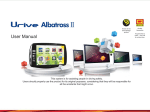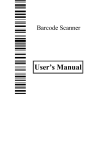Download Wireless Barcode Scanner User Manual
Transcript
Wireless Barcode Scanner User Manual V:1.0 Performance Strong decoding capability Rugged housing design Proprietary intellectual property Comfortable and convenient to use long life time button--3 million times built-in chargeable lithium battery Packing list: 1*wireless barcode scanner; 1*charging cable; 1*charger;(optional) 1*user manual; 1*USB adapter. Wireless Barcode Scanner Knowledge With the high-performance processor and decoder, it has a rapid decoding and high precision reading ability.It can read bar codes easily on paper, products, etc. because of the high resistance to environmental interference. The scanning distance of it is much longer than other similar products. It has the advantages of fast speed, high accuracy and excellent reading performance. Housing Design Description indicator light shock resistance cover trigger button Warning: 1. Please pull out the power supply and cable from the scanner in stormy weather to avoid damaging. 2. Keep away from heat and maintain ventilation. 3. Keep away from water in the environment of storage, transportation and operation. 4. Please use the original USB adapter of the device. cable disassembly hole To pull out the cable from the scanner, please plug in the clip to the cable disassembly hole. The scanner transfers data to the computer via the adapter. Please connect the adapter to the fixed computer USB interface. Do not plug in or pull out the adapter frequently in order to help improving the working efficiency and avoid man-made damage. How to Use First, connect the USB adapter to the computer.(No driver needed.) Second, place the cursor to where you want to enter the information or open a document in the computer, then use the barcode scanner to scan 1D barcodes. When the document shows the information, it reads successfully. Third, connect the charging cable to the bottom of the scanner and use the computer USB interface or USB adapter to charge. The charging time is 2 hours. After finishing charging, the scanner can work 10 hours continuously. The wireless barcode scanner has been set well before delivery. It can be used directly. Please do not scan the barcodes in the manual optionally to test the scanner. In case of scanning the setting barcodes and abnormal condition occurs, Please scan the 'initialization setting' barcode and 'serial mode' barcode in the manual to reset the scanner to the Default settings. 1 Serial Mode Initialization Setting Reading Angle Maintain a bevel between the scanner and the barcode to make a best reading. Do not keep the scanner in 90°with the barcode, otherwise the scanner can't read. The scanner must aim at the barcode and the beam must cover the whole barcode. If don't, error maybe occur. Code93, Discrete 2 of 5, IATA, RSS variants, Codabar, Chinese 2 of 5, Interleaved 2/5, Interleaved 2 of 5, China post code, etc. Prompt mode: beeper& LED Setup mode: manual (scan the setting barcodes) Laser safety level: EN60825-1, Class 1, National Class 1 Laser Safety Standard EMC EMC: EN55022, En55024 Electric safety: EN60950-1 Testing standard: EN55022:2006+A1:2007 EN55024:1998+A1:2001+A2:2003 EN61000-3-2:2006+A2:2009 EN61000-3-3:2008 Electrical Parameters correct way of reading correct way of reading Charging time: 2 hours Charging voltage: DC5V±5% Power:100MW(operation),500MW (maximum) Currency:20MA(operation),100MA(maximum) Standby currency: <20uA Environmental Parameters incorrect way of reading incorrect way of reading Light intensity: 3000-12000LUX Temperature: 0℃-50℃(operation mode);-40℃-60℃(storage) Package level: IP 52 Shock resistance: design to fall from 2 meters height from concrete surface Technology Parameters Physical Parameters Size: 168mm*73mm*93mm Weight: 300g Charging interface: RJ-45 plug, 2 meters (with 5V charger, red light for charging, green light for battery charged) Housing material: ABS+PC Scanning Standard Correct Way of Scanning Performance Parameters Light source: visible laser diode, wave length 650nmTrigger mode: manual (long press the button to turn off the scanner) Scanning mode: single line scanning Scanning speed: 150±2 scans/sec Resolution: ≥3mil Error rate: 1/50million Scanning resolution: minimum 30% contrast Transmit frequency: 2.4G Transmit distance: visible distance 30m (customized) Depth of scanning field: 5mm-630mm Scanning angle: ±60°±65°±42° Decoding capability: international standard 1D barcodes like LIPC/EAN/JAN, UPC/EAN with Supplemental, LICC/EAN 128, Code 39, MSI, Code11, Codabar, 2 Incorrect Way of Scanning Incorrect Way of Scanning 3 Wireless Barcode Scanner Operation Power On Press the button. The scanner will beep two times and indicator light is on. Clear Data Power Off Press the button for 5 seconds. The indicator light is off. Sleep Time Setting To set sleep time, first we need to scan 'sleep time' bar code. Second, scan the time you want to set. LED Indicator& Beeper Indicator Light Color Instruction Green light and will be off soon a short beep when reading successfully Beep Sound Instruction A short beep reading barcodes and the green light will be off soon low voltage and please connect the charger to charge A long beep Double short beep turn on the scanner Three long beep fail to upload data and need to reset the channel setting Sleep Time 20 seconds 30 seconds 60 seconds 2 minutes 5 minutes Scanning Mode Setup Setup instruction: Normal mode means real-time transmission. Scan 'Normal Mode' bar code,the scanner will be in real-time transmission. In inventory mode, the scanner will save the barcode it reads. When need to upload the data to computer, scan 'Data Upload' bar code. Scan 'Total Number of Data' bar code, the computer will show how many bar codes the scanner reads under inventory mode. Scan 'clear data' bar code means clear all the bar codes being read under inventory mode. Normal Mode Data Upload 4 10 minutes 20 minutes Paired with the Adapter& User ID Settings Inventory Mode Channel Settings If the scanner doesn't connect to the computer (data will not be uploaded to the computer), please do the following steps Channel settings need to be finished within 10 seconds after connect the adapter to the computer USB interface. Scan 'Channel Settings' bar code Scan two numeral bar codes on page 6. For example, scan '0' a nd '1' , channel number will be 01. The setting range of the channel number can only be 01-20. Total Number of Data Channel Settings 5 User ID Settings First, scan 'ID settings' . Scan two numeral bar codes below. For example, scan '0' a nd '1' , ID number will be 01. After finish setup, the ID number will be shown in front of all the barcodes read by the scanner. ID Settings Shutdown/Default value/Version information Shutdown Software information Hardware information Default value User ID is set to be shown. If need to hide user ID, scan 'ID Hidden' . Scan 'ID Display' will show the User ID. Barcode Setting Code 11 ID Display ID Hidden Code 11 /on Code 11/ off 0 1 ID Character ‘m’ ID Character ‘z’ 2 3 Code 11 redundancy enable Code 11 redundancy disable Code 93 5 4 Code 93 /on 7 6 8 9 6 Code 93 /off ID Character ‘h’ ID Character ‘z’ Code 93 redundancy enable Code 93 redundancy disable 7 Code 39 Code 39/on Code 39/off Code 128 redundancy enable Code 128 redundancy disable CODABAR Code 39 ALL ASCII-on Code 39 ALL ASCII-off CODABAR/on Guide character - None CODABAR/off Guide character ‘+’ Send start/stop CHARS - enable Send start/stop CHARS - disable ID Character ‘a’ ID Character ‘z’ Code 39 redundancy enable Code 39 redundancy disable Code 128 Send start/stop CHARS - enable Send start/stop CHARS - disable ID Character ‘k’ ID Character ‘z’ CODABAR redundancy enable CODABAR redundancy disable Bar width gap allowed- enable Bar width gap allowed - disable Interleaved/ITF25 Code 128 /on Code 128/off ID Character ‘g’ ID Character “z” 8 Interleaved/ITF25-on Interleaved/ITF25-off ID Character ‘I’ ID Character ‘z’ 9 ITF25 redundancy enable ITF25 redundancy disable Convert UPC-A into EAN13 enable Convert UPC-A into EAN13 disable Transmit system bit enable Transmit system bit disable Transmit check digit enable Transmit check digit disable ID Character ‘b’ ID Character ‘z’ Industrial 25 Industrial 25/on Industrial 25/off ID Character ‘k’ ID Character ‘z’ Industrial 25 redundancy enable Industrial 25 redundancy disable UPC-E MSI/PLESSEY UPC-E/on MSI-on UPC-E/off MSI-off Convert UPC-E into UPC-A enable ID Character ‘f’ Convert UPC-E into UPC-A disable ID Character ‘z’ MSI redundancy enable Transmit system bit enable Transmit system bit disable Transmit check digit enable Transmit check digit disable MSI redundancy disable UPC-A UPC-A/on UPC-A/off 10 ID Character ‘C’ ID Character ‘z’ 11 EAN-13 ISBN EAN-13/on EAN-13/off Convert EAN-13 into ISBN enable Convert EAN-13 into ISBN disable ISBN/on ISBN/off ID Character ‘f’ ID Character ‘z’ UPC/EAN Transmit system bit enable Transmit system bit disable Transmit check digit enable UPC/EAN supplements disable UPC/EAN supplements- 2 digits UPC/EAN supplements- 5 digits UPC/EAN supplements- 2&5 digits Transmit check digit disable ID Character ‘e’ ID Character ‘z’ EAN-8 UPC/EAN redundancy enable EAN-8/on EAN-8/off UPC/EAN redundancy disable Code 32 CODE 32/on Transmit system bit enable Transmit system bit disable Transmit check digit enable Transmit check digit disable ID Character ‘d’ ID Character ‘z’ 12 CODE 32/off 13 Function Setting Output Mode Auto continuous scan Version Number Pulse Initialization Edit Setup Barcodes Keyboard wedge Show barcode type Serial Hide barcode type Language Setting Lower case American English German French Italian Russian Spanish Capital Reset Reading Mode Single scan Single scan no trigger Multiscan Multiscan no trigger 14 Hide the first character Hide the last character 15 Suffix Setting Cancel suffix Termination CHAR- CR Termination CHAR- space Termination CHAR- TAB Termination CHAR- TAB/CR Termination CHAR- CR+CR All codes preamble- STX All codes postamble- ETX 16 17 18 19 20 21 22 23 24