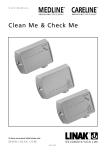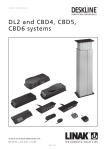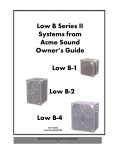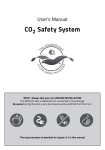Download 5th Driving wheel_User_ver_A_Eng.indd
Transcript
USER MANUAL 5 th Driving wheel To learn more about LINAK please visit: W W W. L I N A K . C O M Page 1 of 24 Page 2 of 24 Contents Preface ...................................................................................................................................................... 4 Important information .............................................................................................................................. 5 The 5th Driving wheel system consists of the following products ......................................................... 5 System diagram ......................................................................................................................................... 6 Connection of the 5th Driving wheel (CB16) ............................................................................................ 7 th Connection of the 5 Driving wheel (CB20) ............................................................................................ 8 Connection of the 5th Driving wheel (CB6S) ............................................................................................ 9 Explanation ................................................................................................................................................ 10 Trooubleshooting / Instruction ................................................................................................................. 11 5th Driving wheel - Control Unit ............................................................................................................... 12 5th Driving wheel - Battery ....................................................................................................................... 14 5th Driving wheel - Control handset ........................................................................................................ 15 Key to symbols ........................................................................................................................................... 16 Labels ...................................................................................................................................................... 17 Drawing appendix ..................................................................................................................................... 18 Declaration of confirmity .......................................................................................................................... 22 Addresses ................................................................................................................................................... 24 Page 3 of 24 Preface We are delighted that you have chosen a product from LINAK®. LINAK systems are high-tech products based on many years of experience in the manufacture and development of actuators, electric control boxes, controls and chargers. This User Manual will tell you how to install, use and maintain your LINAK equipment. We are sure that your LINAK system will give you many years of problem-free operation. Before our products leave the factory they undergo full function and quality testing. Should you nevertheless experience problems with your systems, you are always welcome to contact your local dealer. LINAK subsidiaries and some distributors situated all over the world have authorised service centres, which are always ready to help you. LINAK provides a warranty on all its products. This warranty, however, is subject to correct use in accordance with the specifications, maintenance being done correctly and any repairs being carried out at a service centre, which is authorised to repair LINAK products. Changes in installation and use of LINAK systems can affect their operation and durability. The products are not to be opened by unauthorised personnel. The User Manual has been written on the basis of our present technical knowledge. We are constantly working on updating the information and we therefore reserve the right to carry out technical modifications. LINAK A/S Page 4 of 24 Important information For further information regarding Warnings and Recommandations, please read the user manual Actuators and Electronics on our website www.linak.com. The 5th Driving wheel system consists of the following products. Driving wheel (see page 7): • in partnership with TENTE (Driving wheel must be ordered from Tente) Control Unit (see page 12): • CUDM • Compatible with CB16, CB20 and CB6S control boxes and LINAK controls Battery (see page 14): • BADM 2.9 Ah Control handset (see page 15): • Special handset • Special activation key • Compatible with CB16, CB20 and CB6S control boxes Usage: • Compatibility: • Duty cycle: • Usage temperature: • Relative humidity: • Storage temperature: • Atmospheric pressure: • Approvals: CB16, CB20 and CB6S (longer charging time) Continuous use (on fully charged battery) 5ºC to 40ºC 20% to 80% at 30ºC -10ºC to 50ºC 700 to 1060 hPa Pending Page 5 of 24 System diagram J90000, HBDM To existing CB20 / CB16 / CB6S system. • CB20 with channel 7 option • CB16 with channel “X” option • CB6S with MJB 0858008, Magnet CUDM00000A01062 BADM16-0100-0000 0964526-2000 0964525-280 0964519-1500 Do not use spare OpenBus™ ports on CUDM for other purposes, insert “blind plugs”. Assembly procedure: Must be followed in order to secure no potential power errors • No mains connected! • Mount cable on the wheel • Mount wheel cable in CUDM yellow ring to the left side (ch.1), green to the right side (ch.2) as shown on next pages • Mount CUDM battery cable • Connect CUDM to power from CU20, channel 7 • Connect HBDM to existing OpenBus™ system • Connect to mains and charge to 100% Page 6 of 24 Connection of the 5th Driving wheel (CB16) Important: Connections of the components in the wrong sequence may damage the equipment. Please follow the instructions strictly. As the system is powered by battery it can be unintentionally powered up and create hot-plugging! STEP 1. STEP 2. Make sure that the CB16 is NOT connected to mains. Connect cable 0964519 to the wheel, see below. STEP 3. Connect cable 0964519 to the CUDM. The connector with yellow O-ring in port “Out 1” and the connector with green O-ring in port “Out 2”. BADM Cable connects to CB16 CUDM 1 2 3 STEP 4. STEP 5. Connect cable 0964525 between BADM and CUDM port “Out 3”. Connect cable 0964526 to CUDM port “In1” and CB16 port “6”. CB16 6 Cable connects to CUDM STEP 6. STEP 7. STEP 8. STEP 9. Connect HBDM to CB16 “A”. Connect mains cable. Insert blind plugs in unused CUDM connector ports, and fasten cable locks on CUDM and CB16. Before use, charge the system for at least 1 hour. Page 7 of 24 Connection of the 5th Driving wheel (CB20) Important: Connections of the components in the wrong sequence may damage the equipment. Please follow the instruction strictly. 1. Make sure that the CB20 is NOT connected to mains. 2. Connect cable 0964519 to the wheel. 3. Connect cable 0964519 to the CUDM. The connector with yellow O-ring in port “Out 1” and the connector with green O-ring in port “Out 2”. BADM CUDM 1 2 3 4. Connect cable 0964525 between BADM and CUDM port “Out 3”. 5. Connect cable 0964526 to CUDM port “In1” and CU20 port “Out 7”. CB20 7 6. 7. 8. 9. Connect HBDM to CU20 “In 1”. Connect mains cable. Insert blind plugs in unused connectors, and “click” cable locks on CUDM and CB20. Before use, charge the system for at least 1 hour. Page 8 of 24 Connection of the 5th Driving wheel (CB6S) Important: Connection of the components in the wrong sequence may damage the equipment. Please follow the instructions strictly. If CB6S is used, the charging will take place via the normal OpenBus™ connection. a standard cable W.RO45 (6 wires modular Jack) with plugs in both ends is connected to CB6S via a MJB. Follow steps 1 to 4 in the previous descriptions. Disconnection of the 5th Driving wheel 1. If not connected to mains, connect the system to mains, for at least 10 seconds. 2. Disconnect mains and remove mains cable. Wait at least 30 seconds. 3. Remove cable between CUDM and CU20. 4. Disconnect HBDM. 5. Remove cable between wheel and CUDM. 6. Remove cable between Battery and CUDM. Connection of IB30/service tool Important: Connection of the components in the wrong sequence may damage the equipment. Please follow the instructions strictly. 1. 2. 3. 4. 5. If not connected to mains, connect the system to mains, for at least 10 seconds. Disconnect mains, and wait at least 30 seconds. Connect the IB30 to CU20 port “In 2”. Connect to mains. Connect the IB30 to the PC (USB cable) Disconnection of IB30/service tool Important: Disconnection of the components in the wrong sequence may damage the equipment. Please follow the instructions strictly. 1. Remove the USB cable from the PC and IB30. 2. Disconnect the IB30 from CU20 port “In 2”. Page 9 of 24 Explanation: Battery level: When the bed is connected to mains the battery indicators will be lit. When the batteries are fully charged all 3 battery indicators will be lit, (in cases where the 25% indicator is lit the bed should be charged). As the batteries are being discharged the indicators will gradually turn off. Arrow Up: Drive Forward Arrow Down: Drive backwards Hare: Drive fast. When this function is chosen it’s indicator will be lit. Turtle: Drive slow. The system is set up in such a way, that it always starts driving slowly. The turtle indicator will therefore always be lit at start up. Activation button: For activation of the panel, touch the raised area lowest on the handset with the magnet shown in the photo below. It is recommended to test the Drive Me system before driving with a patient. INSTRUCTIONS: 1. Activate panel with magnet. LED above Turtle will illuminate. 2. Choose other speed if desired. 3. Activate by the use of arrow buttons for desired driving direction. 4. After the transportation is completed the bed must be connected to mains for battery charging. Be aware of: 1. Wheel lowers automatically and starts driving at once, when an arrow button is activated (only if the panel has been activated). 2. Wheel raises automatically approx. 5 seconds after end of driving. 3. The panel will be active for approx. 10 seconds after the wheel has been raised, after which all indicators will turn off. 4. During connection of mains the panel cannot be activated and drive functions are therefore not available. 5. Do not move the bed from side to side before the wheel has been raised from the floor. Page 10 of 24 Troubleshooting / Instruction. ERROR MODE LED signal Trigger Error Mode Do the following The two speed LEDs flashing at fast flashing rate for 3 seconds Activation of Enable by Magnet™ sensor when connected to mains Drive lockout Remove connection from mains and retry The two speed LEDs flashing at fast flashing rate Activation of both direction keys HBDM Key Error Wait until EBM* is disabled. If error is not removed then check HBDM keys. The two speed LEDs flashing at slow flashing rate HBDM keeps Enable by Magnet™ active for longer than Enable by Magnet time out + 5 HBDM Enable by Magnet™ Timer Error Wait until EBM* is disabled. If error is not removed then check HBDM. All three battery indicators flashing: 25% and 100% at slow flashing rate, 50% at fast flashing rate Charger has detected overload condition Stopped, Overload (not charging) Disconnect mains, check battery connections. Connect to mains until charged. VPermanent has been lower than 34V for more than 30 seconds Stopped, Low VPermanent (not charging) Remove load. Stop movements of application. Reconnect mains. All three battery indicators flashing at slow flashing rate Mains not detected (mains bit not active for 10 frames in a row) Stopped, Mains not detected (not charging) Remove mains, wait 10 sec. and reconnect. Buzzer signal Trigger Error Mode Do the following One short beep When any key is activated while on battery and Enable by Magnet™ is not active. Locked mode 1.Enable EBM and retry 2.Return CUDM to LINAK for service Failure on system to power down Power Down Error Three short beeps Battery Capacity less than 25% when the wheel is raised Low Battery Warning signal for low battery: Connect to mains until fully charged One long beep If the Power Switch Error bit in the Error Register is set, one long beep sounds every time the user activates a direction key Power Switch Error Connect to mains, and disconnect. Try again. If problem persists, return CUDM to LINAK Five long beeps Temperature, FET exceeds FET Temperature Limit FET Temperature Exceeded Return item to LINAK Three long beeps The wheel connected input is short circuited Wheel failure Wheel Up Switch failed to: Wheel Up Switch failure 1. Check all connections are in place 2. Exchange wheel cable and / or wheel 3. Exchange CUDM The CUDM has detected low battery state No further running allowed *EBM means Enable by Magnet Wheel goes down and immediately up again Charge battery (Connect to mains) Information regarding resetting the HBDM in case it is already configured to another CUDM. 1. S1 & S2, 10 seconds including mains on. Hereafter mains off wait 5 seconds, mains on again 10 seconds; hereafter OK (this is called a power cycle. 2. S3 + S4, 10 sec. LED flashes, release button => HB + 2. uP er. Reset of configuration, e.g. if HBDM has been exchanged: a) Make sure the system is powered from mains. b) Press and keep pressed both the Hare and the Turtle keys (S3 and S4) until all LEDs start flashing at a fast rate (will happen after 10 seconds). c) Release the keys and the CUDM will reconfigure all system components. d) When configuration is done, the LEDs will stop flashing and return to showing the level of battery charge. e) Disconnect mains. System is ready for use. Page 11 of 24 5th Driving wheel - Control Unit CUDM is the Control Unit for the Driving Wheel system. This is where communication between the battery, handset and wheel takes place. The Control unit comprises of two channels for controlling motors. One channel (CH1) is dedicated to the Wheel Motor and the other (CH2) is dedicated to the Wheel Lowering Motor. CUDM includes: 1 pcs. 0770021-A Microfit Blind Plug 2 pcs. 0770022-A Minifit Blind Plug 1 pcs. 0951027-A Retainer Features and Options: • Softstart and softstop: • Colour: • Plug type: • Charging: • Power supply: Yes Light grey RAL7035 OpenBus™ plug (Battery input ch.3, rotated 180º) via OpenBus™ BADM Battery box Usage: • Compatibility: • Duty cycle: • Duty cycle: • • • • • CB20, CB16OBF, CB16OBL, CB6OBF and CB6OBM Driving motor continuous Wheel lowering motor 2/18; 2 minutes continuous use followed by 18 min. not in use Usage temperature: 5ºC to 40ºC Storage temperature: -10ºC to 50ºC Relative humidity: 20% to 80% at 30ºC Atmospheric pressure: 700 to 1060 hPa Approvals: Pending Page 12 of 24 Battery indicators: Management of HBDM Battery Charge State LED’s. The HBDM battery charge state LED’s are controlled as follows: Battery percentage remaining LED 25 % 50 % 100 % 0 - 10 % Flashing fast Off Off 10 - 40 % Lit Off Off Silent 40 - 80 % Lit Lit Off Silent 80 - 100 % Lit Lit Lit Silent Buzzer According to Table 2 (see later page) when the wheel is raised. Charging: This is valid when charging (mains) or while being activated. If disconnected from mains and no activation all LED’s are off. Speed LEDs When the 5th Driving wheel system is powered from battery, the HBDM speed LEDs show the selected speed. Configuration: All software for the entire system is Quality Test released. There will not be a Software task. However there might be a configuration task, depending on the existing system software. In case of a configuration, a template must be filled out and added to ‘Further Specification’ in the ‘System Specification’ for the CUDM. The Template can be found on LINTRA. If the addresses shown in the following are already in use in the existing system (software), where 5th Driving Wheel is to be used, then a configuration is necessary. In this case the CUDM must be created as a special item. If OpenBus™ addresses can be used as shown in the following explanation, no further software/configuration is necessary. Standard Configuration: These addresses must be checked to see if they are used by an existing system. Check the CU/CB software specification. If these addresses are in use, a new configuration must be described. S1 is defined as driving forward direction. Standard address is H22 S2 is defined as driving backwards. Standard address is H23 S3, Turtle is defined as driving slowly. Standard address is H24 S4, Rabbit is defined as driving fast. Standard address is H25 Page 13 of 24 5th Driving wheel - Battery The battery supplies power to the CUDM. The battery charge state is monitored in the CUDM and is displayed in the handset (HBDM). Features and Options: • Battery capacity: • Input voltage: • Capacity monitoring: • Colour: • Plug type: • Charging: • Power supply: • IP rating: 2.9 Ah 24 V via handset or Service data Light grey RAL7035 Mini-fit (turned 80º) via CUDM no external power supply available IPx6 Usage: • Compatibility: • Duty cycle: • Usage temperature: • Relative humidity: • Storage temperature: • Atmospheric pressure: • Approvals: • Internal fuse: CUDM only Continuous use 5ºC to 40ºC 205 to 80% at 30ºC -10ºC to 50ºC 700 to 1060 hPa Pending 10A Charging time via an MJB (CB6OBM/CB6OBF) > 25 hours Charging time via CB16 / CB20 approx. 8 hours Only to be charged via CUDM Page 14 of 24 5th Driving wheel - Control handset The handset is specially designed for control of the 5th Driving wheel. It is an intuitive handset which is easy to use, the handset has arrow heads for moving forward or backwards. To control the speed of the 5th Drive wheel it is only necessary to press one button. If the “rabbit” button is pressed the system will go into fast mode, if the “turtle” button is pressed the system will drive at a lower speed, which is suitable for maneuvering the bed in small places or around sharp and difficult corners. Features and Options: • max. 4 buttons • max. 5 LED’s • Customised design • Colour • Integrated • IP rating possible light grey RAL7035 cable with OpenBus™ plug IPx6 Usage: • Compatibility: • Duty cycle: • Usage temperature: • Relative humidity: • Storage temperature: • Atmospheric pressure: • Approvals: CUDM 5. Drive wheel system Continuous use 5ºC to 40ºC 205 to 80% at 30ºC -10ºC to 50ºC 700 to 1060 hPa Pending Functional description The operating surface consists of 4 keys, 5 LED’s and a hidden magnet activation key. Keys: Arrow pointing upwards: Drive forward Arrow pointing downwards: Drive backwards Hare: Fast speed Tortoise: Low speed Magnet activation: Must be activated in order to use the system LED’s: 25%, 50%, 100%: Indicates battery capacity Hare: LED lit when fast speed chosen Tortoise: LED lit when slow speed chosen Page 15 of 24 Key to symbols The following symbols are used on the label on the LINAK products. Demko approval UL file number Fimko approval UL file number UL file number CSA Australian approval mark PSE-Mark Australian approval mark Recognised - Component Mark Product with a thermofuse Canadian Recognised - Component Mark For indoor use (House). Recognised Component Mark for Canada and the United States Safety isolating transformer. T-Mark Electronics scrap RW-Tüv approval Tüv.Produkt Service Equipment Kl.2 (Double square) TÜVRheinland Patient part of type B (Mand) Patient part of type BF Earth protection Equipment class1. ETL Earth C-ETL CE Mark LGA C-TICK Page 16 of 24 Labels for 5th Driving wheel Page 17 of 24 DRAWING APPENDIX 5th Driving wheel Control Unit CUDM Page 18 of 24 Battery BADM 5th Driving wheel - Control Unit Page 19 of 24 5th Driving wheel - Battery Page 20 of 24 5th Driving wheel - Control handset Page 21 of 24 Page 22 of 24 LINAK APPLICATION POLICY The purpose of the application policy is to define areas of responsibilities in relation to applying a LINAK product defined as hardware, software, technical advice, etc. related to an existing or new customer application. LINAK products as defined above are applicable for a wide range of applications within the Care and Health, Comfort furniture, Desk and Industry areas. Yet, LINAK cannot know all the conditions under which LINAK products will be installed, used, and operated, as each individual application is unique. The suitability and functionality of the LINAK product and its performance under varying conditions (application, vibration, load, humidity, temperature, frequency, etc.) can only be verified by testing, and shall ultimately be the responsibility of the LINAK customer using any LINAK product. It is also the responsibility of the LINAK customer to make and supply a comprehensive user manual of the application. LINAK shall be responsible solely that the LINAK products comply with the specifications set out by LINAK and it shall be the responsibility of the LINAK customer to ensure that the specific LINAK product can be used for the application in question. Page 23 of 24 FACTORIES CHINA DENMARK SLOVAKIA USA LINAK (Shenzhen) Actuator Systems, Ltd. Phone: +86 75 58 61 06 656 Fax: +86 75 58 61 06 990 E-mail: [email protected] www.linak.cn LINAK A/S - Group Headquarters Guderup Phone: +45 73 15 15 15 Fax: +45 74 45 80 48 Fax (Sales): +45 73 15 16 13 E-mail: [email protected] www.linak.com LINAK Slovakia s.r.o. Phone: +421 51 75 63 414 Fax: +421 51 75 63 410 E-mail: [email protected] www.linak.com LINAK U.S. Inc. North and South American Headquarters Phone: +1 50 22 53 55 95 Fax: +1 50 22 53 55 96 E-mail: [email protected] www.linak-us.com AUSTRALIA DENMARK ITALY POLAND TAIWAN LINAK Australia Pty. Ltd Phone: +61 38 79 69 777 Fax: +61 38 79 69 778 E-mail: [email protected] www.linak.com.au LINAK Danmark A/S Phone: +45 86 80 36 11 Fax: +45 86 82 90 51 E-mail: [email protected] www.linak.dk LINAK Italia S.r.l. Phone: +39 02 48 46 33 66 Fax: +39 02 48 46 82 52 E-mail: [email protected] www.linak.it LINAK Polska Phone: +48 (22) 500 28 74 Fax: +48 (22) 500 28 75 E-mail: [email protected] www.linak.pl LINAK A/S Taiwan Representative Office Phone: +886 22 72 90 068 Fax: +886 22 72 90 096 E-mail: [email protected] www.linak.com.tw AUSTRIA FINLAND JAPAN REPUBLIC OF KOREA TURKEY LINAK Repräsentanz Österreich (Wien) Phone: +43 (1) 890 74 46 Fax: +43 (1) 890 74 46 15 E-mail: [email protected] www.linak.at LINAK OY Phone: +358 10 84 18 700 Fax: +358 10 84 18 729 E-mail: [email protected] www.linak.fi LINAK K.K. Phone: +81 45 53 30 802 Fax: +81 45 53 30 803 E-mail: [email protected] www.linak.jp LINAK Korea Ltd. Phone: +82 (0) 2 6231 1515 Fax: +82 (0) 2 6231 1516 E-mail: [email protected] www.linak.kr LINAK Ith. Ihr. San. ve Tic. A.S. Phone: + 90 31 24 72 63 38 Fax: + 90 31 24 72 66 35 E-mail: [email protected] www.linak.com.tr BELGIUM & LUXEMBOURG FRANCE MALAYSIA RUSSIAN FEDERATION UNITED KINGDOM LINAK Actuator-Systems NV/SA Phone: +32 (0) 92 30 01 09 Fax: +32 (0) 92 30 88 80 E-mail: [email protected] www.linak.be LINAK France E.U.R.L Phone: +33 (0) 2 41 36 34 34 Fax: +33 (0) 2 41 36 35 00 E-mail: [email protected] www.linak.fr LINAK Actuators Sdn. Bhd. Phone: +60 42 10 65 00 Fax: +60 42 26 89 01 E-mail: [email protected] www.linak.my 000 LINAK Phone: +7 49 52 80 14 26 Fax: +7 49 56 87 14 26 E-mail: [email protected] www.linak.ru LINAK UK Limited Phone: +44 (0) 121 544 2211 Fax: +44 (0) 121 544 2552 E-mail: [email protected] www.linak.co.uk BRAZIL GERMANY NETHERLANDS SPAIN LINAK Do Brasil Comércio De Atuadores Ltda. Phone: +55 (11) 28 32 70 70 Fax: +55 (11) 28 32 70 60 E-mail: [email protected] www.linak.com.br LINAK GmbH Phone: +49 60 43 96 55 0 Fax: +49 60 43 96 55 60 E-mail: [email protected] www.linak.de LINAK Actuator-Systems B.V. Phone: +31 76 5 42 44 40 Fax: +31 76 5 42 61 10 E-mail: [email protected] www.linak.nl LINAK Actuadores, S.L.u Phone: +34 93 58 82 777 Fax: +34 93 58 82 785 E-mail: [email protected] www.linak.es CANADA INDIA NEW ZEALAND SWEDEN LINAK Canada Inc. Phone: +1 50 22 53 55 95 Fax: +1 41 62 55 77 20 E-mail: [email protected] www.linak-us.com LINAK A/S India Liaison Office Phone: +91 12 04 39 33 35 Fax: +91 12 04 27 37 08 E-mail: [email protected] www.linak.in LINAK New Zealand Ltd. Phone: +64 95 80 20 71 Fax: +64 95 80 20 72 E-mail: [email protected] www.linak.co.nz LINAK Scandinavia AB Phone: +46 87 32 20 00 Fax: +46 87 32 20 50 E-mail: [email protected] www.linak.se CZECH REPUBLIC IRELAND NORWAY SWITZERLAND LINAK C&S S.R.O. Phone: +420 58 17 41 814 Fax: +420 58 17 02 452 E-mail: [email protected] www.linak.cz LINAK UK Limited - Ireland Phone: +44 (0) 121 544 2211 Fax: +44 (0) 121 544 2552 E-mail: [email protected] www.linak.co.uk LINAK Norge AS Phone: +47 32 82 90 90 Fax: +47 32 82 90 98 E-mail: [email protected] www.linak.no LINAK AG Phone: +41 43 38 83 188 Fax: +41 43 38 83 187 E-mail: [email protected] www.linak.ch ARGENTINA MEXICO Novotec Argentina SRL Phone: +54 (11) 4303 8900 / 89 Fax: +54 (11) 4032 0184 E-mail: [email protected] www.novotecargentina.com ILSA S.A. de C.V. Phone: +52 (55) 53 88 39 60 Fax: +52 (55) 53 88 39 66 E-mail: [email protected] www.ilsamexico.com For contact details on other countries please visit www.linak.com or contact: AUSTRALIA PERU Ballarat Industrial Supplies www.ballind.com.au Percy Martin Del Aguila Ubillus Phone: +51 99 88 39 879 BL Shipways & Co www.blshipway.com.au RUSSIAN FEDERATION Gas Strut Marine and Industrial www.gasstrutmarine.com.au Prime Motion & Control www.primehyd.com.au West Vic Industrial Supplies www.westvicindustrial.com.au COLOMBIA MEM Ltda Phone: +57 (1) 334 7666 Fax: +57 (1) 282 1684 E-mail: [email protected] www.memltda.com.co INDONESIA Pt. Himalaya Everest Jaya Phone: +62 21 54 48 956 / 65 Fax: +62 21 61 94 658 / 1925 E-mail: [email protected] www.hej.co.id IRAN Bod Inc. Phone: +98 21 88 99 86 35 - 6 Fax: +98 21 88 95 44 81 E-mail: [email protected] www.bod.ir LINAK INTERNATIONAL Phone: +45 73 15 15 15 Fax: +45 74 45 90 10 E-mail: [email protected] www.linak.com 000 FAM Phone: +7 81 23 31 93 33 Fax: +7 81 23 27 14 54 E-mail: [email protected] www.fam-drive.ru SINGAPORE Terms of use The user is responsible for determining the suitability of LINAK products for specific application. LINAK takes great care in providing accurate and up-to-date information on its products. However, due to continuous development in order to improve its products, LINAK products are subject to frequent modifications and changes without prior notice. Therefore, LINAK cannot guarantee the correct and actual status of said information on its products. While LINAK uses its best efforts to fulfil orders, LINAK cannot, for the same reasons as mentioned above, guarantee the availability of any particular product. Therefore, LINAK reserves the right to discontinue the sale of any product displayed on its website or listed in its catalogues or other written material drawn up by LINAK. All sales are subject to the Standard Terms of Sale and Delivery for LINAK. For a copy hereof, please contact LINAK. Servo Dynamics Pte. Ltd. Phone: +65 68 44 02 88 Fax: +65 68 44 00 70 E-mail: [email protected] www.servo.com.sg SOUTH AFRICA Industrial Specialised Applications CC Phone: +27 11 31 22 292 or +27 11 20 77 600 Fax: +27 11 31 56 999 E-mail: [email protected] www.isaza.co.za UNITED ARAB EMIRATES Mechatronics Phone.: +971 4 26 74 311 Fax: +971 4 26 74 312 E-mail: [email protected] www.mechatronics.ae Page 24 of 24 Copyright © LINAK 2013.02 MA-M9-02-469-A DISTRIBUTORS LINAK A/S reserve the right to make technical alterations SUBSIDIARIES