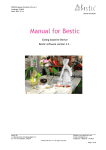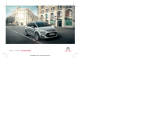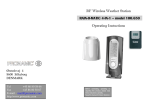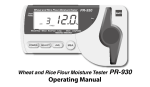Download Using the Bestic Picasso mini control with Bestic main unit
Transcript
Picasso instructions for Bestic Language: English Using the Bestic Picasso mini control with Bestic main unit Compatible with Bestic software from version: 1.01 For advanced settings, set number of buttons to: 5 Requirements 1. Bestic main unit 2. Bestic Picasso mini 3. USB cable 3. 1. 2. Setup 1. Connect the USB cable to Bestic Picasso mini as shown in the picture above. Note that the USB cable has different connector sizes on each of its two ends. The smaller one connects to Picasso mini. 2. Turn the Bestic main unit on by pressing the black button. 3. Plug in the other end of the USB cable to Bestic. 4. While roaming the menus and eating with Bestic, use the directional arrows on Picasso mini to change the values and steer the spoon. Use the round button in the middle for ”OK” and for picking up the food. Safety information Not to be used in contact with water. Do not keep close to any fire. Do not open. Cleaning instructions To be cleaned with a moist cloth soaked with soap, if needed. Picasso instructions for Bestic Language: English Note: Do not use any extra button when controlling Bestic with Picasso mini. The extra button feature is for computer use. For more information, see the user manuals for using Picasso mini with computers. You can change the USB-cable (USB A to USB micro B) for a different length cable than the standard one up to 2 m. Those cables can be purchased at computer accessory stores.