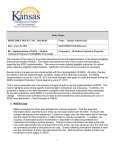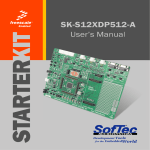Download User Manual
Transcript
Script MCU Assembler2 Tool User Manual Version Date Author Classification Status 0.01 July 24, 2009 Jeffrey Chang Confidential Preliminary Copyright © 2005-2009 by Beyond Innovation Technology Co., Ltd. All rights are reserved. Reproduction in whole or in part is prohibited without the written consent of the copyright owner. Confidential BiTEK Assembler2 User Manual Revision: 0.01 Revision History Ver. 0.01 Date July 24, 2009 Author Jeffrey Chang Remarks First Draft. Copyright © 2005-2009 Beyond Innovation Technology Co., Ltd All rights are reserved. Reproduction in whole or in parts is prohibited without the prior written consent of the copyright owner. The information presented in this document does not form part of any quotation or contract, is believed to be accurate and reliable and may be changed without notice. No liability will be accepted by the publisher for any consequence of its use. Publication thereof does not convey nor imply any license under patent- or other industrial or intellectual property rights. The software described in this document is furnished under license agreement or nondisclosure agreement and may be used or copied only in accordance with the terms of the agreement. It is against the law to copy the software on any medium except as specifically allowed in the license or nondisclosure agreement. No part of this manual may be reproduced or transmitted in any form or by any means, electronic or mechanical, including photocopying, recording, or information storage and retrieval systems, for any purpose other than for the purchaser’s personal use, without written permission. Life Support Applications These products are not designed for use in life support appliances, devices, or systems where malfunction of these products can reasonably be expected to result in personal injury. Beyond Innovation Technology (BiTEK) customers using or selling these products for use in such applications do so at their own risk and agree to fully indemnify Beyond Innovation Technology for any damages resulting from such improper use or sale. Disclaimer Beyond Innovation Technology reserves the right to make changes, without notice, in the products, including circuits, standard cells, and/or software, described or contained herein in order to improve design and/or performance. Beyond Innovation Technology assumes no responsibility or liability for the use of any of these products, conveys no license or title under any patent, copyright, or mask work right to these products, and makes no representations or warranties that these product are free from patent, copyright, or mask work right infringement, unless otherwise specified. BITEK ASM2 © 2005-2009 Beyond Innovation Technology Co., Ltd. ii Confidential BiTEK Assembler2 User Manual Revision: 0.01 CONTENTS 1. INTRODUCTION ...................................................................................... 1 1.1 Brief description...............................................................................................1 1.2 Title and status bar ..........................................................................................1 1.3 Function of Buttons..........................................................................................4 1.3.1 Assemble....................................................................................................4 1.3.2 Download...................................................................................................4 1.3.3 EEPROM ...................................................................................................4 1.4 Error Message ..................................................................................................5 1.5 EEPROM interface..........................................................................................5 1.5.1 Erase button ...............................................................................................6 2. ASSEMBLY PROGRAMMING RULES .................................................... 8 2.1 Naming rules.....................................................................................................8 2.1.1 Symbols......................................................................................................8 2.1.2 Labels.........................................................................................................8 2.1.3 Comments ..................................................................................................8 2.1.4 Decimal numbers .......................................................................................8 2.1.5 Hexadecimal numbers................................................................................8 2.2 Address control ................................................................................................9 2.3 Symbol definition .............................................................................................9 2.4 Memory Initialization......................................................................................9 2.4.1 Define Byte ................................................................................................9 2.4.2 Define String ............................................................................................10 2.4.3 Define Word .............................................................................................10 2.5 Instruction Set ................................................................................................10 BITEK ASM2 © 2005-2009 Beyond Innovation Technology Co., Ltd. iii Confidential BiTEK Assembler2 User Manual Revision: 0.01 LIST OF FIGURES FIGURE 1 ASSEMBLER2 ................................................................................................... 1 FIGURE 2 THE TITLE DISPLAYS THE CURRENT EDITING FILE PATH .................................... 2 FIGURE 3 ACTIVE STATUS AND LINE NUMBER .................................................................. 2 FIGURE 4 RESULT OF ASSEMBLING OR VERIFYING ........................................................... 3 FIGURE 5 CODE SIZE AND UTILITY RATIO ......................................................................... 3 FIGURE 6 CHECK SUM ..................................................................................................... 3 FIGURE 7 PORT TYPE ....................................................................................................... 3 FIGURE 8 ASSEMBLE BUTTON.......................................................................................... 4 FIGURE 9 DOWNLOAD BUTTON ....................................................................................... 4 FIGURE 10 EEPROM BUTTON ........................................................................................ 4 FIGURE 11 ERROR MESSAGE WINDOW ............................................................................. 5 FIGURE 12 EEPROM INTERFACE LOOKS......................................................................... 6 FIGURE 13 ERASE BUTTON .............................................................................................. 7 BITEK ASM2 © 2005-2009 Beyond Innovation Technology Co., Ltd. iv Confidential BiTEK Assembler2 User Manual Revision: 0.01 1. Introduction 1.1 Brief description This manual describes how to program BiT161x device with assembler2 utility. The assembler2 utility contains five files: assembler (BITEK_ASM2_v008.exe) file, WinIo.dll, WinIo.vxd, WinIo.sys and SiUSBXp.dll. These five files must be in the same folder. Figure 1 Assembler2 1.2 Title and status bar When an assembly file is loaded into the assembler utility, the title will display the complete file name. BITEK ASM2 © 2005-2009 Beyond Innovation Technology Co., Ltd. 1 Confidential BiTEK Assembler2 User Manual Revision: 0.01 Figure 2 The title displays the current editing file path The status bar shows the line number of the cursor position, active status, and the result after data verifying. Figure 3 Active status and line number BITEK ASM2 © 2005-2009 Beyond Innovation Technology Co., Ltd. 2 Confidential BiTEK Assembler2 User Manual Revision: 0.01 Figure 4 Result of assembling or verifying Figure 5 Code size and utility ratio Figure 6 Check sum Figure 7 Port type BITEK ASM2 © 2005-2009 Beyond Innovation Technology Co., Ltd. 3 Confidential BiTEK Assembler2 User Manual Revision: 0.01 1.3 Function of Buttons 1.3.1 Assemble Figure 8 Assemble button 1.3.2 Download Figure 9 Download button 1.3.3 EEPROM Figure 10 EEPROM button BITEK ASM2 © 2005-2009 Beyond Innovation Technology Co., Ltd. 4 Confidential BiTEK Assembler2 User Manual Revision: 0.01 1.4 Error Message Figure 11 Error message window 1.5 EEPROM interface The EEPROM is a simple I2C interface EEPROM read/write utility. When a cell is selected and modified, it is necessary to press <Enter> key to update the content. BITEK ASM2 © 2005-2009 Beyond Innovation Technology Co., Ltd. 5 Confidential BiTEK Assembler2 User Manual Revision: 0.01 Figure 12 EEPROM interface looks 1.5.1 Erase button The ERASE button will set all the EEPROM content to default value (0x07). BITEK ASM2 © 2005-2009 Beyond Innovation Technology Co., Ltd. 6 Confidential BiTEK Assembler2 User Manual Revision: 0.01 Figure 13 Erase button BITEK ASM2 © 2005-2009 Beyond Innovation Technology Co., Ltd. 7 Confidential BiTEK Assembler2 User Manual Revision: 0.01 2. Assembly programming rules 2.1 Naming rules 2.1.1 Symbols Symbols includes EQU Names and Labels are composed of the following list: A – Z, a – z, 0 – 9, and _. A symbol name can start with these characters except the digits 0-9. 2.1.2 Labels A label is a symbol but ended in a colon character (:). When a label is defined, it must be the first text field in a line. Only space, tab and comments are allowed to exist after a label. Example: LABEL_1: MOV B, A wrong ! -------------------------------------------------------------------LABEL_2: MOV B, A correct ! -------------------------------------------------------------------- 2.1.3 Comments All characters that come after ‘;’ are comments. Example: ; This is a comment sample. LABEL_1: ;This is another 2.1.4 Decimal numbers Decimal numbers can be written as following format: 3, 127, 3d and 3D. 2.1.5 Hexadecimal numbers Hexadecimal numbers must start with ‘0’ and end in ‘H’ or ‘h’: 0FFh, 0EAH and 0235H. BITEK ASM2 © 2005-2009 Beyond Innovation Technology Co., Ltd. 8 Confidential BiTEK Assembler2 User Manual Revision: 0.01 2.2 Address control Name:ORG Format: ORG argument Argument:decimal numbers、hexadecimal numbers、symbols Example: START EQU 0000H ORG START ORG 200 ORG 0300H 2.3 Symbol definition Name:EQU Format: symbol-name EQU argument Argument:decimal and hexadecimal numbers Example: STARTU EQU 000H Name:EQUH Format: symbol-name EQUH argument Argument:decimal、hexadecimal numbers and symbols Example: TEST EQU 01234H TEST1 EQUH TEST (TEST1 = 012H) Name:EQUH Format: symbol-name EQUL argument Argument:decimal、hexadecimal numbers and symbols Example: TEST EQU 01234H TEST1 EQUH TEST (TEST1 = 034H) 2.4 Memory Initialization 2.4.1 Define Byte Name:DB Format: DB number, number, . . ., number DB symbol, symbol, . . ., symbol DB number, symbol, . . ., symbol . BITEK ASM2 © 2005-2009 Beyond Innovation Technology Co., Ltd. 9 Confidential Revision: 0.01 BiTEK Assembler2 User Manual . DB number Note:numbers are 8-bit byte values 2.4.2 Define String Name:DS Format: DS “expression” Note:expression is a string between “ and “ 2.4.3 Define Word Name:DW Format: DW Symbol-name Note:DW reserve a 2-byte long space in memory 2.5 Instruction Set Identifier Description A Accumulator (8-bit) B B register (8-bit) C Carry flag Z Zero flag PC Program counter (11-bit) Eaddr EEPROM address (11-bit) Raddr Internal Register Set address (11-bit) Iaddr I2C sub-address (8-bit) REG_ADDR ADDR register (11-bit) REG_NUM NUM register (8-bit) REG_CNT CNT register (8-bit) 0 ADD 0 0 0 0 0 0 0 A ← A + B AND 1 C, Z 0 0 0 0 1 0 0 0 1 1 1 1 1 E10 E9 E8 1 A ← A and B CALL Eaddr E7 E6 E5 E4 E3 E2 E1 E0 RET_ADDR ← PC + 1, PC ← Eaddr BITEK ASM2 © 2005-2009 Beyond Innovation Technology Co., Ltd. 10 2 Confidential 0 CLR Revision: 0.01 BiTEK Assembler2 User Manual 0 0 0 0 1 0 0 A ← 0 1 Z 0 COMP 0 0 0 0 1 0 1 A – B(not update A) C, Z 0 DEC 0 0 0 0 0 1 1 A ← A – 1 DELAY NUM 1 1 C, Z 0 0 1 0 0 0 1 0 2 N7 N6 N5 N4 N3 N2 N1 N0 2 0 4 DELAY dec|hex|symbol XCLKs FILL R[Raddr], Num, Cnt 0 1 1 1 R10 R9 R8 R7 R6 R5 R4 R3 R2 R1 R0 N7 N6 N5 N4 N3 N2 N1 N0 C7 C6 C5 C4 C3 C2 C1 C0 For Idx = 0 to Cnt do R[Raddr + Idx] ← Num 1 FILLR 1 0 1 1 1 0 0 1 0 0 0 0 1 1 1 1 0 0 0 1 0 1 For Idx = 0 to REG_CNT do R[REG_ADDR + Idx] ← REG_NUM 0 HALT Halt program and stay at standby mode 0 INC 0 0 A ← A + 1 JB Eaddr, Bit C, Z 1 0 B2 B1 B0 E10 E9 E8 E7 E6 E5 E4 E3 E2 E1 E0 if (A[Bit] == 1) PC ← Eaddr else PC ← PC + 1 BITEK ASM2 © 2005-2009 Beyond Innovation Technology Co., Ltd. 11 2 Confidential JC Eaddr Revision: 0.01 BiTEK Assembler2 User Manual 1 1 1 0 0 E10 E9 E8 2 E7 E6 E5 E4 E3 E2 E1 E0 if (C == 1) PC ← Eaddr else PC ← PC + 1 JMP Eaddr 1 1 1 1 X E10 E9 E8 2 E7 E6 E5 E4 E3 E2 E1 E0 PC ← Eaddr JMPR REG_ADDR 1 1 0 1 1 1 1 1 1 1 1 0 1 E10 E9 E8 1 PC ← REG_ADDR JZ EADDR 2 E7 E6 E5 E4 E3 E2 E1 E0 if (Z == 1) PC ← Eaddr else PC ← PC + 1 MOV A, Num 0 0 1 0 0 0 0 0 2 N7 N6 N5 N4 N3 N2 N1 N0 A ← Num MOV A, E[Eaddr] Z 1 1 0 0 1 E10 E9 E8 2 E7 E6 E5 E4 E3 E2 E1 E0 A ← E[Eaddr] MOV A, I[Iaddr] Z 1 1 0 1 1 0 0 0 2 I7 I6 I5 I4 I3 I2 I1 I0 A ← I[Iaddr] MOV A, R[Raddr] Z 0 0 0 1 0 R10 R9 R8 2 R7 R6 R5 R4 R3 R2 R1 R0 A ← R[Raddr] MOV B, A Z 0 0 0 0 0 1 1 0 B ← A BITEK ASM2 © 2005-2009 Beyond Innovation Technology Co., Ltd. 12 1 Confidential MOV B, Num Revision: 0.01 BiTEK Assembler2 User Manual 0 0 1 0 0 0 0 1 2 N7 N6 N5 N4 N3 N2 N1 N0 B ← Num MOV E[Eaddr], A 1 1 0 0 0 E10 E9 E8 2 E7 E6 E5 E4 E3 E2 E1 E0 E[Eaddr] ← A MOV E[Eaddr], Num 0 0 1 0 1 E10 E9 E8 3 E7 E6 E5 E4 E3 E2 E1 E0 N7 N6 N5 N4 N3 N2 N1 N0 E[Eaddr] ← Num MOV I[Iaddr], A 1 1 0 1 0 0 0 0 2 I7 I6 I5 I4 I3 I2 I1 I0 I[Iaddr] ← A MOV R[Raddr], A 0 0 0 1 1 R10 R9 R8 2 R7 R6 R5 R4 R3 R2 R1 R0 R[Raddr] ← A MOV R[Raddr], Num 0 0 1 1 0 R10 R9 R8 3 R7 R6 R5 R4 R3 R2 R1 R0 N7 N6 N5 N4 N3 N2 N1 N0 R[Raddr] ← Num MOV R[Raddr], E[Eaddr], Cnt 0 1 E10 E9 E8 R10 R9 R8 E7 E6 E5 E4 E3 E2 E1 E0 R7 R6 R5 R4 R3 R2 R1 R0 N7 N6 N5 N4 N3 N2 N1 N0 For Idx = 0 to Cnt do R[Raddr + Idx] ← E[Eaddr + Idx] BITEK ASM2 © 2005-2009 Beyond Innovation Technology Co., Ltd. 13 4 Confidential MOV S, Num Revision: 0.01 BiTEK Assembler2 User Manual 1 1 0 1 0 1 0 0 4 N23 N22 N21 N20 N19 N18 N17 N16 N15 N14 N13 N12 N11 N10 N9 N8 N7 N6 N5 N4 N3 N2 N1 N0 SPI ← Num (up to 224-1) 0 NOT 0 0 0 1 0 1 1 A ← ~A 1 Z 0 NOTC 0 1 0 0 1 0 0 C ← ~C 1 C 0 NOTZ 0 1 0 0 1 0 1 Z ← ~Z 1 Z 0 OR 0 0 0 1 0 0 1 A ← A or B RET 1 Z 0 0 1 0 0 1 1 0 1 0 0 0 0 1 1 0 1 1 PC ← RET_ADDR SHL A ← A << 1 Z 0 SHR 0 0 0 1 1 0 0 A ← A >> 1 Z 0 SUB 0 0 0 0 0 0 1 A ← A – B 0 0 0 1 1 1 0 A ←→ B 1 0 1 1 1 0 1 A ← E[REG_ADDR] 1 Z 0 XOR 1 Z 1 TABLE 1 C, Z 0 SWAP 1 0 0 A ← A xor B 0 1 0 1 0 1 Z ※symbol|dec|hex means the argument accepts symbols or decimal numbers or hexadecimal numbers. BITEK ASM2 © 2005-2009 Beyond Innovation Technology Co., Ltd. 14