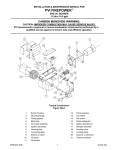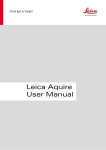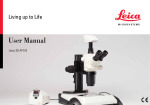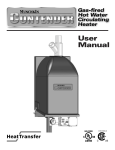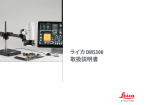Download LAS_Release_Notes_EZ_V3-2-0_forPC
Transcript
Leica LAS EZ Release Notes V 3.2.0 Leica LAS EZ Release Notes V3.2.0 Abstract This document describes the V 3.2.0 release of the Leica LAS EZ software for Leica educational microscopes and cameras. All reasonable steps have been taken to ensure that this publication is correct and complete, but should any user be in doubt about any detail, clarification may be sought from Leica Microsystems (Switzerland) Ltd, or their accredited representative. The information in this document is subject to change without notice and should not be construed as a commitment by Leica Microsystems (Switzerland) Ltd. Leica Microsystems (Switzerland) Ltd. accepts no responsibility for any errors that may appear in this document. © Leica Microsystems (Switzerland) Ltd, 2015. All rights reserved. The contents of this publication may not be reproduced in any form, or communicated to a third party without prior written permission of Leica Microsystems (Switzerland) Ltd. Due to a policy of continuous development, we reserve the right to change specifications without notice. Microsoft and Windows are trademarks of the Microsoft Corporation. Date: October 2015 Issue: 17 Table of Contents 1 Introduction 4 2 Installation 4 3 Reason for this Release 4 4 Supported Microscopes and Cameras 4 5 System Requirements 5 5.1 5.2 5.3 6 Changes in This Release 6.1 7 6 Fixes in V3.1.1 .....................................................................................................6 Features in V3.1.0 ...............................................................................................6 Fixes in V3.1.0 .....................................................................................................6 Features in V3.0.0 ...............................................................................................6 Fixes in V3.0.0 .....................................................................................................6 Fixes in V2.1.0 .....................................................................................................6 Features in V2.0.0 ...............................................................................................7 Features in V1.8.1 ...............................................................................................7 Fixes in V1.8.1 .....................................................................................................7 Features in V1.8.0 ...............................................................................................7 Fixes in V1.8.0 .....................................................................................................7 Fixes in V1.7.0 .....................................................................................................7 Features in V1.6.0 ...............................................................................................7 Fixes in V1.6.0 .....................................................................................................7 Features in V1.5.0 ...............................................................................................8 Features in V1.4.0 ...............................................................................................8 Fixes in V1.4.0 .....................................................................................................8 Features in V1.3.0 ...............................................................................................8 Features in V1.2.0 ...............................................................................................8 Fixes in V1.2.0 .....................................................................................................8 Features in V1.1.1 ...............................................................................................8 Fixes in V1.1.1 .....................................................................................................8 Features in V1.1.0 ...............................................................................................8 Known Limitations 8.1 8.2 8.3 6 Features in V3.2.0 ...............................................................................................6 Changes in Previous Releases 7.1 7.2 7.3 7.4 7.5 7.6 7.7 7.8 7.9 7.10 7.11 7.12 7.13 7.14 7.15 7.16 7.17 7.18 7.19 7.20 7.21 7.22 7.23 8 Operating System ..............................................................................................5 Computer .............................................................................................................5 Language.............................................................................................................5 9 Live Image ...........................................................................................................9 Captures at long exposure times ....................................................................9 Hot-swapping in Wi-Fi mode ...........................................................................9 1 Introduction This document describes the V 3.2.0 release of the Leica LAS EZ software for Leica educational microscopes and cameras. You should read this document before installing your copy of this software. This release installs and runs on a Windows PC. Please identify the type of microscope that you are using before installing the software from this release. If in doubt, check for the software specific to your microscope at the Leica Microsystems website, www.leica-microsystems.com/education 2 Installation Installation and operation of the software is detailed in the LAS EZ User Manual and LAS EZ Help. These can also be found in the Help Files folder on the DVD. Upon inserting the DVD into your computer you should be presented with your options to install the software or browse any supporting documentation on the DVD. However, if auto-run is disabled in your computer or the DVD fails to run, open Windows Explorer for the DVD and double-click “LASEZ.exe”. 3 Reason for this Release This version provides improvements that have taken place since the release of version V3.1.1 of LAS EZ. In particular, this version adds support for the new Leica EC4, MC190 HD and ICC50 E cameras and EZ4 E microscope. 4 Supported Microscopes and Cameras The following Leica microscopes and digital cameras are supported. Microscopes Cameras EZ4 D, EZ4 HD, EZ4 W, EZ4 E EC3, EC4 DMS300, DMS1000 ICC50, ICC50 HD, ICC50 W, ICC50 E IC80 HD MC120 HD, MC170 HD, MC190 HD Leica LAS EZ Release Notes Page 4 of 9 5 System Requirements 5.1 Operating System Supported Microsoft operating systems are: Windows 7 Professional or Ultimate - 32 & 64 bit Microsoft Windows 8 / 8.1 (for desktops PCs) 32 & 64 bit Please use the latest Service Packs Please Note: Windows Vista and XP are no longer supported. You must have Administrator privileges to install this software. Running the application is possible at any level except „Guest‟. 5.2 Computer The recommended PC specification is as follows: Processor: Intel Core i-series or Intel Core-Duo at 2.5 GHz or faster Memory: 2GB RAM Graphics: 256MB RAM supporting 32 bit The graphics adapter must support the use of DirectX 9 USB 2.0 / USB 3.0 port, or available space to insert a USB card in a desktop or laptop. DVD drive, or internet connection for download Please Note: Faster computers, additional RAM memory and more advanced graphics adapters may improve LAS EZ performance. Running other programs at the same time may limit LAS EZ performance. 5.3 Language LAS EZ is supported in English, French, German, Italian, Spanish, Chinese (Simplified) and Japanese operating systems. If your operating system is not in one of these languages LAS EZ will open in English. Leica LAS EZ Release Notes Page 5 of 9 6 Changes in This Release 6.1 Features in V3.2.0 Support for the new Leica EC4, MC190 HD and ICC50 E cameras and EZ4 E microscope. Magnification information in the Browse workflow now displays the zoom setting or objective magnification instead of magnification factor. Recorded movies can now be played and paused in the Browse workflow by clicking on the image movie icon. 7 Changes in Previous Releases 7.1 Fixes in V3.1.1 EZ4 W & ICC50 W cameras: Sometimes the live stopped when a second computer or tablet was connected to the same Wi-Fi camera. This is fixed. USB: LAS EZ failed to install on computers with no USB ports. This is fixed. 7.2 Features in V3.1.0 Support for the new Leica EZ4 W microscope and new Leica ICC50 W camera. Windows XP is no longer supported. 7.3 Fixes in V3.1.0 Calibration: Some non-English operating systems lost saved calibrations after LAS EZ restart. This is fixed. DMS300/1000: Fixed missing default 2.0x zoom magnification setting. DMS300/1000: Fixed missing shutdown settings at LAS EZ close. 7.4 Features in V3.0.0 Calibration: New feature for drawing measured calibration on the live image. Movie: New 30-second movie record and playback feature. Multiple cameras: A camera can be selected from a list of attached cameras. Magnification: This is shown in the capture image information. Support for new Leica MC120 HD and MC170 HD cameras. Support for new Leica DMS300 and DMS1000 microscopes. Support for Windows 8 for desktop PCs. 7.5 Fixes in V3.0.0 Turkish Operating System: LAS EZ sometimes failed to start in Windows 7. This is fixed. 7.6 Fixes in V2.1.0 Long Exposures: Intermittent capture errors on long exposure times fixed. Windows 7: Some Multi language systems did not install the drivers correctly. This is fixed. Leica LAS EZ Release Notes Page 6 of 9 HD cameras: Switching of live format sometimes caused the camera to stop or reset. This is fixed. Auto Save image: Image Type not recalled when auto -save was off. This is fixed. Corrected default magnification values for ICC50 HD and IC80 HD cameras. 7.7 Features in V2.0.0 This version introduces the Leica ICC50 HD camera and Leica EZ4 HD stereo-microscope. Support for freehand drawing on the live and stored image. 7.8 Features in V1.8.1 This version supports Windows 7. 7.9 Fixes in V1.8.1 Leica EC3 & ICC50: White Balance sometimes produced inconsistent results. This has been fixed. 7.10 Features in V1.8.0 This version supports the Leica IC80 HD integrated camera for stereo microscopes. 7.11 Fixes in V1.8.0 Gallery: Changing calibration did not always update thumbnail info until gallery was reloaded. This has been fixed. Shading: Overwritten shading reference names sometimes showed the old shading pattern. This has been fixed. 7.12 Fixes in V1.7.0 K-Lite: Users of K-Lite software experienced problems with LAS EZ. This has been fixed. ICC50: This camera is now recognised correctly in Vista64. White Balance: ICC50 no longer has a LED White Balance button. 7.13 Features in V1.6.0 This version supports the Leica ICC 50 integrated camera. A saved image can now be sent to an email client. Factory Reset: There is a new option to reset the camera configuration to factory settings. 7.14 Fixes in V1.6.0 White Balance: There have been improvements to the ROI white balance. Shading references can now be deleted. Japanese and Chinese calibration units showed incorrectly. This is fixed. Leica LAS EZ Release Notes Page 7 of 9 7.15 Features in V1.5.0 This version fully supports Vista 32 & 64 bit operating systems. 7.16 Features in V1.4.0 This version supports Vista (32 bit) operating systems. Leica EZ4 D: Settings can be applied for standalone use when closing LAS EZ. Leica EZ4 D: Shading correction can be created and applied. 7.17 Fixes in V1.4.0 EC3: White Balance produced some erratic results. This is now fixed. 7.18 Features in V1.3.0 This version introduces the Leica EC3 camera. 7.19 Features in V1.2.0 Cropping an existing image is now available. Full Screen mode is now available. Gallery thumbnail sizes can be adjusted using the mouse and can show thumbnails on multiple rows. 7.20 Fixes in V1.2.0 Moving the Enhancement sliders using keyboard arrow keys in the Process>Enhance tab did not have any effect on the image. This is now fixed. The Directory Browser sometimes caused errors when trying to open. This is now fixed. 7.21 Features in V1.1.1 This release introduces support for the Help files in Chinese, Japanese, French and Italian. 7.22 Fixes in V1.1.1 When running LAS EZ on computers with Nero CD burning software (versions 6 & 7) installed, LAS EZ failed to load correctly. This is now fixed. 7.23 Features in V1.1.0 This version is the first release of the software for Leica EZ4 D stereomicroscopes. Leica LAS EZ Release Notes Page 8 of 9 8 Known Limitations 8.1 Live Image Sometimes the live image can appear with larger-than-normal pixels. If this happens, select the Browse or Process work-flow tab and return to the Acquire work-flow tab again. 8.2 Captures at long exposure times In the case of the ICC50 W or EZ4 W, when setting manual exposure times over 300ms in combination with captured resolution of 5MP, you may require fine tuning of the illumination to get a properly exposed captured image. 8.3 Hot-swapping in Wi-Fi mode For Wi-Fi-compatible cameras, hot-swapping in Wi-Fi mode is not supported. LAS EZ should be shut down before the active Wi-Fi camera is changed. Leica Microsystems (Switzerland) Ltd. Stereo and Macroscope Systems CH 9435 Heerbrugg Switzerland Leica LAS EZ Release Notes www.leica-microsystems.com/contact/service/ www.leica-microsystems.com/education Page 9 of 9