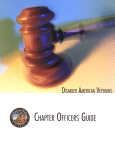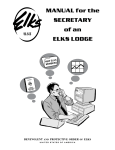Download Revised: April 29, 2011 - Virginia Elks Association
Transcript
Revised: April 29, 2011 Elks.org User Manual Elks.org User Manual Chapter One: Getting Started with Keywords Page 2 Chapter Two: Your Elks.org Password Page 2 Chapter Three: Getting Acquainted Online Page 3 Chapter Four: Staying Informed via Email Page 4 Chapter Five: Grand Lodge Program Info Page 4 Chapter Six: Youth Activity Program Info Page 5 Chapter Seven: The Elks National Foundation Page 6 Chapter Eight: The Elks Magazine Page 7 Chapter Nine: Newsletter Services Page 8 Chapter Ten: Your Virtual Home Page Page 9 Chapter Eleven: Extended Access Privileges Page 12 -1- Elks.org User Manual Chapter One: Getting Started with Keywords The Elks.org web site features a huge amount of information for members of the Order as well as members of the general public. Luckily, the Elks.org keyword search system makes it easy to find the information you need. What’s an Elks.org Keyword? An Elks.org keyword is a short word or phrase that you can use to navigate the Elks.org web site. Simply type the keyword into the Keyword Search Box located on the upper right side of any page of the site, and you’ll be taken directly to the feature you need. For example, type the keyword registration to register for your Elks.org user name and password: registration For a list of all available Elks.org keywords, simply type the Elks.org keyword: keyword. (Clever, huh?) Chapter Two: Your Elks.org Password Although most features on the Elks.org web site are available to anyone without restriction, pages pertaining to Grand Lodge business or program procedures are restricted by user name and password to members only. Passwords are free, and can be obtained by submitting a simple online registration form using the registration keyword cited above. Registration Reminders: 1. You’ll need to submit your membership number in order to register, so be sure to have that handy. 2. Your password will be sent to you via email, so be sure you have access to your email account. 3. The email address you submit must be unique. If another member is already registered under that address, your registration will be rejected. For security and privacy reasons, members are strongly encouraged to register with a personal email address rather than a more generic address (such as [email protected]). Remember that your elks.org account belongs to you and not the lodge, so you are the only person who should have access to the address that you use to register. (Note that free web-based email addresses are available from Hotmail.com, Yahoo.com, and other sites on the Internet.) 4. If your name is not recognized by the system, follow the links to request a “manual” registration, and your registration will be handled personally by the Elks.org webmaster. Your password will be emailed to you within hours. -2- Elks.org User Manual What if I forget my password? No problem. Type the Elks.org keyword reminder to have your password emailed to the address at which you originally registered. If your email address has changed since you originally registered, use the Elks.org keyword reset to delete your original registration so that you can register again. How can I change my password? Although your initial password is assigned automatically by the system, it can be changed at any time by typing the Elks.org keyword password. This form will also allow you to change your user name and email address. What if my password doesn’t work? If you’re prompted repeatedly to supply your user name and password, your browser is probably rejecting our "cookies," which are a device used to by web browsers to remember your identity as you move from page to page on the web. Check the options, preferences or privacy menu and set your browser to accept cookies and you should be able to access the site without difficulty. Chapter Three: Getting Acquainted Online Once you have your password, one of your first destinations should be the Elks.org message boards, where members exchange views on a wide variety of topics. The message boards are a great place to ask (or answer!) questions related to the business of Elkdom. To visit the message boards, type the Elks.org keyword mb. How can I meet members from other lodges? The Elks.org Directory of Online Members allows you to search for members of the Order by lodge number, city, state, or special interest. (Elks.org keyword: members.) How can I learn about activities at other lodges? The Elks.org Directory of Lodges (keyword: lodges) allows you to search for lodges by name, city, zip code, state, or district. You can also search our database for upcoming local lodge events (keyword: events), or lodge facilities such as golf courses, swimming pools, or restaurants (keyword: facilities). You can even search for lodges with RV parking and hookups (keyword: rv). -3- Elks.org User Manual Chapter Four: Staying Informed via Email One of the simplest ways to stay informed about developments in Elkdom is to register for our Elks.org Newsletter. This monthly email also includes The Grand Lodge Newsletter and an online edition of The Elks Magazine. You can add yourself to receive this email subscription by typing the Elks.org keyword email. How can I stay informed about developments at the Elks National Foundation? Funny you should ask! The Foundation publishes an email newsletter of its own, titled Pulse. You can subscribe by typing the Elks.org keyword pulse. Chapter Five: Grand Lodge Program Info Whether you’re a new member of the Order or a Past-Just-About-Everything (PJAE), you’ll find all the information you need about Grand Lodge programs in the Grand Lodge Resource Center (Elks.org keyword: grand lodge). For example: Grand Exalted Ruler Need a picture of the GER, biographical information, a postal address or phone number? Type the Elks.org keyword GER for information about our current Grand Exalted Ruler. Officers For a roster of the current Grand Lodge officers, with contact info, type the Elks.org keyword officers. Grand Lodge Committees For a roster of committee members from every Grand Lodge Committee, plus committee news and updates, type the Elks.org keyword committees. Veterans Services To check out the latest programs and news from the Elks National Veterans Service Commission, type the Elks.org keyword veterans. Grand Lodge Newsletter To read past issues of the Grand Lodge Newsletter, type the Elks.org keyword grand lodge newsletter. -4- Elks.org User Manual Convention To check out information for the upcoming Grand Lodge Convention, type the Elks.org keyword convention. Audit Forms To download the Audit Form required by the Grand Lodge Audit & Accounting Committee, type the Elks.org Keyword audit forms. Grand Lodge Headquarters To contact an employee or department at the Grand Lodge headquarters by telephone or FAX, type the Elks.org keyword directory. To contact an employee or department by email, type the Elks.org keyword contact. Grand Lodge Reporting To access Grand Lodge Annual and Semi-Annual Membership reports, Charitable Reports, and an on-line version of Grand Lodge State/Associations Directory, type the elks.org keyword reports. Note that membership reports are online for each of the last several years. Chapter Six: Youth Activity Program Info The Elks support a wide variety of youth activities (keyword: youth), from Hoop Shoot® to Drug Awareness to the scholarship programs of the Elks National Foundation: Hoop Shoot® Each year more than 3 million boys and girls participate in the Elks "Hoop Shoot" Free Throw Competition. The Hoop Shoot web site features news, results, rules, and a new feature that allows web site visitors to send good luck greetings to Hoop Shoot finalists. (Elks.org keyword: Hoop Shoot.) Scholarships The Elks National Foundation provides more than $3 million in college scholarships each year to graduating high school seniors. The Most Valuable Student scholarships are open to any graduating high school senior. Legacy Awards and Emergency Educational Fund Grants are available only to children of Elks. Scholarship applications are available online. (Elks.org keyword: scholarships.) Drug Education -5- Elks.org User Manual Since its inception in 1983, the Elks Drug Awareness Program has worked to prevent drug use by youths through education. The Elks Drug Awareness web site features program news and links as well as downloadable drug education brochures (Elks.org keyword: drugs), Americanism Essay Contest Each year the Elks Americanism Committee sponsors an essay contest for students with themes such as “Why I Am Proud to Say the Pledge of Allegiance,” and “What Does Freedom Mean to Me?” Rules and results are available online (Elks.org keyword: essay). Antlers The Antlers, a Junior Elks program originally instituted in the 1930s, has returned under the direction of the Grand Lodge Youth Activities Committee. Downloadable program information is available to help lodges establish this program locally (Elks.org keyword: antlers). Youth Activities Committee The Grand Lodge Youth Activities Committee now oversees the Soccer Shoot as well as the Marvin Lewis Awards, which were established by the Boy Scouts of America in recognition of the Elks’ significant contributions to Scouting and the development of America’s youth (Elks.org keyword: youth activities). Chapter Seven: The Elks National Foundation The Elks National Foundation (keyword: ENF) offers a wide variety of online news, reports, and services designed to help the Elks build stronger communities. Scholarship Applications Scholarship applications for the Most Valuable Student Awards (keyword: mvs) and Legacy Awards (Elks.org keyword: legacy) are available online in electronic format. Per-Capita Standings Per capita lodge donation data is available online through an interactive report that can be filtered by state or lodge size (Elks.org keyword: standings). -6- Elks.org User Manual Online Donations Support the ENF at any time of day from the convenience of your own home. Your online donation will be put to work immediately, and with your Online Giving Account ID and password, you can track your account status 24-hours a day (Elks.org keyword: donate). Email Newsletter Subscribe to Pulse, the email newsletter of the Elks National Foundation (Elks.org keyword: pulse.) ENF Logo Download the new ENF logo for use in your newsletter, website, or other publications. (Elks.org keyword: ENF Logo.) ENF Donor Hall of Fame Search the ENF’s online tribute to the Foundation’s exceptionally generous donors. (Elks.org keyword: HOF.) ENF Manual Download the ENF Chairman manual in Adobe PDF format. (Elks.org keyword: ENF Manual.) Promise Grants Learn how to get reimbursed for up to $500 for holding drug-, alcohol- and violencefree events for community youths. (Elks.org keyword: promise.) Chapter Eight: The Elks Magazine The Elks Magazine (keyword: magazine) is published ten times a year, and each issue’s Table of Contents is available online. Starting in 2011, there is an online version of the agazine available to Elks.org members. Fraternal News Guidelines For information about how to submit information to The Elks Magazine, check out the magazine’s fraternal news guidelines (Elks.org keyword: fraternal news). -7- Elks.org User Manual Change of Address Moving? Submit your new address to the Elks Magazine online. (Elks.org keyword: moving). Chapter Nine: Newsletter Editors Did you know that articles from the Elks.org web site can be included in your Local Lodge or State Association newsletter? All we ask is that you include our web page address (www.elks.org) so that your readers will know where to go for additional information. The Newsletter Editors Resource Center is a great place to help you put together your newsletter. Clip Art Need to spruce up your newsletter? Browse the Elks clip-art gallery for Elks-themed images (Elks.org keyword: clip art). Newsletter Articles Download each month’s GER, Membership Committee and Veterans Service Message. You’ll also find great materials from the Elks National Foundation. (Elks.org keyword: newsletter.) Logos The copyrighted BPO Elks logos may not be used for commercial purposes such as the creation of t-shirts or other items for sale. However, the Elks logos are available for your lodge newsletters, letterhead, business cards, etc. To receive the logos via email, send a message to [email protected] explaining how they will be used. Postal Regulations Read about the postal regulations that govern non-profit mailings (Elks.org keyword: postal tips). -8- Elks.org User Manual Chapter Ten: Your Virtual Home Page What is a Virtual Home Page? A Virtual Home Page (VHP) is a fast, simple, and inexpensive way to put your lodge on the Internet. Just submit a few simple online forms, and you'll have an effective web presence within the Grand Lodge web site, http://www.elks.org. What kind of information can we post on our lodge Virtual Home Page? Each Virtual Home Page includes space for: • Lodge News. Post your newsletter on the Internet! With your Virtual Home Page, you can publish your news immediately - no more waiting for printers or the U.S. Post Office. Even better, your news will available to all of Elkdom - not just the folks on your mailing list. • Lodge Facilities. Do you have a lounge? Restaurant? RV Hookups? Golf Course? Post your facilities on your Virtual Home Page and they’ll become a part of our searchable databases so traveling Elks can find the services they need when they’re on the road. • Lodge Officers. Publish your lodge directory online. Each directory listing can (optionally) include a name, spouse, current office, past offices, address, telephone number, and email address. • Lodge Calendar. Lodge events can be posted in a familiar calendar format with a "hotlinked" detail screen where you can include a full description of the event, contact information, and lots more. Your members can even display a "printer-friendly" version to create a hard copy of your calendar. • Lodge Links. You can post links to external web pages that feature additional information about your lodge, your programs, or your community. • Extra Pages. You can customize your site with "extra" pages for topics like Lodge History, Lodge Location or any topic that's appropriate to your lodge. These pages will be included automatically in the menu of options that appear on the left side of your Virtual Home page. • Images. You can upload up to 200 images for display on your Virtual Home Pages. You can even create a multi-page photo gallery with captions! • ENF Reports. A variety of reports from the Elks National Foundation are available from within your Virtual Home Page. You don't have to do anything - the reports for your lodge are included and updated automatically by the Foundation! -9- Elks.org User Manual Who can update our Virtual Home Page? Only your Lodge Secretary or an authorized “Cyber-Assistant” can update your Virtual Home Page. Cyber-Assistant access is now FREE, and Cyber-Assistants can be appointed online by your lodge secretary at this address: http://www.elks.org/ChicagoLMS/assistant.cfm (CLMS1) http://www.elks.org/clms2web/manageUsers.cfm (CLMS2) Important: Cyber-Assistant appointments will no longer be accepted via postal mail, fax, or phone. All appointment must be made online by your duly elected secretary. If you'd like to be appointed Cyber-Assistant of your lodge, be sure to register as a member of the Elks.Org web site if you haven't done so already. For more information about Secretary and Cyber-Assistant registration procedures, see Chapter Eleven: Extended Access Privileges. Is the $25 access fee an annual or one-time charge? Nope. Starting with the 2011/2012 lodge year, the $25 registration fee has been eliminated. Cyber-Assistant access is now a free service of the Grand Lodge. Appointments can be made (or removed) at any time by your duly elected lodge secretary. State Association Virtual Home Pages are also free. What’s the difference between a regular web site and a “Virtual” Home Page? A Virtual Home Page is not as flexible as an external web site that is hosted by an Internet Service Provider, or a Web Hosting Provider, but it's much easier to create and maintain. Although you’ll have limited control over the "look and feel" of your site, you'll be able to post information quickly and without any sort special software or programming expertise. If you can browse the Internet you're qualified to create a Virtual Home Page. Can I post graphics and photographs on my Virtual Home Page? Yes! Each lodge can now upload up to 200 images that can be easily "attached" to any of the pages on your Virtual Home Page. What if we already have an external web site or we’re planning to create one? No problem. Submit the address of your “external” web site and a link will appear automatically on your Virtual Home Pages. - 10 - Elks.org User Manual Is there any point in having both an external and a Virtual Home Page? Yes. Information posted to your "Virtual Home Page" is included in a searchable database that can be accessed by members nationwide. Traveling Elks looking for a particular type of facility, for example, will be able to search the database for matching lodges in a given area. This type of feature is not available through regular web sites. All lodges are encouraged to develop a Virtual Home Page, even those that have an established home page elsewhere. Once I’m registered, how do I create my Virtual Home Page? Actually, Virtual Home Pages don't need to be created - they exist automatically for every lodge. To update your pages, simply select the EDIT VHP button on the left side of your Virtual Home Page. You'll be taken the main editing area, where you'll find options for editing all of the pages on your site. Can I create a Virtual Home Page for my State Association? Yes. Virtual Home Pages are available for State Associations at no charge. Like the VHPs for local lodges, State Association Virtual Home Pages are easy to establish and maintain, and offer a wide range of features. Who can update the Virtual Home Page for our State Association? Your State President or State Association PR Chairman can appoint an Internet representative by mailing a letter of authorization on Association letterhead to: BPO Elks Internet Department 2750 N. Lakeview Avenue Chicago, IL 60614 State Association Virtual Home Pages are a free service of the Grand Lodge, so there are no access fees to submit. Where can I find more information about VHP editing procedures? Download the Elks.org Virtual Home Page Owners Manual (Elks.org keyword: VHP). - 11 - Elks.org User Manual Chapter Eleven: Extended Access Privileges How do I register for online access as a Secretary or CyberAssistant? It is no longer necessary to register separately for online secretarial access. If you’ve been elected secretary, simply sign onto the Elks.org website with your regular Elks.org user name and password, and the system will recognize you and provide you with the appropriate access level. (NOTE: if the system does not recognize you as secretary, contact the Office of the Grand Secretary via email at [email protected] to make sure they’ve been notified of your election to office.) If you don’t yet have an Elks.org password, see Chapter Two, Your Elks.org Password. To register for Cyber-Assistant access, your lodge secretary can appoint you online (Elks.org keyword: appointment). Note that appointments can no longer be processed via postal mail, telephone, or FAX. What’s the difference between a Secretary and Cyber-Assistant account? Secretary access can only be given to the current, duly elected secretary of your lodge. This level of access allows membership changes to be submitted online, supplies to be ordered, and other secretary-specific functions. Online secretaries are also allowed to update to your lodge Virtual Home Page. Cyber-Assistants are only allowed to update your lodge Virtual Home Page. Secretarial functions such as membership changes, etc., are not accessible through this access level. How can I transfer my Secretary or Cyber-Assistant Registration to another member? If the lodge year is not over, your lodge secretary can transfer your account to another member by typing the Elks.org keyword appointment. Important Note: Please do not transfer your access privileges by giving your user name and password to another member. User names and passwords are specific to your account as an individual member, and are not transferable. Sharing your password with another member is a violation of the Elks.org Terms of Service: http://www.elks.org/members/termsofservice.cfm - 12 -