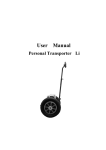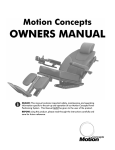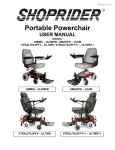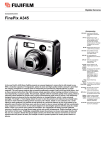Download User manual
Transcript
3.6/7.2V Li-ion & NiMH Battery Charger USER MANUAL SY-161 USB OUTPUT OPERATION Congratulations on your purchase of the outstanding 3.6V/7.2V Li-ion & NiMH Battery Charger SY-161. This manual will help you understand how to operate this Charger and Batteries properly. FEATURES OF SY-161 Li-ion & NiMH BATTERY CHARGER • Compatible with most 3.6V - 3.7V or 7.2V - 7.4V Li-ion Batteries, like digital camera, mobile phone etc • Either 2AA/AAA size NiMH batteries can be charged • USB port to charge iPhone, iPad, iPod series & mobile phones etc with AC adapter connection • Auto voltage switching 100-240V • Automatically +/- polarity detection • Easy adjustable slide contact • Auto cut off device & Timer protection • Auto identify 3.6V/7.2V Li-ion and NiMH Batteries • Green & Red LED Indicators for standby, charging and complete status • Adopt non-continuum pulse charging current to avoid memory effect. It enhances the charging efficiency and reduce the temperature of the batteries. The batteries will have better performance and longer cycle life • Can be used in indoor by switching power adaptor or outdoor by car adaptor DC 12V • Trickle maintain functions for NiMH & NiCd rechargeable batteries Socket 1. Connect the charger to the - AC power adaptor, or - Car adaptor 2. Connect the electronics devices to the charger through a USB cable by plugging the cable into “Output” outlet. The charging will start automatically. 3. After fully charged the selected devices, unplug the charger from the adapter, and disconnect the electronics devices from the charger. International Voltage 100 ~ 240 V CAUTION Charging abnormal Li-ion battery will damage the charger and even cause an un-safety problem of this action. USB Switching power adaptor Car adaptor DC 12V SPECIFICATION Input Voltage Switching Power Adaptor AC 100~240V, 50~60Hz (UL, VDE, BS, SAA plugs) Charge Capability Li-ion Rechargeable Battery : 3.6V - 3.7V (DC 4.2V : 700mA) 7.2V - 7.4V (DC 8.4V : 700mA) NiMH Battery : 2xAA 2.8V , 2xAAA 2.8V (DC 2.8V : 700mA) USB output : DC 5V, 1000mA Car Adaptor Termination Method 12V / DC, 2A fuse, (Optional Accessory) Li-ion Rechargeable Battery : Auto Voltage Monitor NiMH Battery : Minus Delta (-△V) 1. Do not charge Ni-MH & Ni-Cd rechargeable batteries at the same time. 2. This product is designed for Li-ion rechargeable batteries and NiMH batteries only. To avoid personal injury and damage, do not charge any primary alkaline, zinc chloride, or zinc carbon type batteries. 3. Do not expose the charger to rain or moisture. 4. Do not operate the charger using an extension cord. 5. Do not use the charger if it has received a sharp blow, been dropped, or damaged in anyhow. 6. To reduce risk of shock, disconnect the power adaptor from outlet before attempting any cleaning of the charger. 7. Do not charge a leaking, corroded or dead battery. 8. Do not attempt to repair charger by yourself. When service or repair is required, contact qualified service personnel. 9. Do not try to disassemble the charger. 10. Always disconnect the charger from the mains when not in use. 11. Store the charger in a cool and dry place when not in use. Keep away from children. SY-161 3.6/7.2V Li-ion & NiMH Battery Charger PLEASE NOTE: *PowerBase Industrial (HK) Ltd. will not be responsible for any personal loss and/or injury if the defect was caused by misuse or mishandling by the user in any way. The dimensions of the Li-ion batteries have the limitation as follows: - The width of the Li-ion battery cannot be in excess of 4cm. - The distance between 2 pins of the Li-ion battery must be more than 3mm. Charge 3.6V / 7.2V Li-ion battery Li- ion Battery 3.6V Li- ion Battery 7.2V . 3.) Adjust the shell of the charger to fit in the 3.6V / 7.2V Li-ion battery. Charge 2AA or AAA batteries CHARGER OPERATION Standby 4.) When 2AA or AAA batteries are inserted, the "RED" LED light will flash when the batteries are being charged. 1.) Connect the Charger with AC adaptor or car adaptor. Both Green and Red LED will light on, this indicates the charger is in standby mode. RED and GREEN LED Light 5.) Red LED light flashing when the charging process is taking place. Adjust (+) (-) contact Green LED light turns on when the battery is fully charged. Easy adjustable contact Front Battery charging stage. Red Light Flashing Fully charged stage Green Light Back 2.) Adjust the 2 pins on the charger so that it matches the connectors of the battery. Place the battery on the charger. Li-ion or NiMH battery does not work Li- ion Battery 3.6V Remark: In order to have the maximum charge performance and stability, please do not charge the electronics devices through the USB port and the batteries in the compartment at the same time. 6.) Built in faulty Li-ion or NiMH battery detection for safety. Flashing will occur on both “Red” and “Green” LED light.