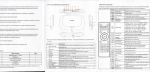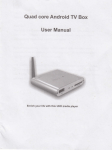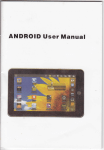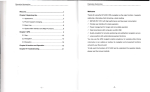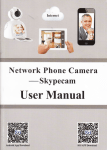Download Eye{ Smart Cloud
Transcript
Connect the device
( 'orrrrccl
I
llrc powcr adapter to the camera,
nstall Android/IOs APP
llrrce methods of installation:
thcn rrsirrp, rrclwolk cablo oonnect camera with Wilri
routcr'. ('lrct'k llrc nclwork power indicator (yellow)
ancl trcl
rvorli
i
rrrl
l. Scarch Eye4 tn Google Apps Marketplacc/Aplr
Store to download.
icir(or (Orange).
l. Go to www.eye4.so download.
i.
Eye{ Smart Cloud
:"*
LAN
qj
User manual
l
Powor
lnlarncl
I I'
WAN
r' {
LAN
OutlEt
Notwort oable
AAttcnlion: I'leusc usc provided power plug to avoid
Notc: prcss llrc lrrrtlon trr the bottom of the camera for
sccorrtls errr re\cl l)irck
lo lirctor) setting.
damage.
10
Scan the
UID code
Get an Eye4 account
Delete camera
Register an Ey e4 account
Click More in camera sefup, choose the camera list,
l.
then delete.
Open Android/iOS APP, click register.
2. Enter the user name, password to complete
registration.
Add camera
View Video
Wait for a few seconds after camera added.
Camera status explanation
Click "+", enter into camera add interface.input
camera ID
C
Connecting
Search: find the IP cameras in the same WiFi
network as the mobile
phone.
@
Camera
Scan
UID code: point the
offl
phone camera to the UID
code, after a "bee" sound,
scan success.
@
@
Click Finish button, camera add success.
to the
network
fferently.
connection timeout
is offline, please check the
device connection.
\o data received, please refresh
the
Unknom
status.
Invalid
Input the camera password: (default password:
888888)
i
carnera
ine
due
condit ion, connecl ing t !ps requires
d
timeout
is connecting,
onI ine
ID
Incorrect LID, please input again.
Device
v i deo.
is
connected,
click(l) to
view the
More>camera setup> WiFi setup, the system
will
lefl;/right cruise
auto search the available WiFi signal, then choose
UP/down cruise
the correct WiFi, corurect.
Picture setting. Set image contrast, brightress,
Unplug the network cable during the camera restart
others.
process.
Preset
off $ Listen
Talk off Q tatt
Snapshot, can browse picture
Listen
Please check on [www.eye4.so] for more
information
in [ [l vidss
l
Recording, videos can be viewed
in [*yi6"o
l
Screen Rotation
VsnAacm'
Copyright o Shenzhen Vstarcim Technology Co., Ltd.,