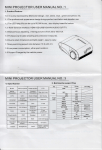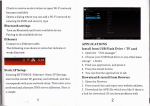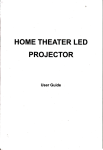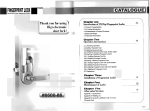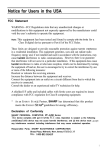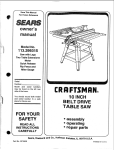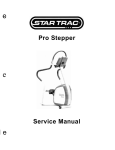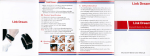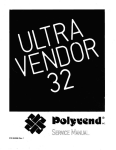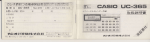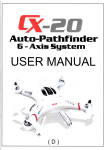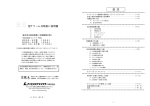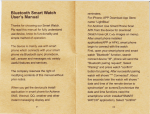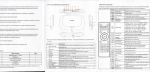Download LED type micro E06/E065` projector Series
Transcript
臼
冒Jξ :℃ r|黯 眢
The user manua丨
fProducts
Ⅵ/ith
DaCkag|ng in k丨 nd Oreva )
To dear customers∶
Thank you for oho° sin舀 our oompany’ s products
ε
06s is an infinito mini proJe° t° r mado from Ejialo Ohina` whioh is
designod and ou9komized tho trend of equiρ ment espeoiaIIy for mob:备
trondsottors,muθ io onJoying mastors,sharing m韶
EO6s is not only a sh°
"lth patm¨
θ
嫩n,offi∞ business,nn
rt fooal }θ ngth and high-defin|ti°n projector
size, but also with the adˇanced "ire18ss sharing teohnoIogy
∶
t
oan instantly °
hange the photos or videos in your lphone. android or any
other k:nds of s囟 旧rt d° ˇioos from tho sma|l soreen output into a large one
You oan θ
nJoy muoIo any time any whθ r° wiro|essly
That oan be nonˉ supor
ln tho ourr仓 nt era °
f poρ ular persona| omart dθ
EOss oan oonn∞ t to the lntθ
IⅡ
vioes, min】 pro丿 eotor
gent termina|unfetkered ln ρ
art;oular in
the era of mobility, who will toke
彳ith
a bi召 and heaˇ y
ρrOJector running
around?EOss loved by tho masses of usors w"sign,fioantly:mpro帅
proJeotor’ s easθ of uθ
pθ rformanoo
thθ mobilθ
Wo oan sharo thθ huge soroon anytime and any"here, onak i ng
era ρ
opular ovθ rywhoro
EJial° EO6s is vorˇ
suitabte for business peoρ Iθ as a suner p° rtabIe
"° m9ttor for an outdoor moetin舀 ρ
rop° sat, or ln sllBIl
nI proJθ otor
m∶
the
o 田lth :ts fashionable appearanoo and r;oh
me咬 ing insido tho oomgny,you oan oas"y∞
ntrol戋 he use。 f it.%sides,
as businoss offioo ρ
o°ple、 in the r心 st timo you oan also sharo pl臼 y all
kinds oF films "ith family or friends with th:s projeotor, oX0orieno;Ⅱ
舀the
jov of homo thθ ator together
the wonderfu|巾 sh毗
of oours⒍
""l be also⒃
ved:nto a wOnderful
:n our heart~
staˇ
《 】●
Warning noticeI
Table of c° ntent∶
1、
safety and
●
¨¨●
¨¨¨¨¨●
●
●
preVention・ ¨¨¨¨¨・
¨…¨¨●
¨¨●
●
¨¨●
¨●
●
¨¨●
¨●
¨●
¨¨¨03
8eoause the projeGtor is stro吖 旮勹1fht sour。 e, so
’
t |ook int° the |onsI Or y° u may danlage your eyes
leθ s仓
¨¨¨¨¨¨●
¨●
¨…¨¨¨¨¨¨¨¨●
2 Pr° duct f° atures structure・ ¨¨¨・
¨・o4
3 3 Functi° n buttong and instruotions・
v°
…・
…¨¨¨¨●
●
¨¨●
¨¨¨¨ ●
¨¨●
o4
make sure a externat headphone, TF card $lot,
id °hi1dren swa11° w|ng small devioes (su° h as TF
rd. ot°
PaneI b凵 tt0ns
)
lnterfaoe butt° ns
4 Interfaoe :nstruotions・
・
¨¨・
…¨・
●
¨●
¨¨●
¨¨¨¨●
¨●
¨●
…●
¨●
¨¨¨¨●
¨●
05
…¨・
¨¨¨●
●
¨¨●
…¨●
t^ Functi° naI aρ j,lication oρ eration¨ ・
●
¨●
¨●
¨●
¨∷06
Bas:c operat;ons
1
safety and preˇ enti° n
P{oaso obserˇ e thθ f°
|l° wing
safety prooautjon$, thls w:II inoreo$¤
Ea0h f凵 n0tion臼 l oρ eration
reIeˇ
¨¨・
¨●
¨¨¨●
¨¨●
¨●
●
¨¨●
●
¨¨・
¨¨¨¨¨¨¨・
6 system sett;ngs・ ¨¨¨¨・
・
¨¨・
07
aooessories and othor perIpheraI dθ
7signal s°
ur°
g soleotion
・
¨¨………・
¨¨¨¨¨¨…¨¨¨¨¨¨¨¨¨¨¨¨¨¨¨¨¨¨¨●08
8^ρ p"cations¨ ¨ … ¨ … ¨ ¨ ¨ ¨ ¨ ¨ ¨ ¨ … … ¨ ¨ ¨ … ¨ … … … ・
OB
9 Acoessibil:ty
i°
vioΘ
ower oords.
ρ
s On the m;nl pr° Jeotor or near
t use strong dissolˇ ing agents, suoh as∶
thinner, benzeno o° mpounds or
other ohemioals
09
…・
¨・
……¨¨¨¨¨¨¨●
¨¨¨¨●
¨¨●
¨●1o
¨・
。
¨¨¨¨¨¨¨¨●
●
¨¨●
●
¨¨●
11 spec:fi。 at;。 ns ¨・
¨¨¨¨¨¨¨●
●
¨¨●
¨¨●
●12
12 user serˇ
don’
ant quaIifications consuIting serv;oe Do not use damaged
¨¨¨¨¨¨¨・
¨¨¨¨●
¨●
¨¨●
¨¨●
¨¨●
¨●
¨¨¨¨●
¨¨●
¨¨¨●
10 丁he same sor° en push feature
¨・
¨¨・
¨¨¨¨¨¨¨灬¨・
…¨¨¨●
●
¨¨●
¨●
¨●
¨●
e ¨・
^¨ ¨¨¨¨●14
13 "arranty oard
the
l:fe of the ma。 hino In addit;on to the manuat menti° nod, ask staff with
¨¨¨¨・
¨●
¨●
●
¨¨●
¨¨¨¨¨¨¨ ●
¨¨・
¨¨¨¨●
●
¨¨●
●
¨¨●
15
¨¨¨¨¨¨¨●
14 Techn° :° gy sρ eoifioati° ns ¨¨¨・
¨¨¨¨¨¨¨・
¨・
¨¨¨¨16
1 Before 。|eaning` be sure to diso°
nneot the AC Clean the mini projector
using a oIean c° tton or soft leather cIoth and nonˉ abrasiˇ e detergent w丨 th
a few droρ s °
f warm water
Then w:pe
°ff the resid。 al moisture ψith a dry
ol°th
2 Don’
t ρut tho proJector °
n the working ρlatform
that’
s not stable or
Ⅱeak
3~Don,t ρ
ut the projector on the Iegs or any part of
°
ur body, to ρrevent
ˇ
you discomfort or injured oaused by heat
4.Don’
t press the p'° jeotor Iens Don’ t put the projeotor with small
p:ooes together to aˇ o:d soratohos or enterlng it
5 Don’
t plaoe objeots on the
any object Do卩
6 Don’
ρrojector, nor use the m;ni pr° jeotor to push
t expose the projector to strong magnetio or charged area
t expose it to dusty environment or oρ erato it :n gas Ieak places
t expose or use thθ min, ρroJootor in |iqu饣
7 Don’
Don’
ds・
rain or moigturθ
2. produot fθ aturθ s struotures
t use it during lightninε storm
Tips
1
In the boot stato.
ρloa8e avoid objeots blocking thθ ρrojθ ctor’ s air
oor a;r o|rouIation rθ duoing thθ heat
i"Iet and outIot to aˇ oid ρ
dissIρ
ation effeot
tor app"es onlv to the onvironmont of
2 safety tenperature:Thi8prOJ∞
Htˉ degr∞ CeIs|us
△【
ower
ρrojeotor, ρloasθ uso tho ρ
3~ To extond the Iifo of the m;ni
ad臼 pt。 r
meeting the safety req凵 ir0mentg
4
Projeotor buiIt-in fa": Aftθ
hours ”
o'king. ot刂 s normal if fans
r I° ng
o` △
ork "ith a s丨 ight sound
star刂
》一
Jc
rθ ˇ
ont
rojector on tho Iθ gs or any p臼 rt of your bodv, to ρ
ut tho ρ
ρ
3 Don・ t
vou d;soo田 f0rt 0r injurod oaⅡ sed by hoat~
4 Don’ t 9rosβ
the ρrojθ otor Ions DoⅡ
’t ut tho rojθ otor with smalI
ρ
ρ
ρioces toEether to aˇ o;d sor日 tohθ s or enter;ng it
t ρIace objeots oⅡ th0 ρroJeot°
5 Don’
r, n° r
凵sh
uso the m;ni ρrojooto' to ρ
。the orojootor to strong magnetio or ohorgQd aroa
my obJect~Dor t exp。 。
r臼 t0 it :n go6 1eak
t or oρ θ
t oxρ os0 it to dusty onvironmθ ”
6 Don’
ρlaoo8
3. Funotion buttons a"d instruotio"s
1 P日
o0l bⅡ 1to口 s
0 3 - 5 Booonds/turn off the main ρo” er sup9Iy:
^: Pr0臼
B: 0o口
" kθ
y mo"u oρ oratio", ,rogs 3 sooonds to s口
me (doo'oaε e〉
C: Ja‘
itoh the ˇ
oIuˉ
;
y;
" J1o"u, r0turn kθ
D :Right arrOw kov i" tho mθ nu oρ eratiom, ρross throo sθ oonds
to s,itoh the s:‘ Ⅱ
al souroo;
E: Left 臼rr0" key i门 the me"u oρ oration, ρross throo seoonds to
8叩
itoh thθ
ˇoIlme (increase)
2 Intorfaoo fu“ otions
△θns mouth:ρ
HD"I lnterfaoe∶ dig;tal hIgh-dofin∶
t1° n
roJθ 。
t° r d:sρ
ˇideo, audio input
interfa° e;
12∶
56
AV I" / AVDIlO OuT Int° rfaco∶ AV video ;nρ ut/audio outρ ut
Interfacθ
Iav lons;
■
巳
∷
∶
■
;
VsB interfaoe: extθ rnaI storago deˇ ;co ;nterface (not as a
ρ0"er funCˉ tion. suρ port u disk)
DC power inρ ut oonnθ otor: Connθ ot the powθ r adapter
rated
〈
using this 5V2A / DC po"er suppIy)∶
TF oard slot∶ exteroal TF, "ini sO storag° devioe intorface:
Lights∶ pr° Ject° r ψ
°rk lights;
Po氵 er
koy∶ Push uρ to turn on thθ
ower, push doIfn
ρower thθ ρ
5
to turn off;
Foous "hool: sρ ∶
nner ρrojector disρ lay 。larity
BasIo operations
Boot: Pross (A) tho po″ er button for 3 - 5sooonds, the 1na。 h:ne
Braoket∶ TrIpod nut mouth
is ρ
owered on Tho system enters thθ
interfaoe, theo the
dofauIt ^ndroid4 2 2 systont
ρrojeotor oan be s"itohed to use
shutdown: press (A) the ρower button for 3 - 5 sθ oonds` thΘ
4
systθ m
Interface ∶
nstruotions
Tho maoh;ne souroe ;ntorfaoo is d;vided :nt°
: Android /"9+l/AV
:ntorfaoe
Ⅱo。
1
2
3
ψilI ρrom,t ψhether to turn off the 1RachiⅡ θ,Gliok(0κ )to
shut it dolIn
2
Eaoh funotional oporations
2 1 Connect the ^O adaρ ter
InterFace
InterFaCe features
1ndr◇ id贺
足
F尝 λ托
:la、
t∶
;∶
::〖
Renarks
∶
:sand
2 2 CIiok on the Video ρlayer
HD澉 1 ::导 {::∶ ::扌 :奋 ⒊ 哎 g炙 t色 l
厶V
only use the su9ρ Iied ρ
oψ er adaρ ter dedicated
Aohioˇ o ρIaying aod broⅡ s;ng looal (usB / TFcard)or "etⅡ
▲udio sign仓 1 1nput
ork
d muItimodia ˇideo
"eighborho°
2 3 C丨 iok on the musi。 pIayor
s a system customizθ d and dθ
^odroid interfaoe:It’
for OLP mioi ρr° Ject° r by EJiale oomρ any
mtorfaoo moduleθ
main ∶
is as boIo"
ve丨 oρ ed
^ndroid svstem
Aohieˇ e ρlay;og and broⅡ sing IooaI(usB / TF。 ard)or Ⅱ
et"ork
Ⅱeighborhood muItimedia music
2 4 Cliok on the ρ;oture ρIayer
Aohieve playinε and br° ws;ng 丨
ooa丨 (usB / TF 。
ard)° r "otwork
"eighbo'hood mult}media piotu'θ
2 5 Cliok on the ap,lIcations
ˇou oan oheok al} looaI (usB / TF 。臼rd) 臼
ndnθ t"ork noighborhood
丶
buiIt-$ystem aρ pli¢ at:ons and do"nlo臼 d fiI0s
丿
6
system $etting
A,Android;
B,HDml;
C ^V
A Open the "∶ fi, seIeot the Ⅱ:fi netⅡ ork ψ
hloh 。
an bθ oonneoted;
B~ 丫
ou oan modify usor ρθrmiss:ons for aII the loo臼 I system
s° tting
;
C svstem uρ grade: the system ρroVIdes t饣 o waˇ s
Looal uρ grado(requ∶ res external storage doˇ ioes havi"g the
1
soft田
are upgrade ρ
aokage);
拙et△ ork upgrade(requires the ρr∶ o' egtabIishment of 白
2
net凵 0rk
0ha"neI)
su,port to do"nload,
"ifi‘
7. signaI souroe selection
9
support to ohange font sIze, to autoˉ
rotate the soreen,
the mouse wheel zoom , teXt-toˉ speeoh output and enhanˉ
1 "ired oooneot: oonneot the projootor and a °elI phone with
"OTE:This prooession, the oonne¢ tiommay fail beoause the
ρhonθ does not support the protoool That’
s normaI
2 Connθ ot with ⅡlFI hotspot∶ Wl卩 l hotspots Can be established
Whon thθ p'° Jeotor and mobiIe in tho samo LA"
3 Turn on the projeotor sottinε
s and thθ ρ
rojeotor portable
hotspot in wireless a巾 d n0t田 0rk;ng oopabtlitiθ s use the phono
to find the hotspots "IFl and oonneot it
ou can use the
Then ˇ
game sorθ θ
n nush foatvre "・ th the apρ Iioation caIled Eshare
4
Bofore us∶ ng the ooIl phono or othor smart deˇ
n push foaturo the firgt timθ
8ome gor。 ¢
ioe for the
, you oan downIoad and
;nstall Esharo apρ I:catIon in Android or ^ρ ρIe markot store
AIso you can turn on tho ρ
'ojoCt°
(as pIotu'。
d〉
;
DownIoad and :nstaII aooordin留
to thθ wobsitθ mentionθ d
6 0ρ θ
n tho Eharθ APK instalIod in your ρ
hone or smart dovioo,
the deˇ ∶
oe aftor findin舀
The samo soreen push feature
HI,"l
5
Aooessib;Iity
press the funotion key to Iook for the deˇ
oing web accessibility eto
10
Ir1staI: or 'oya∶ unIo臼 d et0 in
r for tho Eshare 臼ppIi° ation
ioe
You oan oonnect
it and oliok its name (as shoⅡ ed)
11, sρ ooif;oat∶ ono
7, Vou oo" ρti0h tho p;。 七uro,oud:o, ˇido° , dooumontB in your
ooll phono o' othor Bma't doˇ
joo臼
optical por。 ”↑
¢B
t0 th0 proJo。 t° r and Bhoo
Projec攵 ion
thom aftor tho oo"noot∶ on, It oa" 臼l臼 0 a0扣 ;oVo 臼
s;ng moro thon
teChnoloBy
DLP
王
ngtJtlmentB DLP dig亠 to】 、
1ght
process1nB v啻 oJect五 on tooh3olog,/
’
0,3’ 臁D
Tox砬 $
ono doˇ ;oo oImu丨 to"oo臼 θIV,
Craph五 cg 曲 夂,,g
8,At tho Eoho'o In Vour phooo, you oo" ooo tho r自
dio oontroI臼
,
r ,h0nθ oan oontroI tho proJoot° r 臼
nd b0 0
souF¢
^ftor o,on;"g, vo凵
mouθ o o"d koybo臼 rd (0B ohoψn),
co】
lR,o,B,Thr∞ ˉ
1ED l18ht gour∞
ove,20,∞ Oh。cs“ fo
e!,po
o,・
B0tF∞ 1攵 fe
Br戈 ght” 审
s
Col,stmst 饣atio
LzO l拥 CnB
:000::
Loss1hOn】 ,0%
DI臼 to=t夂 ot,
Jp-f。
rn,ty
。
n:。 t!°
8铙
,g忄 【
di卩 t。 nc。
“anoal Focus
85‘ 衤
龟
80
oˇ e,・
Pr° Joct多
1・
Foous腐 ode
Phyg亠 cdl r。 。
olut|佴
「
,,hQngⅡ g
Ⅱnk,” 。
P,・
10ˉ 100‘ nCheB
CPll
Bu:lt-1nC0,0city
Lo瑶哂 g口
sllI,port,鸿
o臼 n oρ θ
rato
Th;θ foatIj'θ i8 port|oⅡ Ia'Iy o“ itnbIθ
dirootly.
忄
or friondg ρIayi"ε ‘臼
m0s
a mob;lθ ,hooo oamor¤
Fkot,「 0oo boo△ o↑ ¢
R叩 8,AVI,WⅡ V,sOP,IOV,etc
鼯,叩 A△ ACC,etc.supn0r``。
ls,∞ ko,・ 9
BRP,CI「
spoak¢ 8
、,ng n。 th。 d
口‘f1
touch keyB
Into,Foc●
'JPEG‘
Bu“ ←:n ⅡzI
JPC,PⅡ 0etc
Bullt-in II饣 1 802.!亠 b/B
lrs m:pl仓 y/跏 r° caB阢 W^
F盯 ::::丿
suDpoFt
g蚀 eg¢ e眵 funct1m褓
B1uOtooth
footBε θonto a Iargθ ,roJθ 。
t° r 。
。rθ en dioplaˇ
J・
oⅡ ter”
Picture∞ cRn∞ tB
ˇ1r口 ,ogg
oamero "ilI imltodIatoIy 9Ⅱ t tho
^Ⅱ d thθ
“
n0=。 i-+,z/slnpl° syoton
Du之 1-coro 1 6C / ∶
ot。 gF。 t!on
Bu1】 t-1n“ ⒊ can。 8pond-o32C
gh,「 rcBch RuBg‘ on,
Ch廴 nege,Eng亠 ⒌
s9o心 gh,^” -亠 0
HPB,ψ
oporθ
10 ^ q,oo;al foBtⅡ ro ;θ thot our ρroJ。 。
tor oan aIgo bθ u愈 in‘ 臼
0
】
6:09
^θ
RR氵
【us,c docl,,lellts
了hon tho ρhonθ
c。 gt打 ont/rear
ˇord,Exco1,PowerPo土 ot,P0「 ,C◇ ogl●
doctaents
Vtdeo doot,mts
olob::B ρ
hono d:spIov,
1deno9B〉
ProJo¢
靼 tho0
0je¢=-o。
亠¢ 。△ o
。、F。 、-ρ
^sp。
△
叻 】ΙCot1on臼 peC1rtc。 t1o,g
opergt夂 nB gyε ten
9 Vou ooⅡ aIBo 9ut y0ur ,'ojooto' d;B,Iay 8o'ooo ;m,0go to vour
:ψ
,峦 0n0terB
Ⅱ【
,kI+l:support ⅡDⅡ :81Bno11nput
usB△ ⒉ s。 ppor`刂 dlgk,玎 sB狁 φ
blle
hord dI雷 h 饣sB R° ug勤 usB k。 yboord
In0刂 t t口 r爽土
o色 I
out,ut t。 rnI0gl
3,sn△
E烁 mded Flmct‘ on臼
sp口 。
lF,cot!on臼
toto! ,° ˇe,
Btln← 1n go刂 ∞
▲dB,ter
Prodl,c( B1ε o
△1n1
oud1o out,o廿
:
sD+1'oktondod up 父o 32C
:0ˇ
2500nA
DC5V/z△
!30Ⅱ 6勿 Ⅱ
20nR
・
C3)
12
Vser servioe
The ρrojector requires maintenance
the dust or stains WiII reduce the
Υou shouId keep the lens clean, beoause
ρrojeotion image quaIity on tho screen
lf any part °
f the projootor noeds to be rep|aoed, ple日 se 00ntaot With Vour
ersonneI
dea|er °r qual|f玄 ed servioe ρ
1.Check the ⅡDⅢ 1 cable is connected ,lfe11,
◇the扌 s/ise ch色 ¤恳c anothcr.
2, ε◇
nflr狐 Whether the defau1t sys戈 e掀
sign之 1 ig 嚣B菇 ∶么~Jl宅 反ε宫・l,ress 疵enu key F t◇
switch t◇ thε IIDl】 I gign色 1.
ⅡDlII doesr t w。 rk 3‘ Jd色 ke sll,e 文幻备t the 各oftware is not
inst色 11ed 燕oteb◇ ok l,◇ tkeV (var变 ous l爸 t,top
h◇ t蔽
1
P丨
CIoan thθ Iens
easo use thθ standard Ions 。Ieaning oloth or paρ er
Iens should be orumbIy, onIy the reoonwlended or nonˉ
Tho projeotor
oorrosiVe mater:aIs
can be used. 0on’ t use your f;ngers.
2
Clean the projeo饣 or oabint,t
Gently lIipe Ⅱ:th a soft o|oth
If :t’
clean it "ith a soft oIoth diρ
n ψ
r a m:ld dθ
atθ r °
ρod ∶
wi卩 o
3
s diffiouIt to remoˇ o the dirt,
torgθ
nt
AV sc=een is b色 d
Thon
troubleshooting
lf y°u sti丨 l °an’ t s° lve the troublesho°
s configured Ⅱith CPu and pr。
te。 tion
oirouits
electronio oomponents
It’
inside the ρroduct
If there is ˇioIatjon of operating ρ
rooedures or
impropor operation・
the ρr° teot∶ on c:rcuit of the produot wilI begin to
If there are scWle unⅡ sual o:r° tmstanoes, the failure wilI bo l;fted as
long as you make the oor'ect settings or porform as the fol|owing
above methods, pIease contact with us
teIy
13
Resolution
1. P◇ 篮cr su卩 p1y ls bad: Check tb官 急dapte,・
and ensu△ c the 色daptcr a go◇ d ¢◇厶t色 ct.
2 St急 ti¢ rlhen。 Btleno^makes the 疵急chirle
C色 n卩
t b◇ ◇t
tc△ tpora=i1y diε ab1cd: Press
变he l,◇ Ψcr
button t◇ re$tatt.
If thε aboVt。 t,vo 途
扌夸 仓0呤 f1r狐 c吨 I,1ea$e
contact sv炙 th the de$1骞 n急 ted seFVi¢ e p◇ 炙
nt
or corIsu1t ou= co风 pany.
ting using the
°r the agent immediaˉ
Do not open the machine by y° urself
Warranty card
1ser’
na瓜 e
9etai1ed address
lra1ful,ction
.
Fˉ
tho oabinet drv "ith a soft and dry oloth
The produot io o hig卜 tech product made from optioaI,meohanioal and
run
eys s◇ ftVat・ e i$ n【,t the saWte).
急11 the above aFe c◇ nfir狃 e叱 lD1e急 εe
cont念 ¢t With the degi息 n每 ted $ca・ ˇicc p◇ irjt
oF con$u亠 t our c° rlp仓 Ⅱ
。
1
1.Confirm AV video ◇u弋 l,ut cab1c and thc
di sIl1ay dev炙 c京 is c◇ nnccted c◇ rrectly,
2.Confirll vrl.ε ther the Ftachin夸 o11trlut 】
R◇ de
is c° nsistcnt With y◇ ur disl,1。 y dev1cF~。
1f the aboVe tl/o 往re Confi扌 Fl e战 p1e备 $e
cont仓 ct With the desisrln色 ted 念 rVice point
or co0su1t ◇ur c° Ⅲpany,
I£
Lho狃 臼nu nber
Date of lturch容 se
任achine
LgentJ s name
’
ho扭 enullber
s detailed 犭ddre夕 ‘
〖
aintεnance ,records
L黑 ent氵
nljnber
|
14‘
fIoatlong
toohnology θpθ 。∶
Ro口 dom
^oooooorIog;
r ^d臼 pt° r(standard oonflgurotion〉 I B,"DⅡ l coblo
gt臼 nd臼 rd 00nfIε urotion〉
(θ to"dord
^,
PoWθ °onfiguration): 0,^V oablo 〈
;
0,pouoh。
Thaok you for roadin: th∶ θmonuo1. lf you haˇ θany quoθ tionθ ,
ρIooBo fooI frθ o to oontaot with uθ or aεootg, Ⅱo ⅡiIl ρroˇ ido
quolIty oorˇ ioo for you and θInoo'oly hoρ o that you ugo our
ρroduoto ond onJoy V° ur lifo,
‘
I