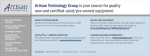Download HP_1490C_Breadboard_..
Transcript
Agilent 75000 SERIES C Agilent E1490C C-Size VXIbus Register-Based Breadboard Module User’s Manual *E1490-90004* Manual Part Number E1490-90004 Printed in Malaysia E0806 Contents Agilent E1490C User’s Manual Warranty . . . . WARNINGS . . Safety Symbols User Notes . . . . . . . . . . . . . . . . . . . . . . . . . . . . . . . . . . . . . . . . . . . . . . . . . . . . . . . . . . . . . . . . . . . . . . . . . . . . . . . . . . . . . . . . . . . . . . . . . . . . . . . . . . . . . . . . . . . . . . . . . . . . . . . . . . . . . . . . . . . . . . . . . . . . . . . . . . . 3 4 4 5 Chapter 1. Introduction . . . . . . . . . . . . . . . . . . . . . . . . . . . . . . . . . . . . . 7 Manual Contents . . . . . . . . . . . . Specification Compliance/Warranty . Agilent E1490C Description . . . . . Breadboard Module Features . . . . Backplane Interface Features . . . Agilent E1490C Hardware Features . . . . . . . . . . . . . . . . . . . . . . . . . . . . . . . . . . . . . . . . . . . . . . . . . . . . . . . . . . . . . . . . . . . . . . . . . . . . . . . . . . . . . . . . . . . . . . . . . . . . . . . . . . . . . . . . . . . . . . . . . . . . . . . . . . . . . . . . . . . . . . . . . . . . . . . . . . . . 7 7 8 8 8 11 Chapter 2. Configuring the Agilent E1490C . . . . . . . . . . . . . . . . . . . . . . . . . 13 Handling Precautions . . . . . . . . . . . . . . . . . Reducing Risk of Static Discharge Damage . . . . Hardware Description . . . . . . . . . . . . . . . . . Backplane Connections . . . . . . . . . . . . . . Backplane Connector Pins . . . . . . . . . . . . . Terminal Module Connections . . . . . . . . . . . Module Dimensions . . . . . . . . . . . . . . . . . . Metal Standoffs . . . . . . . . . . . . . . . . . . . Cooling Requirements . . . . . . . . . . . . . . . . . Setting the Logical Address Switch . . . . . . . . . . Setting the Interrupt Priority . . . . . . . . . . . . . . Installing the Breadboard in a Mainframe . . . . . . . Terminal Modules . . . . . . . . . . . . . . . . . . . Screw-type Terminal Module . . . . . . . . . . . Wiring Guidelines . . . . . . . . . . . . . . . . Terminal Module Option A3E . . . . . . . . . . . Crimp-and-Insert Terminal Module Accessories . Single-Conductor and Contact . . . . . . . . . . Shielded-Twisted-Pair and Contacts . . . . . . . Jumper Wire and Contacts . . . . . . . . . . . . Crimp-and-Insert Contacts . . . . . . . . . . . . Crimp-and-Insert Tools . . . . . . . . . . . . . . Extra Crimp-and-Insert Connectors . . . . . . . Wiring a Terminal Module . . . . . . . . . . . . . . Attaching a Terminal Module to the Breadboard . . . Backplane Interface Circuitry . . . . . . . . . . . . . Address Lines and Register Decoding . . . . . . . Data Bus Drivers . . . . . . . . . . . . . . . . . . Status Register . . . . . . . . . . . . . . . . . . . ID Register . . . . . . . . . . . . . . . . . . . . . . . . . . . . . . . . . . . . . . . . . . . . . . . . . . . . . . . . . . . . . . . . . . . . . . . . . . . . . . . . . . . . . . . . . . . . . . . . . . . . . . . . . . . . . . . . . . . . . . . . . . . . . . . . . . . . . . . . . . . . . . . . . . . . . . . . . . . . . . . . . . . . . . . . . . . . . . . . . . . . . . . . . . . . . . . . . . . . . . . . . . . . . . . . . . . . . . . . . . . . . . . . . . . . . . . . . . . . . . . . . . . . . . . . . . . . . . . . . . . . . . . . . . . . . . . . . . . . . . . . . . . . . . . . . . . . . . . . . . . . . . . . . . . . . . . . . . . . . . . . . . . . . . . . . . . . . . . . . . . . . . . . . . . . . . . . . . . . . . . . . . . . . . . . . . . . . . . . . . . . . . . . . . . . . . . . . . . . . . . . . . . . . . . . . . . . . . . . . . . . . . . . . . . . . . . . . . . . . . . . . . . . . . . . . . . . . . . . . . . . . . . . . . . . . . . . . . . . . . . . . . . . . . . . . . . . . . . . . . . . . . . . . . . . . . . . . . . . . . . . . . . . . . . . . . . . . . . . . . . . . . . . . . . . . . . . . . . . . . . . . 13 14 14 16 16 17 17 20 22 23 24 25 26 26 26 27 27 27 27 28 28 28 28 29 31 32 32 35 36 37 Agilent E1490C User’s Manual Contents 1 Chapter 2. Configuring the Agilent E1490C (continued) Device Type Register . . . . . Control Register . . . . . . . . DTACK, Interrupt, and Control DTACK . . . . . . . . . . . . Interrupt . . . . . . . . . . . . Control . . . . . . . . . . . . ECL Trigger Logic . . . . . . . User Access Points . . . . . . . Power Supplies . . . . . . . . . Custom Circuitry . . . . . . . . . Relay Selection . . . . . . . . . Notifying the Controller . . . . . . . . . . . . . . . . . . . . . . . . . . . . . . . . . . . . . . . . . . . . . . . . . . . . . . . . . . . . . . . . . . . . . . . . . . . . . . . . . . . . . . . . . . . . . . . . . . . . . . . . . . . . . . . . . . . . . . . . . . . . . . . . . . . . . . . . . . . . . . . . . . . . . . . . . . . . . . . . . . . . . . . . . . . . . . . . . . . . . . . . . . . . . . . . . . . . . . . . . . . . . . . . . . . . . . . . . . . . . . . . . . . . . . . . . . . . . . . . . . . . . . . . . . . . . . . . . . . . . . . . . . . . . . . . . . . . . . . . . . . . . . . . . . . . . . . . . . . . . . . . . . . . . . . . . . . . . . . . . . . . . . . . . . . . . . . . . . . . 38 40 41 41 43 44 45 46 47 47 47 48 Chapter 3. Using the Agilent E1490C . . . . . . . . . . . . . . . . . . . . . . . . . . . . . 51 Reading Data From Registers . . . . . . . Status Register Bit Definitions . . . . . Reading the Status Register . . . . . . Reading ID and Device Type Registers Writing Data to the Control Register . . . Control Register Bit Definitions . . . . Writing to the Control Register . . . . Using Interrupts . . . . . . . . . . . . . . Configuring for Interrupts . . . . . . . Generating Interrupt Requests . . . . . Resetting the Module . . . . . . . . . . . Hardware Reset . . . . . . . . . . . . . Software Reset . . . . . . . . . . . . . Detecting Errors . . . . . . . . . . . . . . Using Other Power Supplies . . . . . . . . Example Programs . . . . . . . . . . . . . Reading the Registers . . . . . . . . . Register Definitions . . . . . . . . . . Reading the ID Register . . . . . . . Reading the Device Type Register . . Writing to the Control Register . . . . Reading/Writing to Custom Registers . . . . . . . . . . . . . . . . . . . . . . . . . . . . . . . . . . . . . . . . . . . . . . . . . . . . . . . . . . . . . . . . . . . . . . . . . . . . . . . . . . . . . . . . . . . . . . . . . . . . . . . . . . . . . . . . . . . . . . . . . . . . . . . . . . . . . . . . . . . . . . . . . . . . . . . . . . . . . . . . . . . . . . . . . . . . . . . . . . . . . . . . . . . . . . . . . . . . . . . . . . . . . . . . . . . . . . . . . . . . . . . . . . . . . . . . . . . . . . . . . . . . . . . . . . . . . . . . . . . . . . . . . . . . . . . . . . . . . . . . . . . . . . . . . . . . . . . . . . . . . . . . . . . . . . . . . . . . . . . . . . . . . . . . . . . . . . . . . . . . . . . . . . . . . . . . . . . . . . . . . . . . . . . . . . . . . . . . . . . . . . . . . . . . . . . . . . . . . . . . . . . . . . . . . . . . . . . . . . . . . . . . . . . . . . . . . . . . . . . . . . . . . . . . . . . . . . . . . . . . . . . . . . . . . . . . . . . . . . . . . . . . . . . . . . . . . . . . . . . . . . . . . . . . . . . . . . . . . . . . . . . . . . . . . 51 51 52 53 54 54 55 57 57 57 59 59 59 59 60 61 61 61 61 61 61 62 Appendix A. Agilent E1490C Breadboard Specifications . . . . . . . . . . . . . . . . . . 63 Specifications Table . . . . . . . . . . . . . . . . . . . . . . . . . . . . . . . . . . . . 63 Appendix B. Agilent E1490C Parts List, Component Locator, and Schematics . . . . . . 65 Backplane Interface Component Locator . . . . . . . . . . . . . . . . . . . . . . 66 Backplane Interface Schematic . . . . . . . . . . . . . . . . . . . . . . . . . . . . 66 Index . . . . . . . . . . . . . . . . . . . . . . . . . . . . . . . . . . . . . . . . . . . . . . . . 73 2 Agilent E1490C User’s Manual Contents Certification Agilent Technologies certifies that this product met its published specifications at the time of shipment from the factory. Agilent Technologies further certifies that its calibration measurements are traceable to the United States National Institute of Standards and Technology (formerly National Bureau of Standards), to the extent allowed by that organization’s calibration facility, and to the calibration facilities of other International Standards Organization members. Warranty This Agilent Technologies product is warranted against defects in materials and workmanship for a period of one (1) year from date of shipment. Duration and conditions of warranty for this product may be superseded when the product is integrated into (becomes a part of) other Agilent products. During the warranty period, Agilent Technologies will, at its option, either repair or replace products which prove to be defective. For warranty service or repair, this product must be returned to a service facility designated by Agilent Technologies. Buyer shall prepay shipping charges to Agilent and Agilent shall pay shipping charges to return the product to Buyer. However, Buyer shall pay all shipping charges, duties, and taxes for products returned to Agilent from another country. Agilent warrants that its software and firmware designated by Agilent for use with a product will execute its programming instructions when properly installed on that product. Agilent does not warrant that the operation of the product, or software, or firmware will be uninterrupted or error free. Limitation Of Warranty The foregoing warranty shall not apply to defects resulting from improper or inadequate maintenance by Buyer, Buyer-supplied products or interfacing, unauthorized modification or misuse, operation outside of the environmental specifications for the product, or improper site preparation or maintenance. The design and implementation of any circuit on this product is the sole responsibility of the Buyer. Agilent does not warrant the Buyer’s circuitry or malfunctions of Agilent products that result from the Buyer’s circuitry. In addition, Agilent does not warrant any damage that occurs as a result of the Buyer’s circuit or any defects that result from Buyer-supplied products. NO OTHER WARRANTY IS EXPRESSED OR IMPLIED. Agilent SPECIFICALLY DISCLAIMS THE IMPLIED WARRANTIES OF MERCHANTABILITY AND FITNESS FOR A PARTICULAR PURPOSE. Exclusive Remedies THE REMEDIES PROVIDED HEREIN ARE BUYER’S SOLE AND EXCLUSIVE REMEDIES. Agilent SHALL NOT BE LIABLE FOR ANY DIRECT, INDIRECT, SPECIAL, INCIDENTAL, OR CONSEQUENTIAL DAMAGES, WHETHER BASED ON CONTRACT, TORT, OR ANY OTHER LEGAL THEORY. Notice The information contained in this document is subject to change without notice. Agilent Technologies MAKES NO WARRANTY OF ANY KIND WITH REGARD TO THIS MATERIAL, INCLUDING, BUT NOT LIMITED TO, THE IMPLIED WARRANTIES OF MERCHANTABILITY AND FITNESS FOR A PARTICULAR PURPOSE. Agilent shall not be liable for errors contained herein or for incidental or consequential damages in connection with the furnishing, performance or use of this material. This document contains proprietary information which is protected by copyright. All rights are reserved. No part of this document may be photocopied, reproduced, or translated to another language without the prior written consent of Agilent Technologies, Inc. Agilent assumes no responsibility for the use or reliability of its software on equipment that is not furnished by Agilent. U.S. Government Restricted Rights The Software and Documentation have been developed entirely at private expense. They are delivered and licensed as "commercial computer software" as defined in DFARS 252.227- 7013 (Oct 1988), DFARS 252.211-7015 (May 1991) or DFARS 252.227-7014 (Jun 1995), as a "commercial item" as defined in FAR 2.101(a), or as "Restricted computer software" as defined in FAR 52.227-19 (Jun 1987)(or any equivalent agency regulation or contract clause), whichever is applicable. You have only those rights provided for such Software and Documentation by the applicable FAR or DFARS clause or the Agilent standard software agreement for the product involved. Agilent E1490C C-Sized VXIbus Register-Based Breadboard Module User’s Manual Edition 3 Rev 2 Copyright © 1996-2006 Agilent Technologies, Inc. All Rights Reserved. Agilent E1490C C-Sized VXIbus Register-Based Breadboard Module User’s Manual 3 Printing History The Printing History shown below lists all Editions and Updates of this manual and the printing date(s). The first printing of the manual is Edition 1. The Edition number increments by 1 whenever the manual is revised. Updates, which are issued between Editions, contain replacement pages to correct the current Edition of the manual. Updates are numbered sequentially starting with Update 1. When a new Edition is created, it contains all the Update information for the previous Edition. Each new Edition or Update also includes a revised copy of this printing history page. Many product updates or revisions do not require manual changes and, conversely, manual corrections may be done without accompanying product changes. Therefore, do not expect a one-to-one correspondence between product updates and manual updates. Edition 1 . . . . . . . . . . . . . . . . . . . . . . . . . . . . . . . . . . . . . . . . . . . December 1990 Edition 2 . . . . . . . . . . . . . . . . . . . . . . . . . . . . . . . . . . . . . . . . . . . . . . . . May 1992 Edition 3 (Part Number E1490-90004). . . . . . . . . . . . . . . . . . . . . . . March 1996 Edition 3 Rev 2 (Part Number E1490-90004) . . . . . . . . . . . . . . . . . August 2006 Safety Symbols Instruction manual symbol affixed to product. Indicates that the user must refer to the manual for specific WARNING or CAUTION information to avoid personal injury or damage to the product. Alternating current (AC). Direct current (DC). Indicates hazardous voltages. Indicates the field wiring terminal that must be connected to earth ground before operating the equipment—protects against electrical shock in case of fault. or Frame or chassis ground terminal—typically connects to the equipment’s metal frame. WARNING CAUTION Calls attention to a procedure, practice, or condition that could cause bodily injury or death. Calls attention to a procedure, practice, or condition that could possibly cause damage to equipment or permanent loss of data. WARNINGS The following general safety precautions must be observed during all phases of operation, service, and repair of this product. Failure to comply with these precautions or with specific warnings elsewhere in this manual violates safety standards of design, manufacture, and intended use of the product. Agilent Technologies assumes no liability for the customer’s failure to comply with these requirements. Ground the equipment: For Safety Class 1 equipment (equipment having a protective earth terminal), an uninterruptible safety earth ground must be provided from the mains power source to the product input wiring terminals or supplied power cable. DO NOT operate the product in an explosive atmosphere or in the presence of flammable gases or fumes. For continued protection against fire, replace the line fuse(s) only with fuse(s) of the same voltage and current rating and type. DO NOT use repaired fuses or short-circuited fuse holders. Keep away from live circuits: Operating personnel must not remove equipment covers or shields. Procedures involving the removal of covers or shields are for use by service-trained personnel only. Under certain conditions, dangerous voltages may exist even with the equipment switched off. To avoid dangerous electrical shock, DO NOT perform procedures involving cover or shield removal unless you are qualified to do so. DO NOT operate damaged equipment: Whenever it is possible that the safety protection features built into this product have been impaired, either through physical damage, excessive moisture, or any other reason, REMOVE POWER and do not use the product until safe operation can be verified by service-trained personnel. If necessary, return the product to an Agilent Technologies Sales and Service Office for service and repair to ensure that safety features are maintained. DO NOT service or adjust alone: Do not attempt internal service or adjustment unless another person, capable of rendering first aid and resuscitation, is present. DO NOT substitute parts or modify equipment: Because of the danger of introducing additional hazards, do not install substitute parts or perform any unauthorized modification to the product. Return the product to an Agilent Technologies Sales and Service Office for service and repair to ensure that safety features are maintained. 4 Agilent E1490C C-Sized VXIbus Register-Based Breadboard Module User’s Manual Notes Agilent E1490C C-Sized VXIbus Register-Based Breadboard Module User’s Manual 5 Notes 6 Agilent E1490C C-Sized VXIbus Register-Based Breadboard Module User’s Manual Chapter 1 Introduction Manual Contents This manual has three chapters and two appendixes: • Chapter 1 - Introduction summarizes manual contents, warranty status, specification compliance, and includes a description of the breadboard module. • Chapter 2 - Configuring the Agilent E1490C describes module hardware and dimensions, explains how to install the breadboard and terminal module, terminal module options, and discusses operation of the backplane interface circuits on the module. It also provides a typical application example showing user circuits connected to the backplane interface circuits. • Chapter 3 - Using the Agilent E1490C shows how to use the module in a VXIbus system. • Appendix A - Agilent E1490C Breadboard Specifications lists the hardware specifications for the Agilent E1490C module. • Appendix B - Parts List, Component Locator, and Schematics provides Agilent part numbers and descriptions of all parts supplied by Agilent Technologies. A complete component locator and schematic of the Agilent E1490C digital backplane interface is included. Specification Compliance/Warranty The Agilent E1490C Breadboard Module is designed in full compliance with the VXIbus System Specification (Revision 1.4). WARNING To prevent shock, use only wire rated for the highest input voltage and disconnect all field power before removing terminal block cover or assembly. Do not exceed 125 VACrms or 150 VDC on the terminal module connector. The Agilent E1490C warranty is different than the standard Agilent Technologies warranty statement, located at the front of this manual. While Agilent Technologies is responsible for defects in materials and workmanship of the blank printed circuit board and supplied hardware, Agilent is not responsible for the performance of your custom-designed circuitry. In addition, Agilent Technologies is not responsible for damage to or improper operation of your VXI mainframe or other plug-in modules caused by the Agilent E1490C Breadboard Module. Chapter 1 Introduction 7 Agilent E1490C Description The Agilent E1490C Breadboard Module is a C-size register-based device that provides a convenient interface to a VXI mainframe backplane. It allows you to construct your own custom hardware for use with the mainframe. Breadboard Module Features The module provides VXI A16/D16 register-based backplane interface circuitry and metal shields to enclose the printed circuit board. Your VXI mainframe can communicate with this module configured as an A16/D16 device. The breadboard module interface circuitry is implemented and accessible according to the requirements outlined in the VXIbus System Specification. Users can still provide custom extensions to expand module addressing capability to A24 or A32 by adding appropriate circuitry according to the VMEbus and VXIbus System Specification. Backplane Interface Features Note An overview of the Agilent E1490C interface features follows. See Figure 1-1. For hardware operation, a mnemonic suffixed with an asterisk (such as WRITE*) indicates inverse logic (0 or low = true; 1 or high = false). A high state (1) is defined as a positive voltage (usually +5 V) and a low state (0) is defined as zero V (ground) at the specified signal point. The Agilent E1490C interface features are: • Address Lines and Register Decoding. The module implements 15 address lines (A1 - A15) allowing: 1. decoding one of 255 switch-selectable logical device addresses in the upper fourth of the A16 VME address space, and 2. selecting one of the breadboard configuration registers for read/write operations. The module decodes the address modifier lines AM0 - AM5 and acts on codes 2916 and 2D16 only. See page 32 for information about address lines and register decoding. • Data Lines. Data lines D0 - D15 are available for use on the breadboard module. These 16 lines are buffered by data bus drivers and used for writing to, and reading from, the configuration registers (Status, ID, Device Type, and Control) via an internal data bus (DB0 - DB15). See page 35 for information about data bus drivers and data lines. 8 Introduction Chapter 1 Figure 1-1. Digital Backplane Interface Block Diagram Chapter 1 Introduction 9 • Status Register. Reading this 16-bit register provides information about the status of the breadboard module. Implemented signals are "A24/A32 Active", "MODID*", "Extended*" and "Passed". There are also provisions for implementing device-dependent status bits. See page 36 for information about the Status Register. • ID Register. Reading this 16-bit register identifies the manufacturer identification number, the device class, and the addressing mode of the breadboard. By using the DIP switches, the user selects hardwired configurations for these items. See page 37 for information about the ID Register. • Device Type Register. Reading this 16-bit register identifies the unique card model as defined by the device manufacturer. It also indicates the amount of memory available on the card in bytes (for A24 and A32 devices only). By using the DIP switches, the user selects hardwired configurations for these items. See page 38 for information about the Device Type Register. • Control Register. Writing to this 16-bit register causes specific actions to be executed by the device. "Reset" and "System Fail Inhibit" are implemented. Other device-dependent control bits may be implemented by using the remaining device dependent bits. See page 40 for information about the Control Register. • Read/Write Operations. Using the backplane interface circuitry provided, it is possible to read the contents of the Status, ID, or Device Type Registers onto the data bus (D0 - D15), or to write information into the Control Register from the data bus. See pages 51 - 54 for information about reading from and writing to the registers. • DTACK. The interface contains the circuitry required for generating a delayed DTACK* (data transfer acknowledge) signal. See page 41 for information about data transfer acknowledge (DTACK) circuitry. • Interrupt Interface. The breadboard module has D16 interrupter capability. It does not contain an interrupt handler. Interrupt priority is jumper-selectable for pulling the appropriate interrupt request line IRQ1* - IRQ7*. Interrupts are generated by the IRQ state machine on the DTACK interrupt control IC. The daisy-chained IACKIN*/IACKOUT* signal pair is implemented. See pages 43 and 57 for information about interrupt circuitry. • Module Reset. Both hardware and software reset signals are provided to initialize the backplane interface circuitry and your own custom-designed circuitry to a known state. See page 59 for information about resetting the module. • Backplane Buffering. Buffering is provided for all signals that interface with the VXIbus backplane. See page 32 for information about backplane interface circuitry. • Power Supply. + 5 Vdc from the backplane is fused at 4 A and filtered for use on the module. The - 5.2 Vdc is also filtered. Other backplane voltages are available. See pages 47 and 60 for information about power supplies. 10 Introduction Chapter 1 Agilent E1490C Hardware Features An overview of the Agilent E1490C hardware features follows. • Connectors. A 96-pin DIN connector connects to the terminal module. Crimp-and-Insert terminal module connectors are available with Option A3E. • Component Area. An area of approximately 460 cm2 (72 inches2) is available on the module to install your own custom circuitry. This area does not include the portion of the circuit board required by the backplane interface components. • Component Height/Lead Length. The maximum component height allowed above the circuit board is 18.0 mm (0.71 inch). The maximum component lead length allowed below the circuit board is 3.2 mm (0.125 inch). WARNING Chapter 1 Since inputs to the Agilent E1490C Breadboard Module are through a 96-pin DIN connector and a terminal module assembly, limit voltage to 250 Vdc/250 Vrms. Introduction 11 Notes 12 Introduction Chapter 1 Chapter 2 Configuring the Agilent E1490C This chapter contains a detailed hardware description of the breadboard module and discusses the backplane interface circuitry. It also shows a sample application to control sixteen relays on the module. Chapter contents are: • • • • • • • • • • • • Handling Precautions . . . . . . . . . . . . . . . . . . . . . . . . . . . . . . . Hardware Description . . . . . . . . . . . . . . . . . . . . . . . . . . . . . . Module Dimensions . . . . . . . . . . . . . . . . . . . . . . . . . . . . . . . . Cooling Requirements . . . . . . . . . . . . . . . . . . . . . . . . . . . . . . Setting the Logical Address Switch. . . . . . . . . . . . . . . . . . . . Setting the Interrupt Priority . . . . . . . . . . . . . . . . . . . . . . . . . Installing the Breadboard in a Mainframe . . . . . . . . . . . . . . . Terminal Modules . . . . . . . . . . . . . . . . . . . . . . . . . . . . . . . . . Wiring a Terminal Module . . . . . . . . . . . . . . . . . . . . . . . . . . Attaching a Terminal Module to the Breadboard . . . . . . . . . Backplane Interface Circuitry . . . . . . . . . . . . . . . . . . . . . . . . Custom Circuitry . . . . . . . . . . . . . . . . . . . . . . . . . . . . . . . . . . Page 13 Page 14 Page 17 Page 22 Page 23 Page 24 Page 25 Page 26 Page 29 Page 31 Page 32 Page 47 Handling Precautions WARNINGS, CAUTIONS, and guidelines to reduce the risk of static discharge damage to the Agilent E1490C follow. WARNING SHOCK HAZARD. Only qualified, service-trained personnel who are aware of the hazards involved should install, remove, or configure any module. Before you touch any installed module, turn off all power to the mainframe and to all external devices connected to the mainframe or to any of the modules. For electrical shock protection, ensure that the module faceplate is securely tightened against the mainframe. WARNING CAUTION Chapter 2 Since inputs to the Agilent E1490C Breadboard Module are through a 96-pin DIN connector and a terminal module assembly, limit voltage to 250 Vdc/250 Vrms. STATIC SENSITIVITY. The backplane interface circuitry described in this chapter uses static-sensitive CMOS integrated circuit devices. If you implement the circuitry described herein, you must use clean-handling and anti-static techniques when handling the module to protect the sensitive components from damage due to electrostatic discharge (ESD). Configuring the Agilent E1490C 13 Reducing Risk of Static Discharge Damage The smallest static voltage most people can feel is about 3500 V. It takes less than one-tenth of that (about 300 V) to destroy or severely damage static-sensitive circuits. Often, static damage does not immediately cause a malfunction, but significantly reduces the component’s life. Adhering to the following precautions will reduce the risk of static discharge damage. • Keep the module in its conductive plastic bag when not installed in a VXIbus mainframe. Save the bag for future module storage. • Before handling the module, select a work area where potential static sources are minimized. Avoid working in carpeted areas and non-conductive chairs. Keep body movement to a minimum. If possible, use a controlled-static workstation. • Handle the module only by the metal cover plate. Avoid touching any components or edge connectors. When you are ready to configure the module, remove it from its protective bag and lay it on top of the bag while keeping your free hand in contact with the bag. This technique maintains your body and the module at the same static potential. • Keep one hand in contact with the protective bag as you pick up the module with your other hand. Then, before installing the module, move your free hand to a metal surface on the mainframe, thus bringing you, the module, and the mainframe to the same static potential. • Do not install a module without its metal shields attached. (While the module is installed, it is protected from static discharge damage.) Hardware Description Figure 2-1 shows the Agilent E1490C with the metal shields removed. As shown, the breadboard module consists of a printed circuit board with two backplane connectors (P1 and P2), a front panel DIN connector (J2), and a terminal module. Common traces are provided at the upper and lower edges of the printed circuit board to form power supply or ground buses. Do not mount components where they will cross these buses. 14 Configuring the Agilent E1490C Chapter 2 Figure 2-1. Agilent E1490C Breadboard Module Chapter 2 Configuring the Agilent E1490C 15 Backplane Connections The breadboard module allows you to interface your custom circuits to any standard C-size VXIbus backplane (connectors P1 and P2). This enables you to access the backplane control signals, data lines, address lines, trigger buses, and power supplies. Backplane Connector Pins Table 2-1 lists backplane connectors P1 and P2 pins which connect to the VXIbus backplane. Address memory or anything requiring A24 - A31 cannot be accessed because there are no pins for the center row on the P2 connector. Data wider than 16-bits cannot be sent because the D16 - D31 lines are also on the center row. Table 2-1. Backplane Connector Pins Backplane Connector P2 Backplane Connector P1 P1 Pin 16 Row A Mnemonic Row B Mnemonic Row C Mnemonic P2 Pin Row A Mnemonic Row C Mnemonic 1 D0 D08 1 ECLTRG0 CLK10+ 2 D1 D09 2 –2V CLK10– 3 D2 ACFAIL* D10 3 ECLTRG1 GROUND 4 D3 BG0IN* D11 4 GROUND –5.2V 5 D4 BG0OUT* D12 5 LBUSA0 LBUSC0 6 D5 BG1IN* D13 6 LBUSA1 LBUSC1 7 D6 BG1OUT* D14 7 –5.2V GROUND 8 D7 BG2IN* D15 8 LBUSA2 LBUSC2 9 GROUND BG2OUT* GROUND 9 LBUSA3 LBUSC3 10 SYSCLK BG3IN* SYSFAIL* 10 GROUND GROUND 11 GROUND BG3OUT* 11 LBUSA4 LBUSC4 12 DS1* SYSRESET* 12 LBUSA5 LBUSC5 13 DS0* LWORD* 13 –5.2V –2V 14 WRITE* AM5 14 LBUSA6 LBUSC6 15 GROUND 15 LBUSA7 LBUSC7 16 DTACK* AM0 16 GROUND GROUND 17 GROUND AM1 17 LBUSA8 LBUSC8 18 AS* AM2 18 LBUSA9 LBUSC9 19 GROUND AM3 19 –5.2V –5.2V 20 IACK* GROUND 20 LBUSA10 LBUSC10 21 IACKIN* SERCLK 21 LBUSA11 LBUSC11 22 IACKOUT* SERDAT* 22 GROUND GROUND 23 AM4 GROUND A15 23 TTLTRG0* TTLTRG1* 24 A07 IRQ7* A14 24 TTLTRG2* 25 A06 IRQ6* A13 25 26 A05 IRQ5* A12 26 TTLTRG4* TTLTRG5* 27 A04 IRQ4* A11 27 TTLTRG6* TTLTRG7* 28 A03 IRQ3* A10 28 GROUND GROUND 29 A02 IRQ2* A09 29 30 A01 IRQ1* A08 30 MODID GROUND 31 –12v +5STDBY +12v 31 GROUND +24V 32 +5v +5v +5v 32 SUMBUS –24V Configuring the Agilent E1490C TTLTRG3* GROUND Chapter 2 Terminal Module Connections Figure 2-1 also shows the user connections and the terminal module. Refer to pages 29 and 30 before attempting to wire the terminal module. Ignore the pin numbers molded on the terminal module connectors; trace your connection through the terminal module connector to ensure proper wiring. The silkscreened pin numbers on the terminal module correspond to the silk screened pin numbers on the breadboard module. Connector J2 connects the breadboard module to the terminal module. The silk screened numbers on the component side of the breadboard (columns A, B, and C; row numbers 1 through 32) correspond to the pin numbers on the J2 connector and the silkscreened numbers on the terminal module (A20, B25, etc.). For example, A20 on the terminal module matches to column A, row 20 on the breadboard module. Refer to the breadboard schematics in Appendix B for additional pin wiring information. Module Dimensions Figure 2-2 shows the dimensions of the module and the component height and lead length restrictions. As shown, the maximum component height allowed above the circuit board is 18.0 mm (0.71 inch). The maximum component lead length allowed below the circuit board is 3.2 mm (0.125 inch). If you need more lead length, provide insulation or add standoffs as described on page 20. Do not mount components closer than 4 mm (0.16 inch) to the extreme upper or lower edges of the printed circuit board. This space is used for shields and to guide the module into the mainframe module slot. An area of 460 cm2 (72 inch2) is available on the module to install your own circuitry. This area does not include the portion of the printed circuit board required to install the backplane interface components. Figure 2-2. Agilent E1490C Dimensions Chapter 2 Configuring the Agilent E1490C 17 Figure 2-3. Agilent E1490C Top Shield Dimensions Figure 2-4. Agilent E1490C Bottom Shield Dimensions 18 Configuring the Agilent E1490C Chapter 2 Location Qty. Part Number Description A1 1 E1490-66511 PC Breadboard Assembly MP1 1 E1400-45101 Top Extraction Lever MP2 1 E1400-45102 Bottom Extraction Lever MP3 1 8160-0686 Clip PNL1 1 E1490-00213 Front Panel SCR1 1 0515-1375 Front Panel Screw, M2.5 x 0.5, 6 mm long, flat head SCR2 - 3 2 E1400-00610 Shoulder Screw Assembly SCW8 - 15 8 0515-1135 Screw - M3 x 0.5, 25 mm long, flat head SHD1 1 E1490-00611 Top Shield SHD2 1 E1490-00612 Bottom Shield Figure 2-5. Agilent E1490C Exploded View Chapter 2 Configuring the Agilent E1490C 19 Metal Standoffs Metal standoffs (not provided with the module) can be installed to increase the maximum component height above the printed circuit board or lead length allowed below the printed circuit board. For example, if you are wire-wrapping components to the PC board, you can install additional standoffs to compensate for the long lead length of the wire-wrap sockets. Figure 2-6. Agilent E1490C Without Spacers If you are using tall components, you can install additional standoffs to compensate for the extra height requirement. With the standoffs installed, the module will require an additional one or two mainframe slots, depending on the length of the standoffs and whether you use standoffs on both sides of the breadboard, or just on one side. Figure 2-6 shows the normal module configuration and the module with standoffs installed (Figures 2-7 and 2-9). In Figure 2-7 the standoffs are installed between the PC board and the bottom shield. The 19 mm hex standoff shown does not carry an Agilent part number but can be ordered from the address shown in Figure 2-8. With the recommended standoffs installed, this configuration extends the maximum component lead length below the PC board from 3.2 mm (0.125 inch) to 22.2 mm (0.9 inch). Eight standoffs are required per module (all eight standoffs are installed on the same side of the PC board). Figure 2-7. Agilent E1490C With Short Standoffs Added Manufacturer’s Address: AMATOM 446 Blake Street New Haven, CT 06515 1-800-243-6032 Quantity Required: 8 per module Figure 2-8. Dimensions of Amatom’s 19968-SS-350 Standoff 20 Configuring the Agilent E1490C Chapter 2 In Figure 2-9 the standoffs are installed between the PC board and the top shield. The 30 mm hex standoff shown may also be ordered from the address shown in Figure 2-10. With the recommended standoffs installed, this configuration extends the maximum component height above the circuit board from 18 mm (0.71 inch) to 48 mm (1.89 inch). Eight standoffs are required per module (all eight standoffs are installed on the same side of the PC board). Figure 2-9. Agilent E1490C with Tall Standoffs Added Manufacturer’s Address: AMATOM 446 Blake Street New Haven, CT 06515 1-800-243-6032 Quantity Required: 8 per module Figure 2-10. Dimensions of Amatom’s 19979-SS-350 Standoff Chapter 2 Configuring the Agilent E1490C 21 Cooling Requirements The VXIbus System Specification requires module manufacturers to establish a cooling specification for each of their modules. The specification is to consist of: 1. the airflow required (in liters/second) for adequate cooling, and 2. the pressure drop that occurs across the module when the specified airflow is applied. Note Module cooling requirements are described in the VXIbus System Specification (Rev 1.4) in Section B.7.2.4. Mainframe cooling requirements are discussed in Section B.7.3.5. For ease of integration, you should label the airflow requirements for your finished application circuitry on an outside shield of the module. For example, the label might read: 0.3 liters/sec @ 0.2 mm/H2O. Due to the nature of a breadboard module, it is not possible to specify cooling requirements without knowing the application and the amount of power to be dissipated. Given the application, however, cooling requirements may be estimated as follows: 1. Determine the airflow required as a function of power dissipation. To maintain a 10°C rise, approximately 0.08 liters/second are required for every watt dissipated. For example, if a module dissipates 20 watts, 1.6 liter/second of airflow is required for cooling. 2. Establish the relationship between airflow and pressure drop. For a breadboard loaded with typical components (such as ICs, relays, and a few heat sinks), the curve shown in Figure 2-11 may be used to determine the pressure drop across the module. Determine the pressure drop as the intersection of the curve and the required airflow. For example, if the airflow required is 1.6 liter/second, the pressure drop is approximately 0.04 mm H20. Figure 2-11. Pressure Drop vs. Air Flow 22 Configuring the Agilent E1490C Chapter 2 Setting the Logical Address Switch The logical address switch (LADDR) factory setting is 232. Valid addresses are from 1 to 255. Refer to Figure 2-12 for switch position information. Figure 2-12. Setting the Logical Address Chapter 2 Configuring the Agilent E1490C 23 Setting the Interrupt Priority For most applications where the breadboard module is installed in an Agilent 75000 Series C mainframe, the interrupt priority jumper does not have to be moved. This is because the VXIbus interrupt lines have the same priority, and interrupt priority is established by installing modules in slots numerically closest to the command module. Thus, slot 1 has a higher priority than slot 2, slot 2 has a higher priority than slot 3, and so on. Refer to Figure 2-13 to change the interrupt priority. You can select eight different interrupt priority levels. Level 1 is the lowest priority and Level 7 is the highest priority. Level X disables the interrupt. The module’s factory setting is Level 1. To change, remove the 4-pin jumper (Agilent P/N 1258-0247) from the old priority location and reinstall in the new priority location. If the 4-pin jumper is not used, the two jumper locations must have the same interrupt priority level selected. Figure 2-13. Setting the Interrupt (IRQ) Priority 24 Configuring the Agilent E1490C Chapter 2 Installing the Breadboard in a Mainframe Refer to Figure 2-14 to install the breadboard in a mainframe. Set the extraction levers out. Slide the Agilent E1490C into any slot (except slot 0) until the backplane connectors touch. Seat the breadboard into the mainframe by pushing in the extraction levers. Tighten the top and bottom screws to secure the breadboard module to the mainframe. NOTE: The extraction levers will not seat the backplane connectors on older VXIbus mainframes. You must manually seat the connectors by pushing in the module until the module’s front panel is flush with the front of the mainframe. The extraction levers may be used to guide or remove the breadboard. To remove the breadboard from the mainframe, reverse the procedure. Figure 2-14. Installing the Breadboard in a VXIbus Mainframe Chapter 2 Configuring the Agilent E1490C 25 Terminal Modules The Agilent E1490C Breadboard Module is comprised of a component PC board and a screw-type standard terminal module. If the screw-type terminal module is not desired, a crimp-and-insert terminal module (Option A3E) is available. See page 27 for information about the crimp-and-insert option and accessories. Note Screw-type Terminal Module Wiring Guidelines Refer to pages 29 and 30 before attempting to wire the terminal module. Figure 2-15 shows the breadboard’s standard screw-type terminal module connectors. Use the following guidelines for wire connections. • Be sure that wires make good connections on screw terminals. • Maximum terminal wire size is No. 16 AWG. Wire ends should be stripped 6 mm (≈ 0.25 inch) and tinned to prevent single strands from shorting to adjacent terminals. Figure 2-15. Agilent E1490C Standard Screw-type Terminal Module 26 Configuring the Agilent E1490C Chapter 2 Terminal Module Option A3E Crimp-and-Insert Terminal Module Accessories Option A3E can be ordered if a crimp-and-insert terminal module is desired. This allows you to crimp connectors onto wires which are then inserted directly into the breadboard’s mating connector. Refer to the schematics in Appendix B to make the connections. The following accessories are necessary for use with crimp-and-insert Option A3E: Figure 2-16. Crimp-and-Insert Connector Single-Conductor and Contact A crimp-and-insert contact is crimped onto one end of a wire. The other end is not terminated. Order Agilent 91510A. Length: 2 meters Wire Gauge: 24 AWG Quantity: 50 each Insulation Rating: 105°C maximum Voltage: 300 V Shielded-Twisted-Pair and Contacts A crimp-and-insert contact is crimped onto each conductor at one end of a shielded-twisted-pair cable. The other end is not terminated. Order Agilent 91511A. Length: 2 meters Wire Gauge: 24 AWG Outside Diameter: 0.1 inch Quantity: 25 each Insulation Rating: 250°C maximum Voltage: 600 V Chapter 2 Configuring the Agilent E1490C 27 Jumper Wire and Contacts A crimp-and-insert contact is crimped onto each end of a single conductor jumper wire. This jumper is typically used to tie two pins together in a single crimp-and-insert connector. Order Agilent 91512A. Length: 10 cm Wire Gauge: 24 AWG Quantity: 10 each Insulation Rating: 105°C maximum Voltage: 300 V Crimp-and-Insert Contacts These contacts may be crimped onto a conductor and then inserted into a crimp-and-insert connector. The crimp tool kit is required to crimp the contacts onto a conductor and remove the contact from the connector. Order Agilent 91515A. Quantity: 250 each Wire Gauge Range: 20 - 26 AWG Plating: Gold Plated Contact Maximum Current: 2A at 70°C Crimp-and-Insert Tools Extra Crimp-and-Insert Connectors 28 The hand crimp tool (part number Agilent 91518A) is used for crimping contacts onto a conductor. The pin extractor tool (part number Agilent 91519A) is required for removing contacts from the crimp-and-insert connector. These products are not included with Option A3E or with the terminal option accessories listed earlier. The crimp-and-insert connector is normally supplied with Option A3E. Contact Agilent Technologies if additional connectors are needed. Order Agilent 91484B. Configuring the Agilent E1490C Chapter 2 Wiring a Terminal Module The following illustrations show how to connect field wiring to the terminal module. Remove Clear Cover Remove and Retain Wiring Exit Panel(s) Make Connections Install Connector (Crimp-and-Insert) Route Wiring Figure 2-17. Wiring the Terminal Module (continued on next page) Chapter 2 Configuring the Agilent E1490C 29 Replace Wiring Exit Panel(s) Replace Clear Cover Install the Terminal Module Push in the Extraction Levers to Lock the Terminal Module onto the Breadboard Figure 2-17. Wiring the Terminal Module (continued from previous page) 30 Configuring the Agilent E1490C Chapter 2 Attaching a Terminal Module to the Breadboard Extend the extraction levers on the Align the terminal module connectors to the Agilent E1490C breadboard module. Apply gentle pressure to attach the terminal module to the breadboard module. Push in the extraction levers to lock the terminal module onto the breadboard module. To remove the terminal module from the Agilent E1490C breadboard, use a small screwdriver to release the two extraction levers. Push both levers out simultaneously to free the terminal module from the breadboard module. Figure 2-18. Attaching a Terminal Module to the Breadboard Chapter 2 Configuring the Agilent E1490C 31 Backplane Interface Circuitry The backplane interface circuitry allows you to access the backplane control signals, data lines, address lines, trigger buses, and power supplies. The backplane interface circuitry consists of the following functional groups: • • • • • • • • • Address Lines and Register Decoding Data Bus Drivers Status Register ID Register Device Type Register Control Register DTACK, Interrupt and Control Backplane Signals and Voltages Available on the Module ECL Trigger Circuitry The following sections discuss the backplane interface functional groups. Each section includes a description, partial schematic, and timing diagrams (where applicable). See Appendix B for schematics and complete parts list. Note Address Lines and Register Decoding In the following hardware discussion, a high state (1) is indicated by a positive voltage (usually + 5 V) and a low state (0) is indicated by 0 V ground) at the specified signal point. A mnemonic suffixed with an asterisk (such as WRITE*) indicates inverse logic (0 or low = true; 1 or high = false). Figure 2-19 shows the address line and register decoding circuitry. The Agilent E1490C breadboard module is designed to be used as an A16/D16 device. As such, only backplane address lines A1 - A15 and data lines D0 - D15 have been implemented on the module. To address the module, the information present on backplane lines A6 - A13 must be identical to the logical address as set by address switch SP1 (0-7). These eight bits allow up to 255 different VXIbus logical device addresses to be selected in a VXIbus system. If a logical address match occurs and IACK* is true, equality detector U18 produces a low at its output which enables U17. Next, equality detector U17 compares the information on backplane lines A14, A15, AM0, AM1, and AM3 - AM5 to a hardwired code of 111011012. Since AM2 is not examined, this hard-wired code will be a match if all 3 of the following conditions are true: • a hexadecimal code of either 2916 or 2D16 is present on AM0 - AM5. • A14 and A15 are both high (1). • LWORD is false (1). 32 Configuring the Agilent E1490C Chapter 2 Figure 2-19. Address Lines and Register Decoding Chapter 2 Configuring the Agilent E1490C 33 Either of the two address modifier hexadecimal codes indicated above will establish A16 addressing per the VXIbus System Specification (Section C.2.1.1.5). In the VXIbus addressing scheme for an A16 device, A14 and A15 are always set to 1 to select the upper 16K of the 64K A16 address space (per the VXIbus System Specification, Sections A.2.3.3 and C.2.1.1.1). LWORD* is false when decoding short word (16-bit) transfers. If a second match occurs at U17, its output goes low. This triggers a data transfer cycle using the DTACK state machine in the DTACK Interrupt Control IC (PAL) by the low at U9 input CADDR. See page 41 for more information on the DTACK state machine. As part of the data transfer cycle, U9 sets DBEN low, latching the remaining backplane address lines (A1 - A5) at the U8 outputs to the two 3-to-8-line decoders (U7 and U6). Latch U8 ensures that the address information is held valid until the data strobes go false even though the address lines may no longer be valid. U7 is enabled if G1 is high and both G2A and G2B are low. Therefore, A4 and A5 must both be low to select a register for connection to the data bus (D0 - D15). G1 will be high if there was a match at U18 (via U15D). If U7 is enabled, backplane lines A1 - A3 are decoded to specify which register (Status, ID, Device Type, or Control) is to be connected to the data bus. User-supplied circuitry can decode the entire module address space. This can provide up to 32 registers maximum. If additional decoding is necessary, A4 and A5 are accessible on the module. See Table 2-2. Table 2-2. Register Selection A3 A2 A1 34 Configuring the Agilent E1490C Enable Line Register 0 0 0 Base + 0 ID 0 0 1 Base + 2 Device Type 0 1 0 Base + 4 Status/Control 0 1 1 Base + 6 User Assignable 1 0 0 Base + 8 User Assignable 1 0 1 Base + A User Assignable 1 1 0 Base + B User Assignable 1 1 1 Base + C User Assignable Chapter 2 Data Bus Drivers The Agilent E1490C breadboard module is designed to be used as an A16 and a D16 device only. As such, only backplane address lines A1 - A15 and data lines D0 - D15 have been implemented on the module. VXIbus backplane connector J1 contains 16 bi-directional data lines labeled D0 through D15. The module connects to these data lines using the circuitry shown in Figure 2-20. Figure 2-20. Data Bus Drivers Data buffering is provided for the data lines by two tri-state octal bus transceivers. U20 buffers D0 through D7 and U19 buffers D8 through D15. Note that the data lines are labeled DB0 through DB15 on the module side of the buffers. U19 and U20 are enabled during a data bus transfer cycle when DBEN (Data Bus ENable) goes low. This occurs whenever the breadboard module is correctly addressed by a match of the module’s logical address as set by SP1 (0-7). The direction of data transfer is determined by WRITE*. When WRITE* is true (a "write" operation), information present on backplane lines D0 - D15 is transferred to the breadboard module via DB0 - DB15. When WRITE* is false (a "read" operation), information present on DB0 - DB15 is transferred to backplane lines D0 - D15. During a normal read operation, the information present on DB0 - DB15 is selected by the Address Decode circuitry from one of three sources: – Status Register (U24/U25) – ID Register (U11/U12) – Device Type Register (U14/U13) User-supplied circuitry can decode the entire module address space, allowing for 32 registers, maximum. Refer to Table 2-2 and Figure 2-19. Chapter 2 Configuring the Agilent E1490C 35 Status Register The 16-bit Status Register (Figure 2-21) provides specific status information defined by the VXIbus System Specification, and has other bits available for custom (device dependent) status information implemented by the user. Table 2-3 shows the Status Register bit definitions. See pages 51 and 52 for additional information on using the Status Register. Refer to the VXIbus System Specification, Section C.2.1.1.2, for detailed information concerning Status Register implementation restrictions. Figure 2-21. Status Register The Status Register is enabled during a "read status register" operation by the STATUS* enable line set low (decoded from address lines A1 - A3), and by READ* set low. The status information presented to the data bus line drivers (U24 and U25) must be static. The MODID line (P2, pin A30) controls bit D14 of the Status Register at all times. Table 2-3. Status Register Bit Definitions Data Bit(s) 36 Definitions SR0 - SR1 Device Dependent (user assignable) SR2 (0 = failed/executing Self-test; 1 = passed Self-test) SR3 Ready SR4 - SR13 Device Dependent (user assignable) SR14 (0 = module selected by MODID high, 1 = not by MODID) SR15 Device Dependent for A16 device Configuring the Agilent E1490C Chapter 2 ID Register The ID Register is a 16-bit register which identifies the module’s manufacturer, addressing mode, and classification. These identification fields are DIP switch selectable on the inputs to the data bus line drivers U11 and U12 as shown in Figure 2-22. Figure 2-22. ID Register Table 2-4 shows the ID Register bit definitions, Table 2-5 shows possible Addressing Modes, and Table 2-6 shows the Device Classes as defined in the VXIbus System Specification (Section C.2.1.1.2). Table 2-4. ID Register Bit Definitions Data Bits Definitions DB0 - DB11 VXI Manufacturer ID Code (Range = 0 to 4095) DB12 - DB13 Addressing Mode (see Table 2-5) DB14 - DB15 VXIbus Device Classification (see Table 2-6) Chapter 2 Configuring the Agilent E1490C 37 Each bit in the ID Register is normally pulled high (1) by RP5 and RP6. The bits can be reconfigured low by closing the appropriate switch (SP2 and SP3). If no switches are closed (that is, all bits are high or 1’s) from Tables 2-5 and 2-6, the module will be defined as a register-based and A16 device and will have a Manufacturer ID code of 4095 (Agilent Technologies). Table 2-5. Breadboard Addressing Mode Value Addressing Mode 00 A16/24 01 A16/32 10 RESERVED 11 A16 Only Table 2-6. Breadboard Device Classification Value Device Class 00 Memory 01 Extended 10 Message Based 11 Register Based See Chapter 3 for additional information on using the ID Register. Refer to the VXIbus System Specification, Section C.2.1.1.2, for detailed information concerning ID Register implementation restrictions. Device Type Register The Device Type Register is a 16-bit register which contains a device-dependent "module type" identifier and a "memory required" field (for A24 and A32 devices only). These two fields are set on the module by the use of switches (SP4, SP5) on the inputs to the data bus line drivers U14 and U13, as shown in Figure 2-23. Each bit in the Device Type Register is normally pulled high (1) by RP7 and RP8. The bits can be reconfigured by closing switches SP4 and SP5. The range of device types for an A24 or A32 device is 0 - 4095. For an A16 device, all 16 bits are available for specifying the device type for a range of 0 - 65535. Note 38 Per the VXIbus System Specification (OBSERVATION C.2.6), module codes 0 - 255 are reserved for Slot 0 devices. Configuring the Agilent E1490C Chapter 2 Figure 2-23. Device Type Register See Chapter 3 for additional information on using the Device Type Register. Refer to the VXIbus System Specification, Section C.2.1.1.2 for detailed information concerning Device Type Register implementation restrictions. Table 2-7 shows the Device Type Register bit definitions. Table 2-7. Device Type Register Bit Definitions Data Bit(s) DB0 - DB11 Definitions Device Type or Model Code (Range = 0 to 4095) DB12 - DB15 Required Memory (A24 and A32 devices only) Chapter 2 Configuring the Agilent E1490C 39 Control Register The Control Register is a 16-bit register which, when written to from the backplane data bus, causes specific actions to be executed by the breadboard module. The primary components of the Control Register are U22 and U23 as shown in Figure 2-24. Figure 2-24. Control Register Table 2-8 shows the Control Register bit definitions. The Control Register is selected for writing to by the BASE + 4 enable line (see Table 2-2). STATUS* going low at the input of U4A, combined with a negative pulse (for one clock cycle of SYSCLK) from the LATCH* output of U9 (also applied to U4A), provides a positive-going edge clocking pulse to U22/U23. This pulse clocks whatever is present on DB0 - DB15 through U22/U23 to the Control Register access points (CTL2 - CTL15). CTL0 and CTL1 are reset and sysfail inhibit bits. The user may connect any or all of these points to his custom circuitry, keeping in mind the pre-defined bit assignments shown in Table 2-8. Data present on DB0 - DB15 would have been written there by the same DTACK state machine data transfer cycle that provided the LATCH pulse. See page 41 for a discussion of the DTACK state machine operation. 40 Configuring the Agilent E1490C Chapter 2 Table 2-8. Control Register Bit Definitions Data Bit(s) Definitions CR0 (1 = Reset the module, User defines reset actions) CR1 (1 = inhibit setting of SYSFAIL*; if Reset = 1, safe) CR2 - CR14 Device Dependent (User Assignable) CR15 (1 = Enable access to A24/A32 Registers; 0 = Disable) See pages 54 and 55 for additional information on using the Control Register. Refer to the VXIbus System Specification, Section C.2.1.1.2 for detailed information concerning Control Register implementation restrictions. DTACK, Interrupt, and Control DTACK A programmable array logic IC (PAL) provides the timing and control signals for standard data transfer cycles and interrupt requests/acknowledgements. Hardware and software reset signals, together with a card fail signal, have also been implemented. The Data Transfer ACKnowledge (DTACK) circuitry is centered around the PAL (U9). A state machine in the PAL controls all read and write data transfer cycles. Operation begins with the state machine in the idle state. See Figure 2-25 for the following discussion. In the first part of the transfer cycle, the system controller places the address of the breadboard module on the backplane address lines A1 - A15 and address modifier lines AM0 - AM5, and then sets the appropriate data strobe lines true (DS0* and DS1* for a D16 device). When the address equality detectors (U17, U18) detect the address match, the output of U17 goes low. This low is felt at the Card ADDRess (CADDR) input to U9 which, together with the active data strobes, tells the DTACK state machine in the PAL that the module has been addressed for a data transfer cycle. This starts the state machine, with all signals being clocked by SYSCLK (16 MHz). In the first active state, the data bus drivers (U19 and U20) are enabled and the register-specifier part of the address (A1 - A5) is latched onto the outputs of U8 using the Data Bus ENable (DBEN) output of U9. If the data transfer cycle is a read operation (as indicated by WRITE* false), the decoded output of U7 (enabled by the output of equality detector U17) determines which one of the registers (Status, ID, or Device Type) is enabled to put its contents onto the module’s internal data bus (DB0 - DB15). The next state then generates a high at the DTACK output of U9. This forces DTACK* true on the backplane through U5B, acknowledging to the system controller that the module has received the request for data and has placed the contents of the specified register onto the data lines. With U19 and U20 enabled, internal data lines DB0 - DB15 are connected directly to the backplane data lines D0 - D15. Chapter 2 Configuring the Agilent E1490C 41 Figure 2-25. DTACK Circuitry If the data transfer cycle is a write operation (as indicated by WRITE* true), an additional state sets the U9 LATCH output low (enabling the Control Register to receive data from the data bus drivers, for example) before DTACK* is set true. The resulting Control Register outputs (CTL2 - CTL15) can then control the user’s circuits, as desired. Again, DTACK* going true tells the system controller that the data transfer cycle is complete. In a write operation, WRITE* going true disables the Status Register, the ID Register, and the Device Type Register. For both read and write operations, the DTACK state machine holds DTACK* true and the address latched until the data strobes are invalid. After the data strobes go invalid, the data bus drivers are disabled and the address latch is released. In the next state, DTACK* is released and the state machine returns to the idle state. If the DTACK INHibit signal (DTKINH) is set high (hard-wired low on the Agilent E1490C implementation), the user can hold the state machine in the first state of latched address and enabled data bus drivers. 42 Configuring the Agilent E1490C Chapter 2 Interrupt A priority interrupt scheme has been implemented using the PAL (U9). Another state machine within the PAL controls interrupt request and acknowledge operations. See Figure 2-26 for the following discussion. The VMEbus interrupt request levels IRQ1* - IRQ7* are jumper-selectable (only one at a time allowed) for both the IRQ REQUEST output line and the IRQ ACKNOWLEDGE input line. The IRQ REQUEST and ACKNOWLEDGE levels must always be the same level. As implemented, to generate an interrupt request to the interrupt handler, the user’s custom circuits must provide a low-going signal at the IRQ* access point. This latches the IRQ signal. The output of the Latch, U15, drives the IRQ input on PAL U9, starting the IRQ state machine in the PAL. The IRQ state machine monitors the IACK*, valid DS0*, IACKIN*, AS*, and ACKADDR* interrupt-related lines to determine its actions. If the module is asserting IRQ and the interrupt-related lines are in the proper state, the IRQ state machine asserts IRQX true on U9. IRQX true pulls the jumper-selected IRQ1* line true on the backplane. The state machine then waits for the interrupt handler to recognize the interrupt request. When the interrupt handler responds, it places the code for the interrupt request priority level that it is acknowledging onto lines A1 - A3. It then sets IACK* true which sets IACKIN* true. IACK* true starts the interrupt acknowledge cycle, disabling normal address decoding on the breadboard module. When IACKIN* goes true, the IRQ state machine sets DBEN true to latch A1-A3 into U6. Then it checks to see if its own IRQ level has been acknowledged (input line ACKADDR at U9 will be set low by a correct match of U6’s decoded output and the jumper selection for IRQ ACKNOWLEDGE). Figure 2-26. Interrupt Circuitry Chapter 2 Configuring the Agilent E1490C 43 If its own level is not being acknowledged, or if the module is not asserting IRQ, the state machine passes the daisy-chained IACKIN* signal through IACKOUT on U9. The IACKOUT signal is gated with an inverted AS* to meet release time requirements for IACKOUT* as outlined in the VMEbus Specification. If the acknowledge level matches the request level, the IRQ state machine sets PIACK* true, releases IRQX (and IRQ1*) and starts the DTACK state machine for a read cycle. PIACK* going true also clears the IRQ latch, U15. The interrupt handler initiates the read cycle to get the logical device address from the interrupter when it sees IRQ1* go false. PIACK* true enables U10 to place the module’s logical address (from SP1) onto the lower eight bits of the internal data bus (DB0 - DB7). The logical address is then transferred to backplane lines D0 - D7 during the read data transfer cycle. In this way, the interrupt handler knows which device is asserting IRQ if more than one device has the same interrupt priority assigned to it. Control Table 2-9 shows the control signals which are implemented (see Appendix B): Table 2-9. Control Signals Signal Definition AS* Address Strobe, used in the IRQ data transfer cycles. DS0*, DS1* Data Strobes, used in the data transfer cycles. SYSCLK Provides 16 MHz clock signals to the PAL (U1) for clocking the state machines. SYSFAIL* The module can assert this line to the backplane by setting bit SR2 low in the Status Register. If the SYSFAIL INHBT line output of the Control Register (bit 1) is also low (not inhibited), then SYSFAIL* is asserted. SYSRESET* System reset signal used to initialize the backplane interface circuitry (and your own custom circuits) to a known state. Provides a hardware reset capability. As implemented (HRESET*), it clears the Status Register and the Control Register. It also asserts the software reset line (access point CRESET* on the module). CRESET* can also be asserted via software by writing a high signal to the Control Register (bit 0), providing an input to U2C. 44 Configuring the Agilent E1490C Chapter 2 ECL Trigger Logic Figure 2-27 shows the ECL Trigger Circuitry. The ECLTRG lines provide an intermodule timing resource. Any module, including the Slot 0 module, may drive or receive information from these lines. The asserted state is defined as logical high. Trigger information from the VXI backplane (ECLTRG0 and ECLTRG1) pass through U1 to ECLTRGOUT0* and ECLTRGOUT1* for custom use. Trigger inputs from user custom circuitry must provide ECL level signals (TTL is not compatible) to ECLTRGIN0 and ECLTRGIN1. Figure 2-27. ECL Trigger Circuit Chapter 2 Configuring the Agilent E1490C 45 User Access Points The breadboard module contains traces (stubs) for accessing many of the signal lines on backplane connectors P1 and P2. Table 2-10 shows the signal lines that are brought onto the module but not implemented. They are available as signal access points for your custom circuits. Table 2-10. User Access Points (Stubs) Signal Lines Description ACFAIL* AC Input Power Fail LBUSA0-11 Daisy-chained Local Bus A LBUSC0-11 Daisy-chained Local Bus C SERCLK Synchronizes data transmission on the VMEbus SERDAT* Used for VMEbus data transmission SUMBUS Analog Summing Node TTLTRG 0*-7* Intermodule Communication Lines (TTL Level) +5VSTDBY When implemented in the VXI mainframe, supplies +5 Vdc to devices needing battery backup. Table 2-11 shows all of the implemented signal lines available as access points, either as inputs from the backplane to your own custom circuitry, or as outputs to the backplane from your custom circuits. Table 2-11. User Access Points (Implemented Signals) Signal Lines Description BA1 - BA5 Buffered Backplane Address Lines A1 - A5 ID* ID Register Enable Line DEVTYPE* Device Type Register Enable Line STATUS* Status and Control Registers Enable Line REG0* User Assignable Enable Line REG1* User Assignable Enable Line REG2* User Assignable Enable Line REG3* User Assignable Enable Line REG4* User Assignable Enable Line CRESET* Card Reset, software (CTL0) or hardware (SYSRESET*) CTL2 - CTL15 Control Register Output Lines DB0 - DB15 Breadboard Module Internal Data Bus Lines DTACK Data Transfer Acknowledge (DTACK high = DTACK* low) HRESET* Hardware Reset (from SYSRESET*) IRQ* Interrupt Request Line - User Implemented LATCH* Latches DB0 - DB15 onto user circuitry PIACK* Peripheral Interrupt Acknowledge Line SR0, SR1 SR2 SR3 Status Register (user assignable) Status Register, Passed (defined by VXIbus Spec.) Status Register, Ready (defined by VXIbus Spec.) SR4 - SR14 Status Register (user assignable) BCLK10 +, BCLK10- Buffered CLK10+/-, ECL level, 10 MHz clock READ* 46 Configuring the Agilent E1490C Enables User Data onto BD0 - DB15 Chapter 2 Power Supplies Table 2-12 lists the power supply pins available from the P1 and P2 connectors. The + 5 and – 5.2 Vdc interface supplies are fused and filtered (– 2 Vdc is used but not fused). You should fuse and filter all other power supplies used. Table 2-12. Power Supply Voltage and Pin Numbers Voltage P1 Connector Pin Numbers Voltage P2 Connector Pin Numbers +5Vdc A32, B32, C32 –5.2Vdc A7, A13, A19, C4, C19 +5Vstdby B31 +24Vdc C31 +12 Vdc C31 –24Vdc C32 –12Vdc A31 –2Vdc A2, C13 All ground pins connect together; no ground loops are present in the module. The shields are not grounded but access points are provided at the standoffs to connect the shields. The front panel connects to the shields. Unconnected heavy traces are provided at the circuit board edges for bussing power supplies and ground to custom circuitry. Custom Circuitry This section contains an example which shows one way you can install custom circuitry on the Agilent E1490C breadboard module. The example shows a 16-channel general purpose relay application. See Appendix B and the fold-out on page 49 for the following discussion. Relay Selection For this sample application, Form C general purpose relays are used that have SET and RESET modes of operation. Writing a "1" to a particular relay driver (U105 or U106) SETs the relay and writing a "0" to the driver RESETs the relay. The system controller specifies which relays are SET and which are RESET by writing an entire 16-bit word of 1’s and 0’s to the module to identify the desired state of all the relays. The state of all relays must be specified simultaneously. To change just one relay, it is necessary to change the one bit that corresponds to that relay in the stored configuration pattern and send the entire pattern again. The system controller places the 16-bit "relay configuration" word onto the backplane data bus (D0 - D15) and transfers it to the breadboard module during a normal write data transfer cycle (as described on page 35). The data is passed to the module’s internal data bus (DB0 - DB15) when the module is correctly addressed. In this application, DB0 - DB15 are connected to two drivers (U105 and U106) which are clocked by the BASE + 8 (low) enable line address selection. Chapter 2 Configuring the Agilent E1490C 47 Since this is a write operation, LATCH* goes true for one clock cycle as part of the data transfer cycle. With both BASE + 8 and LATCH* set low, the output of U101A briefly goes high, clocking the relay selection bit pattern onto the outputs of U105 and U106, which are not yet enabled. The outputs of U105 U108 are enabled by the following path. The output of U101A is also applied through U101B to U103A, a monostable multivibrator. When LATCH* returns to its normally high state after one clock cycle, U101A output goes low and the U101B output goes high, triggering U103A. U103A produces a low-going output pulse at pin 4 (Q*) that enables the outputs of U105 - U108. The relay configuration bit pattern is then applied through U109 and U110 to the relay SET lines. U109 and U110 invert the bit pattern and provide current sinks for the selected SET relay coils. A "1" at the output of U105/U106 energizes a SET relay coil while a "0" is ignored. The outputs of U105 and U106 are also applied to U107 and U108 which place the inverse of the relay selection bit pattern on the RESET lines of the relays through U111 and U112. U111 and U112 provide current sinks for the RESET relay coils. Since the inverse state is applied to U111 and U112, those relays not SET are RESET. Notifying the Controller For this application, only one bit is needed for the Status Register. Pin 13 (Q) output of U103A is connected directly to the SR7 bit line on TP191. This bit is normally always kept low and is used as the module "busy" bit when set high. When U103A produces its low-going output pulse at pin 4 (Q*), it also produces a high-going output pulse at pin 13 (Q). The duration of these two pulses is controlled by the values of C101 and R101, which for this application is about 11 ms (slightly longer than the settling time of the relays). The Q pulse sets the "busy" bit high in the Status Register while the relays are settling. If the system controller polls the module while the relays are still settling (to see if the relays are configured yet), it will see the "busy" indication and can do something else while it is waiting for the relays to settle. If the user wants the module to notify the interrupt handler when the relays are settled, note that the trailing edge of the Q* output pulse from U103 will also clock U104. This produces a high at IRQ. When the PAL (U1) senses the high at IRQ, it starts the IRQ state machine, notifying the interrupt handler via IRQ1* on the backplane that (in this case) the relays are settled out. The system controller can then either poll the Status Register to check the "busy" bit, or it can assume the bit is cleared and proceed. To reset U104 and remove the high on IRQ, the system controller must drive CRESET* true while PIACK* is true as part of the interrupt acknowledge cycle. U102C and U102D accomplish the reset. 48 Configuring the Agilent E1490C Chapter 2 FROM AGILENT TECHNOLOGIES. Configuring the Agilent E1490C 49 Chapter 3 Using the Agilent E1490C This chapter shows how to use the backplane interface circuitry on the Agilent E1490C Breadboard Module. This chapter includes: • • • • • • • Reading Data From Registers . . . . . . . . . . . . . . . . . . . . . . . . Writing Data to the Control Register . . . . . . . . . . . . . . . . . . . Using Interrupts . . . . . . . . . . . . . . . . . . . . . . . . . . . . . . . . . . . Resetting the Module . . . . . . . . . . . . . . . . . . . . . . . . . . . . . . . Detecting Errors . . . . . . . . . . . . . . . . . . . . . . . . . . . . . . . . . . . Using Other Power Supplies . . . . . . . . . . . . . . . . . . . . . . . . . Example Programs . . . . . . . . . . . . . . . . . . . . . . . . . . . . . . . . . Page 51 Page 54 Page 57 Page 59 Page 59 Page 60 Page 61 Reading Data From Registers The breadboard module contains circuitry for three readable registers as defined by the VXIbus Specification: – Status Register – ID Register – Device Type Register Status Register Bit Definitions Table 3-1 shows the Status Register bit definitions. It will be used as an example of how to read from a register on the breadboard module. As shown in Table 3-1, only four of the sixteen bits in the register are predefined by the VXIbus Specification. The other twelve bits are "device dependent". That is, they can represent any condition that you define. The inputs to the Status Register are provided by the user from the custom circuitry on the module. Access points (STATUS 0 - 15 on the component side of the module and TP184 - TP198 on the trace side) are provided on the module to tie into the Status Register, as shown in Figure 3-1. See pages 36 and 52 for additional information on using the Status Register. Table 3-1. Status Register Bit Definitions Data Bit(s) Chapter 3 Definitions SR0 - SR1 Device Dependent (user assignable) SR2 (0 = failed/executing Self-test; 1 = passed Self-test) SR3 Ready SR4 - SR13 Device Dependent (user assignable) SR14 (0 = module selected by MODID high, 1 = not by MODID) SR15 Device Dependent for A16 device Using the Agilent E1490C 51 Figure 3-1. Status Register Access Points Reading the Status Register For example, assume you need to use up to 16-bits of the Status Register, including latching the data in both halves of the register. To latch your status data and then read the 16-bit contents of the Status Register onto the backplane, you must implement the following signal and control lines: 1. Address the module correctly by placing the data shown in Table 3-2 on the backplane address lines: 2. This is a read operation, so READ* must remain false (1) to provide the second half of the U24/U25 enable function (WRITE*). 3. Set IACK* false (1) to enable address equality detector U18. 4. Set both data strobes DS0* and DS1* true (0) to indicate a 16-bit data transfer. Table 3-2. Backplane Address Lines (Status Register) Line(s) Data Required Lines A1 - A3 Must be set low/high/low (010) to select the BASE + 4 enable line. BASE + 4 provides one half of the enable function for line drivers U7/U8 (See Table 2-2 on page 34). Lines A4, A5 Must both be low (0) to enable 3-to-8 line decoder U21. Lines A6 - A13 Must equal the logical address of the module as set on DIP switch SP1. Lines A14, A15 Must always be set high (1) to access the upper 16K of address space. Lines AM0 - AM5 Must be set to either hexadecimal 29 (10 1001) or hexadecimal 2D (10 1101). Refer to the VMEbus Specification (Table 2-3) and the VXIbus Specification (Rule C.2.10). Line LWORD* Must always be set false (1) since this is a D16 device (short word transfer = 16-bits). Figure 3-2 shows timing required for the PAL (U9) control and signal lines. 52 Using the Agilent E1490C Chapter 3 Figure 3-2. Timing for Reading the Status Register Reading ID and Device Type Registers The procedure to read the ID and Device Type Registers is the same as that for the Status Register with two exceptions: 1. the contents of these two registers are set by switches; and 2. the address enable line used is different (see Table 2-1 on page 16). Chapter 3 Using the Agilent E1490C 53 Writing Data to the Control Register The breadboard module contains circuitry for a Control Register. You can write to this register from the backplane over data lines D0 - D15. The data is passed to the internal data bus DB0 - DB15 and then clocked into the Control Register for use by the custom circuitry on the breadboard at access points CTL2 - CTL15. Do not tie anything here that cannot tolerate having a "1" written to it with software reset or do not use software reset. See page 59. Control Register Bit Definitions Table 3-3 shows the definitions preassigned to Control Register data bits per the VXIbus Specification (Section C.2.1.1.2). You may connect any of the Control Register outputs to your custom circuitry using the Control Register access points (CR2 - CR15) shown in Figure 3-3. Figure 3-3. Control Register Access Points Table 3-3. Control Register Bit Definitions Data Bit(s) Definitions CR0 (1 = Reset the module, User defines reset actions) CR1 (1 = inhibit setting of SYSFAIL*; if Reset = 1, safe) CR2 - CR14 Device Dependent (user assignable) CR15 54 Using the Agilent E1490C (1 = Enable access to A24/A32 Registers; 0 = Disable) Chapter 3 Writing to the Control Register To write to the Control Register from the backplane data lines, you must implement the following signal and control lines: 1. Address the module correctly by placing the data shown in Table 3-4 on the backplane address lines: Table 3-4. Backplane Address Lines (Control Register) Lines Data Required Lines A1-A3 Must be set low/high/low (010) to select the BASE+4 enable line. BASE + 4 set low provides an enable function at U2B for Control Register drivers U15/U16 to be clocked by the LATCH pulse (see Table 2-2 on page 34). Lines A4, A5 Must both be low (0) to enable the 3-to-8 line decoder U21. Lines A6 - A13 Must equal the logical address of the module as set on DIP switch SW1. Lines A14, A15 Must always be set high (1) to access the upper 16K of address space. Lines AM0 - AM5 Must be set to either hexadecimal 29 (10 1001) or hexadecimal 2D (10 1101). Refer to the VMEbus Specification (Table 2-3) and the VXIbus Specification (Rule C.2.10). Line LWORD* Must always be set false (1) since this is a D16 device (short word transfer = 16-bits). 2. This is a write operation, so WRITE* must go true (0) to provide the LATCH signal from the DTACK state machine in U9. LATCH is a one clock-cycle negative-going pulse that is applied to the other input to U2B. With both inputs to U4A set low, the output is a positive-going pulse that clocks the control data from DB0 - DB15 through U22/U23 to access points CTL2 - CTL15. 3. Set IACK* false (1) to enable address equality detector U18. 4. Set both data strobes DS0* and DS1* true (0) to indicate a 16-bit data transfer. Figure 3-4 shows timing required for the PAL (U9) control and signal lines. Chapter 3 Using the Agilent E1490C 55 Figure 3-4. Timing for Writing to the Control Register 56 Using the Agilent E1490C Chapter 3 Using Interrupts The breadboard module can be configured to generate an interrupt to the interrupt handler when service is required. Configuring for Interrupts To configure the module to generate interrupts, you must first assign an interrupt priority level to the module. Levels 1-7 are available, with level 7 being the highest level. Jumper J1 selects the interrupt REQUEST level (interrupt generated on the Agilent E1490C breadboard) and Jumper J2 selects the interrupt ACKNOWLEDGE level (interrupt passed through the VXI backplane to the Agilent E1490C). Both jumpers must be set to the same level. Generating Interrupt Requests To generate the interrupt request and accept the interrupt acknowledgement from the interrupt handler, you must implement the following actions: • You must provide the interrupt request from your custom circuits by setting the IRQ access point low (0) when the interrupt is to occur. Interrupts are edge triggered. • If more than one module in the mainframe has the same interrupter priority level, to ensure that this module reacts to its own interrupt acknowledge, position the breadboard module in the closest slot to the right of the interrupt handler. • If you do not implement the interrupter capability, you must ensure that the daisy-chained IACKIN* signal is passed to IACKOUT* either on your module or by bypassing the slot entirely using jumpers. • Your system controller and/or interrupt handler must react to the signal timing in the PAL (U9) for the IRQ and DTACK state machines as shown in Figure 3-5. • The circuitry provided implements a read operation for only the lower eight bits of status/ID during the interrupt acknowledge cycle, using PIACK* to enable buffer U10. If you want to use the upper eight bits also, you must provide an additional buffer to the internal data bus that is enabled by PIACK* true and DS1* true. • For testing purposes only, move Jumper J3 from the NORMAL position to the TEST position. In the TEST position, an interrupt can be generated by writing a "1" to Control Register bit 2. In the NORMAL Position, Control Register bit 2 can be used as a user signal, CTL2. Chapter 3 Using the Agilent E1490C 57 Figure 3-5. Interrupt Timing 58 Using the Agilent E1490C Chapter 3 Resetting the Module A reset signal is provided to initialize the backplane interface circuit and your own custom-designed circuitry to a known state. Both hardware and software resets are implemented for your convenience. Hardware Reset The backplane SYSRESET* line drives both the hardware reset (HRESET*) and the software reset (CRESET*) user access points low (0) on the breadboard module. HRESET* goes to the clear inputs of U22 and U23, which drives all of the Control Register outputs (access points CTL2 - CTL15) low (0). Software Reset Control Register output bit CTL0 is used for the software reset. If you write a "1" to bit CTL0, the CRESET* access point on the module is driven low (0) by U4C. You can use CRESET* any way you choose in your custom circuitry. CAUTION The VXI:RESET <logical_addr> command writes "1’s" to all device dependent bits in the Control Register. Your custom designed circuitry should tolerate this and not malfunction during reset. This is defined in the VXIbus Specification Observation C.2.9. Detecting Errors The breadboard module implements the following error/fail circuitry: • The Status Register implements bit SR2 as a self-test "Passed/Failed" bit (see Table 3-1 on page 51). If SR2 (PASSED access point) is set low (0), indicating your custom circuit self test either failed or is currently still executing and the SYSFAIL INHBT bit (CTL1 output of the Control Register) has been set low (0), then the module sets the backplane SYSFAIL* line true through U4B and U5D. If either SYSFAIL INHBT or the "PASSED" bit are set high, SYSFAIL* remains false. • The ACFAIL* line has been stubbed onto the module from backplane connector P1 (pin B3) and is available as a user access point for your convenience. Chapter 3 Using the Agilent E1490C 59 Using Other Power Supplies You can use any of the other power supply voltages from a standard VXIbus backplane as described in the VXIbus Specification. All of the available voltages have been stubbed onto the breadboard module as user access points. Just remember that you must provide your own fusing and filtering on board the module for each power supply you access from the backplane. You must also provide adequate cooling for dissipation of the heat generated by the power requirements of your customs circuitry. See page 22 for more information on establishing cooling specifications for your module. Recommended power supply voltage applications are listed in Table 3-5. Table 3-5. Power Supply Voltage Applications Supply 60 Using the Agilent E1490C Application +5 VDC Main power source for all systems. Used for supplying power to logic devices. +12 VDC General purpose power for switching power convertors, analog devices, and disc drives. –12 VDC General purpose power for analog devices and disc drives. Not recommended for power convertors. +24 VDC General purpose power for high-level output drivers. Used to derive voltages for precision analog devices (such as +15 VDC). –24 VDC General purpose power for high-level output drivers. Used to derive voltages for precision analog devices (such as -15 VDC). –5.2 VDC Power for ECL devices. –2 VDC Power for ECL termination loads. +5 VDC - stdby Power to sustain memory, clocks, etc. when +5 VDC is lost. User may supply this power if necessary. Chapter 3 Example Programs This section shows example programs to read the ID and Device Type Registers and write to the Control Register. Reading the Registers Register Definitions The examples in this section show how to use the VXI:READ? command to read the ID and Device Type Registers. Reading the Status Register is similar. ID Register: Reading the ID Register (register 00h) returns FFFFh which indicates the manufacturer is Agilent Technologies and the module is an A16 register-based device. Device Type Register: Reading the Device Type Register (register 02h) returns FF60h which indicates the device is the Agilent E1490C breadboard. Status Register: All 16-bits can be user defined. VXIbus Specifications define bit 2 as self-test (0 = failed/executing self-test, 1 = passed), bit 3 as extended self-test (if 0 and Status Register bit 2 is 1 the Extended Self-test is active), bit 14 as module selected by MODID (0 = module selected, 1 = not selected), and bit 15 as A24/A32 active (1 = A24/A32 Registers Accessible). Reading the ID Register The following example reads the ID Register (register 0) at logical address 48. The program prints a decimal number representing the sum of the decimal values of the "set" bits. OUTPUT 70900; "VXI:READ? 48, 0" ENTER 70900; IDREG PRINT IDREG Reading the Device Type Register The following example reads the Device Type Register (register 2) at logical address 48. The program returns a decimal value representing the sum of the decimal values of the "set" bits. OUTPUT 70900; "VXI:READ? 48, 2" ENTER 70900; DEVREG PRINT DEVREG Writing to the Control Register The example in this section shows how to use the VXI:WRITE command to write data to the Control Register. Fourteen of the 16 bits can be user defined; bits 1 and 2 provide SYSFAILIN and RESET, respectively. The following example writes data (FFFFh) to the Control Register (register 4) at logical address 48. OUTPUT 70900; "VXI:WRITE 48, 4, #HFFFF" Chapter 3 Using the Agilent E1490C 61 Reading/Writing to Custom Registers 62 As you add your own custom registers to the breadboard, use the REG0* through REG4* enable lines. These lines address registers 6, 8, A, C, E, respectively. You can read or write to your registers using the same procedures shown by substituting the correct register address. Using the Agilent E1490C Chapter 3 Appendix A Agilent E1490C Breadboard Specifications Agilent E1490C Breadboard module specifications follow. Item Specification User Component Area 490 cm2 (76 inches2) Grid Hole Spacing 2.54 mm (0.1 inch) Grid Hole Inside Diameter 1.17 mm (0.046 inch) Maximum Component Height 18.0 mm (0.71 inch) above PC board Maximum Lead Length 3.2 mm (0.125 inch) below PC board Maximum Power Dissipation Determined by mainframe cooling. Cannot (per module) exceed the number of watts per slot total cooling capacity available. (Backplane interface circuitry consumes 1.75 watts). Appendix A Power Supplies + 5 VDC @ 350 milliampheres is required for full backplane interface circuitry. Other backplane voltages available as stubs on the module are: + 5, + 5 VSTDBY, – 5.2 V, +12 V – 12 V, + 24 V, – 24 V, and – 2 V. Terminal Module Connector Maximum current 1.0 Amp. Derate to 100 mA when using PC board traces. Agilent E1490C Breadboard Specifications 63 Notes 64 Agilent E1490C Breadboard Specifications Appendix A Appendix B Agilent E1490C Parts List, Component Locator, and Schematics Table B-1 lists the Agilent E1490C backplane interface circuitry components. See pages 68 through 71 for the schematics. To order a part, contact Agilent Technologies or the vendor listed in Table B-2 and quote the manufacturer’s part number, desired quantity, and the description. Table B-1. Agilent E1490C Breadboard Parts List Agilent Part Number Total Qty. C1 – C12 0160-4832 12 Capacitor .01 µF ± 10% 100 V 04222 SA101C103KAAH C13 – C14 0160-4822 2 Capacitor 1000 pF ± 5% 100V 04222 SA201A102JAAH C15 – C18 0180-1746 4 Capacitor 15µF ±10% 20V 56289 150D156X902082-DYS CR1 – CR4 1900-0233 4 Diode, Schottky 50088 1N5711 F1 2110-0712 1 Subminiature Fuse, 4 A 125 V 75915 R251004T1 J1, J4 1251-4927 2 Connector-Post Type 16-Contact 18873 67997-616 J3 1251-4682 1 Connector-Post Type 3-Contact 27264 22-10-2031 L1 9140-1354 1 Fixed Inductor, 47 µH ±15% 28480 9140-1354 P1, J2 1252-1596 2 Connector-Post Type 96-Contact 06776 DIN-96CPC-SRI-TR P2 1252-4743 1 Connector-Post Type 64-Contact 00779 650945-5 R1 0757-0417 1 Resistor, 562 Ω ±1% 1⁄8 W 28480 0757-0417 R2 – R3, R6 0757-0437 3 Resistor, 4.75 kΩ ±1% 1⁄8 W 28480 0757-0437 28480 0757-0453 Reference Designator Description 1⁄8 Mfr. Code Mfr. Part Number R4 0757-0453 1 Resistor, 30.1 kΩ ±1% R5 0757-0421 1 Resistor, 825 Ω ±1% 1⁄8 W 28480 0757-0421 R7 - R8 0757-0394 2 Resistor, 51.1 Ω ±1% 1⁄8 W 28480 0757-0394 RP1 1810-0411 1 Resistor Network,,50Ω x 9 32997 4310R-94Y-500 RP2 – RP10 1810-0279 9 Resistor Network, 4.7kΩ x 9 32997 4310R-6F4-472 SP1 – SP5 3101-3066 5 Switch, Rocker .15A 30VDC 81073 76YY22968S U1 U1 1820-2848 1 IC-Receiver 28480 1820-2848 U2 1820-4197 1 IC-Driver 28480 1820-4197 U3 1820-3674 1 IC-Driver 27014 MM74HC125N U4 1820-4643 1 IC-Gate CMOS 18324 74HCT02N U5 1820-4057 1 IC-Buffer 27014 74F38PC U6 1820-3100 1 IC-Decoder 01295 SN74ALS138N U7 1820-3079 1 IC-Decoder 28480 1820-3079 U8, U24-U25 1820-4147 3 IC-Latch 34371 CD74HCT573E U9 1820-6731 1 IC-ASIC Gate Array 27014 SCX6B04ACE/N9 U10 – U14 1820-4586 5 IC-Driver/Receiver 01295 SN74HCT541N W Table B-1 is continued on next page. Appendix B Agilent E1490C Parts List, Component Locator, and Schematics 65 Table B-1. Agilent E1490C Breadboard Parts List (continued from previous page) Agilent Part Number Total Qty. U15 – U16 1820-4242 2 IC-Schmitt-Trigger 34371 CD74HCT14E U17 – U18 1820-3631 2 IC-Comparator 27014 MM74HCT688N U19 – U20 1820-3714 2 IC-Transceiver 01295 SN74ALS245A-1N U21 1820-3081 1 IC-FF CMOS 01295 SN74HC74N U22 –U23 1820-3399 2 IC-FF CMOS 01295 SN74HC273N Reference Designator Description Mfr. Code Mfr. Part Number Table B-2. Agilent E1490C Code List of Manufacturers Mfr. Code Manufacturer’s Name Manufacturer’s Address Zip Code 00779 Amp Inc Harrisburg, PA USA 17111 01295 Texas Instruments Inc Dallas, TX USA 75265 04222 AVX Corp Great Neck, NY USA 11021 06776 Robinson Nugent Inc New Albany, IN USA 47150 11236 CTS Corp Elkhart, IN USA 46514 18873 DuPont E I De Nemours & Co. Wilmington, DE USA 19801 26742 Methode Electronics Inc Chicago, IL USA 60656 27014 National Semiconductor Corp Santa Clara, CA USA 95052 28480 Agilent Technologies - Corporate Palo Alto, CA USA 94304 32997 Bourns Networks Inc Riverside, CA USA 92507 34371 Harris Corp Melbourne, FL USA 32901 50088 SGS-Thomson Microelectronics Inc Phoenix, AZ USA 85022 56289 Sprague Electric Co. Lexington, MA USA 02173 75915 Littelfuse Inc Des Plaines, IL USA 60016 81073 Grayhill Inc. La Grange, IL USA 60525 Backplane Interface Component Locator The E1490-66511 component locator is on page 67. See Chapter 2 for information on individual interface groups. Backplane Interface Schematic Schematics begin on page 68. See Chapter 2 for information on individual interface groups. 66 Agilent E1490C Parts List, Component Locator, and Schematics Appendix B E1490-66511 Component Locator (Rev. D) Appendix B Agilent E1490C Schematics 67 Appendix B Agilent E1490C Schematics 68 Appendix B Agilent E1490C Schematics 69 Appendix B Agilent E1490C Schematics 70 Appendix B Agilent E1490C Schematics 71 Index Agilent E1490C User’s Manual A Access Points control register, 54 status register, 52 ACKADDR, 43 Address decode circuitry, 35 lines, 8, 32 lines, backplane, 52, 55 logical, 23, 32 modes, 38 modifier lines, 8 strobe, 44 Airflow Requirements, 22 AS*, 44 Asterisk, meaning of, 8, 32 Attaching breadboard to mainframe, 25 terminal module, 31 B Backplane buffering, 10 connections, 16 connector pins, 16 schematic, 69 control register address lines, 55 interface circuitry, 32 interface features, 8 status register address lines, 52 Bit Definitions control register, 41, 54 device type register, 39 ID register, 37 status register, 36, 51 Block Diagram, 9 Breadboard addressing modes, 38 attaching terminal module to, 31 block diagram, 9 component locator, 67 Breadboard (continued) custom circuitry, 47 - 49 device classifications, 38 installing in mainframe, 25 interrupt priority, 24, 43, 57 module, 15 schematics, 68 - 71 specifications, 63 C Cables, shielded-twisted-pair, 27 CADDR, 41 Card Address (CADDR), 41 CAUTIONS, 13 Certification, 3 Clocking Pulse, 40 Component area, 11, 63 height, 11, 17, 63 lead length, 11, 63 list of manufacturers, 66 Component Locator, 67 Configuring for interrupts, 57 the E1490C, 13 - 48 Connecting breadboard to mainframe, 25 field wiring, 29 - 30 terminal module to breadboard, 31 Connections, terminal module, 26, 29 - 30 Connector, 11 backplane, 16 schematic, 69 crimp-and-insert, 28 front panel schematic, 71 terminal module, 17 Control Register access points, 40, 54 backplane address lines, 55 bit definitions, 41, 54 SYSFAIL INHBT line, 44 timing for writing to, 56 writing to, 10, 40 - 41, 54 - 55, 61 Agilent E1490C User’s Manual Index 73 C (continued) Control Signals, 44 Cooling Requirements, 22 CRESET*, 44, 59 access point, 59 Crimp-and-Insert accessories, 27 connectors, 28 contacts, 27 - 28 option A3E, 11 tools, 28 Custom Circuitry, 47 - 49 controller notification, 48 relay selection, 47 D Data buffering, 35 bus drivers, 8, 35 enable (DBEN), 35, 41 lines, 8, 35 reading from registers, 51 strobe lines, 41, 44 transfer acknowledge circuitry, 41 signal, 10 writing to control register, 54 - 55 DBEN, 35, 41 Description, 8 Detecting Errors, 59 Device Classifications, 38 Device Type Register bit definitions, 39 disabling, 42 reading, 10, 38, 53, 61 Dimensions, module, 17 Documentation History, 4 DS0*, 41, 44 true, 52, 55 DS1*, 41, 44 true, 52, 55, 57 DTACK, 41 circuitry, 41 - 42 INHibit (DTKINH), 42 DTACK*, 10 true, 41 - 42 74 Agilent E1490C User’s Manual Index E ECL Trigger, 45 Errors, detecting, 59 Example Programs, 61 F Field Wiring, 29 - 30 Front Panel Connector Schematic, 71 G Generating Interrupt Requests, 57 Grid Hole Specifications, 63 H Handling Precautions, 13 Hardware description, 14 features, 11 reset, 59 HRESET*, 44, 59 I IACK* false, 52, 55 true, 32, 43 IACKIN*, 10 signal, 57 through IACKOUT, 44, 57 true, 43 IACKOUT*, 10, 44 passing IACKIN* through, 57 ID Register addressing modes, 38 bit definitions, 37 device classifications, 38 disabling, 42 reading, 10, 37, 53, 61 Installing Breadboard in Mainframe, 25 Interface circuitry, 32 ECL trigger, 45 features, 8 schematic, 70 I (continued) Interrupt circuitry, 43 configuring for, 57 interface, 10 priority, 10, 24, 43, 57 request levels, 43, 57 requests, generating, 57 using, 57 Inverse Logic, 8 IRQ ACKNOWLEDGE input line, 43, 57 jumper, 24, 43, 57 REQUEST output line, 43, 57 J Jumpers, interrupt priority, 24, 43, 57 L LADDR, 23 LATCH, 55 output low, 42 LATCH*, 40 Lead Length, 11, 17 Logical Address, 23 LWORD*, 34 M Mainframe cooling requirements, 22 installing breadboard, 25 Maximum component height, 11, 63 component lead length, 11, 17, 63 power dissipation, 63 Metal Standoffs, 20 - 21 Mnemonic Asterisk Suffix, 8, 32 O Option A3E, 11, 27 P Parts List, 65 - 66 PC Board Standoffs, 20 - 21 PIACK* enabling buffer U10, 57 true, 44, 57 Power Supply, 10 backplane voltages available, 63 pin numbers, 47 using other, 60 voltage, 47, 60 R READ*, 36, 52 Reading custom register, 62 data from registers, 51 device type register, 10, 38, 53, 61 ID register, 10, 37, 53, 61 status register, 10, 36, 52 - 53 Registers control register, 10, 40 - 41, 54 - 56, 61 decoding, 32 device type register, 10, 38, 53, 61 ID register, 10, 37, 53, 61 reading data from, 51 status register, 10, 36, 52 - 53 Reset hardware, 59 module, 10, 59 signal (SYSRESET), 44, 59 software, 59 S Safety Warnings, 4, 7, 11, 13 Schematics, 68 - 71 Setting interrupt priority, 24, 43, 57 logical address switch, 23 Shielded-Twisted-Pair Cable, 27 SHOCK HAZARD, 13 Software Reset, 59 Specifications, 63 compliance, 7 Standoffs, 20 - 21 Static Sensitivity, 13 Status Register access points, 52 backplane address lines, 52 bit definitions, 36, 51 disabling, 42 enabling, 36 Agilent E1490C User’s Manual Index 75 S (continued) Status Register (continued) reading, 10, 36, 52 timing for reading, 53 STATUS*, 36, 40 Stubs, 46 SYSCLK, 40 - 41, 44 SYSFAIL INHBT, 44 SYSFAIL*, 44 SYSRESET*, 44, 59 T Terminal Block See Terminal Module Terminal Module attaching to breadboard, 31 connections, 17, 26, 29 - 30 crimp-and-insert option, 11, 27 - 28 description, 26 maximum current, 63 options, 11, 27 - 28 screw-type, 26 wiring, 26, 29 - 30 guidelines, 26 Timing control register writing, 56 status register reading, 53 U User Access Points, 46 Using interrupts, 57 other power supplies, 60 V VXI:READ? Command, 61 VXI:RESET Command, 59 VXI:WRITE Command, 61 W WARNINGS, 4, 7, 11, 13 Warranty, 3, 7 Wiring guidelines, 26 terminal module, 26, 29 - 30 WRITE*, 35 true, 42, 55 76 Agilent E1490C User’s Manual Index Writing control register, 10, 40 - 41, 54 - 56, 61 custom registers, 62 Writing to the Control Register, 55 Looking for more information? Visit us on the web at http://www.artisan-scientific.com for more information: • Price Quotations • Drivers· Technical Specifications. Manuals and Documentation Artisan Scientific is You~ Source for: Quality New and Certified-Used/Pre:-awned ECJuiflment • Fast Shipping and DelIve1y • Tens of Thousands of In-Stock Items • Equipment Demos • Hundreds of Manufacturers Supported • Leasing / Monthly Rentals Service Center Repairs Experienced Engineers and Technicians on staff in our State-of-the-art Full-Service In-House Service Center Facility • Consignment InstraView Remote Inspection Remotely inspect equipment before purchasing with our Innovative InstraView-website at http://www.instraview.com We bUy used equipment! We also offer credit for Buy-Backs and Trade-Ins Sell your excess. underutilized. and idle used equipment. Contact one of our Customer Service Representatives todayl Talk to a live person: 88EM38-S0URCE fB88-887-68721 I Contact us by email: [email protected] I Visit our website: http://www.artisan-scientific.com