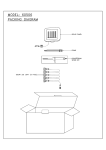Download PE-9403 – Wireless Sound and Light Siren – Double
Transcript
User Manual / Installation Guide PE-9403 – Wireless Sound and Light Siren – Double-Flash Light User Manual PE-9403 is wireless sound and both sides of double-flash light siren, built-in emitting antenna / louder 120dB siren. It can work with wireless alarm panel and other wireless devices (max 16) via wireless signal transmission, when wireless PIR detector had been triggered and send out the wireless alarm signal to siren, it can make the alarm and flash light by itself separately. It has anti-tamper function via built-in tamper switch button to avoid intentional damage or dismantle, more suitable to install on corridor, outside window, under eave etc… Features: 1. max support 16 wireless equipments 2. support wireless alarm control panel, PIR detector, door / window sensor etc 3. dual-way communicate with wireless alarm control panel 4. high alarm volume around 120dB via built-in siren 5. sound for 2.5 minutes when alarm had been triggered if without disarm 6. sound and light indication for arm/disarm status 7. double-flash lights on both sides 8. anti-tamper function via built-in tamper switch button 9. wireless emitting frequency: 433MHz / 868MHz 10. wireless emitting range is 200m (in open terrain) 11. consumption current is 50mA (static) / ≤500mA (alarm) 12. built-in rechargeable battery 12V/1.3Ah up to 20 hours when power off 13. included 18V/1000mA external power adapter 14. dimension is 230*165*57mm / red/white color Installation: 1. mark the drill hole and drill holes on the wall accordingly; 2. using the screws with countersink heads to fix the back cover on the wall; 3. double check the stability after installed. LED Flash Light Indication: 1. Power LED will be on when the siren is connected with external AC power; 2. when arm by wireless remote controller, the Alarm LED will flash twice and flash once when disarm; 3. after arm by wireless remote controller, the Alarm LED will flash every one minute. 1 User Manual / Installation Guide Coding and Delete Coding Method: 1. drive out the four screws in the back cover and remove the front cover; 2. connect the power, the power green LED will keep on; 3. Coding Method: A. press and hold on “Rec” button, it will sound “Dee Dee”, this means it is in coding mode, then trigger the wireless equipment, it will sound when code successfully. B. alarm control panel on manual coding mode, enter the 9 digit address code to match, this will be a higher probability of coding success. 4. Delete Coding Method: press and hold ”Clr1” and “Clr2” buttons at the same time, it will give a long sound, then “Dee Dee…”, then long sound again, it means you have deleted all code successfully. Rec Clr1 Clr2 Note: 1. Don’t install on an unstable surface; 2. Don’t install on metal wall or door; 3. No need to distinguish positive and negative poles when connected with external power; 4. After arm by wireless remote controller, the Alarm LED will flash every one minute. Warning: we are not responsible for the problem caused by improper operation or change the product configuration, it may lose the authority of product warranty! 2