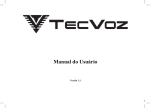Download FORM Matters: Fast Symbolic Computation under - LaCIM
Transcript
FORM Matters: Fast Symbolic Computation under UNIX Michael M. Tung∗ Instituto de Matemática Multidisciplinar Universidad Politécnica de Valencia P.O. Box 22.012, Valencia, Spain Abstract We give a brief introduction to FORM, a symbolic programming language for massive batch operations, designed by J.A.M. Vermaseren. In particular, we stress various methods to efficiently use FORM under the UNIX operating system. Several scripts and examples are given, and suggestions on how to use the vim editor as development platform. Keywords: Computer algebra, FORM programming, UNIX In the past few years, we have experienced rapid progress in the field of computer algebra on desktop PCs. Only two decades ago, many algebraic computations would have been thought impossible to perform on machines other than supercomputer powerhorses. Today, every college student is accustomed to solving his math or physics homework assignments with comfortable computer-algebra environments such as Mathematica, Maple V, Macsyma, and Reduce—just to name the most prominent of such programs. These modern computer-algebra systems incorporate a vast amount of mathematical knowledge, ranging from extensive integral tables, to obscure properties of special functions and fancy graphical output. However, there are some drawbacks. Although almost all of these mathematical geniuses contain high-precision routines to give numerical output, very few people would seriously employ them for full-scale number crunching in a larger project. For maximum performance, they will rather choose FORTRAN or C/C++ for efficient coding, and link only essential libraries to their programs at runtime. This avoids unwanted overhead and results in executable code which is small and fast. Similar conditions hold also for a certain class of algebra problems: some algebraic computations rather rely on processing large amounts of symbolic data than making use of encyclopedic mathematical knowledge. For this kind of formula crunching, we require an environment with as little overhead as possible. Here, one has to sacrifice mathematical versatility and sophisticated graphical user interfaces for brute speed and efficiency. ∗ email: [email protected] If you have to tackle such problems, consider to use FORM, an algebraic programming language that was specifically designed to manipulate large formulae. Jos A.M. Vermaseren at NIKHEF (the Dutch Institute for Nuclear and High-Energy Physics) created FORM by the end of the 80’s to perform large algebraic calculations in his own research, based on a previous project by the Dutch physicist and Nobel prize laureate Martinus J.G. Veltman. Initially, only the FORM binaries of the first release 1.0 were available to the public for free. For some time later versions 2.x of FORM (introduced in 1991) were commercial and sold by Computer Algebra Netherlands. Now, fortunately and to great benefit of the scientific community, release 3.1 (dated January 30, 2003) is again available for download under the condition that it may not be used for commercial purposes [1]. The latest release 3.1 has many new features and the C code has been substantially rewritten improving speed and efficiency. In passing from FORM 1 to FORM 2 pattern matching and manipulation was improved, and since then compression is used to store intermediate and final results on disk. With FORM 3 came many additional enhancements, among them most notably dynamical variable administration (with an upper limit of 6000 variables for 32-bit systems!), recursive preprocessor variables and new character string variables [2]. In the following, we guide you through a quick installation of FORM, give you a concise introduction to the basics of its programming language (common to all releases M.M. Tung: Computers & Mathematics with Applications 2004 M.M. Tung: Computers & Mathematics with Applications 2004 of FORM), and finally show you how to use the vim editor that is followed by the desired corresponding value, which as a powerful workbench for FORM development. can be a number, character or string. The creation of form.set is thus straightforward. Here is the minimum configuration we use Installation Installation of FORM is fairly easy. As FORM is written in C, it has been compiled on many UNIX variants (e.g. * HP, SGI, Solaris, MacOSX, and Alpha architecture).The * form.set - global FORM config latest executables for FORM are available for download at * NIKHEF’s FORM website [1]. The Linux executable is of release 3.1, dated January 2003. It is statically linked for * setting up temporary directory GNU/Linux 2.2.5 and will normally run on older Linux TempDir /tmp systems. Release versions prior to version 3 are to be found at NIKHEF’s ftp site [3, 4]. However, these bi* where to look for external code naries are dynamically linked to the older libc.so library IncDir /usr/share/form:/scratch and will only execute on newer glibc2 systems with backwards compatibility. After the download, place the binary somewhere into your path, perhaps /usr/local/bin and don’t forget to set it chmod 755. In the following, we will assume that you have named the binary form3.1. Test at this which means that one reserves /tmp for temporary storstage that you get the following output, when entering age, and adds the directories /usr/share/form and /scratch to the search path to look for additional input form3.1: files outside the execution directory. Commented lines Correct use is ’form [-options] start with an asterisk character. The default comment ➯ inputfile’ character could be changed by resetting the configuration keyword CommentChar. However, this is not advisable FORM runs exclusively in batch mode working through unless needed, since some editors may depend on this dea list of commands given in the input file. Unfortunately, fault setting. there is no -h option to present you with more informaIn older versions of FORM, which assumed PCs with tion. The FORM Manual, which is also available in PDF lower memory, it was recommended to set the numformat at NIKHEF’s site, gives further details [5]. ber of symbols one would work with at a time, and Fortunately, there are only a few important options also set the number of statements in one unit of executhat are relevant for setting up things correctly: The option. This simple setup should work on most machines. tion -s <filename> specifies where FORM should On older PCs, perhaps you will have to tweak some of look for parameter settings. The default filename is the parameters that control buffer and heap sizes, most form.set. If this file is placed in the current direcnotably WorkSpace, LargeSize, SmallSize, and tory, where the FORM code to be run is located, it will MaxTermSize. In chapter 9 of the user manual, you override all other settings. Thus, only if there is no lofind all 36 parameters cataloged and explained. If you cal form.set, it makes sense to use the -s option. If should have to change any of these parameters to tailor no form.set file is present at all, FORM will assume your machine’s hardware, consult these guidelines first. built-in defaults, which in most cases will work on stanIf you have worked out a parameter configdard hardware. uration that you want to make the system-wide The second option, -t <pathname>, defines in default, copy form.set to a standard directory which directory FORM should store its temporary files. as /etc or /usr/local/share (or perhaps to As FORM can produce enormously huge intermediate ˜/local/share for an installation on a particular acfiles, it is this way possible to redirect temporary output count without root privileges). to a partition or device where sufficient physical memory is available. If you have one preferred place to store the We have written the following wrapper program in the temporary file, you don’t need to specify this on the com- Bourne-Again SHell to assist you when running FORM. mand line every time. Instead, use the entry TempDir in The program reads the system-wide parameter defaults form.set. (with possible override from local form.set files) and The structure of the configuration file is very simple. provides additional useful features that the FORM binary First comes the keyword of the configuration parameter does not directly implement: 2 M.M. Tung: Computers & Mathematics with Applications 2004 directory as the input code, without making use of the -l command-line option of FORM. This way name handling of the log files is much more flexible. If you enter form input.frm (using .frm as the standard extension for FORM) your log output will be input.log. This ensures compatibility with the -l option of FORM 1, which would have produced the more lengthy input.frm.log. One greater advantage of the wrapper over the naked FORM binary is that it accepts multiple file input. For example, the command line #!/bin/bash # # form - simple wrapper for FORM # FORMBIN=form3.1 FORMSET=/etc/form.set # not necessary to modify # anything below this line if [ "$1" = "" ]; then echo "form: You must specify an ➯ input file." echo "form <file1> <file2> ..." exit fi form f1.frm /tmp/f2.frm ∼/f3.frm creates log files distributed correctly over the file system, always grouping source and output nicely together. Also for multiple file input, local parameter settings will be used instead of system-wide defaults. This check is done individually for every input file on the command line. for i in $@; do FILE=‘echo $i | sed s/\.frm$//‘ BASE=‘basename $1‘ DIR=‘echo $i | sed s:/$BASE$::‘ Programming FORM sets itself apart through its intentionally restricted set of basic instructions and its terse syntax. Once accustomed to the general syntax principles, you can quite easily extend your working knowledge by looking up advanced or more specialized commands in the FORM Manual and in various tutorials [5, 6, 7]. This section is intended to get you started fast and introduce you to the main features of FORM’s programming language. For this purpose, we will treat various mathematical problems and take a closer look on how FORM solves them. As we go on, each problem will present you new aspects and techniques of FORM programming. echo "" if [ -f $DIR/form.set ] ; then $FORMBIN -s $DIR/form.set $i | ➯ tee $FILE.log else $FORMBIN -s $FORMSET $i | ➯ tee $FILE.log fi echo -e "\n FORM output to ➯ $FILE.log...\n" Getting started: Tribonacci numbers Make sure that the two environment variables FORMBIN and FORMSET point to the FORM binary and parameter file on your system, respectively. If the binary is placed somewhere in the main path, it won’t be necessary to include the full path for FORMBIN. But, you always have to specify the full path for FORMSET. FORM cannot find a local form.set file when calling an input file from an external directory, and will use the built-in defaults instead. But, calling the wrapper program with Let’s start with a slightly modified classic from computer science that involves recursive programming: Tribonacci numbers [8] are generalized Fibonacci numbers which obey the following recursive relation Tn = Tn−1 + Tn−2 + Tn−3 , where the three starting values are T1 = 1, T2 = 1, and T3 = 2. Following this rule, we obtain T4 by taking the sum of the three previous numbers in sequence, namely form /work/new/inputfile T4 = 1 + 1 + 2 = 4. To build all higher numbers, we have to proceed in a similar fashion. The FORM program to will automatically read a corresponding parameter file compute e.g. the first 100 Tribonacci numbers will work form.set in the directory /work/new, if present. in the same way. Here is the program that implements this The wrapper will also produce a log file in the same algorithm: 3 M.M. Tung: Computers & Mathematics with Applications 2004 * * Tribonacci Numbers * module and causes all statements within this unit to be executed. A FORM program is composed of a sequence of modules, where the last module is always closed with the .end directive. 1 nwrite statistics; 5 • Preprocessor commands begin with #, and are exactly what we expect from other programming languages. They are commands to allow for code fragments which are expanded before the actual compilation or execution of a program. In our example, the #define command declares that N is to be replaced by 100 at any further occurrence in the remaining program. Note that the argument of #define is a string: we have to assign "100" to N and later call the macro with ’N’. #define N "100" Local T1 = 1; Local T2 = 1; Local T3 = 2; #do i = 4, ’N’ .sort drop T’i’-3; skip T’i’-2; skip T’i’-1; Local T’i’ = T’i’-1+ T’i’-2+ T’i’-3; print; #enddo .end 10 15 Further important preprocessor commands are #do and #enddo. These commands help to write your code more compact. Both commands always come in pairs and embrace a code fragment that is to be run several times. In this case, lines 14 to 19 are expanded N − 3 times, starting with i = 4 and incrementing up to i = N . After this expansion, FORM actually executes the code. Without the doloop, we would have required 6 × (N − 3) lines (not counting additional blank lines) with the same final result! 20 Note that as for the configuration file the comment character is ‘*’. Wherever a line begins with an asterisk, the remainder of the line is ignored. This does not conflict with the multiplication sign, as there is always a factor in front of the multiplication ‘*’. Here, we have given the program a short description at the beginning of the file. Of course, comments can be included in all parts of the coding. The next observation is that all lines are terminated with a semicolon, except for those with commands that start with the prefixes ‘.’ and ‘#’. FORM distinguishes between three classes of commands which becomes evident from these punctuation rules. When running a program, the behavior of commands of each class is fundamentally different: In FORM all commands are case-insensitive. So, in lines 9–11, we could have written local instead of Local. Writing commands with initial major letters serves to highlight certain program passages for the human reader. FORM will interpret the program in the same manner, irrespective of the case used for the commands. On the other hand, variable names and strings are case-sensitive—for the sole purpose to offer the programmer more flexibility. Thus, changing the argument of the #define macro in the Tribonacci example from N to n will inevitable result in an execution error. Use your favorite editor to enter the code of example1.frm. Then, run the program by entering form example1.frm on the command line. The output will be written to standard output and logged to the file example1.log. This is what the log file should contain: • Statements and functions require a terminating semicolon. In our example, these are nwrite statistics, local, drop, skip, and print. A collection of such statements and functions make up one logical unit in a FORM program. In FORM jargon, such a logical unit is called FORM by J.Vermaseren,version 3.1 a module. (Jan 24 2003) • Directives all start with a period. Hence, in the Tri- Run at: Thu Jun 10 18:36:44 2004 bonacci example, we call .sort and .end direc* tives. Contrary to statements and functions, direc* Tribonacci Numbers tives do not build up the contents of a module, but * control modules themselves. All directives denote the end of a module with certain effects. For exnwrite statistics; ample, the .sort directive terminates the previous 4 M.M. Tung: Computers & Mathematics with Applications 2004 Amazingly, on the same hardware setup, Mathematica 5.0 requires already 28 minutes to calculate T35 .1 This is largely due to the memory management of the intermediate results T4 . . . T34 during the computation. Mathematica and similar algebra systems will store all results in memory, whereas FORM allows to handle memory consumption in the intermediate steps more efficiently. #define N "100" Local T1 = 1; Local T2 = 1; Local T3 = 2; #do i = 4, ’N’ .sort drop T{’i’-3}; skip T{’i’-2}; skip T{’i’-1}; Local T’i’ = T{’i’-1}+ T{’i’-2}+ T{’i’-3}; print; #enddo Let’s study the Tribonacci code in more detail and see how FORM achieves such impressive results. First, we see that the variable N is set equal to 100 (line 7), to make later changes more transparent. We could also have supplemented the #define command with an appropriate comment for later revisions of the code. In general, it is good programming practice to isolate important variables and document their meaning. Next, we use in lines 9–10 the local statement to define the three local variables T1 = 1, T2 = 1, and T3 = 2. FORM also knows global variables, but they will only be relevant if you have larger output and want to copy results to a special file. In most cases you will probably want to use local variables. The local statement serves to declare expressions for FORM to work with. Here, the expressions are purely numerical. In the latter examples, expressions will also be symbolical, involving both numbers and algebraic terms. T4 = 4; T5 = 7; ... Now, let’s move on to the core part of the program. As mentioned above, the program block from line 14 to 21 is executed 97 times, each time incrementing i by one. Initially, it is i = 4. Then, we sort the results—not much to sort at this point, but it will come in handy later. On line 15, we drop the local variable Ti−3 ≡ T1 . With this command T1 is cleared from memory upon the next execution of the .sort command. By doing so, we free memory and, in principle, T1 would again be available for reuse. T99 = 53324762928098149064722658; .end T100 = 98079530178586034536500564; In the present recursive algorithm, no operations are All programming commands are echoed to output when directly performed on the current Ti−2 and Ti−1 . We just use these values. By issuing the skip command on executed. On our test hardware (an AMD Athlon XP, 1800 lines 16 and 17, FORM will keep these variables inacMHz, 1 GB RAM), the execution of the entire program tive within the current module. This means that within takes on the average about 3 milliseconds. You can this range all subsequent commands will have no effect check your system’s timing by commenting out nwrite on these variables. In fact, here, we suppress the multiple statistics at the start of the program. Then, in ad- output of already calculated T ’s. Hence, the print command of line 21 only acts on dition to the total timing, FORM will also inform you about the intermediate execution timings, and will pro- the local variable Ti=4l , which is calculated from its lower vide statistics on the terms generated with their memory three neighbors according to the given recursive relation for each loop l = 1, 2, . . .. usage. In the last step, after all cycles of the #do loop are If you have a conventional computer-algebra system at home, try to run the same recursive algorithm and observe completed, the .end directive gracefully exits the program. how long it takes to obtain this result! 1 After several hours, we lost patience computing T 100 . Mathematica’s own extrapolation tool suggests that this calculation will require more than 3 months! 5 M.M. Tung: Computers & Mathematics with Applications 2004 Pattern matching: Multi-angle trigonometry Execution took just 10 milliseconds on our test machine with the final output Naturally, FORM unleashes its full power when symbolic expressions are involved. Thus, in this example, we 407 will deal with fast symbolic recursion and simple pattern Time = 0.01 sec Generated terms = expr Terms in output = 5 matching. Bytes used = 102 Since ancient times, mathematical functions have been investigated and charted in huge tables. Usually, the function values for a set of arguments is given and then expr = 512*[sin(x)]*[cos(x)]ˆ9 supplemented by appropriate rules. These rules are de1024*[sin(x)]*[cos(x)]ˆ7 + signed to extrapolate the results out of documented range. 672*[sin(x)]*[cos(x)]ˆ5 Let’s assume, we would only know the infamous sine 160*[sin(x)]*[cos(x)]ˆ3 + and cosine functions for values ranging from 0 to π (in2 10*[sin(x)]*[cos(x)]; stead of the full range up to 2π). We still can recover complete knowledge of the sine FORM has successfully reduced our symbolic input on with this double-angle formula line 9 to a sum of powers of simple sines and cosines— sin(2x) = 2 sin(x) cos(x) . there is no more dependence on multiple angles in the arguments. Making it more difficult for us, we now suppose knowing A look at the program code shows that before workonly one third, one fourth, ..., one n-th of the 2π range. ing with the local variable expr, we have to define the Nevertheless, we can always expand our knowledge to full involved symbols and functions (see lines 6–7). Symscope. Salvation comes from the following recursive relabols names are composed out of alphanumeric characters, tion where the first character always has to be a letter. Be careful: FORM is case-sensitive with respect to symbol and sin(nx) = 2 sin[(n − 1)x] cos(x) − sin[(n − 2)x] . function names. Anything between square brackets is not Example 2 implements this algorithm in FORM and interpreted by FORM. Here, [sin(x)] and [cos(x)] computes sin(10x). are symbols as x and k. Functions are symbols that take arguments. Lines 11 to 17 are the central part of the program. * 1 The repeat and endrepeat statements embrace com* Simplification of mand blocks that are to be executed as long as the local * Multi-Angle Sines variable doesn’t change anymore. Our expression is the * function sin(10,x). It has two arguments (the first 5 gives the numeric factor n and the second the free variSymbols x, k, [sin(x)], [cos(x)]; able x). The FORM statement identify a = b acts on Function sin, cos; the current local variable(s) and replaces all terms a by b. Hence, lines 12 and 13 trivially reduce sin(0 · x) = 0 and Local expr = sin(10,x); sin(1 · x) = sin(x). No further decomposition beyond this 10 point is possible. repeat; id sin(0,x) = 0; Lines 14 to 16 demonstrates how pattern matching id sin(1,x) = sin(x); can be used with the identify statement. The first arid sin(k?,x) = gument k? is a placeholder which translates as k to the 2*sin(k-1,x)*cos(x) 15 right-hand side of this substitution rule. So, in the initial - sin(k-2,x); pass of the repeat loop, sin(10, x) is reduced to combiendrepeat; nations of sin(9, x) and sin(8, x). In the next run also to sin(7, x) and sin(6, x), and so on. The decomposition fiid sin(x) = [sin(x)]; nally comes to an end with an expression expr that only id cos(x) = [cos(x)]; 20 contains immutable terms sin(x) paired with various factors and cos(x). print; The last two identify commands replace the sine .end and cosine functions by their corresponding symbols. 2 NB: Note that there still exist many exotic but in particular cases extremely useful functions that are not yet implemented on computer hardware. In practice, this simple example for the unproblematic sine function can be generalized and applied to these functions. 6 REFERENCES AND RESOURCES M.M. Tung: Computers & Mathematics with Applications 2004 FORM automatically contracts the powers of symbols, but by default not for functions. Hence, without this trick, the final expression would still contain many uncontracted identical factors. The program concludes with the usual print statement and .end directive. While working on a program, it would be quite cumbersome to exit the editor window every time significant modifications are made and you want to run FORM. The following definition in the .vimrc shortcuts this tedious edit-and-run cycle and is very helpful for fast prototyping of programs: FORM Development with Graphical Support map ;f :w!<CR>:!form3.1 -l %<CR> ➯:split ‘basename % .frm‘.log<CR> ➯:e!<CR><CR> FORM programs are run in batch mode. One creates files containing instructions with an editor, let FORM process the file, and investigates the output. During the development of such a program, this edit-and-run cycle is repeated as many times as necessary. Especially for large programs, which often have to run unattendedly, this strategy has proven very efficient. Our favorite editing tool is the vim editor [9], an improved version of the ubiquitous vi, which adds many powerful features to the original. Apart from its standard editing capabilities, vim can support FORM development by This mapping binds the ;f key sequence to pass the current file through FORM and display the resulting log file in a split window of the same vim session. To create a menu button in the toolbar of gvim, add, for example, the following line to .gvimrc menu 50.10 &FORM.run\ form3.1 ;f The numbers 50.10 indicate the location in the toolbar and will depend on your local vim installation. Take a look at the global settings in menu.vim to find suitable values that fit your system. For example, you could easily add another command with the entry • using syntax color highlighting; menu 50.20 .... • executing programs “interactively”. Figure 2 gives a screenshot of gvim running FORM on example2.frm. The upper part of the screen displays Figure 1 shows a screenshot of the second example prothe corresponding log output in a split window. gram within the graphical mode of vim (enter gvim example2.frm on the command line). For automatic syntax highlighting put syntax on into the vim config- Outlook uration file .vimrc. Adding the flag This has been a brief introduction to FORM and with emphasis on how to use it effectively under UNIX. FORM let form enhanced color=1 offers many more features to perform advanced and large into .vimrc produces a slightly modified coloring that algebraic computations. Most notably, with time and exdistinguishes better between various FORM command perience you can build up your own libraries of procedures that contain specialized routines which solve regutypes. All recent distributions of vim (the current stable re- larly occurring mathematical tasks. lease is v6.3) already include FORM syntax highlighting. However, it can also be easily installed on any recent vim installation without doing a full upgrade. In this case, download the syntax file form.vim [10] from the vim homepage [9], and follow the instructions in vim’s help References and Resources entry :help mysyntaxfile. Usually, vim detects FORM files by the extension [1] NIKHEF FORM Website, The National Institute for frm. Appending to the FORM code the modeline Nuclear Physics and High Energy Physics, Amsterdam. The FORM license and latest release can " vim: ft=frm be found at website http://www.nikhef.nl/ ˜form/license.html. forces vim to use the frm filetype, whatever extension the input file has. The FORM parser will not know about the [2] J.A.M. Vermaseren, New features of FORM, modeline as it appears after the end statement. arXiv:math-ph/0010025 v2, Amsterdam (2000). 7 REFERENCES AND RESOURCES M.M. Tung: Computers & Mathematics with Applications 2004 [3] NIKHEF Ftp Repository at ftp://ftp.nikhef. [7] G.J. van Oldenborgh, An Introduction to FORM, 26p., Leiden (1995). A concise introduction with some adnl/pub/form/. Older FORM v1.x binaries for vanced math and physics applications. most common UNIX flavors (and of course Linux) can be downloaded from this ftp site. The original FORM manual and other shorter introductions are [8] S. Plouffe, Plouffe’s Tables of Constants, University also located at this site. of Quebec, Montreal (1999). A short note on how to calculate Tribonacci numbers without recursive al[4] J.A.M. Vermaseren, FORM, 252p., Amsterdam gorithms is located at http://pi.lacim.uqam. (1989). This is the original reference to FORM v1.x. ca/piDATA/tribo.txt. [5] J.A.M. Vermaseren, Symbolic Manipulation with FORM, Tutorial and Reference Manual, 113p., Amsterdam (2002). The new handbook that deals with [9] The Vim Homepage, located at http://www. vim.org. Binaries and source code are available for FORM 3. It is a revised and enlarged version of the download. previous reference manual for FORM 2. [6] A. Heck, FORM for Pedestrians, CAN Expertise Center and University of Petrópolis, Petrópolis [10] M.M. Tung, Vim coloring scheme for syntax elements in FORM, Mainz (2001); located (1993); ibid., with J.A.M. Vermaseren, 149p., Amsat http://www.vim.org/htmldoc/syntax. terdam (2000). An introduction with many good exhtml#form.vim and ftp://ftp.home.vim. amples and exercises. It was updated and extended to org/pub/vim/runtime/syntax. FORM 3. 8 REFERENCES AND RESOURCES M.M. Tung: Computers & Mathematics with Applications 2004 Figure 1: Multi-angle sine example with vim syntax highlighting. 9 REFERENCES AND RESOURCES M.M. Tung: Computers & Mathematics with Applications 2004 Figure 2: Running and logging of the multi-sign example with vim 10