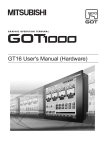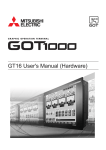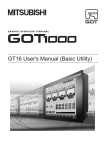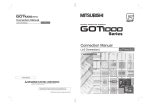Download Precautions when Replacing GT15 Models with GT16 Models
Transcript
TECHNICAL BULLETIN [Issue No.] GOT-A-0043 [Page] 1/11 [Title] Precautions when Replacing GT15 Models with GT16 Models [Date of Issue] Ver. *: May 2011 [Relevant Models] GOT1000 Series Thank you for your continued support of Mitsubishi Graphic Operation Terminal (GOT). We released GT16 models with high functions and performance as an alternative of GT15 models in August 2008. We highly recommend that you replace GT15 models with GT16 models for using new sophisticated features. Table of Contents 1. Requests for customers ································································································· 2 2. Selection of GOT ············································································································ 2 3. Monitor screen data········································································································ 3 3.1 Changing the controller setting (Ethernet connection only) ·································· 3 3.1.1 How to change the controller setting when using GT Works3 Version1···· 3 3.1.2 How to change the controller setting when using GT Designer2 Version2 ··· 4 3.2 Changing the utility call key setting ········································································ 6 4. Communication units and options·················································································· 7 5. Cables··························································································································· 10 5.1 Bus connection cables ························································································· 10 5.2 RS-232 cables ······································································································ 10 5.3 RS-422/485 cables······························································································· 10 5.4 Network cables (MELSECNET/H, MELSECNET/10, Ethernet, CC-Link IE, CC-Link) ······ 10 5.5 Other cables ········································································································· 10 6. Mounting intervals········································································································ 11 6.1 Downward dimension (Dimension A) ·································································· 11 6.2 Side dimension (Dimension C) ············································································ 11 HEAD OFFICE : TOKYO BUILDING, 2-7-3 MARUNOUCHI, CHIYODA-KU, TOKYO 100-8310, JAPAN NAGOYA WORKS : 1-14, YADA-MINAMI 5-CHOME, HIGASHI-KU, NAGOYA, JAPAN TECHNICAL BULLETIN [Issue No.] GOT-A-0043 [Page] 2/11 [Title] Precautions when Replacing GT15 Models with GT16 Models [Date of Issue] Ver. *: May 2011 [Relevant Models] GOT1000 Series 1. Requests for customers We released GT16 models with high functions and performance as alternative of GT15 models in August 2008. We highly recommend that you replace GT15 models with GT16 models for using new sophisticated features. For the replacement models, refer to “Table 2-1 Recommended replacement GT16 models and precautions for replacement” in Chapter 2 below. 2. Selection of GOT The following table lists the recommended replacement GT16 models and the precautions for replacement. For the details, refer to the precautions in each chapter. When you use a replacement GT16 model, according to the model and its functions, the required drawing software and the version of the software differ. For the details, refer to the catalogs, the user’s manuals, or the MELFANSweb website, and prepare the appropriate drawing software. Table 2-1 Recommended replacement GT16 models and precautions for replacement GT15 models in use Recommended GT16 models Panel cut Applicable software version for replacement compatibility ○:Compatible GT Works3 GT Designer2 :Not compatible GT1595 GT1595-XTBA GT1695 GT1695M-XTBA ○ GT1595-XTBD GT1695M-XTBD ○ GT1585 GT1585V-STBA GT1685 GT1685M-STBA (*1) ○ Ver1.01B or later Ver2.90U or later GT1585V-STBD GT1685M-STBD (*1) ○ GT1585-STBA GT1685M-STBA (*1) ○ GT1585-STBD GT1685M-STBD (*1) ○ GT157□ GT1575V-STBA GT167□ GT1675M-STBA (*1) ○ GT1575V-STBD GT1675M-STBD (*1) ○ GT1575-STBA GT1675M-STBA (*1) ○ Ver1.01B or later Ver2.96A or later GT1575-STBD GT1675M-STBD (*1) ○ GT1575-VTBA GT1675M-VTBA (*1) ○ GT1575-VTBD GT1675M-VTBD (*1) ○ GT1575-VNBA GT1675-VNBA (*1) ○ GT1575-VNBD GT1675-VNBD (*1) ○ Ver1.17T or later Not supported GT1572-VNBA GT1672-VNBA (*1) ○ GT1572-VNBD GT1672-VNBD (*1) ○ GT156□ GT1565-VTBA GT166□ GT1665M-VTBA (*1) ○ Ver1.01B or later Ver2.96A or later GT1565-VTBD GT1665M-VTBD (*1) ○ GT1562-VNBA GT1662-VNBA (*1) ○ Ver1.17T or later Not supported GT1562-VNBD GT1662-VNBD (*1) ○ GT155□ GT1555-VTBD GT165□ GT1655-VTBD (*1) ○ Ver1.28E or later GT1555-QTBD No replacement GT16 models. Use the GT1555-Q□BD continuously. GT1555-QSBD GT1550-QLBD *1: Since the touch panel type is the analog resistive film, only one point can be touched. When the simultaneous 2-point press is required, use the GT15 model continuously. For the precautions for replacement, refer to each chapter as shown below. - Monitor screen data: Chapter 3 - Communication units and options: Chapter 4 - Cables: Chapter 5 - Mounting intervals: Chapter 6 HEAD OFFICE : TOKYO BUILDING, 2-7-3 MARUNOUCHI, CHIYODA-KU, TOKYO 100-8310, JAPAN NAGOYA WORKS : 1-14, YADA-MINAMI 5-CHOME, HIGASHI-KU, NAGOYA, JAPAN TECHNICAL BULLETIN [Issue No.] GOT-A-0043 [Page] 3/11 [Title] Precautions when Replacing GT15 Models with GT16 Models [Date of Issue] Ver. *: May 2011 [Relevant Models] GOT1000 Series 3. Monitor screen data The monitor screen data used with the GT15 model can also be used with the GT16 model by converting the GOT type on the applicable drawing software. 3.1 Changing the controller setting (Ethernet connection only) When the GT15 model is connected via Ethernet, change the controller setting for the GT16 model. In the Ethernet setting, though the extension interface is specified for the GT15 model, specify the standard interface for the GT16 model. 3.1.1 How to change the controller setting when using GT Works3 Version1 1) When the GT15 model is connected via Ethernet, the extension interface (among options ranging from [Extend I/F-1(1st)] to [Extend I/F-2(3rd)]) is set for [I/F]. When [Extend I/F-1(1st)] is set for [I/F] 2) When the GOT type is changed from the GT15 model to the GT16 model, [I/F] is not changed and [Driver] is changed to [Bus(Q)], [Bus(A/QnA)], or [MELSEC-FX] according to [Type]. When [MELSEC-QnU/DC], [Q17nD/M/NC/DR], or [CRnD-700] is set for [Type] 3) In the controller setting, set [I/F] to [Standard I/F(Ethernet): Multi]. [Driver] is automatically changed. HEAD OFFICE : TOKYO BUILDING, 2-7-3 MARUNOUCHI, CHIYODA-KU, TOKYO 100-8310, JAPAN NAGOYA WORKS : 1-14, YADA-MINAMI 5-CHOME, HIGASHI-KU, NAGOYA, JAPAN TECHNICAL BULLETIN [Issue No.] GOT-A-0043 [Page] 4/11 [Title] Precautions when Replacing GT15 Models with GT16 Models [Date of Issue] Ver. *: May 2011 [Relevant Models] GOT1000 Series 4) After setting [I/F], set the IP address and others in [Detail Setting]. By changing the Ethernet interface from the extension interface to the standard interface, the configuration of the extension units may require changes. Therefore, change the controller setting overall. 3.1.2 How to change the controller setting when using GT Designer2 Version2 1) When the GT15 model is connected via Ethernet, [Extend I/F Setting] is configured with one ranging from [Extend I/F-1] (1st) to [Extend I/F-2] (3rd). When [Extend I/F Setting] is configured in [Extend I/F-1] (1st) HEAD OFFICE : TOKYO BUILDING, 2-7-3 MARUNOUCHI, CHIYODA-KU, TOKYO 100-8310, JAPAN NAGOYA WORKS : 1-14, YADA-MINAMI 5-CHOME, HIGASHI-KU, NAGOYA, JAPAN TECHNICAL BULLETIN [Issue No.] GOT-A-0043 [Page] 5/11 [Title] Precautions when Replacing GT15 Models with GT16 Models [Date of Issue] Ver. *: May 2011 [Relevant Models] GOT1000 Series 2) When the GOT type is changed from the GT15 model to the GT16 model, [Driver] for [Extend I/F Setting] in [Communication Settings] is changed to [Bus(Q)], [Bus(A/QnA)], or [MELSEC-FX] according to [Controller Type] in [System Settings]. When [MELSEC-QnU/DC], [Q17nD/M/NC/DR], or [CRnD-700] is set for [Type] 3) In [Communication Settings], set 0 for [CH No.] of [Extend I/F-1] (1st) in [Extend I/F Setting] and set 4 for [CH No.] of [Standard I/F-4] in [Standard I/F Settings]. [Driver] is automatically changed. 4) After setting [Standard I/F Settings], set the IP address and others in [Detail Setting]. By changing the Ethernet interface from the extension interface to the standard interface, the configuration of the extension units may require changes. Therefore, change the controller setting overall. HEAD OFFICE : TOKYO BUILDING, 2-7-3 MARUNOUCHI, CHIYODA-KU, TOKYO 100-8310, JAPAN NAGOYA WORKS : 1-14, YADA-MINAMI 5-CHOME, HIGASHI-KU, NAGOYA, JAPAN TECHNICAL BULLETIN [Issue No.] GOT-A-0043 [Page] 6/11 [Title] Precautions when Replacing GT15 Models with GT16 Models [Date of Issue] Ver. *: May 2011 [Relevant Models] GOT1000 Series 3.2 Changing the utility call key setting While a user-created screen is displayed, touching a utility call key displays the main menu. The utility call keys for the GT15 models (excluding GT1595) are located at upper-left and upper-right corners on the GOT screen for simultaneous 2-point press. The utility call key for the GT16 model is located at upper-left corner on the GOT screen for only 1-point press. The positions of the utility call keys can be changed with the GOT utility, GT Designer3, or GT Designer2. The following table shows the factory default position of the utility call keys for the GT15 models. Model GT1595 Utility call key (Factory default) Only 1-point press on the GOT screen upper-left corner GT1585 GT157□ GT156□ GT155□ Simultaneous 2-point press on the GOT screen upper-left and upper-right corners The following table shows the factory default position of the utility call key for the GT16 models. Model GT16 Utility call key (Factory default) Only 1-point press on the GOT screen upper-left corner HEAD OFFICE : TOKYO BUILDING, 2-7-3 MARUNOUCHI, CHIYODA-KU, TOKYO 100-8310, JAPAN NAGOYA WORKS : 1-14, YADA-MINAMI 5-CHOME, HIGASHI-KU, NAGOYA, JAPAN TECHNICAL BULLETIN [Issue No.] GOT-A-0043 [Page] 7/11 [Title] Precautions when Replacing GT15 Models with GT16 Models [Date of Issue] Ver. *: May 2011 [Relevant Models] GOT1000 Series 4. Communication units and options When checking whether the communication units and the options for the GT15 models can be used for the GT16 main unit, refer to the following. Table 4 Replacement models for communication units and options Communication format/option Q bus connection A bus connection RS-232 connection Unit model for GT15 models GT15-QBUS GT15-QBUS2 GT15-75QBUSL GT15-75QBUS2L GT15-ABUS GT15-ABUS2 GT15-75ABUSL GT15-75ABUS2L GT15-RS2-9P GOT built-in interface GT15-J71LP23-25 GT15-J71BR13 GT15-J71LP23-25 GT15-75J71LP23-Z GT15-J71BR13 GT15-75J71BR13-Z GT15-J71LP23-25 GT15-J71BR13 Unit model for GT16 models Same as on the left Same as on the left Same as on the left Same as on the left Same as on the left Same as on the left Same as on the left Same as on the left Same as on the left Same as on the left Same as on the left GOT built-in RS-422/485 interface Same as on the left Same as on the left (*2) GOT built-in RS-422/485 interface Same as on the left (*2) GOT built-in RS-422/485 interface Same as on the left Same as on the left Same as on the left GT15-J71LP23-25 Same as on the left GT15-J71BR13 Same as on the left Same as on the left GT15-J71GP23-SX Same as on the left GT15-J61BT13 Same as on the left GT15-RS4-9P GT15-RS4-TE RS-422 connection GT15-RS2T4-9P GT15-RS2T4-25P MELSECNET/H connection MELSECNET/10 connection MELSECNET/B connection CC-Link Controller connection CC-Link connection GT15-75J61BR13-Z GT15-J61BT13 Ethernet connection GT15-J71E71-100 GOT built-in Ethernet interface Serial Multi drop connection GT01-RS4-M Same as on the left GT15-PRN GT15-RS2-9P GOT built-in interface GT15V-75V4 GT15V-75R1 GT15V-75V4R1 GT15V-75ROUT Same as on the left Same as on the left Same as on the left (*3) GT16M-V4 GT16M-R2 GT16M-V4R1 GT16M-ROUT Printer interface Video/RGB connection Remarks Slim model (*1) Slim model (*1) Slim model (*1) Slim model (*1) The conversion cable (GT16-C02R4-9S) is required. The conversion cable (GT16-C02R4-9S) is required. The conversion cable (GT16-C02R4-25S) is required. Use the MELSECNET/H communication unit in the MELSECNET/10 mode. Use the unit dedicated to the CC-Link ver.2 network system in the mode for the CC-Link ver.1 network system mode. The Ethernet communication unit cannot be mounted on the GT16 main unit. PictBridge compatible printer (*4) Serial printer (*4) Since the GT15 unit is not compatible with the GT16 main unit, the unit cannot be used. HEAD OFFICE : TOKYO BUILDING, 2-7-3 MARUNOUCHI, CHIYODA-KU, TOKYO 100-8310, JAPAN NAGOYA WORKS : 1-14, YADA-MINAMI 5-CHOME, HIGASHI-KU, NAGOYA, JAPAN TECHNICAL BULLETIN [Issue No.] GOT-A-0043 [Page] 8/11 [Title] Precautions when Replacing GT15 Models with GT16 Models [Date of Issue] Ver. *: May 2011 [Relevant Models] GOT1000 Series Table 4-1 Replacement models for communication units and options (From the previous page) Communication format/option CF card unit CF card extended unit Sound out unit External I/O unit Back light Unit model for GT15 models GT15-CFCD GT15-CFEX-C08SET GT15-SOUT GT15-DIOR GT15-DIO GT15-90XLTT GT15-80SLTT GT15-70SLTT GT15-70VLTN GT15-60VLTT GT15-60VLTN GT15-FNB GT15-QFNB GT15-QFNB16M Option function board GT15-QFNB32M GT15-QFNB48M Protective sheet Unit model for GT16 models Same as on the left Same as on the left Same as on the left Same as on the left Same as on the left GT16-90XLTT GT16-80SLTT GT16-70SLTT GT16-70VLTN GT16-60VLTT GT16-60VLTN Not required. The GT16 has the built-in option function board as standard equipment. Not required. The GT16 has the built-in option function board as standard equipment. Not required. The GT16 has the built-in option function board as standard equipment. Not required. The GT16 has the built-in option function board as standard equipment. Not required. The GT16 has the built-in option function board as standard equipment. GT15-MESB48M GT16-MESB GT15-90PSCB GT15-90PSGB GT15-90PSCW GT15-90PSGW GT15-80PSCB GT15-80PSGB GT15-80PSCW GT15-80PSGW GT15-70PSCB GT15-70PSGB GT15-70PSCW GT15-70PSGW GT15-60PSCB GT15-60PSGB GT15-60PSCW GT15-60PSGW GT15-50PSCB GT15-50PSGB GT15-50PSCW GT15-50PSGW GT16-90PSCB GT16-90PSGB GT16-90PSCW GT16-90PSGW GT16-80PSCB GT16-80PSGB GT16-80PSCW GT16-80PSGW GT16-70PSCB GT16-70PSGB GT16-70PSCW GT16-70PSGW GT16-60PSCB GT16-60PSGB GT16-60PSCW GT16-60PSGW GT16-50PSCB GT16-50PSGB GT16-50PSCW GT16-50PSGW Remarks Since the GT15 backlight is not compatible with the GT16 main unit, the backlight cannot be used. Since the GT15 option function board is not compatible with the GT16 main unit, the board cannot be used. Since the GT15 protective sheet is not compatible with the GT16 main unit, the sheet cannot be used. Since the GT15 protective sheet is not compatible with the GT16 main unit, the sheet cannot be used. HEAD OFFICE : TOKYO BUILDING, 2-7-3 MARUNOUCHI, CHIYODA-KU, TOKYO 100-8310, JAPAN NAGOYA WORKS : 1-14, YADA-MINAMI 5-CHOME, HIGASHI-KU, NAGOYA, JAPAN TECHNICAL BULLETIN [Issue No.] GOT-A-0043 [Page] 9/11 [Title] Precautions when Replacing GT15 Models with GT16 Models [Date of Issue] Ver. *: May 2011 [Relevant Models] GOT1000 Series Table 4-1 Replacement models for communication units and options (From the previous page) Communication format/option Unit model for GT15 models Unit model for GT16 models Stand CF card Memory adaptor Attachment card Except the GT1655 Since the GT15 environmental protection cover is not compatible with the GT16 main unit, the cover cannot be used. GT1655 only Since the GT15 environmental protection cover is not compatible with the GT16 main unit, the cover cannot be used. GT15-UCOV GT16-UCOV GT11-50UCOV GT16-50UCOV GT05-90PCO GT05-80PCO GT05-70PCO GT05-60PCO Same as on the left Same as on the left Same as on the left Same as on the left GT05-50PCO GT16-50PCO Since the GT15 protective cover for oil is not compatible with the GT16 main unit, the cover cannot be used. GT15-90STAND GT15-80STAND GT15-70STAND GT05-50STAND GT05-MEM-16MC GT05-MEM-32MC GT05-MEM-64MC GT05-MEM-128MC GT05-MEM-256MC GT05-MEM-512MC GT05-MEM-1GC GT05-MEM-2GC - - - Same as on the left Same as on the left Same as on the left Same as on the left Same as on the left Same as on the left Same as on the left Same as on the left Same as on the left Same as on the left Same as on the left Same as on the left GT05-MEM-4GC (*5) GT05-MEM-8GC (*5) GT05-MEM-16GC (*5) Applicable to the GT16. When storing the project data in the CF card, and using the data in the CF card, change the GOT type setting. GT05-MEM-ADPC Same as on the left GT15-70ATT-98 GT15-70ATT-87 GT15-60ATT-97 GT15-60ATT-96 GT15-60ATT-87 GT15-60ATT-77 GT15-50ATT-95W GT15-50ATT-85 Same as on the left Same as on the left Same as on the left Same as on the left Same as on the left Same as on the left Same as on the left Same as on the left USB environmental protection cover Protective cover for oil Remarks Select the CF card when 2GB or more is required. Except the GT1655 The GT16 has the built-in battery as standard equipment. Battery GT15-BAT GT1655 only Since the GT15 battery is not GT11-50BAT compatible with the GT16 main unit, the battery cannot be used. *1 The slim model has limitation for combination with other units. To use the slim model with the units for the functions, including the external I/O function, the sound output function, the printer function, and the video/RGB I/O function, use the following units. GT15-ABUS (A bus connection 1ch), GT15-ABUS2 (A bus connection 2ch), GT15-QBUS (Q bus connection 1ch), GT15-QBUS2 (Q bus connection 2ch) Same as on the left HEAD OFFICE : TOKYO BUILDING, 2-7-3 MARUNOUCHI, CHIYODA-KU, TOKYO 100-8310, JAPAN NAGOYA WORKS : 1-14, YADA-MINAMI 5-CHOME, HIGASHI-KU, NAGOYA, JAPAN TECHNICAL BULLETIN [Issue No.] GOT-A-0043 [Page] 10/11 [Title] Precautions when Replacing GT15 Models with GT16 Models [Date of Issue] Ver. *: May 2011 [Relevant Models] GOT1000 Series *2 Not applicable for the GT1655. *3 To download monitor screen data and others from a personal computer to the GOT via the GOT built-in RS-232 interface, the cable must be replaced. *4 For the printer models applicable to the GOT1000 series (validated models), refer to TECHNICAL BULLETIN GOT-A-0010 “List of Valid Devices Applicable for GOT1000 Series” on the MELFANSweb website. To use the serial printer, GT Works3 with version 1.15R or later is required. *5 GOT BootOS version 05.09.00AF or later supported If you use the GOT with the BootOS whose version is earlier than 05.09.00AF installed, install the latest BootOS on the GOT by using GT Designer3 with version 1.15R or later. 5. Cables 5.1 Bus connection cables The bus connection cables for the GT15 model are available for the GT16 model. 5.2 RS-232 cables The RS-232 cables for the GT15 model are available for the GT16 model. 5.3 RS-422/485 cables The RS-422/485 cables for the GT15 model are available for the GT16 model. When the GT15-RS4-9P or the GT15-RS2T4-9P for the GT15 model is used and the GT15 model is replaced with the GT16 model with the GOT built-in interface, the GT16-C02R4-9S (RS-422 connector conversion cable) is required. When the GT15-RS2T4-25P for the GT15 model is used and the GT15 model is replaced with the GT16 model with the GOT built-in interface, the GT16-C02R4-25S (RS-422 connector conversion cable) is required. 5.4 Network cables (MELSECNET/H, MELSECNET/10, Ethernet, CC-Link IE, CC-Link) The network cables for the GT15 model are available for the GT16 model. For the Ethernet connection, the Ethernet communication unit for the GT15 is replaced with the GT16 built-in Ethernet interface. (The Ethernet communication unit cannot be mounted on the GT16.) Since the connection location of the Ethernet cable is changed, check the wiring of the cable. 5.5 Other cables The following cables for the GT15 model are available for the GT16 model. - Printer cable - CRT connection cable - Coaxial cable for displaying video image - Nine-core composite cable for the RGB display screen - Connection cable for the Non-Mitsubishi FA devices - Conversion cable for connecting the external I/O unit - Analog RGB cable - Data transfer cable (RS-232, USB) HEAD OFFICE : TOKYO BUILDING, 2-7-3 MARUNOUCHI, CHIYODA-KU, TOKYO 100-8310, JAPAN NAGOYA WORKS : 1-14, YADA-MINAMI 5-CHOME, HIGASHI-KU, NAGOYA, JAPAN TECHNICAL BULLETIN [Issue No.] GOT-A-0043 [Page] 11/11 [Title] Precautions when Replacing GT15 Models with GT16 Models [Date of Issue] Ver. *: May 2011 [Relevant Models] GOT1000 Series 6. Mounting intervals When the GT15 model is replaced with the GT16 model, only the dimensions A and C are changed among the mounting intervals (Dimensions A to F in the below figure). The following explains the precautions for the mounting intervals. For intervals required for each product, refer to the mounting intervals in the catalog. In addition, when mounting a communication unit or option unit on the GOT to use the multi-channel function, refer to the user’s manual of each communication unit and/or option for the dimensions E and F. 6.1 Downward dimension (Dimension A) When the GT1555 main unit with no communication unit and the GT1555 is replaced with the GT1655, the following downward dimension (Dimension A) is required. GT15 model in use GT155□ GT1555-VTBD (Unit: mm) Table 6-1 Downward dimension (Dimension A) Replacement GT16 model Downward dimension (Dimension A) GT165□ GT1655-VTBD 46 or more→61 or more For the details, refer to the external dimensions in the appendixes of the GT15 User's Manual (SH-080528ENG) or the GT16 User's Manual (Hardware) (SH-080928ENG). 6.2 Side dimension (Dimension C) When the GT1555 is replaced with the GT1655, changing the side dimension (Dimension C) is not required. When the battery and/or the CF card are used, more space is required for installing or removing the battery and the CF card. Therefore, the following side dimension (Dimension C) is required. GT15 model in use GT155□ GT1555-VTBD Table 6-2 Side dimension (Dimension C) Replacement GT16 model Side dimension (Dimension C) GT165□ GT1655-VTBD 50 or more (20 or more)→100 or more For the details, refer to the external dimensions in the appendixes of the GT15 User's Manual (SH-080528ENG) or the GT16 User's Manual (Hardware) (SH-080928ENG). Version * Print date May 2011 Revision - First edition HEAD OFFICE : TOKYO BUILDING, 2-7-3 MARUNOUCHI, CHIYODA-KU, TOKYO 100-8310, JAPAN NAGOYA WORKS : 1-14, YADA-MINAMI 5-CHOME, HIGASHI-KU, NAGOYA, JAPAN (Unit: mm)