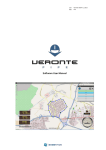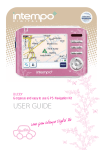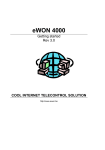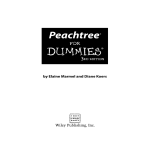Download The “DynaRoute” pilot implementation
Transcript
ICT IP Project Deliverable D8.5 The “DynaRoute” pilot implementation http://www.choreos.eu template v12 Project Number : FP7-257178 Project Title : CHOReOS Large Scale Choreographies for the Future Internet Deliverable Number : D8.5 Title of Deliverable : The “DynaRoute” pilot implementation Nature of Deliverable : Report and Prototype Dissemination level : Public Licence : Creative Commons Attribution 3.0 License Version : A.0 Contractual Delivery Date : 01/10/2013 Actual Delivery Date : 21/10/2013 Contributing WP : WP8 Editor(s) : Thanassis Parathyras (VTRIP) Author(s) : George Tesseris (VTRIP), Lefteris Trimintzios (VTRIP), George Veranis (MLS) Reviewer(s) : Nikolaos Georgantas (Inria) Abstract This report provides description and concrete pointers to the pilot applications that were made available in the context of DynaRoute use case. It also details the real-life experiments and demonstration that was carried out in WP8. Keyword list Use Case, DynaRoute, prototype, choreographies, testing, pilot CHOReOS FP7-257178 i Document History Version Changes 0.1 1.0 Initial template and content for the document Section 2 1.5 Section 3 and section 4 2.0 2.1 A.0 Editing and review for QA QA remarks Final release CHOReOS FP7-257178 Author(s) T. Parathyras G. Tesseris, Antonis PapadakisPesaresi G. Tesseris, G. Veranis, L. Trimintzios T. Parathyras N. Georgantas T. Parathyras ii Document Review Review Date Ver. Reviewers Comments Outline 03/09/13 0.1 All authors Agreed outline Draft 13/09/13 1.0 All authors Internal work package review QA 15/10/13 2.0 Nikolaos Georgantas External work package review PTC 21/10/13 A.0 PTC / CHOReOS FP7-257178 iii Glossary, acronyms & abbreviations Item BPMN DoW FI GPS HTTP IDRE JMS JNDI MID PDA POI REST SOAP WADL WSDL XML CHOReOS FP7-257178 Description Business Process Modeling Notation Description of Work Future Internet Global Positioning System Hypertext Transfer Protocol Integrated Development and Runtime Environment Java Message Service Java Naming and Directory Interface Mobile Internet Device Personal Digital Assistance Points Of Interests REpresentational State Transfer Simple Object Access Protocol Web Application Description Language Web Service Definition Language eXtensible Markup Language iv Table of Contents 1. Introduction ................................................................................................................... 1 1.1. Purpose ....................................................................................................................... 1 1.2. Scope........................................................................................................................... 1 1.3. Related documents ...................................................................................................... 1 2. Pilot implementation ..................................................................................................... 2 2.1. System setup ............................................................................................................... 3 2.1.1. CHOReOS infrastructure .................................................................................. 3 2.1.2. DynaRoute services and applications ............................................................... 4 2.2. Online access .............................................................................................................. 7 3. User Guide ..................................................................................................................... 8 3.1. Itineraries and steps..................................................................................................... 8 3.2. User preferences ....................................................................................................... 10 3.3. Time and location awareness .................................................................................... 11 3.4. User alerts and notifications....................................................................................... 11 3.5. Personalized suggestions .......................................................................................... 13 3.6. Description of use of taxi call ..................................................................................... 13 4. Demonstration ............................................................................................................. 18 4.1. Real-life demo for Use Case DynaRoute ................................................................... 19 4.2. Taxi Company Control Panel ..................................................................................... 19 CHOReOS FP7-257178 v List of Figures Figure 1: DynaRoute - Taxi MID ............................................................................................. 4 Figure 2: DynaRoute - Citizen MID......................................................................................... 5 Figure 3: DynaRoute New Itinerary (left) and New Step (right) .............................................. 9 Figure 4: DynaRoute Flight Task form (left) and First screen dashboard (right)................... 10 Figure 5: DynaRoute User Preferences................................................................................ 11 Figure 6: DynaRoute Notification Bar (left) and Notifications page (right) ............................ 12 Figure 7: Current Itinerary (left) and Suggestions page (right) ............................................. 13 Figure 8: CHOReOS Destinator application ......................................................................... 14 Figure 9: The app opens and shows the taxi’s position on a map ........................................ 14 Figure 10: Taxi Call from DynaRoute application on the Smartphone .................................. 15 Figure 11: The taxi driver receives a notification .................................................................. 15 Figure 12: The taxi driver receives a confirmation ................................................................ 16 Figure 13: Taxi navigation to pick-up point ........................................................................... 16 Figure 14: Customer pick-up action...................................................................................... 17 Figure 15: Taxi routing to destination ................................................................................... 17 Figure 16: Taxi Company Control Panel............................................................................... 20 CHOReOS FP7-257178 vi List of Tables Table 1: CHOReOS middleware – EasyESB infrastructure.................................................... 3 Table 2: CHOReOS middleware – EasierBSM infrastructure................................................. 3 Table 3: CHOReOS Things middleware infrastructure ........................................................... 3 Table 4: Multi-source monitoring infrastructure ...................................................................... 4 Table 5: Multi-source monitoring infrastructure (Glimpse) ...................................................... 4 Table 6: MLS - provided services ........................................................................................... 5 Table 7: Virtual Trip - provided services ................................................................................. 6 Table 8: Virtual Trip - provided services (DataBase) .............................................................. 6 Table 9: DynaRoute User Interface ........................................................................................ 6 Table 10: Access URL - DynaRoute....................................................................................... 7 Table 11: Access URL – TAXI Control panel.......................................................................... 7 Table 12: Access URL – WSDM panel................................................................................... 7 CHOReOS FP7-257178 vii 1. Introduction This document reports the activities carried out in Task 8.4 as stated in the DoW, under the title "Pilot Demonstration and Assessment" and provides access to the software implementation of the DynaRoute use case. Information on the final pilot demonstration is considered in this report. 1.1. Purpose System setup is described through the report along with the functionality provided to the end user from the pilot DynaRoute application. 1.2. Scope The scope of this document provides a brief technical report of the work performed to deploy the DynaRoute application that supports the demonstration and assessment of the DynaRoute scenario as described in previous WP 8 deliverables and further elaborated in this report. The document is organized as follows: • Chapter 2 provides an overview of the implemented pilot deployment. Pointers and relative information for online access is described. • Chapter 3 describes the entire feature set from the user point of view, while also delivering a primitive for a user guide. • Chapter 4 discusses the scenario and real-life demonstration facts. 1.3. Related documents This document is directly related to previous deliverables within work package 8: • D8.1 "DynaRoute scenario specification and requirement", • D8.2 “DynaRoute architectural design”, • D8.3 “DynaRoute” implementation, testing, verification and validation” and • D8.4 Assessment of the “DynaRoute” pilot deployment and demonstration as well as RTD deliverables mainly within work package 5: • D5.3.2 “CHOReOS IDRE and user manual – revised version” and • D5.5 “CHOReOS IDRE as open-source packages”. Work reported here is based on and complements the previous WP8 deliverables. CHOReOS FP7-257178 1 2. Pilot implementation The main result of work package 8 activities is a pilot deployment implementation for the DynaRoute use case scenario. As detailed in deliverable D8.4 the final result is fuelled by the methodology and CHOReOS software. Our development environment can be outlined in the following: • 5 development laptops (characteristics vary, but indicative are: Intel Core i5 - 2.60GHz, 8GB RAM, 120 GB HDD) • 4 development servers (VPS hosted on Virtual Trip and MLS infrastructure) • 4 MLS King smartphones (characteristics: ANDROID 4.0.4 Ice cream Sandwich,1GHz Dual Core ΜΤΚ, supports 720p HD video recording,4 GB ROM // 512 MB RAM, 4,0” IPS LCD 480x854,USB // Bluetooth // 3G // WiFi) • 14 MLS 3g Tablets, 12 for real-life demo (characteristics: ANDROID 4.1 Jelly Bean,2x1.2GHz Cortex A9,Dual Core GPU,8 GB ROM (up to 32GB with micro SD) // 1GB RAM DDR2, 7” IPS LCD 1024x600,USB // Bluetooth // 3G // WiFi ) • Programming Language • Java 1.6, Logging mechanism Log4j • UI and frontend • HTML5, CSS3, JQuery Mobile • Eclipse IDE Juno Service Release 2 with the following plugins: • Synthesis tools (CHOReOS extensions) • CLTS Editor • Coord Editor • ELTS Editor • Synthesis processor • m2eclipse (provides Maven integration for Eclipse) • Subclipse (facilitates the use of SVN directly in Eclipse IDE). • Libraries/Frameworks • Spring 3.2.2 application framework • Apache CXF 2.7.4 services framework • PrimeFaces-4.0 on Mojarra-2.2.4 • CHOReOS Rehearsal Framework • Application Framework: • Apache Tomcat Servlet Container • Service Bus • CHOReOS EasyESB • CHOReOS LSB • Phone Proxy Services • Things Registration Manager • CHOReOS Sensor Access Middleware (on MIDs) • Monitoring Tools • CHOReOS Multi-source Monitoring Platform • GLIMPSE CHOReOS FP7-257178 2 • • • EasierBSM Database Server and tools • PostgreSQL 9.2, pgAdmin 1.16.1 Other Tools • SoapUI 4.5.1 2.1. System setup This section provides an overview for the system setup that has been deployed to host CHOReOS IDRE different components and business services (as provided by Virtual Trip and MLS) for the DynaRoute use case. 2.1.1. CHOReOS infrastructure In the following tables we summarize the various subsystems of the pilot implementation of the infrastructure required to enact DynaRoute choreographies. Access URL http://choreos.vtrip.net System Virtual Machine Server EasyESB Port 8180 Application CHOReOS Middleware Table 1: CHOReOS middleware – EasyESB infrastructure Access URL http://choreos.vtrip.net System Virtual Machine Server EasierBSM Port 8184 Application CHOReOS Middleware and Monitoring Table 2: CHOReOS middleware – EasierBSM infrastructure Access URL http://things.vtrip.net System Virtual Machine Server Apache Tomcat 6.0 Servlet Container Server LSB(CHOReOS Middleware) - Phone Proxy Services - Things Registration Manager Port 8080 Application CHOReOS Middleware Table 3: CHOReOS Things middleware infrastructure CHOReOS FP7-257178 3 Access URL http://atlantis.isti.cnr.it System Hosted by CNR Server Apache ActiveMQ Port 61616 Application Multi-source monitoring Table 4: Multi-source monitoring infrastructure Access URL http://atlantis.isti.cnr.it System Hosted by CNR Server Glimpse Log file http://atlantis.isti.cnr.it/glimpseWebLog.log Application Multi-source monitoring Table 5: Multi-source monitoring infrastructure (Glimpse) 2.1.2. DynaRoute services and applications In Figure 1 is presented the device that was deployed for the DynaRoute Taxi MID. Figure 1: DynaRoute - Taxi MID In Figure 2 is presented the device that was deployed for the DynaRoute Citizen MID. CHOReOS FP7-257178 4 Figure 2: DynaRoute - Citizen MID In the following tables we summarize the different systems of the pilot implementation as required by the services that participate in the use case. Access http://mlsdynaroute.eu/org.ow2.choreos.mls.wp8.scn1 System Virtual Machine Server Apache Web Server Port 80 Application POI Service (/PoiService.html) Deals Service (/DealsService.html ) Traffic Service (/TrafficService.html) Navigation Service(/NavigationService.html) NavigationPlan Service (/NavigationPlanService.html) TourGuide Service (/TourGuide.html) Deals in Market Service (/DealService.html) Table 6: MLS - provided services CHOReOS FP7-257178 5 Access URL http://choreos.vtrip.net System Virtual Machine Server Apache Tomcat 7.0 Servlet Container Port 7070 Application DynaRoute Services: - ItineraryManagerService - UserManagerService - NotificationManagerService - SocialProximityService Taxi Company Services: - TaxiCompany - TaxiMIDPoller Airport Ground Services - FlightInformation Taxi Company Control Panel Airline Service (P/S) Table 7: Virtual Trip - provided services Access Internal DB Development Server (Virtual Trip) System Virtual Machine Database Server PostgreSQL 9.2 Port 5433 Database dynaroute Table 8: Virtual Trip - provided services (DataBase) Access URL http://choreos.vtrip.net System Virtual Machine Server Apache Tomcat 7.0 Servlet Container Port 9090 Application DynaRoute WSDM panel Table 9: DynaRoute User Interface CHOReOS FP7-257178 6 2.2. Online access DynaRoute has been deployed as a mobile web application, accessible at the following url: http://choreos.vtrip.net:9090/dynaroute (Available usernames: Colista, Valeria) Table 10: Access URL - DynaRoute For the sake of the real demo that involves the taxi company and taxi drivers, we have developed an auxiliary web application, namely the "Taxi Company Control Panel". This application depicts in real time the position and movements of all vehicles of the taxi fleet, as well as all the customer requests that they are being served. It is available at the following url: http://choreos.vtrip.net:7070/TaxiCompany Table 11: Access URL – TAXI Control panel Please note that the duration of the real-life demo involving real taxis was only for the 13th of September 2013. More details are provided in following Chapter 4. In order to visualize the monitoring data exchanged on the service bus, we have implemented the "WSDM panel" web application. It is available in the following url: http://choreos.vtrip.net:9090/dynarouteMonitoring Table 12: Access URL – WSDM panel For more details on “WSDM panel”, please refer to Section 2.4 about multi-source monitoring in D8.4. CHOReOS FP7-257178 7 3. User Guide DynaRoute can be accessed through mobile web application interface to the end user. This web application acts as a dynamic personal organizer to serve for: • Itineraries and steps Manage citizen schedule • User preferences Manage personal info and interests • Time and location awareness Real-time background processing to validate defined schedule • User alerts and notifications Inform and confirm with user for several events (internal, connected services) • Personalized suggestions On the fly modifications based on preferences and itineraries These functionalities art described in detail in the following sections, , along with the use of the Taxi Call service. 3.1. Itineraries and steps DynaRoute Itinerary Manager provides a mechanism for creating complex and flexible itineraries that guide users through different activities and tasks, represented as Itinerary Steps. You can create a new Itinerary using the Add button at the bottom of the Itineraries page. When creating a new Itinerary, you can define a title, a description and the date on which you plan to follow the Itinerary (Figure 1 - left). An Itinerary's building block is Itinerary Step. You can add Steps to an Itinerary by navigating inside the Itinerary and using the New Step button. Each Itinerary Step includes a title, and a start and end time, and may fall under the following types but not limited to (Figure 1 - right) : • Site-seeing • Shopping • Flight When a type is selected additional options may be presented to the user. For example, if the user classifies a step as Flight he will be prompted to enter the Flight Number (Figure 2-left). Using the Flight Number DynaRoute will fetch the location of the airport and departure time in order to automatically fill the corresponding fields of the Itinerary Step. An Itinerary Step can be associated with one or more locations using the "Destination" auto complete address field. When a user starts typing an address, a list of addresses shows up which is continuously updated while the user types. By clicking on one of the presented addresses a marker representing the location will be added to the Itinerary Step Map. If the user decides to delete a location he/she has to click on the corresponding marker and select "Remove this location". DynaRoute can undertake to automatically call a Taxi when the status of an Itinerary Step changes to "Current". This can be set using the "Call a taxi" option(Figure 1 - right). CHOReOS FP7-257178 8 Figure 3: DynaRoute New Itinerary (left) and New Step (right) Once the Itinerary is created, the user has the option to follow it. Following more than one Itinerary is not allowed. The Active Itinerary is displayed on user's Home Screen as depicted in Figure 2-right. At any given time, the user can mark an Itinerary Step as Current, Completed or Skipped. In the latter two cases, the user will stop receiving notifications about these Itinerary Steps. However, if an Itinerary Step is marked as Skipped and with respect to the contextual information, DynaRoute may suggest moving the Itinerary Step to a future time. Every Itinerary Step follows a color code (Figure 2-right) when followed and hence shown in the central dashboard for better end user experience. • Green: Completed Itinerary Step • Red: Missed Itinerary Step • Orange: Skipped Itinerary Step • Blue: Current Itinerary Step CHOReOS FP7-257178 9 Figure 4: DynaRoute Flight Task form (left) and First screen dashboard (right) 3.2. User preferences User preferences can be set through the DynaRoute preferences screen as seen in Figure 3. They are divided into four separate groups. • Account Settings Allows you to change your username and password. • Personal Settings Personal settings can be used to set your interests, as well as your gender. • Shopping preferences In the shopping preferences you can select the type of markets and the price range you are interested in. • Friends In the Friends section you can manage your friend list and specify if you want to receive notifications about friends nearby. Notice that by disabling the notifications about friends nearby, your friends will also stop receiving notifications about your location. CHOReOS FP7-257178 10 Figure 5: DynaRoute User Preferences 3.3. Time and location awareness DynaRoute is location and time aware to provide personalized suggestions and notifications to the users and guide them through the different activities and tasks involved in the Itinerary that they follow. Depending on a user's location and current time, DynaRoute: • monitors user's active Itinerary and accordingly marks Itinerary Steps, • is notified about friends nearby, sites of interest or shopping deals and • provides options such as change the taxi destination while the user is onboard. 3.4. User alerts and notifications DynaRoute is capable of receiving and presenting to the user alerts and notifications coming from multiple and heterogeneous sources. They are presented to the user through a notification bar located at the top of user's Home Screen (Figure 3 - left). The complete list of notifications can be viewed at the Notifications page accessible by tapping on the notification bar (Figure 3 - right). CHOReOS FP7-257178 11 Figure 6: DynaRoute Notification Bar (left) and Notifications page (right) DynaRoute services as reported and implemented in D8.3, produce user notification sources as included the following list: • Airline If a user follows an Itinerary that includes a step classified as "Flight" and has provided his/her Flight Number he/she will automatically be subscribed to the Airline's notification system. From that point and until the flight departs he/she will receive notifications from the Airline about possible delays, cancellations, or gate changes. • Taxi Company If a taxi request is made through the DynaRoute application the Taxi Company will notify the user if a taxi was found or not. In the first case the user will be also informed about the standby time until the taxi arrives. • Taxi MID While in the taxi the user can receive notifications from the TaxiMID about traffic jams ahead that can cause delays to his/her Itinerary. • Itinerary Manager Itinerary Manager constantly checks the status of the Itinerary and informs the user if he/she is off schedule. • Sites of interest DynaRoute will receive informative notifications any time the user is near a site of interest. • Shopping Offers & Deals DynaRoute will receive notifications regarding shopping offers and deals depending on user's location and preferences. • Friends nearby CHOReOS FP7-257178 12 The user will be informed about friends near his location provided he has enabled the option to receive such notifications. 3.5. Personalized suggestions DynaRoute is capable of modifying on the fly Itinerary Steps by providing alternative suggestions and recommendations to the user in an ad-hoc fashion. Itinerary modification always takes into account each step's time constraints, user's relative position, external events and user preferences. Suggestions are accessible through the Suggestions button located next to the notification bar. By tapping this button the user will be presented with the complete list of suggestions available at this point of time. Most of the suggestions can be automatically applied. Figure 7: Current Itinerary (left) and Suggestions page (right) For example as can be seen in Figure 4 - left, the user has missed the first step (Sightseeing) and has completed the second one (Go shopping). The next step in user's Itinerary starts at 17:00. By clicking on the suggestions button we notice that DynaRoute has spotted the gap in the user's Itinerary and suggests moving there the missed step (Figure 4 - right). DynaRoute suggests start time 12:23 because this is the current time. If the user accepts the suggestion the Itinerary will automatically be modified and the Itinerary Step status will be reset. 3.6. Description of use of taxi call For the DynaRoute pilot implementation, we developed the application CHOReOS Destinator. This application was designed to incorporate some of the CHOReOS technologies, such as Things middleware, in the business logic of the commercial MLS Destinator device to offer users integrated navigation services. CHOReOS FP7-257178 13 The following procedure refers to the use of the taxi call service from the DynaRoute application when interacting with the CHOReOS Destinator. This process is divided into the following parts: • Call Taxi • Accept service • Boarding and passenger service. Figure 8: CHOReOS Destinator application CHOReOS Destinator application was demonstrated in the tablet shown in Figure 8. MLS provides a link button to connect the navigation software with DynaRoute choreography. Figure 9: The app opens and shows the taxi’s position on a map CHOReOS FP7-257178 14 Figure 10: Taxi Call from DynaRoute application on the Smartphone Figure 11: The taxi driver receives a notification This particular message (Figure 11) presents the first available appointment for a taxi. The taxi driver selects the route that is presented and applies among other taxi drivers to take over this specific route. CHOReOS FP7-257178 15 Figure 12: The taxi driver receives a confirmation In Figure 12 we see the confirmation message that shows that the driver’s application to take up the passenger for a specified route has been accepted by the system Figure 13: Taxi navigation to pick-up point CHOReOS Destinator navigates the taxi driver to the point where he will meet the passenger. Figure 13 shows an ending flag to the point where the user of the taxi service is located. CHOReOS FP7-257178 16 Figure 14: Customer pick-up action The taxi driver picks up the customer and by pressing the “Pickup” button located in the right side of the tablet application, after that rerouting to the final destination is calculated. Figure 15: Taxi routing to destination Figure 15 shows the routing to the final destination. At the same time, on the CHOReOS Destinator screen there are POIs from the stores category, as this of interest for the passenger. CHOReOS FP7-257178 17 4. Demonstration The scenario that was followed during the real-life DynaRoute demonstration is described in the steps below. Scenery and context The scenario is being performed in Thessaloniki, Greece, where a tourist uses his Citizen MID to organize his last day of vacation in the city. Club Mercedes Taxi company provides 12 taxi cabins. Each taxi is equipped with CHOReOS Destinator providing GPS and CHOReOS connectivity. Specifically, each Taxi MID updates DynaRoute traffic service directly with GPS sensor data that are used to estimate street traffic and serve taxi requests for the owner’s business. The GPS sensor data are provided in the same format as in Things middleware responses, thus through a unified mechanism also providing cabin availability specially extended for the taxi company scenario. The predefined itinerary for the real-life demo includes the 3 steps as depicted in Figure 4 – right screenshot. As the tourist has a late wakeup in his hotel the first two steps are automatically marked as missed. Step 1 In the beginning of the real-life demo the tourist issues a taxi request to the Airport using the DynaRoute application through his MID. Step 2 One of the taxis is selected by the corresponding service according to taxi company business workflow. The Taxi MID presents a notification message to the driver who accepts to serve the request to the Airport. The taxi picks up the tourist from his location, and a routing on the final destination is being performed by the Taxi MID. While the taxi is on route sensor data useful to estimate street traffic is sent and collected by the Taxi MID to the connected Taxi company service. Step 3 A. During the trip, an alert is displayed to the taxi driver by the MLS MID indicating a traffic jam on the routed way. This alert is a result of the traffic estimation by the corresponding business service, according to sensor data received from the taxi fleet. B. Next, the tourist gets notified for his flight delay, on the DynaRoute notifications area. Flight service notifications are provided after registration according to the corresponding predefined itinerary step of the flight task. C. Having all this information the tourist decides to change his schedule. Using DynaRoute application suggestions a new destination is set and sent to the taxi MLS MID. A request message of rerouting is displayed to the taxi driver and after his confirmation MLS MID calculates the new route. At this step several services communicate to achieve different goals. When the user acknowledges the flight delay his itinerary is modified with the new flight new departure time. Also, a set of suggestion is being generated according to the history of previous steps in the same itinerary and his personal preferences. In our case, missed steps for shopping and site-seeing compose the suggested steps. Step 4 At some point, of the tour tourist reaches the “White Tower” monument and receives a notification on DynaRoute to get a tour-guide for this monument. CHOReOS FP7-257178 18 Step 5 After having done with the tour-guide, a notification is being generated from the MID of a friend to inform about the near-by presence of the tourist. Then the friend requests for a meeting to the tourist, who is being notified and accepts the request. Notifications of near-by friends are provided a service combining the location of DynaRoute users that are being mutually listed in the personal directory of each one of them. This service is concretely activated by the user, in order to share his location with contacts in his friend’s list. Step 6 The two friends meet and talk over a coffee. Then, the citizen uses the Deal service provided by retail commerce business through the DynaRoute application in his MID, to receive product offers in a range around his location to go for a shopping spree. Step 7 Finally, the itinerary is resumed and another taxi request is being performed to the Airport. External viewer We also provide a simple control panel for the taxi company operator to be able to follow everyday activity of the taxi fleet. This is further detailed in next section 4.2. 4.1. Real-life demo for Use Case DynaRoute The video capture of the real-life demonstration is available in the following links: http://youtu.be/EUTe9gAZMS0 http://youtu.be/_uTP46Pc1Lk http://youtu.be/BF8TSYTFUUw It should be mentioned that after the successful completion of the demo in Thessaloniki, the interest from taxi drivers was strong in the product that they used, either for traffic and navigation services or for the taxi call service of the DynaRoute application. Also encouraging was the critical comments of the taxi company's drivers, who participated in the demonstration. They expressed their warm acceptance for the DynaRoute application and the CHOReOS Destinator prototype, as the CHOReOS capabilities they experienced during the demonstration are considered very desired for their every-day business. 4.2. Taxi Company Control Panel Vehicle tracking can be very useful for any organisation utilizing a fleet of vehicles to carry out its mission (e.g. a taxi cab company). It allows you to keep track of your drivers' driving habits and organize your resources as needed to achieve better results. For that purpose, we have developed an auxiliary web application, namely the "Taxi Company Control Panel, which depicts in real time the position and movements of all vehicles of the taxi fleet, as well as all the customer requests that are being served (Figure 6). CHOReOS FP7-257178 19 Figure 16: Taxi Company Control Panel The left side of the control panel provides information about: • The number of taxis • The number of occupied taxis • The number of served requests • The number of unserved requests At the bottom of the control panel, a detailed event log is provided. CHOReOS FP7-257178 20