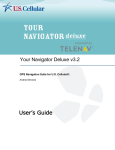Download SCXI-1124 User Manual - National Instruments
Transcript
SCXI -1124 TM User Manual Six-Channel Isolated Digital-to-Analog Converter Module September 1999 Edition Part Number 320712B-01 © Copyright 1994, 1999 National Instruments Corporation. All Rights Reserved. Worldwide Technical Support and Product Information www.natinst.com National Instruments Corporate Headquarters 11500 North Mopac Expressway Austin, Texas 78759-3504 USA Tel: 512 794 0100 Worldwide Offices Australia 03 9879 5166, Austria 0662 45 79 90 0, Belgium 02 757 00 20, Brazil 011 284 5011, Canada (Calgary) 403 274 9391, Canada (Ontario) 905 785 0085, Canada (Québec) 514 694 8521, China 0755 3904939, Denmark 45 76 26 00, Finland 09 725 725 11, France 01 48 14 24 24, Greece 30 1 42 96 427, Germany 089 741 31 30, Hong Kong 2645 3186, India 91805275406, Israel 03 6120092, Italy 02 413091, Japan 03 5472 2970, Korea 02 596 7456, Mexico (D.F.) 5 280 7625, Mexico (Monterrey) 8 357 7695, Netherlands 0348 433466, Norway 32 27 73 00, Singapore 2265886, Spain (Barcelona) 93 582 0251, Spain (Madrid) 91 640 0085, Sweden 08 587 895 00, Switzerland 056 200 51 51, Taiwan 02 377 1200, United Kingdom 01635 523545 Warranty The SCXI-1124 is warranted against defects in materials and workmanship for a period of one year from the date of shipment, as evidenced by receipts or other documentation. National Instruments will, at its option, repair or replace equipment that proves to be defective during the warranty period. This warranty includes parts and labor. A Return Material Authorization (RMA) number must be obtained from the factory and clearly marked on the outside of the package before any equipment will be accepted for warranty work. National Instruments will pay the shipping costs of returning to the owner parts which are covered by warranty. National Instruments believes that the information in this document is accurate. The document has been carefully reviewed for technical accuracy. In the event that technical or typographical errors exist, National Instruments reserves the right to make changes to subsequent editions of this document without prior notice to holders of this edition. The reader should consult National Instruments if errors are suspected. In no event shall National Instruments be liable for any damages arising out of or related to this document or the information contained in it. EXCEPT AS SPECIFIED HEREIN, NATIONAL INSTRUMENTS MAKES NO WARRANTIES, EXPRESS OR IMPLIED, AND SPECIFICALLY DISCLAIMS ANY WARRANTY OF MERCHANTABILITY OR FITNESS FOR A PARTICULAR PURPOSE. CUSTOMER’S RIGHT TO RECOVER DAMAGES CAUSED BY FAULT OR NEGLIGENCE ON THE PART OF NATIONAL INSTRUMENTS SHALL BE LIMITED TO THE AMOUNT THERETOFORE PAID BY THE CUSTOMER. NATIONAL INSTRUMENTS WILL NOT BE LIABLE FOR DAMAGES RESULTING FROM LOSS OF DATA, PROFITS, USE OF PRODUCTS, OR INCIDENTAL OR CONSEQUENTIAL DAMAGES, EVEN IF ADVISED OF THE POSSIBILITY THEREOF. This limitation of the liability of National Instruments will apply regardless of the form of action, whether in contract or tort, including negligence. Any action against National Instruments must be brought within one year after the cause of action accrues. National Instruments shall not be liable for any delay in performance due to causes beyond its reasonable control. The warranty provided herein does not cover damages, defects, malfunctions, or service failures caused by owner’s failure to follow the National Instruments installation, operation, or maintenance instructions; owner’s modification of the product; owner’s abuse, misuse, or negligent acts; and power failure or surges, fire, flood, accident, actions of third parties, or other events outside reasonable control. Copyright Under the copyright laws, this publication may not be reproduced or transmitted in any form, electronic or mechanical, including photocopying, recording, storing in an information retrieval system, or translating, in whole or in part, without the prior written consent of National Instruments Corporation. Trademarks LabVIEW™, NI-DAQ™, natinst.com™, National Instruments™, RTSI™, and SCXI™ are trademarks of National Instruments Corporation. Product and company names mentioned herein are trademarks or trade names of their respective companies. WARNING REGARDING USE OF NATIONAL INSTRUMENTS PRODUCTS (1) NATIONAL INSTRUMENTS PRODUCTS ARE NOT DESIGNED WITH COMPONENTS AND TESTING FOR A LEVEL OF RELIABILITY SUITABLE FOR USE IN OR IN CONNECTION WITH SURGICAL IMPLANTS OR AS CRITICAL COMPONENTS IN ANY LIFE SUPPORT SYSTEMS WHOSE FAILURE TO PERFORM CAN REASONABLY BE EXPECTED TO CAUSE SIGNIFICANT INJURY TO A HUMAN. (2) IN ANY APPLICATION, INCLUDING THE ABOVE, RELIABILITY OF OPERATION OF THE SOFTWARE PRODUCTS CAN BE IMPAIRED BY ADVERSE FACTORS, INCLUDING BUT NOT LIMITED TO FLUCTUATIONS IN ELECTRICAL POWER SUPPLY, COMPUTER HARDWARE MALFUNCTIONS, COMPUTER OPERATING SYSTEM SOFTWARE FITNESS, FITNESS OF COMPILERS AND DEVELOPMENT SOFTWARE USED TO DEVELOP AN APPLICATION, INSTALLATION ERRORS, SOFTWARE AND HARDWARE COMPATIBILITY PROBLEMS, MALFUNCTIONS OR FAILURES OF ELECTRONIC MONITORING OR CONTROL DEVICES, TRANSIENT FAILURES OF ELECTRONIC SYSTEMS (HARDWARE AND/OR SOFTWARE), UNANTICIPATED USES OR MISUSES, OR ERRORS ON THE PART OF THE USER OR APPLICATIONS DESIGNER (ADVERSE FACTORS SUCH AS THESE ARE HEREAFTER COLLECTIVELY TERMED “SYSTEM FAILURES”). ANY APPLICATION WHERE A SYSTEM FAILURE WOULD CREATE A RISK OF HARM TO PROPERTY OR PERSONS (INCLUDING THE RISK OF BODILY INJURY AND DEATH) SHOULD NOT BE RELIANT SOLELY UPON ONE FORM OF ELECTRONIC SYSTEM DUE TO THE RISK OF SYSTEM FAILURE. TO AVOID DAMAGE, INJURY, OR DEATH, THE USER OR APPLICATION DESIGNER MUST TAKE REASONABLY PRUDENT STEPS TO PROTECT AGAINST SYSTEM FAILURES, INCLUDING BUT NOT LIMITED TO BACK-UP OR SHUT DOWN MECHANISMS. BECAUSE EACH END-USER SYSTEM IS CUSTOMIZED AND DIFFERS FROM NATIONAL INSTRUMENTS' TESTING PLATFORMS AND BECAUSE A USER OR APPLICATION DESIGNER MAY USE NATIONAL INSTRUMENTS PRODUCTS IN COMBINATION WITH OTHER PRODUCTS IN A MANNER NOT EVALUATED OR CONTEMPLATED BY NATIONAL INSTRUMENTS, THE USER OR APPLICATION DESIGNER IS ULTIMATELY RESPONSIBLE FOR VERIFYING AND VALIDATING THE SUITABILITY OF NATIONAL INSTRUMENTS PRODUCTS WHENEVER NATIONAL INSTRUMENTS PRODUCTS ARE INCORPORATED IN A SYSTEM OR APPLICATION, INCLUDING, WITHOUT LIMITATION, THE APPROPRIATE DESIGN, PROCESS AND SAFETY LEVEL OF SUCH SYSTEM OR APPLICATION. Contents ___________________________________________________ About This Manual ........................................................................................................... vii Organization of This Manual ....................................................................................... vii Conventions Used in This Manual ............................................................................... viii The National Instruments Documentation Set ............................................................. ix Related Documentation ................................................................................................ ix Customer Communication ........................................................................................... x Chapter 1 Introduction ....................................................................................................................... 1-1 What Your Kit Should Contain.................................................................................... 1-1 Software Programming Choices .................................................................................. 1-1 LabVIEW and LabWindows Application Software ........................................ 1-1 NI-DAQ Driver Software................................................................................. 1-2 Register-Level Programming ........................................................................... 1-3 Optional Equipment ..................................................................................................... 1-4 Custom Cables ................................................................................................. 1-5 Unpacking .................................................................................................................... 1-5 Chapter 2 Configuration and Installation .................................................................................... 2-1 Module Configuration .................................................................................................. 2-1 Supplementary Jumper Configuration Information ......................................... 2-3 Hardware Installation ................................................................................................... 2-3 Chapter 3 Signal Connections ........................................................................................................... 3-1 Front Connector .......................................................................................................... 3-3 Front Connector Signal Descriptions ............................................................... 3-4 Analog Output Channel Signal Connections ....................................... 3-4 Chassis Ground Connections ............................................................... 3-7 Rear Signal Connector ................................................................................................. 3-7 Rear Signal Connector Signal Descriptions ..................................................... 3-8 Digital I/O Signal Connections ............................................................ 3-9 Chapter 4 Theory of Operation ........................................................................................................ 4-1 Functional Overview .................................................................................................... 4-1 Rear Signal Connector, SCXIbus Connector, and SCXIbus Interface ............ 4-2 Digital Control Circuitry .................................................................................. 4-2 Analog Output Circuitry .................................................................................. 4-3 Voltage Output Circuitry ..................................................................... 4-3 Noise Reduction ................................................................................... 4-4 Changing Ranges ................................................................................. 4-5 Current Output ..................................................................................... 4-5 © National Instruments Corporation v SCXI-1124 User Manual Contents Chapter 5 Calibration ........................................................................................................................... 5-1 Overview ...................................................................................................................... 5-1 Calibration Methods..................................................................................................... 5-2 Two-Point Calibration Method ........................................................................ 5-2 Voltage Calibration Method............................................................................. 5-3 Current Calibration Method ............................................................................. 5-4 EEPROM Limits .......................................................................................................... 5-4 Measurement Technique .............................................................................................. 5-5 Appendix A Specifications ...................................................................................................................... A-1 Analog Outputs ............................................................................................................ A-1 Physical ........................................................................................................................ A-2 Environment ................................................................................................................. A-2 Appendix B Customer Communication ............................................................................................. B-1 Glossary .................................................................................................................... Glossary-1 Index ................................................................................................................................ Index-1 Figures Figure 1-1. The Relationship between the Programming Environment, NI-DAQ, and Your Hardware ............................................................................................. 1-3 Figure 2-1. SCXI-1124 Parts Locator Diagram ...................................................................... 2-1 Figure 3-1. Figure 3-2. Figure 3-3. Figure 3-4. Figure 3-5. Figure 3-6. SCXI-1124 Front Connector Pin Assignments .................................................... 3-3 DAC Channel Connection as Voltage Output...................................................... 3-5 DAC Channel Connection as Current Output, Internal Loop Supply .................. 3-5 DAC Channel Connection as Current Output, External Loop Supply................. 3-6 Current Loop Connection, Load and External Supply Both Grounded ............... 3-7 SCXI-1124 Rear Signal Connector Pin Assignments .......................................... 3-8 Figure 4-1. SCXI-1124 Block Diagram .................................................................................. 4-1 Figure 4-2. RC Filter ............................................................................................................... 4-5 Figure 4-3. Loop Supply ......................................................................................................... 4-6 Figure 5-1. SCXI-1124 Output Characteristics....................................................................... 5-1 Figure 5-2. DAC Characteristics............................................................................................. 5-3 Tables Table 2-1. Module Configuration of Your Chassis System .................................................... 2-2 Table 2-2. Module Configuration of Your DAQ Board ......................................................... 2-2 Table 3-1. SCXIbus to SCXI-1124 Rear Signal Connector to DAQ Board ........................... 3-11 Table 4-1. Typical DAC Channel Ranges .............................................................................. 4-3 © National Instruments Corporation vi SCXI-1124 User Manual About This Manual This manual describes the electrical and mechanical aspects of the SCXI-1124 and contains information concerning its installation and operation. The SCXI-1124 is one of the National Instruments Signal Conditioning eXtensions for Instrumentation (SCXI) Series modules. The SCXI-1124 provides six channels of voltage or current output. Each channel is isolated and independently configurable. Organization of This Manual The SCXI-1124 User Manual is organized as follows: Ô Chapter 1, Introduction, describes the SCXI-1124; lists the contents of your SCXI-1124 kit; describes the optional software, optional equipment, and custom cables; and explains how to unpack the SCXI-1124 kit. Ô Chapter 2, Configuration and Installation, describes the SCXI-1124 jumper configurations, installation of the SCXI-1124 into the SCXI chassis, and cable wiring. Ô Chapter 3, Signal Connections, describes the signal connections to the SCXI-1124 module via the SCXI-1124 front connector and via the rear signal connector, and includes specifications and connection instructions for the SCXI-1124 connector signals. Ô Chapter 4, Theory of Operation, contains a functional overview of the SCXI-1124 module and explains the operation of each functional unit of the SCXI-1124. Ô Chapter 5, Calibration, discusses the calibration procedures for the SCXI-1124 module. Ô Appendix A, Specifications, lists the specifications for the SCXI-1124. Ô Appendix B, Customer Communication, contains forms you can use to request help from National Instruments or to comment on our products. Ô The Glossary contains an alphabetical list and description of terms used in this manual, including abbreviations, acronyms, metric prefixes, mnemonics, and symbols. Ô The Index contains an alphabetical list of key terms and topics in this manual, including the page where you can find each one. © National Instruments Corporation vii SCXI-1124 User Manual About This Manual Conventions Used in This Manual The following conventions are used in this manual: ! This symbol refers to a caution that must be taken when operating this equipment. This symbol is found on the equipment and near the explanation of the caution. bold italic Bold italic text denotes a note, caution, or warning. DIO board DIO board refers to the National Instruments AT-DIO-32F, MC-DIO-24, MC-DIO-32F, NB-DIO-24, NB-DIO-32F, NB-DIO-96, PC-DIO-24, and PC-DIO-96 digital I/O data acquisition boards unless otherwise noted. DIO-type board DIO-type board refers to National Instruments data acquisition boards that have only digital inputs and outputs. These boards include the DIO-24, DIO-32F, and DIO-96 boards unless otherwise noted. italic Italic text denotes emphasis, a cross reference, or an introduction to a key concept. Lab board Lab board refers to the National Instruments Lab-LC, Lab-NB, Lab-PC, and Lab-PC+ boards unless otherwise noted. MC MC refers to the Micro Channel series computers. MIO board MIO board refers to the National Instruments AT-MIO-16, AT-MIO-16D, AT-MIO-16F-5, AT-MIO-16X, AT-MIO-64F-5, MC-MIO-16, NB-MIO-16, and NB-MIO-16X multichannel I/O data acquisition boards unless otherwise noted. MIO-type board MIO-type board refers to National Instruments data acquisition boards that have at least analog and digital inputs and outputs. These boards include the MIO boards, the Lab boards, and the PC-LPM-16 board unless otherwise noted. NB NB refers to the NuBus series computers. PC PC refers to the IBM PC/XT, the IBM PC AT, and compatible computers. SCXIbus SCXIbus refers to the backplane in the chassis. A signal on the backplane is referred to as the SCXIbus <signal name> line (or signal). The SCXIbus descriptor may be omitted when the meaning is clear. Descriptions of all SCXIbus signals are in your SCXI chassis manual. Slot 0 Slot 0 refers to the power supply and control circuitry in the SCXI chassis. Abbreviations, acronyms, metric prefixes, mnemonics, symbols, and terms are listed in the Glossary. SCXI-1124 User Manual viii © National Instruments Corporation About This Manual The National Instruments Documentation Set The SCXI-1124 User Manual is one piece of the documentation set for your SCXI system. You should have six types of manuals. Use these different types of manuals as follows: • Getting Started with SCXI–This is the first manual you should read. It gives an overview of the SCXI system and contains the most commonly needed information for the modules, chassis, and software. • Your SCXI user manuals–These manuals contain detailed information about signal connections and module configuration. They also explain in greater detail how the module works and contain application hints. • Your DAQ board user manuals–These manuals have detailed information about the DAQ board that plugs into your computer. Use these manuals for board installation and configuration instructions, specification information, and application hints. • Software manuals–Examples of software manuals you may have are the LabVIEW and LabWindows manual sets and the NI-DAQ manuals. After you set up your hardware system, use either the application software (LabVIEW or LabWindows) manuals or the NI-DAQ manuals to help you write your application. If you have a large and complicated system it is worthwhile to look through the software manuals before you configure your hardware. • Accessory manuals–These are the terminal block and cable assembly installation guides. they explain how to physically connect the relevant pieces of the system. Consult these guides when you are making your connections. • SCXI chassis manuals–These manuals contain maintenance information on the chassis, installation instructions, and information about making custom modules. Related Documentation The following National Instruments manual contains detailed information for the register-level programmer: • SCXI-1124 Register-Level Programmer Manual (part number 340694-01) This manual is available from National Instruments by request. If you are using NI-DAQ, LabVIEW, or LabWindows ®, you should not need the register-level programmer manual. Using NI-DAQ, LabVIEW, or LabWindows is quicker and easier than and as flexible as using the lowlevel programming described in the register-level programmer manual. Refer to Software Programming Choices in Chapter 1, Introduction, of this manual to learn about your programming options. © National Instruments Corporation ix SCXI-1124 User Manual About This Manual Customer Communication National Instruments wants to receive your comments on our products and manuals. We are interested in the applications you develop with our products, and we want to help if you have problems with them. To make it easy for you to contact us, this manual contains comment and configuration forms for you to complete. These forms are in Appendix B, Customer Communication, at the end of this manual. SCXI-1124 User Manual x © National Instruments Corporation Chapter 1 Introduction This chapter describes the SCXI-1124; lists the contents of your SCXI-1124 kit; describes the optional software, optional equipment, and custom cables; and explains how to unpack the SCXI-1124. The SCXI-1124 has six isolated digital-to-analog converters with voltage or current outputs. You can use the SCXI-1124 voltage outputs for such functions as 12-bit resolution voltage sourcing and control signal output. You can use the 0 to 20 mA current outputs in industrial control loops. The SCXI-1124 is designed for DC output sourcing, not waveform generation. The SCXI-1124 works with National Instruments MIO boards, Lab boards, the PC-LPM-16 board, DIO-24, DIO-32F, and DIO-96 boards, and the SCXI-1200 DAQ and control module. You can control several SCXI-1124s in a single chassis with one data acquisition board, and in combination with other SCXI module types. The SCXI-1325 shielded terminal block has screw terminals for easy signal attachment to the SCXI-1124. What Your Kit Should Contain The contents of the SCXI-1124 kit (part number 776572-24) are listed as follows. Kit Component Part Number SCXI-1124 module SCXI-1124 User Manual 182346-01 320712-01 If your kit is missing any of the components, contact National Instruments. Detailed SCXI-1124 specifications are in Appendix A, Specifications. Software Programming Choices There are four options to choose from when programming your National Instruments plug-in data acquisition board and SCXI hardware. You can use LabVIEW, LabWindows, NI-DAQ, or register-level programming software. LabVIEW and LabWindows Application Software LabVIEW and LabWindows are innovative program development software packages for data acquisition and control applications. LabVIEW uses graphical programming, whereas © National Instruments Corporation 1-1 SCXI-1124 User Manual Introduction Chapter 1 LabWindows enhances traditional programming languages. Both packages include extensive libraries for data acquisition, instrument control, data analysis, and graphical data presentation. LabVIEW currently runs on three different platforms–AT/MC/EISA computers running Microsoft Windows, the Macintosh platform, and the Sun SPARCstation platform. LabVIEW features interactive graphics, a state-of-the-art user interface, and a powerful graphical programming language. The LabVIEW Data Acquisition VI Library, a series of VIs for using LabVIEW with National Instruments boards, is included with LabVIEW. The LabVIEW Data Acquisition VI Libraries are functionally equivalent to the NI-DAQ software. LabWindows has two versions–LabWindows for DOS is for use on PCs running DOS, and LabWindows/CVI is for use on PCs running Windows and Sun SPARCstations. LabWindows/CVI features interactive graphics, a state-of-the-art user interface, and uses the ANSI standard C programming language. The LabWindows Data Acquisition Library, a series of functions for using LabWindows with National Instruments boards, is included with LabWindows for DOS and LabWindows/CVI. The LabWindows Data Acquisition libraries are functionally equivalent to the NI-DAQ software. Using LabVIEW or LabWindows software will greatly diminish the development time for your data acquisition and control application. Part numbers for these software products are as follows: Software Part Number LabVIEW for Windows LabVIEW for Macintosh LabWindows for DOS LabWindows/CVI for Windows 776670-01 776141-01 776475-01 776800-01 NI-DAQ Driver Software The NI-DAQ driver software is included at no charge with all National Instruments data acquisition boards. NI-DAQ has an extensive library of functions that you can call from your application programming environment. These functions include routines for analog input (A/D conversion), buffered data acquisition (high-speed A/D conversion), analog output (D/A conversion), waveform generation, digital I/O, counter/timer operations, SCXI, RTSI, selfcalibration, messaging, and acquiring data to extended memory. NI-DAQ also internally addresses many of the complex issues between the computer and the plug-in board such as programming the PC interrupt and DMA controllers. NI-DAQ maintains a consistent software interface among its different versions so that you can change platforms with minimal modifications to your code. Figure 1-1 illustrates the relationship between NI-DAQ and LabVIEW and LabWindows. You can see that the data acquisition parts of LabVIEW and LabWindows are functionally equivalent to the NI-DAQ software. SCXI-1124 User Manual 1-2 © National Instruments Corporation Chapter 1 Introduction Conventional Programming Environment (PC or Macintosh) LabVIEW (PC or Macintosh) LabWindows NI-DAQ Driver Software Data Acquisition Boards or SCXI Hardware Personal Computer Figure 1-1. The Relationship between the Programming Environment, NI-DAQ, and Your Hardware The National Instruments PC, AT, and MC Series data acquisition boards are packaged with NI-DAQ software for PC compatibles. NI-DAQ software for PC compatibles comes with language interfaces for Professional BASIC, Turbo Pascal, Turbo C, Turbo C++, Borland C++, and Microsoft C for DOS; and Visual Basic, Turbo Pascal, Microsoft C with SDK, and Borland C++ for Windows. NI-DAQ software for PC compatibles is on high-density 5.25 in. and 3.5 in. diskettes. You can use your SCXI-1124, together with other PC, AT, and MC Series data acquisition boards and SCXI hardware, with NI-DAQ software for PC compatibles. The National Instruments NB Series data acquisition boards are packaged with NI-DAQ software for Macintosh. NI-DAQ software for Macintosh comes with language interfaces for MPW C, THINK C, Pascal, and Microsoft QuickBASIC. Any language that uses Device Manager Toolbox calls can access NI-DAQ software for Macintosh. You can use your SCXI-1124, together with other NB Series data acquisition boards and SCXI hardware, with NI-DAQ software for Macintosh. Register-Level Programming The final option for programming any National Instruments data acquisition hardware is to write register-level software. Writing register-level programming software can be very time consuming and inefficient, and is not recommended for most users. The only users who should consider writing register-level software should meet at least one of the following criteria: • National Instruments does not support your operating system or programming language. • You are an experienced register-level programmer who is more comfortable writing your own register-level software. © National Instruments Corporation 1-3 SCXI-1124 User Manual Introduction Chapter 1 Always consider using NI-DAQ, LabVIEW, or LabWindows to program your National Instruments data acquisition hardware. Using the NI-DAQ, LabVIEW, or LabWindows software is easier than, and as flexible as register-level programming, and can save you weeks of development time. Complete instructions for programming your module or DAQ board with NI-DAQ, LabVIEW, or LabWindows are in the corresponding software manuals. If you are using NI-DAQ, LabVIEW, or LabWindows to control your board, you should not need the register-level programmer manual. The SCXI-1124 Register-Level Programmer Manual contains low-level programming details, such as register maps, bit descriptions, and register programming hints, that you will need only for register-level programming. If you want to obtain the register-level programmer manual, please fill out the Register-Level Programmer Manual Request Form at the end of this manual and send it to National Instruments. Optional Equipment Equipment Part Number SCXI-1325 front terminal block SCXI-1340 cable assembly SCXI-1341 Lab-NB/Lab-PC/Lab-PC+ cable assembly SCXI-1342 PC-LPM-16 cable assembly SCXI-1343 rear screw terminal adapter SCXI-1344 Lab-LC cable assembly SCXI-1345 SCXI shielded cable assembly with 1 m cable with 2 m cable with 5 m cable with 10 m cable SCXI-1347 SCXI shielded cable assembly with 1 m cable with 2 m cable with 5 m cable with 10 m cable SCXI-1348 DIO-32F cable assembly SCXI-1350 multichassis adapter SCXI-1351 one-slot cable extender Standard ribbon cable 0.5 m 1.0 m NB5 cable 0.5 m 1.0 m NB6 cable 0.5 m 1.0 m 776573-25 776574-40 776574-41 776574-42 776574-43 776575-44 776574-451 776574-452 776574-455 776574-450 776574-471 776574-472 776574-475 776574-470 776574-48 776575-50 776575-51 180524-05 180524-10 181304-05 181304-10 181305-05 181305-10 Refer to Chapter 3, Signal Connections, the accessory installation guides, and the National Instruments Catalog for additional information on cabling, connectors, and adapters. SCXI-1124 User Manual 1-4 © National Instruments Corporation Chapter 1 Introduction Custom Cables The SCXI-1124 rear signal connector is a 50-pin male ribbon-cable header. The manufacturer part number for the header National Instruments uses is as follows: • AMP Inc. (part number 1-103310-0) The mating connector for the SCXI-1124 rear signal connector is a 50-position polarized ribbon-socket connector with strain relief. National Instruments uses a polarized or keyed connector to prevent inadvertent upside-down connection to the SCXI-1124. Recommended manufacturer part numbers for this mating connector are as follows: • Electronic Products Division/3M (part number 3425-7650) • T&B/Ansley Corporation (part number 609-5041CE) Standard 50-conductor 28 AWG stranded ribbon cables that work with these connectors are as follows: • Electronic Products Division/3M (part number 3365/50) • T&B/Ansley Corporation (part number 171-50) The SCXI-1124 front connector is a special 48-pin DIN C male connector. The manufacturer part number for the connector National Instruments uses is as follows: • ERNI Components, Inc. (part number 033-273) The mating connector for the SCXI-1124 front connector is a special 48-pin reversed DIN C female connector. National Instruments uses a polarized and keyed connector to prevent inadvertent upside-down connection to the SCXI-1124. The manufacturer part number for the mating connector National Instruments uses is as follows: • ERNI Components, Inc. (part number 913-495) Unpacking Your SCXI-1124 module is shipped in an antistatic package to prevent electrostatic damage to the module. Electrostatic discharge can damage several components on the module. To avoid such damage in handling the module, take the following precautions: • Touch the antistatic package to a metal part of your SCXI chassis before removing the module from the package. • Remove the module from the package and inspect the module for loose components or any other sign of damage. Notify National Instruments if the module appears damaged in any way. Do not install a damaged module into your SCXI chassis. © National Instruments Corporation 1-5 SCXI-1124 User Manual Chapter 2 Configuration and Installation This chapter describes the SCXI-1124 jumper configurations, installation of the SCXI-1124 into the SCXI chassis, and cable wiring. Module Configuration The SCXI-1124 includes four jumpers that are shown in the parts locator diagram, Figure 2-1. Figure 2-1. SCXI-1124 Parts Locator Diagram © National Instruments Corporation 2-1 SCXI-1124 User Manual Configuration and Installation Chapter 2 SHOCK HAZARD –This unit should only be opened by qualified personnel aware of the dangers involved. Disconnect all power before removing the cover. Always install the grounding screw. If signal wires are connected to the module or terminal block, dangerous voltages may exist even when the equipment is turned off. Before you remove any installed module, disconnect the AC power line or any high-voltage sources (≥ 30 Vrms, 42.4 Vpk or 60 VDC) that may be connected to the terminal block or module. Note: If nothing is cabled to the SCXI-1124 rear signal connector, the position of all of the jumpers is irrelevant. There are four jumpers on the SCXI-1124 that configure the module for the cable system that you connect to the module rear signal connector. You connect only one module per chassis to the DAQ board, which allows the DAQ board to communicate with all of the other modules in each chassis. On the unconnected modules, the jumper settings are irrelevant. Tables 2-1 and 2-2 list the description and configuration of the jumper settings. You must use software to further configure the module. Refer to your software manual or the SCXI-1124 Register-Level Programmer Manual. Table 2-1. Module Configuration of Your Chassis System ! Jumper W1 Description Configuration Position P (pullup)–Use this setting for a single-chassis system. Connects a 2.2 kΩ pullup resistor to the SERDATOUT line. (factory setting) Position NP (no pullup)–Use this setting for additional chassis in a multichassis system. No pullup resistor is connected to the SERDATOUT line. (parking position) W1 P NP W1 P NP Table 2-2. Module Configuration of Your DAQ Board Jumper Configuration for DIO-Type Board (Factory Setting) Configuration for MIO-Type Board W3 W3 W2 W4 W2 D D M M W4 SCXI-1124 User Manual D D D M M W3 W2 D If you want to connect the SCXI-1124 to a DIO-type board, place all three jumpers in the D position (factory setting). 2-2 M M W4 If you want to connect the SCXI-1124 to an MIO-type board, place all three jumpers in the M position. © National Instruments Corporation Chapter 2 Configuration and Installation Supplementary Jumper Configuration Information Jumper W1, when set to position P, connects a 2.2 kΩ pullup resistor to the SERDATOUT line. An open-collector driver drives the SERDATOUT line. An open-collector driver actively drives low or goes to a high-impedance state, relying on a pullup resistor to make the signal line go high. If too many pullup resistors are attached to the SERDATOUT line, the drivers cannot drive the line low. To prevent this, you set jumper W1 to position P on only one of the SCXI-1124s that are cabled to the DAQ board in a multiple-chassis system. It does not matter which of the SCXI-1124s that are cabled to the DAQ board has the pullup connected. You can connect two types of DAQ boards to the SCXI-1124–DIO-type boards and MIO-type boards. Jumpers W2, W3, W4 have labels indicating the DIO and the MIO configurations (D and M are printed on the module). DIO-type boards are National Instruments boards that have only digital inputs and outputs. These boards include the DIO-24, DIO-32F, and DIO-96. MIO-type boards are National Instruments boards that have analog inputs in addition to digital inputs and outputs. These boards include MIO boards; Lab boards; the PC-LPM-16; and the DAQCard-700. If you want to connect the SCXI-1124 to an MIO-type board, place jumpers W2, W3, W4 in the M position. If you are using the SCXI-1124 and MIO-type board as well as modules with analog inputs, you should cable the MIO-type board to one of the analog input modules. The SCXI-1124 cannot send analog signals back to the MIO-type board. Hardware Installation You can install the SCXI-1124 in any available SCXI chassis slot. After you have made any necessary changes and have verified and recorded the jumper settings on the form in Appendix B, Customer Communication, you are ready to install the SCXI-1124. The following are general installation instructions; consult the user manual or technical reference manual of your SCXI chassis for specific instructions and warnings. 1. Turn off the computer that contains the DAQ board or disconnect the DAQ board from your SCXI chassis. 2. Turn off the SCXI chassis. Do not insert the SCXI-1124 into a chassis that is turned on. 3. Insert the SCXI-1124 into the module guides. Gently guide the module into the back of the slot until the connectors make good contact. If you have already installed a cable assembly in the rear of the chassis, you must firmly engage the module and cable assembly; however, do not force the module into place. 4. Screw the front mounting panel of the SCXI-1124 to the top and bottom threaded strips of your SCXI chassis. 5. If you are connecting this module to an MIO-16 or a DIO-24 DAQ board, attach the connector at the metal end of the SCXI-1340 cable assembly to the rear signal connector on the SCXI-1124 module. Screw the rear panel to the rear threaded strip. Attach the loose end of the cable to the DAQ board. © National Instruments Corporation 2-3 SCXI-1124 User Manual Configuration and Installation Notes: Chapter 2 Cable your DAQ board to only one module in each chassis. For installation procedures with other SCXI accessories and boards, consult your cable installation guide. 6. Check the installation. 7. Turn on the SCXI chassis. 8. Turn on the computer or reconnect the DAQ board to your chassis. The SCXI-1124 module is installed. You are now ready to install and configure your software. If you are using NI-DAQ, refer to your NI-DAQ manual. The software installation and configuration instructions are in Chapter 1, Introduction to NI-DAQ. Find the installation and system configuration section for your operating system and follow the instructions given there. If you are using LabVIEW, the software installation instructions are in your LabVIEW release notes. After you have installed LabVIEW, refer to the Configuring LabVIEW section of Chapter 1 in your LabVIEW user manual for software configuration instructions. If you are using LabWindows, the software installation instructions are in Part 1, Introduction to LabWindows, of the Getting Started with LabWindows manual. After you have installed LabWindows, refer to Chapter 1, Configuring LabWindows, of the LabWindows User Manual for software configuration instructions. SCXI-1124 User Manual 2-4 © National Instruments Corporation Chapter 3 Signal Connections This chapter describes the signal connections to the SCXI-1124 module via the SCXI-1124 front connector and via the rear signal connector, and includes specifications and connection instructions for the SCXI-1124 connector signals. The following warnings contain important safety information concerning hazardous voltages. ! Cautions: DO NOT OPERATE THE MODULE IN AN EXPLOSIVE ATMOSPHERE OR WHERE THERE MAY BE FLAMMABLE GASES OR FUMES . KEEP AWAY FROM LIVE CIRCUITS. Do not remove equipment covers or shields unless you are trained to do so. If signal wires are connected to the device, hazardous voltages may exist even when the equipment is turned off. To avoid a shock hazard, do not perform procedures involving cover or shield removal unless you are qualified to do so and disconnect all field power prior to removing covers or shields. Equipment described in this document is rated to be used in an Installation Category II environment per IEC 664. This category requires local level supply mains-connected installation. DO NOT OPERATE DAMAGED EQUIPMENT. The safety protection features built into this device can become impaired if the module becomes damaged in any way. If the module is damaged, turn the module off and do not use until service-trained personnel can check its safety. If necessary, return the device to National Instruments for service and repair to ensure that its safety is not compromised. Do not operate this equipment in a manner that contradicts the information specified in this document. Misuse of this equipment could result in a shock harard. Terminals are for use only with equipment that has no accessible live parts. DO NOT SUBSTITUTE PARTS OR MODIFY EQUIPMENT . Because of the danger of introducing additional hazards, do not install unauthorized parts or modify the device. Return the module to National Instruments for service and repair to ensure that its safety features are not compromised. When using the module with high common-mode voltages, you MUST insulate your signal wires appropriately. National Instruments is NOT liable for any damages or injuries resulting from inadequate signal wire insulation. Use only 26 to 14 AWG wire with a voltage rating of 300 V and © National Instruments Corporation 3-1 SCXI-1124 User Manual Signal Connections Chapter 3 60 ºC for measuring 250 V. Prepare your signal wire by stripping the insulation no more than 7 mm. When connecting or disconnecting signal lines to the SCXI terminal block screw terminals, make sure the lines are powered off. Potential differences between the lines and the SCXI ground create a shock hazard while you connect the lines. When using this module with a terminal block, connect the signal wires to the screw terminals by inserting the stripped end of the wire fully into the terminals. Tighten the terminals to a torque of 5–7 in.-lb. If high voltages (≥30 V rms and 42.4 V peak or 60 VDC) are present, YOU MUST CONNECT A SAFETY EARTH GROUND WIRE TO THE TERMINAL BLOCK SAFETY GROUND SOLDER LUG . This complies with safety agency requirements and protects against electric shock when the terminal block is not connected to the chassis. To connect the safety earth when the terminal block is not connected to the chassis. To connect the safety earth ground to the safety ground solder lug, run an earth ground wire in the cable from the signal source to the terminal block. National Instruments is NOT liable for any damages or injuries resulting from inadequate safety earth ground connections. Do no loosen or re-orient the safety ground solder lug hardware on the terminal block when connecting the safety ground wire. To do so reduces the safety isolation between the high voltage and safety ground. Clean devices and terminal blocks by brushing off light dust with a soft, nonmetallic brush. Remove other contaminants with deionized water and a stiff nonmetallic brush. The unit must be completely dry and free from contaminants before returning to service. Use only National Instruments hih-voltage TBX Series cable assemblies with high-voltage TBX Series terminal blocks. To comply with UL and CE requirements, use this module only with a UL listed SCXI chassis. SCXI-1124 User Manual 3-2 © National Instruments Corporation Chapter 3 Signal Connections Front Connector Figure 3-1 shows the pin assignments for the SCXI-1124 front connector. Pin Number 30 29 26 25 22 21 18 17 14 13 10 9 Signal Name Column A B C Signal Name ISINK 0 SUPPLY 0 GND 0 VOUT 0 ISINK 1 SUPPLY 1 GND 1 VOUT 1 ISINK 2 SUPPLY 2 GND 2 VOUT 2 ISINK 3 SUPPLY 3 GND 3 VOUT 3 ISINK 4 SUPPLY 4 GND 4 VOUT 4 ISINK 5 SUPPLY 5 GND 5 VOUT 5 6 5 2 CHASSIS GND 1 Figure 3-1. SCXI-1124 Front Connector Pin Assignments © National Instruments Corporation 3-3 SCXI-1124 User Manual Signal Connections Chapter 3 Front Connector Signal Descriptions Pin Signal Name Description A30, A26, A22, A18, A14, A10 SUPPLY<0..5> Loop Supply–These pins are the isolated loop supplies that provide power for 0 to 20mA applications. B30, B26, B22 B18, B14, B10 ISINK<0..5> Current Sink–These pins are the programmable 0 to 20 mA current sinks. A29, A25, A21 A17, A13, A9 VOUT<0..5> Voltage output–These pins are the programmable voltage outputs, referenced to the channel GND pin. B29, B25, B21, B17, B13, B9 GND<0..5> Isolated Ground Reference–These pins are the ground reference for the voltage output and the loop supply. C1 CHASSIS GND Chassis Ground–This pin provides a ground reference for floating signals. It is not a safety earth ground. All other pins are not connected. Analog Output Channel Signal Connections You can connect each SCXI-1124 output channel independently for voltage output or current output. Each channel is referenced to its own isolated ground. Each isolated ground can have up to 250 Vrms of common-mode voltage between itself and any other channel ground or chassis ground. The following illustrations show how to make different types of signal connections. The large dots in the figures indicate where you connect wires to the SCXI-1325 terminal block. For information on how to connect the wires to your terminal block, consult the SCXI-1325 High-Voltage Terminal Block Installation Guide. SCXI-1124 User Manual 3-4 © National Instruments Corporation Chapter 3 Signal Connections Figure 3-2 shows how to connect a DAC channel as a voltage output. SCXI-1124 SCXI-1124 VOUT VOUT load load GND GND VCM + High - CMV I I Load with high common-mode voltage Floating load Figure 3-2. DAC Channel Connection as Voltage Output Figure 3-3 shows how to connect a DAC channel as a current output using the channel loop supply. SCXI-1124 SCXI-1124 SUPPLY load SUPPLY 0-20 mA 0-20 mA load ISINK ISINK + + - - VCM + High - CMV I I Load with high common-mode voltage Floating load Figure 3-3. DAC Channel Connection as Current Output, Internal Loop Supply © National Instruments Corporation 3-5 SCXI-1124 User Manual Signal Connections Chapter 3 Figure 3-4 shows how to connect a DAC channel as a current output using an external loop supply. SCXI-1124 SCXI-1124 load VEXT OR + ISINK ISINK + VEXT load - 0-20 mA 0-20 mA GND GND I I a. Floating supply and floating load connection ISINK ISINK SCXI-1124 VEXT load VEXT + - 0-20 mA + - load 0-20 mA GND VCM + High - CMV SCXI-1124 GND I VCM b. VEXT with high common-mode voltage + High - CMV I c. Load with high common-mode voltage Figure 3-4. DAC Channel Connection as Current Output, External Loop Supply When you use an external supply, the order that the supply and load are in does not matter as long as you do not create a second loop through which current flows. If both your supply and load are grounded, you must connect your signals as shown in Figure 3-5a. The circuit in Figure 3-5b does not work. SCXI-1124 User Manual 3-6 © National Instruments Corporation Chapter 3 Signal Connections SCXI-1124 VEXT + - + uncontrolled loop current load W ISINK VEXT O T 0-20 mA ISINK N GND O ES I D load O R K SCXI-1124 GND I b. Incorrect a. Correct Figure 3-5. Current Loop Connection, Load and External Supply Both Grounded Chassis Ground Connections The front signal connector also has a chassis ground pin. If you have any floating channels (channels that are not already referenced to ground from your signal connections) that you want to reference to earth ground, connect the isolated ground of the channel to the chassis ground pin. Do not use this pin as a safety earth ground because the ground trace cannot handle the potentially large currents that result when the channel is shorted to high voltage. Use the strain relief tab on the terminal block for the safety earth ground. Rear Signal Connector Note: If you are using the SCXI-1124 with a National Instruments DAQ board and cable assembly, you do not need to read the remainder of this chapter. If you are also using the SCXI-1180 feedthrough panel, the SCXI-1343 rear screw terminal adapter, or the SCXI-1351 one-slot cable extender with the SCXI-1124, read this section. Figure 3-6 shows the SCXI-1124 rear signal connector pin assignments. © National Instruments Corporation 3-7 SCXI-1124 User Manual Signal Connections Chapter 3 1 2 3 4 5 6 7 8 9 10 11 12 13 14 15 16 17 18 19 20 21 22 23 24 DIGGND (MIO) SERDATIN 25 26 SERDATOUT (MIO) DAQD*/A 27 28 SLOT0SEL* 29 30 (DIO) SERCLK 31 32 33 34 35 36 (MIO) SERCLK 37 38 39 40 41 42 43 44 45 46 (DIO) SERDATOUT 47 48 49 50 DIGGND (DIO) Figure 3-6. SCXI-1124 Rear Signal Connector Pin Assignments Rear Signal Connector Signal Descriptions Pin Signal Name Description 24 or 50 DIGGND Digital Ground–Supplies the reference for DAQ board digital signals and is tied to the module digital ground. Pin 50 is for DIO-type boards. Pin 24 is for MIO-type boards. Jumper W4 selects the pin. SCXI-1124 User Manual 3-8 © National Instruments Corporation Chapter 3 Signal Connections Pin Signal Name Description 25 SERDATIN Serial Data In–Taps into the SCXIbus MOSI line to provide serial input data to a module or Slot 0. 26 or 47 SERDATOUT Serial Data Out–Taps into the SCXIbus MISO line to accept serial output data from a module. Pin 47 is for DIO-type boards. Pin 26 is for MIO-type boards. Jumper W2 selects the pin. 27 DAQD*/A DAQ Board Data/Address Line–Taps into the SCXIbus D*/A line to indicate to the module whether the incoming serial stream is data or address information. 29 SLOT0SEL* Slot 0 Select–Taps into the SCXIbus INTR* line to indicate whether the information on MOSI is sent to a module or to Slot 0. 31 or 37 SERCLK Serial Clock–Taps into the SCXIbus SPICLK line to clock the data on the MOSI and MISO lines. Pin 31 is for DIO-type boards. Pin 37 is for MIO-type boards. Jumper W3 selects the pin. * Indicates active low. All other pins are not connected. See the Timing Requirements and Communication Protocol section in the SCXI-1124 Register-Level Programmer Manual for more detailed information on timing. The signals on the rear signal connector are digital I/O signals. The following section describes signal connection guidelines for each of these groups. Digital I/O Signal Connections Pins 24 through 27, 29, 31, 37, 47, and 50 are the digital I/O lines of the rear signal connector. The digital input signals are pins 24 or 50, 25, 27, 29, and 31 or 37. The DAQ board uses these pins to configure the SCXI module that the DAQ board controls. Each digital line emulates the SCXIbus communication signals as follows: • • Pin 24 or 50 is the digital ground reference for the DAQ board digital signals and is tied to the module digital ground via jumper W4. Pins 24 and 50 are not tied together. - Pin 24 is for MIO-type boards when SCXI-1124 jumpers W2, W3, and W4 are in the M position. - Pin 50 is for DIO-type boards when SCXI-1124 jumpers W2, W3, and W4 are in the D position. Pin 25, SERDATIN, is equivalent to the SCXIbus MOSI serial data input line. © National Instruments Corporation 3-9 SCXI-1124 User Manual Signal Connections Chapter 3 • Pin 27, DAQD*/A, is equivalent to the SCXIbus D*/A line. It indicates to the module whether the incoming serial stream on the SERDATIN line is data (DAQD*/A = 0) or address module (DAQD*/A = 1) information. • Pin 29, SLOT0SEL*, is equivalent to the SCXIbus INTR* line. It indicates whether the data on the SERDATIN line is being sent to Slot 0 (SLOT0SEL* = 0) or to a module (SLOT0SEL* = 1). • Pin 31 or 37, SERCLK, is equivalent to the SCXIbus SPICLK line. These pins clock the serial data on the SERDATIN line into the module registers. Pins 31 and 37 are not tied together. - Pin 31 is for DIO-type boards when SCXI-1124 jumpers W2, W3, and W4 are in the D position. - Pin 37 is for MIO-type boards when SCXI-1124 jumpers W2, W3, and W4 are in the M position. The digital output signal is pin 26 or 47: • Pin 26 or 47, SERDATOUT, is equivalent to SCXIbus MISO when jumper W2 is in position 1. Pins 26 and 47 are not tied together. - Pin 26 is for MIO-type boards when SCXI-1124 jumpers W2, W3, and W4 are in the MIO position. - Pin 47 is for DIO-type boards when SCXI-1124 jumpers W2, W3, and W4 are in the DIO position. When you configure the SCXI-1124 for an MIO-type board, the digital I/O signals of the SCXI-1124 match the digital I/O lines of the MIO-type board. When you use the SCXI-1124 with an SCXI-1341, SCXI-1342, or SCXI-1344 cable assembly, the SCXI-1124 signals match the digital lines of the Lab-NB/Lab-PC/Lab-PC+ boards, the PC-LPM-16 board, and the Lab-LC board, respectively. When you configure the SCXI-1124 for a DIO-type board, the digital I/O signals of the SCXI-1124 match the digital I/O lines of the DIO-24 and DIO-96 boards. When you use the SCXI-1124 with an SCXI-1348 cable assembly, the SCXI-1124 signals match the digital lines of the DIO-32F board. Table 3-1 lists the pin equivalences. For more information, consult your cable assembly installation guide. SCXI-1124 User Manual 3-10 © National Instruments Corporation Chapter 3 Signal Connections MOSI D*/A INTR* SPICLK MISO SERDATIN DAQD*/A SLOT0SEL* SERCLK SERDATOUT ADIO0 ADIO1 ADIO2 EXTSTROBE* BDIO0 DOUT4 DOUT5 DOUT6 DOUT7 DIN6 PB4 PB5 PB6 PB7 PC1 PB3 PB2 PB1 PB0 PA0 DIO-32F DIO-96 DIO-24 PC-LPM-16 Lab Boards MIO Boards SCXIbus Line SCXI-1124 Rear Signal Connector Table 3-1. SCXIbus to SCXI-1124 Rear Signal Connector to DAQ Board Pin Equivalences APB3 APB2 APB1 APB0 APA0 DIOB3 DIOB2 DIOB1 DIOB0 DIOA0 The following specifications and ratings apply to the digital I/O lines: • Absolute maximum voltage input rating • Digital input specifications (referenced to DIGGND): • 5.5 V with respect to DIGGND - VIH input logic high voltage 2 V minimum - VIL input logic low voltage 0.8 V maximum - II input current leakage ±100 µA maximum Digital output specifications (referenced to DIGGND): - VOL output logic low voltage © National Instruments Corporation 0.4 V maximum at 4 mA maximum 3-11 SCXI-1124 User Manual Chapter 4 Theory of Operation This chapter contains a functional overview of the SCXI-1124 module and explains the operation of each functional unit of the SCXI-1124. Functional Overview The block diagram in Figure 4-1 shows the key functional components of the SCXI-1124. Current Sink Output Channel 0 V 15 - 21 V Range Selection (1, 5, or 10 V) Buffer Unipolar/ Bipolar Selection 12-Bit DAC Optical Isolation SCXIbus Interface Circuitry Isolated Ground Digital Interface and Control Loop Supply Current Sink I + – VOUT Buffer Calibration EEPROM V 15 - 21 V Range Selection (1, 5, or 10 V) Unipolar/ Bipolar Selection 12-Bit DAC Optical Isolation Chassis Ground SCXIbus Connector Front Signal Connector VOUT Output Channel 5 I + – Rear Signal Connector Isolation Barrier Loop Supply Isolated Ground Chassis Ground Figure 4-1. SCXI-1124 Block Diagram © National Instruments Corporation 4-1 SCXI-1124 User Manual Theory of Operation Chapter 4 The major components of the SCXI-1124 are as follows: • The rear signal connector • The SCXIbus connector • The SCXIbus interface • The digital control circuitry • The analog output channels The SCXI-1124 has six isolated output channels. Each channel can be configured for one of six voltage ranges or 0 to 20 mA output. The module is programmed via the SCXIbus and provides interface circuitry to allow a DAQ board to control the SCXIbus. An EEPROM provides calibration information for all the DAC channels. The rest of this chapter explains the theory of operation of each of the SCXI-1124 components. Rear Signal Connector, SCXIbus Connector, and SCXIbus Interface The SCXIbus controls the SCXI-1124. The SCXIbus interface interfaces the signals of the rear signal connector to the SCXIbus, allowing a DAQ board to control the SCXI-1124 and the rest of the chassis. Digital Control Circuitry The digital control circuitry contains a Module ID register, write circuitry for updating the DACs, and an EEPROM for storing calibration constants. The Module ID register contains the module ID 14 hex, a code unique to the SCXI-1124. You can read this module ID over the SCXIbus to determine the type of module in a particular slot. The write circuitry writes the range and DAC bits to the desired DAC channel. You can only write to one channel at a time. Multiple channels cannot be updated simultaneously. The EEPROM stores calibration constants for the six voltage ranges and the 0 to 20 mA range for all six channels. Information in the EEPROM is retained when the module is turned off. The SCXI-1124 has calibration constants already stored in the EEPROM. You can modify these constants for your own set of operating conditions. One set of constants is reserved and cannot be modified except at the factory, which ensures that you will not accidentally erase the default calibration constants. These constants are used in a linear interpolation algorithm to determine the bit pattern to write to a DAC channel when a particular voltage or current is desired. For more information on the EEPROM and calibration, see Chapter 5, Calibration. SCXI-1124 User Manual 4-2 © National Instruments Corporation Chapter 4 Theory of Operation Analog Output Circuitry The SCXI-1124 has six independent isolated voltage or current control outputs. Each channel has four pins on the front signal connector–a ground reference, a programmable voltage output, a loop supply, and a programmable current sink. Voltage Output Circuitry The voltage output circuitry consists of a voltage reference, DAC, unipolar and bipolar selection circuitry, range selection circuitry, and an output buffer. The DAC is a 12-bit monotonic DAC with excellent DNL and INL specifications, making it ideal for process control applications. You can program the polarity and range selection circuitry for ranges of 0 to 1 V, 0 to 5 V, 0 to 10 V, ±1 V, ±5 V, and ±10 V. The DAC channels have been designed so that the actual range is always slightly greater than the nominal range. The following table shows typical ranges. Table 4-1. Typical DAC Channel Ranges Nominal Range 0 to 1 V 0 to 5 V 0 to 10 V ±1 V ±5 V ±10 V Typical Range -9 mV to 1.006 V -46 mV to 5.028 V -92 mV to 10.055 V -1.015 V to 1.015 V -5.075 V to 5.073 V -10.150 V to 10.145 V In unipolar mode, the output voltage is defined by the following equation: Vout = Vref * 1.015 * (code - 38)/4,096 where 0 ≤ code ≤ 4,095. In bipolar mode, the output voltage is defined by the following equation: Vout = Vref * 1.015 * (code - 2,048)/2,048 where 0 ≤ code ≤ 4,095. In both formulas, Vref is 1 V for the 0 to 1 V or ±1 V range, 5 V for the 0 to 5 V or ±5 V range, and 10 V for the 0 to 10 V or ±10 V range. All channels power up in the 0 to 1 V range with a DAC code of zero, producing a typical power up state of -9 mV. The channels also go to this state if the chassis is reset. In addition, there can be gain and offset errors in the voltage output circuitry. To account for these errors, there are calibration constants stored in the EEPROM for each channel range. These constants encode the values you write to the DAC to get the two endpoints for the nominal © National Instruments Corporation 4-3 SCXI-1124 User Manual Theory of Operation Chapter 4 range. Using these two values, you can do a linear interpolation to determine the correct code to write to the DAC to get a particular voltage by using the following formula: BU = BL + (VU - VL)*(BH - BL)/(VH - VL) where BL BH VL VH VU BU = = = = = = bit pattern to be written to get the low value of the range (stored in EEPROM) bit pattern to be written to get the high value of the range (stored in EEPROM) low value of the range high value of the range voltage you want necessary bit pattern to write If you are using National Instruments software, the reading of constants from the EEPROM and calculation of bit patterns is done for you automatically. If you are writing your own software, see the SCXI-1124 Register-Level Programmer Manual for information on how to read the EEPROM and decode the offset information. The output voltage is referenced to the isolated ground reference and is short-circuit protected. Therefore, you will not damage the module if you short the voltage output of a channel to its own ground. However, you must not short the voltage output of a channel to earth ground. If the isolated ground of the channel is at a large common-mode voltage with respect to earth, shorting the voltage output to earth ground damages the module. The voltage output can drive up to ±5 mA. If you are driving a long cable, you must account for any voltage drop in the cable. For example, 100 ft of 22 AWG stranded copper wire has about 1.5 Ω of resistance. Thus, driving a load 50 ft away at 5 mA will produce an error at the load of 7.5 mV. Solutions to this problem include: • Locate the load closer to the SCXI-1124 module. • Use heavy gauge wire to minimize resistive loss. • Add a high-impedance input buffer near the load. • Calibrate your system to account for the resistive losses of the cable. Noise Reduction If you need less noise on the voltage output, you can put a filter on the output, provided you are driving a high-impedance input. Most of the noise at the SCXI-1124 outputs is due to the onboard switching supply that provides the power for the isolated circuitry. This supply operates at 100 kHz switching frequency, so an effective filter should filter out 100 kHz and higher frequencies. A simple RC filter does this job very well. The cutoff frequency of the RC filter shown in Figure 4-2 is: f = 1/(2π RC) For example, a 1 kΩ resistor and a 0.1 µF capacitor produces a cutoff frequency of 1.6 kHz. SCXI-1124 User Manual 4-4 © National Instruments Corporation Chapter 4 Theory of Operation fc = 1 2π RC SCXI-1124 R load VOUT C GND I Adding a lowpass filter for noise reduction Figure 4-2. RC Filter Changing Ranges The voltage output circuitry has three operational amplifiers. When you change the value in the DAC or a range, all of these operational amplifiers will change to a new value. If you try to change a range but also change the DAC code so that the final output voltage stays the same, the output typically ramps up and backs down. This happens because the internal operational amplifiers are slewing to new values, and the output operational amplifier is also slewing, trying to catch up. The duration of this spike can be up to 100 µs long. Current Output Each analog output channel has a voltage-to-current converter for creating a 0 to 20 mA sink, and a loop supply for sourcing current. The current sink is an N-channel power MOSFET sink to ground. The current sink converts the voltage from the output of the unipolar or bipolar selection circuit. In order for the current sink to operate properly, you must put this circuit in unipolar mode. You can use the current output with industry standard 0 to 20 or 4 to 20 mA current loops. The output sink current is defined by the following equation: ISINK = 20 mA * 1.017 * (code - 38)/4,096 where 0 ≤ code ≤ 4,095. This equation works when the result is non-negative. The current sink does not source current. If the formula gives a negative result, the current sink will sink 0 mA. On power up or chassis reset, each DAC channel is in unipolar mode and the DAC code is zero, producing a default state of 0 mA. In addition, there can be gain and offset errors in the current output circuitry. To account for these errors, there are calibration constants stored in the EEPROM for each channel current range. These constants encode the values that need to be written to the DAC to get zero and 20 mA. © National Instruments Corporation 4-5 SCXI-1124 User Manual Theory of Operation Chapter 4 Using these two values, you can do a linear interpolation to determine the proper code to write to the DAC to get a particular current by using the following formula: BU = BL + (IU - IL)*(BH - BL)/(IH - IL) where BL BH IL IH IU BU = = = = = = bit pattern to be written to get 0 mA (stored in EEPROM) bit pattern to be written to get 20 mA (stored in EEPROM) low value of the range (0 mA) high value of the range (20 mA) current you want necessary bit pattern to write If you are using National Instruments software, the reading of constants from the EEPROM and calculation of bit patterns is done for you automatically. If you are writing your own software, see the SCXI-1124 Register-Level Programmer Manual for information on how to read the EEPROM and decode the offset information. The current sink requires a voltage within the specified range of 3 to 42 V. If the voltage is too low, the SCXI-1124 cannot sink the full 20 mA. If the voltage is too high, overheating can occur and the module can be damaged. You can use the loop supply on each SCXI channel, or you can use your own supply. Connection diagrams are given in Chapter 3, Signal Connections. The loop supply for each channel can range from 15 to 21 V. If you need a higher voltage supply, but do not have your own power supply, you can add the loop supply from another channel to create a 30 to 42 V loop supply as shown in Figure 4-3. Do not cascade more than two channels. SUPPLY SCXI-1124 + - GND load I SUPPLY ISINK + I Adding loop supplies from two channels Figure 4-3. Loop Supply When you use an SCXI-1124 channel as a 0 to 20 mA current loop, you can also monitor the voltage output. However, do not load down the voltage output. Operating both the current loop and the voltage output at their maximum currents can cause overheating and damage the module. Similarly, if you cascade the loop supply of two channels for a 0 to 20 mA supply, do not load down the voltage output of the unused channel. SCXI-1124 User Manual 4-6 © National Instruments Corporation Chapter 5 Calibration This chapter discusses the calibration procedures for the SCXI-1124 module. Overview The SCXI-1124 has been calibrated for maximum accuracy at the factory. You only need to read this chapter if you need to recalibrate because of drift due to temperature or time. All the output ranges on the SCXI-1124 have some unknown offset and gain error, which can be calibrated. In addition, known offset and gain errors have been added to ensure that each range can output voltages or currents throughout the nominal output range. The current outputs cannot produce negative currents and thus have a different output characteristic. Typical output characteristics for a channel in unipolar voltage, bipolar voltage, and current output are shown in Figure 5-1. Bipolar Voltage Output Characteristics Unipolar Voltage Output Characteristics 1, 5, or 10 V 1, 5, or 10 V 0V 0V BH 4,095 BL Current Output Characteristics 20 mA BL BH 4,095 -1, -5, or -10 V 0 mA Code Code BL BH 4,095 Code Figure 5-1. SCXI-1124 Output Characteristics The graphs show the numbers BL and BH. BL is the code that you write to the DAC when you want the channel to output its nominal minimum output (0 V for unipolar output; -1 V, -5 V, or -10 V for bipolar output; 0 mA for current output). BH is the code that you write to the DAC when you want the channel to output its nominal maximum output (+1 V, +5 V, or +10 V for voltage output or 20 mA for current output). With these values, you can compute the bit value to write to the DAC to get any output within the nominal range by using the following formula: BU = BL + (OU - OL)*(BH - BL)/(OH - OL) where BL BH OL OH OU BU = = = = = = bit pattern you write to get the low value of the range bit pattern you write to get the high value of the range low value of the range (0 V, -1 V, -5 V, -10 V or 0 mA) high value of the range (+1 V, +5 V, +10 V or 20 mA) output you want necessary bit pattern you write to get OU (rounded to the nearest integer) © National Instruments Corporation 5-1 SCXI-1124 User Manual Calibration Chapter 5 Each channel and each range has different values for BL and BH. There are six channels and seven ranges, which makes 6 x 7 = 42 pairs of calibration constants to characterize the module. These constants are determined at the factory and stored in the onboard EEPROM. Due to drift of the channels over time and temperature, you may want to calibrate the module yourself. In addition to holding the factory calibration constants, the EEPROM has space for a set of user constants and a set of load constants. The load constants are the numbers that National Instruments software uses to calculate bit patterns. When the module is shipped, the load constants are the same as the factory constants. Information on the structure of these tables is in your SCXI-1124 Register-Level Programmer Manual or software reference manual. This chapter describes how to determine the calibration constants. Calibration Methods Two-Point Calibration Method With this method, you program a channel with two different DAC codes, measure the circuit output for each code, and calculate the calibration constants. To calibrate the SCXI-1124 module, perform the following steps: 1. For the range and channel that you are calibrating write a code, C1, to the DAC, where 0 ≤ C 1 ≤ 4,095. 2. Measure the output voltage or current, O 1 . 3. For the same range and channel that you are calibrating write a code, C2 , to the DAC, where 0 ≤ C 2 ≤ 4,095. 4. Measure the output voltage or current, O 2 . 5. Calculate BL from the following formula: BL = C1 + (OL - O1 )*(C2 - C1 )/(O2 - O1 ) where OL is the low end of the output range (-1 V, -5 V, or -10 V for bipolar; 0 V for unipolar; 0 mA for current output), and BL is the necessary bit pattern to write (rounded to the nearest integer) to get O L. 6. Calculate BH from the following formula: BH = C1 + (OH - O1 )*(C2 - C1 )/(O2 - O1 ) where OH is the high end of the output range (1 V, 5 V, 10 V, or 20 mA), and BH is the necessary bit pattern you write (rounded to the nearest integer) to get O H. SCXI-1124 User Manual 5-2 © National Instruments Corporation Chapter 5 Calibration Voltage Calibration Method When you calibrate a voltage output, use the codes 0 and 4,095 to achieve the best calibration with the two-point calibration method described previously. There are two reasons why 0 and 4,095 are the preferred codes. First, when you calibrate using 0 and 4,095, you measure the transfer characteristic of the entire DAC. By choosing two points far apart, you minimize the error due to the DAC nonlinearity. In general, it is better to use two points that are far apart, rather than two points that are close together. Figure 5-2 illustrates why. Output Example of poor fit using two codes that are close together Code 4,095 End Point Fit Actual Output 1 2 ± LSB INL Boundary (Not to Scale) Code Code 0 Figure 5-2. DAC Characteristics Second, the INL of the DAC is specified on an endpoint fit. The SCXI-1124 DACs have an INL of ±0.5 LSB. Therefore, all of the DAC outputs will fall within 0.5 LSB of the line drawn between the two endpoints, as shown in Figure 5-2. If you calibrate with a point other than the endpoint, the point you measure may be up to 0.5 LSB off from the true INL curve. When you calibrate voltage using codes 0 and 4,095, you have the following errors to account for when you output a voltage: • Calibration constant rounding error–When you calculate BL and BH you may get up to 0.5 LSB of rounding error. You can reduce this error to nearly zero by not rounding and keeping BL and BH as real numbers. However, when storing the constants to the EEPROM, the values must be rounded to the nearest integer. • INL error–This adds another 0.5 LSB of error to the output. © National Instruments Corporation 5-3 SCXI-1124 User Manual Calibration • Chapter 5 Code rounding error–When you want to output a voltage, you must write an integer bit pattern. This can introduce up to 0.5 LSB of error. Most analog output boards do not include this error because it is an inherent characteristic of a DAC. However, when hardware calibration is used, the zero crossing offset can typically be trimmed to zero. You cannot do this with the SCXI-1124 software calibration. Therefore, the code rounding error is included in the error specification. Your total error after calibration will be: (1.5 LSB/4,095 LSB)*1.015 = 0.0372% of full scale The extra factor of 1.015 is in the formula because the actual range of the circuit is 1.5% larger than the nominal range. This accounts for the few LSB that you lose at the top and bottom of the range. For a particular calibration, it is more accurate to use the number 4,095/(BH - BL) in place of 1.015. You must also add any errors from your calibration equipment. Current Calibration Method When you calibrate a current output, use the two point calibration method described previously. When you calibrate a current output, you cannot use 0 as a code. Because the current output curve has a bend (see Figure 5-1), you must use two codes that are on the sloped portion of the curve. You should use 4,095 as the upper code. For the lower code, using the code 255 is recommended for simplicity. This code is guaranteed to be on the sloped portion of the curve, but is still far away from 4,095. You can iterate the calibration procedure and use a code a few bits above the BL, but this only improves your accuracy by at most 7 ppm of full scale. The sources of error for current calibration are the same as for voltage calibration, plus an additional error for using a point that is not an endpoint. This additional error is: 0.5 LSB*(4,095 - BL)/(4,095 - C1), C1 ≥ B L For C1 = 255, and a typical BL of 37, the additional error is approximately 0.53 LSB. Your total error after calibration will be: (2.03 LSB/4,095 LSB)*1.017 = 0.0504% of full scale The extra factor of 1.017 is in the formula because the actual range of the circuit is 1.7% larger than the nominal range. This accounts for the few LSB that you lose at the top and bottom of the range. For a particular calibration, it is more accurate to use the number 4,095/(BH - BL) in place of 1.017. You must also add any errors from your calibration equipment. EEPROM Limits The EEPROM has a limited amount of storage space. Therefore, there is a limited range of values for BL and BH that can be coded into the EEPROM. Valid values for BL and BH are: 0 ≤ B L ≤ 255 and 3,840 ≤ BH ≤ 4,095 SCXI-1124 User Manual 5-4 © National Instruments Corporation Chapter 5 Calibration The offset and gain errors of the SCXI-1124 are small enough that BL and BH will fall within this range. If you are also trying to calibrate out additional system errors using the SCXI-1124 linearization method, then you may not be able to fit BL and BH onto the EEPROM. In this case, you will need to keep track of BL and BH elsewhere. Measurement Technique When you measure voltage or current from the SCXI-1124, you should use a voltmeter or current meter that integrates its readings to reduce errors due to noise. If you use a DAQ board that does not use an integrating ADC, you should average a few hundred readings. Remember that any errors from your calibration measurements must be added to the error described in the calibration sections. © National Instruments Corporation 5-5 SCXI-1124 User Manual Appendix A Specifications This appendix lists the specifications for the SCXI-1124. These specifications are typical at 25° C and 50% humidity unless otherwise stated. The operating temperature range is 0° to 50° C. Analog Outputs Output Characteristics Number of channels Resolution ! Common-mode isolation Max update rate 1 Single channel All six channels Type of DAC Transfer Characteristics Relative accuracy (INL) Absolute accuracy Current output Voltage outputs DNL Monotonicity Voltage Output Ranges Output coupling Output impedance Current drive Load impedance Protection Power-on state Current Output Range Type Output impedance Protection Power-on state Six 12 bits 250 Vrms channel to channel 250 Vrms channel to ground 200 Hz (system and software dependent) 30 Hz (system and software dependent) 7545 ±1/2 LSB ±0.1% of full-scale range max 0.05% of full-scale max ±1 LSB (guaranteed monotonic) Guaranteed over temperature 0 to +1 V, 0 to +5 V, 0 to +10 V, -1 to +1 V, -5 to +5 V, -10 to +10 V, software selectable DC 0.1 Ω max ±5 mA max 10,000 pF max Short circuit to ground -10 mV 0 to 20 mA Current sink with internal loop supply, no external power required 109 Ω min Short circuit and open circuit 0 µA 1Update rate depends on the computer and software you use. These tests were done using a 50 MHz 80486 DX/2 computer running LabWindows. © National Instruments Corporation A-1 SCXI-1124 User Manual Specifications Appendix A Current loop supply Internal External 15 VDC min, 21 VDC max 3 VDC min, 42 VDC max Dynamic Characteristics Output Range Settling time2 Slew rate 0 to +1 V 270 µs 0.015 V/µs 0 to +5 V 115 µs 0.075 V/µs Slew rate (current outputs) Noise (voltage outputs) (current outputs) Stability Offset temperature coefficient Unipolar range Bipolar range Gain temperature coefficient 0 to +10 V 100 µs 0.15 V/µs -1 to +1 V 135 µs 0.03 V/µs -5 to +5 V65 µs 0.15 V/µs -10 to +10 V 85 µs 0.15 V/µs 0.3 mA/µs 1 mVrms, 0 to 20 MHz 10 µArms, 0 to 20 MHz ±1 ppm/°C typical ±5 ppm/°C max ±10 ppm/°C typical ±20 ppm/°C max ±25 ppm/°C typical ±40 ppm/°C max Physical Dimensions I/O connectors 1.2 by 6.8 by 8.0 in. (3.0 by 17.3 by 24.4 cm) 50-pin male ribbon-cable rear connector 48-pin DIN C male front connector (26-screw terminal adapter available) Environment Operating temperature Storage temperature Relative humidity Maximum altitude 0° to 50° C -20° to 70° C 10% to 90% < 2000 meters Safety Electrical Measuring and Test Equipment Installation category Pollution degree IEC/EN 61010-1, UL 3111-1, CAN/CSA C22.2, No. 1010.1 Category II 2 2 Settling time is to ±0.012% (±0.5 LSB) accuracy for a full-scale step. SCXI-1124 User Manual A-2 © National Instruments Corporation Appendix B Customer Communication For your convenience, this appendix contains forms to help you gather the information necessary to help us solve technical problems you might have as well as a form you can use to comment on the product documentation. Filling out a copy of the Technical Support Form before contacting National Instruments helps us help you better and faster. National Instruments provides comprehensive technical assistance around the world. In the U.S. and Canada, applications engineers are available Monday through Friday from 8:00 a.m. to 6:00 p.m. (central time). In other countries, contact the nearest branch office. You may fax questions to us at any time. Corporate Headquarters (512) 795-8248 Branch Offices Phone Number Australia 03 9879 5166 Austria 0662 45 79 90 0 Belgium 02 757 00 20 Brazil 011 284 5011 Canada (Calgary) 403 274 9391 Canada (Ontario) 905 785 0085 Canada (Québec) 514 694 8521 China 0755 3904939 Denmark 45 76 26 00 Finland 90 725 725 11 France 1 48 14 24 24 Germany 089 741 31 30 Greece 30 1 42 96 427 Hong Kong 2645 3186 India 91805275406 Israel 03 6120092 Italy 02 413091 Japan 03 5472 2970 Korea 02 596 7456 Mexico (D.F.) 5 280 7625 Mexico (Monterrey) 8 357 7695 Netherlands 0348 433466 Norway 32 27 73 00 Singapore 2265886 Spain (Barcelona) 93 582 0251 Spain (Madrid) 91 640 0085 Sweden 08 587 895 00 Switzerland 056 200 51 51 Taiwan 02 2377 1200 U.K. 0635 523545 © National Instruments Corporation B-1 SCXI-1124 User Manual Technical Support Form ___________________________________________________ Photocopy this form and update it each time you make changes to your software or hardware, and use the completed copy of this form as a reference for your current configuration. Completing this form accurately before contacting National Instruments for technical support helps our applications engineers answer your questions more efficiently. If you are using any National Instruments hardware or software products related to this problem, include the configuration forms from their user manuals. Include additional pages if necessary. Name Company Address Fax ( ) Phone ( Computer brand ) Model Processor Operating system Speed Mouse MHz yes Hard disk capacity RAM no MB MB Display adapter Other adapters installed Brand Instruments used National Instruments hardware product model Revision Configuration National Instruments software product Configuration The problem is List any error messages The following steps will reproduce the problem Version SCXI-1124 Hardware Configuration Form Record the settings and revisions of your hardware and software on the line to the right of each item. Complete a new copy of this form each time you revise your software or hardware configuration, and use this form as a reference for your current configuration. Completing this form accurately before contacting National Instruments for technical support helps our applications engineers answer your questions more efficiently. • SCXI-1124 Revision • Chassis Slot • Chassis Type • Jumper Settings Your Setting Factory Setting W1 P D M W2 D W3 NP D M M W4 Note: Mark your jumper positions on the jumper diagram in the left column. • Other Modules and Chassis in System • Data Acquisition Boards Installed W1 P D M W2 D W3 M NP D M W4 Register-Level Programmer Manual Request Form National Instruments offers a register-level programmer manual at no charge to customers who are not using National Instruments software. Title: SCXI-1124 Register-Level Programmer Manual Part Number: 340694-01 Please indicate your reasons for obtaining the register-level programmer manual. Check all that apply. National Instruments does not support your operating system or programming language. You are an experienced register-level programmer who is more comfortable writing your own register-level software. Other. Please explain. Thank you for your help. Name Title Company Address Phone Mail to: ( ) Customer Service Department National Instruments Corporation 6504 Bridge Point Parkway Austin, TX 78730-5039 Fax to: Customer Service Department National Instruments Corporation (512) 794-5794 Documentation Comment Form National Instruments encourages you to comment on the documentation supplied with our products. This information helps us provide quality products to meet your needs. Title: SCXI-1124 User Manual Edition Date: September 1999 Part Number: 320694B-01 Please comment on the completeness, clarity, and organization of the manual. If you find errors in the manual, please record the page numbers and describe the errors. Thank you for your help. Name Title Company Address Phone Mail to: ( ) Technical Publications National Instruments Corporation 11500 N Mopac Expwy Austin, TX 78759-3504 Fax to: Technical Publications National Instruments Corporation (512) 433-8641 Glossary Prefix pnµmkM- ˚ > ≥ < Ω % π ± + A AC A/D ANSI AOGND Arms AWG C CHASSISGND cm D/A D*/A DAC DAQ DAQD*/A dB DC DIGGND DIN DIO DMA DNL EEPROM EXTSTROBE* F FIFO ft Meaning Value piconanomicromillikilomega- 10-12 10-9 10-6 10-3 103 106 degrees greater than greater than or equal to less than negative of, or minus ohms percent pi plus or minus positive of, or plus amperes alternating current analog-to-digital American National Standards Institute Analog Output Ground signal amperes, root mean square American Wire Gauge Celsius Chassis Ground signal centimeters digital-to-analog Data/Address signal digital-to-analog converter data acquisition Data Acquisition Board Data/Address Line signal decibels direct current Digital Ground signal Deutsche Industrie Norme Digital Input/Output signal direct memory access differential nonlinearity electrically erased programmable read-only memory External Strobe signal Farads first-in-first-out feet © National Instruments Corporation Glossary-1 SCXI-1124 User Manual Glossary GF GND# hex HSCR Hz II Iin in. INL INTR* I/O Iout ISINK# LSB m MB min MIO MISO MOSFET MOSI MSB ppm RAM RC RESET* rms RTSI SCXI SDK s SERCLK SERDATIN SERDATOUT SLOT0SEL* SPICLK SUPPLY# V VDC VEXT VI VIH VIL Vin VOH VOL Vout VOUT# Vref Vrms W SCXI-1124 User Manual gauge factor Isolated Ground signal (0 ≤ # ≤ 5) hexadecimal Hardscan Control Register hertz input current leakage input current inches integral nonlinearity Interrupt signal input/output output current Current Sink signal (0 ≤ # ≤ 5) least significant bit meters megabytes of memory minutes multifunction I/O Master-In-Slave-Out signal metal oxide semiconductor field effect transistor Master-Out-Slave-In signal most significant bit parts per million random-access memory resistor capacitor Reset signal root mean square Real-Time System Integration Signal Conditioning eXtensions for Instrumentation (bus) Software Developer's Kit seconds Serial Clock signal Serial Data In signal Serial Data Out signal Slot 0 Select signal Serial Peripheral Interface Clock signal Loop Supply signal (0 ≤ # ≤ 5) volts volts direct current external voltage Virtual Instrument input logic high voltage input logic low voltage volts in output logic high voltage output logic low voltage volts out Voltage Output signal (0 ≤ # ≤ 5) reference voltage volts, root mean square watts Glossary-2 © National Instruments Corporation Index A for voltage output circuitry, 4-3 to 4-4 limitations, 5-4 modification of constants, 4-2 CHASSIS GND signal, 3-4 chassis ground connections, 3-7 configuration jumper settings chassis system (illustration), 2-2 DAQ board (illustration), 2-2 supplementary information, 2-3 parts locator diagram, 2-1 current loop connection (illustration), 3-8 current output specifications, A-2 theory of operation, 4-5 to 4-6 current sink. See also DAC channel connection; ISINK <0..5> signal. definition, 4-5 equation for defining, 4-5 reading calibration constants from EEPROM, 4-5 to 4-6 voltage requirements, 4-6 custom cables, 1-5 customer communication, ix, B-1 analog output channel connections, 3-4 to 3-7 DAC channel connection as current output external loop supply (illustration), 3-5 internal loop supply (illustration), 3-4 DAC channel connection as voltage output (illustration), 3-5 analog output circuitry, 4-3 to 4-6 changing ranges, 4-5 current output, 4-5 to 4-6 noise reduction, 4-4 to 4-5 voltage output circuitry, 4-3 to 4-4 analog output specifications current output, A-2 dynamic characteristics, A-2 output characteristics, A-1 stability, A-3 transfer characteristics, A-1 voltage output, A-1 to A-2 B D bipolar mode, 4-3 DAC channel connection as current output external loop supply (illustrations), 3-6 internal loop supply (illustration), 3-5 as voltage output (illustration), 3-3 DAQD*/A signal, 3-9, 3-10 DIGGND signal, 3-8 digital control circuitry, 4-2 digital I/O signal connections, 3-9 to 3-11 digital output signal, 3-10 emulation of SCXIbus communication signals, 3-9 to 3-10 SCXIbus to SCXI-1124 pin equivalences (table), 3-11 specifications and ratings, 3-11 using with other boards, 3-10 C cables, custom, 1-5 calibration calculating values for writing to DAC, 5-1 to 5-2 measurement technique, 5-5 methods current method, 5-4 two-point method, 5-2 voltage method, 5-3 to 5-4 overview, 5-1 to 5-2 SCXI-1124 output characteristics (illustration), 5-1 storage of constants in EEPROM determining correct codes for current output, 4-5 to 4-6 © National Instruments Corporation Index-1 SCXI-1124 User Manual Index documentation conventions used, viii organization of manual, vii related documentation, ix I installation hardware installation, 2-3 to 2-4 unpacking the SCXI-1124, 1-5 ISINK <0..5> signal, 3-4. See also current sink. E EEPROM, for storage of calibration constants determining correct codes for current output, 4-5 to 4-6 for voltage output circuitry, 4-3 to 4-4 limitations, 5-4 modification of, 4-2 environment specifications, A-3 equipment, optional custom cables, 1-5 table, with part numbers, 1-4 J jumper settings chassis system (illustration), 2-2 DAQ board (illustration), 2-2 supplementary information, 2-3 L LabVIEW and LabWindows applications software, 1-1 to 1-2 loop supply adding from another channel (illustration), 4-6 DAC channel connection external loop supply (illustration), 3-6 internal loop supply (illustration), 3-5 F fax technical support, B-1 filtering noise, 4-4 to 4-5 front connector analog output channel connections, 3-4 to 3-7 chassis ground connections, 3-7 current loop connection (illustration), 3-7 DAC channel connection as current output external loop supply (illustration), 3-5 internal loop supply (illustration), 3-5 as voltage output (illustration), 3-5 pin assignments (illustration), 3-3 signal descriptions, 3-5 M manual. See documentation. module configuration. See configuration. Module ID register, 4-2 N NI-DAQ driver software, 1-2 to 1-3 noise reduction, 4-4 to 4-5 G GND <0..5> signal, 3-4 O operation of SCXI-1124. See theory of operation. output voltage, 4-3 to 4-4 H hardware installation, 2-3 to 2-4 hazardous voltage warnings, 3-1 SCXI-1124 User Manual Index -2 © National Instruments Corporation Index emulation by digital I/O signal lines, 3-9 to 3-10 SCXIbus to SCXI-1124 pin equivalences (table), 3-11 purpose, 4-2 SERCLK signal, 3-9, 3-10 SERDATIN signal, 3-9 SERDATOUT signal definition, 3-9 equivalence to SCXIbus MISO signal, 3-10 jumper connections, 2-3 signal connections front connector analog output channel connections, 3-4 to 3-7 chassis ground connections, 3-7 current loop connection (illustration), 3-7 DAC channel connection as current output, external loop supply (illustration), 3-6 as current output, internal loop supply (illustration), 3-5 as voltage output (illustration), 3-5 pin assignments (illustration), 3-3 signal descriptions, 3-4 rear signal connector digital I/O signal connections, 3-9 to 3-11 pin assignments (illustration), 3-8 signal descriptions, 3-8 to 3-9 warnings concerning hazardous voltages, 3-1 SLOT0SEL* signal, 3-9, 3-10 software programming choices LabVIEW and LabWindows applications software, 1-1 to 1-2 NI-DAQ driver software, 1-2 to 1-3 register-level programming, 1-3 to 1-4 specifications analog outputs, A-1 to A-3 environment, A-3 physical, A-3 SUPPLY <0..5> signal, 3-4 P physical specifications, A-3 pin assignments front connector illustration, 3-3 signal descriptions, 3-4 rear signal connector digital I/O signals, 3-10 to 3-11 illustration, 3-8 SCXIbus to SCXI-1124 pin equivalences (table), 3-11 programming. See software programming choices. R rear signal connector digital I/O signal connections, 3-9 to 3-11 digital output signal, 3-9 emulation of SCXIbus communication signals, 3-9 to 3-10 SCXIbus to SCXI-1124 pin equivalences (table), 3-11 specifications and ratings, 3-11 using with other boards, 3-10 pin assignments (illustration), 3-8 signal descriptions, 3-8 to 3-9 register-level programming, 1-3 to 1-4 S SCXI-1124. See also theory of operation. block diagram, 4-1 custom cables, 1-5 definition, vii kit contents, 1-1 optional equipment, 1-4 to 1-5 overview, 1-1 software programming choices LabVIEW and LabWindows applications software, 1-1 to 1-2 NI-DAQ driver software, 1-2 to 1-3 register-level programming, 1-3 to 1-4 unpacking, 1-5 communication signals © National Instruments Corporation T technical support, B-1 theory of operation analog output circuitry, 4-3 to 4-6 Index-3 SCXI-1124 User Manual Index changing ranges, 4-5 current output, 4-5 to 4-6 noise reduction, 4-4 to 4-5 voltage output circuitry, 4-3 to 4-4 block diagram, 4-1 digital control circuitry, 4-2 functional overview, 4-1 major components of SCXI-1124, 4-2 rear signal connector, 4-2 SCXIbus connector and interface, 4-2 U unipolar mode, 4-3 unpacking the SCXI-1124, 1-5 V voltage output circuitry, 4-3 to 4-4 specifications, A-1 to A-2 voltage-to-current converter, 4-5 voltages, hazardous, 3-1 VOUT <0..5> signal, 3-4 SCXI-1124 User Manual Index -4 © National Instruments Corporation