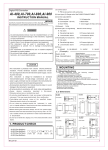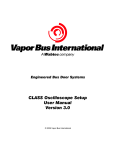Download 751521/751523 Current Sensor Unit User`s Manual - Electro
Transcript
User's Manual • Although they are well-insulated, do not touch the instrument or any cables connected to the instrument when voltage is being applied to them. • When wiring to the sensor unit's primary current input terminal, tighten the terminal screw to 20–30 N/m torque. If the tightening torque is too high, damage to the terminal may result. If the tightening torque is too low, the contact resistance at the point where current is applied to the terminal will rise, and heat will be produced which can cause a fire. The terminal screw should be periodically retightened. • If the current capacity of the cables connected to the primary current input terminal is small, heating can occur when large currents flow. Use a cable with sufficient current capacity, and ensure that the temperature of the sensor unit's primary current input terminal is below 100°C. Also ensure that the conductive part of the cable does not protrude from the protective cover. • Do not input excessive current as malfunction or damage may result . • Do not carry the instrument by yourself The instrument should only be carried by two persons. Firmly grasp the handles on the side of the case. Model 751521 weighs 14 kg, and model 751523 weighs 24 kg. Take care to avoid injury while moving the instrument. Always be sure to turn OFF the power switch and disconnect any cables (such as power cables) before moving the instrument. 751521/751523 Current Sensor Unit Thank you for purchasing the Current Sensor Unit (Model 751521/751523). In order to take advantage of all the functions of the transducer and to ensure proper use, please read this user's manual thoroughly before beginning operation. This device is a current sensor with a 1500:1 current transformation ratio, that performs transformation on the primary current. Please familiarize yourself with the functions and characteristics of the instrument prior to operation. 7th Edition : May 2004 (YK) All Rights Reserved, Copyright © 2001, Yokogawa Electric Corporation 3. Installation Position IM 751523-01E 7th Edition 1. Checking the Contents of the Package Unpack the box and check the contents before operating the instrument. If some items are missing or otherwise inconsistent with the contents description, please contact your dealer or nearest YOKOGAWA representative. Model Code 751521 751523 751523 codes Supply Voltage Power Cord Suffix Code -10 -20 -30 -1 -3 -7 -D -F -R -J -H Accessories: WARNING CAUTION Note • Desktop Place the instrument on a flat, even surface as shown in the figure below. If the instrument is installed in a horizontal position, rubber feet can be attached to prevent slipping. Two sets (four pieces) of rubber feet are included in the package. 751523 751521 Specifications 600 A peak, DC/AC, 1500:1, single phase sensor unit 600 A peak, DC/AC, 1500:1, three phase sensor unit U, V model U, W model U, V, W model 100 VAC 115 VAC 230 VAC UL/CSA standard power cord Maximum rated voltage: 125 V, maximum rated current: 7 A VDE standard power cord Maximum rated voltage: 250 V, maximum rated current: 10 A AS standard power cord Maximum rated voltage: 250 V, maximum rated current: 10 A BS standard power cord Maximum rated voltage: 250 V, maximum rated current: 5 A GB standard power cord (complies with the CCC) Maximum rated voltage: 250 V, maximum rated current: 10 A • User's manual, 1 pc. • Power cord: The type of power cord varies depending on the suffix code as folows: -D: UL/CSA standard power cord(part no. A1006WD), 1 pc. -F: VDE standard power cord(part no. A1009WD), 1 pc. -R: AS standard power cord(part no. A1024WD), 1 pc. -J: BS standard power cord(part no. A1023WD), 1 pc. -H: GB standard power cord(part no. A1064WD), 1 pc. • Current secondary output cable (twist pair cable) 751521: (part no. B8200JB), 1 pc. 751523-10: (part no. B8200JA),2 pc. 751523-20: (part no. B8200JA),2 pc. 751523-30: (part no. B8200JA),3 pc. • Spare fuse for the power supply (part no. A1463EF): 1 pc. • Rubber feet (part no. A9088ZM): 2 sets (4 pcs.) • Bolt (part no. Y9640RU): 751521, 4 pcs.; 751523, 6 pcs. • Nut (part no. Y9121BU): 751521, 4 pcs.; 751523, 6 pcs. • Washer (part no. Y9120WU): 751521, 4 pcs.; 751523, 6 pcs. • Spring washer (part no. Y912OSU): 751521, 4 pcs.; 751523, 6 pcs. Improper handling or use can lead to injury to the user or damage to the instrument. This symbol appears on the instrument to indicate that the user must refer to the user’s manual for special instructions. The same symbol appears in the corresponding place in the user’s manual to identify those instructions. In the manual, the symbol is used in conjunction with the word “WARNING” or “CAUTION.” Describes precautions that should be observed to prevent serious injury or death to the user. Describes precautions that should be observed to prevent minor or moderate injury, or damage to the instrument. Provides important information for the proper operation of the instrument. Figure1 Installation Position • Rack Mount To mount the instrument in a rack, use the rack mount kit that is sold separately. Product Model Rack Mount Kit for models 751521 Rack Mount Kit for models 751521 751535-E5 751535-J5 An outline of the attachment procedures is given below. For details regarding the attachment procedures, see the instructions that are included with the rack mount kit. 1. Remove the handle on each side of the instrument. 2. Remove the four feet on the bottom of the instrument. 3. Remove the plastic rivet and the four seals covering the rack mount attachment holes on both sides of the instrument near the front. 4. Place seals over the feet and handle attachment holes. 5. Attach the rack mount kit. 6. Mount the instrument on the rack. Figure 2. Removing the Handles Note • When rack mounting the instrument, allow at least 20 mm of space around the vent holes to prevent internal overheating. • Make sure to have adequate support for the bottom of the instrument. However, do not block the vent holes in the process. • No rack mount kit is available for the model 751523. 4. Names of Parts Front Panel 751521 Rear Panel CURRENT SENSOR UNIT CURRENT OUTPUT 100V AC 25VA MAX 50/60Hz FUSE 250V T 6.3A Power plug POWER WARNING • Beware of electric shock Do not perform measurement if the case is damaged. Do not operate the device with wet hands, in a rainy or humid environment, or if water droplets are present. Condensation may appear if sudden changes in temperature occur. If this happens, let the device acclimatize to the new temperatures for at least one hour, then refrain from using the device until confirming that there is no condensation. • Do Not Disassemble the Device The device should be disassembled by qualified personnel only. • Use the correct power supply Before connecting the power cord, ensure that the power supply voltage matches the supply voltage for the instrument, and that it is within the maximum rated voltage for the power cord itself. • Wire the secondary current output terminal to the measuring instrument before supplying power to the unit. • Do not disconnect the secondary current output terminal while power is being supplied to the instrument. • Do not apply primary current before supplying power to the device. • To enable the protection features, check the following items before applying the voltage or current of the item under measurement. Check that the power supply is connected using the power cable provided with the instrument, and that the instrument is grounded. Check that the power switch of the instrument is turned ON. Check that the protective covers that came with the instrument for the input and output sections are attached. • Wire the conductive part of the cable connected to the primary current input terminal so that it does not protrude from the protective cover. Secondary current output terminal Pilot Lamp Power switch Protective cover Primary current input terminal (out) Primary current input terminal (in) Secondary current output terminal Power plug 751523 Protective cover CURRENT SENSOR UNIT CURRENT OUTPUT 100V AC 75VA MAX 50/60Hz FUSE 250V T 6.3A U V W Primary current input terminal (in) POWER Primary current input terminal (out) Pilot Lamp Power switch Figure3 Names of Parts 5. Operating Procedure CAUTION Ensure that the current flowing to the conductor of the object to be measured is within the rated current range. If the rated current range is exceeded, the device may overheat and become damaged. 1. 2. 3. Connect the instrument's secondary current output terminal to the current input terminal on the measuring instrument (power meter), and connect the power supply. Set up the measuring instrument to match the specifications of the current transducer. Carefully read the relevant user's manuals to obtain the correct procedure to make the connections. Wire the instrument's primary current input terminal to the measurement circuit. IM751523-01E 7th Editon 1/2 Figures 4 and 5 provide a wiring example. Carefully read the user's manuals for the power meter you are using to obtain the correct procedure to make the connections. ± 751521 Cable terminal I B8200JB (twist pair cable) EL1 EL3 V A V A V ± ± ± A ± ± ± EL2 B8200JA (twist pair cable) Cable terminal Power meter Short-circuit wire* B8200JA (twist pair cable) Cable terminal ± I ± I ± I U V W 751523-30 * A short-circuit wire is not provided as an accessory. Please supply your own wire. Figure 4. An Example of Wiring a Power Meter to the Sensor Unit Permitted Supply Voltage Frequency Range: 48 Hz to 63 Hz Warmup Time: Approximately 30 minutes Insulation Resistance: 50 MΩ or more at 500 VDC Across all input terminals together and the case Across all input terminals together and the power plug Across all input terminals together and all output terminals together. Across the case and the power plug Across all output terminals together and the power plug Across each input terminal Note: the “I” secondary current output terminal and “±” are shorted. Withstanding Voltage: AC 2200 V for one minute at 50/60 Hz Across all input terminals together and the case Across all input terminals together and all output terminals together Across each input terminal Across all terminals together and the power plug Note: the “I” secondary current output terminal and “±” are shorted. AC 1500 V at 50/60 Hz for one minute Across the case and the power plug Across all output terminals together and the power plug Note: the “I” secondary current output terminal and “±” are shorted. External Dimensions: 751521: Approx. 426(W) x approx. 221(H) x approx. 429.5(D) mm 751523: Approx. 426(W) x approx. 354.8(H) x approx. 429.5(D) mm (excluding the input terminal, feet, and other protrusions) Weight: 751521: approx. 14kg 751523: approx. 24kg Power Consumption: 751521: Approx. 25 VA 751523: Approx. 75 VA Primary current input terminal (out) Primary current input terminal (in) P P Pin Pout N Nin Nout Maximum allowable input current[Arms] Battery 1000 N Inverter Single phase sensor unit U V W 100 10 1 Uin Vin Win Three phase sensor unit Primary current input terminal (out) Uout Vout Wout Motor U V W Figure 5. An Example of Wiring a Measurement Circuit 4. 5. 10 100 1000 10000 100000 Frequency[Hz] Figure 6. Derating of the Input Current by Frequency Burden resistance[Ω] Primary current input terminal (in) Apply the primary current. Read in the measured values. The following calculation is used to determine the current flowing through the primary conductor. Example: Given a current of 100 mA being output from the instrument's secondary current output terminal, 100 mA x 1500 = 150 A. 100 90 80 70 60 50 40 30 20 10 0 0.5Ω 0 50 100 150 200 250 300 350 400 450 500 550 600 Input Current[A] Figure 7. Derating of the Input Current by Burden Resistance Reverse Note • Never apply a current exceeding the allowable input range to the current input terminal of the instrument. A current equivalent to the primary current rating may be output from the output terminal even when the applied current is stopped. In that case, turn the power switch OFF and then back ON again. Then, the instrument may return to normal once a current of the allowable input range is applied. If it does not, contact your dealer or nearest YOKOGAWA representative. • The input current is limited by the burden resistance connected to the instrument's secondary output as shown in figure 7. • Avoid extremely strong external magnetic fields (aside from the magnetic fields that occur due to the primary current of the item under measurement) as they may cause measurement errors. • Depending on the suffix code, some of the primary current input terminals on the rear panel of the model 751523 cannot be used for measurement (for example, Vin, Vout, Win, and Wout). For example, 751523-20 would be a "U, W" model, so the primary current input terminals Vin and Vout could not be used for measurement. CURRENT OUTPUT 100V AC 25VA MAX 50/60Hz FUSE 250V T 6.3A Front 13 426 13 7.5 429.5 221 CURRENT SENSOR UNIT POWER Input format Rated Current Output Current: Input/Output Ratio: Accuracy: IM751523-01E 7th Editon 2/2 Figure 8. External Dimensions (751521) Reverse CURRENT OUTPUT 100V AC 75VA MAX 50/60Hz FUSE 250V T 6.3A U V W Front 13 426 13 7.5 429.5 354.8 CURRENT SENSOR UNIT POWER Units:mm 20 Floating input, CT input DC 0 to 600 A, AC 600 A peak Primary rated current at 600 A is 400 mA. 1500:1 DC: ±(0.05% of reading+40 µA) 30 Hz ≤ f < 45 Hz ± (0.1% of reading+40 µA) 45 Hz ≤ f ≤ 68 Hz ± (0.05% of reading+40 µA) 66 Hz < f ≤ 1 kHz ± (0.1% of reading+40 µA) 1 kHz < f ≤ 40 kHz ± ((0.05% + 0.08 x f)% of reading+40 µA) 40 kHz < f ≤ 100 kHz ± ((0.2% x f)% of reading+40 µA) However, the frequency of 1 kHz < f is merely a reference value. The units for the calculation of f are kHz. Standard Conditions AC Input, Sine wave 23±5°C 30 to 70% RH Input current: 2 A to600 A Common mode voltage: 0 V Power supply voltage: 95 to 105 V for code -1, 110 to 120 V for code -3, 225 to 240 V for code -7 Test: at a frequency of 60 Hz, 50 Arms, the other frequency band is 20 Arms. Within 3 months after calibration Accuracy 12 Months after Calibration: Add the error in the reading value x 0.5 to the above accuracies. Frequency Band: DC to 100 kHz (–3dB) Temperature Coefficient: 0.01%/°C (10 to 18°C,28 to 40°C) Continuous Maximum Allowable Input: 600 A peak Limited as shown in figure 6 when the frequency of the input current exceeds 400 Hz. However, these are merely reference values. Instantaneous Maximum Allowable Input: 3000 A peak 0.1 sec. or less (reference value) Continuous Maximum Common Mode Voltage: 600 Vrms Input Terminal Type: M12 bolt, nut Output Terminal Type: Screw Secondary Burden Resistance 90 Ω or less However, the burden resistance is limited by the input current as shown in figure 7. Operating Temperature: 10 to 40°C Operating Humidity: 20 to 80% RH (no condensation allowed) Storage Temperature Range: 0 to 60°C Operating Altitude: 2,000 m or lower Rated Supply Voltage: 100 VAC for code -1, 115 VAC for code -3, 230 VAC for code -7 Permitted Supply Voltage Range: 90 to 110 V for code -1, 105 to 125 V for code -3, 220 to 250 V for code -7 Rated Supply Voltage Frequency: 50 Hz/60 Hz Units:mm 20 6. Specifications Figure 9. External Dimensions (751523) 7.Servicing If you encounter any problems during use, or if the device does not appear to be operating normally, contact your dealer or nearest YOKOGAWA representative. 8.Warranty If you experience a breakdown in the device due to faulty manufacturing or accidents during shipping, contact your dealer or nearest YOKOGAWA representative.